![]()
![]()
![]() Buy. Download. Create. Get Photoshop now at the Adobe Store.
Buy. Download. Create. Get Photoshop now at the Adobe Store.
![]() Photoshop for Students. Get super savings at the Adobe Academic Store.
Photoshop for Students. Get super savings at the Adobe Academic Store.
![]()
![]()
Graphire4 Pen, Mouse, & Tablet Orientation Guide
The following is courtesy of Wacom Technology and used with permission.
Wacom Intuos4 Pen Tablets Overview - Intuos 4 New Features
Here are more details on the new features of the Wacom Intuos4 Pen Tablets that have just been released .
Graphire Product Background
The Graphire product line debuted in 1999 with the introduction of the first sub-$100 battery-free pen, mouse, and tablet. The patented, pressure-sensitive, cordless pen was the foundation of the product. A highly accurate, cordless mouse that did not require a battery or use a mouse-ball was included. Both devices worked smoothly on the compact 4"x 5" active area of the tablet. Graphire included leading software titles from Adobe and Corel for editing photos and creating digital drawings and paintings. A tablet with a 6"x 8" active area, for even more control, was added to the Graphire line in September 2003. A Graphire Bluetooth 6x8 model that provides up to 30 feet of wireless freedom was introduced in April 2005.
Graphire 4 Introduces New Features, New Look
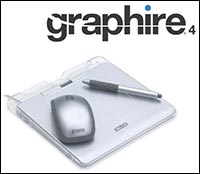 On September 13, 2005, Wacom announced the newest members of the Graphire family. Graphire 4 extends the functionality of Wacom's Graphire pen tablets and introduces an exciting new look, new features, and new bundled software. The Graphire4 tablets are perfect for digital camera owners, family photographers, computer graphics enthusiasts, educators, and students. (Wacom's more powerful Intuos3 pen tablets are for serious photographers, designers and artists.) The patented, pressure-sensitive Graphire4 pen and hassle-free ambidextrous mouse (with no ball or optical parts) are both cordless and battery-free. The included software bundle of photo editing, creative, and digital-inking applications makes Graphire4 an exceptional value (the software alone is worth more than $200). Wacom is excited to offer all this quality and performance in a package priced at $99.95 (SRP) for the Graphire4 4x5 and $199.95 for the Graphire4 6x8.
On September 13, 2005, Wacom announced the newest members of the Graphire family. Graphire 4 extends the functionality of Wacom's Graphire pen tablets and introduces an exciting new look, new features, and new bundled software. The Graphire4 tablets are perfect for digital camera owners, family photographers, computer graphics enthusiasts, educators, and students. (Wacom's more powerful Intuos3 pen tablets are for serious photographers, designers and artists.) The patented, pressure-sensitive Graphire4 pen and hassle-free ambidextrous mouse (with no ball or optical parts) are both cordless and battery-free. The included software bundle of photo editing, creative, and digital-inking applications makes Graphire4 an exceptional value (the software alone is worth more than $200). Wacom is excited to offer all this quality and performance in a package priced at $99.95 (SRP) for the Graphire4 4x5 and $199.95 for the Graphire4 6x8.
See the full the line of Wacom tablets at Amazon.com (offered at the best price). Also see Wacom tablet pens, tablet accessories, and the most popular tablets.
The new Graphire4 tablet design is cool and compact, perfect for the desktop! Each tablet comes with a removable, full-surface, transparent photo frame for easy personalization. The Graphire4 pen includes a non-slip grip and a recessed area for the two side-buttons. The new Graphire4 ergonomic mouse balances size, weight, and ambidextrous functionality. Graphire4 tablets are available in silver, white, or metallic blue to complement any desktop.
New ExpressKeys and Tablet Scroll Wheel
 The new Graphire4 tablet features two programmable ExpressKeys. The keys, designed for comfort and efficiency, provide quick access to commonly used mouse clicks, keystrokes, and other time-saving operations. The default settings for the ExpressKeys are Back and Forward for quick page navigation in a web browser. Users can even start frequently used programs with a simple push of one of the ExpressKeys. The new scroll wheel on the tablet provides quick scrolling (up or down) by either a selectable number of lines or entire pages.
The new Graphire4 tablet features two programmable ExpressKeys. The keys, designed for comfort and efficiency, provide quick access to commonly used mouse clicks, keystrokes, and other time-saving operations. The default settings for the ExpressKeys are Back and Forward for quick page navigation in a web browser. Users can even start frequently used programs with a simple push of one of the ExpressKeys. The new scroll wheel on the tablet provides quick scrolling (up or down) by either a selectable number of lines or entire pages.
New Transparent Photo Frame
The new full-surface, transparent photo frame enables easy personalization with family photos, drawings, and other artwork. Fun samples are included on the CD and blank templates in JPEG and Photoshop format are also provided to simplify the creation of underlays from family photos or other existing digital images.
Pen with 512 Levels of Pressure Sensitivity
 Graphire4 comes with a pen that uses Wacom's renowned patented, cordless, battery-free, pressure-sensitive technology. The Graphire4 pen is equipped with two programmable side-buttons. The buttons can be set to perform a variety of mouse clicks (single, double, middle, right, 4th, and 5th), generate keystrokes, run programs, or pop up a menu of additional functions. The comfortable pen provides a natural and controlled way to retouch and enhance digital photos or to create original artwork on the computer.
Graphire4 comes with a pen that uses Wacom's renowned patented, cordless, battery-free, pressure-sensitive technology. The Graphire4 pen is equipped with two programmable side-buttons. The buttons can be set to perform a variety of mouse clicks (single, double, middle, right, 4th, and 5th), generate keystrokes, run programs, or pop up a menu of additional functions. The comfortable pen provides a natural and controlled way to retouch and enhance digital photos or to create original artwork on the computer.
With the new digital-inking applications bundled with Graphire4, the pen can be used to jot quick, searchable notes and mark up Microsoft Office documents and presentations. The Graphire4 pen is also perfect for signing documents and for using handwriting recognition with Apple Inkwell and Microsoft Office. The new capabilities in Adobe Acrobat Reader 7 make it a snap to mark up documents with digital ink, making digital (paperless) workflow a reality.
The built-in eraser works just like the real thing. Simply flip the pen over and use the pressure-sensitive eraser to remove unwanted images and objects, even delete text from Word and Excel documents.
Exclusive Pen Tablet Control Panel
Wacom's exclusive pen tablet control panel for the PC and system preference pane for the Mac allow customization of all aspects of the Graphire4 pen, mouse, and tablet. The panel provides for control of the pen tip/eraser pressure sensitivity, programming of the ExpressKeys, establishing settings for the scroll wheel and pen side-button functions, and for customizing other features of the pen tablet. The pen side-buttons, ExpressKeys, and mouse buttons can be programmed to run a favorite application without the user ever needing to touch the keyboard.
New and Improved Mouse
 The Graphire4 mouse features a custom design, balanced weight, and ambidextrous ergonomics. The new mouse has a felt bottom for smooth, quiet tracking and positioning. The grip is rubberized and contoured for comfort. A new, seamless, button design adds to the sleek appearance. It simply looks, feels, and works great.
The Graphire4 mouse features a custom design, balanced weight, and ambidextrous ergonomics. The new mouse has a felt bottom for smooth, quiet tracking and positioning. The grip is rubberized and contoured for comfort. A new, seamless, button design adds to the sleek appearance. It simply looks, feels, and works great.
Graphire4 Battery-free Mouse Has No Ball Or Optical Sensors
The mouse continues to provide all the benefits Graphire users enjoy – up to 4 times the resolution of an optical mouse, no ball to gum up, and no optical sensors to get dirty. It has no batteries that need to be replaced and no cord to get in the way. It also features a scroll wheel that works on both PC and Mac platforms. In addition, Wacom's tablet control panel includes settings for both mouse acceleration and speed; so, the subtleties of navigation can easily be customized.
New Pen Storage Capabilities
 A new cylindrical, transparent pen stand provides easy access to the pen on the desktop and a new integrated pen storage compartment on the tablet offers convenient storage while traveling. The storage compartment is especially convenient for laptop users because the tablet fits easily in a standard laptop travel bag or backpack.
A new cylindrical, transparent pen stand provides easy access to the pen on the desktop and a new integrated pen storage compartment on the tablet offers convenient storage while traveling. The storage compartment is especially convenient for laptop users because the tablet fits easily in a standard laptop travel bag or backpack.
New Software Bundle
Graphire4 comes with leading consumer photo editing and enhancement software, creative software, and digital-inking applications: Adobe Photoshop Elements 3, Color Efex Pro 2 GE by nik multimedia, Corel Painter Essentials 2, EverNote Plus, and JustWrite Office 4.
Adobe Photoshop Elements 3 comes with 19 pressure-sensitive tools (including Blur, Clone Stamp, Color Replacement Brush, Eraser, Healing Brush, Impressionist Brush, Liquify, Pattern Stamp, Pencil, Sharpen, Smudge, and Sponge) that are designed to work with a Graphire Pen. Users can easily blend one image into another with controlled transparency or sharpen as much or as little as needed by pressing harder or softer with the pen tip. Users can even modify the color or the saturation of a photo with pressure-sensitive control.
Color Efex Pro 2 GE by nik multimedia simplifies digital image enhancement to selected parts of an image. The Graphire pen precisely controls both the location and the amount of photographic filter effect applied. With four photographic enhancement filters, (Brilliance/Warmth, Graduated Blue, Monday Morning Violet, and Pastel), Color Efex Pro 2 GE is a great tool for improving personal digital photos in Photoshop Elements 3.
Corel Painter Essentials 2 takes full advantage of the functionality of Graphire4 and supports multiple layers to give maximum flexibility. Over 50 pressure-sensitive, natural-media brushes and a mix of papers, nozzles, and patterns provide for some wonderful creative fun. Users can create original artwork or turn photos into works of art with a mixture of easy-to-use artistic brush strokes on a wide variety of textured backgrounds.
Users on a PC can use the Graphire4 with JustWrite Office 4 to annotate Microsoft Office documents and with EverNote Plus to jot notes that are instantly retrievable. On a Mac, Graphire4 users enjoy all the digital-inking capabilities of Apple Inkwell.
Conclusion
For users looking for a better way to work with their digital photos, or those who want to paint, draw, create original art, jot notes, sign their name, use handwriting recognition with their computer, or, if they are simply looking for a better input device than a mouse alone, Graphire4 offers the right tool for every task. The mouse and pen are optimally designed for what they need to do, and the tablet automatically detects which tool they are using and responds appropriately.
Fix Imperfections In Your Old Photos With The Healing Brush
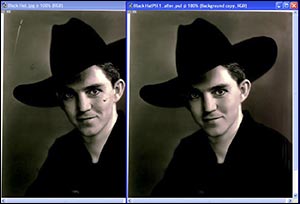 A trunk full of old photos... and suddenly it's time for a real world try at removing years of accumulated wear and tear. Luckily, Photoshop Elements 3 has a great way to do this, the pressure-sensitive Healing Brush.
A trunk full of old photos... and suddenly it's time for a real world try at removing years of accumulated wear and tear. Luckily, Photoshop Elements 3 has a great way to do this, the pressure-sensitive Healing Brush.
The Graphire pen can selectively brush away the damaged parts of the image, keeping the overall look of the original photograph. Users simply press harder with the tip to fix a larger area or softer for just a particular spot. Photo editing is fun and easy with a Wacom pressure-sensitive pen.
Knock Out An Image From The Background With The Eraser Tool
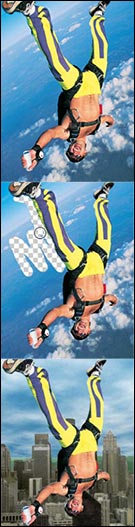 Here is an easy way for a user to have some fun with the photo. With the pressure-sensitive eraser of the Graphire4, the user can easily knock out the image from the background.
Here is an easy way for a user to have some fun with the photo. With the pressure-sensitive eraser of the Graphire4, the user can easily knock out the image from the background.
The user starts by duplicating the layer of the skydiver in Photoshop Elements 3. Next they select the eraser tool and set the maximum size to 30 pixels. If the user was using a mouse or trackball to edit the image, the eraser would have a fixed size of 30 pixels. But with the pressure-sensitive pen, the size of the eraser varies depending on how hard they press the eraser to the tablet surface. This makes erasing the background a breeze.
By varying the pressure, the user can change the eraser to a very small size to remove the background around the detailed parts of the image (such as the hands) and, by simply pressing the eraser harder, remove large portions of the background until just the skydiver remains. Next the move tool is used to position the skydiver into a new image.
With the pressure-sensitive eraser of the Graphire4 anyone can easily create knock outs for fun collages, scrapbook pages, or special effects. It's fun and easy.
Markup and Review with Adobe Acrobat
One of the biggest improvements for Adobe Acrobat 7 is in the area of document review and markup. Acrobat 7 Professional now provides Adobe Reader 7 users access to all the commenting and review tools that were previously only available to owners of Acrobat Professional or Standard versions.
Once a user has checked "Enabled for commenting in Acrobat Reader", others can use Acrobat Reader 7 to digitally mark up and annotate documents for further revision. There are two kinds of annotation with Adobe Acrobat, text annotations and ink annotations. Ink annotations are very easy to perform with Wacom pen tablets. With a comment-enabled PDF document open in Acrobat Reader 7, the user simply selects the pen tool and marks up the document at will.
See the full the line of Wacom tablets at Amazon.com (offered at the best price). Also see Wacom tablet pens, tablet accessories, and the most popular tablets.
![]()
Photoshop CS4 & Photoshop CS4 Extended - Best Deals From Adobe
 Photoshop CS4 and Photoshop CS4 Extended feature a newly refined, tab-based interface in a single, integrated window, with self-adjusting panels arranged in docked groups. Automatically keeping tools well organized and away from your work area means you get greater efficiency, less clutter, and better results, faster than before.
Photoshop CS4 and Photoshop CS4 Extended feature a newly refined, tab-based interface in a single, integrated window, with self-adjusting panels arranged in docked groups. Automatically keeping tools well organized and away from your work area means you get greater efficiency, less clutter, and better results, faster than before.
Delivering all the features of Adobe Photoshop CS4 software, including the new Adjustments and Masks panels, Adobe Photoshop CS4 Extended also provides breakthrough 3D editing and compositing power to paint directly on 3D models, create 3D animations, convert 2D images to 3D objects, and more; richer motion graphics editing; and more powerful and flexible image analysis and tracking. Learn more on our Photoshop CS4 Tutorials Page. To download the free trial, see details on our Photoshop CS4 Free Trial Download Page.
Find upgrade options and package deals at the Adobe USA Store. Teachers and students get special pricing at the Adobe Education Store. You can also buy in your country currency and language at the following Adobe International Stores:
Adobe United Kingdom | Adobe Germany | Adobe France | Adobe Eastern Europe
![]()
Adobe Creative Suite 4 Design Premium - Complete CS4 Bundle
 Adobe Creative Suite 4 Design Premium software is the designer's dream toolkit for print, web, and mobile publishing. Creativity is rarely confined to one medium, so put your vector illustrations in motion, moving fluidly between Adobe Illustrator CS4 and Adobe Flash CS4 Professional. And use Adobe Photoshop CS4 Extended to design and slice a web page for publishing with Adobe Dreamweaver CS4.
Adobe Creative Suite 4 Design Premium software is the designer's dream toolkit for print, web, and mobile publishing. Creativity is rarely confined to one medium, so put your vector illustrations in motion, moving fluidly between Adobe Illustrator CS4 and Adobe Flash CS4 Professional. And use Adobe Photoshop CS4 Extended to design and slice a web page for publishing with Adobe Dreamweaver CS4.
Adobe Creative Suite 4 Design Premium combines essential tools for producing everything from professional page layouts to rich interactive experiences in a unified, intuitive environment. Also includes Adobe Acrobat 9 Pro, Adobe InDesign CS4, plus Adobe Fireworks CS4.
Buy now or download the free trial at the Adobe USA Store, or buy in your country currency and language at the following Adobe International Stores:
Adobe United Kingdom | Adobe Germany | Adobe France | Adobe Eastern Europe
![]()
Photoshop Masking Plugin Fluid Mask 3 - $15 Discount Special
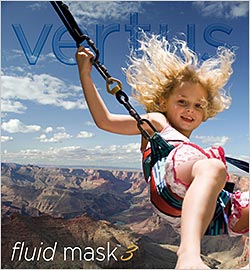 The 4 1/2 out of 5 star review of Fluid Mask 3 at MacWorld begins by saying that this "Photoshop plug-in takes the pain out of extracting backgrounds," and goes on to recommend the latest version, stating that "Fluid Mask 3.0.2 is a very effective tool for separating objects from their backgrounds. It offers a variety of useful features for tackling almost any difficult image, from wispy hair to complex foliage. Online video tutorials and live training sessions help ease the learning curve."
The 4 1/2 out of 5 star review of Fluid Mask 3 at MacWorld begins by saying that this "Photoshop plug-in takes the pain out of extracting backgrounds," and goes on to recommend the latest version, stating that "Fluid Mask 3.0.2 is a very effective tool for separating objects from their backgrounds. It offers a variety of useful features for tackling almost any difficult image, from wispy hair to complex foliage. Online video tutorials and live training sessions help ease the learning curve."
Our friends at Vertus, the makers of Fluid Mask 3 Photoshop Plugin, have set up a special exclusive discount for PhotoshopSupport.com. Just follow this discount link and instantly get $15 off your purchase of Fluid Mask 3.
Fluid Mask 3 is designed for photographers, image editors, graphic designers and all those who take digital image editing seriously. In a streamlined interface and workflow, Fluid Mask 3 instantly shows key edges in the image and provides comprehensive easy to use tools that work with difficult-to-see edges and tricky areas like trees & lattices. Features include:
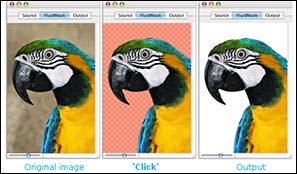 Fastest masking available today - from loading to final cut-out. Turn hours of tedious work into something that's short to complete and fun to do.
Fastest masking available today - from loading to final cut-out. Turn hours of tedious work into something that's short to complete and fun to do.
- Quick and easy to pick up, Fluid Mask 3 offers an intuitive workflow. Check out the edge guides that makes selecting the cut-out as easy as coloring by numbers and the always visible interactive help.
- Amazing edge quality. Fluid Mask 3 takes blending to a new level by preserving the edge data. In the final result, natural edge blur and contour is preserved for the best, most authentic cut-outs ever.
- Fluid Mask will also work in standalone mode (i.e. not as a plug-in).
- There is now an XML based Help file which may be searched by sections or by keywords. Also included are video tutorials.
- Fluid Mask may be used with a Wacom tablet, now pen pressure is hooked up to Brush Size.
To learn more visit the Fluid Mask 3 - Discount Deal Page.
![]()








