![]()
![]()
![]() Buy. Download. Create. Get Photoshop now at the Adobe Store.
Buy. Download. Create. Get Photoshop now at the Adobe Store.
![]() Try before you buy. Download any Adobe product for a free 30 day trial.
Try before you buy. Download any Adobe product for a free 30 day trial.
![]()
![]()
Wacom Intuos4 Review From Stephanie of Obsidian Dawn
Here's a review of the just released Wacom Intuos4 Pen Tablets by our good friend Stephanie of Obsidian Dawn fame. She's a professional artist who uses a pen tablet in her work, which includes the creation of some enormously popular Photoshop brushes. You can see her work on our Obsidian Dawn Photoshop brushes page.
Wacom Intuos 4 Wireless Pen Tablet - Bluetooth Pen Tablet
Today, Wacom announces the Intuos4 Wireless professional pen tablet, a highly-anticipated product featuring Bluetooth wireless technology. The new Intuos4 Wireless is expected to be warmly embraced by photographers, designers and artists who seek the freedom of wireless technology as well as the control and comfort benefits inherent in Wacom’s professional line of pen tablets.

The liberating experience of being able to move about the room and work "unattached" from a computer also makes the Intuos4 Wireless an excellent tool for use at a collaborative work session or in a classroom setting such as an art class or photography seminar. In addition, the medium-sized Intuos4 Wireless fits easily into most computer laptop bags, making it a wonderful input solution for mobile creative professionals and students. READ FULL STORY.
Intuos sure has come a long way over the years.
I can still remember when I purchased my very first Intuos tablet. It was a clunky, blue Intuos2. Of course, I didn't think so at the time. Back then, it was the greatest thing since sliced bread. Now, I can't help but think how immensely archaic it was, compared to this magnificent piece of technology sitting before me. I speak, of course, of Wacom's Intuos4.
Intuos4 Design
 The first obvious improvement is the design of the Intuos4. It is thinner, sleeker, and has a dulled black surface on most of it, which will help to not show every single fingerprint like the shiny Intuos3 did. The movement with your hand and arm doesn't feel as "slippery" with this surface, either. It all feels very natural.
The first obvious improvement is the design of the Intuos4. It is thinner, sleeker, and has a dulled black surface on most of it, which will help to not show every single fingerprint like the shiny Intuos3 did. The movement with your hand and arm doesn't feel as "slippery" with this surface, either. It all feels very natural.
ExpressKeys
With the introduction of the Touch Strips in the Intuos3, there was one slight downfall. The keys were located on both sides of the tablet, and were quite easy to brush against and "trigger." I had the ones on the right side of the device shut off due to this problem with the design (I'm right-handed... those lefties out there had the same problem, but in reverse).
What a waste of what could have been some very useful keys on the right side of the tablet! However, Wacom has fixed this with the Intuos4. Two sets of ExpressKeys are all on the same side of the tablet. Which side depends on you. You can set the Intuos4 up for left-handed or right-handed use. For that matter, you can set it up for landscape or portrait use, as well.
These ExpressKeys, by the way, are immensely useful. Any of you that have spent much time in Photoshop know that keys like ALT, CTRL, the Mac key, etc. are all crucial to using the program with any kind of efficiency. You can set up these keys to be a keystroke, a modifier (SHIFT, CTRL, etc.), or any of several various functions. And you can have them be different in each program or the same in all programs.
Whatever you have the ExpressKey set up for will show up in a luminescent display beside the button. So, there's no more forgetting what you set your keys to. Unfortunately, you can't seem to copy these settings from one program to another, but this is only a minor inconvenience.
The Intuos4 TouchRing
 As useful as the ExpressKeys are, they don't come close to the love that I have for the TouchRing. The TouchRing is located between the two sets of ExpressKeys, and can be used for various things. It defaults to zooming in and out. However, with a few touches of that middle button, it can be made to function so that it cycles between Photoshop's layers, changes brush size, or even the canvas rotation (only in Photoshop CS4+).
As useful as the ExpressKeys are, they don't come close to the love that I have for the TouchRing. The TouchRing is located between the two sets of ExpressKeys, and can be used for various things. It defaults to zooming in and out. However, with a few touches of that middle button, it can be made to function so that it cycles between Photoshop's layers, changes brush size, or even the canvas rotation (only in Photoshop CS4+).
As a painter, I used to have some of those ExpressKeys set to "+" and "-" so that I could change the brush size with the tablet, taking up two very vital keys for something that is solved so effortlessly with this TouchRing.
For many of us, these features alone will make the Intuos4 worth it. No more switching back and forth between the tablet and keyboard. There should be enough buttons to cover just about all of your most-used functions, located right there on the Intuos4 tablet.
Improved Sensitivity
 The Intuos4 is twice as sensitive as the Intuos3 was, with 2048 levels of pressure sensitivity. And let me tell you, it shows. Specifically, it took 10 grams of pressure for the Intuos3 to begin sensing the pen tip. The Intuos4 requires only 1 gram of pressure, and has so many more levels overall that it visibly shows when you paint a stroke. Pen strokes are much steadier and smoother.
The Intuos4 is twice as sensitive as the Intuos3 was, with 2048 levels of pressure sensitivity. And let me tell you, it shows. Specifically, it took 10 grams of pressure for the Intuos3 to begin sensing the pen tip. The Intuos4 requires only 1 gram of pressure, and has so many more levels overall that it visibly shows when you paint a stroke. Pen strokes are much steadier and smoother.
The Intuos4 Pen
The pen has also been redesigned, but still works just about the same. It's cordless, has a pen tip on the front and an eraser on the back. However, the pen stand not only holds the pen, but also houses 10 extra pen tips for your use - just twist it open. Each tip feels a bit different, so be sure to check them out.
Wacom Control Panel
 Not a whole lot has changed here. Setting your tablet and pen configurations are very similar to the way they have been in the past. The Wacom Control Panel provides application-specific settings for the ExpressKeys and TouchRing, as I mentioned previously. There is now a display toggle setting, for use with multiple monitors. It also features a "precision mode," which slows down the cursor motion for improved control.
Not a whole lot has changed here. Setting your tablet and pen configurations are very similar to the way they have been in the past. The Wacom Control Panel provides application-specific settings for the ExpressKeys and TouchRing, as I mentioned previously. There is now a display toggle setting, for use with multiple monitors. It also features a "precision mode," which slows down the cursor motion for improved control.
When you activate it, it makes the pen much more sensitive, so that you move your hand a lot more but get less movement on the screen. It's great for getting into those small spaces and working with precise movements.
Bundled Third Party Software
Rather than a CD that contains the extra, bundled software, you will receive a key that allows you to download it from their website. Extra software available are Nik Color Efex Pro 3 WE6, Wacom Brushes 3, and two of the following: Adobe Photoshop Elements (Mac or PC version), Autodesk Sketchbook Express, or Corel Painter Sketch Pad.
 Conclusion
Conclusion
It must be obvious by now that I'm quite happy with the Intuos4. The TouchRing is wonderful, having the ExpressKeys all on one side is a huge improvement, and the illuminated display makes using those ExpressKeys just that much easier.
The ability to program most shortcuts you'll ever need into the ExpressKeys, removing the need for one hand to constantly be switching back to the keyboard, makes this tablet worth it for me, regardless of all the other perks. A lot of the improvements are just in the basic "feel" of its use, and can't even be explained. So, you'll just have to check it out for yourself!
Tablet Sizes
The sizes are a bit more ambiguous this time, so here's the active area of each:
Wacom Intuos4 Pen Tablet — Small ($229 SRP)
— 8.2 x 12.2 x 0.5 inches - 1.5 lbs
ACTIVE AREA — 157.5mm x 98.4mm, 6.2" x 3.9"
Wacom Intuos4 Pen Tablet — Medium ($369 SRP)
— 10 x 14.6 x 0.5 inches - 2.2 lbs
ACTIVE AREA — 223.5mm x 139.7mm, 8.8" x 5.5"
Wacom Intuos4 Pen Tablet — Large ($499 SRP)
— 12.6 x 18.7 x 0.6 inches - 4 lbs
ACTIVE AREA — 325.1mm x 203.2mm, 12.8" x 8.0"
Wacom Intuos4 Pen Tablet — Extra Large ($789 SRP) — 18.2 x 24.5 x 1.1 inches - 7.8 lbs
ACTIVE AREA — 462mm x 304.8mm, 18.2" x 12.0"
![]()
Photoshop CS4 & Photoshop CS4 Extended - Best Deals From Adobe
 Photoshop CS4 and Photoshop CS4 Extended feature a newly refined, tab-based interface in a single, integrated window, with self-adjusting panels arranged in docked groups. Automatically keeping tools well organized and away from your work area means you get greater efficiency, less clutter, and better results, faster than before.
Photoshop CS4 and Photoshop CS4 Extended feature a newly refined, tab-based interface in a single, integrated window, with self-adjusting panels arranged in docked groups. Automatically keeping tools well organized and away from your work area means you get greater efficiency, less clutter, and better results, faster than before.
Delivering all the features of Adobe Photoshop CS4 software, including the new Adjustments and Masks panels, Adobe Photoshop CS4 Extended also provides breakthrough 3D editing and compositing power to paint directly on 3D models, create 3D animations, convert 2D images to 3D objects, and more; richer motion graphics editing; and more powerful and flexible image analysis and tracking. Learn more on our Photoshop CS4 Tutorials Page. To download the free trial, see details on our Photoshop CS4 Free Trial Download Page.
Find upgrade options and package deals at the Adobe USA Store. Teachers and students get special pricing at the Adobe Education Store. You can also buy in your country currency and language at the following Adobe International Stores:
Adobe United Kingdom | Adobe Germany | Adobe France | Adobe Eastern Europe
![]()
Adobe Creative Suite 4 Design Premium - Complete CS4 Bundle
 Adobe Creative Suite 4 Design Premium software is the designer's dream toolkit for print, web, and mobile publishing. Creativity is rarely confined to one medium, so put your vector illustrations in motion, moving fluidly between Adobe Illustrator CS4 and Adobe Flash CS4 Professional. And use Adobe Photoshop CS4 Extended to design and slice a web page for publishing with Adobe Dreamweaver CS4.
Adobe Creative Suite 4 Design Premium software is the designer's dream toolkit for print, web, and mobile publishing. Creativity is rarely confined to one medium, so put your vector illustrations in motion, moving fluidly between Adobe Illustrator CS4 and Adobe Flash CS4 Professional. And use Adobe Photoshop CS4 Extended to design and slice a web page for publishing with Adobe Dreamweaver CS4.
Adobe Creative Suite 4 Design Premium combines essential tools for producing everything from professional page layouts to rich interactive experiences in a unified, intuitive environment. Also includes Adobe Acrobat 9 Pro, Adobe InDesign CS4, plus Adobe Fireworks CS4.
Buy now or download the free trial at the Adobe USA Store, or buy in your country currency and language at the following Adobe International Stores:
Adobe United Kingdom | Adobe Germany | Adobe France | Adobe Eastern Europe
![]()
Photoshop Masking Plugin Fluid Mask 3 - Price Drop And Exclusive $20 Instant Discount - Now Only $129
 The 4 1/2 out of 5 star review of Fluid Mask 3 at MacWorld begins by saying that this "Photoshop plug-in takes the pain out of extracting backgrounds," and goes on to recommend the latest version, stating that "Fluid Mask 3.0.2 is a very effective tool for separating objects from their backgrounds. It offers a variety of useful features for tackling almost any difficult image, from wispy hair to complex foliage. Online video tutorials and live training sessions help ease the learning curve."
The 4 1/2 out of 5 star review of Fluid Mask 3 at MacWorld begins by saying that this "Photoshop plug-in takes the pain out of extracting backgrounds," and goes on to recommend the latest version, stating that "Fluid Mask 3.0.2 is a very effective tool for separating objects from their backgrounds. It offers a variety of useful features for tackling almost any difficult image, from wispy hair to complex foliage. Online video tutorials and live training sessions help ease the learning curve."
Our friends at Vertus, the makers of Fluid Mask 3 Photoshop Plugin, have set up a special exclusive discount for PhotoshopSupport.com. Buy now for only $129. Just follow this discount link and instantly get $20 off your purchase of Fluid Mask 3.
Fluid Mask 3 is designed for photographers, image editors, graphic designers and all those who take digital image editing seriously. In a streamlined interface and workflow, Fluid Mask 3 instantly shows key edges in the image and provides comprehensive easy to use tools that work with difficult-to-see edges and tricky areas like trees & lattices. Fluid Mask will also preserve all-important edge information for a professional quality cut out. Simply follow this discount link and pay only $129 for Fluid Mask 3.
![]()
Adobe Creative Suite 4 Design Premium - Complete CS4 Bundle
 Adobe Creative Suite 4 Design Premium software is the designer's dream toolkit for print, web, and mobile publishing. Creativity is rarely confined to one medium, so put your vector illustrations in motion, moving fluidly between Adobe Illustrator CS4 and Adobe Flash CS4 Professional. And use Adobe Photoshop CS4 Extended to design and slice a web page for publishing with Adobe Dreamweaver CS4.
Adobe Creative Suite 4 Design Premium software is the designer's dream toolkit for print, web, and mobile publishing. Creativity is rarely confined to one medium, so put your vector illustrations in motion, moving fluidly between Adobe Illustrator CS4 and Adobe Flash CS4 Professional. And use Adobe Photoshop CS4 Extended to design and slice a web page for publishing with Adobe Dreamweaver CS4.
Adobe Creative Suite 4 Design Premium combines essential tools for producing everything from professional page layouts to rich interactive experiences in a unified, intuitive environment. Also includes Adobe Acrobat 9 Pro, Adobe InDesign CS4, plus Adobe Fireworks CS4.
Buy now or download the free trial at the Adobe USA Store, or buy in your country currency and language at the following Adobe International Stores:
Adobe United Kingdom | Adobe Germany | Adobe France | Adobe Eastern Europe
![]()
Exclusive onOne Software 10% Instant Discount Coupon
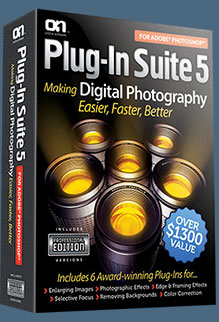 Enter our exclusive discount coupon code - PSSPPT06 - during the checkout process at onOne Software for an instant 10% discount on any onOne product. This includes Genuine Fractals and their amazing Photoshop Plug-In Suite.
Enter our exclusive discount coupon code - PSSPPT06 - during the checkout process at onOne Software for an instant 10% discount on any onOne product. This includes Genuine Fractals and their amazing Photoshop Plug-In Suite.
onOne Software's Plug-In Suite combines full versions of six essential software tools — Genuine Fractals Print Pro, PhotoTools Pro, PhotoFrame Pro, Mask Pro, PhotoTune and FocalPoint — an affordable combination that includes everything a photographer needs to make their images look their best.
Why do you need plugins? Photoshop is an amazing image editing application that has forever changed graphic design and digital photographic editing, but like any tool, if you don't have time to fully learn it, you can't get the most out of it.
Plugins for Photoshop allow you to either do something that you cannot do with the features included in Photoshop or they allow you to do something easier, faster or better than you could do in Photoshop without the plug-in. Whether it is color correction, resizing, masking or creating an effect, you can find a Photoshop plug-in that can help you be more efficient with your time.
![]()
Did You Know You Could Create An Entire Website In Photoshop?
SiteGrinder Photoshop Plugin - Create Websites Instantly
 There often seems to be a strict division of labor within the world of web design and development. Creative professionals tend to stick to the Photoshop domain, while those well-versed in scripting are left to the task of implementing their work. Indeed, the two realms are quite different from each other, to which any of us even vaguely familiar with either can easily attest.
There often seems to be a strict division of labor within the world of web design and development. Creative professionals tend to stick to the Photoshop domain, while those well-versed in scripting are left to the task of implementing their work. Indeed, the two realms are quite different from each other, to which any of us even vaguely familiar with either can easily attest.
Essentially, Photoshop is a no-holds-barred design studio, offering the artist a seemingly endless array of creative options. On the other hand, HTML, CSS, Java and the like follow strict rules of engagement, requiring the developer to take any number of esoteric concerns into consideration in order to ensure that designs are properly displayed on the web.
Turn Photoshop Into A Complete Web Design Tool
SiteGrinder seeks to bridge this gap between design and development. Basically, this program turns Photoshop into an easy-to-use and fully functional web design tool. With SiteGrinder, designers will now have the freedom to totally let their creativity loose and then, without skipping a beat, transfer their designs to the web. Bringing esthetic concerns together with more practical considerations, this program is an amazingly powerful tool that would make a fantastic addition to any web designer's bag of tricks.
Generate Your Web Pages Directly From Photoshop
By generating web pages directly from Photoshop, you'll be able to spend much more time on the creative end of the spectrum, since you'll know right off the bat how well particular designs will translate to the web. No more going back to the Photoshop drawing board after getting a phone call from your development team, telling you that what you had envisioned doesn't have a chance of being displayed on the web. You can immediately visually and interactively test your designs, which permits you to then make changes to either esthetics or functions while it's still relatively early on in the design process.
Pricing and Availability
Mac OS X and Windows versions of the SiteGrinder unlockable demo are available now via download. SiteGrinder can be ordered from Media Lab's online store.
![]()
Adobe Photoshop Lightroom Available At The Adobe Store
 Adobe has announced the immediate availability of Adobe Photoshop Lightroom 2 software, the photographer's essential toolbox for managing, adjusting and presenting large volumes of digital photographs. With new enhancements such as dual-monitor support, radical advances in non-destructive localized image correction, and streamlined search capabilities, Photoshop Lightroom 2 is a compelling upgrade that simplifies photography from shoot to finish. Visit the Adobe site to download a free 30 day Photoshop Lightroom trial free download.
Adobe has announced the immediate availability of Adobe Photoshop Lightroom 2 software, the photographer's essential toolbox for managing, adjusting and presenting large volumes of digital photographs. With new enhancements such as dual-monitor support, radical advances in non-destructive localized image correction, and streamlined search capabilities, Photoshop Lightroom 2 is a compelling upgrade that simplifies photography from shoot to finish. Visit the Adobe site to download a free 30 day Photoshop Lightroom trial free download.
As Adobe’s first application to support 64-bit for Mac OS X 10.5 Macintosh computers with Intel processors and Microsoft Windows Vista 64-bit operating systems, Lightroom 2 also provides improved memory performance for dealing with large scale images. Find the latest Lightroom 2 tutorials on our Photoshop Lightroom 2 Tutorials page.
![]()








