![]()
![]()
![]()
Adobe Photoshop Tutorial - Painting in Photoshop CS for Technical Illustrators
Illustration Stats - Size: 36" @ 350 dpi, 640 mb CMYK File with 35 Layers / Illustration Time: 720 hrs.
Software: Line Art - Adobe Illustrator CS CS2, Color - Adobe Photoshop CS CS2
Hardware: Apple Power Mac G5, Drawing Tablet: Wacom
 |
With all of the line art complete, it was time to move on to the color phase. The line art was exported from Illustrator into Adobe Photoshop CS. At this point in the project, photo reference started to come in. The first step was to duplicate all of the floor coverings in "plan" view. The following image is the tile floor of the ship's Solarium. All of the hard floor surfaces were created in vector.
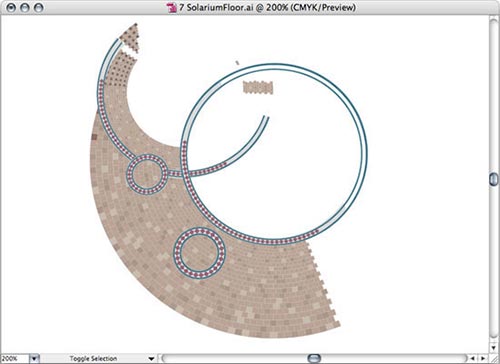 |
These Adobe Illustrator vector files were distorted into the correct perspective of the main illustration using Illustrator's "Free Transform" tool, then they were exported into Adobe Photoshop.
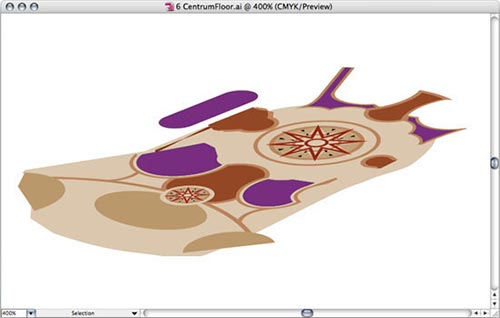 |
The carpet patterns were created in Adobe Illustrator or Adobe Photoshop working from client supplied carpet samples. Carpet texture was created with the Photoshop CS "Noise" and "Blur" filters.
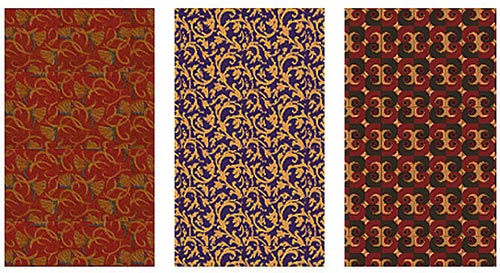 |
The carpet patterns were scaled to a "plan view" template and laid out in their correct positions. Then the entire deck flooring was distorted into perspective using Adobe Photoshop's "Free Transform" tool.
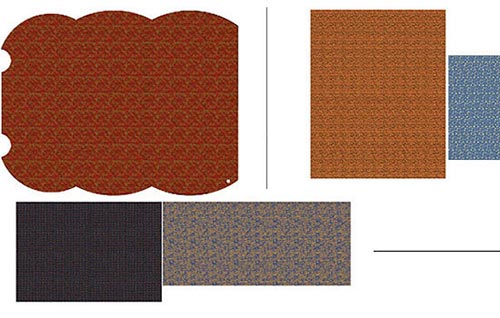 |
