![]()
![]() Buy. Download. Create. Order Photoshop CS4 now at the Adobe Store.
Buy. Download. Create. Order Photoshop CS4 now at the Adobe Store.
![]() Try before you buy. Download any Adobe product for a free 30 day trial.
Try before you buy. Download any Adobe product for a free 30 day trial.
![]()
![]()
Welcome To The December 2009 Photoshop Newsletter
Lots of exclusive special deals! Plus tips and tricks and free Photoshop tutorials!
![]()
Adobe Black Friday/Cyber Monday Offers
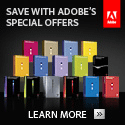 Adobe Black Friday/Cyber Monday Offers
Adobe Black Friday/Cyber Monday Offers
Free Shipping on all Adobe products
with Coupon Code BLKMONFS Exp Nov 30, 2009.
Save $20 on Adobe orders of $250 - $499!
Coupon Code: BLKMON15 Exp Nov 30, 2009.
Save $50 on Adobe orders of $500 or more!
Coupon Code: BLKMON50 Exp Nov 30, 2009.
![]()
Get Photoshop Lightroom 2 For $169 At Amazon
At Amazon.com they are selling Adobe Photoshop Lightroom 2 for only $169.99, instead of the regular $299. Hurry!
![]()
Adobe Camera Raw 5.6, Lightroom 2.6, And DNG Converter 5.6
Adobe today announced the Photoshop Camera Raw 5.6, Lightroom 2.6 and DNG Converter 5.6 Release Candidates, available for immediate download on Adobe Labs. The term 'release candidate' means this update is well tested but would benefit from additional community testing to provide the highest quality experience for customers working on a variety of hardware and software configurations.
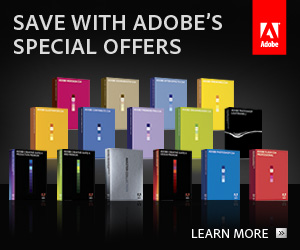 The updates add raw file support for 19 new popular camera models, including the Canon EOS 7D and Nikon D3s, with additional DNG support added for the Leica M9 camera model. A full list of the newly supported cameras is below. The Release Candidates also provide a fix for an issue affecting PowerPC customers using the final Lightroom 2.5 and Camera Raw 5.5 updates on the Mac. The issue, introduced in the demosaic change to address sensors with unequal green response, has the potential to create artifacts in the highlight area while using the Highlight Recovery tool in raw files from Sony, Olympus, Panasonic and various medium format digital camera backs.
The updates add raw file support for 19 new popular camera models, including the Canon EOS 7D and Nikon D3s, with additional DNG support added for the Leica M9 camera model. A full list of the newly supported cameras is below. The Release Candidates also provide a fix for an issue affecting PowerPC customers using the final Lightroom 2.5 and Camera Raw 5.5 updates on the Mac. The issue, introduced in the demosaic change to address sensors with unequal green response, has the potential to create artifacts in the highlight area while using the Highlight Recovery tool in raw files from Sony, Olympus, Panasonic and various medium format digital camera backs.
Photoshop Lightroom 2 software is today's digital photography workflow solution, allowing photographers to quickly import, process, manage and showcase images. The Photoshop Camera Raw plug-in provides fast and easy access within Photoshop to the raw image formats produced by many leading digital cameras, and Adobe's Digital Negative (DNG) format is a publicly available archival format for the raw files generated by digital cameras.
The Lightroom 2.6 Release Candidate is available as a free download for existing Lightroom 2 customers, and the Photoshop Camera Raw 5.6 Release Candidate is available as a free download for existing customers of Photoshop CS4. The DNG Converter 5.6 Release Candidate is also available as a free download for all customers. Click here for more information and to test out the updates.
![]()
onOne Plug-in Suite 5 for Adobe Photoshop - $200 Discount
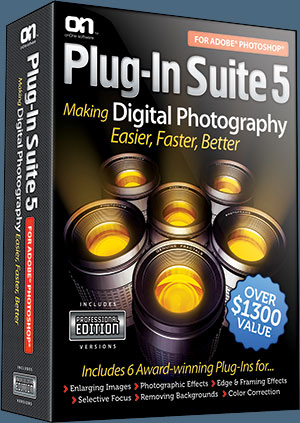 onOne Software has announced the immediate availability of Plug-in Suite 5 for Adobe Photoshop. Designed to solve the most common problems facing photographers in the areas of color correction, enlarging, masking and professional photographic effects, the Plug-in Suite 5 combines full versions of six essential software tools in one affordable package: FocalPoint 2, PhotoTune 3, PhotoFrame 4.5 Professional Edition, PhotoTools 2.5 Professional Edition, Genuine Fractals 6 Professional Edition and MaskPro 4.
onOne Software has announced the immediate availability of Plug-in Suite 5 for Adobe Photoshop. Designed to solve the most common problems facing photographers in the areas of color correction, enlarging, masking and professional photographic effects, the Plug-in Suite 5 combines full versions of six essential software tools in one affordable package: FocalPoint 2, PhotoTune 3, PhotoFrame 4.5 Professional Edition, PhotoTools 2.5 Professional Edition, Genuine Fractals 6 Professional Edition and MaskPro 4.
Use our exclusive discount link and get the Plug-in Suite 5 Full version at a $200.00 off discount. This offer will end December 5th. After Decmeber 5th, enter our exclusive discount coupon code - PSSPPT06 - during the checkout process at onOne Software for an instant 20% discount on any onOne product.
With support for Photoshop CS2, CS3 and CS4, the onOne Software Plug-in Suite 5 now includes the new onOne Panel which provides quick access to all products, Windows 64 bit support and the ability to access select plug-ins from within Adobe Photoshop Lightroom 2 and Apple Aperture 2.1. Plug-in Suite 5 is available for electronic download immediately and physical boxed copies will be shipping by November 28, 2009.
![]()
New Lightroom Presets From Gavin Phillips - Plus Special Offer
I’m talking with Gavin Phillips about his new set of Lightroom presets.
What’s new and different in your latest 'Fashion FX' set of Lightroom ‘Presets’?
Photographers and artists will see how we are pushing the creative limits of Lightroom further . This gives them a greater variety of stylish and sophisticated imagery by simply clicking
a button.
What is the advantage of Lightroom Presets?
They save you time and they are editable, so you can tweak the settings.

But there are hundreds of free Presets online, why pay for them?
Clients see the enormous difference between what they get from our presets and giveaways. We have professional photographers and designers create these presets for you. And the cost is negligible for you, less than a dollar a preset.
We also give you JPG and RAW work flows. You will not find this with free presets, or most other commercially developed presets.
Why do I need different presets for RAW or JPG?
A preset developed for a RAW image will not give the same effect when applied to a JPG file. We give you two identical sets of 45 presets. One for RAW work flow and one for JPG work flow.

How many presets are in this set and what is the price?
You receive 45 presets. With our introductory sale you get between 40-65% off. You pay less than a $1.00 per preset. The sale ends soon, please visit our site now.
![]()
Fallen Autumn Leaves - Free Transparent PNGs
From Obsidian Dawn:
Today’s release is a set of various photos of fallen autumn leaves as transparent PNGs. It can be used in any program that will support *.PNG files. (Photoshop, GIMP, PSP, and many more) These images are extremely high resolution, with the average being about 2300×2000 pixels @ 300 dpi. Included are various types and colors of leaves, all picked up from the freshly fallen multicolored autumn foliage. You’ll find some red, orange, brown, and even some purple-ish leaves within, all on transparent backgrounds. To use them, it’s as easy as opening up the file and copy/pasting into your own design.

![]()
Free Shipping For Abode UK Online Store - Till December 7
I want to let you know about a new offer from Adobe UK. Starting today they will be offering Free Shipping across all their commercial stores. End Date: Dec 7th 2009. UK customers can see pricing in UK currency at the Adobe United Kingdom Store.
![]()
Nik Software 15% Instant Discount - Exclusive 15% Coupon
Enter our exclusive discount coupon code - NIKPSS - during the checkout process at Nik Software for an instant 15% discount on any Nik Software product. This exclusive discount coupon code can be applied to all the latest Nik Software Photoshop plugins, including Silver Efex Pro, Color Efex Pro, Viveza, Sharpener Pro, and Dfine.
Color Efex Pro 3.0
 52 photographic filters with over 250 effects for professional quality images.
Completely Original. Completely Indispensable.
52 photographic filters with over 250 effects for professional quality images.
Completely Original. Completely Indispensable.
Nik Software Color Efex Pro 3.0 filters are the leading photographic filters for digital photography. The award-winning Color Efex Pro 3.0 filters are widely used by many of today's professional photographers around the world to save time and get professional level results. Whether you choose the Complete Edition, Select Edition, or Standard Edition, you’ll get traditional and stylizing filters that offer virtually endless possibilities to enhance and transform images quickly and easily.
Patented U Point technology provides the ultimate control to selectively apply enhancements without the need for any complicated masks, layers or selections. Control color, light and tonality in your images and create unique enhancements with professional results. With 52 filters and over 250 effects found in Color Efex Pro 3.0, you can perform high quality retouching, color correction, and endless creative enhancements to your photographs. Download a free Trial version.
Viveza
 The most powerful tool to selectively control color and light in photographic images without the need for complicated selections or layer masks.
The most powerful tool to selectively control color and light in photographic images without the need for complicated selections or layer masks.
Two of the most important factors in creating great photography are color and light. Mastering the art of selectively correcting or enhancing each of these is now possible for every photographer without the need for complicated masks or selections, or expert-level knowledge of Photoshop. Integrating award-winning U Point technology, Viveza is the most powerful and precise tool available to control light and color in photographic images.
U Point powered Color Control Points, placed directly on colors or objects in an image (such as sky, skin, grass, etc.), reveal easy-to-use controls that photographers can use to quickly adjust brightness, contrast or color in a fraction of the time needed by other tools. With Viveza you’ll spend more time shooting photographs and save hours of image editing. Download a free Trial version.
Silver Efex Pro
 Complete power and control to create professional quality black and white images in one convenient tool.
Complete power and control to create professional quality black and white images in one convenient tool.
Silver Efex Pro from Nik Software is the most powerful tool for creating professional quality black and white images from your photographs. For the first time, all the advanced power and control required for professional results have been brought together in one convenient tool.
Featuring Nik Software’s patented U Point technology to selectively control the tonality and contrast of the image, Silver Efex Pro includes advanced imaging algorithms to protect against unwanted artifacts, a comprehensive collection of emulated black and white film types, a variable toning selector for adding traditional toning techniques, over 20 one-click preset styles, and a state-of-the-art grain reproduction engine that help produce the highest quality black and white images possible from your color images while providing more freedom to experiment. Download a free Trial version to use Silver Efex Pro.
Enter our exclusive discount coupon code - NIKPSS - during the checkout process at Nik Software for an instant 15% discount. This exclusive discount coupon code can be applied to all the latest Nik Software Photoshop plugins, including Silver Efex Pro, Color Efex Pro, Viveza, Sharpener Pro, and Dfine.
![]()
How To Turn Off Auto-Tabbing, Auto-Docking Windows In Photoshop CS4 - Photoshop Tip
 Read a tip about how to turn off auto-docking windows in Photoshop CS4 from CreativeTechs and realized how many times this feature has frustrated me, but was too busy to explore disabling it. Here's a longer, more detailed version of turning it off from Adobe:
Read a tip about how to turn off auto-docking windows in Photoshop CS4 from CreativeTechs and realized how many times this feature has frustrated me, but was too busy to explore disabling it. Here's a longer, more detailed version of turning it off from Adobe:
How to un-tab image windows in Adobe Photoshop CS4
When you open images in Adobe Photoshop CS4, the images open tabbed together, instead of in floating document windows.
Solution 1: Float your images in windows.
To float one image in a window, choose Window > Arrange > Float in Window.
To float all open images in windows, choose Window > Arrange > Float All In Windows.
Solution 2: Disable image tabs and window docking.
To prevent images from opening in tabs in the future:
1. Choose Photoshop > Preferences > Interface (Mac OS) or Edit > Preferences > Interface (Windows).
2. Deselect Open Documents as Tabs.
3. Deselect Enable Floating Document Window Docking.
4. Click OK.
![]()
Free Textures From BittBox - Bokeh Grunge
Here are some really beautiful Free Textures from Bittbox - Bokeh Grunge: It’s nearly Christmastime! Which means that I’ll be bringing you a few Christmas-themed texture packs in the coming weeks. This week I thought I’d do a grunge play on the always awesome bokeh textures. Hopefully I’ll be bringing you some snow, wrapping paper, and general holiday themed textures before the big day. Enjoy!

![]()
Filter Forge 50% Off Discount Special - Photoshop Plugins
 Filter Forge has announced a 50% holiday discount for its flagship product, Filter Forge, a high-end plugin for Adobe Photoshop allowing computer artists to build their own filters — seamless textures, visual effects, distortions, patterns, backgrounds, frames and more. The key features of Filter Forge include a visual filter editor and a free online library of about 6500 user-created textures and effects.
Filter Forge has announced a 50% holiday discount for its flagship product, Filter Forge, a high-end plugin for Adobe Photoshop allowing computer artists to build their own filters — seamless textures, visual effects, distortions, patterns, backgrounds, frames and more. The key features of Filter Forge include a visual filter editor and a free online library of about 6500 user-created textures and effects.
Under this unique opportunity to get Filter Forge at half the regular price, the Basic edition of Filter Forge, aimed at entry-level users, costs $49 instead of $99; the Standard edition, designed for mainstream graphic artists, $99 instead of $199; and the Professional edition, targeted at graphics professionals, $149 instead of $299. Visit the Filter Forge site to buy Filter Forge at a 50% discount and save up to $150 more info and for a free Filter Forge 30 day trial download.
 Additionally, anyone who purchases Filter Forge 1.0 now can get a free key for the beta version of Filter Forge 2.0 and try the new features, including unlimited HDR colors, new components and shapes, and more. The free key will let you use the 2.0 beta until the commercial release of Filter Forge 2.0 due in 2010.
Additionally, anyone who purchases Filter Forge 1.0 now can get a free key for the beta version of Filter Forge 2.0 and try the new features, including unlimited HDR colors, new components and shapes, and more. The free key will let you use the 2.0 beta until the commercial release of Filter Forge 2.0 due in 2010.
Filter Forge is a versatile Photoshop plugin which lets both novice and expert users create a wide variety of realistic and abstract textures and effects. Users can take instant advantage of over 6500 free community-created filters in the online filter library, or create their own filters in the visual filter editor by assembling them from components such as blurs, gradients, color adjustments, noises, distortions, or blends — without writing a single line of code. All filters are adjustable, seamlessly tiled, resolution independent, support real-world HDRI lighting, and can automatically generate diffuse, specular, bump, and normal maps.
![]()
iStockphoto Special - 10 Free Photos Plus 20% Discount
 I've been working on a special holiday gift for you and now it's ready, with a bow on top. So here it is... We've recently partnered with iStockphoto.com, the world's most popular resource for stock images and video, to give all our readers 10 free images — plus PhotoshopSupport users get a special 20% discount. Enter the code: P55UPP0RT when you checkout for a bonus 20% off 50 Pay-as-you-go credits or more.
I've been working on a special holiday gift for you and now it's ready, with a bow on top. So here it is... We've recently partnered with iStockphoto.com, the world's most popular resource for stock images and video, to give all our readers 10 free images — plus PhotoshopSupport users get a special 20% discount. Enter the code: P55UPP0RT when you checkout for a bonus 20% off 50 Pay-as-you-go credits or more.
You can choose from a database of millions of photographs, vector illustrations, and motion video clips at prices that are totally reasonable.
 Photos are priced according to pixel dimensions ($1-$15), vectors — illustrations and Flash content — are priced according to file complexity ($1-$25), and video is priced according to format ($10-$50).
Photos are priced according to pixel dimensions ($1-$15), vectors — illustrations and Flash content — are priced according to file complexity ($1-$25), and video is priced according to format ($10-$50).
With contributors that are from all over the planet, the diversity of art is unsurpassed. Plus, when you download a vector file (an illustration or Flash file) you get the native file, meaning you can change any element contained therein. You'll find maps, icon sets, decorative grunge, and some of the most amazing illustrations you've ever seen.
There are no hidden costs or fees, and you buy only what you need. Purchase credits in packs of 10 to 600, and download images against the credit balance.
This is a fabulous resource to have in your bag of tricks and quite honestly, a great community to be involved in. The forums are frighteningly active, there's a Photoshop Steel Cage Battle raging all the time, and many educational articles and tutorials to boot. We hope you enjoy!
Go to our Special Landing Page at iStockphoto.com to signup and get your 10 free photo credits.
![]()
Photoshop Brush Tool Guide - Brush Tutorial
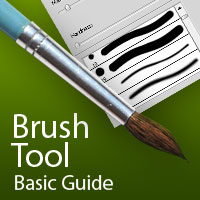 PSDtuts has a great article, Photoshop’s Brush Tool – Basic Guide by Alvaro Guzman. From the intro:
This time I've got for you a really basic guide, which is useful for beginners and people interested in learning a little bit more deeply the power of Photoshop's Brush Tool. Every single Photoshop user has dealt with the brush tool at least once, but not everyone knows how to explode its full potential.
PSDtuts has a great article, Photoshop’s Brush Tool – Basic Guide by Alvaro Guzman. From the intro:
This time I've got for you a really basic guide, which is useful for beginners and people interested in learning a little bit more deeply the power of Photoshop's Brush Tool. Every single Photoshop user has dealt with the brush tool at least once, but not everyone knows how to explode its full potential.
In this guide, you'll learn how to use the brush presets, create your own brush from scratch and modify its properties, play with blend modes and pressure controls, besides some useful tricks. How much do you know about Photoshop's Brushes?
![]()
Lightroom 3 Beta Help Now Online
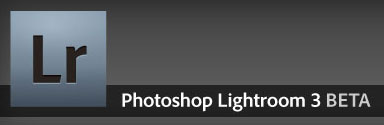 From Adobe's Phosphors blog: Lightroom 3 Beta Help posted. Documentation for Adobe Photoshop Lightroom 3 Beta is live. To use it, choose Help > Lightroom Help (F1) in Lightroom 3 Beta or go to Using Adobe Photoshop Lightroom 3 Beta. Keep in mind that just like the software, this documentation is prerelease. It may be incomplete or contain bugs.
From Adobe's Phosphors blog: Lightroom 3 Beta Help posted. Documentation for Adobe Photoshop Lightroom 3 Beta is live. To use it, choose Help > Lightroom Help (F1) in Lightroom 3 Beta or go to Using Adobe Photoshop Lightroom 3 Beta. Keep in mind that just like the software, this documentation is prerelease. It may be incomplete or contain bugs.
Here are some of the Lightroom 3 Beta Help topics:
What's new in Lightroom 3 Beta
Importing photos into a catalog
Exporting using Publish Services
Create a copyright watermark
Simulate film grain
Update the process version
Apply a postcrop vignette
Export a video slide show
Custom print packages
![]()
Adobe Lightroom 3 - The Missing FAQ - Sample Pages - Exclusive Discount Code
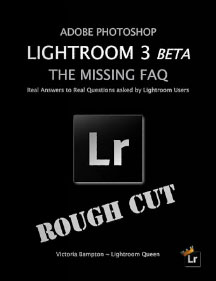 Having worked with professional photographers worldwide, and followed Lightroom since the early betas, Victoria Bampton is a well known name on numerous Lightroom forums, where she's always willing to lend a helping hand.
Having worked with professional photographers worldwide, and followed Lightroom since the early betas, Victoria Bampton is a well known name on numerous Lightroom forums, where she's always willing to lend a helping hand.
The nickname 'The Lightroom Queen' came from one of those many forums, and it stuck. Adobe Lightroom - The Missing FAQ is a compilation of the most frequently asked questions, presented in a 397 page PDF eBook format as well as in Paperback, so you can easily find the information you need.
These are real-world answers to real questions asked by real Lightroom users.
Visit Victoria's site to see a PDF extract of the book, and when purchasing, use our exclusive discount code - PSSUPPORT2009 - for a 10% discount.
![]()
Photoshop Lightroom 3 from lynda.com - Free Sample Clips
 lynda.com, the award-winning provider of online software training and education for consumers, businesses and schools, today announced that it is offering Lightroom Beta 3 Training.
lynda.com, the award-winning provider of online software training and education for consumers, businesses and schools, today announced that it is offering Lightroom Beta 3 Training.
In Photoshop Lightroom 3 Beta Preview, professional photographer Chris Orwig explains and explores Lightroom 3’s beta release, detailing the workflow and presentation upgrades. Chris shows how to use the enhanced import options and take advantage of the new publishing options to outside services like Flickr. He works through the changes to the Develop module, such as lens corrections and post effects, and to the Print and Web modules, including watermarking. Exercise files accompany this course. You can view some free clips.
About the lynda.com Online Training Library Subscription
Subscriptions to the lynda.com Online Training Library start at just $25 a month, and provide anytime access to tens of thousands of video tutorials covering Photoshop, Illustrator, Dreamweaver, web design, digital imaging, 3D, digital video, animation, and many other topics. The company adds several new training courses to the library each week. For less than a dollar a day, members have the opportunity to stay current and keep skills sharp, learn innovative and productive techniques, and gain confidence and marketability - all at their own pace. Premium subscriptions include instructors’ exercise files so that members can follow along with the exact examples onscreen. Customers learn at their own pace and may stop, rewind, and replay segments as often as necessary. Learn more at lynda.com.
![]()
Noir Grunge - Free Grunge Textures From Bittbox
From the alarmingly generous Bittbox: Noir Grunge. I wanted to try out some more experimental grunge textures this week and this is what I came up with, a nice set of dark and grungy textures. Each textures is actually 4-5 different textures combined in different layers in Photoshop to get the end result. I tried to give each texture it’s own “feeling”, if that makes any sense. Hopefully you guys get some good use out of them, enjoy!
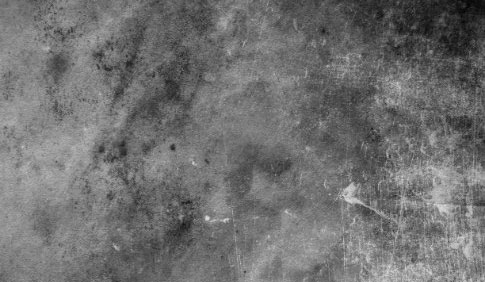
![]()
Photoshop Masking Plugin Fluid Mask 3 - Price Drop And Exclusive $20 Instant Discount - Now Only $129
 The 4 1/2 out of 5 star review of Fluid Mask 3 at MacWorld begins by saying that this "Photoshop plug-in takes the pain out of extracting backgrounds," and goes on to recommend the latest version, stating that "Fluid Mask 3.0.2 is a very effective tool for separating objects from their backgrounds. It offers a variety of useful features for tackling almost any difficult image, from wispy hair to complex foliage. Online video tutorials and live training sessions help ease the learning curve."
The 4 1/2 out of 5 star review of Fluid Mask 3 at MacWorld begins by saying that this "Photoshop plug-in takes the pain out of extracting backgrounds," and goes on to recommend the latest version, stating that "Fluid Mask 3.0.2 is a very effective tool for separating objects from their backgrounds. It offers a variety of useful features for tackling almost any difficult image, from wispy hair to complex foliage. Online video tutorials and live training sessions help ease the learning curve."
Our friends at Vertus, the makers of Fluid Mask 3 Photoshop Plugin, have set up a special exclusive discount for PhotoshopSupport.com. Buy now for only $129. Just follow this discount link and instantly get $20 off your purchase of Fluid Mask 3.
Fluid Mask 3 is designed for photographers, image editors, graphic designers and all those who take digital image editing seriously. In a streamlined interface and workflow, Fluid Mask 3 instantly shows key edges in the image and provides comprehensive easy to use tools that work with difficult-to-see edges and tricky areas like trees & lattices. Fluid Mask will also preserve all-important edge information for a professional quality cut out. Simply follow this discount link and pay only $129 for Fluid Mask 3.
![]()
Photoshop CS4 Extended Student Edition $199
 Students can purchase Adobe Photoshop CS4 Extended for $199.
Get all the features of Photoshop CS4 — and much more. Whether you work in design, motion graphics, architecture, education, engineering, medicine, or scientific research, Photoshop CS4 Extended - Student Edition is the perfect software for you.
Students can purchase Adobe Photoshop CS4 Extended for $199.
Get all the features of Photoshop CS4 — and much more. Whether you work in design, motion graphics, architecture, education, engineering, medicine, or scientific research, Photoshop CS4 Extended - Student Edition is the perfect software for you.
Paint directly on 3D models and access all the power of Photoshop for 3D editing and compositing. Experiment freely with nondestructive image adjustments. Composite images, text, and graphics.
Work at peak efficiency in a streamlined and flexible interface. Edit motion graphics over multiple frames of imported video layers. And for accurate image analysis and visualization, take advantage of Photoshop CS4 Extended - Student Edition's precise measurement, counting, and logging tools.
Eligibility For Student Editions
Student Edition products are for purchase by higher education students only. A higher education student is defined as a full- or part-time student enrolled at a higher education institution defined as an accredited public or private university or college (including community, junior, or vocational college) that grants degrees requiring not less than the equivalent of two years of full-time study. Read more details at the Adobe site.
![]()
A Thank You To Our Friends, Partners & Sponsors!
![]() We'd like to thank our friends, partners and sponsors: Adobe, Google, Hostway, Apple, Peachpit Press, O'Reilly Media, Janita, CreativeBits, Heathrowe, The Photoshop Roadmap, Power Retouche Plugins, Wacom, Vertus Fluid Mask, Template Monster, onOne Software, Brusheezy, Obsidian Dawn, BittBox, Sue Chastain, Mark Galer, and AutoFX.
We'd like to thank our friends, partners and sponsors: Adobe, Google, Hostway, Apple, Peachpit Press, O'Reilly Media, Janita, CreativeBits, Heathrowe, The Photoshop Roadmap, Power Retouche Plugins, Wacom, Vertus Fluid Mask, Template Monster, onOne Software, Brusheezy, Obsidian Dawn, BittBox, Sue Chastain, Mark Galer, and AutoFX.
![]()
![]()
![]()
|
|








