![]()
![]() Buy. Download. Create. Order Photoshop now at the Adobe Store.
Buy. Download. Create. Order Photoshop now at the Adobe Store.
![]() Try before you buy. Download any Adobe product for a free 30 day trial.
Try before you buy. Download any Adobe product for a free 30 day trial.
![]()
![]()
Welcome To The February 2010 Photoshop Newsletter
Lots of exclusive special deals! Plus tips and tricks and free Photoshop tutorials!
![]()
Wacom Intuos 4 Wireless Pen Tablet - Bluetooth Pen Tablet
Today, Wacom announces the Intuos4 Wireless professional pen tablet, a highly-anticipated product featuring Bluetooth wireless technology. The new Intuos4 Wireless is expected to be warmly embraced by photographers, designers and artists who seek the freedom of wireless technology as well as the control and comfort benefits inherent in Wacom’s professional line of pen tablets.

The liberating experience of being able to move about the room and work "unattached" from a computer also makes the Intuos4 Wireless an excellent tool for use at a collaborative work session or in a classroom setting such as an art class or photography seminar. In addition, the medium-sized Intuos4 Wireless fits easily into most computer laptop bags, making it a wonderful input solution for mobile creative professionals and students. Read more...
![]()
Free Valentine's Day Card Brushes - Lots Of Free Valentine's Brushes
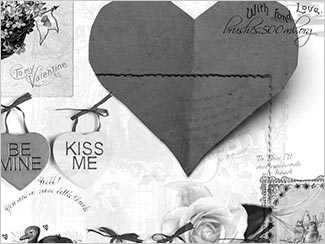 The inspired and inspiring Kirsty of 500ml Brushes has created another exclusive brush set for us. This time our brush Diva has come up with a magnificent collection of love symbols and romantic gestures for you to use in your upcoming Valentine's Day cards.
The inspired and inspiring Kirsty of 500ml Brushes has created another exclusive brush set for us. This time our brush Diva has come up with a magnificent collection of love symbols and romantic gestures for you to use in your upcoming Valentine's Day cards.
And what exactly will you find to express your tender feelings? Sweet little ducklings, sublime rose pedals, "kiss me" and "be mine" hearts, magical swans, and drawings of Valentine cupids on a very secret mission. And for those of you who think Valentine's Day is just another narcissistic, consumer spending trick, there's a vintage hot air balloon dressed up with flowers and flags.
With 11 individual brushes to work with, you can create a beautiful love letter with subtle images floating in the background, or be bold and stamp a huge heart across the entire sheet, or print on only half of the page and then fold and deliver as a card. If you're leaning more toward Goth or grunge, splatter the page with a million little images and scrawl the details of your demented crush in giant letters. The possibilities are endless, just like love. Thanks Kirsty! Download the My Vintage Valentine Brush Set (zip/1.8 MB).
Ah, but you want more?
Here's a free Photoshop brush set from Stephanie, Valentine's Day Brushes: This brush set is a themed set for helping you wish that special someone a very happy Valentine's Day!
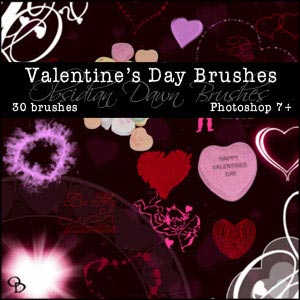 It is made up of 30 brushes, fairly high resolution (about 1500 pixels or so on average). It includes:
It is made up of 30 brushes, fairly high resolution (about 1500 pixels or so on average). It includes:
- various Valentine's Day sayings (Be Mine, Be My Valentine, Happy Valentine's Day, etc)
- several single candy hearts (with and without messages)
- 2 groupings of candy hearts
- 2 cupids
- 4 heart-themed corner brushes (2 different types)
- heart of flames
- gel heart
- heart of glows (like my "dangling glows" brushes)
- heart of light rays
- heart with an outline design
- 2 hearts made of painted brush strokes
- paisley heart
- heart made of rose petals
- heart scatter brush (must be painted with, and the hearts will scatter about)
- circle of hearts
- scattered hearts
- two hearts overlapping, texturized
- heart made of splattered blood (so romantic, eh?)
Download the Valentine's Day Brushes!
**If you are using an earlier version of Photoshop than 7, you can download the images used to make up the Valentine's Day brushes. As a special bonus, I'm also making available this colored PNG of some scattered candy hearts. Enjoy, and have a very happy Valentine's Day!
![]()
How To Create A Batch Action In Photoshop - Plus Free Actions!
Here's a tutorial on how to create a Photoshop batch action from Gavin Phillips of Photographers Photoshop. BONUS — download a set of four free Photoshop Actions. This free Photoshop Actions Bundle includes BW - Regular BW, BWhikey - slightly overexposed BW, BWcontrastsoft - high contrast softer effect, and BWSepia - for creating a sepia effect.
s

![]()
What's New In Lightroom 3 - New Features In Photoshop Lightroom 3 - Video Tutorials From Julieanne Kost
In this mini series, Digital Imaging Evangelist Julieanne Kost walks you through new features, workflows and enhancements in the latest release of Lightroom 3 beta. Click titles to see the videos.
WHAT'S NEW IN LIGHTROOM 3 BETA - PART 1
This is the first part of the series introducing the Adobe Photoshop Lightroom 3 Public Beta Program and the upcoming new features and enhancements to the new version.
WHAT'S NEW IN LIGHTROOM 3 BETA - PART 2
In this second tutorial, Julieanne Kost shows you the many new ways you can share and publish your images. Discover new features in the Slideshow module and the Print module, then learn about setting up direct access to photo sharing services on the web.
WHAT'S NEW IN LIGHTROOM 3 BETA - PART 3
This Photoshop Lightroom 3 video focuses on 25 new minor refinements in Adobe Photoshop Lightroom 3 that could have a major impact on improving your workflow.
![]()
Photoshop CS5 New Features - Photoshop CS5 Sneak Peek Video
In this sneak peek video of new Photoshop CS5 technologies,
Russell Brown shows off some new CS5 painting and warping technologies that will most likely be available in Photoshop CS5. Click here to view the Photoshop CS5 Sneak Peek Video.
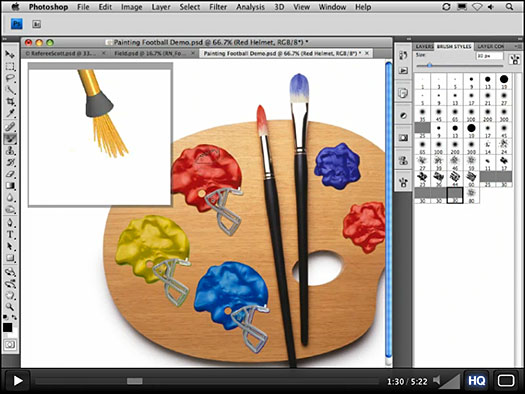
Photoshop CS5 Tutorials & CS5 Resources
See our Photoshop CS5 Resource Center for Free Photoshop CS5 Tutorials, and the upcoming Free Photoshop CS5 Trial Download (check for availability).
![]()
Get $75 Off A Premium lynda.com Subscription And $50 Off An Annual lynda.com Subsrciption
 Here's how you can get $75 off a Premium Subscription to lynda.com and $50 off an Annual Subscription. Follow this link, then choose one of the signup buttons, and fill out the first signup page.
On the second signup page, choose which subscription you want and under Credit Card Information, click on the area that says Promo Code - click to enter. For the $250 Annual Subscription, enter promo code MW10A and your total will change from $250 to $200. For the $375 Premium Subscription enter Promo Code MW10P and your total will change from $375 to $300. Happy learning!
Here's how you can get $75 off a Premium Subscription to lynda.com and $50 off an Annual Subscription. Follow this link, then choose one of the signup buttons, and fill out the first signup page.
On the second signup page, choose which subscription you want and under Credit Card Information, click on the area that says Promo Code - click to enter. For the $250 Annual Subscription, enter promo code MW10A and your total will change from $250 to $200. For the $375 Premium Subscription enter Promo Code MW10P and your total will change from $375 to $300. Happy learning!
![]()
AKVIS Magnifier 3.0 Enlarges Images To Higher Resolutions - Photoshop Plugin And Standalone App
 AKVIS has released Magnifier v.3.0 for Windows and Macintosh, an efficient tool to resize digital images. Featuring advanced photo resizing algorithms, AKVIS Magnifier enlarges digital pictures to super-high resolution producing stunning enlargements and poster-size prints. The program is available as a plugin to a photo editor, as well as a standalone edition.
AKVIS has released Magnifier v.3.0 for Windows and Macintosh, an efficient tool to resize digital images. Featuring advanced photo resizing algorithms, AKVIS Magnifier enlarges digital pictures to super-high resolution producing stunning enlargements and poster-size prints. The program is available as a plugin to a photo editor, as well as a standalone edition.
Version 3.0 offers a new interface and improved compatibility. Support for 64 bit has been added to the plug-in version (now compatible with Adobe Photoshop CS4 64 bit); compatibility with Adobe Photoshop Elements 8; Compatibility with OS Snow Leopard (Mac OS X 10.6) and Windows 7. Added new measurement units to specify the size of the output image. In addition to pixels and per cent, it is now possible to set the size in centimeters, millimeters or inches. Upgrade for registered users is free.
![]()
Making Of Avatar Video Shows How Adobe Creative Suite Was Used
This video features Jon Landau, Producer of Avatar, describing how Adobe software was used throughout the production of Avatar. The video shows how Adobe customers approach film-making, digital effects, pre-visualization, and a variety of video techniques using Adobe Creative Suite Production Premium. Click here or click the images below to see the Avatar video.
![]()
![]()
New ColoRotate Plugin Shows Color In 3D Inside Photoshop
 ColoRotate is a plug-in that replaces Photoshop's color picker with a 3D color picker that lets you create color palettes effortlessly because it matches how our minds understand color. Plus, ColoRotate's slider controls and joysticks provide more ways to manipulate your colors.
ColoRotate is a plug-in that replaces Photoshop's color picker with a 3D color picker that lets you create color palettes effortlessly because it matches how our minds understand color. Plus, ColoRotate's slider controls and joysticks provide more ways to manipulate your colors.
With an optional "ColoRotate Cloud" subscription, you can also sync colors between computers and share with colleagues, collaborators, or clients.
The ColoRotate plug-in for Photoshop CS4 is $39 for a limited time.
ColoRotate is a project of IDEA, a nonprofit organization that helps improve scientific and artistic literacy. The plugin and cloud subscription are intended to help people use and understand colors based on the science of color perception. Your purchases and subscriptions support IDEA's ongoing research and public education activities.
![]()
How To Add Colour To A Black-And-White Image In Photoshop
Here's a free tutorial from Photoshop Daily on adding colour to a black and white photo.
If you want to add a sprinkling of colour to a black-and-white file, you have two quick and easy options available to you. Well, there are probably more than two but these are swift and hassle-free and so we like them very much! The techniques in question revolve around the Hue/Saturation tool and the blending modes. Each will infuse an image with colour and allow you to quickly add duotone effects to photos or add hue to black-and-white elements. As you can see, it’s easy to quickly apply colour to an image without obliterating the detail.

READ FULL TUTORIAL...
![]()
The Art Of Faking Black And White Film - Photoshop Tutorial
Here's a free tutorial, courtesy of iStockphoto.com: There is more to the artistic flair of black and white photography than merely grayscaling your photos. It is a world of grain, contrast & lighting. If you love the gritty look and are looking to show more emotion and dramatics with a hint of sexiness, but have found there's more that meets the eye in achieving this style, no fret.

Where your digital camera settings may be showing sub par, we've got the cheap tricks in Photoshop that can compensate the difference for a professional look and new edge. Choosing to convert to black and white should be an intentional effort and not a solution. Architecture and portraits make great subjects, but when it comes down to it, some photos are just monotonous and black and white isn't an instant answer.
READ FULL TUTORIAL...
![]()
Adobe Photoshop.com Mobile For iPhone Updated
 Adobe announced the immediate availability of Photoshop.com Mobile for iPhone 1.1, an update to the popular mobile application that makes editing, viewing and sharing images on the iPhone quick and easy.
The new features include video playback, a Sharpen tool, and eight artistic borders.
Adobe announced the immediate availability of Photoshop.com Mobile for iPhone 1.1, an update to the popular mobile application that makes editing, viewing and sharing images on the iPhone quick and easy.
The new features include video playback, a Sharpen tool, and eight artistic borders.
Photoshop.com Mobile for iPhone quickly established itself as one of the "Top Free" applications in Apple's App Store. In the four months since its release in October 2009, Photoshop.com Mobile for iPhone has been downloaded over 6.5 million times worldwide. Among the new features is video playback for users who host videos on Photoshop.com, so that they can easily watch them on the go. For editing, the new Sharpen tool makes refining details in photos as simple as dragging a finger across the image to increase or reduce sharpness. Also with just one touch, users have their choice of eight new artistic borders that add creative punch to their photos.
The Adobe Photoshop.com Mobile for iPhone 1.1 application is available worldwide as a free download from Apple's App Store on iPhone and iPod touch. Current Photoshop.com Mobile for iPhone users will have access to version 1.1 by checking for updates in Apple's App Store.
![]()
Free Online Dreamweaver CS4 Video Training Tutorials From lynda.com
 If you are interested in learning Dreamweaver CS4 through online video training, lynda.com has a large number of free clips you can view. The links below will bring you to the various Dreamweaver CS4 video training pages where you'll find the free video clips. (Download the free Dreamweaver CS4 trial.)
If you are interested in learning Dreamweaver CS4 through online video training, lynda.com has a large number of free clips you can view. The links below will bring you to the various Dreamweaver CS4 video training pages where you'll find the free video clips. (Download the free Dreamweaver CS4 trial.)
Creating an Online Resume: Hands-On Training
How to produce an online resume and create a first web site, and how to use Cascading Style Sheets (CSS) to control the design and structure of HTML documents.
Creating a First Web Site with Dreamweaver CS4
Walks through the important steps of creating a web site from concept to publishing.
Dreamweaver CS4 with CSS Essential Training
Teaches the fundamentals of CSS while focusing on how to use Dreamweaver to efficiently create and manage styles.
Dreamweaver CS4: Introduction to Spry
Covers three main focuses of Spry: creating interactive effects, using widgets to shape the user experience, and populating pages with data.
Web Site Planning and Wireframing: Hands-On Training
Deconstruct a web site’s home page to identify its structural elements and feature set.
Creating a CSS Style Guide: Hands-On Training
Highlights the importance of a CSS style guide, which serves as an interface for the design team and a communication tool for the client.
Dreamweaver CS4 Dynamic Development
Shows how to define sites, integrate ColdFusion and PHP, implement AJAX-style pages with the Spry framework, add visual effects, and present XML-formatted data.
Dreamweaver CS4 Essential Training
Demonstrates how to use a variety of techniques for adding interactivity, creating and styling forms and tables, and saving time with templates.
Dreamweaver CS4 Getting Started
Shows how to generate standards-compliant XHTML and CSS, as well as rock-solid PHP, ColdFusion, ASP, AJAX, and more, using Dreamweaver's developer-friendly Code view and WYSIWYG Design view.
Dreamweaver CS4 New Features
Demonstrates how to make efficient use of the new user interface, including the workspace manager, code navigator, Live view, and Property inspector.
![]()
New Pixel Bender Resources From Adobe — Pixel Bender Tech Center, Cookbook Site, Forums, And Pixel Bender Exchange Center
![]() From Kevin Goldsmith's blog:
We've finally created "official" areas for Pixel Bender in the Adobe Developer Connection and Adobe Cookbook sites. We've also moved the Pixel Bender forum out of the labs forums area and into the main Adobe forums site. These join the Pixel Bender Exchange as great resources for Pixel Bender developers.
From Kevin Goldsmith's blog:
We've finally created "official" areas for Pixel Bender in the Adobe Developer Connection and Adobe Cookbook sites. We've also moved the Pixel Bender forum out of the labs forums area and into the main Adobe forums site. These join the Pixel Bender Exchange as great resources for Pixel Bender developers.
The Pixel Bender Technology Center
This is now the main page for the Pixel Bender technology. Currently it features information on learning Pixel Bender and links to tutorial videos, references, the latest official downloads and more.
The Pixel Bender Exchange
The
Pixel Bender Exchange has also been around for a while and is THE place to post your Pixel Bender filters or browse filters created by other developers.
 The Pixel Bender Cookbook
The Pixel Bender Cookbook
Looking for a place to post useful Actionscript or Pixel Bender code, or find code from other folks? This is the new place. You can also request recipes from the community.
The Pixel Bender Forum
The forum has been around since Pixel Bender was first announced. This is where you can ask questions and report bugs. The Pixel Bender team follows this forum and we try to answer any questions that other developers can't. This is a good go-to place if you are stuck on something.
Learn about processing pixel data in image and video content to create a variety of visual effects across several Adobe products. Read Creating Effects With The Pixel Bender Toolkit (Parts 1–10).
![]()
Share Your Screen Using Adobe Creative Suite 4 - Video Tutorial
Learn how to use ConnectNow to share your screen with other users online, directly from the interface of your Creative Suite 4 application. Watch the Share Your Screen Using Adobe Creative Suite 4 video tutorial.
![]()
Exclusive onOne Software 15% Instant Discount Coupon
 Enter our exclusive discount coupon code - PSSPPT06 - during the checkout process at onOne Software for an instant 15% discount on any onOne product. This includes Genuine Fractals and their amazing Photoshop Plug-In Suite.
Enter our exclusive discount coupon code - PSSPPT06 - during the checkout process at onOne Software for an instant 15% discount on any onOne product. This includes Genuine Fractals and their amazing Photoshop Plug-In Suite.
onOne Software's Plug-In Suite combines full versions of six essential software tools — Genuine Fractals Print Pro, PhotoTools Pro, PhotoFrame Pro, Mask Pro, PhotoTune and FocalPoint — an affordable combination that includes everything a photographer needs to make their images look their best.
Why do you need plugins? Photoshop is an amazing image editing application that has forever changed graphic design and digital photographic editing, but like any tool, if you don't have time to fully learn it, you can't get the most out of it.
Plugins for Photoshop allow you to either do something that you cannot do with the features included in Photoshop or they allow you to do something easier, faster or better than you could do in Photoshop without the plug-in. Whether it is color correction, resizing, masking or creating an effect, you can find a Photoshop plug-in that can help you be more efficient with your time.
![]()
Photoshop Masking Plugin Fluid Mask 3 - Price Drop And Exclusive $20 Instant Discount - Now Only $129
 The 4 1/2 out of 5 star review of Fluid Mask 3 at MacWorld begins by saying that this "Photoshop plug-in takes the pain out of extracting backgrounds," and goes on to recommend the latest version, stating that "Fluid Mask 3.0.2 is a very effective tool for separating objects from their backgrounds. It offers a variety of useful features for tackling almost any difficult image, from wispy hair to complex foliage. Online video tutorials and live training sessions help ease the learning curve."
The 4 1/2 out of 5 star review of Fluid Mask 3 at MacWorld begins by saying that this "Photoshop plug-in takes the pain out of extracting backgrounds," and goes on to recommend the latest version, stating that "Fluid Mask 3.0.2 is a very effective tool for separating objects from their backgrounds. It offers a variety of useful features for tackling almost any difficult image, from wispy hair to complex foliage. Online video tutorials and live training sessions help ease the learning curve."
Our friends at Vertus, the makers of Fluid Mask 3 Photoshop Plugin, have set up a special exclusive discount for PhotoshopSupport.com. Buy now for only $129. Just follow this discount link and instantly get $20 off your purchase of Fluid Mask 3.
Fluid Mask 3 is designed for photographers, image editors, graphic designers and all those who take digital image editing seriously. In a streamlined interface and workflow, Fluid Mask 3 instantly shows key edges in the image and provides comprehensive easy to use tools that work with difficult-to-see edges and tricky areas like trees & lattices. Fluid Mask will also preserve all-important edge information for a professional quality cut out. Simply follow this discount link and pay only $129 for Fluid Mask 3.
![]()
Nik Software 15% Instant Discount - Exclusive 15% Coupon
Enter our exclusive discount coupon code - NIKPSS - during the checkout process at Nik Software for an instant 15% discount on any Nik Software product. This exclusive discount coupon code can be applied to all the latest Nik Software Photoshop plugins, including Silver Efex Pro, Color Efex Pro, Viveza, Sharpener Pro, and Dfine.
Color Efex Pro 3.0
 52 photographic filters with over 250 effects for professional quality images.
Completely Original. Completely Indispensable.
52 photographic filters with over 250 effects for professional quality images.
Completely Original. Completely Indispensable.
Nik Software Color Efex Pro 3.0 filters are the leading photographic filters for digital photography. The award-winning Color Efex Pro 3.0 filters are widely used by many of today's professional photographers around the world to save time and get professional level results. Whether you choose the Complete Edition, Select Edition, or Standard Edition, you’ll get traditional and stylizing filters that offer virtually endless possibilities to enhance and transform images quickly and easily.
Patented U Point technology provides the ultimate control to selectively apply enhancements without the need for any complicated masks, layers or selections. Control color, light and tonality in your images and create unique enhancements with professional results. With 52 filters and over 250 effects found in Color Efex Pro 3.0, you can perform high quality retouching, color correction, and endless creative enhancements to your photographs. Download a free Trial version.
Viveza
 The most powerful tool to selectively control color and light in photographic images without the need for complicated selections or layer masks.
The most powerful tool to selectively control color and light in photographic images without the need for complicated selections or layer masks.
Two of the most important factors in creating great photography are color and light. Mastering the art of selectively correcting or enhancing each of these is now possible for every photographer without the need for complicated masks or selections, or expert-level knowledge of Photoshop. Integrating award-winning U Point technology, Viveza is the most powerful and precise tool available to control light and color in photographic images.
U Point powered Color Control Points, placed directly on colors or objects in an image (such as sky, skin, grass, etc.), reveal easy-to-use controls that photographers can use to quickly adjust brightness, contrast or color in a fraction of the time needed by other tools. With Viveza you’ll spend more time shooting photographs and save hours of image editing. Download a free Trial version.
Silver Efex Pro
 Complete power and control to create professional quality black and white images in one convenient tool.
Complete power and control to create professional quality black and white images in one convenient tool.
Silver Efex Pro from Nik Software is the most powerful tool for creating professional quality black and white images from your photographs. For the first time, all the advanced power and control required for professional results have been brought together in one convenient tool.
Featuring Nik Software’s patented U Point technology to selectively control the tonality and contrast of the image, Silver Efex Pro includes advanced imaging algorithms to protect against unwanted artifacts, a comprehensive collection of emulated black and white film types, a variable toning selector for adding traditional toning techniques, over 20 one-click preset styles, and a state-of-the-art grain reproduction engine that help produce the highest quality black and white images possible from your color images while providing more freedom to experiment. Download a free Trial version to use Silver Efex Pro.
Enter our exclusive discount coupon code - NIKPSS - during the checkout process at Nik Software for an instant 15% discount. This exclusive discount coupon code can be applied to all the latest Nik Software Photoshop plugins, including Silver Efex Pro, Color Efex Pro, Viveza, Sharpener Pro, and Dfine.
![]()
Exclusive 15% Discount On All Topaz Plugins - Use Coupon Code PHOTOSHOPSUPPORT - Includes Bundles And Upgrades
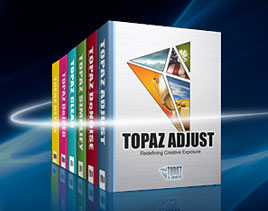 Enter our exclusive discount coupon code PHOTOSHOPSUPPORT during the checkout process at Topaz Labs for an instant 15% discount on any Topaz product, including bundle deals and upgrades.
Enter our exclusive discount coupon code PHOTOSHOPSUPPORT during the checkout process at Topaz Labs for an instant 15% discount on any Topaz product, including bundle deals and upgrades.
Topaz Labs Photoshop plug-ins are specifically designed to expand a photographer's creative toolbox by harnessing powerful image technology developments.
Photographers everywhere are now taking advantage of the creative exposure effects, artistic simplification, unique edge manipulation, and top-of-the-line noise reduction offered in Topaz products. The Topaz Photoshop Bundle includes the following Topaz plugins:
Topaz Adjust optimizes image exposure, color, and detail strength for stunning image results.
 Topaz DeNoise offers a complete noise reduction solution that removes far more noise and preserves far more detail than other solutions.
Topaz DeNoise offers a complete noise reduction solution that removes far more noise and preserves far more detail than other solutions.
Topaz Detail gives full control over all aspects of detail manipulation and micro-contrast adjustment without creating any edge artifacts or halos.
Topaz Simplify provides creative simplification, art effects, and line accentuation for easy one-of-a-kind art.
Topaz Clean integrates unique smoothing capabilities with stylized detail manipulation to add refreshing flair to photos.
Topaz ReMask quickly creates detailed masks and extractions from even the most difficult images.
Topaz DeJPEG drastically improves the quality of web images and other compressed photos.
READ ABOUT THE TOPAZ BUNDLE OFFER.
![]()
Did You Know You Could Create An Entire Website In Photoshop?
SiteGrinder Photoshop Plugin - Create Websites Instantly
 There often seems to be a strict division of labor within the world of web design and development. Creative professionals tend to stick to the Photoshop domain, while those well-versed in scripting are left to the task of implementing their work. Indeed, the two realms are quite different from each other, to which any of us even vaguely familiar with either can easily attest.
There often seems to be a strict division of labor within the world of web design and development. Creative professionals tend to stick to the Photoshop domain, while those well-versed in scripting are left to the task of implementing their work. Indeed, the two realms are quite different from each other, to which any of us even vaguely familiar with either can easily attest.
Essentially, Photoshop is a no-holds-barred design studio, offering the artist a seemingly endless array of creative options. On the other hand, HTML, CSS, Java and the like follow strict rules of engagement, requiring the developer to take any number of esoteric concerns into consideration in order to ensure that designs are properly displayed on the web.
Turn Photoshop Into A Complete Web Design Tool
SiteGrinder seeks to bridge this gap between design and development. Basically, this program turns Photoshop into an easy-to-use and fully functional web design tool. With SiteGrinder, designers will now have the freedom to totally let their creativity loose and then, without skipping a beat, transfer their designs to the web. Bringing esthetic concerns together with more practical considerations, this program is an amazingly powerful tool that would make a fantastic addition to any web designer's bag of tricks.
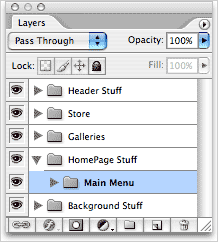 Generate Your Web Pages Directly From Photoshop
Generate Your Web Pages Directly From Photoshop
By generating web pages directly from Photoshop, you'll be able to spend much more time on the creative end of the spectrum, since you'll know right off the bat how well particular designs will translate to the web. No more going back to the Photoshop drawing board after getting a phone call from your development team, telling you that what you had envisioned doesn't have a chance of being displayed on the web. You can immediately visually and interactively test your designs, which permits you to then make changes to either esthetics or functions while it's still relatively early on in the design process.
Pricing and Availability
Mac OS X and Windows versions of the SiteGrinder unlockable demo are available now via download. SiteGrinder can be ordered from Media Lab's online store.
![]()
Adobe Photoshop Lightroom Available At The Adobe Store
 Adobe Photoshop Lightroom software is the photographer's essential toolbox for managing, adjusting and presenting large volumes of digital photographs. With new enhancements such as dual-monitor support, radical advances in non-destructive localized image correction, and streamlined search capabilities, Photoshop Lightroom is a compelling upgrade that simplifies photography from shoot to finish. Visit the Adobe site to download a free 30 day Photoshop Lightroom trial free download.
Adobe Photoshop Lightroom software is the photographer's essential toolbox for managing, adjusting and presenting large volumes of digital photographs. With new enhancements such as dual-monitor support, radical advances in non-destructive localized image correction, and streamlined search capabilities, Photoshop Lightroom is a compelling upgrade that simplifies photography from shoot to finish. Visit the Adobe site to download a free 30 day Photoshop Lightroom trial free download.
As Adobe’s first application to support 64-bit for Mac OS X 10.5 Macintosh computers with Intel processors and Microsoft Windows Vista 64-bit operating systems, Lightroom also provides improved memory performance for dealing with large scale images. Find the latest Lightroom 2 tutorials on our Photoshop Lightroom 2 Tutorials page.
![]()
Adobe Creative Suite 4 Design Premium - Complete CS4 Bundle
 Adobe Creative Suite 4 Design Premium software is the designer's dream toolkit for print, web, and mobile publishing. Creativity is rarely confined to one medium, so put your vector illustrations in motion, moving fluidly between Adobe Illustrator CS4 and Adobe Flash CS4 Professional. And use Adobe Photoshop CS4 Extended to design and slice a web page for publishing with Adobe Dreamweaver CS4.
Adobe Creative Suite 4 Design Premium software is the designer's dream toolkit for print, web, and mobile publishing. Creativity is rarely confined to one medium, so put your vector illustrations in motion, moving fluidly between Adobe Illustrator CS4 and Adobe Flash CS4 Professional. And use Adobe Photoshop CS4 Extended to design and slice a web page for publishing with Adobe Dreamweaver CS4.
Adobe Creative Suite 4 Design Premium combines essential tools for producing everything from professional page layouts to rich interactive experiences in a unified, intuitive environment. Also includes Adobe Acrobat 9 Pro, Adobe InDesign CS4, plus Adobe Fireworks CS4.
Buy now or download the free trial at the Adobe USA Store, or buy in your country currency and language at the following Adobe International Stores:
Adobe United Kingdom | Adobe Germany | Adobe France | Adobe Eastern Europe
![]()
Photoshop CS4 Extended Student Edition $199
 Students can purchase Adobe Photoshop CS4 Extended for $199.
Get all the features of Photoshop CS4 — and much more. Whether you work in design, motion graphics, architecture, education, engineering, medicine, or scientific research, Photoshop CS4 Extended - Student Edition is the perfect software for you.
Students can purchase Adobe Photoshop CS4 Extended for $199.
Get all the features of Photoshop CS4 — and much more. Whether you work in design, motion graphics, architecture, education, engineering, medicine, or scientific research, Photoshop CS4 Extended - Student Edition is the perfect software for you.
Paint directly on 3D models and access all the power of Photoshop for 3D editing and compositing. Experiment freely with nondestructive image adjustments. Composite images, text, and graphics.
Work at peak efficiency in a streamlined and flexible interface. Edit motion graphics over multiple frames of imported video layers. And for accurate image analysis and visualization, take advantage of Photoshop CS4 Extended - Student Edition's precise measurement, counting, and logging tools.
Eligibility For Student Editions
Student Edition products are for purchase by higher education students only. A higher education student is defined as a full- or part-time student enrolled at a higher education institution defined as an accredited public or private university or college (including community, junior, or vocational college) that grants degrees requiring not less than the equivalent of two years of full-time study. Read more details at the Adobe site.
![]()
A Thank You To Our Friends, Partners & Sponsors!
![]() We'd like to thank our friends, partners and sponsors: Adobe, Google, Hostway, Apple, Peachpit Press, O'Reilly Media, Janita, CreativeBits, Heathrowe, The Photoshop Roadmap, Power Retouche Plugins, Wacom, Vertus Fluid Mask, Template Monster, onOne Software, Brusheezy, Obsidian Dawn, BittBox, Sue Chastain, Mark Galer, and AutoFX.
We'd like to thank our friends, partners and sponsors: Adobe, Google, Hostway, Apple, Peachpit Press, O'Reilly Media, Janita, CreativeBits, Heathrowe, The Photoshop Roadmap, Power Retouche Plugins, Wacom, Vertus Fluid Mask, Template Monster, onOne Software, Brusheezy, Obsidian Dawn, BittBox, Sue Chastain, Mark Galer, and AutoFX.
![]()
![]()
![]()








