![]()
![]() Buy. Download. Create. Order Photoshop now at the Adobe Store.
Buy. Download. Create. Order Photoshop now at the Adobe Store.
![]() Try before you buy. Download any Adobe product for a free 30 day trial.
Try before you buy. Download any Adobe product for a free 30 day trial.
![]()
![]()
Welcome To The April 2010 Photoshop Newsletter
Adobe will announce CS5 on April 12th. Register to attend the CS5 launch. Look below for lots of exclusive special deals, tips and tricks, and free Photoshop tutorials. Enjoy!
![]()
Adobe Announces CS5 To Launch April 12 - Register For Adobe CS5 Launch Event - CS5 Launch To Be Broadcast On Adobe TV
Adobe has officially announced that Adobe CS5 will be released on April 12th, 2010. Adobe has also opened a user registration form on Adobe.com for a CS5 launch event happening on April 12th on AdobeTV.

![]()
PSD Photoshop Magazine - Free Online PDFs Filled With Tutorials
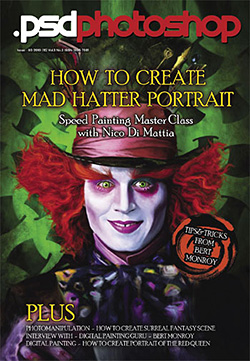 Sign up to the free PSD Photoshop Magazine Newsletter and get access to PSD Photoshop online magazine - an amazing collection of Photoshop info. Each issue contains articles, tutorials, tips & tricks and promotional offers.
Sign up to the free PSD Photoshop Magazine Newsletter and get access to PSD Photoshop online magazine - an amazing collection of Photoshop info. Each issue contains articles, tutorials, tips & tricks and promotional offers.
April Edition
You can download the April Edition directly. From the intro:
Mad Hatter Tutorial
In this tutorial I am going to show you in some basic steps how I usually work with Photoshop. In this case I made a speed painting of the Mad Hatter, of the movie Alice in Wonderland. This digital painting took me about 6 hours, it has many details and I made it in A3 size, at 300 dpi.
Interview with
Bert Monroy
Born and raised in New York City where
he spent 20 years in the advertising
industry as an art director and
creative director for various agencies
as well as his own. Upon discovering
computers with the introduction of the
Macintosh 128 in 1984, he embarked
on a new digital career. He embraced
the computer as an artistic medium
and is considered one of the pioneers
of digital art. Visit PSD Photoshop Magazine.
![]()
Adobe Delivers Lightroom 3 Public Beta Update - Free Download
Adobe today released an update to its Photoshop Lightroom 3 beta software, available immediately through Adobe Labs. Building on the success of the first Lightroom 3 beta, which was downloaded by more than 350,000 photographers, Lightroom 3 beta 2 incorporates feedback from the first iteration of the beta while offering users several new features and greatly improved performance throughout the application.
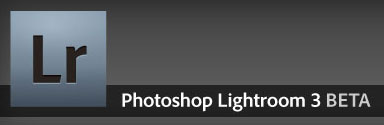 New features in this release include tethered shooting support for select Nikon and Canon cameras, the ability to import and manage video files from DSLR cameras for a streamlined workflow and additional behind-the-scenes architecture enhancements for faster importing and loading of images.
New features in this release include tethered shooting support for select Nikon and Canon cameras, the ability to import and manage video files from DSLR cameras for a streamlined workflow and additional behind-the-scenes architecture enhancements for faster importing and loading of images.
The addition of luminance noise reduction to the color noise reduction options already available in the beta helps photographers achieve overall exceptional image quality from high ISO images. The import experience and watermarking functionality have also been modified to reflect feedback received from the Lightroom community during the first beta period. Adobe encourages photographers to test this new selection of features and provide the product team with feedback so they can produce the highest quality final product.
Adobe Photoshop Lightroom 3 beta 2 is available as a free download to anyone on a Macintosh or Windows platform and is available in 12 languages. Visit Adobe Labs to learn more and download the second beta.
![]()
Content Aware Fill - Photoshop CS5 Feature - Sneak Peek - Amazing Content Aware Fill Will Be A Major Reason To Buy Photoshop CS5
This one amazing feature, Content Aware Fill, will be a driving force behind sales of Photoshop CS5. Removing objects in photos is detailed and tiring work, but with Content Aware Fill it looks like simple magic. Select and delete, and all of a sudden the objects are gone, but in a way that is absolutely realistic and believable. Watch the sneak peek video from Adobe and prepare to be blown away. Wow! We're going to have to stop billing by the hour and start billing by the job. Click here to see the video, or click on the images below.

![]()
CS5 Upgrade Advice - Upgrade From CS, CS2, And CS3 To CS4 Now, Before CS5 Is Announced Or Launched
 Here's some advice about upgrading from previous versions of the Adobe Creative Suite before CS5 is announced or launched, from John Nack, in a post called, "If you're still on CS1 and want to upgrade, now's a good time..."
Here's some advice about upgrading from previous versions of the Adobe Creative Suite before CS5 is announced or launched, from John Nack, in a post called, "If you're still on CS1 and want to upgrade, now's a good time..."
"If you own a product from the first generation of the Creative Suite (e.g. Photoshop CS, released in 2003) and want to be able to upgrade it to a more recent version, now's a good time to pull the trigger. I'm not hinting about the possible timing of future releases. I am noting, however, that Adobe introduced a "three versions back" policy a couple of years ago. That means that you can upgrade from CS, CS2, or CS3 to the current version (CS4). When the current version goes up by one (ed. note: to CS5), so will the cutoff for upgrades. Therefore if you're holding onto a copy of CS and may want to upgrade it at some point, well, you shouldn't wait too long."
(Download a free Photoshop CS4 trial, see Adobe CS4 special deals, save 80% on student editions of CS4.)
![]()
onOne Software Announces Availability of Free Versions of Photoshop Plug-ins PhotoTools 2.5 and PhotoFrame 4.5
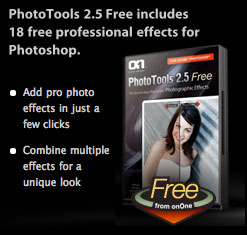 onOne today announced the immediate availability of two fully-functional Photoshop plug-ins: PhotoTools 2.5 Free and the new PhotoFrame 4.5 Free. The free plug-ins for Photoshop are based on the award winning versions of PhotoTools 2.5 Standard Edition and PhotoFrame 4.5 Standard Edition and are compatible with Photoshop CS2, CS3 and CS4. (See special Photoshop deals, download the free Photoshop trial.)
onOne today announced the immediate availability of two fully-functional Photoshop plug-ins: PhotoTools 2.5 Free and the new PhotoFrame 4.5 Free. The free plug-ins for Photoshop are based on the award winning versions of PhotoTools 2.5 Standard Edition and PhotoFrame 4.5 Standard Edition and are compatible with Photoshop CS2, CS3 and CS4. (See special Photoshop deals, download the free Photoshop trial.)
PhotoTools 2.5 Free and PhotoFrame 4.5 Free provide photographers with select content from the Standard Editions of each product, while maintaining the full-functionality, unlike the traditional restrictions of 30 day timed trials or watermarked images. The free presets for Lightroom 2, Adobe Camera Raw and the onOne Exchange allow photographers to streamline their workflow and get the most out of the onOne products they already own. The new onOne University underscores onOne's commitment to helping customers get the most out of their software investment by providing over 100 free training videos with even more training content planned.
![]()
OnOne Mask Pro 4.1 Review - Photoshop Cutout Plugin Considered One Of The Best - 15% Discount
 Mask Pro 4.1 has been recommended by Advanced Photoshop magazine as the best Photoshop plug-in for removing unwanted backgrounds. It’s sharp and it’s swift. Cut out subjects by choosing colors and painting away their backgrounds. Or clip around the most difficult of features — like hair, glass and smoke — while retaining transparency and preserving the fine detail that matters.
Mask Pro 4.1 has been recommended by Advanced Photoshop magazine as the best Photoshop plug-in for removing unwanted backgrounds. It’s sharp and it’s swift. Cut out subjects by choosing colors and painting away their backgrounds. Or clip around the most difficult of features — like hair, glass and smoke — while retaining transparency and preserving the fine detail that matters.
(Enter our exclusive discount coupon code - PSSPPT06 - during the checkout process at onOne Software for an instant 15% discount on onOne Mask Pro.)
If you are new to masking, the program offers several tutorials that will make you an expert in no time. Mask Pro 4.1 offers 12 tools to help you with even the most finicky of masking projects. The Magic Brush, for example, will remove colors while retaining transparency, while the Chisel cleans up the edges of your pictures, leaving no halos or reflections. Mask Pro 4.1’s color decontamination technology means your subject can blend with its new background with an authenticity like never before. READ FULL REVIEW...
![]()
Genuine Fractals 6 Review - Photoshop And Lightroom Plugin Resizes Images - Creates Professional Blowups - 15% Discount Coupon
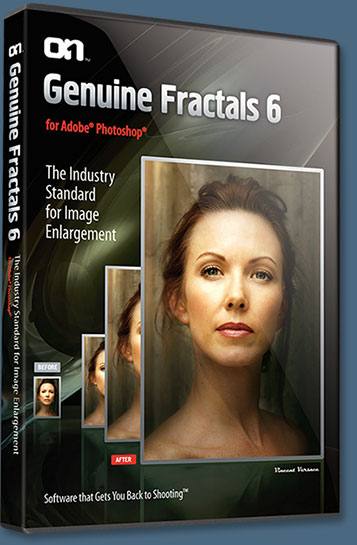 Genuine Fractals 6 Professional Edition for Adobe Photoshop is an easy-install, easy-use plugin which most photography and printing professionals consider to be the industry standard for image resizing.
Genuine Fractals 6 Professional Edition for Adobe Photoshop is an easy-install, easy-use plugin which most photography and printing professionals consider to be the industry standard for image resizing.
Thanks to its ability to increase images to more than 10 times their original size while maintaining all of the finesse and fine detail of the original, photographers, designers and printers alike are being blown away. And they're working with less stress!
Use this plugin alongside Lightroom and Apple Aperture, and with Adobe Photoshop (download a free trial). (My earlier Genuine Fractals review from March 2006 has been saved for archival purposes and can be found here.)
As with other onOne plugins, the clean, simple, intuitive, and easy to use interface makes working with Genuine Fractals a real pleasure. Tutorials abound. After installing you'll be given a quick tour video which will help you get started right away, and when you launch the plugin you'll have the option of watching more video tutorials. Spend less than an hour following the main Genuine Fractals tutorials and you’ll learn everything you need to know to ensure you end up with stunning, professional looking output.
I use it to blow up my good iPhone images. Sometimes that’s all you’ve got to shoot with, and knowing that post-processing includes the ability to enlarge with a professional level of resolution and detail is comforting and leads to taking more photos. The way I see it, Genuine Fractals gives you the ability to digitally increase your camera’s megapixel count. Yes, it’s that good. So you can feel free to shoot and rest assured that a lower megapixel camera, like phone cameras, can take picture that will have enough info for Genuine Fractals to do it’s amazing magic and render them at a higher res that will be suitable for printing purposes. READ FULL REVIEW...
![]()
HDR (High Dynamic Range) Must Know Info - A Condensed Chapter From Rick Sammon's HDR Secrets For Digital Photographers
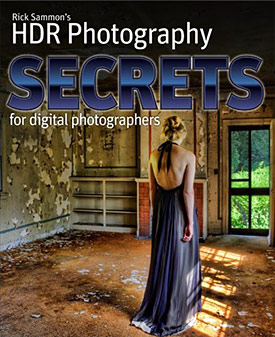 Here is some “must know” HDR (High Dynamic Range) info. It’s a condensed and modified version of a chapter from Rick Sammon’s HDR Photography Secrets (May 2010). This is just a starting point for HDR photography – but hey, you gotta start somewhere.
Here is some “must know” HDR (High Dynamic Range) info. It’s a condensed and modified version of a chapter from Rick Sammon’s HDR Photography Secrets (May 2010). This is just a starting point for HDR photography – but hey, you gotta start somewhere.
New to HDR? Here’s what it’s all about. You take exposures at the recommended exposure setting, and then over and under that setting – usually at +2 EV and at –2EV, but sometimes at greater extremes.
Then, using an HDR program like Photomatix, you combine your images into a single image that captures all the tones from your three (or more) images. How cool!
To create the HDR image, I use Photomatix Pro (a true HDR program) and Topaz Adjust (a plug-in the expands the range of an image - see discount offer). READ FULL TUTORIAL...
![]()
Photo Restoration Tutorial - How To Fix Old Cracked Faded Damaged Photos In Photoshop
This is a short tutorial by Radosevic Alen from PSD Photoshop Magazine about restoring heavily damaged or very old photos. This tutorial will show you how to do simple things such as removing scratch marks, cloning, and blending missing parts of the damaged photo, and will also cover the entire process of the restoration of old photography.
Some time ago, I was approached by my family to restore an old photograph of my deceased grandfather. It was small picture from an old passport and was extremely damaged: Parts of the face and head were missing. I scanned the image using the highest possible resolution I could on my desktop scanner and proceeded to fix the image and restore it to its former glory. READ FULL TUTORIAL...
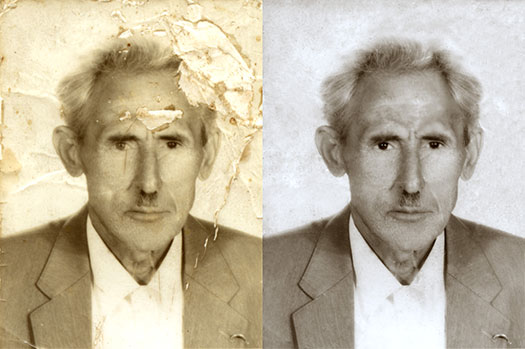
![]()
Topaz Adjust Tip From Rick Sammon - Plus 15% Discount
Here's a little plugin tip from Rick Sammon: Topaz Adjust is one of my favorite plug-ins. It's not a true HDR plug-in, but it can expand the dynamic range of an image - with a click of your mouse or a tap of your stylus.
Here you see how a relatively flat image (bottom) was transformed into a much more dramatic image using the Spicify effect in Topaz Adjust. Also notice how the washed-out floor in the bottom image has more detail and color in the top image.


When using Topaz Adjust, take the time to adjust each slider - especially the Noise slider, as the Topaz noise control (also available in a separate, more sophisticated plug-in, Topaz DeNoise) is one of the best noise reduction methods out there.
You can learn more about Topaz Adjust and other plug-ins at the Topaz Site. While you are on the Topaz site, check out the Photoshop Bundle. It can save you a bundle! Vist Rick Sammon's site for more great Photoshop tips.
Enter our exclusive discount coupon code PHOTOSHOPSUPPORT during the checkout process at Topaz Labs for an instant 15% discount on any Topaz product, including bundles and upgrades.
![]()
Creating And Editing Type - Creating Type On A Path - Video Tutorial
 Here's a free video tutorial from lynda.com — Creating And Editing Type - Creating Type On A Path — from the series Photoshop CS4 One-on-One: Advanced. This comprehensive series follows internationally renowned Photoshop guru Deke McClelland as he dives into the workings of Photoshop.
Here's a free video tutorial from lynda.com — Creating And Editing Type - Creating Type On A Path — from the series Photoshop CS4 One-on-One: Advanced. This comprehensive series follows internationally renowned Photoshop guru Deke McClelland as he dives into the workings of Photoshop.
He explores such digital-age wonders as the Levels and Curves commands, edge-detection filters, advanced compositing techniques, vector-based text, the Liquify filter, and Camera Raw. Deke also teaches tried-and-true methods for sharpening details, smoothing over wrinkles and imperfections, and enhancing colors without harming the original image. Exercise files accompany the course.
Watch the free video tutorial — Creating And Editing Type - Creating Type On A Path.
![]()
Nik Software Viveza 2 Review - Plus 15% Discount Coupon
Here's a review of Viveza 2 from Photoshop Daily: (Enter our exclusive discount coupon code - NIKPSS - during the checkout process at Nik Software for an instant 15% discount on any Nik Software product.)
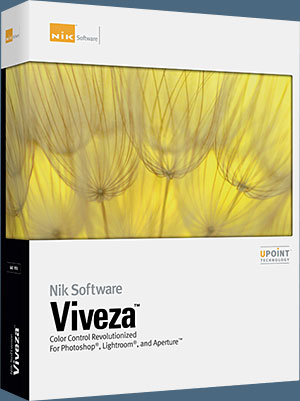 The latest Photoshop plug-in from Nik Software promises to revolutionise the way in which you selectively edit your images, offering unprecedented control over colour and light.
The latest Photoshop plug-in from Nik Software promises to revolutionise the way in which you selectively edit your images, offering unprecedented control over colour and light.
Building on the success of its first-gen predecessor, Viveza, Viveza 2 incorporates the same unique U-Point technology, designed to bring professional control to less experienced image editors or seasoned pros who simply want to accelerate their workflow. It helps to bring together all of the tools you would usually use in Photoshop, but in a much more streamlined fashion.
As with the original version, the new software centres around the innovative use of Control Points – simply pick the areas you want to enhance, placing Control Points around your image, then use the sliders that appear to adjust the selected area without affecting the rest of your shot.
In addition to the tried-and-tested interface of Viveza, Viveza 2 incorporates a
range of innovative new features designed to help you enhance your images more efficiently than ever before. READ FULL REVIEW...
![]()
Actions Sale - Pro Photoshop Actions Packs At 60% Off
Artists Photoshop 'actions' offer elegant imagery with a click.
Photographers Photoshop is pleased to announce 2 new sets of Photoshop 'actions'. The 'Eclectic' set
offers artists an enormous variety of stylish and sophisticated imagery by simply clicking
a button. Modern ‘looks’ like ‘Metallic Brushed’ & ‘Graphic Sketch’, as well grainy tones like ‘Faded Photo’ and ‘Earth’.

With your 'Fine Art & Textures' set you'll appreciate the unique photo looks you can create by adding textures using Photoshop's layer blending modes. Take advantage of an up to 60% sale that ends soon.
![]()
Exclusive onOne Software 15% Instant Discount Coupon
 Enter our exclusive discount coupon code - PSSPPT06 - during the checkout process at onOne Software for an instant 15% discount on any onOne product. This includes Genuine Fractals and their amazing Photoshop Plug-In Suite.
Enter our exclusive discount coupon code - PSSPPT06 - during the checkout process at onOne Software for an instant 15% discount on any onOne product. This includes Genuine Fractals and their amazing Photoshop Plug-In Suite.
onOne Software's Plug-In Suite combines full versions of six essential software tools — Genuine Fractals Print Pro, PhotoTools Pro, PhotoFrame Pro, Mask Pro, PhotoTune and FocalPoint — an affordable combination that includes everything a photographer needs to make their images look their best.
Why do you need plugins? Photoshop is an amazing image editing application that has forever changed graphic design and digital photographic editing, but like any tool, if you don't have time to fully learn it, you can't get the most out of it.
Plugins for Photoshop allow you to either do something that you cannot do with the features included in Photoshop or they allow you to do something easier, faster or better than you could do in Photoshop without the plug-in. Whether it is color correction, resizing, masking or creating an effect, you can find a Photoshop plug-in that can help you be more efficient with your time.
![]()
Photoshop Masking Plugin Fluid Mask 3 - Price Drop And Exclusive $20 Instant Discount - Now Only $129
 The 4 1/2 out of 5 star review of Fluid Mask 3 at MacWorld begins by saying that this "Photoshop plug-in takes the pain out of extracting backgrounds," and goes on to recommend the latest version, stating that "Fluid Mask 3.0.2 is a very effective tool for separating objects from their backgrounds. It offers a variety of useful features for tackling almost any difficult image, from wispy hair to complex foliage. Online video tutorials and live training sessions help ease the learning curve."
The 4 1/2 out of 5 star review of Fluid Mask 3 at MacWorld begins by saying that this "Photoshop plug-in takes the pain out of extracting backgrounds," and goes on to recommend the latest version, stating that "Fluid Mask 3.0.2 is a very effective tool for separating objects from their backgrounds. It offers a variety of useful features for tackling almost any difficult image, from wispy hair to complex foliage. Online video tutorials and live training sessions help ease the learning curve."
Our friends at Vertus, the makers of Fluid Mask 3 Photoshop Plugin, have set up a special exclusive discount for PhotoshopSupport.com. Buy now for only $129. Just follow this discount link and instantly get $20 off your purchase of Fluid Mask 3.
Fluid Mask 3 is designed for photographers, image editors, graphic designers and all those who take digital image editing seriously. In a streamlined interface and workflow, Fluid Mask 3 instantly shows key edges in the image and provides comprehensive easy to use tools that work with difficult-to-see edges and tricky areas like trees & lattices. Fluid Mask will also preserve all-important edge information for a professional quality cut out. Simply follow this discount link and pay only $129 for Fluid Mask 3.
![]()
Nik Software 15% Instant Discount - Exclusive 15% Coupon
Enter our exclusive discount coupon code - NIKPSS - during the checkout process at Nik Software for an instant 15% discount on any Nik Software product. This exclusive discount coupon code can be applied to all the latest Nik Software Photoshop plugins, including Silver Efex Pro, Color Efex Pro, Viveza, Sharpener Pro, and Dfine.
Color Efex Pro 3.0
 52 photographic filters with over 250 effects for professional quality images.
Completely Original. Completely Indispensable.
52 photographic filters with over 250 effects for professional quality images.
Completely Original. Completely Indispensable.
Nik Software Color Efex Pro 3.0 filters are the leading photographic filters for digital photography. The award-winning Color Efex Pro 3.0 filters are widely used by many of today's professional photographers around the world to save time and get professional level results. Whether you choose the Complete Edition, Select Edition, or Standard Edition, you’ll get traditional and stylizing filters that offer virtually endless possibilities to enhance and transform images quickly and easily.
Patented U Point technology provides the ultimate control to selectively apply enhancements without the need for any complicated masks, layers or selections. Control color, light and tonality in your images and create unique enhancements with professional results. With 52 filters and over 250 effects found in Color Efex Pro 3.0, you can perform high quality retouching, color correction, and endless creative enhancements to your photographs. Download a free Trial version.
Viveza
 The most powerful tool to selectively control color and light in photographic images without the need for complicated selections or layer masks.
The most powerful tool to selectively control color and light in photographic images without the need for complicated selections or layer masks.
Two of the most important factors in creating great photography are color and light. Mastering the art of selectively correcting or enhancing each of these is now possible for every photographer without the need for complicated masks or selections, or expert-level knowledge of Photoshop. Integrating award-winning U Point technology, Viveza is the most powerful and precise tool available to control light and color in photographic images.
U Point powered Color Control Points, placed directly on colors or objects in an image (such as sky, skin, grass, etc.), reveal easy-to-use controls that photographers can use to quickly adjust brightness, contrast or color in a fraction of the time needed by other tools. With Viveza you’ll spend more time shooting photographs and save hours of image editing. Download a free Trial version.
Silver Efex Pro
 Complete power and control to create professional quality black and white images in one convenient tool.
Complete power and control to create professional quality black and white images in one convenient tool.
Silver Efex Pro from Nik Software is the most powerful tool for creating professional quality black and white images from your photographs. For the first time, all the advanced power and control required for professional results have been brought together in one convenient tool.
Featuring Nik Software’s patented U Point technology to selectively control the tonality and contrast of the image, Silver Efex Pro includes advanced imaging algorithms to protect against unwanted artifacts, a comprehensive collection of emulated black and white film types, a variable toning selector for adding traditional toning techniques, over 20 one-click preset styles, and a state-of-the-art grain reproduction engine that help produce the highest quality black and white images possible from your color images while providing more freedom to experiment. Download a free Trial version to use Silver Efex Pro.
Enter our exclusive discount coupon code - NIKPSS - during the checkout process at Nik Software for an instant 15% discount. This exclusive discount coupon code can be applied to all the latest Nik Software Photoshop plugins, including Silver Efex Pro, Color Efex Pro, Viveza, Sharpener Pro, and Dfine.
![]()
Exclusive 15% Discount On All Topaz Plugins - Use Coupon Code PHOTOSHOPSUPPORT - Includes Bundles And Upgrades
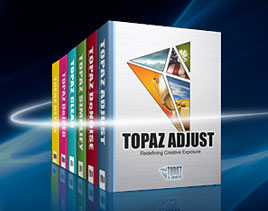 Enter our exclusive discount coupon code PHOTOSHOPSUPPORT during the checkout process at Topaz Labs for an instant 15% discount on any Topaz product, including bundle deals and upgrades.
Enter our exclusive discount coupon code PHOTOSHOPSUPPORT during the checkout process at Topaz Labs for an instant 15% discount on any Topaz product, including bundle deals and upgrades.
Topaz Labs Photoshop plug-ins are specifically designed to expand a photographer's creative toolbox by harnessing powerful image technology developments.
Photographers everywhere are now taking advantage of the creative exposure effects, artistic simplification, unique edge manipulation, and top-of-the-line noise reduction offered in Topaz products. The Topaz Photoshop Bundle includes the following Topaz plugins:
Topaz Adjust optimizes image exposure, color, and detail strength for stunning image results.
 Topaz DeNoise offers a complete noise reduction solution that removes far more noise and preserves far more detail than other solutions.
Topaz DeNoise offers a complete noise reduction solution that removes far more noise and preserves far more detail than other solutions.
Topaz Detail gives full control over all aspects of detail manipulation and micro-contrast adjustment without creating any edge artifacts or halos.
Topaz Simplify provides creative simplification, art effects, and line accentuation for easy one-of-a-kind art.
Topaz Clean integrates unique smoothing capabilities with stylized detail manipulation to add refreshing flair to photos.
Topaz ReMask quickly creates detailed masks and extractions from even the most difficult images.
Topaz DeJPEG drastically improves the quality of web images and other compressed photos.
READ ABOUT THE TOPAZ BUNDLE OFFER.
![]()
Did You Know You Could Create An Entire Website In Photoshop?
SiteGrinder Photoshop Plugin - Create Websites Instantly
 There often seems to be a strict division of labor within the world of web design and development. Creative professionals tend to stick to the Photoshop domain, while those well-versed in scripting are left to the task of implementing their work. Indeed, the two realms are quite different from each other, to which any of us even vaguely familiar with either can easily attest.
There often seems to be a strict division of labor within the world of web design and development. Creative professionals tend to stick to the Photoshop domain, while those well-versed in scripting are left to the task of implementing their work. Indeed, the two realms are quite different from each other, to which any of us even vaguely familiar with either can easily attest.
Essentially, Photoshop is a no-holds-barred design studio, offering the artist a seemingly endless array of creative options. On the other hand, HTML, CSS, Java and the like follow strict rules of engagement, requiring the developer to take any number of esoteric concerns into consideration in order to ensure that designs are properly displayed on the web.
Turn Photoshop Into A Complete Web Design Tool
SiteGrinder seeks to bridge this gap between design and development. Basically, this program turns Photoshop into an easy-to-use and fully functional web design tool. With SiteGrinder, designers will now have the freedom to totally let their creativity loose and then, without skipping a beat, transfer their designs to the web. Bringing esthetic concerns together with more practical considerations, this program is an amazingly powerful tool that would make a fantastic addition to any web designer's bag of tricks.
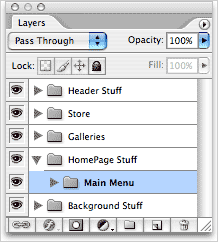 Generate Your Web Pages Directly From Photoshop
Generate Your Web Pages Directly From Photoshop
By generating web pages directly from Photoshop, you'll be able to spend much more time on the creative end of the spectrum, since you'll know right off the bat how well particular designs will translate to the web. No more going back to the Photoshop drawing board after getting a phone call from your development team, telling you that what you had envisioned doesn't have a chance of being displayed on the web. You can immediately visually and interactively test your designs, which permits you to then make changes to either esthetics or functions while it's still relatively early on in the design process.
Pricing and Availability
Mac OS X and Windows versions of the SiteGrinder unlockable demo are available now via download. SiteGrinder can be ordered from Media Lab's online store.
![]()
Adobe Photoshop Lightroom Available At The Adobe Store
 Adobe Photoshop Lightroom software is the photographer's essential toolbox for managing, adjusting and presenting large volumes of digital photographs. With new enhancements such as dual-monitor support, radical advances in non-destructive localized image correction, and streamlined search capabilities, Photoshop Lightroom is a compelling upgrade that simplifies photography from shoot to finish. Visit the Adobe site to download a free 30 day Photoshop Lightroom trial free download.
Adobe Photoshop Lightroom software is the photographer's essential toolbox for managing, adjusting and presenting large volumes of digital photographs. With new enhancements such as dual-monitor support, radical advances in non-destructive localized image correction, and streamlined search capabilities, Photoshop Lightroom is a compelling upgrade that simplifies photography from shoot to finish. Visit the Adobe site to download a free 30 day Photoshop Lightroom trial free download.
As Adobe’s first application to support 64-bit for Mac OS X 10.5 Macintosh computers with Intel processors and Microsoft Windows Vista 64-bit operating systems, Lightroom also provides improved memory performance for dealing with large scale images. Find the latest Lightroom 2 tutorials on our Photoshop Lightroom 2 Tutorials page.
![]()
Adobe Creative Suite 4 Design Premium - Complete CS4 Bundle
 Adobe Creative Suite 4 Design Premium software is the designer's dream toolkit for print, web, and mobile publishing. Creativity is rarely confined to one medium, so put your vector illustrations in motion, moving fluidly between Adobe Illustrator CS4 and Adobe Flash CS4 Professional. And use Adobe Photoshop CS4 Extended to design and slice a web page for publishing with Adobe Dreamweaver CS4.
Adobe Creative Suite 4 Design Premium software is the designer's dream toolkit for print, web, and mobile publishing. Creativity is rarely confined to one medium, so put your vector illustrations in motion, moving fluidly between Adobe Illustrator CS4 and Adobe Flash CS4 Professional. And use Adobe Photoshop CS4 Extended to design and slice a web page for publishing with Adobe Dreamweaver CS4.
Adobe Creative Suite 4 Design Premium combines essential tools for producing everything from professional page layouts to rich interactive experiences in a unified, intuitive environment. Also includes Adobe Acrobat 9 Pro, Adobe InDesign CS4, plus Adobe Fireworks CS4.
Buy now or download the free trial at the Adobe USA Store, or buy in your country currency and language at the following Adobe International Stores:
Adobe United Kingdom | Adobe Germany | Adobe France | Adobe Eastern Europe
![]()
Photoshop CS4 Extended Student Edition $199
 Students can purchase Adobe Photoshop CS4 Extended for $199.
Get all the features of Photoshop CS4 — and much more. Whether you work in design, motion graphics, architecture, education, engineering, medicine, or scientific research, Photoshop CS4 Extended - Student Edition is the perfect software for you.
Students can purchase Adobe Photoshop CS4 Extended for $199.
Get all the features of Photoshop CS4 — and much more. Whether you work in design, motion graphics, architecture, education, engineering, medicine, or scientific research, Photoshop CS4 Extended - Student Edition is the perfect software for you.
Paint directly on 3D models and access all the power of Photoshop for 3D editing and compositing. Experiment freely with nondestructive image adjustments. Composite images, text, and graphics.
Work at peak efficiency in a streamlined and flexible interface. Edit motion graphics over multiple frames of imported video layers. And for accurate image analysis and visualization, take advantage of Photoshop CS4 Extended - Student Edition's precise measurement, counting, and logging tools.
Eligibility For Student Editions
Student Edition products are for purchase by higher education students only. A higher education student is defined as a full- or part-time student enrolled at a higher education institution defined as an accredited public or private university or college (including community, junior, or vocational college) that grants degrees requiring not less than the equivalent of two years of full-time study. Read more details at the Adobe site.
![]()
A Thank You To Our Friends, Partners & Sponsors!
![]() We'd like to thank our friends, partners and sponsors: Adobe, Google, Hostway, Apple, Peachpit Press, O'Reilly Media, Janita, CreativeBits, Heathrowe, The Photoshop Roadmap, Power Retouche Plugins, Wacom, Vertus Fluid Mask, Template Monster, onOne Software, Brusheezy, Obsidian Dawn, BittBox, Sue Chastain, Mark Galer, and AutoFX.
We'd like to thank our friends, partners and sponsors: Adobe, Google, Hostway, Apple, Peachpit Press, O'Reilly Media, Janita, CreativeBits, Heathrowe, The Photoshop Roadmap, Power Retouche Plugins, Wacom, Vertus Fluid Mask, Template Monster, onOne Software, Brusheezy, Obsidian Dawn, BittBox, Sue Chastain, Mark Galer, and AutoFX.
![]()
![]()
![]()
|
|











