![]()
![]() Buy. Download. Create. Order Photoshop CS5 now at the Adobe Store.
Buy. Download. Create. Order Photoshop CS5 now at the Adobe Store.
![]() Try before you buy. Download any Adobe product for a free 30 day trial.
Try before you buy. Download any Adobe product for a free 30 day trial.
![]()
![]()
Welcome To The May 2010 Photoshop Newsletter
Adobe CS5 is here! Look below for lots of exclusive special deals, tips and tricks, and free Photoshop CS5 tutorials. Enjoy!
![]()
Adobe CS5 Upgrade Options - Upgrade From Any Suite To Any Suite
 You can upgrade from any Suite to any Suite, as there are no more restrictions. Customers can upgrade to CS5 suites from up to 3 versions back. For example, upgrade from CS4 Web Premium to CS5 Production Premium or from CS4 Production Premium to CS5 Design Standard. Or, upgrade from Design Standard CS3 to Design Premium CS5. Customers can even step down; go from Photoshop Extended to Photoshop or from a Master Collection to another Suite.
You can upgrade from any Suite to any Suite, as there are no more restrictions. Customers can upgrade to CS5 suites from up to 3 versions back. For example, upgrade from CS4 Web Premium to CS5 Production Premium or from CS4 Production Premium to CS5 Design Standard. Or, upgrade from Design Standard CS3 to Design Premium CS5. Customers can even step down; go from Photoshop Extended to Photoshop or from a Master Collection to another Suite.
There is tiered pricing for Suite to Suite upgrades. Upgrading from a CS4 suite to a CS5 suite costs less than upgrading from eligible older versions, such as CS2, CS3, Studio 8, & Adobe Production Studio. Please note that CS1 and Studio MX 2004 customers are no longer eligible for upgrade pricing.
For full upgrade pricing on individual CS5 products visit the Adobe Store.
![]()
Adobe Launches Photoshop CS5 And Photoshop CS5 Extended
 Adobe has announced Adobe Photoshop CS5 and Photoshop CS5 Extended software, must-have releases of the professional industry standard for digital imaging. With millions of users celebrating the product’s 20th anniversary this year, Photoshop CS5 builds upon a rich history of innovation and leadership with groundbreaking features and performance gains that boost creativity and workflow efficiency.
Adobe has announced Adobe Photoshop CS5 and Photoshop CS5 Extended software, must-have releases of the professional industry standard for digital imaging. With millions of users celebrating the product’s 20th anniversary this year, Photoshop CS5 builds upon a rich history of innovation and leadership with groundbreaking features and performance gains that boost creativity and workflow efficiency.
Packing in more technological advancements from Adobe Labs than any other release and incorporating enhancements to everyday tasks requested by the Photoshop community, the software has greater intelligence and awareness of the content within images, allowing for complex and magical manipulation in just a few clicks. Adobe Photoshop CS5 Extended delivers everything in Photoshop CS5, as well as advanced tools for 3-D which address the unique needs of the video, Web, medical, manufacturing and engineering industries.
Read full story...
![]()
System Requirements For Adobe CS5 - Photoshop CS5 - Photoshop Extended CS5 - Plus System Requirement Updates
 System Requirements Adobe Photoshop CS5 - Adobe CS5 - Windows
System Requirements Adobe Photoshop CS5 - Adobe CS5 - Windows
• Intel Pentium 4 or AMD Athlon 64 pro- cessor
• Microsoft Windows XP with Service Pack 3; Windows Vista Home Premium, Business, Ultimate, or Enterprise with Service Pack 2; or Windows 7
• 1GB of RAM
• 1GB of available hard-disk space for installation; additional free space required during installation (cannot install on removable flash-based storage devices)
• 1024x768 display (1280x800 recommended) with qualified hardware-accelerated OpenGL graphics card, 16-bit color, and 256MB of VRAM
• Some GPU-accelerated features require graphics support for Shader Model 3.0 and OpenGL 2.0
• DVD-ROM drive
• QuickTime 7.6.2 software required for multimedia features
• Broadband Internet connection required for online services
 System Requirements Adobe Photoshop CS5 - Adobe CS5 - Mac OS
System Requirements Adobe Photoshop CS5 - Adobe CS5 - Mac OS
• Multicore Intel processor
• Mac OS X v10.5.7 or v10.6.3
• 1GB of RAM
• 2GB of available hard-disk space for installation; additional free space required during installation (cannot install on a volume that uses a case-sensitive file system or on removable flash-based storage devices)
• 1024x768 display (1280x800 recommended) with qualified hardware-accelerated OpenGL graphics card, 16-bit color, and 256MB of VRAM
• Some GPU-accelerated features require graphics support for Shader Model 3.0 and OpenGL 2.0
• DVD-ROM drive
• QuickTime 7.6.2 software required for multimedia features
• Broadband Internet connection required for online services
System Requirement Updates
For updates to system requirements, visit the Adobe site.
![]()
Photoshop CS5 Bristle Brush Tips Video Tutorial - Working With The New Bristle Brush Tips In Photoshop CS5
Here's a video from lynda.com all about the new Bristle Brush Tips feature in Photoshop CS5. Photoshop CS5 incorporates unprecedented control over stroke characteristics of its painting tools with Bristle Tips. Bristle Qualities define key bristle properties such as shape, length, stiffness, thickness, angle, and spacing, which affect how the color is laid on the image as you paint. Click here to see the Working With Bristle Brush Tips Video, or click on the screenshot below.
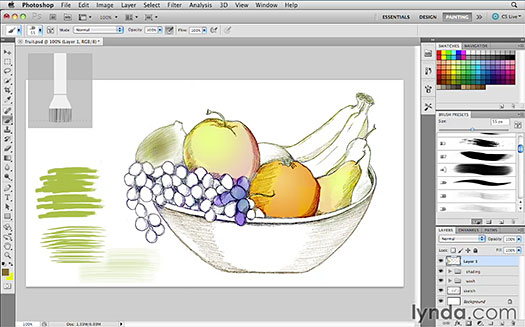
The video sample is from lynda.com's Photoshop CS5 New Features video training. The course examines CS5 enhancements to existing features that include significant improvements to High Dynamic Range (HDR) photo processing, selection and mask edge refinement, and lens-related photo corrections. Learn more at the lynda.com site.
![]()
Photoshop CS5 Mixer Brush Video Training - All About The New Brush Mixer In Photoshop CS5
Here's a video from lynda.com all about the new Mixer Brush feature in Photoshop CS5. With a new Mixer Brush, a Bristle Tips feature, and a new mechanism for blending colors, Photoshop CS5 redefines the way you paint.
The Mixer Brush lets you define multiple colors on a single tip, and then mix and blend them with the underlying hues on your canvas, achieving creative results that rival traditional painting media. When starting with a photo original, you can use a dry, empty brush to blend the existing colors while at the same time adding a painterly effect to the image.
View the Brush Video as a Quicktime MOV file.
View the Mixer Brush Video as a Windows WMV file.
View the Mixer Brush Video as an iPhone MOBILE file.

The video sample is from lynda.com's Photoshop CS5 New Features video training. The course examines CS5 enhancements to existing features that include significant improvements to High Dynamic Range (HDR) photo processing, selection and mask edge refinement, and lens-related photo corrections. Learn more at the lynda.com site.
![]()
Photoshop CS5 Free Video Tutorials From Russell Brown
The mad Dr. Russell Brown has released some more Photoshop CS5 free video tutorials.
Masking Tutorials
 New Masking Basics
New Masking Basics
Get up-to-speed with the great new masking tools in Adobe Photoshop CS5.
New Advanced Masking
Learn some of my favorite tips and techniques for masking out a background from a really difficult image.
Advanced Motion Blur Masking
This tutorial will get you through the toughest motion blur with flying colors. Also learn some advanced blending techniques.
Content-Aware Tutorials
Creating Content-Aware Patterns
Discover some creative ways to accurately control, and create, patterns with the new Content-Aware Fill feature in Adobe Photoshop CS5.
Wire Removal with Spot Healing
Remove unwanted wires from your images with these time-saving tips and techniques.
Content-Aware Rotation
Magically fill in missing parts to the background of a rotated image with Content-Aware Fill.
Puppet Warp Tutorials
Puppet Warp Basics
Learn the basics of warping images with precision and accuracy using the new Puppet Warp feature found in Adobe Photoshop CS5.
Advanced Puppet Warp
The Puppet Warp features isnt just for manipulating and warping little puppet figures. It can also be used to warp standard images as well as graphic typography.
![]()
Camera Raw 5.7 And Lightroom 2.7 Available On Adobe Labs
![]() Camera Raw 5.7 and Lightroom 2.7 are now available on Adobe Labs. The release includes new camera support for the following models:
Camera Raw 5.7 and Lightroom 2.7 are now available on Adobe Labs. The release includes new camera support for the following models:
Canon EOS 550D (Digital Rebel T2i/ EOS Kiss X4 Digital)
Kodak Z981
Leaf Aptus-II 8
Leaf Aptus-II 10R
Mamiya DM40
Olympus E-PL1
Panasonic G2
Panasonic G10
Sony A450
![]()
Content Aware Fill Video Tutorial - How To Work With Content Aware Fill For Best Results
The new content-aware fill video tutorial I just saw does a very good job of showing you how to use this amazing new Photoshop CS5 tool, and then details steps you can take to clean up any small details that may be left behind after the content-aware fill has been used. To view the tutorial, go to the lynda.com page for the course Photoshop And Bridge CS5 For Photographers - New Features. Once there, scroll down to Chaapter 8 - Content-Aware Tools, and you'll see the following title with a ink: Replacing backgrounds with Content-Aware Fill. Click on that link and watch the free sample video.

![]()
Adobe CS5 Special Offers - Free Shipping - 30% Off Lightroom
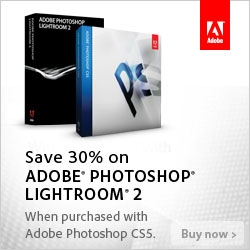 Here are two limited time CS5 special offers from the Adobe Store.
Here are two limited time CS5 special offers from the Adobe Store.
Free shipping on Adobe Creative Suite 5
Preorder now and get free shipping on Adobe Creative Suite 5 Design Premium, Design Standard, Web Premium, Production Premium, and Master Collection software purchased through the Adobe Store. Offer ends April 29, 2010. See terms. Valid for commercial and education customers.
Get 30% off Lightroom 2
Save on the purchase of a full or upgrade version of Adobe Photoshop Lightroom 2 software along with a full or upgrade version of Adobe Photoshop CS5, Photoshop CS5 Extended, or any Creative Suite 5 edition that includes Photoshop CS5. Offer ends June 7, 2010.
![]()
Get 10% Off An Annual Premium lynda.com Subscription
 Use our exclusive coupon code to get a 10% discount off an Annual Premium Subscription to lynda.com. Follow this link, then choose one of the signup buttons, and fill out the first signup page.
On the second signup page, under Credit Card Information, click on the area that says Promo Code - click to enter. Enter coupon code PSSSAVE10 and you'll be given an instant 10% discount. Happy learning! Hurry, offer expires soon. You can find many free video tutorials at the lynda.com site.
Use our exclusive coupon code to get a 10% discount off an Annual Premium Subscription to lynda.com. Follow this link, then choose one of the signup buttons, and fill out the first signup page.
On the second signup page, under Credit Card Information, click on the area that says Promo Code - click to enter. Enter coupon code PSSSAVE10 and you'll be given an instant 10% discount. Happy learning! Hurry, offer expires soon. You can find many free video tutorials at the lynda.com site.
Buy Directly From Adobe's Online Store
Find upgrade options and CS5 deals at the Adobe USA Store. Visit the Adobe Special Offers Page to find the latest offers. Get up to 80% off at the Adobe Education Store.
![]()
How To Create An HDR Effect In Photoshop CS5 - Photoshop CS5 Tutorial
Here is a Photoshop CS5 tutorial courtesy of Photoshop Daily — How To Create An HDR Effect In Photoshop CS5, by Jo Cole.

Photoshop has always lagged behind HDR-specific software but with CS5, Adobe has boosted the HDR functionality to new heights. The HDR Pro feature allows users to merge multiple source photos and achieve a high dynamic range. What has caught our eye, however, is the HDR Toning feature. This allows you to take a single photo and apply an HDR-effect to it. Click here to download our start file. Read full tutorial...
![]()
Photoshop CS5 Tutorial - Merge To HDR Pro - Photoshop CS5 Tutorial From Photoshop Pro Mark Galer
Here is our first Photoshop CS5 tutorial, New To Photoshop CS5 - Merge To HDR Pro.
 New to Photoshop CS5 - Merge to HDR Pro
New to Photoshop CS5 - Merge to HDR Pro
I have to admit to not being a big fan of the original Merge to HDR feature in previous versions of Photoshop and, although not a big user of plug-ins or additional image editing software, I did succumb to purchasing standalone HDR software – this has, however, all changed with Photoshop CS5.
The automated feature for creating High Dynamic Range (HDR) images in Photoshop has been given a complete overhaul for Photoshop CS5 and has been given a new name ‘Merge to HDR Pro’. The Auto Alignment, Lens Correction, Remove Ghosting and expanded controls for rebuilding detail and contrast are now so good it will firmly establish Photoshop CS5 as the software of choice for photographers interested in HDR Photography.


Read full tutorial...
![]()
Photoshop CS5 Student Editions - Up To 80% Off CS5 For Students And Teachers At Adobe Education Store
 Qualified education individuals purchasing for use on their personally owned computers may purchase Adobe Student and Teacher Editions or Adobe Education Editions at significant discounts.
You may purchase only one license of any Adobe Student and Teacher Edition product. This license may be used only on your privately owned computer. Student and Teacher Edition products may not be resold. Qualified individuals include:
Qualified education individuals purchasing for use on their personally owned computers may purchase Adobe Student and Teacher Editions or Adobe Education Editions at significant discounts.
You may purchase only one license of any Adobe Student and Teacher Edition product. This license may be used only on your privately owned computer. Student and Teacher Edition products may not be resold. Qualified individuals include:
University and college students — students enrolled at a higher education institution defined as an accredited public or private university or college (including community, junior, or vocational college) that grants degrees requiring not less than the equivalent of two years of full-time study.
Primary and secondary school students — students enrolled at an accredited public or private primary or secondary school providing full-time instruction.
Faculty and staff — teachers and staff employed by an accredited primary or secondary school or public or private university or college.
Adobe Photoshop CS5 Extended Student and Teacher Edition — $199
Enjoy all the state-of-the-art editing, compositing, and painting capabilities in industry-standard Photoshop CS5, and experience fast performance thanks to cross-platform 64-bit support. Create 3D extrusions for logos, artwork, and motion graphics; edit 3D objects with advanced tools; and create and enhance motion-based content.
(Get free shipping until April 29, 2010)
Adobe Creative Suite 5 Design Premium Student and Teacher Edition - $449
Design Premium combines Adobe Photoshop CS5 Extended, Illustrator CS5, InDesign CS5, Flash Catalyst CS5, Flash Professional CS5, Dreamweaver CS5, Fireworks CS5, and Acrobat 9 Pro. (Get free shipping until April 29, 2010)
![]()
OnOne Plug-In Suite 5 Review - Photoshop Plugins Package Delivers A Big Punch At A Great Price - Plus Special Offer
 OnOne’s new Plug-In Suite 5 solves six of the most frequent problems photographers will encounter in Photoshop. This suite hasn’t been granted American Photos Magazine’s Editor’s Choice award for Top Image Editing Software for nothing.
OnOne’s new Plug-In Suite 5 solves six of the most frequent problems photographers will encounter in Photoshop. This suite hasn’t been granted American Photos Magazine’s Editor’s Choice award for Top Image Editing Software for nothing.
Save $100 Instantly
Save $!00 on the purchase of Plugin Suite 5 until April 30th by using coupon code PSS15 during the checkout process or use this link to get the instant $100 discount.
Here's a quick look at what each of Plugin Suite's six programs can do:
Genuine Fractals 6 Professional Edition is renowned by both photographers and printers for its finesse at increasing images to more than ten times their original size while maintaining the sharpness and detail you started with. Think of this as the industry standard for image resizing.
PhotoTools 2.5 Professional packs hundreds of high-calibre photographic effects into one user-friendly plug-in. It’s fast and easy to use. Gives your photos that pro quality look.
For the fine finishing effects — such as film edges, borders, textures and backgrounds — comes PhotoFrame 4.5 Professional Edition. Enhance your pictures with hundreds of such design effects, or simply drop your image into a pre-fab layout. Play with size, color and transparency; layer multiple features to build your own unique designs that can be used over and over again — in Photoshop, Lightroom or Aperture.
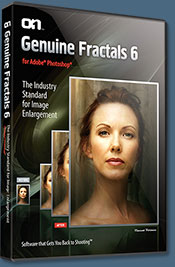 FocalPoint 2 helps to control focus and minimize visual noise. Draw the eye to specific points in your images by using selective focus, depth-of-field and vignette effects. Using FocusBug controller, choose a lens to simulate and control blur levels... and in 3D too! Use the FocusBrush tool to paint sharpness or blur exactly where you want it.
FocalPoint 2 helps to control focus and minimize visual noise. Draw the eye to specific points in your images by using selective focus, depth-of-field and vignette effects. Using FocusBug controller, choose a lens to simulate and control blur levels... and in 3D too! Use the FocusBrush tool to paint sharpness or blur exactly where you want it.
Mask Pro 4 is used to remove the tough stuff — such as hair, smoke and glass — while retaining the fine detail. This one works according to color: you choose what colors to keep, then just paint away what you don’t need.
Color-correction and enhancement of your images is easier than ever before with PhotoTune 3. Finetune tone, color and sharpness without the fiddly controls of Photoshop. Especially recommended for getting accurate skin colors in your human subjects.
Once you've tried the Plugin Suite you'll see why the readers of Studio Photography have voted this suite the best plug-in for Photoshop in their Reader's Choice Awards. And Joe Farace of Shutterbug Magazine says, "Even if you only need two of these useful and amazing plug-ins, you'll wonder how you ever lived without the rest of the Plug-In Suite components. I rate it as this month's best buy!"
Save $100 Instantly
Save $!00 on the purchase of Plugin Suite 5 by using coupon code PSS15 during the checkout process or use this link to get the instant $100 discount.
Exclusive onOne Software 15% Instant Discount Coupon
Enter our exclusive discount coupon code - PSSPPT06 - during the checkout process at onOne Software for an instant 15% discount on any onOne product.
![]()
Refine Edge - Best New Feature in Photoshop CS5 - Refine Edge Tutorial From Mark Galer
The Refine Edge feature has been completely revised for Photoshop CS5 and now has the WOW factor when it comes to creating composite images. Mark Galer gives it a test drive.

One of the most challenging montage or masking jobs in the profession of post-production editing used to be the hair lift. When the model had long flowing hair and the subject needed to change location many post-production artists would call in sick. If you got it wrong, just like a bad wig, it showed. Extract filters, Magic Erasers and Tragic Wands didn’t get us close but we now have a new Refine Edge feature in CS5 that has eased the burden of this task and made the task easier than ever before. Read full tutorial...
![]()
Russell Brown's Top 5 Photoshop CS5 Features - Photoshop CS5 Video
In this Photoshop CS5 video you will view the top 5 Photoshop CS5 photo editing software features. Russell Brown, Photoshop senior creative director, presents his favorites from over 100 new features, including Content-Aware Fill, Puppet Warp, HDR Pro, realistic paint brushes, and new selections tools for the trickiest elements like hair. Click here to watch Russell Brown's Top 5 Photoshop CS5 Features, or click on the screenshot below.

![]()
Wacom Pen Input Complements Adobe Photoshop CS5 Brush Engine
Today, Wacom announced a wide-ranging support for the powerful new features of Adobe Creative Suite 5. The significant upgrades in CS5 include new pen-centric capabilities, particularly in the brush engine for Photoshop CS5 and Illustrator CS5 software.
 Photoshop users will get the most from the new brush capabilities in CS5 when using either Wacom’s Intuos 4 professional pen tablet or Cintiq interactive pen display. “Never has there been a better time for professional photographers, designers and artists to combine Wacom pen input with Adobe’s Creative Suite software to naturally express their creative ideas and increase their productivity,” said Don Varga, senior product manager for Wacom’s professional products.
Photoshop users will get the most from the new brush capabilities in CS5 when using either Wacom’s Intuos 4 professional pen tablet or Cintiq interactive pen display. “Never has there been a better time for professional photographers, designers and artists to combine Wacom pen input with Adobe’s Creative Suite software to naturally express their creative ideas and increase their productivity,” said Don Varga, senior product manager for Wacom’s professional products.
Wacom’s line of professional pen tablet and interactive pen displays work cohesively with CS5 and some of the most beneficial workflow enhancements for the pen user can be found in the new brush engine within Photoshop CS5. “The Wacom pen and Adobe Photoshop have long enjoyed an harmonious and productive relationship,” added Varga. “The new brush engine in Photoshop CS5 takes that relationship to a whole new level by offering tools that integrate pen pressure sensitivity, tilt and rotation, as well as emphasize the intuitive and creative nature of the pen over alternative input devices.”
There are several key Photoshop CS5 brush engine enhancements for Intuos and Cintiq users that augment performance and simplify use. To begin with, CS5 integrates toggle buttons that add pen pressure-sensitive control over brush size and opacity right on the standard application bar. Wacom users need only point and click on these buttons to capture control of these brush dynamics.
 In addition, CS5 introduces a set of pressure and tilt-sensitive Bristle Tip brushes allowing pen users to easily incorporate artistic brush strokes and effects into their workflow. “When used with the new Bristle Tip brushes, Wacom’s professional pen’s Tip Sensor technology and 2048 levels of pressure sensitivity delivers a painting experience that feels just like working with traditional media,” stated Varga.
In addition, CS5 introduces a set of pressure and tilt-sensitive Bristle Tip brushes allowing pen users to easily incorporate artistic brush strokes and effects into their workflow. “When used with the new Bristle Tip brushes, Wacom’s professional pen’s Tip Sensor technology and 2048 levels of pressure sensitivity delivers a painting experience that feels just like working with traditional media,” stated Varga.
The brush preview window allows the Wacom user to see real-time brush characteristics including the angle at which the brush is being held by the user. In addition, when employed with the Art Pen, a Wacom specialty pen that senses barrel rotation (the twist of an artist’s brush) within Photoshop and Illustrator, brushes deliver a traditional media feel and empower users to reach new heights of creative expression.
The way Wacom pen users can now create and blend colors has also been vastly improved in Photoshop CS5. The Mixer Brush is a pressure-sensitive tool that allows users to blend colors as if they were wet paint. Using setting controls in the options bar, one can define the wetness and the amount of paint being mixed and applied by the brush. The Mixer Brush can be used on colors that have been applied with any tools such as pencil, pen or paint bucket. It can even be used to blend colors and add realistic brush strokes to a photograph to give it a hand-painted appearance.
The pressure-sensitive Spot healing brush takes advantage of the new Content- Aware Fill technology in Photoshop CS5 to remove blemishes and unwanted objects in a photograph. Wacom users can precisely paint over elements that they wish to remove in an image, replacing them with details that match the lighting, tone and texture of the surrounding area.
New intelligent technology offers an unparalleled level of control for the Wacom pen in the making of selections and masks. The Refine Edge Radius brush allows the user to delicately expand the edge detection area of a selection when working with complex elements, such a hair. According to Varga, “Wacom’s pen on paper feel provides a much easier, natural and precise way to follow contours in an image when working with the Refine Edge Radius tool.”
![]()
Photoshop CS5 & Photoshop CS5 Extended - Best Deals From Adobe
 Adobe Photoshop CS5 delivers breakthrough capabilities to help you create images with impact. Refine your
images with reengineered photography tools for removing noise, adding grain, and creating high dynamic
range (HDR) images. Get precise results when making complex selections. Remove any image element and
see the space fill in almost magically. Paint with naturally textured brushstrokes and realistic color blends. Learn more about Photoshop CS5.
Adobe Photoshop CS5 delivers breakthrough capabilities to help you create images with impact. Refine your
images with reengineered photography tools for removing noise, adding grain, and creating high dynamic
range (HDR) images. Get precise results when making complex selections. Remove any image element and
see the space fill in almost magically. Paint with naturally textured brushstrokes and realistic color blends. Learn more about Photoshop CS5.
Adobe Photoshop CS5 Extended software helps you create the ultimate images
for print, the web, and video. Enjoy all the state-of-the-art editing, compositing,
and painting capabilities in industry-standard Photoshop CS5, and experience
fast performance thanks to cross-platform 64-bit support. Also create 3D extrusions
for logos, artwork, and motion graphics; edit 3D objects with advanced tools; and create and enhance motion-based content. Learn more about Photoshop CS5 Extended.
Find CS5 upgrade options and Creative Suite 5 deals at the Adobe Store. See CS5 pricing in UK currency at the Adobe UK Store. Visit the Adobe Special Offers page to find the latest deals. Save 80% on Adobe Student Editions. Try before you buy — download a free Photoshop CS5 trial.
 Adobe Creative Suite 5 Design Premium
Adobe Creative Suite 5 Design Premium
Adobe Creative Suite 5 Design Premium software gives you fresh new creative tools, along
with the ability to deliver ideas faster in print and create interactive content without writing
code. Plus Design Premium integrates with Adobe CS Live online services to maximize
your design time by streamlining critical nondesign tasks.
Adobe Creative Suite 5 Design Premium combines Adobe InDesign CS5, Photoshop CS5 Extended, Illustrator CS5, Flash CS5 Professional, Dreamweaver CS5, Fireworks CS5, and Acrobat Pro with additional tools and services. Download a free CS5 Design Premium 30 day trial.
Photoshop CS5 Tutorials & CS5 Resources
See our Photoshop CS5 Resource Center for Free Photoshop CS5 Tutorials, and the Free Photoshop CS5 Trial Download. See our Photoshop CS4 Resource Center for Free Photoshop CS4 Tutorials.
![]()
Exclusive 15% Discount On All Topaz Plugins - Use Coupon Code PHOTOSHOPSUPPORT - Includes Bundles And Upgrades
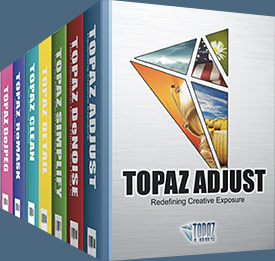 Enter our exclusive discount coupon code PHOTOSHOPSUPPORT during the checkout process at Topaz Labs for an instant 15% discount on any Topaz product, including bundles and upgrades.
Enter our exclusive discount coupon code PHOTOSHOPSUPPORT during the checkout process at Topaz Labs for an instant 15% discount on any Topaz product, including bundles and upgrades.
Topaz Labs Photoshop plug-ins are specifically designed to expand a photographer's creative toolbox by harnessing powerful image technology developments. Photographers everywhere are now taking advantage of the creative exposure effects, artistic simplification, unique edge manipulation, and top-of-the-line noise reduction offered in Topaz products. The Topaz Photoshop Plugins Bundle is a super powerful Photoshop plugins package that includes the following Topaz products:
Topaz Adjust
Deliver stunning and dynamic images with this uniquely powerful plug-in that features HDR-like abilities and enhances exposure, color and detail.
 Topaz Detail
Topaz Detail
A three-level detail adjustment plug-in that specializes in micro-contrast enhancements and sharpening with no artifacts.
Topaz ReMask
The fastest and most effective masking and extraction program with one-click mask refining.
Topaz DeNoise
Highest-quality noise reduction plug-in that removes the most noise and color noise while preserving the most image detail.
Topaz Simplify
Provides creative simplification, art effects, and line accentuation for easy one-of-a-kind art.
Topaz Clean
Take control of the detail depth of your images with extensive smoothing, texture control and edge enhancement tools.
Topaz DeJPEG
Drastically improves the quality of web images and other compressed photos.
Learn more about the Topaz Photoshop Plugins Bundle. Download a free trial version.
![]()
Nik Software 15% Instant Discount - Exclusive 15% Coupon
Enter our exclusive discount coupon code - NIKPSS - during the checkout process at Nik Software for an instant 15% discount on any Nik Software product. This exclusive discount coupon code can be applied to all the latest Nik Software Photoshop plugins, including Silver Efex Pro, Color Efex Pro, Viveza, Sharpener Pro, and Dfine.
Color Efex Pro
 52 photographic filters with over 250 effects for professional quality images.
Completely Original. Completely Indispensable.
52 photographic filters with over 250 effects for professional quality images.
Completely Original. Completely Indispensable.
Nik Software Color Efex Pro filters are the leading photographic filters for digital photography. The award-winning Color Efex Pro filters are widely used by many of today's professional photographers around the world to save time and get professional level results. Whether you choose the Complete Edition, Select Edition, or Standard Edition, you’ll get traditional and stylizing filters that offer virtually endless possibilities to enhance and transform images quickly and easily.
Patented U Point technology provides the ultimate control to selectively apply enhancements without the need for any complicated masks, layers or selections. Control color, light and tonality in your images and create unique enhancements with professional results. With 52 filters and over 250 effects found in Color Efex Pro, you can perform high quality retouching, color correction, and endless creative enhancements to your photographs. Download a free Trial version.
Viveza
 The most powerful tool to selectively control color and light in photographic images without the need for complicated selections or layer masks.
The most powerful tool to selectively control color and light in photographic images without the need for complicated selections or layer masks.
Two of the most important factors in creating great photography are color and light. Mastering the art of selectively correcting or enhancing each of these is now possible for every photographer without the need for complicated masks or selections, or expert-level knowledge of Photoshop. Integrating award-winning U Point technology, Viveza is the most powerful and precise tool available to control light and color in photographic images.
U Point powered Color Control Points, placed directly on colors or objects in an image (such as sky, skin, grass, etc.), reveal easy-to-use controls that photographers can use to quickly adjust brightness, contrast or color in a fraction of the time needed by other tools. With Viveza you’ll spend more time shooting photographs and save hours of image editing. Download a free Trial version.
Silver Efex Pro
 Complete power and control to create professional quality black and white images in one convenient tool.
Complete power and control to create professional quality black and white images in one convenient tool.
Silver Efex Pro from Nik Software is the most powerful tool for creating professional quality black and white images from your photographs. For the first time, all the advanced power and control required for professional results have been brought together in one convenient tool.
Featuring Nik Software’s patented U Point technology to selectively control the tonality and contrast of the image, Silver Efex Pro includes advanced imaging algorithms to protect against unwanted artifacts, a comprehensive collection of emulated black and white film types, a variable toning selector for adding traditional toning techniques, over 20 one-click preset styles, and a state-of-the-art grain reproduction engine that help produce the highest quality black and white images possible from your color images while providing more freedom to experiment. Download a free Trial version to use Silver Efex Pro.
Enter our exclusive discount coupon code - NIKPSS - during the checkout process at Nik Software for an instant 15% discount. This exclusive discount coupon code can be applied to all the latest Nik Software Photoshop plugins, including Silver Efex Pro, Color Efex Pro, Viveza, Sharpener Pro, and Dfine.
![]()
Photoshop Masking Plugin Fluid Mask - Exclusive Instant Discount
 The 4 1/2 out of 5 star review of Fluid Mask at MacWorld begins by saying that this "Photoshop plug-in takes the pain out of extracting backgrounds," and goes on to recommend the latest version, stating that "Fluid Mask is a very effective tool for separating objects from their backgrounds. It offers a variety of useful features for tackling almost any difficult image, from wispy hair to complex foliage. Online video tutorials and live training sessions help ease the learning curve."
The 4 1/2 out of 5 star review of Fluid Mask at MacWorld begins by saying that this "Photoshop plug-in takes the pain out of extracting backgrounds," and goes on to recommend the latest version, stating that "Fluid Mask is a very effective tool for separating objects from their backgrounds. It offers a variety of useful features for tackling almost any difficult image, from wispy hair to complex foliage. Online video tutorials and live training sessions help ease the learning curve."
Our friends at Vertus, the makers of Fluid Mask Photoshop Plugin, have set up a special exclusive discount for PhotoshopSupport.com. Go to our Fluid Mask page for a special, exclusive discount link.
Fluid Mask is designed for photographers, image editors, graphic designers and all those who take digital image editing seriously. In a streamlined interface and workflow, Fluid Mask instantly shows key edges in the image and provides comprehensive easy to use tools that work with difficult-to-see edges and tricky areas like trees & lattices. Fluid Mask will also preserve all-important edge information for a professional quality cut out. Go to our Fluid Mask page for more info.
![]()
A Thank You To Our Friends, Partners & Sponsors!
![]() We'd like to thank our friends, partners and sponsors: Adobe, Google, Hostway, Apple, O'Reilly Media, Janita, CreativeBits, Heathrowe, The Photoshop Roadmap, Power Retouche Plugins, Wacom, Vertus Fluid Mask, Template Monster, onOne Software, Brusheezy, Obsidian Dawn, BittBox, Sue Chastain, and Mark Galer.
We'd like to thank our friends, partners and sponsors: Adobe, Google, Hostway, Apple, O'Reilly Media, Janita, CreativeBits, Heathrowe, The Photoshop Roadmap, Power Retouche Plugins, Wacom, Vertus Fluid Mask, Template Monster, onOne Software, Brusheezy, Obsidian Dawn, BittBox, Sue Chastain, and Mark Galer.
![]()
![]()
![]()
|
|










