![]()
![]() Buy. Download. Create. Order Photoshop CS5 now at the Adobe Store.
Buy. Download. Create. Order Photoshop CS5 now at the Adobe Store.
![]() Try before you buy. Download any Adobe product for a free 30 day trial.
Try before you buy. Download any Adobe product for a free 30 day trial.
![]()
![]()
Welcome To The November 2010 Photoshop Newsletter
We have some new free Photoshop CS5, Photoshop Elements, Photoshop Lightroom and Dreamweaver CS5 tutorials, plus some special exclusive offers for you. Enjoy!
![]()
Adobe Specials And Coupon Codes For November 2011
 Here are the latest coupon codes and special offers from Adobe's online stores:
Here are the latest coupon codes and special offers from Adobe's online stores:
Save $40 on Adobe orders of $400 or more
This offer is available for the North America Commercial Store only. Coupon code: adobedeal must be entered prior to purchase. Offer valid November 1, 2010 5pm PDT - November 8, 2010 11:59pm PDT.
FREE Adobe Lightroom 3 with purchase of Design Premium at the Adobe Australia Store (November 4 - Februuary 5)
This offer is available storewide for Adobe Australia and Adobe New Zealand only. This offer is valid on Adobe Design Premium full or upgrade and Lightroom 3 full version (free of charge). No coupon code required. Offer valid November 4, 2010 9:00pm PDT - February 5, 2010 11:59pm PDT
Save 10% on Adobe CS5 Premium Suites (November 11 - 18)
This offer is available for the North America Commercial Store only. Coupon code: adobedeal must be entered prior to purchase. Products include: Master Collection, Design Premium, Web Premium, Production Premium. Offer valid November 11, 2010 5pm PDT - November 18, 2010 11:59pm PDT
![]()
November Free PSD Magazine - Photoshop Tutorials PDF
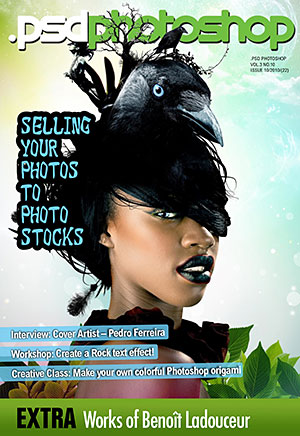 The November 2010 issue of PSD Photoshop Magazine is now online. Contents include:
The November 2010 issue of PSD Photoshop Magazine is now online. Contents include:
Fire vs. Ice
We are going create a design that makes use of a Fire vs. Ice concept. In this tutorial you will learn how to tackle such complex conceptions to achieve effective results but with quick and easy techniques.
Paper Girl
Here is a tutorial made entirely in Photoshop and Illustrator CS4. I wanted to try to make something fresh and very colorful. To do this, I used images of origami. Some of the material was done in Illustrator and Photoshop but the majority comes from iStockphoto.
Selling photos to photo stocks
Stock images have been significant part of my life. For more than 10 years I worked as an art Director for an advertising agency in Brazil, where I often used stock images to illustrate different ideas to my clients.
X-Ray Effect
In this tutorial I will show you how to d dprepare and X-Ray effect using only Photoshop.
Rock text effect
Text effects have always been popular in Photoshop. In this tutorial, I will walk you through how to achieve a rocky-looking text effect. I will explore some creative techniques to round out and break up almost any font to create a rocky look.
![]()
![]()
The Top 10 Ways To Automate Photoshop Lightroom 3 - Free Video Clips
In these 2 episodes Julieanne Kost demonstrates how to streamline Lightroom 3 by taking advantage of presets, templates, Collections, Virtual Copies (and more) in order to eliminate much of the repetitive post-capture tasks such as importing, tagging, developing, exporting and sharing photographs.
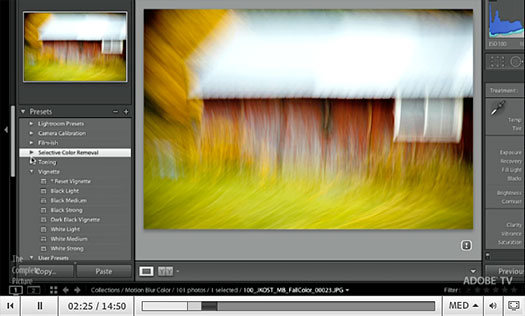
Watch The Top 10 ways to Automate Lightroom (Part 1)
Watch The Top 10 ways to Automate Lightroom (Part 2)
![]()
Free Vintage Photoshop Actions
Found a set of nice free Photoshop Actions at deviantART: Classic 3.8 by ~sa-coo.

![]()
Real World Puppet Warp Techniques Using Photoshop CS5 - Free Video Tutoria From Russell Brown
In this free Photoshop CS5 tutorial video, Russell Brown demonstrates Adobe Photoshop CS5's new Puppet Warp feature using two real world examples. Click here to watch Real World Puppet Warp Techniques Using Photoshop CS5.
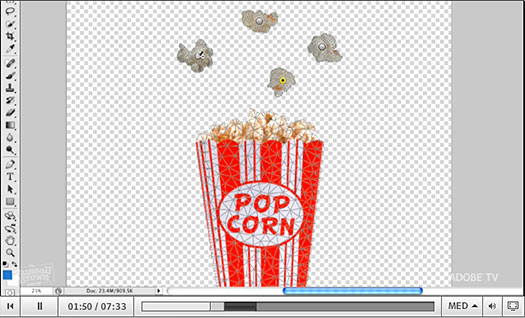
![]()
Adobe Acrobat X Video Tutorial - Getting Started In Acrobat X
 This video shows you how to get started in Acrobat X.
This video shows you how to get started in Acrobat X.
Adobe Acrobat X Standard
Discover the power of Acrobat Dynamic PDF to help you create and share next-generation PDF files and fillable forms-with the ease, reliability, and security features you expect.
Learn more about Adobe Acrobat X Standard
Adobe Acrobat X Pro
Share information more securely. Easily create and deliver polished communications with PDF Portfolios. Capture and track data with fillable forms. Work together more effectively with easy-to- manage shared reviews. Gather feedback more efficiently. Increase impact by adding rich media.
Learn more about Adobe Acrobat X Pro
Adobe Acrobat X Suite
Acrobat X Suite includes Acrobat X Pro, Photoshop CS5, Adobe Captivate 5, Adobe Presenter 7, Adobe LiveCycle Designer ES2, and Adobe Media Encoder.
Learn more about Adobe Acrobat X Suite
![]()
Beauty Retouching Techniques DVD From Gry Garness - Advanced Photoshop Training - 3 Free Video Clips
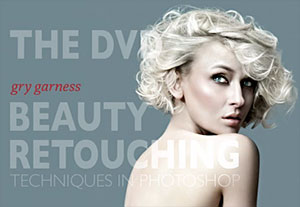 The Photoshop Beauty Retouching Techniques DVD From Gry Garness is a visual-practical DVD guide to professional beauty and portrait retouching using flexible solutions for a variety of photo retouching jobs, from flawless magazine covers to Photoshop portrait retouching. This is an educational tool aimed at intermediate to advanced Photoshop users. It's effectively a 13 hour one-to-one with Gry Garness, an experienced trainer and London-based retoucher, demonstrating graphics tablet based professional retouching through a great variety of images, with models and non-models. It's adaptable to all types of retouching - not just favouring one particular style.
The Photoshop Beauty Retouching Techniques DVD From Gry Garness is a visual-practical DVD guide to professional beauty and portrait retouching using flexible solutions for a variety of photo retouching jobs, from flawless magazine covers to Photoshop portrait retouching. This is an educational tool aimed at intermediate to advanced Photoshop users. It's effectively a 13 hour one-to-one with Gry Garness, an experienced trainer and London-based retoucher, demonstrating graphics tablet based professional retouching through a great variety of images, with models and non-models. It's adaptable to all types of retouching - not just favouring one particular style.
3 Free Photoshop Beauty Retouching Video Clips
Watch 3 free video clips from this DVD:
Remodelling A Figure In Photoshop
Skin Retouching - Pop the Highlights
Skin Retouching - Retouching The Brush Work
![]()
Photoshop Elements 9: The Missing Manual from O'Reilly Media - Free Sample Chapters
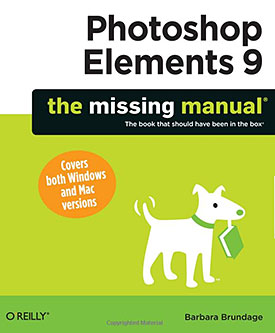 Elements 9 offers much of Photoshop's power without the huge price tag. It's an ideal tool for most image-editing buffs—including scrapbookers, photographers, and aspiring graphic artists. But Elements still doesn't come with a decent manual. Photoshop Elements 9: The Missing Manual (O'Reilly Media, $44.99 USD), will help you get the most out of the program, from the basics to advanced tips for both Windows and Mac.
Elements 9 offers much of Photoshop's power without the huge price tag. It's an ideal tool for most image-editing buffs—including scrapbookers, photographers, and aspiring graphic artists. But Elements still doesn't come with a decent manual. Photoshop Elements 9: The Missing Manual (O'Reilly Media, $44.99 USD), will help you get the most out of the program, from the basics to advanced tips for both Windows and Mac.
"Elements 9 has some major new features, like Layer Masks, and the Organizer for Mac, that are very powerful but not easy to figure out, as well as some fun new features that you may well overlook if you don't know where to find them," says expert author Barbara Brundage. "I hope that the book will help my readers understand how to get the most from all of them."
Quickly learn your way around. Customize E≠lements to suit your working style.
Get to work right away. Import, organize, and make quick image fixes with ease.
Retouch any image. Learn how to repair and restore your old and damaged photos.
Add some pizzazz. Give images more zip with dozens of filters, frames, and special effects.
Find your creative flair. Create scrapbooks, greeting cards, photo books, and more.
Use advanced techniques. Work with layers, blend modes, and other tools.
Try out your new skills. Download practice images and try new tricks as you learn.
Free Sample Chapters
Adding Layer Styles, Shapes, and Actions
Adding your online finds to Elements 9 is a good news/bad news situation: It’s easy
to add Layer styles, shapes, and actions (see page 434 for more about using actions in
Elements), but if you want to categorize them or have them show up in your Content
panel searches, you’re in for a trip through some pretty techie territory.
To add your extras, just put them into the following folders and, the next time you
launch Elements, they’ll show up in the Show All section of the relevant palette:
The Organizer,
Menu by Menu
This appendix gives you a quick tour of the main menus in the Organizer—the ones listed at the top of the screen. The Organizer has two main views: Media Browser and Date view. Both offer the same menu choices—everything listed here is available in either view. Keyboard shortcuts and buttons in the Organizer windows give you access to many of these menu items. When you have two ways to run a command, both are mentioned here.
The Editor, Menu by Menu
The Editor’s menus are far more complex than the Organizer’s menus. All three of the Editor’s modes—Full Edit, Quick Fix, and Guided Edit—have the same menus, although some choices are grayed out when you’re in Quick Fix or Guided Edit mode. When you need a menu item that’s not available in Quick Fix or Guided Edit, just switch back to Full Edit to use it.
![]()
Free Textures: Vintage Wallpaper Urban Decay
From Bittbox. Vintage Wallpaper Urban Decay. "I have some cool vintage wallpaper that I mixed with some urban decay and mixed in a little grunge. I hope you all can find some cool uses for them, enjoy! (Click on the images to grab the full size images from Flickr.)

![]()
Skin Retouching - Pop the Highlights - Free Video Tutorial
Professional retoucher Gry Garness shows how to make skin glow and make highlights pop to the surface, using any version of Photoshop CS and adjustment layers. Click here to watch this free video tutorial (HD video will open in a new window). From Gry Garness Beauty Retouching Techniques DVD.

![]()
High Definition Sharpening And Crystal Clear Web Sharpening - Free Photoshop Action
There are many good free actions available at the Adobe Photoshop Actions Center. This one caught my eye — High Definition Sharpening & Crystal Clear Web Sharpening. From the description: The final step in transforming your image into a piece of art is sharpening. And when it comes to sharpening, it's important to get it right—not too much and not too little. That's where the High Definition Sharpening collection comes in.

Whether preparing images for print or web, you can have just the right amount of sharpening every time! High Definition Sharpening sharpens images for print. Simply apply this action and then view at 100% to see the results. From there, you may adjust by masking or using the opacity slider. Crystal Clear Web Resize & Sharpening prepares your images for the web.
As it resizes and sharpens, it will provide a low resolution super sharp image that's perfect for the web. You may again want to adjust the results by using a layer mask or the opacity slider. From there, it's all ready to be uploaded to the web! Use these actions on all your images and see how the sharpness adds extra depth and dimension to your images. It will become a standard part of your editing process.
![]()
Nik Software Releases New HDR Efex Pro Photoshop Plugin - Plus 15% Instant Discount Coupon - NIKPSS
 Nik Software today began shipping HDR Efex Pro, a completely new High Dynamic Range (HDR) imaging solution designed to help professional and amateur photographers quickly and easily achieve a full spectrum of HDR enhancements. HDR Efex Pro overcomes limitations in other software products with a revolutionary all-in-one approach and multiple tone mapping algorithms that enable realistic and artistic results to be created start-to-finish within a single tool.
Nik Software today began shipping HDR Efex Pro, a completely new High Dynamic Range (HDR) imaging solution designed to help professional and amateur photographers quickly and easily achieve a full spectrum of HDR enhancements. HDR Efex Pro overcomes limitations in other software products with a revolutionary all-in-one approach and multiple tone mapping algorithms that enable realistic and artistic results to be created start-to-finish within a single tool.
Introductory videos, free trial versions, and live online training can be found at www.niksoftware.com/hdrefexpro. (Enter our exclusive discount coupon code - NIKPSS - during the checkout process at Nik Software for an instant 15% discount on any Nik Software product)
“Our HDR Efex Pro beta group had over 500 photography industry professionals and HDR enthusiasts and the feedback from this group has been both comprehensive and incredibly positive,” said Michael J. Slater, President and CEO of Nik Software. “We have incorporated much of their feedback and I am confident that this product will advance HDR imaging.”
HDR Efex Pro brings innovative and best-in-class technologies to HDR photography. HDR Efex Pro enables a wide variety of options, including single-click visual style presets, as well as global adjustments such as exposure, contrast, structure to fine detail contrast, and a new HDR Method option. This feature makes use of four tone-mapping algorithms, which enable virtually unlimited HDR “looks” that can be adapted to a particular HDR style of photography.
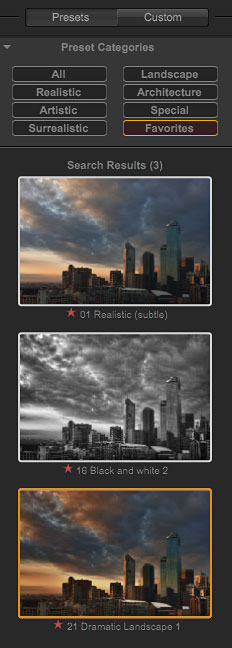 Nik Software’s proprietary U Point® technology is also incorporated into HDR Efex Pro, providing precise selective fine-tuning of images without the need for complicated selections or layer masks. Photographers can precisely control selective adjustments with a single mouse-click providing the ability to quickly create amazing results. Finishing adjustments, such as vignette controls and levels & curves, make it possible to easily accomplish a range of enhancements within HDR Efex Pro.
Nik Software’s proprietary U Point® technology is also incorporated into HDR Efex Pro, providing precise selective fine-tuning of images without the need for complicated selections or layer masks. Photographers can precisely control selective adjustments with a single mouse-click providing the ability to quickly create amazing results. Finishing adjustments, such as vignette controls and levels & curves, make it possible to easily accomplish a range of enhancements within HDR Efex Pro.
Key Features
- U Point powered selective tools for fast precise enhancements of contrast, shadow, structure and saturation adjustments
- Proprietary tone mapping technology enabling a wide range of HDR styles and capabilities
- Powerful adjustment controls that yield multiple HDR styles from photo realistic to creative
- Standard and custom presets organized into categories for single-click HDR imaging
- Multiple or single exposure HDR
- Advanced technology for automatic image alignment and reduction of subject motion artifacts known as “ghosts”
- Integrated video-based help system including education on HDR photography techniques
Pricing and Availability
HDR Efex Pro is available now for electronic and boxed delivery directly from Nik Software.
The suggested retail price of HDR Efex Pro is $159.95. (Enter our exclusive discount coupon code - NIKPSS - during the checkout process at Nik Software for an instant 15% discount) The software will be available as a free update to those that have purchased the Nik Software Complete Collection after July 25, 2010.
HDR Efex Pro installs as a 32-bit or 64-bit plug-in for Adobe Photoshop CS3 through CS5, Lightroom 2.3 (or later) or Apple Aperture 2.1 (or later) and will be available for both Windows and Macintosh operating systems. For more information about HDR Efex Pro, including a detailed product video and image gallery, please visit www.niksoftware.com/hdr.
Nik Software 15% Instant Discount - Exclusive 15% Coupon
Enter our exclusive discount coupon code - NIKPSS - during the checkout process at Nik Software for an instant 15% discount on any Nik Software product. This exclusive discount coupon code can be applied to all the latest Nik Software Photoshop plugins, including Silver Efex Pro, Color Efex Pro, Viveza, Sharpener Pro, and Dfine.
![]()
Free Presets For Photoshop Lightroom - Perfect Presets for Lightroom 3.0 From onOne
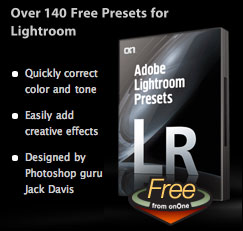 onOne Software today announced Perfect Presets for Photoshop Lightroom. Designed to help photographers work more quickly and easily while expanding their creative options, Perfect Presets for Photoshop Lightroom 3.0 now offers a third volume of effects created by Mike Wong for a total of 192 presets.
onOne Software today announced Perfect Presets for Photoshop Lightroom. Designed to help photographers work more quickly and easily while expanding their creative options, Perfect Presets for Photoshop Lightroom 3.0 now offers a third volume of effects created by Mike Wong for a total of 192 presets.
"We are pleased to announce PerPerfect Presets for Photoshop Lightroom 3.0, the latest in our line of free products for the photography community. This update includes new content developed by Mike Wong, our VP of Marketing, and supports Lightroom 3," said Craig Keudell, president of onOne Software.
"I initially developed these presets for my own images," said Mike Wong. "These presets are meant to be a starting point to help other photographers in that process and to be used potentially as the basis for creating their own presets." Perfect Presets for Adobe Photoshop Lightroom, available in the Develop Module of Lightroom, includes 3 collections:

One-Click WOW! – This collection was developed by Jack Davis and is designed to work the way photographers work, allowing users to optimize their images at each step of the development process. This collection includes presets for quick and easy image optimization such as color and tonal correction.
WOW! Effects – Also designed by Jack Davis, this collection includes presets and brushes for adding special effects to images.
Perfect Presets – Developed by Mike Wong, these new presets designed for Lightroom 3 provide automatic color and tone adjustments as well as several powerful and popular effects including noise reduction, black and white conversions and several stylized effects.
The new Perfect Presets for Adobe Photoshop Lightroom is available immediately.
Enter our exclusive discount coupon code - PSSPPT06 - during the checkout process at onOne Software for an instant 15% discount on any onOne product. This includes Genuine Fractals and their amazing Photoshop Plug-In Suite.
![]()
Lightroom 3 Keyboard Shortcuts - Lightroom Keyboard Shortcuts Plugin - Free Lightroom Shortcuts PDF - Complete Shortcuts Chart
![]() From Photographer's Toolbox: Keyboard Tamer is a plugin for Lightroom 3 that allows you to redefine most of Lightroom's keyboard shortcuts, and to create new shortcuts for functions that don't yet have them. This plugin will be invaluable for those who wish to streamline their workflow and make Lightroom work for them. It's also a must for those who use Lightroom in a language that's different to the expected one for their keyboard layout.
From Photographer's Toolbox: Keyboard Tamer is a plugin for Lightroom 3 that allows you to redefine most of Lightroom's keyboard shortcuts, and to create new shortcuts for functions that don't yet have them. This plugin will be invaluable for those who wish to streamline their workflow and make Lightroom work for them. It's also a must for those who use Lightroom in a language that's different to the expected one for their keyboard layout.
For example, those who run Lightroom in English on a machine with a non-U.S. keyboard will normally find that many of the shortcuts are inaccessible - with this plugin they can be redefined. This is a donationware plugin. The trial version will only allow you to change one keyboard shortcut, and donating will remove this restriction.
From Adobe: Using Photoshop Lightroom 3 Keyboard shortcuts (online help - complete Lightroom keyboard shortcut chart)
From Victoria Bampton: Adobe Lightroom 3 Keyboard Shortcuts - Free Download — I'm just finishing reformatting as Letter size, but in the meantime, here's all of the shortcuts direct from the book: Adobe Lightroom 3 Keyboard Shortcuts
Keyboard Shortcuts 2- Windows/MAC Release Version 2.0 ((pdf format, last updated 20/7/08)
Keyboard Shortcuts 1 - Windows/MAC 1.4.1 (pdf format, last updated 22/02/08)
![]()
Free Realistic Lime Skin Photoshop Style
Photoshop Style A Day has posted another nice free offer — Lime Skin Photoshop Style. This lime skin Photoshop style is shiny and zesty!

![]()
onOne Software Announces Perfect Photo Suite 5.5 For
Adobe Photoshop, Adobe Photoshop Lightroom And Aperture
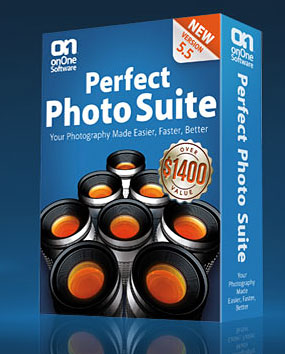 onOne today announced Perfect Photo Suite 5.5 for Adobe Photoshop and Adobe Photoshop Lightroom. Tackling specific problems within a photographer's preferred workflow, the Perfect Photo Suite 5.5 offers simple yet powerful solutions for color correction, image resizing, masking, professional photographic effects, and now layers for Photoshop Lightroom and Apple Aperture, in one affordable package. With support for Photoshop CS5, CS4, CS3 and CS2, the Perfect Photo Suite 5.5 includes FocalPoint 2, PhotoTune 3, PhotoFrame 4.6, PhotoTools 2.6, MaskPro 4.1, Perfect Resize 7 (the next generation of Genuine Fractals) and the completely new Perfect Layers.
onOne today announced Perfect Photo Suite 5.5 for Adobe Photoshop and Adobe Photoshop Lightroom. Tackling specific problems within a photographer's preferred workflow, the Perfect Photo Suite 5.5 offers simple yet powerful solutions for color correction, image resizing, masking, professional photographic effects, and now layers for Photoshop Lightroom and Apple Aperture, in one affordable package. With support for Photoshop CS5, CS4, CS3 and CS2, the Perfect Photo Suite 5.5 includes FocalPoint 2, PhotoTune 3, PhotoFrame 4.6, PhotoTools 2.6, MaskPro 4.1, Perfect Resize 7 (the next generation of Genuine Fractals) and the completely new Perfect Layers.
With this new version of the Perfect Photo Suite 5.5, photographers now have more options for where they use many of the onOne products. Photographers will now have the ability to create layered files that are fully compatible with Photoshop for later editing from within Lightroom and Aperture with the new Perfect Layers. In addition, for the first time, FocalPoint 2, PhotoTune 3, PhotoFrame 4.6 and Perfect Resize 7 can now be used directly within Lightroom and Aperture without the need for a separate host application.
Perfect Photo Suite 5.5 continues to include full support for Photoshop CS5, CS4, CS3 and CS2. Mask Pro 4.1 which allows photographers to replace backgrounds and make selections and PhotoTools 2.6, which allows photographers to leverage the power of Photoshop to enhance and stylize their images, continue to function directly within Photoshop and do not run as stand-alone applications.
Exclusive onOne Software 15% Instant Discount Coupon
Enter our exclusive discount coupon code - PSSPPT06 - during checkout at onOne Software for an instant 15% discount on any onOne product. This includes Perfect Photo Suite.
Perfect Photo Suite 5.5 includes full versions of the following products:
Perfect Resize 7 – the next generation of Genuine Fractals – Based on the same patented algorithms of Genuine Fractals, the newest version of the industry standard for image resizing introduces new Smoothness and Sharpening controls to achieve the highest quality results when enlarging images. In addition, Perfect Resize adds features that make printing easier and faster including the new Loupe Tool for an instant 1:1 magnified preview. The upgrade also adds the ability to save custom Presets, a new Gallery Wrap preview with Auto Corner Fill, and Image Tiling improvements. Perfect Resize 7 now enables those who prefer a Lightroom or Aperture only workflow to resize a single or batch of images directly within those applications.
Perfect Layers 1 (New) – The newest product in the onOne Software line-up provides a fast and easy way to bring a layered workflow to Photoshop Lightroom and Apple Aperture. For those using a Lightroom or Aperture workflow, but not yet using Photoshop, Perfect Layers introduces the ability to create and edit multi-layered Photoshop files. With Perfect Layers photographers can combine multiple images into a layered Photoshop compatible file, adjust layer size, position, blending mode and opacity and use the built-in layer masks and masking tools to blend multiple layers together. Perfect Layers will be made available at no cost to current owners of Plug-in Suite 5 as a free upgrade to Perfect Photo Suite 5.5.
PhotoTools 2.6 – PhotoTools 2.6 adds a dozen new effects to the highly acclaimed Photoshop plug-in that allows photographers of all skill levels to maximize the full power of Photoshop with its ability to preview and combine Photoshop Actions in a single, intuitive interface. Designed by photographers for photographers, PhotoTools 2.6 now includes the Masking Bug control, based on the Focus Bug control from the award-winning FocalPoint plug-in, to selectively apply effects to images. PhotoTools 2.6 now has a total library of close to 300 effects that photographers can easily browse, preview and combine to create images that truly stand out.
PhotoFrame 4.6 – With PhotoFrame 4.6, you can add the perfect finishing touch to your images and layouts with new backgrounds, layouts and adornments. With over one thousand design elements like film edges, borders, textures, backgrounds and adornments, PhotoFrame 4.6 even has complete layouts where users can simply drop an image in and they are done. It is the easiest and fastest way to add an authentic darkroom touch with a film edge or to create beautiful albums or scrapbook pages. Photographers can now use PhotoFrame 4.6 directly within Lightroom and Aperture.
FocalPoint 2 – Like bringing the camera lens inside Photoshop, FocalPoint 2 gives photographers the best way to add the most realistic depth of field and selective focus control to any image after it is photographed. Photographers now have an incredible amount of flexibility and control over the look of the blur with FocalPoint 2's new blur algorithm, FocusBrush, Lens Presets and multiple FocusBug features. Photographers can now use FocalPoint 2 directly within Lightroom and Aperture.
PhotoTune 3 – Getting great color doesn't have to be so hard. PhotoTune 3 uses a patented technology to optimize the dynamic range, color and sharpness of images so that they look more true-to-life. The improved Wizard offers fast color and tone correction in as little as two steps while giving pro users direct access to advanced and innovative controls. SkinTune, which represents two years of research and analysis of thousands of skin tones, now offers one-click color correction of portraits and the option to correct just the skin in an image. Photographers can now use PhotoTune 3 directly within Lightroom and Aperture.
MaskPro 4.1 – For those times when you need to extract a subject from a photo, Mask Pro 4 uses a color-based method that allows users to easily remove unwanted backgrounds from your photos. Mask Pro's unique Color Decontamination technology allows users to get realistic results by maintaining transparency in hard to mask objects like hair, smoke and glass in a fraction of the time using traditional tools.
The new Perfect Photo Suite 5.5 will be available in December 2010 to owners of Plug-In Suite 5 as a free upgrade at no additional cost and to new users for $499.95. Purchased separately the products would normally cost $1,460. Existing owners of Plug-in Suite version 1, 2, 3 or 4 can upgrade to the Perfect Photo Suite 5.5 for $199.95. Customers who own one or more of the products in Perfect Photo Suite 5.5 will be able to upgrade as well by visiting www.ononesoftware.com/upgrade. For more information on the Perfect Photo Suite 5.5, please visit www.ononesoftware.com.
![]()
Customizing Keyboard Shortcuts - Free Advanced Photoshop CS5 Video Clip From Total Training
Here is a free sample training video courtesy of Total Training from the series Adobe Photoshop CS5 Advanced. Follow along with advanced techniques and time-saving tips the pros use, including power user essentials, advanced layers, masks and selections, painting, raw file editing, working with 3D, Video and Animation, Retouching, Compositing and more.
Click here to watch the video Customizing Keyboard Shortcuts, or click on the screenshot below (video clip will open in a new window).
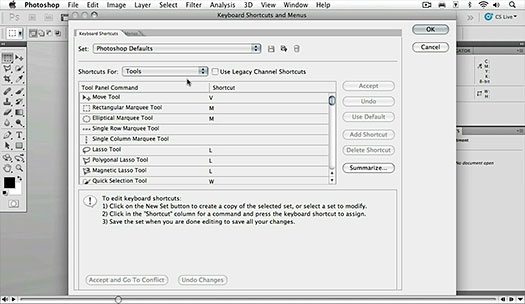
![]()
Recording A Simple Action - Free Advanced Photoshop CS5 Video Clip From Total Training
Here is a free sample training video courtesy of Total Training from the series Adobe Photoshop CS5 Advanced. Follow along with advanced techniques and time-saving tips the pros use, including power user essentials, advanced layers, masks and selections, painting, raw file editing, working with 3D, Video and Animation, Retouching, Compositing and more.
Click here to watch the video Recording A Simple Action,
![]()
Creating And Saving Complex Actions - Free Advanced Photoshop CS5 Video Clip From Total Training
Here is a free sample training video courtesy of Total Training from the series Adobe Photoshop CS5 Advanced. Follow along with advanced techniques and time-saving tips the pros use, including power user essentials, advanced layers, masks and selections, painting, raw file editing, working with 3D, Video and Animation, Retouching, Compositing and more.
Click here to watch the video Creating And Saving Complex Actions
![]()
Exclusive 15% Discount On All Topaz Plugins - Use Coupon Code PHOTOSHOPSUPPORT - Includes Bundles And Upgrades
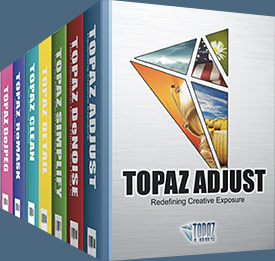 Enter our exclusive discount coupon code PHOTOSHOPSUPPORT during the checkout process at Topaz Labs for an instant 15% discount on any Topaz product, including bundles and upgrades.
Enter our exclusive discount coupon code PHOTOSHOPSUPPORT during the checkout process at Topaz Labs for an instant 15% discount on any Topaz product, including bundles and upgrades.
Topaz Labs Photoshop plug-ins are specifically designed to expand a photographer's creative toolbox by harnessing powerful image technology developments. Photographers everywhere are now taking advantage of the creative exposure effects, artistic simplification, unique edge manipulation, and top-of-the-line noise reduction offered in Topaz products. The Topaz Photoshop Plugins Bundle is a super powerful Photoshop plugins package that includes the following Topaz products:
Topaz Adjust
Deliver stunning and dynamic images with this uniquely powerful plug-in that features HDR-like abilities and enhances exposure, color and detail.
 Topaz Detail
Topaz Detail
A three-level detail adjustment plug-in that specializes in micro-contrast enhancements and sharpening with no artifacts.
Topaz ReMask
The fastest and most effective masking and extraction program with one-click mask refining.
Topaz DeNoise
Highest-quality noise reduction plug-in that removes the most noise and color noise while preserving the most image detail.
Topaz Simplify
Provides creative simplification, art effects, and line accentuation for easy one-of-a-kind art.
Topaz Clean
Take control of the detail depth of your images with extensive smoothing, texture control and edge enhancement tools.
Topaz DeJPEG
Drastically improves the quality of web images and other compressed photos.
Learn more about the Topaz Photoshop Plugins Bundle. Download a free trial version.
![]()
Nik Software 15% Instant Discount - Exclusive 15% Coupon
Enter our exclusive discount coupon code - NIKPSS - during the checkout process at Nik Software for an instant 15% discount on any Nik Software product. This exclusive discount coupon code can be applied to all the latest Nik Software Photoshop plugins, including Silver Efex Pro, Color Efex Pro, Viveza, Sharpener Pro, and Dfine.
Color Efex Pro
 52 photographic filters with over 250 effects for professional quality images.
Completely Original. Completely Indispensable.
52 photographic filters with over 250 effects for professional quality images.
Completely Original. Completely Indispensable.
Nik Software Color Efex Pro filters are the leading photographic filters for digital photography. The award-winning Color Efex Pro filters are widely used by many of today's professional photographers around the world to save time and get professional level results. Whether you choose the Complete Edition, Select Edition, or Standard Edition, you’ll get traditional and stylizing filters that offer virtually endless possibilities to enhance and transform images quickly and easily.
Patented U Point technology provides the ultimate control to selectively apply enhancements without the need for any complicated masks, layers or selections. Control color, light and tonality in your images and create unique enhancements with professional results. With 52 filters and over 250 effects found in Color Efex Pro, you can perform high quality retouching, color correction, and endless creative enhancements to your photographs. Download a free Trial version.
Viveza
 The most powerful tool to selectively control color and light in photographic images without the need for complicated selections or layer masks.
The most powerful tool to selectively control color and light in photographic images without the need for complicated selections or layer masks.
Two of the most important factors in creating great photography are color and light. Mastering the art of selectively correcting or enhancing each of these is now possible for every photographer without the need for complicated masks or selections, or expert-level knowledge of Photoshop. Integrating award-winning U Point technology, Viveza is the most powerful and precise tool available to control light and color in photographic images.
U Point powered Color Control Points, placed directly on colors or objects in an image (such as sky, skin, grass, etc.), reveal easy-to-use controls that photographers can use to quickly adjust brightness, contrast or color in a fraction of the time needed by other tools. With Viveza you’ll spend more time shooting photographs and save hours of image editing. Download a free Trial version.
Silver Efex Pro
 Complete power and control to create professional quality black and white images in one convenient tool.
Complete power and control to create professional quality black and white images in one convenient tool.
Silver Efex Pro from Nik Software is the most powerful tool for creating professional quality black and white images from your photographs. For the first time, all the advanced power and control required for professional results have been brought together in one convenient tool.
Featuring Nik Software’s patented U Point technology to selectively control the tonality and contrast of the image, Silver Efex Pro includes advanced imaging algorithms to protect against unwanted artifacts, a comprehensive collection of emulated black and white film types, a variable toning selector for adding traditional toning techniques, over 20 one-click preset styles, and a state-of-the-art grain reproduction engine that help produce the highest quality black and white images possible from your color images while providing more freedom to experiment. Download a free Trial version to use Silver Efex Pro.
Enter our exclusive discount coupon code - NIKPSS - during the checkout process at Nik Software for an instant 15% discount. This exclusive discount coupon code can be applied to all the latest Nik Software Photoshop plugins, including Silver Efex Pro, Color Efex Pro, Viveza, Sharpener Pro, and Dfine.
![]()
Photoshop Masking Plugin Fluid Mask - Exclusive Instant Discount
 The 4 1/2 out of 5 star review of Fluid Mask at MacWorld begins by saying that this "Photoshop plug-in takes the pain out of extracting backgrounds," and goes on to recommend the latest version, stating that "Fluid Mask is a very effective tool for separating objects from their backgrounds. It offers a variety of useful features for tackling almost any difficult image, from wispy hair to complex foliage. Online video tutorials and live training sessions help ease the learning curve."
The 4 1/2 out of 5 star review of Fluid Mask at MacWorld begins by saying that this "Photoshop plug-in takes the pain out of extracting backgrounds," and goes on to recommend the latest version, stating that "Fluid Mask is a very effective tool for separating objects from their backgrounds. It offers a variety of useful features for tackling almost any difficult image, from wispy hair to complex foliage. Online video tutorials and live training sessions help ease the learning curve."
Our friends at Vertus, the makers of Fluid Mask Photoshop Plugin, have set up a special exclusive discount for PhotoshopSupport.com. Go to our Fluid Mask page for a special, exclusive discount link.
Fluid Mask is designed for photographers, image editors, graphic designers and all those who take digital image editing seriously. In a streamlined interface and workflow, Fluid Mask instantly shows key edges in the image and provides comprehensive easy to use tools that work with difficult-to-see edges and tricky areas like trees & lattices. Fluid Mask will also preserve all-important edge information for a professional quality cut out. Go to our Fluid Mask page for more info.
![]()
A Thank You To Our Friends, Partners & Sponsors!
![]() We'd like to thank our friends, partners and sponsors: Adobe, Google, Hostway, Apple, O'Reilly Media, Janita, CreativeBits, Heathrowe, The Photoshop Roadmap, Power Retouche Plugins, Wacom, Vertus Fluid Mask, Template Monster, onOne Software, Brusheezy, Obsidian Dawn, BittBox, Sue Chastain, and Mark Galer.
We'd like to thank our friends, partners and sponsors: Adobe, Google, Hostway, Apple, O'Reilly Media, Janita, CreativeBits, Heathrowe, The Photoshop Roadmap, Power Retouche Plugins, Wacom, Vertus Fluid Mask, Template Monster, onOne Software, Brusheezy, Obsidian Dawn, BittBox, Sue Chastain, and Mark Galer.
![]()
![]()
![]()











