![]()
![]() Buy. Download. Create. Order Photoshop CS5 now at the Adobe Store.
Buy. Download. Create. Order Photoshop CS5 now at the Adobe Store.
![]() Try before you buy. Download any Adobe product for a free 30 day trial.
Try before you buy. Download any Adobe product for a free 30 day trial.
![]()
![]()
Welcome To The December 2010 Photoshop Newsletter
It's cyber deals galore! We have a collection of amazing deals for you to choose from below, including deep discounts from Adobe and a special offer to buy Lightroom for only $199. And of course we've also included some new free tutorials. So enjoy!
![]()
Adobe Photoshop Lightroom Only $199 - Use Exclusive Coupon Code photoshopsupport2010 - November 25th To 30th Only
 Black Friday/Cyber Monday Offer Starting Thursday November 25th
Black Friday/Cyber Monday Offer Starting Thursday November 25th
$100 off Lightroom 3 - Only $199.99 after instant discount. Use PROMO CODE: photoshopsupport2010.
Offer valid from November 25, 2010 - November 30, 2010
Adobe Photoshop Lightroom 3 helps you bring out the best in your
photography, whether you’re perfecting one image, searching for ten, processing
hundreds, or organizing thousands. Experiment fearlessly with state-of-the-art nondestructive editing tools, easily manage
all your images, and showcase your work in elegant print layouts, slide shows, web
galleries, and on popular photo-sharing sites. Learn more about Adobe Photoshop Lightroom 3, or try a free Lightroom 3 trial download. See our Photoshop Lightroom 3 Tutorials Page for free tips, tricks and videos.
Photoshop Lightroom 3 includes a range of nondestructive editing features — everything from advanced exposure and color controls to superior noise reduction and sharpening. Experiment fearlessly with as many different adjustments and looks as you like. Your original images are never altered, and it’s easy to reverse your steps or save multiple versions of any photograph. Make your images as great as you imagined they could be using the leading-edge image processing tools in Adobe Photoshop Lightroom 3.
![]()
![]()
InFocus - Photoshop Plugin - Simple Sharpening And Deblurring Solution - Discount Coupon - $40 Off
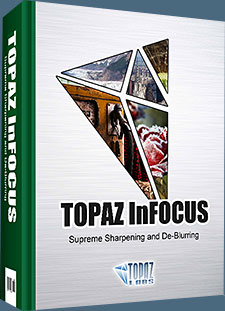 The new Photoshop plugin Topaz InFocus uses the latest advancements in image deconvolution technology to restore, refine and sharpen image detail. Whether employing it to make an unusable image good, a good image better or giving a great image that extra edge, Topaz InFocus produces unparalleled sharpening and deblurring results.
The new Photoshop plugin Topaz InFocus uses the latest advancements in image deconvolution technology to restore, refine and sharpen image detail. Whether employing it to make an unusable image good, a good image better or giving a great image that extra edge, Topaz InFocus produces unparalleled sharpening and deblurring results.
Most sharpening methods detect the edges within an image and create more drastic tonal transitions, increasing the perceived sharpness and often producing harsh unappealing results.
Topaz InFocus uses image deconvolution technology to approximately reverse image blur, increasing the actual sharpness. InFocus can enhance the clarity of an already well-focused image, as well as deblur an out-of-focus or motion blurred image.
There is a limited-time introductory discount on the new InFocus. The coupon code for this $40.00 discount is: supersharp. It is valid until December 3, 2010.
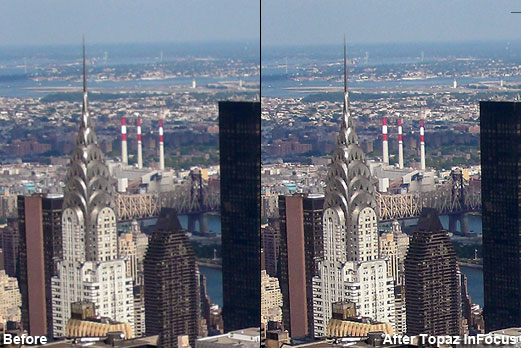
From the Topaz Blog: Current Topaz Detail users may be wondering how they can benefit from InFocus. So, let’s take a closer look at the abilities, functions and features of these two programs.

Topaz InFocus is a new sharpening plug-in that offers users a comprehensive solution for reducing image blur, restoring image clarity and sharpening image detail. InFocus uses advanced deconvolution technology that actually reverses image blur, unlike most other sharpening solutions that only increase the perception of sharpness.
In addition, the micro-contrast detail enhancement in InFocus can subtlety enhance fine details. InFocus can be used as a pre-processing sharpener, if you are trying to rescue a somewhat blurry or motion blurred image, or a post-processing sharpener, if your goal is to refine and add definition to your image. Topaz InFocus also includes a convenient blur estimation tool to help contend with complex and unknown blur types.
 Topaz Detail, on the other hand, is a detail enhancement plug-in, designed to bring out image detail using micro and macro adjustments. It allows for intricate and selective detail enhancement allowing users to bring out varying levels of image detail – without creating halos or edge artifacts. Topaz Detail is going to render more natural looking enhancements with more precision and more options for making those detailed adjustments. In addition to selectively enhancing small, medium and large image detail, users can also selectively remove detail as well.
Topaz Detail, on the other hand, is a detail enhancement plug-in, designed to bring out image detail using micro and macro adjustments. It allows for intricate and selective detail enhancement allowing users to bring out varying levels of image detail – without creating halos or edge artifacts. Topaz Detail is going to render more natural looking enhancements with more precision and more options for making those detailed adjustments. In addition to selectively enhancing small, medium and large image detail, users can also selectively remove detail as well.
![]()
Adobe Black Friday Exclusive Discount Coupon Codes - Super Special Deals On All Adobe Products - Use Code photoshopsupport2010
 Use our exclusive discount code - photoshopsupport2010 - to receive special limited-time offers on Adobe software and products. Here are the special coupon offers:
Use our exclusive discount code - photoshopsupport2010 - to receive special limited-time offers on Adobe software and products. Here are the special coupon offers:
Save $200 on full version of Adobe Photoshop CS5 Extended or save $100 on upgrade version of Adobe Photoshop CS5 Extended
PROMO CODE: photoshopsupport2010
OFFER VALID: November 24, 2010 - November 30, 2010
Save $100 on full version of Adobe Photoshop CS5 or save $50 on upgrade version of Adobe Photoshop CS5
PROMO CODE: photoshopsupport2010
OFFER VALID: November 24, 2010 - November 30, 2010
Save $50 on Adobe Photoshop Elements 9! Only US$49.99 after $30 instant discount plus $20 mail-in rebate.
PROMO CODE: photoshopsupport2010
OFFER VALID: November 24, 2010 - November 30, 2010
Save $55 on Adobe Photoshop Elements 9 & Adobe Premiere Elements 9! Only US$94.99 after $25 instant discount plus $30 mail-in-rebate.
PROMO CODE: photoshopsupport2010
OFFER VALID: November 24, 2010 - November 30, 2010
![]()
Exclusive $100 Off onOne Photoshop Plugins - Use Coupon Code PSS15 - Perfect Photo Suite 5.5 $100 Off Deal Until December 5th
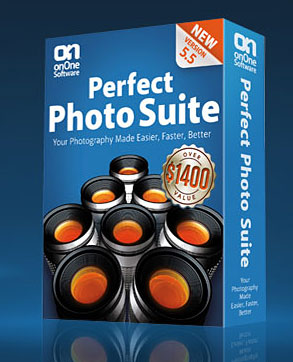 Use our exclusive discount coupon code PSS15 when you purchase onOne Photo Suite and get $!00 off instantly. Visit the onOne software site and use code PSS15. New in Perfect Photo Suite 5.5 is the next generation of Genuine Fractals now called Perfect Resize, with improved resizing controls and gallery wrap feature, new resizing algorithm, and more. Perfect Photo Suite 5.5 also features the all new Perfect Layers for adding a layered workflow for Lightroom and Aperture, and exciting new effects and frames in PhotoTools and PhotoFrame.
Use our exclusive discount coupon code PSS15 when you purchase onOne Photo Suite and get $!00 off instantly. Visit the onOne software site and use code PSS15. New in Perfect Photo Suite 5.5 is the next generation of Genuine Fractals now called Perfect Resize, with improved resizing controls and gallery wrap feature, new resizing algorithm, and more. Perfect Photo Suite 5.5 also features the all new Perfect Layers for adding a layered workflow for Lightroom and Aperture, and exciting new effects and frames in PhotoTools and PhotoFrame.
All of the products in the Perfect Photo Suite 5.5 will work as plug-ins for Photoshop, Lightroom, and Aperture. But now, for the first time, five of the seven products in the Perfect Photo Suite will work as standalone applications, giving you the ultimate work-flow flexibility. Only PhotoTools and Mask Pro will require Photoshop.
American Photo Magazine awarded the Perfect Photo Suite their Editor's Choice award for Top Image Editing Software and the professional photographers who read Studio Photography voted the Perfect Photo Suite the best plug-in for Adobe Photoshop in their Reader's Choice Awards.
Resize images using Perfect Resize 7
Remove unwanted backgrounds with Mask Pro 4
Color correct photos with PhotoTune 3
Put the focus where you want with FocalPoint 2
Get the professional look with PhotoTools 2.6
Add the perfect finishing touch with PhotoFrame 4.6
Add layers to Lightroom & Aperture with Perfect Layers.
Visit the onOne software site and use coupon code PSS15.
![]()
Adobe Black Friday - Cyber Monday Offers - Special Offers, Free Shipping, Discounts - Cyber Monday Coupon Codes
 Here are the Adobe Black Friday and Cyber Monday Offers.
Here are the Adobe Black Friday and Cyber Monday Offers.
Save $50 off orders of $500! Offer valid at the Adobe commercial store for all products (including fonts), full and upgrade versions
PROMO CODE: BLKMON50
OFFER VALID: November 22, 2010 - November 30, 2010
Save $20 off orders of $250 - $499! Offer valid at the Adobe Commercial Store for all products (including fonts), full and upgrade versions
PROMO CODE: BLKMON20
OFFER VALID: November 22, 2010 - November 30, 2010
Free Shipping at the Adobe Commercial Store! Free ground shipping for all products (full or upgrade) at the Adobe Commercial Store.
PROMO CODE: BLKMONFS
OFFER VALID: November 22, 2010 - November 30, 2010
Save $50 on Adobe Student and Teacher Editions - Products include Adobe Student and Teacher Edition Premium Suites at the Adobe Education Store: Master Collection STE, Web Premium STE, Design Premium STE and Production Premium STE.
PROMO CODE: adobestudent
OFFER VALID: November 22, 2010 – December 5, 2010
Free Shipping at the Adobe Education Store! Free ground shipping for Suites and standard education products at the Adobe Education Store.
PROMO CODE: EDUBLKMONFS
OFFER VALID: November 22, 2010 – December 5, 2010
![]()
Paper Girl - Photoshop CS4 And Illustrator CS4 Tutorial
 Here is a new Photoshop tutorial from PSD Magazine: Paper Girl by Benjamin Delacour. (Download the November 2010 issue of PSD Photoshop Magazine.)
Here is a new Photoshop tutorial from PSD Magazine: Paper Girl by Benjamin Delacour. (Download the November 2010 issue of PSD Photoshop Magazine.)
Here is a tutorial made entirely in Photoshop and Illustrator CS4. I wanted to try to make something fresh and very colorful. To do this, I used images of origami. Some of the material was done in Illustrator and Photoshop but the majority comes from Istockphoto.
1 Base
Open a Photoshop document, 60 cm wide by 40 high and 300dpi. After importing your model (which has to be cleaned and cut ou from its source), place it in the center of the image. Cutting out is not a very pleasant job but it is very important. While cutting out the character and combining the different techniques of trimming, use the Pen tool inside a new Layer. It is best to avoid using the Lasso or Eraser tools! Using the Pen tool in a new Layer makes it easy to correct your selection and the result will be much more natural.
Read full tutorial...
![]()
Nik Software Black Friday Specials - Photoshop Plugins - Black Friday Coupon Codes
 Any customer using our exclusive discount coupon code - NIKPSS - during the checkout process at Nik Software during the special Black Friday promotion period will get a Black Friday discount. The promo starts November 24th and will end November 30th. Here are the special discount pricing offers:
Any customer using our exclusive discount coupon code - NIKPSS - during the checkout process at Nik Software during the special Black Friday promotion period will get a Black Friday discount. The promo starts November 24th and will end November 30th. Here are the special discount pricing offers:
Complete Collection Ultimate Edition $419.95
($180 savings)
Complete Collection Lightroom/Aperture Edition $219
($80 savings)
Color Efex Pro 3 Complete $209.95 ($90 savings)
Dfine 2 $69.95
($30 savings)
HDR Efex Pro $139.95
($20 savings)
Silver Efex Pro $139.95
($60 savings)
Sharpener Pro 3 $139.95
($60 savings)
Viveza 2 $139.95
($60 savings)
Color Efex Pro
 52 photographic filters with over 250 effects for professional quality images.
Completely Original. Completely Indispensable.
52 photographic filters with over 250 effects for professional quality images.
Completely Original. Completely Indispensable.
Nik Software Color Efex Pro filters are the leading photographic filters for digital photography. The award-winning Color Efex Pro filters are widely used by many of today's professional photographers around the world to save time and get professional level results. Whether you choose the Complete Edition, Select Edition, or Standard Edition, you’ll get traditional and stylizing filters that offer virtually endless possibilities to enhance and transform images quickly and easily.
Patented U Point technology provides the ultimate control to selectively apply enhancements without the need for any complicated masks, layers or selections. Control color, light and tonality in your images and create unique enhancements with professional results. With 52 filters and over 250 effects found in Color Efex Pro, you can perform high quality retouching, color correction, and endless creative enhancements to your photographs. Download a free Trial version.
Viveza
 The most powerful tool to selectively control color and light in photographic images without the need for complicated selections or layer masks.
The most powerful tool to selectively control color and light in photographic images without the need for complicated selections or layer masks.
Two of the most important factors in creating great photography are color and light. Mastering the art of selectively correcting or enhancing each of these is now possible for every photographer without the need for complicated masks or selections, or expert-level knowledge of Photoshop. Integrating award-winning U Point technology, Viveza is the most powerful and precise tool available to control light and color in photographic images.
U Point powered Color Control Points, placed directly on colors or objects in an image (such as sky, skin, grass, etc.), reveal easy-to-use controls that photographers can use to quickly adjust brightness, contrast or color in a fraction of the time needed by other tools. With Viveza you’ll spend more time shooting photographs and save hours of image editing. Download a free Trial version.
HDR Efex Pro
 Experience the power, control, and creative expression of HDR. This all in one toolkit lets you achieve your best HDR images ever, ranging from the realistic to artistic.
Experience the power, control, and creative expression of HDR. This all in one toolkit lets you achieve your best HDR images ever, ranging from the realistic to artistic.
HDR Efex Pro is the essential new standard for creating amazingly high quality realistic to artistic HDR images with a revolutionary new all-in-one workflow. HDR Efex Pro includes a vast selection of one-click visual presets for incredibly fast results, advanced tone mapping algorithms, powerful and detailed HDR controls, and patented U Point® technology
Any customer using our exclusive discount coupon code - NIKPSS - during the checkout process at Nik Software during the special Black Friday promotion period will get a Black Friday discount. The promo starts November 24th and will end November 30th.
Silver Efex Pro
 Complete power and control to create professional quality black and white images in one convenient tool.
Complete power and control to create professional quality black and white images in one convenient tool.
Silver Efex Pro from Nik Software is the most powerful tool for creating professional quality black and white images from your photographs. For the first time, all the advanced power and control required for professional results have been brought together in one convenient tool.
Featuring Nik Software’s patented U Point technology to selectively control the tonality and contrast of the image, Silver Efex Pro includes advanced imaging algorithms to protect against unwanted artifacts, a comprehensive collection of emulated black and white film types, a variable toning selector for adding traditional toning techniques, over 20 one-click preset styles, and a state-of-the-art grain reproduction engine that help produce the highest quality black and white images possible from your color images while providing more freedom to experiment. Download a free Trial version to use Silver Efex Pro.
![]()
Using “Black & White” In The Adjustments Panel To Create Better Grayscale Images From Color Photos - Photoshop PDF Tutorial
This exercise is from the book Digital Art Revolution, Creating Fine Art with Photoshop by Scott Ligon, published by Watson-Guptill/Random House. The book is about using Photoshop as a tool for personal expression. Visit www.digitalartrevolution.com for more information.
Download the free PDF file: Using “Black & White” in the Adjustments Panel to create better grayscale images from color photos.
![]()
Using Selection Tools And The Idea Of Atmospheric Perspective To Clarify An Image - Photoshop PDF Tutorial
This exercise is from the book Digital Art Revolution, Creating Fine Art with Photoshop by Scott Ligon, published by Watson-Guptill/Random House. The book is about using Photoshop as a tool for personal expression. Visit www.digitalartrevolution.com for more information.
Download the free PDF file: Using Selection Tools and the idea of atmospheric perspective to clarify an image.
Digital Art Revolution, Creating Fine Art with Photoshop
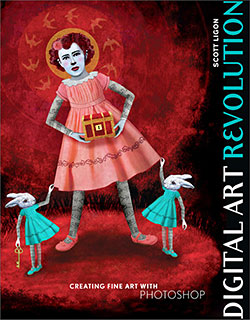 Digital art functions as a revolutionary tool that integrates with virtually every medium even while it obliterates the boundaries and definitions of mediums. Digital Art also functions as a medium, in and of itself, with its own unique and inherent qualities. Digital technology also gives us unprecedented opportunities for the dissemination of ideas and creative work. Digital Art Revolution, Creating Fine Art with Photoshop explores a small but significant portion of the revolution: creating digital fine art in Photoshop.
Digital art functions as a revolutionary tool that integrates with virtually every medium even while it obliterates the boundaries and definitions of mediums. Digital Art also functions as a medium, in and of itself, with its own unique and inherent qualities. Digital technology also gives us unprecedented opportunities for the dissemination of ideas and creative work. Digital Art Revolution, Creating Fine Art with Photoshop explores a small but significant portion of the revolution: creating digital fine art in Photoshop.
Digital Art Revolution, Creating Fine Art with Photoshop is written by digital artist and filmmaker Scott Ligon. The book is published by Watson-Guptill, a subsidiary of Random House, the premier publisher in books. The international release date for the book is March 9, 2010. The book features work from some of the most successful and innovative digital artists working today, including Bradley Wester, Stephen John Phillips, Viktor Koen, Davida Kidd, Steven Vote, John Jost and Mark Mothersbaugh (who is also a film composer and singer for Devo).
![]()
Rock Text Effect - Photoshop Tutorial
 Here is a new Photoshop tutorial from PSD Magazine: Rock text effect By Stephen Petrany. (Download the November 2010 issue of PSD Photoshop Magazine.)
Here is a new Photoshop tutorial from PSD Magazine: Rock text effect By Stephen Petrany. (Download the November 2010 issue of PSD Photoshop Magazine.)
Text effects have always been popular in Photoshop. In this tutorial, I will walk you through how to achieve a rocky-looking text effect. I will explore some creative techniques to round out and break up almost any font to create a rocky look.
Read full tutorial...
![]()
Free Photoshop Action - Gives Photos A Vibrant Pop
Found a good action to give your photos a nice vibrant pop — action number thirty one
by ~essentialmelody. It's simple and it's fun!

![]()
Fluid Mask Now 64 Bit - For 64-BIT Adobe Photoshop CS5 - Plus Special $129 Price
 The popular still-image masking tool - Fluid Mask 3 - is now compatible with 64 Bit versions of Photoshop, so you can combine all the performance of Photoshop with the power and flexibility of Fluid Mask 3. Fluid Mask 3 lets you analyse and define how your image is segmented and use multiple tools to define the selection. It then gives you a range of techniques to extract complex objects with Vertus’ patented blending technology.
The popular still-image masking tool - Fluid Mask 3 - is now compatible with 64 Bit versions of Photoshop, so you can combine all the performance of Photoshop with the power and flexibility of Fluid Mask 3. Fluid Mask 3 lets you analyse and define how your image is segmented and use multiple tools to define the selection. It then gives you a range of techniques to extract complex objects with Vertus’ patented blending technology.
Our friends at Vertus, the makers of Fluid Mask 3 Photoshop Plugin, have set up a special exclusive discount for PhotoshopSupport.com. Buy now for only $129. Just follow this discount link and instantly get $20 off your purchase of Fluid Mask 3
Photoshop Masking Plugin Fluid Mask - Exclusive Instant Discount
The 4 1/2 out of 5 star review of Fluid Mask at MacWorld begins by saying that this "Photoshop plug-in takes the pain out of extracting backgrounds," and goes on to recommend the latest version, stating that "Fluid Mask is a very effective tool for separating objects from their backgrounds. It offers a variety of useful features for tackling almost any difficult image, from wispy hair to complex foliage. Online video tutorials and live training sessions help ease the learning curve."
Our friends at Vertus, the makers of Fluid Mask Photoshop Plugin, have set up a special exclusive discount for PhotoshopSupport.com. Go to our Fluid Mask page for a special, exclusive discount link.
Fluid Mask is designed for photographers, image editors, graphic designers and all those who take digital image editing seriously. In a streamlined interface and workflow, Fluid Mask instantly shows key edges in the image and provides comprehensive easy to use tools that work with difficult-to-see edges and tricky areas like trees & lattices. Fluid Mask will also preserve all-important edge information for a professional quality cut out. Go to our Fluid Mask page for more info.
![]()
Exclusive 15% Discount On All Topaz Plugins - Use Coupon Code PHOTOSHOPSUPPORT - Includes Bundles And Upgrades
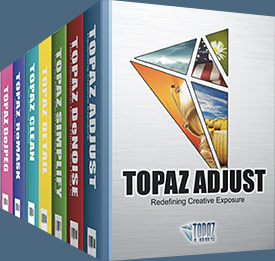 Enter our exclusive discount coupon code PHOTOSHOPSUPPORT during the checkout process at Topaz Labs for an instant 15% discount on any Topaz product, including bundles and upgrades.
Enter our exclusive discount coupon code PHOTOSHOPSUPPORT during the checkout process at Topaz Labs for an instant 15% discount on any Topaz product, including bundles and upgrades.
Topaz Labs Photoshop plug-ins are specifically designed to expand a photographer's creative toolbox by harnessing powerful image technology developments. Photographers everywhere are now taking advantage of the creative exposure effects, artistic simplification, unique edge manipulation, and top-of-the-line noise reduction offered in Topaz products. The Topaz Photoshop Plugins Bundle is a super powerful Photoshop plugins package that includes the following Topaz products:
Topaz Adjust
Deliver stunning and dynamic images with this uniquely powerful plug-in that features HDR-like abilities and enhances exposure, color and detail.
 Topaz Detail
Topaz Detail
A three-level detail adjustment plug-in that specializes in micro-contrast enhancements and sharpening with no artifacts.
Topaz ReMask
The fastest and most effective masking and extraction program with one-click mask refining.
Topaz DeNoise
Highest-quality noise reduction plug-in that removes the most noise and color noise while preserving the most image detail.
Topaz Simplify
Provides creative simplification, art effects, and line accentuation for easy one-of-a-kind art.
Topaz Clean
Take control of the detail depth of your images with extensive smoothing, texture control and edge enhancement tools.
Topaz DeJPEG
Drastically improves the quality of web images and other compressed photos.
Learn more about the Topaz Photoshop Plugins Bundle. Download a free trial version.
![]()
Nik Software 15% Instant Discount - Exclusive 15% Coupon
Enter our exclusive discount coupon code - NIKPSS - during the checkout process at Nik Software for an instant 15% discount on any Nik Software product. This exclusive discount coupon code can be applied to all the latest Nik Software Photoshop plugins, including Silver Efex Pro, Color Efex Pro, Viveza, Sharpener Pro, and Dfine.
Color Efex Pro
 52 photographic filters with over 250 effects for professional quality images.
Completely Original. Completely Indispensable.
52 photographic filters with over 250 effects for professional quality images.
Completely Original. Completely Indispensable.
Nik Software Color Efex Pro filters are the leading photographic filters for digital photography. The award-winning Color Efex Pro filters are widely used by many of today's professional photographers around the world to save time and get professional level results. Whether you choose the Complete Edition, Select Edition, or Standard Edition, you’ll get traditional and stylizing filters that offer virtually endless possibilities to enhance and transform images quickly and easily.
Patented U Point technology provides the ultimate control to selectively apply enhancements without the need for any complicated masks, layers or selections. Control color, light and tonality in your images and create unique enhancements with professional results. With 52 filters and over 250 effects found in Color Efex Pro, you can perform high quality retouching, color correction, and endless creative enhancements to your photographs. Download a free Trial version.
Viveza
 The most powerful tool to selectively control color and light in photographic images without the need for complicated selections or layer masks.
The most powerful tool to selectively control color and light in photographic images without the need for complicated selections or layer masks.
Two of the most important factors in creating great photography are color and light. Mastering the art of selectively correcting or enhancing each of these is now possible for every photographer without the need for complicated masks or selections, or expert-level knowledge of Photoshop. Integrating award-winning U Point technology, Viveza is the most powerful and precise tool available to control light and color in photographic images.
U Point powered Color Control Points, placed directly on colors or objects in an image (such as sky, skin, grass, etc.), reveal easy-to-use controls that photographers can use to quickly adjust brightness, contrast or color in a fraction of the time needed by other tools. With Viveza you’ll spend more time shooting photographs and save hours of image editing. Download a free Trial version.
Silver Efex Pro
 Complete power and control to create professional quality black and white images in one convenient tool.
Complete power and control to create professional quality black and white images in one convenient tool.
Silver Efex Pro from Nik Software is the most powerful tool for creating professional quality black and white images from your photographs. For the first time, all the advanced power and control required for professional results have been brought together in one convenient tool.
Featuring Nik Software’s patented U Point technology to selectively control the tonality and contrast of the image, Silver Efex Pro includes advanced imaging algorithms to protect against unwanted artifacts, a comprehensive collection of emulated black and white film types, a variable toning selector for adding traditional toning techniques, over 20 one-click preset styles, and a state-of-the-art grain reproduction engine that help produce the highest quality black and white images possible from your color images while providing more freedom to experiment. Download a free Trial version to use Silver Efex Pro.
Enter our exclusive discount coupon code - NIKPSS - during the checkout process at Nik Software for an instant 15% discount. This exclusive discount coupon code can be applied to all the latest Nik Software Photoshop plugins, including Silver Efex Pro, Color Efex Pro, Viveza, Sharpener Pro, and Dfine.
![]()
Photoshop Masking Plugin Fluid Mask - Exclusive Instant Discount
 The 4 1/2 out of 5 star review of Fluid Mask at MacWorld begins by saying that this "Photoshop plug-in takes the pain out of extracting backgrounds," and goes on to recommend the latest version, stating that "Fluid Mask is a very effective tool for separating objects from their backgrounds. It offers a variety of useful features for tackling almost any difficult image, from wispy hair to complex foliage. Online video tutorials and live training sessions help ease the learning curve."
The 4 1/2 out of 5 star review of Fluid Mask at MacWorld begins by saying that this "Photoshop plug-in takes the pain out of extracting backgrounds," and goes on to recommend the latest version, stating that "Fluid Mask is a very effective tool for separating objects from their backgrounds. It offers a variety of useful features for tackling almost any difficult image, from wispy hair to complex foliage. Online video tutorials and live training sessions help ease the learning curve."
Our friends at Vertus, the makers of Fluid Mask Photoshop Plugin, have set up a special exclusive discount for PhotoshopSupport.com. Go to our Fluid Mask page for a special, exclusive discount link.
Fluid Mask is designed for photographers, image editors, graphic designers and all those who take digital image editing seriously. In a streamlined interface and workflow, Fluid Mask instantly shows key edges in the image and provides comprehensive easy to use tools that work with difficult-to-see edges and tricky areas like trees & lattices. Fluid Mask will also preserve all-important edge information for a professional quality cut out. Go to our Fluid Mask page for more info.
![]()
A Thank You To Our Friends, Partners & Sponsors!
![]() We'd like to thank our friends, partners and sponsors: Adobe, Google, Hostway, Apple, O'Reilly Media, Janita, CreativeBits, Heathrowe, The Photoshop Roadmap, Power Retouche Plugins, Wacom, Vertus Fluid Mask, Template Monster, onOne Software, Brusheezy, Obsidian Dawn, BittBox, Sue Chastain, and Mark Galer.
We'd like to thank our friends, partners and sponsors: Adobe, Google, Hostway, Apple, O'Reilly Media, Janita, CreativeBits, Heathrowe, The Photoshop Roadmap, Power Retouche Plugins, Wacom, Vertus Fluid Mask, Template Monster, onOne Software, Brusheezy, Obsidian Dawn, BittBox, Sue Chastain, and Mark Galer.
![]()
![]()
![]()











