![]()
NEWSLETTER CORRECTION: We sent March Newsletter with the wrong link. For the MARCH 2007 Newsletter, PLEASE CLICK HERE. Thank you!
![]()
![]()
![]() Free Photoshop Brush Sets From Janita
Free Photoshop Brush Sets From Janita
Sweet Janita of Seishido offers up some excellent new brushes with swirls and patterns to inspire us in our February design work. Here's Janita with all the details...
Brushset Bellamie: Bellamie is a floral set including some really very cute frames and some rather interesting edges, and all are large enough to be used as scrapbook brushes.
Brushset Maraqua: Maraqua is fulll of watercolored parts of the bellamie, more soft and smooth, also some different watercolor frames, and everything looks just blurry and blown away.
Brushset Delicately: Delicately actually is a spring set that features leaves in different sizes. The brushes have been made of scanned fabrics and are great for texture work and also large enough for scrappers.
You can download all the new brush sets below, but also make sure to visit Janita's site Seishido — and maybe even join her newsletter!
![]() Download Brushset Bellamie (zip - 532 KB)
Download Brushset Bellamie (zip - 532 KB)
![]() Download Brushset Maraqua (zip - 340 KB)
Download Brushset Maraqua (zip - 340 KB)
![]() Download Brushset Delicately (zip - 688 KB)
Download Brushset Delicately (zip - 688 KB)
For more brushes, see our Photoshop Brushes Page.
![]()
![]() Working With Shadows In Photoshop - Photoshop Tutorial
Working With Shadows In Photoshop - Photoshop Tutorial
Here's a little present to start the new year off right - a working with shadows tutorial from Photoshop expert Mark Galer, extracted from "Photoshop CS2: Essential Skills." From the intro:
Learn the fine art of isolating and preserving delicate and complex shadows for transplantation to exotic new backgrounds. This tutorial reveals how to introduce a world of exciting textures to your ever so subtle... not... studio tabletop.

The flower for this tutorial was photographed (using a Fuji FinePix) on a cold winters morning in Victoria whilst the sand (shot on Kodachrome film) hails from the Great Indian Desert in Rajasthan. Unlikely bedfellows, but with a little craft the two can lie together comfortably within the same frame – but only if the subtle shadow (created by a not-so-subtle 75 watt globe and a couple of pieces of white paper) is captured with all of its subtlety and delicately transplanted to its new home in the desert. This is how...!
Read Working With Shadows In Photoshop.
![]()
Selecting & Extracting Hair - Photoshop Elements Masking Tutorial
This tutorial is adapted from "Adobe Photoshop Elements 5.0 Maximum Performance" by Mark Galer. From the intro:
One of the most challenging montage or masking jobs in the profession of post-production editing is the hair lift. When the model has long flowing hair and the subject needs to change location many post-production artists call in sick. Get it wrong and, just like a bad wig, it shows. Extract filters, Magic Erasers and Tragic Extractors don’t even get us close.
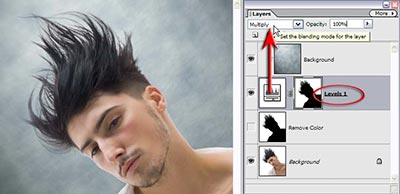
The first secret step must be completed before you even press the shutter on the camera. Your number one essential step for success is to first shoot your model against a white backdrop, sufficiently illuminated so that it is captured as white rather than gray. This important aspect of the initial image capture ensures that the resulting hair transplant is seamless and undetectable.
The post-production is the easy bit - simply apply the correct sequence of editing steps and the magic is all yours. This is not brain surgery but follow these simple steps and you will join the elite ranks of Photoshop gurus around the world. Celebrity status is just a few clicks away.
Read Selecting & Extracting Hair - Masking Tutorial.
![]() New Photoshop Brush Set 'Safety Signs' From Kirsty
New Photoshop Brush Set 'Safety Signs' From Kirsty
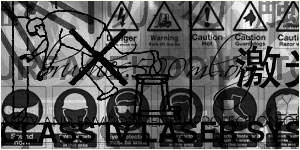 Kirsty sends this in: "Hey all, first brush set of the year! The newest set has a Safety Signs theme. It can be found at the usual address of 500ml Brushes. Hope you like!"
Kirsty sends this in: "Hey all, first brush set of the year! The newest set has a Safety Signs theme. It can be found at the usual address of 500ml Brushes. Hope you like!"
The Safety Signs set contains 9 brushes of different kinds of safety and warning signs.
You can find all of Kirsty's super beautiful brushes on our Photoshop brushes page.
![]() 3 Free Clips From Total Training For Photoshop Elements 5
3 Free Clips From Total Training For Photoshop Elements 5
 Total Training has released Total Training For Photoshop Elements 5, a new 6 hour DVD video series designed to help users master the extensive capabilities of Photoshop Elements 5. The lessons teach real-world techniques for editing photos and creating designs, and are for levels beginner to advanced.
Total Training has released Total Training For Photoshop Elements 5, a new 6 hour DVD video series designed to help users master the extensive capabilities of Photoshop Elements 5. The lessons teach real-world techniques for editing photos and creating designs, and are for levels beginner to advanced.
If you'd like to see some of the DVD lessons, you can view 3 free clips that Total Training has provided us. Here they are:
Photoshop Elements 5 Video Tutorial — Quick Fix Mode
![]() How to start working in the Quick Fix Mode.
How to start working in the Quick Fix Mode.
![]() How to use Auto Levels to get pure whites in your images.
How to use Auto Levels to get pure whites in your images.
Photoshop Elements 5 Video Tutorial - Create A DVD Cover
![]() How to make a dvd cover using a template.
How to make a dvd cover using a template.
![]() How to select a theme and add a photo.
How to select a theme and add a photo.
Photoshop Elements 5 Video Tutorial - Create Warped Text
![]() How to create warped text.
How to create warped text.
![]() How to change styles and how to accept your text style changes.
How to change styles and how to accept your text style changes.
Total Training For Photoshop Elements 5 is priced at $49.99, but you can use our special discount link for an immediate 20% discount. This package also includes a special bonus. Details are at the Total Training site.
![]()
Adobe Photoshop Unmasked: The Art and Science of Selections, Layers, and Paths
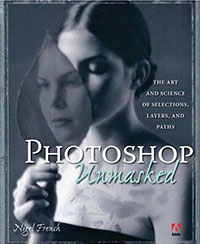 I love books that inspire you to explore Photoshop in new ways, and Adobe Photoshop Unmasked, from Nigel French, does just that. It ignites curiosity and guides you through mastering Photoshop by understanding layers.
I love books that inspire you to explore Photoshop in new ways, and Adobe Photoshop Unmasked, from Nigel French, does just that. It ignites curiosity and guides you through mastering Photoshop by understanding layers.
The book's 6 chapters — Selections, Channels, Layers, Layer Masks, Adjustment Layers, and Channel Masking — are arranged in order of complexity, and many of the step-by-steps in the book include files (downloadable from a website) that you can use to work along with.
When it comes to Photoshop selections and channels, Nigel is a top expert, so you're in good hands with him as a guide and a teacher, and the book is packed with so many useful tips and advice that it serves as a solid reference to have on your desk.
Buy Adobe Photoshop Unmasked (Amazon.com - save 34%)
![]()
Canon PowerShot A550 & PowerShot A460 Digital Cameras
Canon has announced two new entry-level PowerShot A-Series models, the 7.1 megapixel PowerShot A550 digital camera and the 5.0 megapixel PowerShot A460 digital cameras. Both cameras will be available in stores mid-February and will carry estimated selling prices of $199.99 and $149.99, respectively.
PowerShot A550 Digital Camera
 The new PowerShot A550 digital camera is a 7.1 megapixel model with a 4x optical zoom lens and a 2-inch LCD screen. It features Canon’s renowned DIGIC II image processor for crisp, vibrant images, responsive performance, and low power consumption. Replacing last year’s popular PowerShot A530 digital camera, the new model offers not only higher resolution and a bigger LCD screen, but also better battery life, compatibility with MMC, SD and SDHC memory cards, and an enhanced movie mode that can record 30 fps VGA clips.
The new PowerShot A550 digital camera is a 7.1 megapixel model with a 4x optical zoom lens and a 2-inch LCD screen. It features Canon’s renowned DIGIC II image processor for crisp, vibrant images, responsive performance, and low power consumption. Replacing last year’s popular PowerShot A530 digital camera, the new model offers not only higher resolution and a bigger LCD screen, but also better battery life, compatibility with MMC, SD and SDHC memory cards, and an enhanced movie mode that can record 30 fps VGA clips.
Operating this camera is even easier than before with a redesigned mode dial featuring five of Canon’s most popular Special Scene modes for easier access, as well as standard fully automatic settings. The PowerShot A550 digital camera retains many hallmark A-series features, including an optical viewfinder and a comfortable handgrip, making it ergonomically friendly for comfortable handling while providing yet another option for viewing the subject and saving battery power while shooting.
PowerShot A460 Digital Camera
 The new PowerShot A460 digital camera features 5.0 megapixel resolution with a 4x optical zoom lens and a 2-inch LCD screen, up from 4.0 megapixels and a 1.8-inch LCD screen on last year’s PowerShot A430 model. The new camera also incorporates Canon’s renowned DIGIC II image processor, which delivers superb image quality, fast performance, and excellent battery life. Additional features include an optical viewfinder and compatibility with MMC, SD and SDHC memory cards. At its value price point, the PowerShot A460 digital camera is an ideal purchase for a first time digital camera buyer.
The new PowerShot A460 digital camera features 5.0 megapixel resolution with a 4x optical zoom lens and a 2-inch LCD screen, up from 4.0 megapixels and a 1.8-inch LCD screen on last year’s PowerShot A430 model. The new camera also incorporates Canon’s renowned DIGIC II image processor, which delivers superb image quality, fast performance, and excellent battery life. Additional features include an optical viewfinder and compatibility with MMC, SD and SDHC memory cards. At its value price point, the PowerShot A460 digital camera is an ideal purchase for a first time digital camera buyer.
![]()
Color Management In Digital Photography
Well here's a digital photography help book that you can actually read in a short period of time, which is a huge relief. So many Photoshop books these days are enormously long and seem impossible to get through. Color Management In Digital Photography by Brad Hinkel is just over 100 pages long, and it's all good stuff, with most of it based on classes and workshops the author has given to students of digital photography.
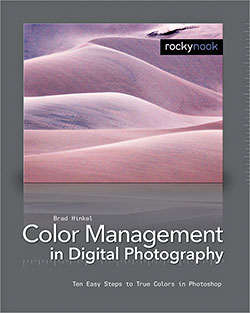 Subtitled Ten Easy Steps To True Colors In Photoshop, the book attempts to simplify the sometimes daunting world of color management. Of course the goal here is to get those great looking shots you see on your screen to reproduce with fidelity out of your printer. Hinkel's writing is straight-forward, and contains all the necessary info you'll need to get great results. The book is broken down into 10 sections, which are as follows:
Subtitled Ten Easy Steps To True Colors In Photoshop, the book attempts to simplify the sometimes daunting world of color management. Of course the goal here is to get those great looking shots you see on your screen to reproduce with fidelity out of your printer. Hinkel's writing is straight-forward, and contains all the necessary info you'll need to get great results. The book is broken down into 10 sections, which are as follows:
• Choose A Color Space
• Get A Good Monitor
• Create A Good Work Environment
• Calibrate And Profile Your Monitor
• Get A Good Printer
• Create Basic Prints
• Test Your Color Management System
• Create Advanced Prints
• Obtain Profiles
• Adjusting Colors For Advanced Printing
The book is visually appealing, with many nice photos to illustrate all of the major points in the book. As far as who this book is aimed at, the author mentions in his introduction that there are more advanced techniques covered in other publications, but that this book is really written for entry level photographers and designers.
Buy Color Management In Digital Photography at Amazon.com (31% off)
![]() Photoshop Plugin Reviews From Jay Nelson
Photoshop Plugin Reviews From Jay Nelson
Here are the latest Photoshop Plugin Reviews by Jay Nelson, the editor-in-chief of Design Tools Monthly.
Mask Pro 4
 onOne's Mask Pro 4 ($160) is a plug-in for Photoshop that provides industrial-strength tools for isolating an item from its background, leaving semitransparent pixels where appropriate. Version 4 adds training videos that detail how each tool works and when to use it. There's also a new Keep/Drop detail view showing the exact color values selected. It also supports pressure sensitivity in Wacom Pen Tablets, to control the softness of an edge.
onOne's Mask Pro 4 ($160) is a plug-in for Photoshop that provides industrial-strength tools for isolating an item from its background, leaving semitransparent pixels where appropriate. Version 4 adds training videos that detail how each tool works and when to use it. There's also a new Keep/Drop detail view showing the exact color values selected. It also supports pressure sensitivity in Wacom Pen Tablets, to control the softness of an edge.
New Navigator windows let you see several views while creating the mask, including one that shows the new background appearing as you mask, and an Alpha Channel view that shows the mask in gray. And its unique Magic Pen tool snaps to the "edge" of distinct objects.
Exclusive 10% Discount On Mask Pro - Enter discount coupon code PSSPPT06 during the checkout process for an instant 10% discount exclusively for PhotoshopSupport.com visitors. Mask Pro is available from onOne Software.
Age Images Instantly
 Mister Retro's Machine Wash I, II, and III ($50 each) are filters for Photoshop that can age, distress, weather and texturize an image in many different ways. For example: Chalk, Sandblast, Paper Bag, Diamond Plate, Subway Mosaic, Large Halftone Dots, and as if under the ice of a hockey rink.
Mister Retro's Machine Wash I, II, and III ($50 each) are filters for Photoshop that can age, distress, weather and texturize an image in many different ways. For example: Chalk, Sandblast, Paper Bag, Diamond Plate, Subway Mosaic, Large Halftone Dots, and as if under the ice of a hockey rink.
You can add rust to the effects as well -- great for making a retro-looking design seem as if it had been through a lifetime of wear. Their website has excellent examples.
Realistic Textures for Objects
Akvis Decorator ($54 personal/$82 business) is a plug-in for Photoshop that does a remarkable job of applying a new color, texture or both to any selected object. The new texture follows the folds and curves of the original object. You have full control over the brightness, depth, pattern angle, degree of deformation, etc. You can also add your own textures for use in Decorator.
For more plugins, see our Photoshop Plugins Page.
![]() Adobe Debuts Photoshop Lightroom 1.0
Adobe Debuts Photoshop Lightroom 1.0
Photoshop Lightroom 1.0 will ship in mid-February and is available for pre-order in the US and Canada through the Adobe Store. You can find info and video tutorials at the Adobe Photoshop Lightroom site. Here's the official press release:
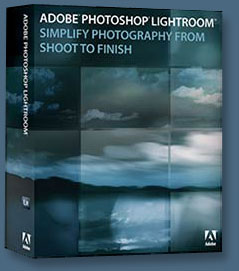 Over 500,000 Beta Testers Help Shape New Digital Photography Software
Over 500,000 Beta Testers Help Shape New Digital Photography Software
Adobe today announced that Adobe Photoshop Lightroom 1.0 software is now available for pre-order and is expected to ship in mid-February 2007. Photoshop Lightroom enables professional photographers to import, manage and present large volumes of digital photographs. With more than 500,000 photographers participating in the public beta program over the last 12 months, Photoshop Lightroom now includes a wealth of innovative features that streamline digital photography workflows.
Recognizing the photography community for their efforts, Adobe is offering Photoshop Lightroom at a special introductory price of US $199 through April 30, 2007 at the Adobe Store. Photoshop Lightroom will later sell for an estimated street price of US $299.
Read the full story.
![]()
New CS3 Book - Photoshop CS3 Beta First Look By Ben Long
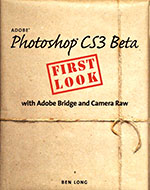 Adobe Photoshop CS3 Beta First Look with Adobe Bridge and Camera Raw covers the public beta of Photoshop CS3 and is designed to get you up to speed with the new interface changes.
Adobe Photoshop CS3 Beta First Look with Adobe Bridge and Camera Raw covers the public beta of Photoshop CS3 and is designed to get you up to speed with the new interface changes.
This book will also help you learn all of the new features in the CS3 beta such as next generation Camera Raw, new and improved Bridge, Photoshop Lightroom Integration, improved printing, Nondestructive smart filters, black and white conversion controls, improved curves, automatic Layer Alignment and Blending, and more.
Adobe Photoshop CS3 Beta First Look with Adobe Bridge and Camera Raw will be released January 18th, and is now available for pre-order from Amazon.com.
For more Photoshop CS3 news, see our Photoshop CS3 Page.
![]()
Exclusive Special Offer - Fluid Mask 2.0 - $189
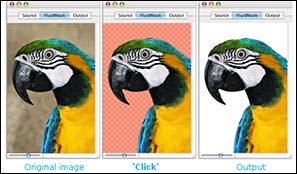 Fluid Mask 2.0 is based on breakthrough segmentation technology inspired by the way the eye, optic nerve and brain perform visual processing. When an image is loaded, Fluid Mask's segmentation engine analyses the distribution of colors, finding the natural groups within the image. Together with information calculated about edges, gradients and textures, a model is constructed which divides the images into objects.
Fluid Mask 2.0 is based on breakthrough segmentation technology inspired by the way the eye, optic nerve and brain perform visual processing. When an image is loaded, Fluid Mask's segmentation engine analyses the distribution of colors, finding the natural groups within the image. Together with information calculated about edges, gradients and textures, a model is constructed which divides the images into objects.
Vertus Software is offering Fluid Mask at the special 'friends and partner' discounted rate of just $189 - PLUS free upgrades for the next 6 months.
This is an exclusive offer to visitors of PhotoshopSupport.com. To qualify, visit the Fluid Mask Discount Price page. Find out more about Fluid Mask on our special Fluid Mask Page.
![]()
Alien Skin Software — Photoshop Plugins — Special 10% & 20% Discounts On All Alien Skin Photoshop Plugins
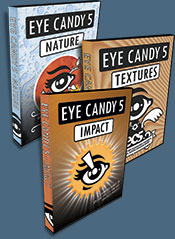 Our friends at Alien Skin Software have set us up with an exclusive special offer discount link that will give you some sweet savings at their online store.
Our friends at Alien Skin Software have set us up with an exclusive special offer discount link that will give you some sweet savings at their online store.
Just follow this link and you'll see 10% and 20% price drops on their products when you get to the Alien Skin Online Store area (excludes the Eye Candy Bundle, which is already discounted at $199). This special offer includes a discount on Eye Candy: Textures, Eye Candy: Nature, Eye Candy: Impact, Exposure, and their latest release — Blow Up.
Blow Up – $199 – our price $179
Exposure – $199 – our price $179
Eye Candy 5: Impact – $99 – our price $79
Eye Candy 5: Nature – $99 – our price $79
Eye Candy 5: Textures – $99 – our price $79
![]()
SiteGrinder 2 — Photoshop Plugin
 There often seems to be a strict division of labor within the world of web design and development. Creative professionals tend to stick to the Photoshop domain, while those well-versed in scripting are left to the task of implementing their work. Indeed, the two realms are quite different from each other, to which any of us even vaguely familiar with either can easily attest.
There often seems to be a strict division of labor within the world of web design and development. Creative professionals tend to stick to the Photoshop domain, while those well-versed in scripting are left to the task of implementing their work. Indeed, the two realms are quite different from each other, to which any of us even vaguely familiar with either can easily attest.
Essentially, Photoshop is a no-holds-barred design studio, offering the artist a seemingly endless array of creative options. On the other hand, HTML, CSS, Java and the like follow strict rules of engagement, requiring the developer to take any number of esoteric concerns into consideration in order to ensure that designs are properly displayed on the web.
Turn Photoshop Into A Complete Web Design Tool
SiteGrinder 2 seeks to bridge this gap between design and development. Basically, this program turns Photoshop into an easy-to-use and fully functional web design tool. With SiteGrinder 2, designers will now have the freedom to totally let their creativity loose and then, without skipping a beat, transfer their designs to the web. Bringing esthetic concerns together with more practical considerations, this program is an amazingly powerful tool that would make a fantastic addition to any web designer's bag of tricks.
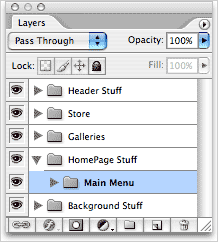 Generate Your Web Pages Directly From Photoshop
Generate Your Web Pages Directly From Photoshop
By generating web pages directly from Photoshop, you'll be able to spend much more time on the creative end of the spectrum, since you'll know right off the bat how well particular designs will translate to the web. No more going back to the Photoshop drawing board after getting a phone call from your development team, telling you that what you had envisioned doesn't have a chance of being displayed on the web. You can immediately visually and interactively test your designs, which permits you to then make changes to either esthetics or functions while it's still relatively early on in the design process.
Pricing and Availability
Mac OS X and Windows versions of the SiteGrinder unlockable demo are available now via download. SiteGrinder 2 can be ordered from Media Lab's online store.
![]()
A Thank You To Our Friends, Partners & Sponsors!
![]() We'd like to thank our friends, partners and sponsors: Adobe, Google, Hostway, Apple, Total Training, Peachpit Press, O'Reilly Media, Alien Skin Software, Janita, Wiley Publishing, Macromedia, Creativepro.com, CreativeBits, Heathrowe, CreativeGuy, The Photoshop Roadmap, Power Retouche Plugins, Vertus Fluid Mask, Template Monster, onOne Software, AV Bros. Plugins, Sue Chastain, Mark Galer, and AutoFX.
We'd like to thank our friends, partners and sponsors: Adobe, Google, Hostway, Apple, Total Training, Peachpit Press, O'Reilly Media, Alien Skin Software, Janita, Wiley Publishing, Macromedia, Creativepro.com, CreativeBits, Heathrowe, CreativeGuy, The Photoshop Roadmap, Power Retouche Plugins, Vertus Fluid Mask, Template Monster, onOne Software, AV Bros. Plugins, Sue Chastain, Mark Galer, and AutoFX.
![]()
![]()
![]()







