![]()
Have you heard? The news is all over the street — Adobe has released Photoshop Lightroom and is offering it at a special discount price. You'll find all the info below, along with some free Photoshop brushes, free Photoshop tutorials, and as always, some special offers from our partners and friends. Also look for a great Photoshop Brushes CD from our friend Janita. Now it's time to start counting down the days until CS3 is released...
![]()
![]()
![]() Adobe Lightroom Released - Special Discount Price
Adobe Lightroom Released - Special Discount Price
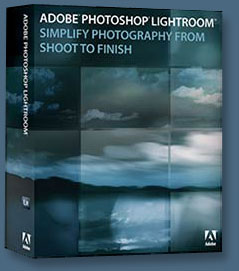 Adobe Lightroom enables professional photographers to import, manage and present large volumes of digital photographs. Recognizing the photography community for their efforts, Adobe is offering Adobe Lightroom at a special introductory price of US $199 through April 30, 2007 at the Adobe Store. Photoshop Lightroom will later sell for an estimated street price of US $299.
Adobe Lightroom enables professional photographers to import, manage and present large volumes of digital photographs. Recognizing the photography community for their efforts, Adobe is offering Adobe Lightroom at a special introductory price of US $199 through April 30, 2007 at the Adobe Store. Photoshop Lightroom will later sell for an estimated street price of US $299.
Adobe is also offering special discounts on Adobe Lightroom at some of their international stores. At the Adobe UK Store you can get Lightroom before April 30, 2007 and save £50 off the expected retail price of £175 (ex VAT). At the Adobe Australia Store you can get Lightroom before April 30, 2007 and save AU$150 off the expected retail price. At the Adobe Europe Store there's a dropdown menu on the right where you choose your country and then exlpore for special pricing.
New to the Develop module, Virtual Copies and Snapshot tools help present multiple versions of the same image, providing the most choice to clients without the confusion of saving separate physical versions.
 The new Key Metadata Browser provides quick access to key information tags with an improved ranking and rating system that now incorporates color labels and a pick/reject system that sorts and locates photographs faster than ever.
The new Key Metadata Browser provides quick access to key information tags with an improved ranking and rating system that now incorporates color labels and a pick/reject system that sorts and locates photographs faster than ever.
Additional tools added include a Hue, Saturation and Luminance targeted adjustment tool for precise and intuitive image edits. Clone and Healing features provide non-destructive edits to eliminate sensor dust across one or many images.
Visit the Adobe Store for more purchasing details. For more on Photoshop Lightroom, see our Lightroom Center, which features free tutorials, and links to news, training and books.
![]()
![]() Make A Realistic Flag - Elements Displacement Map Tutorial
Make A Realistic Flag - Elements Displacement Map Tutorial
This tutorial is adapted from "Adobe Photoshop Elements 5.0 Maximum Performance" by Mark Galer. From the intro:
The layer blend modes are an effective way of merging or blending a pattern or graphic with a three-dimensional form. By using the blend modes the flag in this project can be modified to respect the color and tonality of the undulating silk beneath it.

The highlights and shadows that give the silk its shape can however be further utilized to wrap or bend the flag so that it obeys the material’s shape and sense of volume. This can be achieved by using the Displace filter in conjunction with a ‘displacement map’. The ‘map’ defines the contours to which the flag must conform. The final effect can be likened to ‘shrink-wrapping’ the flag to the 3-D form of the undulating silk.

How it works: The brightness level of each pixel in the map directs the filter to shift the corresponding pixel of the selected layer in a horizontal or vertical plane. The principle on which this technique works is that of ‘mountains and valleys’. Dark pixels in the map shift the graphic pixels down into the shaded valleys of the 3-D form whilst the light pixels of the map raise the graphic pixels onto the illuminated peaks of the 3-D form.
Read Use The Displace Filter & Displacement Maps To Make A Realistic Flag.
![]()
Free Photoshop Frames And Borders Brush Set From Stephanie
 Stephanie from Obsidian Dawn has created a marvelous set of 28 brushes consisting of frames and borders. This is an exclusive set just for PhotoshopSupport.com. Simply go to the Photoshop Frames And Borders Brush Set Page to download the free brushes. The set contains some beautiful Polaroid frames, a stamp border, bamboo, rope and decorative borders, filmstrips, fabric, and grunge.
Stephanie from Obsidian Dawn has created a marvelous set of 28 brushes consisting of frames and borders. This is an exclusive set just for PhotoshopSupport.com. Simply go to the Photoshop Frames And Borders Brush Set Page to download the free brushes. The set contains some beautiful Polaroid frames, a stamp border, bamboo, rope and decorative borders, filmstrips, fabric, and grunge.
The page also features a great tutorial by Stephanie that will walk you through installing and using the Frames & Borders Free Photoshop Brush Set. The tutorial includes tips on using specific brushes from the set to insure that they come out their best.
You'll find a description of each of the 28 brushes at the end of the tutorial. And if you are already familiar with how to install and use Photoshop brushes, just skip down to the "Using the Brushes" section.
![]()
Photoshop Tip: Crop & Resize In One Step
Here's a time-saving Photoshop tip from Ivan at creativebits.com. "If you have to create a series of cropped and consistently sized images you can save time by using the crop tool's measurements option to save many steps in your production process."
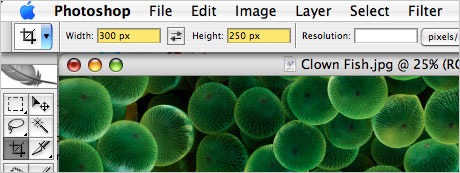
"Select the crop tool and simply type in the required size in the small boxes just below the menu (highlighted with yellow on the image above). You can specify Width and Height in pixels or inches, whichever suits your needs. Now, you can simply select the area to be cropped with the crop tool. Notice that the required proportions will be forced on you helping you to find the right crop. Once you apply the crop command the image will not only be cropped, but also resized instantly."
![]()
New Photoshop Brush Set 'Vintage TV Sets' From Kirsty
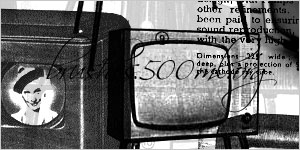 Kirsty sends this in: "Hi everyone, I haven't been updating as often as I'd like, but I have just added a new brush set: Vintage TV Sets. It can be found at 500ml Brushes."
Kirsty sends this in: "Hi everyone, I haven't been updating as often as I'd like, but I have just added a new brush set: Vintage TV Sets. It can be found at 500ml Brushes."
The Vintage TV Sets brush set contains 8 brushes of different kinds of vintage TV sets.
You can find all of Kirsty's super beautiful brushes on our Photoshop brushes page.
![]()
Photoshop Brush CD ThinkBrushy From Janita Of Seishido.biz Fame
 We've been asked by so many Photoshop brush lovers for a good CD of Photoshop brushes that they could purchase, and now we've found a totally beautiful package for you. One of our favorite brush artists is Janita of the Seishido.biz website, a popular site for the Photoshop brush crowd, and Janita has put together a fantastic CD called ThinkBrushy.
We've been asked by so many Photoshop brush lovers for a good CD of Photoshop brushes that they could purchase, and now we've found a totally beautiful package for you. One of our favorite brush artists is Janita of the Seishido.biz website, a popular site for the Photoshop brush crowd, and Janita has put together a fantastic CD called ThinkBrushy.
This is a very sweet package of her very best work and features 50 stunning Photoshop brush creations, 50 magnificent textures, a 30-day site membership card, a free ThinkBrushy lapel button, and lots of brushy love from the brush angel herself. The CD is $29 for a Personal Edition (some usage restrictions) plus $5 shipping, and $99 for the Commercial Edition (no restrictions) with free shipping. To order visit the Seishido.biz site and look for the "buy now" links just over the image of the CD kit.
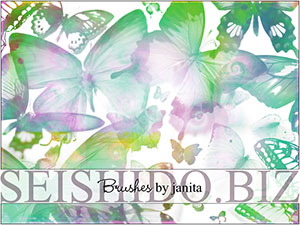 ThinkBrushy is a beautifully designed CD featuring the very best of Seishido's brushes and textures, and includes special preview artwork banners (800 x 600) that showcase some work created with the brushes and textures. The package also includes a cute lapel button and a cookiecard to try out a free month of membership at Seishido.biz.
ThinkBrushy is a beautifully designed CD featuring the very best of Seishido's brushes and textures, and includes special preview artwork banners (800 x 600) that showcase some work created with the brushes and textures. The package also includes a cute lapel button and a cookiecard to try out a free month of membership at Seishido.biz.
You'll find 50 high quality brushsets, which are at a resolution suitable for print projects, as well as for scrapbooking or any photo artwork. Also included are 50 exclusive textures, which means that the textures have no Seishido logo printed on them, no watermarks, and no copyright symbols. One of the most popular uses of these brushes and textures is in the creation of professional looking website designs.
Seishido brushes and textures are sold in 2 versions, the Personal Edition CD and the Commercial Edition CD. Want to learn more? Read on for all the happy details — including free samples of Janita's work.
![]()
Total Training Blowout Sale - Plus Exclusive 20% Discount
Total Training is offering big savings on some of their most popular products, with savings of up to 60% on select training for Adobe Creative Suite 2 and Web Design products. And on top of that you can apply our special exclusive discount code during checkout for an additional 20% discount.
Just enter save20pss and you're done. You could save hundreds of dollars. Use this special link to see the full offer. Here's some of the titles available:
 Photoshop CS2
Photoshop CS2
Retail Value: $299.99 — Promotional Price: $129.99
Creative Suite 2 - From Design to Delivery
Retail Value: $129.99 — Promotional Price: $74.99
Dreamweaver 8
Retail Value: $199.99 — Promotional Price: $129.99
Flash Professional 8
Retail Value: $299.99 — Promotional Price: $129.99
Extreme Website Makeover
Retail Value: $149.99 — Promotional Price: $74.99
GoLive CS2
Retail Value: $99.99 — Promotional Price: $74.99
Final Cut Post-Production Workflow
Retail Value: $149.99 — Promotional Price: $74.99
Illustrator CS2
Retail Value: $199.99 — Promotional Price: $129.99
For more info visit the Total Training site.
![]()
The Adobe Photoshop Lightroom Book: The Complete Guide for Photographers
The Adobe Photoshop Lightroom Book: The Complete Guide for Photographers
by Martin Evening
 The Adobe Lightroom Book, written by professional photographer and best-selling author Martin Evening, describes Lightroom's features in detail and with photographer's in mind. As an established commercial and fashion photographer, Martin knows firsthand what photographers need for a more efficient workflow.
The Adobe Lightroom Book, written by professional photographer and best-selling author Martin Evening, describes Lightroom's features in detail and with photographer's in mind. As an established commercial and fashion photographer, Martin knows firsthand what photographers need for a more efficient workflow.
The Adobe Lightroom Book has been earning acclaim since it was first published as a "Rough Cut" book-in-process on Safari, a joint venture between Peachpit and O'Reilly Publishing. Martin has been updating the book's content as Lightroom evolves, giving users the most up-to-date information about this revolutionary product. As a result, Martin knows the software inside and out, making him the perfect author for what will become the definitive book about Adobe Lightroom.
![]() Available for Pre-order
Available for Pre-order
![]()
Adobe Photoshop Lightroom Book for Digital Photographers
Adobe Photoshop Lightroom Book for Digital Photographers
by Scott Kelby
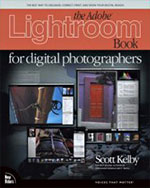 You've just purchased Adobe Lightroom, the brand-new, revolutionary workflow application. Now what? Pick up this book, written by best-selling author Scott Kelby to give you all the dirt you need to allow you to work faster, smarter, and more creatively. You'll learn the essential shortcuts you need to know to save hours every week, the best ways to import and organize your images, which tools and features to really hone in on to get the most out of this application, how to manage your photos like a pro, plus all the inside secrets on processing raw images.
You've just purchased Adobe Lightroom, the brand-new, revolutionary workflow application. Now what? Pick up this book, written by best-selling author Scott Kelby to give you all the dirt you need to allow you to work faster, smarter, and more creatively. You'll learn the essential shortcuts you need to know to save hours every week, the best ways to import and organize your images, which tools and features to really hone in on to get the most out of this application, how to manage your photos like a pro, plus all the inside secrets on processing raw images.
You'll also learn how to use Lightroom together with Photoshop to get the best, most efficient workflow, along with the best images. Finally, the book is loaded with tips, tricks, and insights that will absolutely transform the way you work with digital images.
![]() Available for Pre-order
Available for Pre-order
![]()
3 Free Photoshop Actions From Addicted To Design
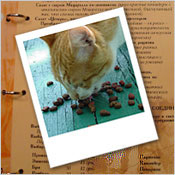 Alex, who runs Addicted to Design (A2D), has told me that he has some nice free actions for everyone to go and download from his site. Simply visit his sample actions page and you'll find 3 cool actions. My favorite is his Polaroid 600 Instant Film action. Very nice.
Alex, who runs Addicted to Design (A2D), has told me that he has some nice free actions for everyone to go and download from his site. Simply visit his sample actions page and you'll find 3 cool actions. My favorite is his Polaroid 600 Instant Film action. Very nice.
I asked Alex to tell us a little about himself and this is what he sent back: "I have a degree in Multimedia — and web design and digital photography has been a hobby of mine for years. At Addicted to Design we are committed to creating high quality commercial and freeware Photoshop actions for our fellow digital photographers of all levels."
You'll also find some tips and tricks on how to install actions at Alex's site.
![]()
Pantone huey Is First Monitor Calibration Tool To Be Compatible With Windows Vista OS
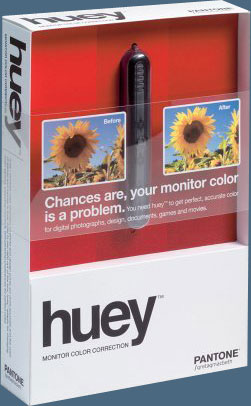 Pantone has announced an upgrade to its award-winning, easy-to-use monitor calibration solution, PANTONE huey (Pantone huey at Amazon.com for $79), to run natively on the new Windows Vista operating system. The huey software update is available, free-of-charge, from www.pantone.com.
Pantone has announced an upgrade to its award-winning, easy-to-use monitor calibration solution, PANTONE huey (Pantone huey at Amazon.com for $79), to run natively on the new Windows Vista operating system. The huey software update is available, free-of-charge, from www.pantone.com.
“We began collaborating with Microsoft early in the Windows Vista development process to ensure the timely release of Windows Vista-compatible huey software," said Andy Hatkoff, vice president of Electronic Color Systems for Pantone.
About the size of a small marker, huey delivers excellent results on LCD, laptop and CRT displays without requiring users to have any knowledge of color management. In addition, huey is the first monitor calibration device to continually adjust the monitor as room lighting changes.
In less than five minutes, huey can calibrate a user’s monitor and adjust it based on his or her primary viewing activity — viewing photos, playing games, creating graphics or browsing the Web. With an affordable $89 price tag, huey delivers accurate onscreen color, a crucial component for anyone who cares about color fidelity.
PANTONE huey comes with a one year hardware warranty, as well as free, unlimited technical support through the life of the product. The huey software version 1.0.5 update for Windows Vista operating system is available immediately for download, free-of-charge.
![]() buy Pantone huey at Amazon.com for $79 (11% discount) + free shipping.
buy Pantone huey at Amazon.com for $79 (11% discount) + free shipping.
![]()
Exclusive Special Offer - Fluid Mask 2.0 - $189
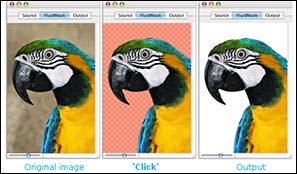 Fluid Mask 2.0 is based on breakthrough segmentation technology inspired by the way the eye, optic nerve and brain perform visual processing. When an image is loaded, Fluid Mask's segmentation engine analyses the distribution of colors, finding the natural groups within the image. Together with information calculated about edges, gradients and textures, a model is constructed which divides the images into objects.
Fluid Mask 2.0 is based on breakthrough segmentation technology inspired by the way the eye, optic nerve and brain perform visual processing. When an image is loaded, Fluid Mask's segmentation engine analyses the distribution of colors, finding the natural groups within the image. Together with information calculated about edges, gradients and textures, a model is constructed which divides the images into objects.
Vertus Software is offering Fluid Mask at the special 'friends and partner' discounted rate of just $189 - PLUS free upgrades for the next 6 months.
This is an exclusive offer to visitors of PhotoshopSupport.com. To qualify, visit the Fluid Mask Discount Price page. Find out more about Fluid Mask on our special Fluid Mask Page.
![]()
Alien Skin Software — Photoshop Plugins — Special 10% & 20% Discounts On All Alien Skin Photoshop Plugins
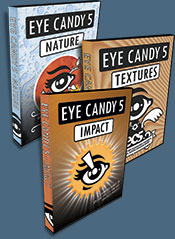 Our friends at Alien Skin Software have set us up with an exclusive special offer discount link that will give you some sweet savings at their online store.
Our friends at Alien Skin Software have set us up with an exclusive special offer discount link that will give you some sweet savings at their online store.
Just follow this link and you'll see 10% and 20% price drops on their products when you get to the Alien Skin Online Store area (excludes the Eye Candy Bundle, which is already discounted at $199). This special offer includes a discount on Eye Candy: Textures, Eye Candy: Nature, Eye Candy: Impact, Exposure, and their latest release — Blow Up.
Blow Up – $199 – our price $179
Exposure – $199 – our price $179
Eye Candy 5: Impact – $99 – our price $79
Eye Candy 5: Nature – $99 – our price $79
Eye Candy 5: Textures – $99 – our price $79
![]()
SiteGrinder 2 — Photoshop Plugin
 There often seems to be a strict division of labor within the world of web design and development. Creative professionals tend to stick to the Photoshop domain, while those well-versed in scripting are left to the task of implementing their work. Indeed, the two realms are quite different from each other, to which any of us even vaguely familiar with either can easily attest.
There often seems to be a strict division of labor within the world of web design and development. Creative professionals tend to stick to the Photoshop domain, while those well-versed in scripting are left to the task of implementing their work. Indeed, the two realms are quite different from each other, to which any of us even vaguely familiar with either can easily attest.
Essentially, Photoshop is a no-holds-barred design studio, offering the artist a seemingly endless array of creative options. On the other hand, HTML, CSS, Java and the like follow strict rules of engagement, requiring the developer to take any number of esoteric concerns into consideration in order to ensure that designs are properly displayed on the web.
Turn Photoshop Into A Complete Web Design Tool
SiteGrinder 2 seeks to bridge this gap between design and development. Basically, this program turns Photoshop into an easy-to-use and fully functional web design tool. With SiteGrinder 2, designers will now have the freedom to totally let their creativity loose and then, without skipping a beat, transfer their designs to the web. Bringing esthetic concerns together with more practical considerations, this program is an amazingly powerful tool that would make a fantastic addition to any web designer's bag of tricks.
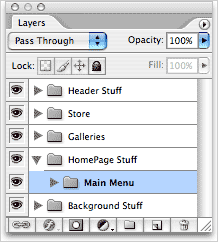 Generate Your Web Pages Directly From Photoshop
Generate Your Web Pages Directly From Photoshop
By generating web pages directly from Photoshop, you'll be able to spend much more time on the creative end of the spectrum, since you'll know right off the bat how well particular designs will translate to the web. No more going back to the Photoshop drawing board after getting a phone call from your development team, telling you that what you had envisioned doesn't have a chance of being displayed on the web. You can immediately visually and interactively test your designs, which permits you to then make changes to either esthetics or functions while it's still relatively early on in the design process.
Pricing and Availability
Mac OS X and Windows versions of the SiteGrinder unlockable demo are available now via download. SiteGrinder 2 can be ordered from Media Lab's online store.
![]()
A Thank You To Our Friends, Partners & Sponsors!
![]() We'd like to thank our friends, partners and sponsors: Adobe, Google, Hostway, Apple, Total Training, Peachpit Press, O'Reilly Media, Alien Skin Software, Janita, Wiley Publishing, Macromedia, Creativepro.com, CreativeBits, Heathrowe, CreativeGuy, The Photoshop Roadmap, Power Retouche Plugins, Vertus Fluid Mask, Template Monster, onOne Software, AV Bros. Plugins, Sue Chastain, Mark Galer, and AutoFX.
We'd like to thank our friends, partners and sponsors: Adobe, Google, Hostway, Apple, Total Training, Peachpit Press, O'Reilly Media, Alien Skin Software, Janita, Wiley Publishing, Macromedia, Creativepro.com, CreativeBits, Heathrowe, CreativeGuy, The Photoshop Roadmap, Power Retouche Plugins, Vertus Fluid Mask, Template Monster, onOne Software, AV Bros. Plugins, Sue Chastain, Mark Galer, and AutoFX.
![]()
![]()
![]()
|
|








