![]()
![]() Buy. Download. Create. Get Photoshop CS3 now at the Adobe Store.
Buy. Download. Create. Get Photoshop CS3 now at the Adobe Store.
![]() Photoshop for Students. Get super savings at the Adobe Academic Store.
Photoshop for Students. Get super savings at the Adobe Academic Store.
![]()
![]()
![]()
Free High Resolution Photoshop Brush Directory
 Why would you need Photoshop brushes in high resolution? If you print something at 200 or 300 dpi then you'll need graphics that can be sized accordingly, and that's where high resolution brushes excel.
Why would you need Photoshop brushes in high resolution? If you print something at 200 or 300 dpi then you'll need graphics that can be sized accordingly, and that's where high resolution brushes excel.
They were meant to be used in documents where the size would be much more substantial than just a web page element or a simple background. So download some of these exquisite free brushes and create something stunning in hi-res right now!
Visit our new Free High Resolution Photoshop Brushes Directory and you'll find an amazing collection of free Photoshop brush sets from master Photoshop brush designer Jason Gaylor of Designfruit fame, and some very beautiful free high res sets from the always generous Bittbox.
![]()
3 Free Photoshop Actions - Plus Photo FX Actions Discount
Gavin Phillips, creator of some very popular FX Photoshop Actions, has set up a new special discount deal for all PhotoshopSupport visitors, plus he is offering 3 free Actions that you can test drive and keep. Here are the details from Gavin:

"Our creative Photoshop Actions and short Flash movies enable you to create elegant imagery in minutes. Our Actions incorporate dozens of steps in Photoshop that you can apply by simply clicking a button. In addition to the Photoshop Actions, our short Flash movies give you other creative ways to use our actions, explain a technique or finish what the Action started. Our specialized program has been published by the 'Professional Photographers of America' (PPA) twice as well as in other publications. Try my 3 Photoshop Actions for free. They produce the effects above (from left to right — Infrared, Toned and Softly).
"We offer 4 sets of Photoshop Actions and Flash movies and we are offering a special discount for a limited time. Purchase one set of Photoshop Actions and get a second set for free. Visit the special Actions discount page for details."
Gavin has also kindly written up a nice Photoshop Actions Tutorial that will give you a quick course on Photoshop Actions.
![]()
Free Photoshop Brushes From Stephanie - Arcane Circles And Arcane Runes
Stephanie of Obsidian Dawn has sent us news of more free Photoshop brushes. There are 2 new sets — Arcane Circles and Arcane Runes.
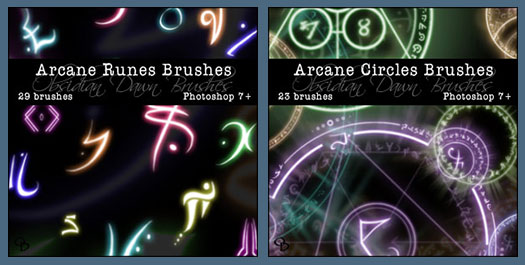
Arcane Circles Brushes
These brushes can be used to help create those mysterious runes and circular symbols that adorn the floors to help with summoning rituals, surround objects of great power, etc. in a fantasy setting. Also, they just look cool, so they have numerous other uses. ;)
Download Arcane Circles Photoshop Brushes
Arcane Runes Brushes
So, in making my circles, I needed to make some runes to go inside them. I made a brush set for myself to use for just that purpose and figured... well, gee, why don’t I offer this brush set on its own, too! So, here’s the runes that I used to help make the circles. They are all original designs, although some of them are based off some alchemical symbols, other runes, etc.
Download Arcane Runes Photoshop Brushes.
Tip: When using either of these sets, apply a bright, strong color as an “outer glow” layer style to get the simple affects that I’ve done in my preview images!
You can find more of Stephanie's original brushes on our Photoshop brushes page.
![]()
Photoshop CS3 And Photoshop Lightroom Bundle Discounts - Save Up To $150
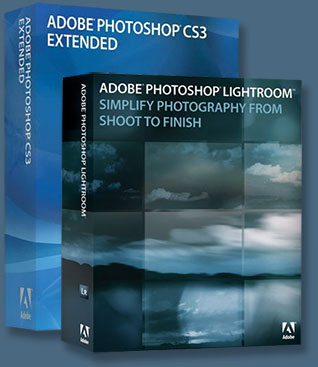 Adobe has posted some special bundle offers on their store site. If you purchase Lightroom along with a full or upgrade version of Photoshop CS3 or Photoshop CS3 Extended from the Adobe Store you'll receive an instant discount.
Adobe has posted some special bundle offers on their store site. If you purchase Lightroom along with a full or upgrade version of Photoshop CS3 or Photoshop CS3 Extended from the Adobe Store you'll receive an instant discount.
The bundle product discount is available only when Lightroom and Photoshop CS3 or Photoshop CS3 Extended are purchased simultaneously.
The bundle discount is reflected prior to checkout. Education, OEM, and licensing customers are not eligible for bundle pricing, and this offer is valid in North America only.
Here's a list of the 4 different bundle offers in order of the most you can save to the least you can save:
Save $150
Photoshop CS3 Extended Full Together With Lightroom
Get Photoshop CS3 Extended full together with Lightroom and save $150
Save $125
Photoshop CS3 Full Together With Lightroom
Get Photoshop CS3 full together with Lightroom and save $125
Save $100
Photoshop CS3 Extended Upgrade Together With Lightroom
Get Photoshop CS3 Extended upgrade together with Lightroom and save $100
Save $75
Photoshop CS3 Upgrade With Lightroom
Get Photoshop CS3 upgrade together with Lightroom and save $75
This is a limited time offer, but there is no end date posted.
![]()
Adobe Photoshop CS3 Advanced DVD Training From Justin Seeley - Plus 20% Exclusive Discount
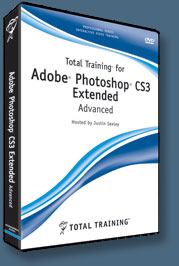 Total Training has released the DVD version of Adobe Photoshop CS3 Advanced. With Adobe Certified Photoshop Expert Justin Seeley as your host, you'll learn how to manage and organize images using Adobe Bridge CS3, process your photos using Camera Raw 4, create stunning compositions using Photoshop's Smart Objects and all-new non-destructive Smart Filters, edit images in perspective via the improved Vanishing Point Filter, and discover dozens of tips, tricks and workarounds to help you improve your creative workflow. The package includes 2 DVDs, runs 8 and a half hours, and includes project files.
Total Training has released the DVD version of Adobe Photoshop CS3 Advanced. With Adobe Certified Photoshop Expert Justin Seeley as your host, you'll learn how to manage and organize images using Adobe Bridge CS3, process your photos using Camera Raw 4, create stunning compositions using Photoshop's Smart Objects and all-new non-destructive Smart Filters, edit images in perspective via the improved Vanishing Point Filter, and discover dozens of tips, tricks and workarounds to help you improve your creative workflow. The package includes 2 DVDs, runs 8 and a half hours, and includes project files.
About Justin
Justin Seeley is an Adobe Certified Photoshop Expert and graphic designer with nearly a decade of experience. His techniques have been featured on the Adobe Creative Suite podcast and Photoshop TV, and his tutorials have appeared in publications such as Digit magazine. Justin is also the creator and host of the Photoshop Quicktips podcast, which is consistently in the Top 10 Software How-To Podcasts on the iTunes store.
Get a 20% Discount With Our Exclusive Special Offer Code
Remember to use our exclusive discount code -- save20pss -- and get an instant 20% reduction on any Total Training Online Subscription or DVD Training Package. You could save hundreds of dollars. Use this special link to see the full offer.
Free Clips From Photoshop CS3 Advanced
Here are 5 sample clips from the DVD:
 Working With A Wacom Tablet To Create A Collage In Photoshop CS3
Working With A Wacom Tablet To Create A Collage In Photoshop CS3
Photoshop CS3 Extended Frame Animation And Timeline Animation Features
Working With The Vanishing Point Filter In Photoshop CS3
Working With Smart Filters In Photoshop CS3
Non-Destructive vs. Destructive Editing In Photoshop CS3
![]()
Photoshop Batch Processing Tutorial From Wired
 Need a whole bunch of different photos changed so they all share the same size, or the same compression settings? No problem — you can have Photoshop do the whole thing for you. Need to know how? I found a nice simple tutorial from the Wired How To Wiki that walks you through all the steps. From the intro:
Need a whole bunch of different photos changed so they all share the same size, or the same compression settings? No problem — you can have Photoshop do the whole thing for you. Need to know how? I found a nice simple tutorial from the Wired How To Wiki that walks you through all the steps. From the intro:
- Processing photos for the web — rotating, resizing, renaming and compressing — can be tedious and time consuming, especially if you do everything one file at a time.
Using the Actions palette in Photoshop, you can record all of those little tweaks you perform to prepare your photos, then "replay" them to instantly complete the same list of tasks on multiple images. This process, called a batch operation, can save you a ton of time since you'll be able to zip through each of the same, tedious tasks any number of times with a single click of the mouse.
For this How To, we'll use the example of resizing an image from a digital camera. Most digital cameras capture photos in high resolution that are thousands of pixels wide — great for studying the details in a scene but hardly ideal for sharing on the web. We'll shrink these images to a manageable size that's easy to e-mail or upload to an online gallery.
Read Batch Process Images in Photoshop at the Wired How To Wiki.
![]()
Free Photoshop Brushes From Stephanie - Flames Brush Set And Tutorial
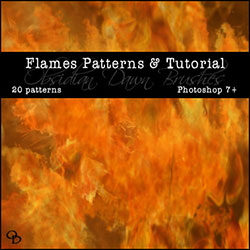 Stephanie sends this in: "The flames brush set has always been one of my most popular sets. I’ve seen some people do amazing things with it. Similarly, one of my most popular questions is: 'How do you make your
Stephanie sends this in: "The flames brush set has always been one of my most popular sets. I’ve seen some people do amazing things with it. Similarly, one of my most popular questions is: 'How do you make your
flames brushes look so realistic, like you do in some of your previews?'
"Well, not only am I giving you an in-depth tutorial as an answer, but I am also providing a tool to help make it even easier to achieve those realistic flames looks that you desire. Patterns! A set of really high resolution (I'm serious, this download will take a bit!), completely seamless flames patterns.
"The patterns can, of course, be used with any number of projects, not just to help make my flames brushes look more realistic. Apply them to text, use them for 3D textures for flames... the uses are limitless!"
![]() Download the Flames Patterns Brushes.
Download the Flames Patterns Brushes.
![]() Read the Flames Tutorial.
Read the Flames Tutorial.
You can find more of Stephanie's original brushes on our Photoshop brushes page.
![]()
Free High Res Photoshop Brush Set From Janita - Plus Hi-Res Brush CD "Thinkbrushy Goes Scrapbooking"
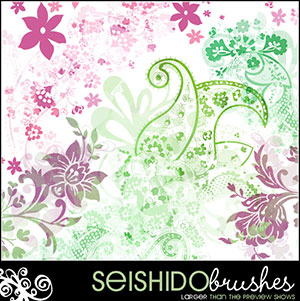 You can purchase some very nice hi-res Photoshop brushes from Janita of seishido fame (find a free free brushset and texture pack below). The CD, called Thinkbrushy Goes Scrapbooking, features high resolution brushes and graphics, including:
You can purchase some very nice hi-res Photoshop brushes from Janita of seishido fame (find a free free brushset and texture pack below). The CD, called Thinkbrushy Goes Scrapbooking, features high resolution brushes and graphics, including:
- 10 high resolution brushsets (floral, ornamental and doodle).
- 3 high resolution artwork brushsets.
- 8 3600x3600px images with floral patterns and swirly backgrounds.
- 3 high res sticker graphics which can be used as overlays on graphics.
- 3 high res word art graphics.
- 6 frames — all very large high res .png files with transparent backgrounds for scrapbooking artists and photographers.
- a cookiecard for 1 month of free membership at seishido, a website that offers downloadable brushes.
- a cute seishido badge, and 3 texture patterned badges.
The CD not only features brushes and textures, but also graphics that you can work with. It's a complete set, just like the scrapbook kits you can purchase online, but much more special because scrapbook designers do not usually design brushsets, so their kits usually only feature graphics. The new thinkbrushy CD is a lovely combination of both - graphics and brushsets. Find out more on Janita's site.
 To see what kind of work Janita does, you can download a free sample Photoshop brushset, Precious Times (15 brushes), and a free sample texture package, Texture Pack 122. These are not from the CD, but the style is exactly the same.
To see what kind of work Janita does, you can download a free sample Photoshop brushset, Precious Times (15 brushes), and a free sample texture package, Texture Pack 122. These are not from the CD, but the style is exactly the same.
![]() Download Brushset Precious Times (zip - 255 KB)
Download Brushset Precious Times (zip - 255 KB)
![]() Download Texture Pack 122 (zip - 250 KB)
Download Texture Pack 122 (zip - 250 KB)
For more free Photoshop brushes from Janita, see our Photoshop Brushes Page.
![]()
40 Digital Photo Retouching Techniques With Photoshop Elements
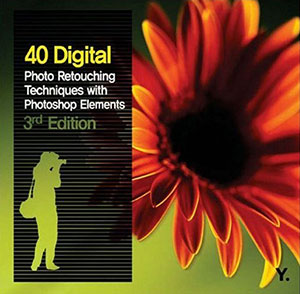 With digital camera usage now established, the demand for easy, affordable photo editing tools has increased. Adobe's Photoshop Elements leads the way as an affordable image editing tool.
With digital camera usage now established, the demand for easy, affordable photo editing tools has increased. Adobe's Photoshop Elements leads the way as an affordable image editing tool.
40 Digital Photo Retouching Techniques with Photoshop Elements is an easy-to-follow, full-color guide that shows all digital photographers how to make their photos look their best with dozens of well-organized, hands-on techniques. Readers learn how to change or replace a color, enhance faces, fix burred images, correct poor exposures, create a slide show, and more.
40 Digital Photo Retouching Techniques with Photoshop Elements shows readers how to:
- Use Adobe Photoshop Elements 5.0 effectively
- Correct color and light
- Add color to black-and-white photos
- Remove red-eye, eliminate blemishes, and enhance facial features
- Develop studio backgrounds and professional-style picture packages
- Clean up, combine, and resize images
- Automatically separate scanned images
- Open and process RAW image files
- Create reflections and text effects
- Correct flaws using the Healing Brush
- Alter perspective in landscape photos
- Create a web banner
- Build a photo gallery for the web
Buy 40 Digital Photo Retouching Techniques with Photoshop Elements at Amazon.com (32% discount). Find the best prices for Photoshop Elements at the Adobe Store.
![]()
Photoshop Plugin Akvis Sketch Updated To Version 5.5
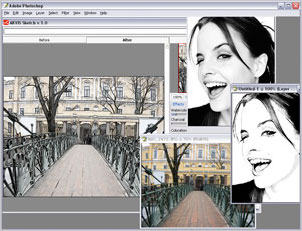 AKVIS has released Sketch v.5.5 for Windows and Macintosh. The software converts photos to realistic pencil and watercolor drawings. The new version is available as a stand-alone application, as well as a plugin to a photo editor. Version 5.5 offers a new effect "Color Strokes". Upgrade for registered users is free.
AKVIS has released Sketch v.5.5 for Windows and Macintosh. The software converts photos to realistic pencil and watercolor drawings. The new version is available as a stand-alone application, as well as a plugin to a photo editor. Version 5.5 offers a new effect "Color Strokes". Upgrade for registered users is free.
Earlier Sketch was available only as a Photoshop plugin. Now it can be used independently as a stand-alone application. The download contains both versions.
Version 5.5 of AKVIS Sketch offers new possibilities. The check-box "Color Strokes" introduced in version 5.5 allows converting a photo to sketch in such a way that it looks like it ihas been drawn by color pencils. In contrast to the Coloration effect that just adds colors from the original image, the new option allows imitating hand made color strokes. Note that it is only possible if the original image is a color image. Color profile handling has also been improved.
Demonstrations of the plugin's features are available at the AKVIS site, along with a free 10 day trial. AKVIS Sketch plugin is compatible with Adobe Photoshop and Photoshop Elements, Corel Painter, Corel Photo-Paint, and Paint Shop Pro, ACD FotoCanvas, and Ulead PhotoImpact. AKVIS Sketch runs on Microsoft Windows 2000/2003/XP/Vista and on Macintosh Mac OS X 10.4, PowerPC G3 and above.
![]() posted by Jennifer Apple | permalink | subscribe to our feed | send comments
posted by Jennifer Apple | permalink | subscribe to our feed | send comments
![]()
Photoshop CS3 Color To Black And White Conversion Tips
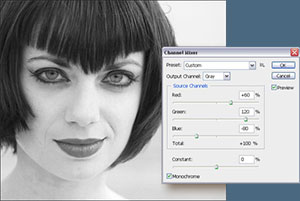 You can find a book excerpt from Adobe Photoshop CS3 One-on-One by Deke McClelland over at creativepro.com. The excerpt "It's Like A Little Ansel Adams Inside Photoshop" shows you how to convert a color image to black and white using Photoshop CS3. From the intro:
You can find a book excerpt from Adobe Photoshop CS3 One-on-One by Deke McClelland over at creativepro.com. The excerpt "It's Like A Little Ansel Adams Inside Photoshop" shows you how to convert a color image to black and white using Photoshop CS3. From the intro:
- In a world that is saturated with color, there is something about the elegant simplicity of black-and-white imagery that gets right to the heart of things. The removal of color allows our eyes and minds to focus on subtleties of shadow and shape in a way that's different from our everyday visual experience.
Creating a beautiful black-and-white image can be very satisfying and relatively easy to do. You can rob your pixels of color in Photoshop CS3 in many ways, from the classic Channel Mixer to the new Black & White command and Camera Raw's Convert to Grayscale check box.
Happily, each one of these functions put you in charge of the color-to-grayscale conversion process. By way of example, I'll start with a full-color image from iStockphoto photographer Joseph Jean Rolland Dubé.
Read "It's Like A Little Ansel Adams Inside Photoshop" at creativepro.com.
About Adobe Photoshop CS3 One-on-One
 Computer graphics author Deke McClelland has updated his bestselling hands-on tutorial book for Adobe Photoshop CS3 (see upgrade options at the Adobe Store). As with previous editions, Adobe Photoshop CS3 One-on-One ($32.99 at Amazon.com) guides you step by step through Photoshop's features and functionality.
Computer graphics author Deke McClelland has updated his bestselling hands-on tutorial book for Adobe Photoshop CS3 (see upgrade options at the Adobe Store). As with previous editions, Adobe Photoshop CS3 One-on-One ($32.99 at Amazon.com) guides you step by step through Photoshop's features and functionality.
A key appeal of the One-on-One series is the two hours of DVD-video material included. Once you read about a particular technique, you can see how it's done first hand in the video.
![]()
The Adobe Photoshop CS3 Book For Digital Photographers - By Scott Kelby
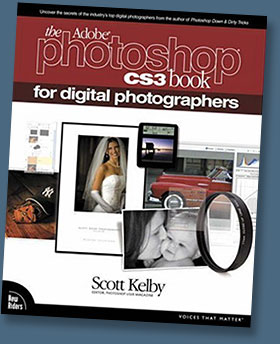 The Adobe Photoshop CS3 Book for Digital Photographers has been released. Scott Kelby, the number 1 best-selling Photoshop author in the world today, once again takes this book to a whole new level as he uncovers the latest, most important, and most exciting new Adobe Photoshop CS3 techniques for digital photographers.
The Adobe Photoshop CS3 Book for Digital Photographers has been released. Scott Kelby, the number 1 best-selling Photoshop author in the world today, once again takes this book to a whole new level as he uncovers the latest, most important, and most exciting new Adobe Photoshop CS3 techniques for digital photographers.
This major update to his award-winning, record-breaking book does something for digital photographers that’s never been done before – it cuts through the bull and shows you exactly “how to do it.”
It’s not a bunch of theory; it doesn’t challenge you to come up with your own settings or figure it out on your own. Instead, Scott shows you step-by-step the exact techniques used by today’s cutting-edge digital photographers, and best of all, he shows you flat-out exactly which settings to use, when to use them, and why.
That’s why the previous editions of this book are widely used as the official course study guide in photography courses at college and universities around the world, and this new edition for Photoshop CS3 exposes even more of the top pros’ most closely-guarded secrets. Learn more about The Adobe Photoshop CS3 Book for Digital Photographers at Amazon.com.
![]()
Photoshop Special Education Prices - The Adobe Education Store Offers Students And Educators Big Savings Online
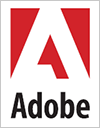 You can find some sweet savings at the Adobe Education Store, where education end users can purchase Education versions of all the Adobe products at reduced prices. And who qualifies to purchase from the Adobe Education Online Store? Here's the list:
You can find some sweet savings at the Adobe Education Store, where education end users can purchase Education versions of all the Adobe products at reduced prices. And who qualifies to purchase from the Adobe Education Online Store? Here's the list:
- A student enrolled in grades K-12 at an accredited public or private primary or secondary school providing full-time instruction.
- A full- or part-time student enrolled at an accredited higher education institution.
- A full- or part-time faculty or staff member employed by an accredited K-12 or accredited higher education institution.
Visit the Adobe Education Store for some big savings. Here are links to the Photoshop products available at the store:
![]() Adobe Photoshop CS3 Extended - Education version (full $299)
Adobe Photoshop CS3 Extended - Education version (full $299)
![]() Adobe Photoshop Lightroom - Education version (full $99)
Adobe Photoshop Lightroom - Education version (full $99)
![]() Adobe Photoshop Elements 4.0 Mac - Education version (full $69)
Adobe Photoshop Elements 4.0 Mac - Education version (full $69)
![]() Adobe Photoshop Elements 5.0 Windows - Education version (full $69)
Adobe Photoshop Elements 5.0 Windows - Education version (full $69)
You'll also find Adobe Creative Suite 3 Web Premium for $499, Creative Suite 3 Design Premium for $599, or you can just go completely crazy and get the whole enchilada — The Adobe Creative Suite 3 Master Collection for $999.
![]()
Photoshop CS3 Upgrade Options And Bundles From The Adobe Store
 Photoshop CS3 Extended is ideal for film, video, and multimedia pros and for graphic and web designers using 3D and motion. Get the full version for US $999, or upgrade for US $349. The standard version of Photoshop CS3 is available for US $649, or as an upgrade for US $199. See all upgrade options at the Adobe Store. See our CS3 Resource Center for free Photoshop CS3 tutorials.
Photoshop CS3 Extended is ideal for film, video, and multimedia pros and for graphic and web designers using 3D and motion. Get the full version for US $999, or upgrade for US $349. The standard version of Photoshop CS3 is available for US $649, or as an upgrade for US $199. See all upgrade options at the Adobe Store. See our CS3 Resource Center for free Photoshop CS3 tutorials.
Photoshop Extended is also available as part of Adobe Creative Suite 3 Design Premium, which combines all-new CS3 versions of Photoshop, Flash Pro, Dreamweaver, Illustrator, InDesign and Acrobat 8 Pro. Upgrade options for customers in Europe, the UK, Australia, New Zealand and Asia can be found at the Adobe International Store.
![]()
Adobe Photoshop Lightroom Available At The Adobe Store
 There are tons of new features in Adobe Lightroom 1.0 that you won't find in the beta version. From Clone and Healing functionality to metadata browsing, you'll be able to free-up post-processing time like never before. Get it now at the Adobe Store. Customers in Europe, the UK, Australia, New Zealand and Asia can find special pricing and offers at the Adobe International Store. For free Lightroom tutorials see our Lightroom tutorials page.
There are tons of new features in Adobe Lightroom 1.0 that you won't find in the beta version. From Clone and Healing functionality to metadata browsing, you'll be able to free-up post-processing time like never before. Get it now at the Adobe Store. Customers in Europe, the UK, Australia, New Zealand and Asia can find special pricing and offers at the Adobe International Store. For free Lightroom tutorials see our Lightroom tutorials page.
![]()
Alien Skin Software — Photoshop Plugins — Special 10% & 20% Discounts On All Alien Skin Photoshop Plugins
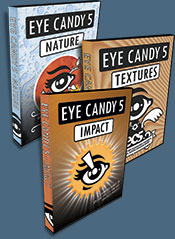 Our friends at Alien Skin Software have set us up with an exclusive special offer discount link that will give you some sweet savings at their online store.
Our friends at Alien Skin Software have set us up with an exclusive special offer discount link that will give you some sweet savings at their online store.
Just follow this link and you'll see 10% and 20% price drops on their products when you get to the Alien Skin Online Store area (excludes the Eye Candy Bundle, which is already discounted at $199). This special offer includes a discount on Eye Candy: Textures, Eye Candy: Nature, Eye Candy: Impact, Exposure, and their latest release — Blow Up.
Blow Up – $199 – our price $179
Exposure – $199 – our price $179
Eye Candy 5: Impact – $99 – our price $79
Eye Candy 5: Nature – $99 – our price $79
Eye Candy 5: Textures – $99 – our price $79
![]()
A Thank You To Our Friends, Partners & Sponsors!
![]() We'd like to thank our friends, partners and sponsors: Adobe, Google, Hostway, Apple, Total Training, Peachpit Press, O'Reilly Media, Alien Skin Software, Janita, Wiley Publishing, Macromedia, Creativepro.com, CreativeBits, Heathrowe, CreativeGuy, The Photoshop Roadmap, Power Retouche Plugins, Vertus Fluid Mask, Template Monster, onOne Software, AV Bros. Plugins, Sue Chastain, Mark Galer, and AutoFX.
We'd like to thank our friends, partners and sponsors: Adobe, Google, Hostway, Apple, Total Training, Peachpit Press, O'Reilly Media, Alien Skin Software, Janita, Wiley Publishing, Macromedia, Creativepro.com, CreativeBits, Heathrowe, CreativeGuy, The Photoshop Roadmap, Power Retouche Plugins, Vertus Fluid Mask, Template Monster, onOne Software, AV Bros. Plugins, Sue Chastain, Mark Galer, and AutoFX.
![]()
![]()








