![]()
![]() Buy. Download. Create. Order Photoshop CS4 now at the Adobe Store.
Buy. Download. Create. Order Photoshop CS4 now at the Adobe Store.
![]() Try before you buy. Download any Adobe product for a free 30 day trial.
Try before you buy. Download any Adobe product for a free 30 day trial.
![]()
![]()
Welcome To The February 2009 Photoshop Newsletter
There are some great deals on Photoshop plugins from Adobe, and a discount on Auto FX Photographic Edges Platinum Edition, and of course, as always, we have some good new tutorials to share. Enjoy!
![]()
Alchemy Vectors Photoshop Brushes
Here’s a set of Photoshop brushes composed of various alchemical (alchemy) symbols, all as vectors. These are all very high resolution, about 2000 pixels in size.
These are made up of alchemical symbols for weights and measurements, containers, Spirits (or elements), seasons, and processes. A second set of Photoshop brushes of symbols for Alchemy materials will be coming out soon!
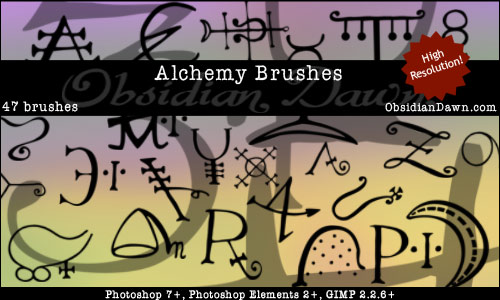
Want Free Photoshop Brushes?
We've collected the most recent of Stephanie's original brushes on a special Obsidian Dawn Photoshop Brushes Page, with big preview images to give you an idea of each set. For her high resolution brushes, you can find a special collection on our high res brush page. Stephanie has also kindly put together her top 10 Photoshop brush tips to help you get the most out of your Photoshop brushes. See our Free Photoshop brushes Page for other places to find brushes.
![]()
![]()
AKVIS Releases ArtWork 2.0 - Photoshop Plugin
AKVIS Software, Inc. has released AKVIS ArtWork 2.0, a special effect tool that applies different painting techniques to common digital pictures. Available in Mac and PC versions stand-alone or as a plug-in for Adobe Photoshop, ArtWork makes digital photos them look as if they were real oil paintings, helping users create a piece of art out of any picture. ArtWork allows creating an oil portrait, a landscape painting or a still life picture in a fully automatic or assisted mode in a matter of minutes.
AKVIS ArtWork 2.0 converts photos into oil paintings and presents a new painting style - Comics. Creating an oil portrait or a comic strip from the last party is just a few clicks away. AKVIS offers a temporary discount to the Business License that allows using the software for commercial purposes.
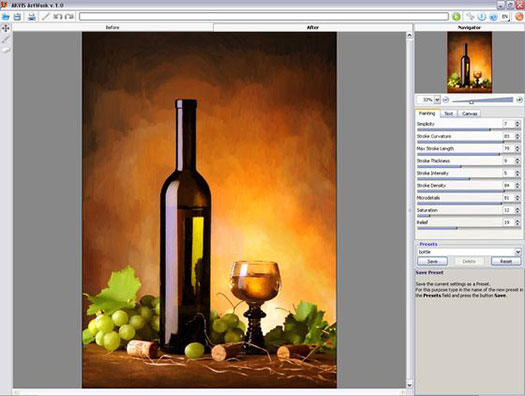
AKVIS ArtWork is an ideal solution for creative expression and a perfect gift for a creative person. The virtual artist created by AKVIS Software combines advanced painting techniques with a touch of artistic approach to ordinary digital snapshots, making your digital pictures look as if they were real oil paintings. The automatic artist lays brush strokes naturally using the original photo as a reference, allowing creative persons to touch-up the painting by selectively changing the direction of the strokes.
A fully featured free evaluation download of AKVIS ArtWork is available at the Akvis site.
![]()
Create Transparent Backgrounds Using Save For Web - Photoshop Tutorial
One way make a background transparent is to delete the Background Layer in a Photoshop image, leaving the layers above it visible. Then save the image as a GIF or PNG. An alternative and easy way to save a partly transparent image is to do the following.
STEP 1
When you’re finished working on your web graphic, choose Save For Web. This opens the Save for Web dialog box.
STEP 2
From here, select the eyedropper tool and click on the colour in the image that you want to make transparent.
STEP 3
Click on the Colour Table in the bottom of the dialog box and click on the first icon. The colour which you selected is highlighted on the colour table and at the same time that colour becomes transparent on your image.
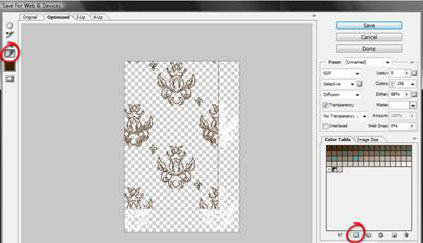
See more Photoshop tutorials from Jennifer Farley.
![]()
Free Adobe Acrobat Video Tutorials
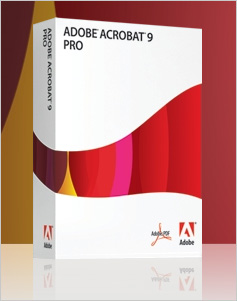 Here is the latest batch of free Adobe Acrobat Video Tutorials posted on the Adobe site.
Here is the latest batch of free Adobe Acrobat Video Tutorials posted on the Adobe site.
Automating form field creation
Acrobat 8 Professional has the ability to automatically add form fields to your PDF document.
Enable for commenting in Adobe Reader
Learn how to use Acrobat 8 Professional to enable Adobe Reader® users to add comments to PDF documents.
Creating a self-signed digital ID
Learn how to create your own digital ID for signing and protecting PDF documents
Enabling usage rights for Adobe Reader users
Acrobat 8 Professional has the ability to enable additional functionality in Adobe Reader. Learn how to activate these features and use them in Adobe Reader.
Archiving e-mail as PDF from Microsoft Outlook
Learn how to create a PDF archive of your Outlook e-mails.
Combining documents into a single PDF file
Understand how to combine files from multiple applications into a single PDF document.
Protecting your PDF file using a password
Learn how to apply password-based security to protect your PDF documents.
Combining comments
You've collected comments from your reviewers. Learn how to combine these comments into a single PDF file for review.
Create secure attachments using security envelopes
Learn how to use security envelopes to protect your PDF content as a secure attachment.
Combining documents into a PDF package
Understand how to combine multiple files from multiple applications, including digitally signed and secure PDF files, into a PDF package.
Initiating a data collection workflow
Learn how to easily prepare your PDF form for data collection.
Signing PDF files and creating appearances
Understand how to digitally sign PDF documents and create your own signature appearances.
Understanding the Acrobat 8 user interface
Acrobat 8 has a brand new look and feel. Learn how to work with the new user interface.
Adding formatting and calculations to PDF forms
Learn how to add formatting and calculations to your PDF forms to improve user experience.
Remove sensitive information using redaction tools
Learn how to permanently remove sensitive information from a PDF document using Acrobat 8 Professional.
![]()
Swirls And Mannequins- Free Photoshop Brushes
BrushPortfolio.com has just released two new original sets of free, high resolution Photoshop brushes.

The first set is a great collection of swirl brushes. The brushes were made with Illustrator and exported to Photoshop. There are a total of 12 brushes in this set. Each brush was saved at 300 dpi with the smallest brush measuring 1885 pixels so this brush set can be used for a wide variety of projects.

The second set is a series of photographs taken of art mannequin. I have always been fond of those art mannequins and last week I decided that my art mannequin, Leopold, would be a great addition to my Photoshop brush collection. There are 9 brushes in this set measuring from 660 to 2310 pixels. I hope people have as much fun using these brushes as I had making them.
![]()
![]()
16 Tips for Using Photoshop Camera Raw - Sample Chapter From Adobe Photoshop CS4 How-Tos: 100 Essential Techniques
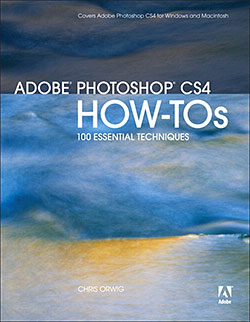 Peachpit Press has posted 16 How-To Tips for Using Photoshop Camera Raw, a sample chapter from Adobe Photoshop CS4 How-Tos: 100 Essential Techniques. In this sample chapter,
Chris Orwig offers 16 Camera Raw tips, including setting the white balance, using split toning, and making localized adjustments. From the intro:
Peachpit Press has posted 16 How-To Tips for Using Photoshop Camera Raw, a sample chapter from Adobe Photoshop CS4 How-Tos: 100 Essential Techniques. In this sample chapter,
Chris Orwig offers 16 Camera Raw tips, including setting the white balance, using split toning, and making localized adjustments. From the intro:
The Photoshop Camera Raw plug-in allows you to open raw image files from many different types of digital cameras directly into Photoshop. Using this plug-in is becoming a more integral part of one’s digital imaging workflow.
It is so important in fact that this is actually the longest chapter in the whole book. Camera Raw is flexible and powerful, and it gives you the ability to make nondestructive edits to your images. More than anything, Camera Raw can empower you to accomplish more creative and higher-quality results.
In this chapter, you will learn the essentials of the Photoshop Camera Raw plug-in. You’ll learn how to adjust exposure, color, tone, saturation, sharpness, and more. You’ll learn professional tips for creating amazing black-and-white images. You will gain skills in retouching raw images, red eye removal, cropping, and noise reduction. In addition, you’ll learn how to apply your new skills in a way that will expedite your workflow.
Read the full 16 page tutorial —16 How-To Tips for Using Photoshop Camera Raw.
![]()
Adobe Releases Photoshop Lightroom 2.3 And Camera Raw 5.3
 Adobe has released Photoshop Lightroom 2.3 and Photoshop Camera Raw 5.3 Release Candidates, both available immediately for download from the Adobe free downloads page (top right hand side).
Adobe has released Photoshop Lightroom 2.3 and Photoshop Camera Raw 5.3 Release Candidates, both available immediately for download from the Adobe free downloads page (top right hand side).
The ‘release candidate’ label indicates that this
update is well tested but would benefit from additional community
testing before it is distributed automatically to all customers. The
Lightroom and Camera Raw teams would like the community to help verify
the quality of this update through normal usage as this will ensure that
the application is tested on a wide variety of hardware and software
configurations not available internally at Adobe.
Both release candidates provide additional raw file support for the Nikon D3X and Olympus E-30 cameras. In addition, the Lightroom 2.3
Release Candidate provides a solution to a memory leak that affected
some customers of the Lightroom 2.2 release.
Adobe is also pleased to announce the availability of Lightroom in eight
new languages, including Dutch, Italian, Portuguese, Spanish, Swedish,
Korean, Chinese (simplified) and Chinese (traditional). The Lightroom
2.3 Release Candidate available on Adobe Labs includes these additional
languages, and Adobe greatly appreciates any feedback the community can
provide the Lightroom team. Feedback can be provided on the Adobe User to User forum.
![]()
Note Tool Tutorial - Photoshop CS4 Note Tool
Jim Hoerricks is the Senior Forensic Video Analyst for the LAPD's Scientific Investigation Division. His site, Forensic Photoshop, contains lots of interesting posts and tutorials that deal with using Photoshop for forensic work. Jim has also written a book, Forensic Photoshop. Here is a new Photoshop CS4 tutorial from him.
Photoshop CS4 Note Tool Tutorial
For CS4, Adobe has changed the Notes Tool. It's now called the Note Tool and it can be found grouped with the Eyedropper Tool (I). Why Note and not Notes? Maybe because the dropped its audio functionality? Maybe because the cleaned up the interface?
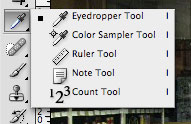
Select Note Tool and click somewhere on the image. This will activate the Note Tool panel. Write a comment, a to-do, or ... whatever. It's great for leaving yourself notes about where you left off so that when you come back to the image, tomorrow or a year from now, you can quickly get up to speed.
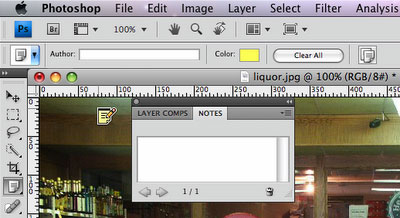
Use the Left/Right arrows to scroll through the notes, if you've left more than one. The Trash Can deletes the active note. You can right-click on the note and choose Delete All Notes from the pop-up menu (Win) (or Ctrl-Click for Macs) to delete all the notes.
If you want to hide the Note icon, select View>Show>Notes. Since the notes are now contained within the Notes Panel, you can view the notes even when the icons are hidden (cool - new).
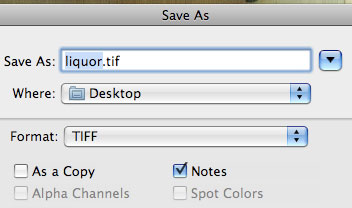
When saving your files, make sure to check the Notes box in the Save As dialog. Notes are supported in PSD, PSB, Tiff, and PDF. Work this little gem into your workflow. You'll soon wonder how you've gone so long without it.
![]()
Photoshop Masking Plugin Fluid Mask 3 - Price Drop And Exclusive $20 Instant Discount - Now Only $129
 The 4 1/2 out of 5 star review of Fluid Mask 3 at MacWorld begins by saying that this "Photoshop plug-in takes the pain out of extracting backgrounds," and goes on to recommend the latest version, stating that "Fluid Mask 3.0.2 is a very effective tool for separating objects from their backgrounds. It offers a variety of useful features for tackling almost any difficult image, from wispy hair to complex foliage. Online video tutorials and live training sessions help ease the learning curve."
The 4 1/2 out of 5 star review of Fluid Mask 3 at MacWorld begins by saying that this "Photoshop plug-in takes the pain out of extracting backgrounds," and goes on to recommend the latest version, stating that "Fluid Mask 3.0.2 is a very effective tool for separating objects from their backgrounds. It offers a variety of useful features for tackling almost any difficult image, from wispy hair to complex foliage. Online video tutorials and live training sessions help ease the learning curve."
Our friends at Vertus, the makers of Fluid Mask 3 Photoshop Plugin, have set up a special exclusive discount for PhotoshopSupport.com. Buy now for only $129. Just follow this discount link and instantly get $20 off your purchase of Fluid Mask 3.
Fluid Mask 3 is designed for photographers, image editors, graphic designers and all those who take digital image editing seriously. In a streamlined interface and workflow, Fluid Mask 3 instantly shows key edges in the image and provides comprehensive easy to use tools that work with difficult-to-see edges and tricky areas like trees & lattices. Fluid Mask will also preserve all-important edge information for a professional quality cut out. Simply follow this discount link and pay only $129 for Fluid Mask 3.
![]()
Auto FX Releases Photo/Graphic Edges 7.0 Platinum Edition - Plus Special Discount Coupon Code
 Auto FX is has announced the release of Photo/Graphic Edges 7.0 Platinum Edition. The new Platinum Edition version includes 32 photo effects such as Film Frames, Natural Media, Storyboards, Grunge Edges and much, much more. There are thousands of new frames, darkroom edges, compositions and artistic adornments to add a creative touch to your photos.
Auto FX is has announced the release of Photo/Graphic Edges 7.0 Platinum Edition. The new Platinum Edition version includes 32 photo effects such as Film Frames, Natural Media, Storyboards, Grunge Edges and much, much more. There are thousands of new frames, darkroom edges, compositions and artistic adornments to add a creative touch to your photos.
Special $30 Off Coupon Code
Use coupon code 52895 for a $30 discount on the purchase price. The purchase price, with the discount, is $219 (USD). This introductory discount offer expires February 28, 2009.
Photo/Graphic Edges 7.0 Platinum Edition includes both a Photoshop plug-in and stand-alone application version for Macintosh OS X (all versions) and Windows 2000 / XP / Vista. Visit the AUto FX site to download a free demo version and to watch free training videos on this product.
![]()
Photoshop CS4 for Photographers: Camera Raw From lynda.com - 13 Free Video Clips
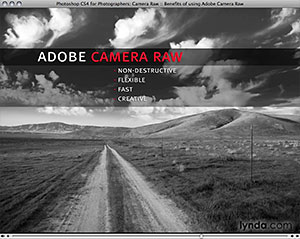 In Photoshop CS4 for Photographers: Camera Raw, Chris Orwig enthusiastically explores a Photoshop plug-in that is a must-have for any serious photographer. By working on the digital negatives in Camera Raw, photographers have more creative control over their photos, and the original files remain intact.
In Photoshop CS4 for Photographers: Camera Raw, Chris Orwig enthusiastically explores a Photoshop plug-in that is a must-have for any serious photographer. By working on the digital negatives in Camera Raw, photographers have more creative control over their photos, and the original files remain intact.
Chris demonstrates techniques for processing images by adjusting tone, contrast, highlights, and clarity. He also illustrates methods for sharpening images, controlling color saturation, and creating dynamic black-and-white images. With a detailed tour of the interface and control panels, Chris shows how Camera Raw is a one-of-a-kind creative resource. Exercise files accompany the course.
Visit the lynda.com site to view 13 free video clip samples from this training.
![]()
Adobe Special Deals On Photoshop CS4, Photoshop Lightroom 2, Plus 50% Off Top Photoshop Plugins
Plug in to great savings when you build an Adobe Photoshop software bundle. When you purchase Adobe Photoshop CS4 or Photoshop CS4 Extended software, you can save 30% on Adobe Photoshop Lightroom 2 software* and save 50% on premier Photoshop plug-ins†.

In order to take advantage of this offer, just add Photoshop or Photoshop Extended to your cart, and then select your desired offer. The discount will be reflected upon checkout. Start by adding either Photoshop or Photoshop Extended to your shopping cart.
Adobe Photoshop CS4
Enjoy a more intuitive user experience, greater editing freedom, and other product enhancement features.
Buy US$699 / Upgrade from US$199
 Adobe Photoshop CS4 Extended
Adobe Photoshop CS4 Extended
Get additional breakthrough tools for editing 3D models and motion-based content.
Buy US$999 / Upgrade from US$349
Next, add any of these special offers to build your own bundle...
30% off Adobe Photoshop Lightroom 2 when purchased with Photoshop CS4 or Photoshop CS4 Extended*
Import, manage, edit, and showcase large volumes of photographs, or develop a single image. Lightroom 2 is essential for today's digital photography workflow. Now you can quickly import, process, manage, and showcase all of your images. With Lightroom 2, youspend less time in front of the computer and more time behind the lens.
50% off plug-ins for Photoshop when purchased with Photoshop CS4 or Photoshop CS4 Extended
Add even more capabilities to your software, and in some cases, make tasks easier and faster. This offer expires March 1, 2009.
Alien Skin Software: Blow Up 2
Alien Skin Blow Up 2 enables you to make much sharper enlargements with Photoshop CS4. Auto cropping and batch processing simplify resizing tasks. Plus, it's the first 64-bit plug-in available.
US$249.00 / US$124.50
Digital Anarchy Texture Anarchy 1.0
Texture Anarchy 1.0 is a plug-in set for creating backgrounds, textures, and borders. You can create seamless textures for 3D, high-resolution backgrounds for design and photography, and much more.
US$129.00 / US$64.50
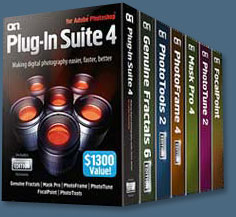 Strata 3D[in]
Strata 3D[in]
Strata 3D[in] includes 3DPaintReady™ technology to maximize 3D painting in Photoshop CS4 Extended. Match, enhance, and create 3D models; renders to 15 Photoshop layers.
US$149.00 US$74.50
onOne Plug-In Suite 4
This ultimate package includes six plug-ins that help you maximize the power of Photoshop. From tweaking backgrounds to adding selective blur and vignettes to your photos, this suite will boost your images beyond anything you ever imagined.
US$499.00 / US$250
(See full details at the Adobe Special Offer Page.)
![]()
Russell Brown Video Tutorials on Photoshop CS4 Masking Features, New Bridge Features, And Star Wars Style Text Crawls
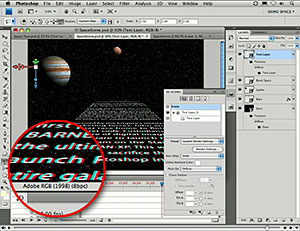 John Nack has reported that Russell Brown has released a couple of interesting new video tutorials. These are free, extensive, and entertaining as well. Here's the info:
John Nack has reported that Russell Brown has released a couple of interesting new video tutorials. These are free, extensive, and entertaining as well. Here's the info:
Russell Brown is presenting some new techniques at Macworld and he'll be handing out a CD containing all his latest tips and tricks. In the meantime he's posted a pair of new videos:
- Masking in CS4 shows off the on-canvas adjustment tool for Hue/Saturation, new feather/density options for masks, and more
- My favorite new Bridge features covers the Output module, enhanced loupe tool, and more
Russell Brown has one-upped (ten-upped?) my suggestions for creating Star Wars crawl-style text in Photoshop. He's created a video demo that shows off the whole process and adds some new twists.
![]()
Photoshop Skin Retouching Clips - 3 Free Video Clips
The CreativeTechs website is offering three free clips from Jason Hoppe's Retouching Skin Tips.
From the intro:
Retouching skin can quickly become a tricky task. There are few absolutes when it comes to making faces and bodies look good — but everyone knows instantly when it's done wrong. This week we splurged with three great clips from Jason Hoppe's tip-packed webinar last week. They are short, entertaining, and immediately useful:
Video Tip 1: Photoshop's Spot Healing Brush — 4 minutes
Video Tip 2: Color Ranges with Hue/Saturation — 5 minutes
Video Tip 3: Photoshop's Liquify Body Sculpting — 5 minutes
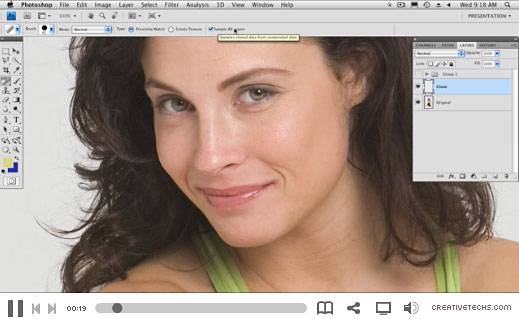
I especially enjoy what Jason calls the Neosporin brush — click on a blemish, and like magic, it's gone! And if you gained a few pounds over the long holidays, you'll be amazed at what's possible with Photoshop's liquify diet.
![]()
Adobe Introduces New eLearning Suite And Captivate 4
 Adobe has announced the Adobe eLearning Suite software, a new content-authoring solution for learning professionals, educators and trainers to create rich learning experiences that can be delivered via the Web, desktop, mobile devices and learning management systems. The new suite boosts productivity by tightly integrating a major new version of Adobe Captivate, Adobe Flash CS4, Adobe Dreamweaver CS4, Adobe Photoshop CS4 Extended, Adobe Acrobat Pro, Adobe Presenter 7, Adobe Soundbooth CS4, Adobe Bridge CS4, Adobe Device Central CS4 as well as eLearning extensions for Adobe Flash CS4 and Adobe Dreamweaver CS4.
Adobe has announced the Adobe eLearning Suite software, a new content-authoring solution for learning professionals, educators and trainers to create rich learning experiences that can be delivered via the Web, desktop, mobile devices and learning management systems. The new suite boosts productivity by tightly integrating a major new version of Adobe Captivate, Adobe Flash CS4, Adobe Dreamweaver CS4, Adobe Photoshop CS4 Extended, Adobe Acrobat Pro, Adobe Presenter 7, Adobe Soundbooth CS4, Adobe Bridge CS4, Adobe Device Central CS4 as well as eLearning extensions for Adobe Flash CS4 and Adobe Dreamweaver CS4.
Adobe Captivate 4
Adobe Captivate 4, a new point product release and also the cornerstone of the suite, is the latest version of Adobe’s eLearning software for creating professional eLearning content and courseware that combines simulations, scenario-based training, quizzing, rich media and interactivity.
Professionals can take advantage of more than two dozen new features including single SWF file publishing, text-to-speech conversion, a drawing toolbar for simple graphics, enhanced project templates, and round-trip Microsoft PowerPoint workflows, which let users import and edit PowerPoint slides with audio and interactivity. Adobe Captivate 4 also preserves Photoshop layers, which can then be animated individually, and supports PDF publishing and Audio Video Interleave (AVI) output for publishing to YouTube.
With Adobe Captivate Reviewer, a new Adobe® AIR™ application, learning professionals can capture reviewers’ feedback regardless of their operating system and insert comments directly into an Adobe Captivate SWF file, simplifying the review process. Adobe Captivate 4 also enables users to add customizable tables of contents that automatically update as a learner navigates a project. To further boost engagement, learning professionals can use system and custom variables to provide learners with a personalized learning experience. For example, a learner can be prompted to type their name into a blank field in the beginning of the course and Adobe Captivate 4 will automatically personalize upcoming slides with the learner’s name.
Pricing and Availability
Adobe eLearning Suite and Adobe Captivate 4 are immediately available through Adobe Authorized Resellers and the Adobe Store. Estimated street price for the suite is US$1799 and US$799 for Adobe Captivate 4 as a standalone product. Upgrade and education pricing for both products is available. Both the Adobe eLearning Suite and Adobe Captivate 4 are compatible with Microsoft Windows XP with Service Pack 2 (Service Pack 3 recommended) and Windows Vista Home Premium, Business, Ultimate, or Enterprise with Service Pack 1.
![]()
Photoshop CS4 Extended Student Edition $199
 Students can purchase Adobe Photoshop CS4 Extended for $199.
Get all the features of Photoshop CS4 — and much more. Whether you work in design, motion graphics, architecture, education, engineering, medicine, or scientific research, Photoshop CS4 Extended - Student Edition is the perfect software for you.
Students can purchase Adobe Photoshop CS4 Extended for $199.
Get all the features of Photoshop CS4 — and much more. Whether you work in design, motion graphics, architecture, education, engineering, medicine, or scientific research, Photoshop CS4 Extended - Student Edition is the perfect software for you.
Paint directly on 3D models and access all the power of Photoshop for 3D editing and compositing. Experiment freely with nondestructive image adjustments. Composite images, text, and graphics.
Work at peak efficiency in a streamlined and flexible interface. Edit motion graphics over multiple frames of imported video layers. And for accurate image analysis and visualization, take advantage of Photoshop CS4 Extended - Student Edition's precise measurement, counting, and logging tools.
Eligibility For Student Editions
Student Edition products are for purchase by higher education students only. A higher education student is defined as a full- or part-time student enrolled at a higher education institution defined as an accredited public or private university or college (including community, junior, or vocational college) that grants degrees requiring not less than the equivalent of two years of full-time study. Read more details at the Adobe site.
![]()
A Thank You To Our Friends, Partners & Sponsors!
![]() We'd like to thank our friends, partners and sponsors: Adobe, Google, Hostway, Apple, Peachpit Press, O'Reilly Media, Janita, Wiley Publishing, Creativepro.com, CreativeBits, Heathrowe, Smashing Magazine, The Photoshop Roadmap, Power Retouche Plugins, Wacom, Vertus Fluid Mask, Template Monster, onOne Software, Brusheezy, AV Bros. Plugins, Obsidian Dawn, BittBox, Sue Chastain, Mark Galer, and AutoFX.
We'd like to thank our friends, partners and sponsors: Adobe, Google, Hostway, Apple, Peachpit Press, O'Reilly Media, Janita, Wiley Publishing, Creativepro.com, CreativeBits, Heathrowe, Smashing Magazine, The Photoshop Roadmap, Power Retouche Plugins, Wacom, Vertus Fluid Mask, Template Monster, onOne Software, Brusheezy, AV Bros. Plugins, Obsidian Dawn, BittBox, Sue Chastain, Mark Galer, and AutoFX.
![]()
![]()
![]()








