![]()
![]()
![]() Buy. Download. Create. Get Photoshop CS3 now at the Adobe Store.
Buy. Download. Create. Get Photoshop CS3 now at the Adobe Store.
![]() Photoshop for Students. Get super savings at the Adobe Academic Store.
Photoshop for Students. Get super savings at the Adobe Academic Store.
![]()
![]()
5 Free Photoshop CS3 Video Tutorials - Total Training Photoshop CS3 Channels & Masks Series
 Total Training has a new series available in their Online Training courses — Adobe Photoshop CS3 Channels and Masking. Knowing how to properly select an image is an essential Photoshop skill whether you're a graphic/web designer or digital photographer. Since Photoshop is equipped with so many choices of tools to isolate and select images, it's hard to know what works best for each situation.
Total Training has a new series available in their Online Training courses — Adobe Photoshop CS3 Channels and Masking. Knowing how to properly select an image is an essential Photoshop skill whether you're a graphic/web designer or digital photographer. Since Photoshop is equipped with so many choices of tools to isolate and select images, it's hard to know what works best for each situation.
To redeem our exclusive discount coupon, use promotion code save20pss in your shopping cart. You could save hundreds of dollars. Use this special link to see the full offer. In this series, Justin Seeley teaches techniques for working with the Channel and Masking tools to achieve optimal results regardless of how complex the image may be. To give you a taste of the training, here are 5 free video clips from the series:
 Working With Photoshop CS3 Masking Tools - Video Tutorial
Working With Photoshop CS3 Masking Tools - Video Tutorial
This tutorial shows you how to take a glass bottle and make it appear in a different photo by using Photoshop's masking tools. In this video tutorial you will learn the following:
![]() How to cycle through Photoshop's blend modes.
How to cycle through Photoshop's blend modes.
![]() How to use the blend modes to select the shadows and highlights of a glass bottle.
How to use the blend modes to select the shadows and highlights of a glass bottle.
![]() Working with Color Range to make an alpha channel selection mask.
Working with Color Range to make an alpha channel selection mask.
Removing Color Using The 'Blend If' Option in Adobe Photoshop CS3
This tutorial shows how to blend an object into a background in Photoshop CS3. In this video tutorial you will learn the following:
![]() Using Photoshop's blending options to extract an object in a graphic.
Using Photoshop's blending options to extract an object in a graphic.
![]() How to use the Blend If sliders in the Layer Style control panel.
How to use the Blend If sliders in the Layer Style control panel.
![]() How to split the sliders to make a more accurate attempt at removing color.
How to split the sliders to make a more accurate attempt at removing color.
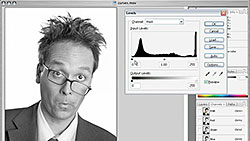 Working With Curves & Levels In Photoshop CS3 - Video Tutorial
Working With Curves & Levels In Photoshop CS3 - Video Tutorial
A quick look at the image adjustment features in Photoshop CS3 and how to work with levels and curves. In this video tutorial you will learn the following:
![]() How to create a new channel.
How to create a new channel.
![]() How to create a channel mask by using the image adjustment features.
How to create a channel mask by using the image adjustment features.
![]() How to work with curves and levels to mask an image.
How to work with curves and levels to mask an image.
Photoshop CS3 Quick Selection Tools - Video Tutorial
A look at the new Quick Selection Tools included in Photoshop CS3. In this video tutorial you will learn the following:
![]() How to control the size of the tool.
How to control the size of the tool.
![]() How to control the harshness of the tool.
How to control the harshness of the tool.
![]() How to work with the Auto-Enhance feature.
How to work with the Auto-Enhance feature.
 Working With Refine Edge In Photoshop CS3 - Video Tutorial
Working With Refine Edge In Photoshop CS3 - Video Tutorial
A quick look at working with the new Refine Edge tool in Photoshop CS3. In this video tutorial you will learn the following:
![]() How to navigate the Refine Edge dialog box.
How to navigate the Refine Edge dialog box.
![]() How to work with the Refine Edge mask preview tool.
How to work with the Refine Edge mask preview tool.
![]() How to modify your selections by using the Contrast, Radius, and Smooth sliders.
How to modify your selections by using the Contrast, Radius, and Smooth sliders.
Exclusive 20% Discount On Select Total Training Products & Bundles
To redeem our exclusive discount coupon, use promotion code save20pss in your shopping cart. You could save hundreds of dollars. Use this special link to see the full offer.
![]()
5 Free Photoshop Videos From 'Adobe Photoshop CS3 Advanced'
We've got 5 free videos for you to watch (below) from a new Total Training Online series — Adobe Photoshop CS3 Advanced.
 With Adobe Certified Photoshop Expert Justin Seeley as your host, you'll learn how to manage and organize images using Adobe Bridge CS3, process your photos using Camera Raw 4, create stunning compositions using Photoshop's Smart Objects and all-new non-destructive Smart Filters, edit images in perspective via the improved Vanishing Point Filter, and discover dozens of tips, tricks and workarounds to help you improve your creative workflow.
With Adobe Certified Photoshop Expert Justin Seeley as your host, you'll learn how to manage and organize images using Adobe Bridge CS3, process your photos using Camera Raw 4, create stunning compositions using Photoshop's Smart Objects and all-new non-destructive Smart Filters, edit images in perspective via the improved Vanishing Point Filter, and discover dozens of tips, tricks and workarounds to help you improve your creative workflow.
Justin Seeley is an Adobe Certified Photoshop Expert and graphic designer with nearly a decade of experience. His techniques have been featured on the Adobe Creative Suite podcast and Photoshop TV, and his tutorials have appeared in publications such as Digit magazine. Justin is also the creator and host of the Photoshop Quicktips podcast, which is consistently in the Top 10 Software How-To Podcasts on the iTunes store.
Remember to use our exclusive discount code -- save20pss -- and get an instant 20% reduction on any Total Training Online Subscription or DVD Training Package. You could save hundreds of dollars. Use this special link to see the full offer. Now here are the free videos:
 Working With A Wacom Tablet To Create A Collage In Photoshop CS3
Working With A Wacom Tablet To Create A Collage In Photoshop CS3
A quick look at how to use your Wacom tablet to collage images together in Photoshop CS3. You'll learn how to add a layer mask and work with the layers palette, how to blend images together using a pressure sensitive pen, and how to create nice soft transitions in the images for a better collage effect.
Photoshop CS3 Extended Frame Animation And Timeline Animation Features
A quick look at the timeline and frame animation features in Photoshop CS3 Extended. In this video you'll learn how to create a countdown clock animation by using the frame animation features and the timeline animation features of Photoshop CS3 Extended.
 Working With The Vanishing Point Filter In Photoshop CS3
Working With The Vanishing Point Filter In Photoshop CS3
A quick look at how to work with the Vanishing Point filter in Photoshop CS3. You'll learn how to familiarize yourself with the Vanishing Point features, how to create a new plane in the Vanishing Point filter, and how to tweak the handles to make perfect planes in Vanishing Point.
Working With Smart Filters In Photoshop CS3
A quick look at how to work with smart filters in Photoshop CS3. You'll learn how to create a smart filters mask, how to use brushes to work with an image, and how to paint out areas of an image.
 Non-Destructive vs. Destructive Editing In Photoshop CS3
Non-Destructive vs. Destructive Editing In Photoshop CS3
A quick look at the difference between destructive and non-destructive editing in Photoshop CS3. In this free video sample you'll learn how to edit an image in a non-destructive way, how to use the adjustment layers for non-destructive editing, and how to work with the layers palette.
Exclusive 20% Discount On Select Total Training Products & Bundles
To redeem our exclusive discount coupon, use promotion code save20pss in your shopping cart. You could save hundreds of dollars. Use this special link to see the full offer.
![]()
Photoshop Training - Total Training Online - 20% Discount
 Total Training has launched it's online video training service and it is now live. There's a 2 day guest pass that will be useful in determining whether this training works for you. If it does, there are a variety of subscription packages available.
Total Training has launched it's online video training service and it is now live. There's a 2 day guest pass that will be useful in determining whether this training works for you. If it does, there are a variety of subscription packages available.
Below are 3 subscriptions that deal with Photoshop CS2 and CS3, the Creative Suite apps, print design and web design: (NOTE: you can apply our exclusive discount code to these subscriptions and receive a 20% savings. Simply use promotion code save20pss in your shopping cart.)
Total Training Online: Adobe Library ($199.99)
Become an Adobe ace. Gain access to our complete library of online training videos for Adobe software. Courses include:
 Adobe Acrobat 7 Professional
Adobe Acrobat 7 Professional
Adobe Acrobat 8 Professional
Adobe Illustrator CS2
Adobe InCopy CS2
Adobe InDesign CS2
Adobe Photoshop CS2
Advanced Adobe Photoshop CS2
Adobe Creative Suite 2: From Design to Delivery
Adobe Photoshop CS3: Essentials
Adobe Illustrator CS3: Essentials
Adobe InDesign CS3: Essentials
Adobe CS3 Design: Workflow
Adobe CS3 Print: Workflow
Adobe Illustrator CS3: Advanced
Advanced Dreamweaver 8
Macromedia Dreamweaver 8
Advanced Flash Professional 8: ActionScript
Macromedia Flash Professional 8
Adobe GoLive CS2
Advanced Flash Professional 8: Next Level ActionScript
Website Design: Extreme Website Makeover
Adobe Flash Lite 2.1: Creating Mobile Applications
Adobe Dreamweaver CS3: Essentials
Adobe Flash CS3 Professional: Essentials
Adobe Flash CS3 Professional: ActionScript 3 Essentials
Adobe CS3 Web Design: Workflow
Adobe Dreamweaver CS3: From GoLive to Dreamweaver CS3
Adobe Fireworks CS3
Adobe Flash CS3 Professional: Flash Animation
Adobe Flex 2: Rich Internet Applications
Adobe Flex 2: Advanced Visual Programming
Total Training Online: Adobe Creative Suite - Design Library ($149.99)
Take your designs to new heights. This compilation of Adobe Creative Suite 3 training videos is geared for the designer. Discover how to optimize your work for print, web, and mobile publishing applications.
Total Training Online: Adobe Creative Suite - Web Library ($149.99)
Evolve your website with this assortment of Adobe Creative Suite 3 web training videos. Learn how to create interactive websites, applications, user interfaces, presentations, and mobile device content.
![]()
Photoshop CS3 Upgrade Options And Bundles From The Adobe Store
 Photoshop CS3 Extended is ideal for film, video, and multimedia pros and for graphic and web designers using 3D and motion. Get the full version for US $999, or upgrade for US $349. The standard version of Photoshop CS3 is available for US $649, or as an upgrade for US $199. See all upgrade options at the Adobe Store. See our CS3 Resource Center for free Photoshop CS3 tutorials.
Photoshop CS3 Extended is ideal for film, video, and multimedia pros and for graphic and web designers using 3D and motion. Get the full version for US $999, or upgrade for US $349. The standard version of Photoshop CS3 is available for US $649, or as an upgrade for US $199. See all upgrade options at the Adobe Store. See our CS3 Resource Center for free Photoshop CS3 tutorials.
Photoshop Extended is also available as part of Adobe Creative Suite 3 Design Premium, which combines all-new CS3 versions of Photoshop, Flash Pro, Dreamweaver, Illustrator, InDesign and Acrobat 8 Pro. Upgrade options for customers in Europe, the UK, Australia, New Zealand and Asia can be found at the Adobe International Store.
![]()
Adobe Photoshop Lightroom Available At The Adobe Store
 There are tons of new features in Adobe Lightroom 1.0 that you won't find in the beta version. From Clone and Healing functionality to metadata browsing, you'll be able to free-up post-processing time like never before. Get it now at the Adobe Store. Customers in Europe, the UK, Australia, New Zealand and Asia can find special pricing and offers at the Adobe International Store. For free Lightroom tutorials see our Lightroom tutorials page.
There are tons of new features in Adobe Lightroom 1.0 that you won't find in the beta version. From Clone and Healing functionality to metadata browsing, you'll be able to free-up post-processing time like never before. Get it now at the Adobe Store. Customers in Europe, the UK, Australia, New Zealand and Asia can find special pricing and offers at the Adobe International Store. For free Lightroom tutorials see our Lightroom tutorials page.
![]()
Alien Skin Software - Photoshop Plugins - Special 10% & 20% Discounts On All Alien Skin Photoshop Plugins
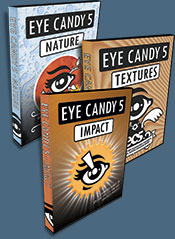 Our friends at Alien Skin Software have set us up with an exclusive special offer discount link that will give you some sweet savings at their online store.
Our friends at Alien Skin Software have set us up with an exclusive special offer discount link that will give you some sweet savings at their online store.
Just follow this link and you'll see 10% and 20% price drops on their products when you get to the Alien Skin Online Store area (excludes the Eye Candy Bundle, which is already discounted at $199). This special offer includes a discount on Eye Candy: Textures, Eye Candy: Nature, Eye Candy: Impact, Exposure, Blow Up, and their latest release Snap Art.
Snap Art – $149 – our price $129
Blow Up – $199 – our price $179
Exposure – $199 – our price $179
Eye Candy 5: Impact – $99 – our price $79
Eye Candy 5: Nature – $99 – our price $79
Eye Candy 5: Textures – $99 – our price $79
![]()
SiteGrinder Photoshop Plugin - Create Websites Instantly
 There often seems to be a strict division of labor within the world of web design and development. Creative professionals tend to stick to the Photoshop domain, while those well-versed in scripting are left to the task of implementing their work. Indeed, the two realms are quite different from each other, to which any of us even vaguely familiar with either can easily attest.
There often seems to be a strict division of labor within the world of web design and development. Creative professionals tend to stick to the Photoshop domain, while those well-versed in scripting are left to the task of implementing their work. Indeed, the two realms are quite different from each other, to which any of us even vaguely familiar with either can easily attest.
Essentially, Photoshop is a no-holds-barred design studio, offering the artist a seemingly endless array of creative options. On the other hand, HTML, CSS, Java and the like follow strict rules of engagement, requiring the developer to take any number of esoteric concerns into consideration in order to ensure that designs are properly displayed on the web.
Turn Photoshop Into A Complete Web Design Tool
SiteGrinder seeks to bridge this gap between design and development. Basically, this program turns Photoshop into an easy-to-use and fully functional web design tool. With SiteGrinder, designers will now have the freedom to totally let their creativity loose and then, without skipping a beat, transfer their designs to the web. Bringing esthetic concerns together with more practical considerations, this program is an amazingly powerful tool that would make a fantastic addition to any web designer's bag of tricks.
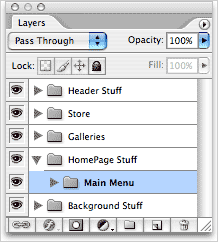 Generate Your Web Pages Directly From Photoshop
Generate Your Web Pages Directly From Photoshop
By generating web pages directly from Photoshop, you'll be able to spend much more time on the creative end of the spectrum, since you'll know right off the bat how well particular designs will translate to the web. No more going back to the Photoshop drawing board after getting a phone call from your development team, telling you that what you had envisioned doesn't have a chance of being displayed on the web. You can immediately visually and interactively test your designs, which permits you to then make changes to either esthetics or functions while it's still relatively early on in the design process.
Pricing and Availability
Mac OS X and Windows versions of the SiteGrinder unlockable demo are available now via download. SiteGrinder can be ordered from Media Lab's online store.
![]()
Photoshop CS3 Book - CS3 Essential Skills - By Mark Galer And Philip Andrews
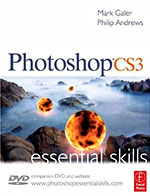 Brimming with beautiful pictures, Photoshop CS3 Essential Skills guides you through a project-based, progressive curriculum so that you can build all the essential skills to enhance photographs creatively and professionally with Photoshop CS3. If you are an aspiring professional, enthusiastic amateur photographer, or a student learning photography, digital imaging, art and design, or design graphics, you'll be amazed at the stunning results you can achieve. A DVD is included free.
Brimming with beautiful pictures, Photoshop CS3 Essential Skills guides you through a project-based, progressive curriculum so that you can build all the essential skills to enhance photographs creatively and professionally with Photoshop CS3. If you are an aspiring professional, enthusiastic amateur photographer, or a student learning photography, digital imaging, art and design, or design graphics, you'll be amazed at the stunning results you can achieve. A DVD is included free.
The Essential Skills Photography Series from Focal Press uniquely offers a structured learning experience for photographers of all ages, with both the underlying theory and loads of invaluable 'how to' and real-life practice projects - all from the most talented photography practitioners/educators in the world.
Read 2 free sample chapters:
![]() Adjusting Exposure in Adobe Camera Raw CS3
Adjusting Exposure in Adobe Camera Raw CS3
![]() Photoshop CS3 Tutorial High Dynamic Range
Photoshop CS3 Tutorial High Dynamic Range
Special book offer - save 24%
![]() Photoshop CS3: Essential Skills (Amazon.com - $28.08 - save 24%)
Photoshop CS3: Essential Skills (Amazon.com - $28.08 - save 24%)
![]()
Photoshop CS2 Book - Photoshop CS2: Essential Skills - By Mark Galer And Philip Andrews
 An inspirational and user-friendly guide to creative image editing, Photoshop CS2: Essential Skills provides direction for photographers and designers alike who have ventured into the realm of the 'digital darkroom.' The book offers a progressive curriculum to guide you through Photoshop with a series of clear, step-by-step projects designed to place knowledge into a practical context.
An inspirational and user-friendly guide to creative image editing, Photoshop CS2: Essential Skills provides direction for photographers and designers alike who have ventured into the realm of the 'digital darkroom.' The book offers a progressive curriculum to guide you through Photoshop with a series of clear, step-by-step projects designed to place knowledge into a practical context.
Whether you simply want to retouch an image, create a glamour makeover or create a highly sophisticated montage - this book will give you the essential skills to complete the work to a professional standard.
Read 2 free sample chapters:
![]() How To Sharpen An Image In Photoshop — Advanced Sharpening Techniques
How To Sharpen An Image In Photoshop — Advanced Sharpening Techniques
![]() Working With Shadows In Photoshop - Advanced Shadow Techniques
Working With Shadows In Photoshop - Advanced Shadow Techniques
Special book offer - save 37%
![]() Photoshop CS2: Essential Skills (Amazon.com - $20.76 - save 37%)
Photoshop CS2: Essential Skills (Amazon.com - $20.76 - save 37%)
![]()
|
|








