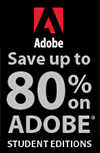![]()
![]()
![]() Get an instant 15% off Topaz Plugins, 15% off onOne Plugins, 15% off NIK Plugins.
Get an instant 15% off Topaz Plugins, 15% off onOne Plugins, 15% off NIK Plugins.
![]() Try before you buy. Download any Adobe product for a free 30 day trial.
Try before you buy. Download any Adobe product for a free 30 day trial.
![]()
Akvis Photoshop Plugins
You can find the latest news about Akvis Photoshop Plugins below. Whenever an Akvis Photoshop Plugin is updated, we also update this page. You'll find info on Akvis Photo-To-Sketch, Akvis Chameleon, Akvis SmartMask, Akvis Coloriage, Akvis Enhancer, Akvis Retoucher, Akvis Decorator, Akvis Noise Buster, Akvis Frame Suite, and Akvis LightShop.
![]()
Exclusive 15% Discount On All Topaz Plugins - Use Coupon Code PHOTOSHOPSUPPORT - Includes Bundles And Upgrades
 Enter our exclusive discount coupon code PHOTOSHOPSUPPORT during the checkout process at Topaz Labs for an instant 15% discount on any Topaz product, including bundles and upgrades.
Enter our exclusive discount coupon code PHOTOSHOPSUPPORT during the checkout process at Topaz Labs for an instant 15% discount on any Topaz product, including bundles and upgrades.
Topaz Labs Photoshop plug-ins are specifically designed to expand a photographer's creative toolbox by harnessing powerful image technology developments. Photographers are taking advantage of the creative exposure effects, artistic simplification, unique edge manipulation, and top-of-the-line noise reduction offered in Topaz products.
Fantasic Photoshop Plugins At Amazing Prices
The Topaz Photoshop Plugins Bundle is a super powerful Photoshop plugins package that includes the following Topaz products:
Topaz Adjust (new version Adjust 4 just released — read full news on Adjust 4)
Deliver stunning and dynamic images with this uniquely powerful plug-in that features HDR-like abilities and enhances exposure, color and detail.
 Topaz Detail
Topaz Detail
A three-level detail adjustment plug-in that specializes in micro-contrast enhancements and sharpening with no artifacts.
Topaz ReMask
The fastest and most effective masking and extraction program with one-click mask refining.
Topaz DeNoise
Highest-quality noise reduction plug-in that removes the most noise and color noise while preserving the most image detail.
Topaz Simplify
Provides creative simplification, art effects, and line accentuation for easy one-of-a-kind art.
Topaz Clean
Take control of the detail depth of your images with extensive smoothing, texture control and edge enhancement tools.
Topaz DeJPEG
Drastically improves the quality of web images and other compressed photos.
Learn more about the Topaz Photoshop Plugins Bundle. Download a free trial version.
![]()
Akvis ArtWork Photoshop Plugin Creates Painting Effects - Including Oil Painting
AKVIS ArtWork is a special effect tool that applies different painting techniques to common digital pictures. Available in Mac and PC versions stand-alone or as a plug-in for Adobe Photoshop, ArtWork makes digital photos them look as if they were real oil paintings, helping users create a piece of art out of any picture. ArtWork allows creating an oil portrait, a landscape painting or a still life picture in a fully automatic or assisted mode in a matter of minutes.
AKVIS ArtWork is an ideal solution for creative expression. Combining advanced technologies with an artistic approach, the new AKVIS creative suite is a perfect virtual artist for Mac and PC. The transformation of a picture into a painting happens before your one’s eyes – one can follow the birth of a work of art in real time! The virtual artist lays brush strokes naturally using the original photo as a reference.
AKVIS ArtWork creates realistic paintings out of pictures taken with any kind of digital cameras, including digital SLRs and compacts. Unlike many other products that just adds twisted geometric lines to make pictures look like more or less like paintings, ArtWork applies sophisticated image transformation algorithms to produce realistic results coming very close to hand-painted works. Tweaking the options unleashes access to a variety of oil painting styles.
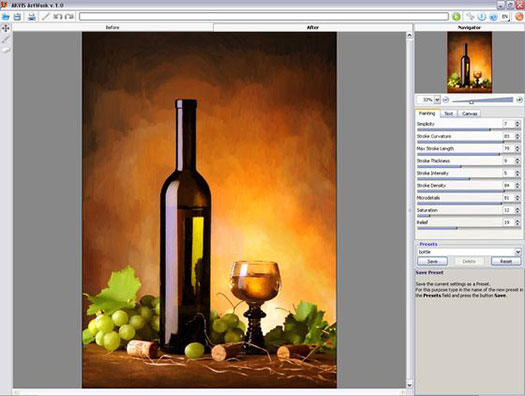
For those in need of more flexibility and having ideas on how the final painting should look, there is a tool called Stroke Direction. This semi-automatic and highly intelligent tool gives users full control over the strokes, allowing using a special brush to define the guiding lines. The virtual painter then converts the image into a painting directing the strokes to follow the drawn guiding lines. This technique allows achieving truly realistic paintings with human hair, patterns and textures going in the right direction.
 The initial release of AKVIS ArtWork converts photographs into oil paintings. In the future, the virtual artist will learn additional painting techniques. ArtWork offers a wide selection of canvas and artist's signatures to make virtual oil paintings a finished product. AKVIS ArtWork offers the choice between a flat background and a rough surface (canvas, paper, etc.) that makes the impression even more stunning. It is easy add a signature or an inscription to the picture with custom font and color.
The initial release of AKVIS ArtWork converts photographs into oil paintings. In the future, the virtual artist will learn additional painting techniques. ArtWork offers a wide selection of canvas and artist's signatures to make virtual oil paintings a finished product. AKVIS ArtWork offers the choice between a flat background and a rough surface (canvas, paper, etc.) that makes the impression even more stunning. It is easy add a signature or an inscription to the picture with custom font and color.
A fully featured free evaluation download of AKVIS ArtWork is available at the Akvis site.
![]()
Akvis Sketch 6.0 Plugin - Convert Photos to Pencil Drawings
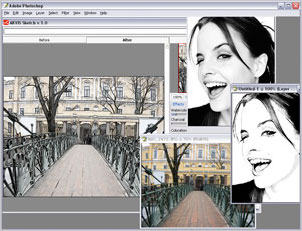 AKVIS LLC announces the release of AKVIS Sketch v.6.0 for Windows and Macintosh. Now the software does not only convert photos to realistic pencil and watercolor drawings, but also allows adding a canvas, or any other textured surface to your picture. The new version is available as a stand-alone application, as well as a plugin to a photo editor. Upgrade for registered users is free.
AKVIS LLC announces the release of AKVIS Sketch v.6.0 for Windows and Macintosh. Now the software does not only convert photos to realistic pencil and watercolor drawings, but also allows adding a canvas, or any other textured surface to your picture. The new version is available as a stand-alone application, as well as a plugin to a photo editor. Upgrade for registered users is free.
AKVIS Sketch is an award-winning program for conversion of photos into pencil sketches and watercolor drawings. Make any photo look like a B&W or color drawing, imitate the technique of graphite or color pencil, charcoal or watercolor painting.
Version 6.0 offers a new Canvas effect that makes the software the ultimate tool in creation of artistic works out of a photo. This effect allows adding a textured surface to a picture imitating a drawing on a canvas, corrugated paper, brick wall, or anything else. The program comes with a built-in Texture Library that contains a great variety of samples.
If it is not enough, you can load your own texture. It can be any rectangular pattern saved as a graphic file. Besides, in version 6.0 we've added compatibility with Photoshop Elements v.6.0. Also added compatibility with Mac OS X 10.5 (Leopard). AKVIS Sketch also enjoys attention of professional designers. The program was awarded "Best Image Editing Software 2006" by DT&G Magazine.
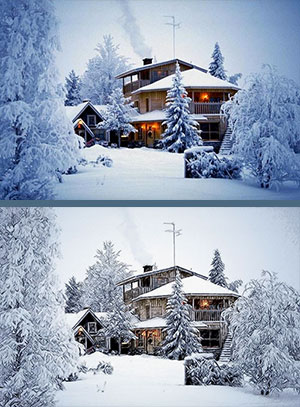 You can use Sketch in many ways. Surprise your friends and relatives by presenting them their pencil portraits. Make a watercolor drawing out of a photo from your last nature shooting to decorate your room. Convert your own photo into a color sketch to print on a T-shirt. Create a comic out of your party videos. The program can be helpful to designers who need to quickly bring images to one style for a website or an advertisement booklet.
You can use Sketch in many ways. Surprise your friends and relatives by presenting them their pencil portraits. Make a watercolor drawing out of a photo from your last nature shooting to decorate your room. Convert your own photo into a color sketch to print on a T-shirt. Create a comic out of your party videos. The program can be helpful to designers who need to quickly bring images to one style for a website or an advertisement booklet.
AKVIS Sketch has a simple interface with a few sliders. At first you can process the image with the default settings and then touch up the photo adding color, or trying different techniques - from pencil to charcoal or watercolor.
You can make the hatching denser or finer and change the pitch angle of strokes. After that, you can apply a texture to imitate a painting on a canvas.
Using batch processing in Photoshop or Paint Shop pro (only for the plug-in version) you can even convert a film into a cartoon. For a free trial, AKVIS offers 10 days of fully functional use. AKVIS Sketch is available as a stand-alone application, as well as a plugin to a photo editor.
AKVIS Sketch Home License (plug-in or standalone) sells for $72 USD or 55 Euro, downloadable from www.akvis.com. Home users can enjoy the full line of AKVIS plugins in the AKVIS Alchemy bundle (Enhancer, Chameleon, Stamp, Retoucher, Coloriage, Noise Buster, Decorator, Sketch, LightShop and Frame Suite) for USD $325 USD, a savings of $387 over purchasing each separately. For business licenses consult the official website. One license key allows activating the software on two computers, for example, on a desktop and a laptop.
![]()
AKVIS Magnifier Updated To Version 2 - Enlarges Photos to Super-High Resolution
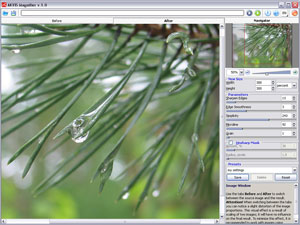 AKVIS has announced the release of AKVIS Magnifier v.2.0, an efficient tool to increase image resolution. Featuring advanced photo resizing algorithms, AKVIS Magnifier enlarges digital pictures to super-high resolution producing stunning enlargements and poster-size prints.
AKVIS has announced the release of AKVIS Magnifier v.2.0, an efficient tool to increase image resolution. Featuring advanced photo resizing algorithms, AKVIS Magnifier enlarges digital pictures to super-high resolution producing stunning enlargements and poster-size prints.
Now the program is available as a plugin to a photo editor, as well as a standalone edition. Added support of image editing in Lab mode. Print dialog added to the standalone edition which makes it possible to print large images at a high resolution. New interface languages added: French, Spanish, Italian.
AKVIS Magnifier allows resizing images without loss in quality. If you attempt to blow up a picture (increase its resolution) using the standard Resize command of a photo editor, you will notice that the resulting photo is blurred and pixelated. The reason is that the input photo didn't contain enough information for the new size. AKVIS Magnifier will cope with this problem and deliver good results.
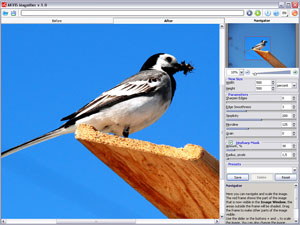 Featuring advanced enlargement algorithms, Magnifier enlarges digital pictures to super-high resolution for producing stunning poster-size prints. The algorithm keeps edges smooth, sharp and clearly defined, while improving image appearance by removing unwanted noise and compression artifacts.
Featuring advanced enlargement algorithms, Magnifier enlarges digital pictures to super-high resolution for producing stunning poster-size prints. The algorithm keeps edges smooth, sharp and clearly defined, while improving image appearance by removing unwanted noise and compression artifacts.
Resizing pictures with AKVIS Magnifier yields a much higher quality than simple bicubic interpolation. Depending on particular needs, AKVIS Magnifier can be fine-tuned to produce images that look exactly as required for a given purpose. The software allows enlarging an image to a super-high resolution of up to 30000x30000 pixels, making a 100x100 inch (2.5x2.5 meter) poster easily printable at typographic quality of 300dpi.
Version v.2.0 is available as a stand-alone application as well as a Photoshop plug-in. The plugin supports batch processing that allows applying the same settings to a series of images.
Added support of image editing in Lab mode. "Print" dialog has been added into the standalone edition. Now the program allows printing large images at a high resolution. New interface languages have been added (Spanish, French, Italian).
 Whether creating poster-size images or adding resolution for printing an enlargement, AKVIS Magnifier will make your prints look sharper and better defined. For a free trial, AKVIS offers 10 days of fully functional use. The registered users of Magnifier can update their standalone version for free. The owners of the Business license for Magnifier can activate both standalone and plugin version for free.
Whether creating poster-size images or adding resolution for printing an enlargement, AKVIS Magnifier will make your prints look sharper and better defined. For a free trial, AKVIS offers 10 days of fully functional use. The registered users of Magnifier can update their standalone version for free. The owners of the Business license for Magnifier can activate both standalone and plugin version for free.
AKVIS Magnifier Home License (plug-in or standalone) sells for $129 USD or 99 Euro, downloadable from www.akvis.com.
Home users can enjoy the full line of AKVIS plugins in the AKVIS Alchemy bundle (Magnifier, Sketch, Chameleon, Stamp, Retoucher, Coloriage, Noise Buster, Decorator, Enhancer, LightShop, SmartMask and ArtSuite) for USD $325 USD, a savings of about 66% over purchasing each separately.
Buy Photoshop CS4 Directly From Adobe
Find upgrade options and Creative Suite deals at the Adobe USA Store. Teachers and students get special pricing at the Adobe Education Store. You can also buy in your country currency and language at the following Adobe International Stores:
Adobe United Kingdom | Adobe Germany | Adobe France | Adobe Eastern Europe
Photoshop CS4 Tutorials and Resources
See our Photoshop CS4 Resource Center for Free Photoshop CS4 Tutorials, the Free Photoshop CS4 Trial Download, Free Photoshop CS4 Training, and Photoshop CS4 News.
![]()
AKVIS SmartMask - Photoshop Plugin Masking Tool
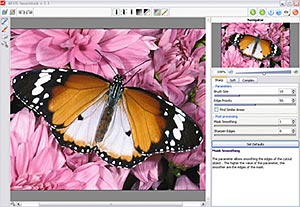 AKVIS LLC has announced the first release of AKVIS SmartMask plug-in v.1.1. for Windows. AKVIS SmartMask is an efficient masking tool that saves you time on complex selections and is fun to use. Never before has selection been so simple! Try the program for 10 days for free. The Windows version is available today, with the Macintosh version coming soon.
AKVIS LLC has announced the first release of AKVIS SmartMask plug-in v.1.1. for Windows. AKVIS SmartMask is an efficient masking tool that saves you time on complex selections and is fun to use. Never before has selection been so simple! Try the program for 10 days for free. The Windows version is available today, with the Macintosh version coming soon.
AKVIS SmartMask is an efficient selection tool that saves you time and is fun to use. AKVIS SmartMask makes even a difficult selection as easy as pie. Now, you can spend less of your time on isolating objects and more of it on creativity.
The idea is so simple that you will feel like a child in drawing classes: there are two pencils (red and blue); you draw a line with the blue pencil inside the object you want to select (for example, yourself on a group photo), and with the red pencil - some lines outside the object, to define the areas that should be cut out (other guys in the photo).
 The program miraculously reads your thoughts and makes the selection you want - understanding where the borders of the object end.
The program miraculously reads your thoughts and makes the selection you want - understanding where the borders of the object end.
There are three modes tailored to different selection types: Sharp, Soft and Complex. For example, in the Soft mode a green pencil is added, that helps you to define difficult parts - fluff, hair, fur. In cases where the selected object stands against a background of a similar color range, or the object's edges are uneven, you can use the touch-up brush in the Complex mode.
AKVIS SmartMask even allows you to get rid of the color tint left on the cutout object by the environment. In most cases objects on a photo are not evenly lighted, the cutout object can have shades and colors reflected from the nearby objects. Such color shades can be absolutely inappropriate on a new background: for example, hair having a blue cast from the sky or a green shade from the trees. This mask tool helps to get rid of the unwanted color shades.
 Business Use: Making selections takes up much time of the designer's working day. Use of SmartMask increases his/her productivity up to 20 times. Your designer will be released from the boring work and will have more room for creativity and realization of his ideas.
Business Use: Making selections takes up much time of the designer's working day. Use of SmartMask increases his/her productivity up to 20 times. Your designer will be released from the boring work and will have more room for creativity and realization of his ideas.
AKVIS SmartMask plugin integrates into the image processing programs installed on your computer. The plug-in is compatible with Adobe Photoshop, Photoshop Elements, Corel (Jasc) Paint Shop Pro, etc. AKVIS SmartMask runs on Microsoft Windows 2000/XP/NT/2003/Vista. For a free trial, AKVIS offers 10 days of fully functional use.
AKVIS SmartMask sells for $120 USD . Business License sells for $240 USD. Home users can enjoy the full line of AKVIS plugins in the AKVIS Alchemy bundle (Enhancer, Chameleon, Stamp, Retoucher, Coloriage, Noise Buster, SmartMask, DecoratorSketch, LightShop and Frame Suite) for USD $325 USD, a savings of $387 over purchasing each separately. One license key allows activating the software on two computers, for example, on a desktop and a laptop.
![]()
AKVIS Chameleon Upgraded To Version 6.1 — Photoshop Photo Collage Plugin
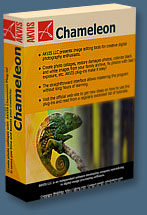 AKVIS has released version 6.0 of its photo collage plug-in AKVIS Chameleon. The program is a true breakthrough in photo collage creation. In most cases it does not require precise selection of the objects and now even the pasted fragment can be adapted to the color range of the target picture to provide a natural photo montage. The new version offers one more mode to expand your possibilities and make photo collage creation fun to do. Also there is improved compatibility with Vista SP1 and Photoshop Elements v.6.0.
AKVIS has released version 6.0 of its photo collage plug-in AKVIS Chameleon. The program is a true breakthrough in photo collage creation. In most cases it does not require precise selection of the objects and now even the pasted fragment can be adapted to the color range of the target picture to provide a natural photo montage. The new version offers one more mode to expand your possibilities and make photo collage creation fun to do. Also there is improved compatibility with Vista SP1 and Photoshop Elements v.6.0.
Creating photo collages with AKVIS Chameleon is fun. This ingenious software makes the process easy and entertaining. Earlier one had to thoroughly select an object for pasting into a new background; with this software this tedious part of work is no longer necessary. You can concentrate on being creative and forget about complicated selection techniques.
In “Montage” mode, for instance, you can take a rectangular part of the source image and then use two pencils – red and blue – to roughly indicate the parts that should appear on the resulting photo collage – for instance, a figure of a person, and the parts that should blend away – the rest of the background and irrelevant objects.
The other two modes were available in the earlier version of Chameleon and it is thanks to them that the program received its name. In “Chameleon” mode the plug-in pastes an object into a picture in such a way that the object adapts to the new color range and blends with the background, as chameleons do. In this way you can add clouds to a clear sunset landscape and the clouds will adopt a red tint. Or you can paste a new nose into a face and the nose will acquire the complexion of the “receiving” face.
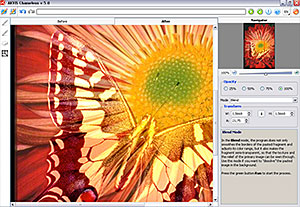 Version 6.0 of AKVIS Chameleon presents a new “Emersion” mode, in which images can be combined to create a seamless photo montage. In contrast to the other modes, in Emersion Mode the pasted fragment does not overlay the background, but embeds into the background so that only certain parts of the fragment are visible. In this mode it is possible to make collages with difficult objects (trees, or apply a graffiti to the wall, etc).
Version 6.0 of AKVIS Chameleon presents a new “Emersion” mode, in which images can be combined to create a seamless photo montage. In contrast to the other modes, in Emersion Mode the pasted fragment does not overlay the background, but embeds into the background so that only certain parts of the fragment are visible. In this mode it is possible to make collages with difficult objects (trees, or apply a graffiti to the wall, etc).
The tool can be helpful to home users who are not experienced in image editing. You can create customized postcards for your loved ones; make a wedding album using all kinds of photos and backgrounds; correct closed eyes (by implanting open eyes from another photo of the series), change the appearance of a person, etc.
Designers will appreciate this tool as it allows them to combine images with entirely different color ranges or to create the effect of drawing on a texture surface (crumpled paper, wood, etc), and all that with only a mouse-click.
AKVIS Chameleon is compatible with Adobe Photoshop and Photoshop Elements, Corel (Jasc) Paint Shop Pro, Ulead PhotoImpact, Corel Photo-Paint and other popular software. AKVIS Chameleon V. 6.0 for Windows runs on Microsoft Windows 2000/XP/2003/Vista and the Macintosh version runs on the Mac OS X platform.
For a free trial, AKVIS offers 10 days of fully functional use. The users who tried the previous version of Chameleon and have their version expired, now have the opportunity to test the software again. AKVIS Chameleon sells for $75 USD.
![]()
Photoshop Plugin AKVIS Coloriage v. 5.0: Colorize B&W Photos And Replace Colors
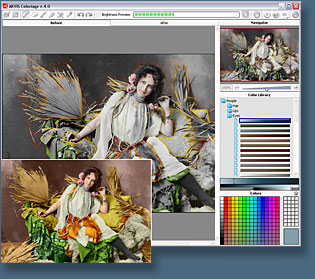 Version 5.0 of AKVIS Coloriage is now available as a standalone application and as plugin to photo editors. To add color to black and white photos or recolor areas on a photo with AKVIS Coloriage is as easy as handling a coloring book. In fact, "coloriage" means a coloring book in French.
Version 5.0 of AKVIS Coloriage is now available as a standalone application and as plugin to photo editors. To add color to black and white photos or recolor areas on a photo with AKVIS Coloriage is as easy as handling a coloring book. In fact, "coloriage" means a coloring book in French.
The colorizing technique is easy: you take the Pencil tool, select a color and draw a rough outline within the area to be colorized; the program recognizes the borders and paints in the new color keeping the tone transitions. No layers manipulation, no manual painting.
Professional designers can use AKVIS Coloriage to try different color schemes for interior and exterior design. Anime and manga enthusiasts can apply it to add color to hand sketch drawings and comics.
The software's Keep-Color tool makes it possible to replace colors only in defined areas of the picture. Thus, you can recolor clothes on your color photo or change the color of the hair, eyes, etc on a portrait. Selective desaturation and selective colorization of a color photo is easy. Examples are available at the AKVIS website.
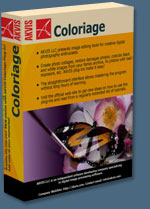 With version 5.0, Coloriage now also works as a stand-alone application. AKVIS Coloriage runs on Microsoft Windows 2000/2003/XP/Vista and on Macintosh Mac OS X 10.4, PowerPC G3 and above. The program is Universal Binary, and works equally well on both PPC and Intel Macs.
With version 5.0, Coloriage now also works as a stand-alone application. AKVIS Coloriage runs on Microsoft Windows 2000/2003/XP/Vista and on Macintosh Mac OS X 10.4, PowerPC G3 and above. The program is Universal Binary, and works equally well on both PPC and Intel Macs.
AKVIS LLC offers a 10-day fully-functional trial of AKVIS Coloriage. Registration costs USD $97.00 for a home license and USD $246.00 for a business license. Home users can enjoy the full line of AKVIS digital imaging processing software in the AKVIS Alchemy bundle (Coloriage, Retoucher, Chameleon, Stamp, Enhancer, Sketch, Decorator, LightShop, Frame Suite and Noise Buster) for USD $325 USD, a savings of $387 over purchasing each separately. More details are available at AKVIS website.
![]()
Photoshop Plugin AKVIS Enhancer Now At Version 6
AKVIS has released AKVIS Enhancer v.9.5 for Windows and Macintosh. The program allows improving detail on an image, no matter what was the cause of the unsharpness - poor/excessive lighting, motion or bad focusing. The standalone version supports HDRI technology. The new release supports Exif data (the data registered by the camera when shooting, e.g. the date, the settings, etc). The new version ensures that these data won’t get lost after the processing. AKVIS Enhancer is an image enhancement software that helps you improve thedetail on photos no matter what was the cause of the problem was, including poor/excessive lighting, motion or bad focusing.
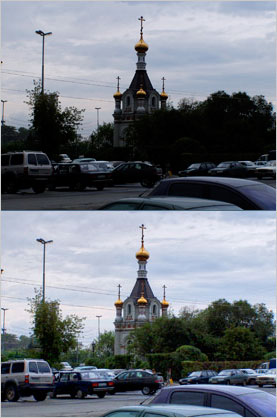 AKVIS Enhancer is an image enhancement plugin for revealing details in a picture. Enhancer's main strength is in detecting details from underexposed, overexposed and mid-tone areas of photos, making this plugin very useful in cases when a photo lacks detail.
AKVIS Enhancer is an image enhancement plugin for revealing details in a picture. Enhancer's main strength is in detecting details from underexposed, overexposed and mid-tone areas of photos, making this plugin very useful in cases when a photo lacks detail.
Examples for using Enhancer include when a picture's foreground is hardly discernible because the background was overexposed, or when a photo lacks dramatic effect due to vagueness of the scene.
If you try to reveal details in highlighted or overshadowed areas using exposure correction (let's say by using Levels) you run the risk of spoiling the parts of the image that you want to leave unchanged. The idea behind Enhancer is to eliminate this potential problem.
The plugin intensifies the difference between adjacent pixels that have different color gradations and it treats each part of a photo individually. Where other similar programs achieve acceptable results by manipulating two to four shots of the same scene, AKVIS Enhancer applies advanced algorithms to a single shot for a spectacular outcome.
Most images can be improved by simply running the default settings. For further adjustment you have four parameters at your disposal: Details in Shadows, Details in Highlights, Level of Detail and Lightness. This new version also introduces a batch mode that allows you to improve a series of photos automatically.
 In addition to its appeal to the amateur photographer and home user, AKVIS Enhancer is a highly useful tool in the production of technical and industrial photographs, or for revealing subtle details within medical imaging and forensic photos. Demonstrations of AKVIS Enhancer's features are available at the AKVIS website.
In addition to its appeal to the amateur photographer and home user, AKVIS Enhancer is a highly useful tool in the production of technical and industrial photographs, or for revealing subtle details within medical imaging and forensic photos. Demonstrations of AKVIS Enhancer's features are available at the AKVIS website.
AKVIS Enhancer sells for $69 USD and is downloadable from www.akvis.com. It also comes bundled with AKVIS Noise Buster (noise reduction software) for $83 USD. Home users can enjoy the full line of AKVIS plugins in the AKVIS Alchemy bundle (Enhancer, Chameleon, Stamp, Retoucher, Coloriage, Noise Buster, Sketch) for USD $280 USD, a savings of $212 over purchasing each separately.
![]() AKVIS Retoucher v.2.5 Gives New Life To Damaged Photos
AKVIS Retoucher v.2.5 Gives New Life To Damaged Photos
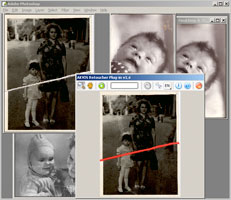 AKVIS Retoucher plug-in v.2.5 for Windows and Macintosh is a photo restoration plug-in. New to version 2.5: compatibility with Windows Vista, new installation and activation method on Macintosh. Upgrade for registered users is free.
AKVIS Retoucher plug-in v.2.5 for Windows and Macintosh is a photo restoration plug-in. New to version 2.5: compatibility with Windows Vista, new installation and activation method on Macintosh. Upgrade for registered users is free.
AKVIS Retoucher plug-in restores damaged photographs to optimal condition with minimal effort and amazing results. Surface defects such as scratches, water spots, flakes and stains can be removed automatically, just select the defects and run the program.
Moreover, the software is able to reconstruct the lacking parts of a photo using the information of the surrounding areas. You can, therefore, restore a torn photo or a photo with some parts missing.
AKVIS Retoucher also lets you remove date stamps, logos, small irrelevant details (wires, refuse bins, etc) and even big objects (i.e. people who fell into the shot by accident, cars in the background).
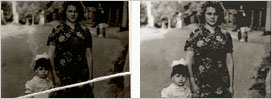 If you need to increase the canvas size (from one side or proportionally) to bring the main object into focus, i.e. to center it, AKVIS Retoucher will help you to extend image patterns to the blank areas of the canvas.
If you need to increase the canvas size (from one side or proportionally) to bring the main object into focus, i.e. to center it, AKVIS Retoucher will help you to extend image patterns to the blank areas of the canvas.
New to version 2.5: simplified installation and activation on Macintosh; added compatibility with Adobe Photoshop CS3 beta (Windows and Mac Power PC) and with Adobe Photoshop Elements v.5.; added compatibility with Windows Vista. The application is straightforward and can be used by amateur photographers who have never performed retouching/image restoration before. The program comes with a game-like tutorial, so any person can master the program within minutes.
 AKVIS Retoucher Plugin is compatible with Adobe Photoshop, Photoshop Elements, Corel Photo-Paint, Jasc Paint Shop Pro, Ulead Photoimpact, Picture Publisher pro and other digital imaging software that supports third-party plugins. The software runs on Microsoft Windows 2000/2003/XP/Vista and on Macintosh Mac OS X 10.4, PowerPC G3 and above.
AKVIS Retoucher Plugin is compatible with Adobe Photoshop, Photoshop Elements, Corel Photo-Paint, Jasc Paint Shop Pro, Ulead Photoimpact, Picture Publisher pro and other digital imaging software that supports third-party plugins. The software runs on Microsoft Windows 2000/2003/XP/Vista and on Macintosh Mac OS X 10.4, PowerPC G3 and above.
AKVIS Retoucher sells for $87 USD, and is downloadable. Home users can enjoy the full line of AKVIS plugins in the AKVIS Alchemy bundle (Enhancer, Chameleon, Stamp, Coloriage, Noise Buster, Decorator, Sketch, LightShop and Retoucher) for USD $320 USD, a savings of $343 over purchasing each separately.
Akvis Retoucher Product Page
Akvis Retoucher Download Windows
Akvis Retoucher Download Macintosh
AKVIS Retoucher - Buy Now for $87
![]()
Noise Buster V.5.0: Noise Suppression for Digital & Scanned Images
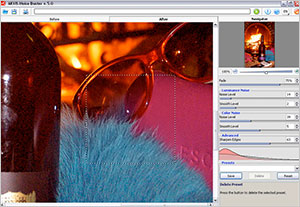 AKVIS has released version 5.0 of AKVIS Noise Buster for Windows and Macintosh, featuring a new improved algorithm for better noise suppression. The following features are also new to version 5: A standalone edition of the program has been created; a histogram displaying noise level and noise components of the loaded image; support for Mac OS X 10.5 (Leopard); and compatibility with Photoshop Elements 6.0. Registered users can upgrade the software for free.
AKVIS has released version 5.0 of AKVIS Noise Buster for Windows and Macintosh, featuring a new improved algorithm for better noise suppression. The following features are also new to version 5: A standalone edition of the program has been created; a histogram displaying noise level and noise components of the loaded image; support for Mac OS X 10.5 (Leopard); and compatibility with Photoshop Elements 6.0. Registered users can upgrade the software for free.
Whether you get digital images using a digital camera or a scanner, you may often notice the so-called "noise." It can be seen as grains that compromise the smoothness of the photo or random red and blue pixels spoiling the color accuracy of the snap-shot. Such images can be improved with noise removal software. The idea is to reach balance between removing noise and keeping fine details on a picture.
The new version of AKVIS Noise Buster offers an advanced algorithm of noise removal. The efficient algorithm allows suppressing visible noise without blurring the edges of objects. Your photos stay sharp and crisp, while the unwanted artefacts disappear.
AKVIS Noise Buster reduces both luminance and color noise on digital images without spoiling other aspects of the photo. The automatic noise filtering (Auto Filtering preset) usually gives a good result. The program analyses an image and picks up the best settings on its own. If you are not quite satisfied with the result, you can adjust the settings.
The histogram introduced in this version allows estimating the noise level and noise components (color and luminance noise) and helps you decide what parameters should be tuned. Separate setting areas for luminance and color noise allow you to deal with each kind of noise in the most efficient way. The program tips help you to achieve the best result. Hovering your mouse over a parameter makes the application display a hint about this setting.
Version 5.0 is available as a standalone application and as a plugin. New to the version: an improved algorithm, a histogram displaying noise level and noise components of the loaded image; added support of Mac OS X 10.5 (Leopard); added compatibility with Photoshop Elements 6.0. The plug-in version of Noise Buster offers batch mode that allows improving a series of photos automatically. Batch processing is time saving when you have to correct a number of photos taken with the same camera settings in similar circumstances.
AKVIS Noise Buster plug-in is compatible with Adobe Photoshop, Photoshop Elements, Corel Photo-Paint, Painter and Paint Shop pro, Ulead Photo-Impact, etc. The software runs on Microsoft Windows 2000/XP/NT/2003/Vista; and on Macintosh Mac OS X 10.3.9-10.5.
Registered users can upgrade the software for free. The users who tried the previous version of Noise Buster and have their version expired, now have an opportunity to test the software again. Download the program at the Akvis website. AKVIS Noise Buster sells for $49 USD.
AKVIS Noise Buster sells for $49 USD. One license key allows activating the software on two computers, for example, on a desktop and on a laptop. Photo Correction Bundle (AKVIS Noise Buster + detail-revealing software AKVIS Enhancer) sells for $83. By purchasing this bundle, you'll save $35. You can download a free trial version of Noise Buster at the Akvis site.
![]()
AKVIS Updates Photoshop Plugin Decorator 1.3
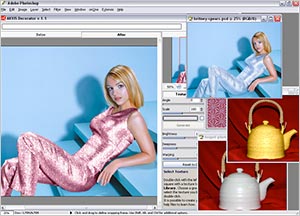 AKVIS LLC has announced the update of AKVIS Decorator plug-in to v.1.3. The Photoshop plug-in allows a user to apply a new texture/color to an object while preserving its volume. The new color or texture looks absolutely natural.
AKVIS LLC has announced the update of AKVIS Decorator plug-in to v.1.3. The Photoshop plug-in allows a user to apply a new texture/color to an object while preserving its volume. The new color or texture looks absolutely natural.
New to this version: 1.3 fixes a bug that irregularly caused a program crash when applying user textures, there is a new installation method for the MAC, new compatibility with Windows Vista, and updated program documentation.
With AKVIS Decorator you can create your own world. The program allows painting objects on a photo with astounding ease and with the most amazing results. You can apply a snake skin to your car, turn a man into an alien, change a dress on a girl, convert a wooden table into a golden one and anything else that you can imagine.
Select an object on an image and apply new textures or/and colors to it. Unlike the "bucket-fill" tool in many photo editors, the plug-in follows the underlying features of the object, its' folds and creases. The new pattern looks absolutely natural and makes you see things differently.
The program comes with a built-in Texture Library that offers a rich collection of over 1,700 textures - from fabric to stones and metal, from food to animal fur and flowers. If it is not enough, you can apply your own textures - just save a square pattern as a jpg file and load it into the library. Applying a fish scale to a car's surface can be fun, but of more practical use is to work with AKVIS Decorator for design purposes.
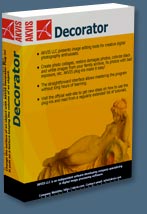 With this software you can quickly choose a suitable design for your apartment by playing with different colors and patterns for furniture, walls, curtains, decorations, etc. It's useful for designers to show the customers the same room in different versions or for web-designers to represent the same items in an online shop (china-ware, blankets, clothes, piece of furniture, etc) in different colors/patterns.
With this software you can quickly choose a suitable design for your apartment by playing with different colors and patterns for furniture, walls, curtains, decorations, etc. It's useful for designers to show the customers the same room in different versions or for web-designers to represent the same items in an online shop (china-ware, blankets, clothes, piece of furniture, etc) in different colors/patterns.
AKVIS Decorator Plug-in is compatible with Adobe Photoshop and Photoshop Elements, Corel Painter, Corel Photo-Paint, Paint Shop Pro and Ulead PhotoImpact. AKVIS Decorator runs on Microsoft Windows 2000/XP/NT/2003/Vista and on Macintosh Mac OS X, PowerPC G3 and above.
AKVIS Decorator sells for $54 USD. Registered users can upgrade for free. For a free trial, AKVIS offers 10 days of fully functional use.
![]()
Photoshop Plugin Akvis Frame Suite 2.5
AKVIS has announced the update of AKVIS Frame Suite v.2.5 for Windows and Macintosh. Frame Suite applies frames and edge effects to pictures and version 2.5 offers a new effect called Texture that allows you to crate the look of an image drawn on different surfaces, such as canvas, a brick wall, corrugated paper, etc. The Texture Library has also been enriched with new patterns.
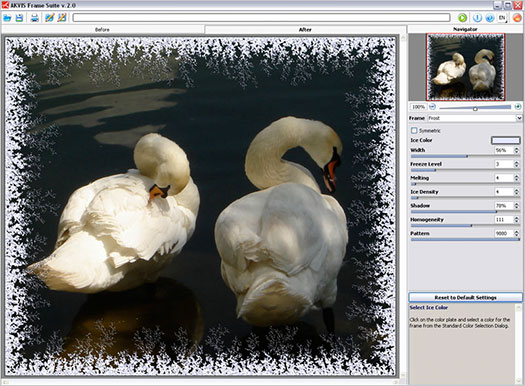
AKVIS Frame Suite features 12 edge effects and a rich Frame (Texture) Library, and can generate an endless number of photo frame versions (from classic to more fancy ones). It is also possible to generate a unique frame from one of your own samples. Just save a square or rectangular pattern as a graphic file and use it to generate an original photo frame.
Photo frames that come with Frame Suite can be easily tailored to any photo. Select a color for the frame; then choose its form, its style, brightness, and the intensity of the applied edge effect. You can create a frame with ragged edges, a scratched surface, a page curl, etc. It can be a wooden frame with figured carving or a frame with an ornament.
AKVIS Frame Suite is available as an independent program (standalone) and as a plug-in to a photo editor, and is compatible with Adobe Photoshop and Photoshop Elements, Corel Painter, Corel Photo-Paint, and Paint Shop Pro, ACD FotoCanvas, and Ulead PhotoImpact. AKVIS Frame Suite runs on Microsoft Windows 2000/2003/XP/Vista and on Macintosh Mac OS X 10.4, PowerPC G3/Intel.
For a free trial, AKVIS offers 10 days of fully functional use. AKVIS Frame Suite sells for $49 USD. Find more info about Frame Suite 2.5 at the Akvis site.
![]()
AKVIS Photoshop Plugin LightShop 2.5
AKVIS Software has announced the update of AKVIS LightShop for Windows and Macintosh to version v. 2.5. AKVIS LightShop lets you create an infinite number of amazing light effects that draw attention and animate any photo. Version 2.5 introduces new ready-to-use light effects for a quick start. The version improves compatibility with Vista SP1 and adds a new interface language (Portuguese). Now there are three download files for Macintosh: standalone application, a plugin version for Photoshop CS3 and Photoshop Elements 6, and a plugin for earlier versions of these programs.
 People by their nature are attracted by things that shine, sparkle, glow and glitter. A light effect draws attention and animates any photo. AKVIS LightShop helps you create impressive light effects: lightning in a stormy sky, a colorful rainbow over a city, a reflection on a raindrop, the glow on smoldering wood in a fire-place, alien signs blazing in the night sky, flares on the sun, the lights of distant planets, fireworks - wherever your imagination may take you.
People by their nature are attracted by things that shine, sparkle, glow and glitter. A light effect draws attention and animates any photo. AKVIS LightShop helps you create impressive light effects: lightning in a stormy sky, a colorful rainbow over a city, a reflection on a raindrop, the glow on smoldering wood in a fire-place, alien signs blazing in the night sky, flares on the sun, the lights of distant planets, fireworks - wherever your imagination may take you.
Light effects can brighten up any photo: make it look more natural (by adding reflections on shiny objects) or on the contrary - add a bit of magic and fantasy. Just a few clicks and the eyes of your loved one sparkle like diamonds; some simple manipulations - and a moonlit road appears in night scenery.
For quick start the program offers a number of ready-to-use light effects (presets) that can be applied in their initial version or can be modified. First you can train on available light effects and than create your exclusive ones. It is possible to save your own presets to use them in the future or share with others.
Professional designers will find many uses for light effects. They may apply reflections and glows to glamour photography - to make jewelry and precious stones sparkle on the images of celebrities; or use effects in advertisement catalogues to draw attention to exclusive articles. Christmas postcards can not do without magic lights and glows. Dull landscape shots can be saved by the sun rays or reflections on water.
Light effects often have a complex structure and many parameters and modifiers. However, thanks to the Hints to every parameter and the preview window, users will not get lost in the interface. A bit of practice and you can create the most extraordinary effects. Moreover, an infinite number of them.
Version 2.0 of AKVIS LightShop is available as a stand-alone application and as a Photoshop plug-in. The Macintosh version is a Universal Binary application. It runs on both Intel- and PowerPC-based Mac computers. Besides, added compatibility with Mac OS X 10.5 (Leopard); added a new interface language (French); added compatibility with Photoshop Elements v.6.0.
The plugin version of AKVIS LightShop is compatible with Adobe Photoshop and Photoshop Elements, Corel Painter, Corel Photo-Paint, Paint Shop Pro and Ulead PhotoImpact. AKVIS LightShop runs on Microsoft Windows 2000/XP/NT/2003/Vista; and on Macintosh Mac OS X 10.3.9-10.5.
AKVIS LightShop sells for $117 USD, downloadable from www.akvis.com. Home users can enjoy the full line of AKVIS plugins in the AKVIS Alchemy bundle (Decorator, Enhancer, Chameleon, Stamp, Retoucher, Coloriage, Noise Buster, Sketch, LightShop, Frame Suite) for USD $325 USD, a savings of $393 over purchasing each separately. For business licenses consult the official web-site. One license key allows activating the software on two computers, for example, on a desktop and a laptop.
For a free trial, AKVIS offers 10 days of fully functional use.
![]()
Photoshop CS5 & Photoshop CS5 Extended - Best Deals From Adobe
 Adobe Photoshop CS5 delivers breakthrough capabilities to help you create images with impact. Refine your
images with reengineered photography tools for removing noise, adding grain, and creating high dynamic
range (HDR) images. Get precise results when making complex selections. Remove any image element and
see the space fill in almost magically. Paint with naturally textured brushstrokes and realistic color blends. Learn more about Photoshop CS5.
Adobe Photoshop CS5 delivers breakthrough capabilities to help you create images with impact. Refine your
images with reengineered photography tools for removing noise, adding grain, and creating high dynamic
range (HDR) images. Get precise results when making complex selections. Remove any image element and
see the space fill in almost magically. Paint with naturally textured brushstrokes and realistic color blends. Learn more about Photoshop CS5.
Adobe Photoshop CS5 Extended software helps you create the ultimate images
for print, the web, and video. Enjoy all the state-of-the-art editing, compositing,
and painting capabilities in industry-standard Photoshop CS5, and experience
fast performance thanks to cross-platform 64-bit support. Also create 3D extrusions
for logos, artwork, and motion graphics; edit 3D objects with advanced tools; and create and enhance motion-based content. Learn more about Photoshop CS5 Extended.
Find CS5 upgrade options and Creative Suite 5 deals at the Adobe Store. See CS5 pricing in UK currency at the Adobe UK Store. Visit the Adobe Special Offers page to find the latest deals. Save 80% on Adobe Student Editions. Try before you buy — download a free Photoshop CS5 trial.
 Adobe Creative Suite 5 Design Premium
Adobe Creative Suite 5 Design Premium
Adobe Creative Suite 5 Design Premium software gives you fresh new creative tools, along
with the ability to deliver ideas faster in print and create interactive content without writing
code. Plus Design Premium integrates with Adobe CS Live online services to maximize
your design time by streamlining critical nondesign tasks.
Adobe Creative Suite 5 Design Premium combines Adobe InDesign CS5, Photoshop CS5 Extended, Illustrator CS5, Flash CS5 Professional, Dreamweaver CS5, Fireworks CS5, and Acrobat Pro with additional tools and services. Download a free CS5 Design Premium 30 day trial.
Photoshop CS5 Tutorials & CS5 Resources
See our Photoshop CS5 Resource Center for Free Photoshop CS5 Tutorials, and the Free Photoshop CS5 Trial Download. See our Photoshop CS4 Resource Center for Free Photoshop CS4 Tutorials.
![]()
Exclusive 15% Discount On All Topaz Plugins - Use Coupon Code PHOTOSHOPSUPPORT - Includes Bundles And Upgrades
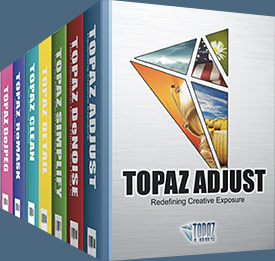 Enter our exclusive discount coupon code PHOTOSHOPSUPPORT during the checkout process at Topaz Labs for an instant 15% discount on any Topaz product, including bundles and upgrades.
Enter our exclusive discount coupon code PHOTOSHOPSUPPORT during the checkout process at Topaz Labs for an instant 15% discount on any Topaz product, including bundles and upgrades.
Topaz Labs Photoshop plug-ins are specifically designed to expand a photographer's creative toolbox by harnessing powerful image technology developments. Photographers everywhere are now taking advantage of the creative exposure effects, artistic simplification, unique edge manipulation, and top-of-the-line noise reduction offered in Topaz products. The Topaz Photoshop Plugins Bundle is a super powerful Photoshop plugins package that includes the following Topaz products:
Topaz Adjust
Deliver stunning and dynamic images with this uniquely powerful plug-in that features HDR-like abilities and enhances exposure, color and detail.
 Topaz Detail
Topaz Detail
A three-level detail adjustment plug-in that specializes in micro-contrast enhancements and sharpening with no artifacts.
Topaz ReMask
The fastest and most effective masking and extraction program with one-click mask refining.
Topaz DeNoise
Highest-quality noise reduction plug-in that removes the most noise and color noise while preserving the most image detail.
Topaz Simplify
Provides creative simplification, art effects, and line accentuation for easy one-of-a-kind art.
Topaz Clean
Take control of the detail depth of your images with extensive smoothing, texture control and edge enhancement tools.
Topaz DeJPEG
Drastically improves the quality of web images and other compressed photos.
Learn more about the Topaz Photoshop Plugins Bundle. Download a free trial version.
![]()
Exclusive onOne Software 15% Instant Discount Coupon
 Enter our exclusive discount coupon code - PSSPPT06 - during the checkout process at onOne Software for an instant 15% discount on any onOne product. This includes Genuine Fractals and their amazing Photoshop Plug-In Suite.
Enter our exclusive discount coupon code - PSSPPT06 - during the checkout process at onOne Software for an instant 15% discount on any onOne product. This includes Genuine Fractals and their amazing Photoshop Plug-In Suite.
OnOne’s new Plug-In Suite solves six of the most frequent problems photographers will encounter in Photoshop. This suite has been granted American Photos Magazine’s Editor’s Choice award for Top Image Editing Software. The Plugin Suite includes:
Genuine Fractals Pro is renowned by both photographers and printers for its finesse at increasing images to more than ten times their original size while maintaining the sharpness and detail you started with. Think of this as the industry standard for image resizing.
Mask Pro is used to remove the tough stuff — such as hair, smoke and glass — while retaining the fine detail. You choose what colors to keep, then paint away what you don’t need.
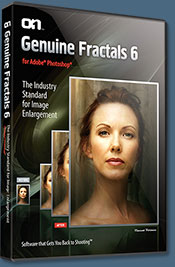 PhotoTools Pro packs hundreds of high-calibre photographic effects into one user-friendly plug-in. It’s fast and easy to use. Gives your photos that pro quality look.
PhotoTools Pro packs hundreds of high-calibre photographic effects into one user-friendly plug-in. It’s fast and easy to use. Gives your photos that pro quality look.
PhotoFrame Pro lets you enhance your pictures with hundreds of such design effects, or simply drop your image into a pre-fab layout in Photoshop, Lightroom or Aperture.
FocalPoint helps to control focus and minimize visual noise. Draw the eye to specific points in your images by using selective focus, depth-of-field and vignette effects.
PhotoTune lets you can compare images side-by-side and easily color correct and enhance them. PhotoTune optimizes the dynamic range, color and sharpness of your image without the need to know all the complicated controls in Photoshop like levels and curves.
Simply enter our exclusive discount coupon code - PSSPPT06 - during the checkout process at onOne Software for an instant 15% discount on any onOne product.
![]()
Nik Software 15% Instant Discount - Exclusive 15% Coupon
Enter our exclusive discount coupon code - NIKPSS - during the checkout process at Nik Software for an instant 15% discount on any Nik Software product. This exclusive discount coupon code can be applied to all the latest Nik Software Photoshop plugins, including Silver Efex Pro, Color Efex Pro, Viveza, Sharpener Pro, and Dfine.
Color Efex Pro
 52 photographic filters with over 250 effects for professional quality images.
Completely Original. Completely Indispensable.
52 photographic filters with over 250 effects for professional quality images.
Completely Original. Completely Indispensable.
Nik Software Color Efex Pro filters are the leading photographic filters for digital photography. The award-winning Color Efex Pro filters are widely used by many of today's professional photographers around the world to save time and get professional level results. Whether you choose the Complete Edition, Select Edition, or Standard Edition, you’ll get traditional and stylizing filters that offer virtually endless possibilities to enhance and transform images quickly and easily.
Patented U Point technology provides the ultimate control to selectively apply enhancements without the need for any complicated masks, layers or selections. Control color, light and tonality in your images and create unique enhancements with professional results. With 52 filters and over 250 effects found in Color Efex Pro, you can perform high quality retouching, color correction, and endless creative enhancements to your photographs. Download a free Trial version.
Viveza
 The most powerful tool to selectively control color and light in photographic images without the need for complicated selections or layer masks.
The most powerful tool to selectively control color and light in photographic images without the need for complicated selections or layer masks.
Two of the most important factors in creating great photography are color and light. Mastering the art of selectively correcting or enhancing each of these is now possible for every photographer without the need for complicated masks or selections, or expert-level knowledge of Photoshop. Integrating award-winning U Point technology, Viveza is the most powerful and precise tool available to control light and color in photographic images.
U Point powered Color Control Points, placed directly on colors or objects in an image (such as sky, skin, grass, etc.), reveal easy-to-use controls that photographers can use to quickly adjust brightness, contrast or color in a fraction of the time needed by other tools. With Viveza you’ll spend more time shooting photographs and save hours of image editing. Download a free Trial version.
Silver Efex Pro
 Complete power and control to create professional quality black and white images in one convenient tool.
Complete power and control to create professional quality black and white images in one convenient tool.
Silver Efex Pro from Nik Software is the most powerful tool for creating professional quality black and white images from your photographs. For the first time, all the advanced power and control required for professional results have been brought together in one convenient tool.
Featuring Nik Software’s patented U Point technology to selectively control the tonality and contrast of the image, Silver Efex Pro includes advanced imaging algorithms to protect against unwanted artifacts, a comprehensive collection of emulated black and white film types, a variable toning selector for adding traditional toning techniques, over 20 one-click preset styles, and a state-of-the-art grain reproduction engine that help produce the highest quality black and white images possible from your color images while providing more freedom to experiment. Download a free Trial version to use Silver Efex Pro.
Enter our exclusive discount coupon code - NIKPSS - during the checkout process at Nik Software for an instant 15% discount. This exclusive discount coupon code can be applied to all the latest Nik Software Photoshop plugins, including Silver Efex Pro, Color Efex Pro, Viveza, Sharpener Pro, and Dfine.
![]()
Photoshop Masking Plugin Fluid Mask - Exclusive Instant Discount
 The 4 1/2 out of 5 star review of Fluid Mask at MacWorld begins by saying that this "Photoshop plug-in takes the pain out of extracting backgrounds," and goes on to recommend the latest version, stating that "Fluid Mask is a very effective tool for separating objects from their backgrounds. It offers a variety of useful features for tackling almost any difficult image, from wispy hair to complex foliage. Online video tutorials and live training sessions help ease the learning curve."
The 4 1/2 out of 5 star review of Fluid Mask at MacWorld begins by saying that this "Photoshop plug-in takes the pain out of extracting backgrounds," and goes on to recommend the latest version, stating that "Fluid Mask is a very effective tool for separating objects from their backgrounds. It offers a variety of useful features for tackling almost any difficult image, from wispy hair to complex foliage. Online video tutorials and live training sessions help ease the learning curve."
Our friends at Vertus, the makers of Fluid Mask Photoshop Plugin, have set up a special exclusive discount for PhotoshopSupport.com. Go to our Fluid Mask page for a special, exclusive discount link.
Fluid Mask is designed for photographers, image editors, graphic designers and all those who take digital image editing seriously. In a streamlined interface and workflow, Fluid Mask instantly shows key edges in the image and provides comprehensive easy to use tools that work with difficult-to-see edges and tricky areas like trees & lattices. Fluid Mask will also preserve all-important edge information for a professional quality cut out. Go to our Fluid Mask page for more info.
![]()
lynda.com Online Training Library - View Free Video Clips
 Subscriptions to the lynda.com Online Training Library provide anytime access to tens of thousands of video tutorials covering Photoshop, Illustrator, Dreamweaver, web design, digital imaging, 3D, digital video, animation, and many other topics. View free video clips.
Subscriptions to the lynda.com Online Training Library provide anytime access to tens of thousands of video tutorials covering Photoshop, Illustrator, Dreamweaver, web design, digital imaging, 3D, digital video, animation, and many other topics. View free video clips.
For less than a dollar a day, members have the opportunity to stay current and keep skills sharp, learn innovative and productive techniques, and gain confidence and marketability - all at their own pace. Premium subscriptions include instructors’ exercise files so that members can follow along with the exact examples onscreen. Customers learn at their own pace and may stop, rewind, and replay segments as often as necessary. View some free video clips (high resolution).
![]()
Did You Know You Could Create An Entire Website In Photoshop?
SiteGrinder Photoshop Plugin - Create Websites Instantly
 There often seems to be a strict division of labor within the world of web design and development. Creative professionals tend to stick to the Photoshop domain, while those well-versed in scripting are left to the task of implementing their work. Indeed, the two realms are quite different from each other, to which any of us even vaguely familiar with either can easily attest.
There often seems to be a strict division of labor within the world of web design and development. Creative professionals tend to stick to the Photoshop domain, while those well-versed in scripting are left to the task of implementing their work. Indeed, the two realms are quite different from each other, to which any of us even vaguely familiar with either can easily attest.
Essentially, Photoshop is a no-holds-barred design studio, offering the artist a seemingly endless array of creative options. On the other hand, HTML, CSS, Java and the like follow strict rules of engagement, requiring the developer to take any number of esoteric concerns into consideration in order to ensure that designs are properly displayed on the web.
Turn Photoshop Into A Complete Web Design Tool
SiteGrinder seeks to bridge this gap between design and development. Basically, SiteGrinder turns Photoshop into an easy-to-use and fully functional web design tool. With SiteGrinder, designers will now have the freedom to totally let their creativity loose and then, without skipping a beat, transfer their designs to the web. Bringing esthetic concerns together with more practical considerations, SiteGrinder is an amazingly powerful tool that would make a fantastic addition to any web designer's bag of tricks. Mac OS X and Windows versions of the SiteGrinder unlockable demo are available now via download.
![]()
Photoshop CS4 Essential Skills - By Mark Galer And Philip Andrews
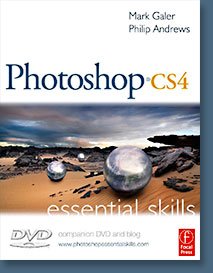 Brimming with beautiful pictures, Photoshop CS4 Essential Skills guides you through a project-based, progressive curriculum so that you can build all the essential skills to enhance photographs creatively and professionally with Photoshop CS4. If you are an aspiring professional or a student learning photography, digital imaging, or design graphics, you'll be amazed at the stunning results you can achieve. A DVD is included free.
Brimming with beautiful pictures, Photoshop CS4 Essential Skills guides you through a project-based, progressive curriculum so that you can build all the essential skills to enhance photographs creatively and professionally with Photoshop CS4. If you are an aspiring professional or a student learning photography, digital imaging, or design graphics, you'll be amazed at the stunning results you can achieve. A DVD is included free.
The Essential Skills Photography Series from Focal Press uniquely offers a structured learning experience for photographers of all ages, with both the underlying theory and loads of invaluable 'how to' and real-life practice projects - all from the most talented photography practitioners/educators in the world.
Read 2 free sample chapters:
Skin Retouching Tips In Photoshop CS4
Transforming Smart Objects In Photoshop CS4
Find more Photoshop CS4 tutorials on our Photoshop CS4 Tutorials Page.
Read 2 free sample chapters from the Adobe Photoshop CS3 version:
Adjusting Exposure in Adobe Camera Raw CS3
Photoshop CS3 Tutorial High Dynamic Range
Find More Adobe Photoshop Books at Amazon.com
Find all the latest bestselling Photoshop books at discount prices at Amazon.com.
![]()