![]()
![]() Buy. Download. Create. Order Photoshop CS5 now at the Adobe Store.
Buy. Download. Create. Order Photoshop CS5 now at the Adobe Store.
![]() Try before you buy. Download any Adobe product for a free 30 day trial.
Try before you buy. Download any Adobe product for a free 30 day trial.
![]()
![]()
Welcome To The August 2010 Photoshop Newsletter
There are two time-sensitive special offers below for Photoshop plugins from onOne and from Auto FX, so make sure to take advantage of their super discount coupons before they expire. We also have some great new Lightroom tutorials and a deal from Adobe offering a discount on Lightroom when purchased with Photoshop. Enjoy!
![]()
Lightroom 3 Special Offer - Get 30% Off When Purchased With Photoshop CS5 Or CS5 Suite
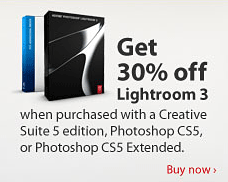 Adobe is running a special offer for purchases of Lightroom 3. You will get 30% off Lightroom 3 when purchased with a Creative Suite 5 edition, Photoshop CS5 or Photoshop CS5 Extended.
Adobe is running a special offer for purchases of Lightroom 3. You will get 30% off Lightroom 3 when purchased with a Creative Suite 5 edition, Photoshop CS5 or Photoshop CS5 Extended.
This applies to the purchase of a full or upgrade version of Adobe Photoshop Lightroom 3 software along with a full or upgrade version of Photoshop CS5, Photoshop CS5 Extended, or any Creative Suite 5 edition that includes Photoshop CS5. Customers with an earlier licensed version of Lightroom 1.x or 2.x are eligible to upgrade to any language version of Lightroom 3.
 Adobe Photoshop Lightroom 3 helps you bring out the best in your
photography, whether you’re perfecting one image, searching for ten, processing
hundreds, or organizing thousands. Experiment fearlessly with state-of-the-art nondestructive editing tools, easily manage
all your images, and showcase your work in elegant print layouts, slide shows, web
galleries, and on popular photo-sharing sites. Learn more about Adobe Photoshop Lightroom 3, or try a free Lightroom 3 trial download. See our Photoshop Lightroom 3 Tutorials Page for free tips, tricks and videos.
Adobe Photoshop Lightroom 3 helps you bring out the best in your
photography, whether you’re perfecting one image, searching for ten, processing
hundreds, or organizing thousands. Experiment fearlessly with state-of-the-art nondestructive editing tools, easily manage
all your images, and showcase your work in elegant print layouts, slide shows, web
galleries, and on popular photo-sharing sites. Learn more about Adobe Photoshop Lightroom 3, or try a free Lightroom 3 trial download. See our Photoshop Lightroom 3 Tutorials Page for free tips, tricks and videos.
Photoshop Lightroom 3 includes a range of nondestructive editing features — everything from advanced exposure and color controls to superior noise reduction and sharpening. Experiment fearlessly with as many different adjustments and looks as you like. Your original images are never altered, and it’s easy to reverse your steps or save multiple versions of any photograph. Make your images as great as you imagined they could be using the leading-edge image processing tools in Adobe Photoshop Lightroom 3.
![]()
OneOne Photoshop Plugins Coupon Code - Exclusive Coupon Discount - Take $150 Off
For special discount pricing use coupon code AJSUM22. Novices and experts alike love the six plug-ins in the Plug-In Suite for helping them do things that are time-consuming and difficult to do in Photoshop like adding professional effects, correcting color, masking, creating borders and album layouts, adding focus effects, and enlarging images in high quality. And now it works in Photoshop CS5, CS4, CS3 and CS2, and it's 64-bit compatible. The Plug-In Suite license allows two installations on either Mac or Windows. Try it free or buy now at the lowest price ever—$349.95.

OnOne’s new Plug-In Suite solves six of the most frequent problems photographers will encounter in Photoshop. This suite has been granted American Photos Magazine’s Editor’s Choice award for Top Image Editing Software. The Plugin Suite includes:
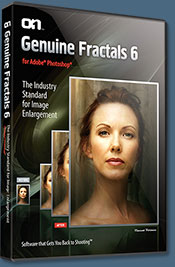 Genuine Fractals Pro is renowned by both photographers and printers for its finesse at increasing images to more than ten times their original size while maintaining the sharpness and detail you started with. Think of this as the industry standard for image resizing.
Genuine Fractals Pro is renowned by both photographers and printers for its finesse at increasing images to more than ten times their original size while maintaining the sharpness and detail you started with. Think of this as the industry standard for image resizing.
Mask Pro is used to remove the tough stuff — such as hair, smoke and glass — while retaining the fine detail. You choose what colors to keep, then paint away what you don’t need.
PhotoTools Pro packs hundreds of high-calibre photographic effects into one user-friendly plug-in. It’s fast and easy to use. Gives your photos that pro quality look.
PhotoFrame Pro lets you enhance your pictures with hundreds of such design effects, or simply drop your image into a pre-fab layout in Photoshop, Lightroom or Aperture.
FocalPoint helps to control focus and minimize visual noise. Draw the eye to specific points in your images by using selective focus, depth-of-field and vignette effects.
PhotoTune lets you can compare images side-by-side and easily color correct and enhance them. PhotoTune optimizes the dynamic range, color and sharpness of your image without the need to know all the complicated controls in Photoshop like levels and curves.
![]()
![]()
Free Adobe Photoshop Lightroom 3 Tutorials
The following tutorials offer some great tips and tricks for working in Lightroom 3.
 Convenient Tethered Capture In Photoshop Lightroom 3
Convenient Tethered Capture In Photoshop Lightroom 3
One of the most demanded feature additions by photographers who use Lightroom, Tethered Capture lets you connect your camera directly to your computer, so shots are instantly imported and available in Lightroom 3. A set of 26 popular Canon and Nikon camera models have already been tested and approved as compatible for the launch of Lightroom 3, and further models from different manufacturers are expected to be added to the approved list as testing is completed.
Read the full tutorial, Tethered Capture In Lightroom 3.
Exportable Video Slideshows In Lightroom 3
In addition to being able to create and present slideshows of your images in Lightroom 3, you can now turn those slideshows into high quality video files you can share anywhere. Video slideshows give you a more polished cinematic presence. And Lightroom 3 can automatically create them for you in a wide variety of preset sizes and resolutions, from files suitable for web sites and YouTube, all the way up to full-quality, 1080p HD resolution. Lightroom 3 also features one-click soundtrack sync, and simple opening and closing title-screen creation. Read the full tutorial, Creating Exportable Video Slideshows In Lightroom 3.
Import A Recent Shoot With A New Custom Preset In Lightroom 3
Performance is about more than speed of processing — it’s also about efficiency. One of the big goals in Lightroom 3 was to save photographers time by making the entire import experience simpler and faster. Read the full tutorial, Import A Recent Shoot With A New Custom Preset.
Control The Processing Of Your Exisiting Images In Lightroom 3
At the heart of Photoshop Lightroom software are algorithms that turn the raw data captured by your camera into visible images on your computer, and which also allow you to modify those images nondestructively. The same code is used to perfect TIFF, JPEG and PSD files, when you work on those kinds of images in Lightroom 3.
The fundamentals of the raw processing engine have been revisited and improved to produce even better results and the best possible image quality, but it creates a conundrum, because better may mean a different appearance in images you finalized in the original Lightroom or Lightroom 2. To prevent any unexpected changes to your pre-existing photography, Lightroom 3 introduces the concept of Process Version. Read the full tutorial, Control The Processing Of Your Exisiting Images In Lightroom 3.

How To Create And Control Natural Grain In Lightroom 3
In this tutorial you’ll explore the new feature in Lightroom 3 that brings film grain effects to digital images. In the film era, one of the tradeoffs in shooting higher ISO film stock was that the increase in light sensitivity went hand in hand with increase in graininess of the image captured on the film.
Read the full tutorial, How To Create And Control Natural Grain In Lightroom 3.
More Flexible Watermarks In Lightroom 3
In this tutorial you’ll explore improvements to watermarking which you can use in print output, slideshows and image export. Read the full tutorial, More Flexible Watermarks In Lightroom 3.
Lens Correction In Lightroom 3
Quickly and easily perfect your images by automatically reducing lens defects like geometric distortion, chromatic aberration, and vignetting, with single-click profiles. Even images from the best lenses will be improved. In this Lightroom 3 tutorial you’ll explore new profile-based, one-click lens correction. Read the full tutorial, Lens Correction In Lightroom 3.

How To Achieve Lower Noise and Apply Better Sharpening In Lightroom 3
You’ve already seen how the new algorithms in Lightroom 3 improve the processing of image files. These same code engines also power improvements in core Lightroom features, and in features that are new to Lightroom 3. In particular, you can now greatly eliminate color and luminance noise in photographs without affecting edge detail, and image sharpening results are much more natural than ever before. Read the full tutorial, How To Achieve Lower Noise and Apply Better Sharpening In Lightroom 3.
How To Create Natural Vignetting In A Cropped Image In Lightroom 3
Natural lens vignetting can be a desirable effect in your photography, but cropping an image for the perfect composition could erase that style from the frame. Post-Crop Vignetting was introduced to allow photographers to recreate lens-based vignetting for a cropped image. In Lightroom 3, the feature is expanded and improved, with new styles that utilize an exposure or brightness effect, rather than simply painting black and white on the edges of images. The result is even more natural vignettes. Read the full tutorial, How To Create Natural Vignetting In A Cropped Image In Lightroom 3.
Drag And Drop Online Publish Services In Lightroom 3
In this tutorial we’ll explore a new feature of the Library that lets you share and manage images outside of Lightroom 3, as easily as you can with those within it. Lightroom 3 recognizes and supports the popularity of external image sharing and social networking websites, as well as mobile devices, with the introduction of Publish Services. Using the same process as you would to create new Collections in the Library, you can now set up direct access to websites and facilitate mobile device syncing from directly within the Library module.
Read the full tutorial, Drag And Drop Online Publish Services In Lightroom 3.

Perspective Correction In Lightroom 3
Lightroom 3 lets you easily correct keystone distortion, which occurs when you shoot at sharp angles, such as shooting up at a tall building, or shooting from way off to the side of your subject. In this Lightroom 3 tutorial you’ll explore how to work with Perspective Correction. Read the full tutorial, Perspective Correction In Lightroom 3.
Import And Organize Video Files In Lightroom 3
Many of the latest DSLR cameras now capture compelling HD video as well as still images, providing the photographer with new creative opportunities. Lightroom 3 adds the capability to import and manage video files from your cameras and devices as easily as photographs. Read the full tutorial, Import And Organize Video Files In Lightroom 3.
Multi-image Print Layouts In Lightroom 3
In this tutorial you will explore the changes to print layouts that make printing images even more efficient, faster, and intuitive.
In Lightroom 3, new custom print layouts let you simply drag, resize and orient photos in the layout grid. It’s a fast, simple process, and you can save any layout you create as a custom preset to reuse even more quickly next time. As a result, you can now print any combination of multiple images, in different sizes, on single or multiple pages. Read the full tutorial, Multi-image Print Layouts In Lightroom 3.
![]()
Photoshop CS5: Landscape Photography - Free Video Clips
In Photoshop CS5: Landscape Photography from lynda.com, Ben Long outlines a full, shooting-to-output workflow geared specifically toward the needs of landscape photographers, with a special emphasis on composition, exposure enhancement, and retouching. This course also covers converting to black and white, using high-dynamic range (HDR) imaging techniques to capture an image that’s closer to what your eye sees, and preparing images for large-format printing. Learn to bring back the impact of the original scene with some simple post-processing in Photoshop. Exercise files are included with the course. You can go to the series page and view some free video clips from this training. Below a list of the available free clips:
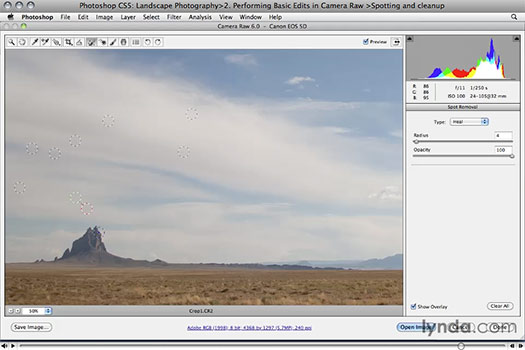
Defining landscape photography — 02:23
Shooting and composition tips — 06:39
Why you should shoot raw instead of JPEG — 04:25
Understanding the histogram — 06:53
Spotting and cleanup — 03:53
Controlling brush and gradient edits — 06:16
Clarity and sharpening — 05:23
Guiding the viewer's eye with Levels — 08:48
![]()
Photoshop CS5 Update 12.0.1 Now Available - Fixes CS5 Bugs, Speed Issues
 From John Nack's blog comes news of an Adobe Photoshop CS5 Update. Here are the details:
From John Nack's blog comes news of an Adobe Photoshop CS5 Update. Here are the details:
Nothing matters more than stability and performance. I’m glad we can report that based on crash reporter statistics, Photoshop CS5 is more than 10 times as stable as CS4* (that is, it generates fewer than one-tenth as many crash reports). That’s not yet good enough progress, however. Accordingly, Adobe has released an update for Photoshop CS5.
You can now downlosd the Photoshop CS5 update (12.0.1) for MAC (11.3 MB) and the Photoshop CS5 update (12.0.1) for Windows (15.5 MB).
You can also get the update by choosing Help->Updates from within Photoshop.
The Adobe Photoshop 12.0.1 update addresses a number of high priority bugs with 64-bit Mac, Performance, User Interface, Type, Content-Aware Fill, HDR, 3D, Painting, GPU and Liquify. The most significant fixes in the Photoshop 12.0.1 update include the following:
- A number of issues that could cause slow performance have been addressed.
- Top crashers found in the field have been addressed.
- 3D refractions, Ray Tracing and IBL workflows have been improved.
- Out of memory error opening some TIFFs has been addressed.
- A crash in Content-Aware Fill has been addressed.
- Font related crashes have been addressed.
- A number of user interface and workspace issues have been fixed.
- A number of painting-related problems have been addressed, including video layer issues.
 We also addressed several issues that were result of the major architectural changes on the Mac side in the move to Cocoa/64-bit:
We also addressed several issues that were result of the major architectural changes on the Mac side in the move to Cocoa/64-bit:
- Right-click correctly selects the layer clicked on in the context menu.
- Right-click to bring up the brush picker displays the picker under the cursor on the correct monitor.
- Slow performance when using the Liquify filter has been fixed.
- An issue where menus become disabled has been fixed.
- Scrolling speed using Apple Mighty and Magic Mouse mouse wheel has been improved.
- Double-clicking the document title bar now correctly minimizes the document.
- Fixed a crash that could occur when generating font previews. Note: We continue working with Apple to address remaining issues related to fonts and font caches. For info on those issues, use the Troubleshooting Fonts in Photoshop CS5 tech doc here.
- Fixed an issue with batch processes on open documents.
- Droplets are now Intel-native to improve compatibility in 64-bit mode and to remove the requirement to run droplets using Rosetta.
- Fixed an issue where a white pixel would show up on screen after invoking certain dialogs.
Windows-specific issues of note: Fixed an issue running on older AMD processors that prevent Photoshop from launching. (Application failed to initialize properly (0xc000001d)). The team thanks everyone from the community who helped us identify issues and test several of the fixes prior to the 12.0.1 update being released.
Download the Photoshop CS5 update (12.0.1) for MAC (11.3 MB) and the Photoshop CS5 update (12.0.1) for Windows (15.5 MB).
* Comparing 11.0.0 (CS4) to 12.0.0 (CS5) during the equivalent period following initial product availability
![]()
Photoshop CS5: Portrait Retouching - Free Video Clips
In Photoshop CS5: Portrait Retouching from lynda.com, professional photographer and instructor Chris Orwig uses his extensive experience with Photoshop to focus on the specific tools every photographer needs to adjust images and keep them looking genuine. This course explores this program's deep resources for portrait retouching and inspires photographers to do their creative best with everything from blemishes to backdrops. Exercise files are included with the course. You can go to the series page and view some free video clips from this training. Below a list of the available free clips:
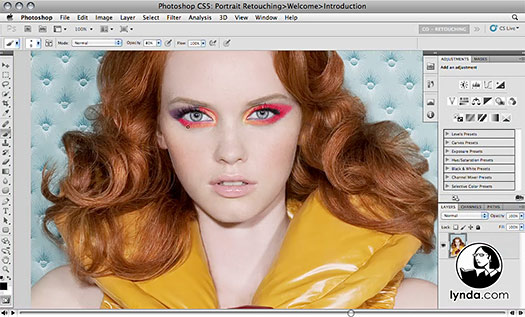
Initial retouching considerations — 05:04
Retouching workflow strategies — 02:31
Introducing skin tone color correction — 03:23
Color-correcting skin by the numbers — 5:08
Using the Spot Removal tool — 04:42
Removing tags from clothing — 08:58
Using Shadow/Highlights to brighten shadows — 04:06
Reducing shallow wrinkles with the Healing brush — 03:14
Adding sparkle to eyes — 05:54
Changing eye color — 05:15
Reshaping an eyebrow — 05:39
Enhancing lip color and tone — 03:04
Whitening teeth with the Dodge and Sponge tools — 04:13
Removing a gap in hair with the Patch tool — 03:22
Adding color to the cheeks and eyelids — 06:36
![]()
Enhancing 3D Renders In Photoshop CS5
This extensive Photoshop CS5 3D tutorial, Enhancing 3D Renders in Photoshop CS5, is from PSD Magazine and authored by Digital Tutors. When creating and rendering objects from a 3D application, artists tend to focus on making everything look perfect. 3D artists often get frustrated due to the fact that no matter how perfect they make an image look, it can still seem fake. The problem is that sometimes 3D art looks fake because it is actually too perfect! With this tutorial, Digital-Tutors will teach you how Photoshop can be used to incorporate a number “imperfections” typically found in real-world cameras, giving your renders an appearance that is much closer to that of a photograph.

Many 3D applications will render out images that are clean, crisp and devoid of any imperfections. However, when trying to render images that are absolutely photorealistic, this can be something of a disadvantage. Take a look at a photograph from any real-world camera – there are lighting artifacts, lens distortions, film noise and other flaws that are almost always present. By using Photoshop to incorporate these real-world imperfections into your 3D renders, the end result will be much more natural and much more realistic. Read the full tutorial.
![]()
Vision & Voice: Refining Your Vision in Adobe Photoshop Lightroom - Book Excerpt
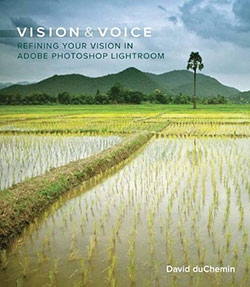 In this free article from Vision and Voice: Refining Your Vision in Adobe Photoshop Lightroom: David duChemin walks you through the adjustments he made in Adobe Photoshop Lightroom to a photo of harvest time in the village of Lamayuru. This book is not an exhaustive overview or tour of Lightroom. Instead, duChemin takes a unique approach by concentrating solely on the Develop module, the component of Lightroom where a photographer has the most powerful tools to bring their vision and voice to the image. Vision and Voice: Refining Your Vision in Adobe Photoshop Lightroom is about identifying your vision and using Lightroom’s Develop module to give voice—that outward expression—to your vision. From the intro:
In this free article from Vision and Voice: Refining Your Vision in Adobe Photoshop Lightroom: David duChemin walks you through the adjustments he made in Adobe Photoshop Lightroom to a photo of harvest time in the village of Lamayuru. This book is not an exhaustive overview or tour of Lightroom. Instead, duChemin takes a unique approach by concentrating solely on the Develop module, the component of Lightroom where a photographer has the most powerful tools to bring their vision and voice to the image. Vision and Voice: Refining Your Vision in Adobe Photoshop Lightroom is about identifying your vision and using Lightroom’s Develop module to give voice—that outward expression—to your vision. From the intro:
You wouldn’t know it from looking at the zeroed raw file, but this was shot on a day that was bluer than blue. It was captured in Lamayuru, a village in Ladakh, a high-altitude region in India. It was harvest time, and several impressions from the day remain with me, the most visual being the clear blue of the high-altitude sky, the golden color of the harvest, and the dust and chaff everywhere. These are the things I can reclaim in my image because they were there when I shot it.

The problem with the raw file as it is when zeroed is that it doesn’t capture the feel. For one, the sun didn’t look or feel like a well-defined orb in the sky, so I’m going to work to bring the focus back to the light itself and not just the source of that light (the sun). The contrast is low, so I’ll bring that back up and, with it, the blue of the sky. I also want to pull back into the image the feel of the grit in the air. Read the full article.

![]()
Free Photoshop Brushes - Glowing Shapes Borders Brushes
From Obsidian Dawn: This set of Photoshop brushes — Glowing Shapes Borders Photoshop Brushes — is composed of various shape “holes” with glows around them. They are meant to be used as borders around... well, whatever you want them to border. They are transparent in the center, so that whatever they’re bordering can show through. They are all extremely high resolution, with an average size of about 2000 pixels. Enjoy!
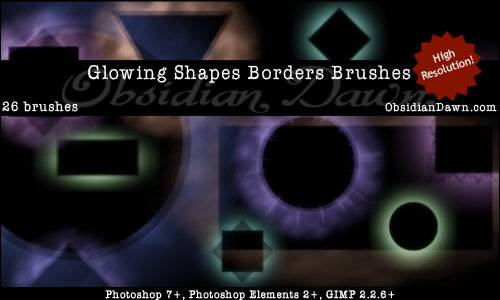
![]()
Auto FX 25% Off Special Discount Code For Photoshop Plugins - Coupon Code S94525
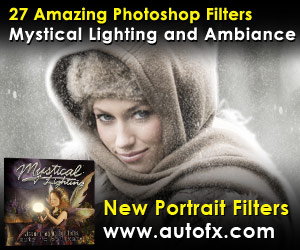 Our friends at Auto FX have given us an exclusive special offer discount coupon code S94525 that will give you an instant 25% discount on any and all of their amazing Photoshop plugins and even their special Photoshop Plugin Bundles.
Our friends at Auto FX have given us an exclusive special offer discount coupon code S94525 that will give you an instant 25% discount on any and all of their amazing Photoshop plugins and even their special Photoshop Plugin Bundles.
All you have to do is apply coupon code S94525 during the checkout process and you'll have your amount recalculated to include the discount. Below is an overview of their Photoshop Bundle Deal, which the S94525 coupon code will add another 25% discount to. Enjoy!
The Auto FX Plug-in Suite provides a comprehensive selection of visual effects from the world's premier developer of Adobe Photoshop Plug-ins. This suite of products works with Photoshop CS, CS2, CS3, CS4 and CS5. Auto FX Plug-in Suite includes 165 effect filters and thousands of instant effects to improve your images. Purchased separately, the products in this suite are worth over $1,400. By purchasing the Plug-in Suite for $499 you'll save $900. Use our Coupon Code and pay only $374.25.
![]()
Free Textures From BittBox - Stones And Rocks
From Bittbox, some free stones and rocks textures. "Today I have a nice set of stone and rock textures I shot recently, hopefully they come in handy for you guys! Also, sorry for the delay in textures recently, I just finished a moving my studio. But I’m all settled in now and ready to make plenty of more awesome textures. Enjoy!"

![]()
Free Adobe Acrobat Tips PDF - 21 Key Ways To Save Time With Acrobat 9
Learn to work smarter and quicker with the free 21 Key Ways to Save Time with Acrobat 9, a PDF Portfolio resource guide featuring simple, printable, one-page, step-by-step tutorials designed to increase productivity. The PDF includes the following:
• Creating PDF files
• Assembling PDF Portfolios
• Working with forms
• Securing documents

![]()
Dreamweaver CS5 Updated To Version 11.0.2
 This update addresses issues discovered after the release of Adobe Dreamweaver CS5. It is recommended for all Dreamweaver CS5 users. This update also includes updates previously provided for Adobe BrowserLab. You can download the Dreamweaver CS5 11.0.2 Updater from the Adobe Update Page. You must restart your computer after installing the update.
This update addresses issues discovered after the release of Adobe Dreamweaver CS5. It is recommended for all Dreamweaver CS5 users. This update also includes updates previously provided for Adobe BrowserLab. You can download the Dreamweaver CS5 11.0.2 Updater from the Adobe Update Page. You must restart your computer after installing the update.
Buy Directly From Adobe's Online Store
Find upgrade options and Creative Suite deals at the Adobe USA Store. Visit the Adobe Special Offers Page to find the latest offers. Get up to 80% off at the Adobe Education Store.
Adobe Dreamweaver CS5 Tutorials & Resources
See our Dreamweaver CS5 Resource Center for free Dreamweaver CS5 Tutorials & Videos, and the free Dreamweaver CS5 30-day trial download.
![]()
Free Sample Clips From Photoshop Lightroom 3 Essential Training
 There are numerous free Lightroom 3 sample clips at the lynda.com site for their new series called Photoshop Lightroom 3 Essential Training. To view the various free offerings simply click here, scroll the page, and click on any of the underlined segments to see the free videos.
There are numerous free Lightroom 3 sample clips at the lynda.com site for their new series called Photoshop Lightroom 3 Essential Training. To view the various free offerings simply click here, scroll the page, and click on any of the underlined segments to see the free videos.
In Photoshop Lightroom 3 Essential Training, author Chris Orwig provides a comprehensive look at Adobe Photoshop Lightroom 3, the popular photo-asset management, enhancement, and publishing program.
The course covers indispensable techniques such as importing, processing, and organizing images in the Library, correcting and adjusting images in the Develop module, and creating slideshows, web galleries, and print picture packages. In addition to exploring all of Lightroom 3's capabilities, this course is rich with creative tips and expert advice on photographic workflow. Exercise files accompany the course.
![]()
Adobe Digital School Collection Teacher Resources - Free Tutorials
 There is a nice selection of tutorials designed specifically for kids and for students that you can find at the Adobe Digital School Collection Teacher Resources Site. Use these lesson plans when teaching about math and science, language arts, history/social studies, and visual and performing arts. Below are some of the offerings. Visit the Adobe Students Store for special deals and coupon codes — many Adobe CS5 apps and bundles sell for 80% of the regular prices.
There is a nice selection of tutorials designed specifically for kids and for students that you can find at the Adobe Digital School Collection Teacher Resources Site. Use these lesson plans when teaching about math and science, language arts, history/social studies, and visual and performing arts. Below are some of the offerings. Visit the Adobe Students Store for special deals and coupon codes — many Adobe CS5 apps and bundles sell for 80% of the regular prices.
Math and science
• Geometric Concepts (ages 8–10)
In this lesson, students define geometry terms and then take photos of geometric figures that illustrate examples of their use in the real world. As a final product, they create a vocabulary Photo Book in Photoshop Elements that combines their definitions with their photo examples.
• Graph Plotting (ages 8–11)
• Marine World Digital Encyclopedia (ages 8–13)
Students will create web pages to communicate information demonstrating their understanding of an academic concept. They begin by gathering information and images about marine life. They then use Adobe Contribute® CS4 to add text, links, and images to a page on the class website.
• Patterns (ages 6–8)
• Plant Growth (ages 9–13)
• Visualization of the Atom (ages 11–17)
• Volcano Eruption (ages 9–13)
Language arts
• Alliteration Poem (ages 10–13)
• Creating Suspense (ages 11–15)
In this lesson, students use Adobe Premiere Elements to write short scripts and make a movie that creates a suspenseful moment. Students learn about techniques used in literature and filmmaking that create tension, and they employ this knowledge to create scenes that surprise, intrigue, and confound the audience. Dolch Word Practice (ages 5–7)
• Podcasts (ages 13–17)
• Storyboards (ages 11–14)
In this lesson, students select a poem, identify the poetic devices, sketch a storyboard, and make a video for the poem. By doing this activity, students learn about presenting a story in pictures and about chronological order. They also learn about the importance of storyboards in creating digital movies.
• Understanding Idioms (ages 11–13)
• Video Narratives (ages 14–17)
• Visual Dictionary (ages 11–17)
• Visual Pun Fun (ages 11–17)

History/social studies
• A Person in Time Online (ages 11–17)
Students will conduct research on a historical figure and then design a web page based on how this person would want to be represented on the Internet. During this project, students will learn about primary and secondary resources, cite research, and make a case for their web page decisions.
• Advertising Poster for a Political Candidate (ages 11–13)
• Civic Documentaries (ages 11–17)
Students will choose an issue that affects them, the school, or their community to document in a short movie. Students will interview individuals on both sides of the issue, integrate video clips, create the documentary, and write a reflection detailing the learning process.
• Oral and Visual Histories (ages 10–13)
Visual and performing arts
• Collages (ages 10–13)
• Digital Dali: Surrealism in Art Today (ages 8–10)
In this lesson, students turn everyday digital photographs into surrealist-style artwork using Photoshop Elements. This activity helps students enhance their creativity and better understand surrealistic techniques by working with lighting, color, and movement to transform their pictures.
• Impressionist Artwork (ages 8–14)
Students will explore the impact of photography on impressionism by taking photographs around the school to turn into impressionist works of art. Students will illustrate their understanding of impressionist-era work through the different imaging techniques they choose to use.
• Pioneers of Music (ages 11–17)
![]()
Adobe Special Offers And Coupons For July
Here are the latest special offers and discount coupons from Adobe for July, 2010:
 Get 30% off Lightroom 3
Get 30% off Lightroom 3
Save 30% on a full or upgrade version of Adobe® Photoshop Lightroom 3 software when purchased with a full or upgrade version of Adobe Photoshop CS5, Photoshop CS5 Extended, or any Adobe Creative Suite 5 edition that includes Photoshop or Photoshop Extended.
Save up to 80% At The Education Store
Save up to 80% on Adobe Student and Teacher Editions with a valid ID.
Register for Adobe MAX 2010 and save
Get US$400 off the Adobe MAX 2010 regular full conference pass fee of US$1,495 when you purchase select Adobe products. Adobe MAX is an experience unlike any other — an opportunity to learn from the experts and connect with thousands of the most influential designers, developers, and decision-makers in our industry.
Save US$20 on Photoshop Elements
Save US$20 instantly with the purchase of a full version of Adobe Photoshop Elements 8 for Mac or Photoshop Elements 8 for Windows software along with the purchase of a full or upgrade version of Acrobat 9 Pro Extended, Acrobat 9 Pro, or Acrobat 9 Standard.
![]()
AKVIS LightShop 3 - Photoshop Plugin Adds Light Effects To Photos
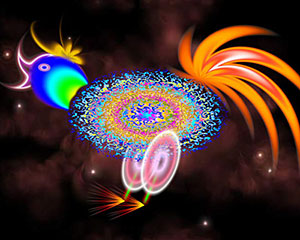 AKVIS has announced the update of AKVIS LightShop for Windows and Macintosh to version v. 3.0. AKVIS LightShop lets you create an infinite number of amazing light effects that enliven and draw attention to any photo.
AKVIS has announced the update of AKVIS LightShop for Windows and Macintosh to version v. 3.0. AKVIS LightShop lets you create an infinite number of amazing light effects that enliven and draw attention to any photo.
Version 3.0 has improved compatibility with the latest versions of Windows 7 and Mac OS X 10.6. 64-bit support has been added. LightShop now works with Adobe Photoshop CS4/CS5 64-bit.
Bugs have been fixed and a new installation program for Windows has been added. AKVIS LightShop sells for $97 USD, downloadble from AKVIS.com. For a free trial, AKVIS offers 10 days of fully functional use.
![]()
Adobe Photoshop CS5 One-on-One Book - A Guide To Photoshop CS5's New Features And Functionality
July 19, 2010
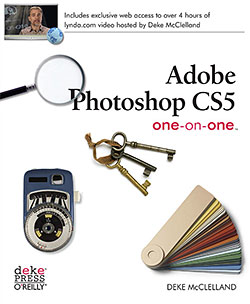 Master the fundamentals of Photoshop CS5 and make all of your images come alive. In Adobe Photoshop CS5 One-on-One, author Deke McClelland's gives you step-by-step tutorials, hours of DVD-video demonstrations, and lots of hands-on projects to help you improve your knowledge and hone your skills.
Master the fundamentals of Photoshop CS5 and make all of your images come alive. In Adobe Photoshop CS5 One-on-One, author Deke McClelland's gives you step-by-step tutorials, hours of DVD-video demonstrations, and lots of hands-on projects to help you improve your knowledge and hone your skills.
• Find out everything you need to know to be productive with Photoshop CS5 right away
• Learn at your own speed with 12 self-paced tutorials
• Try out professional techniques with engaging, real-world projects
• Read about a particular technique and watch the video to see how it's done
• Follow every key step with hundreds of full-color photos, diagrams, and screen shots
• Test your knowledge with multiple-choice quizzes in each chapter
Adobe Photoshop CS5 One-on-One simulates a classroom environment with one-on-one attention as you proceed from lesson to lesson. Deke's expert advice is like working with a personal coach—you'll learn Photoshop faster, more creatively, and more efficiently than you thought possible.
Computer graphics master Deke McClelland is a popular lecturer on Adobe Photoshop and the larger realm of computer graphics and design. He has hosted the interactive videos that ship with Adobe Photoshop and other products. Deke has written 84 books translated into 24 languages, with more than 4 million copies in print, including those of the acclaimed One-on-One series.
![]()
Free Photoshop Elements 8 Video Training Tutorials From Adobe TV
There's a hefty batch of good Photoshop Elements 8 free training videos for Windows on the Adobe TV site. Below is a list of the free videos and links to each one. Enjoy!
 GETTING STARTED 01: WHAT IS PHOTOSHOP ELEMENTS?
GETTING STARTED 01: WHAT IS PHOTOSHOP ELEMENTS?
GETTING STARTED 02: GET PHOTOS FROM FILES AND FOLDERS
GETTING STARTED 03: GET PHOTOS FROM A DIGITAL CAMERA
GETTING STARTED 04: TOUR THE ORGANIZER INTERFACE
GETTING STARTED 05: VIEWING PHOTOS
GETTING STARTED 06: SELECTING PHOTOS
GETTING STARTED 07: ROTATING PHOTOS
GETTING STARTED 08: HIDING AND DELETING PHOTOS
GETTING STARTED 09: MOVING FILES
GETTING STARTED 10: GUIDED EDIT MODE
GETTING STARTED 11: TOUR THE FULL EDIT INTERFACE
GETTING STARTED 12: USING TOOLS
GETTING STARTED 13: SAVING FILES
GETTING STARTED 14: MANUAL SELECTION TOOLS
GETTING STARTED 15: AUTOMATIC SELECTION TOOLS
GETTING STARTED 16: USING THE NEW SMART BRUSH TOOL
GETTING STARTED 17: CONVERTING COLOR TO BLACK AND WHITE
GETTING STARTED 18: CREATING TEXT
GETTING STARTED 19: EDITING TEXT
GETTING STARTED 20: MAKING A PHOTO BOOK
GETTING STARTED 21: MAKING A PHOTO COLLAGE
GETTING STARTED 22: CREATING A SLIDE SHOW
GETTING STARTED 23: MAKING A PANORAMA
GETTING STARTED 24: USING E-MAIL AND PHOTO MAIL
GETTING STARTED 25: PRINTING YOUR PHOTOS
GETTING STARTED 26: SIGNING UP FOR PHOTOSHOP.COM
GETTING STARTED 27: VIEWING AND SHARING PHOTOS ONLINE
GETTING STARTED 28: BACKING UP AND SYNCHRONZING ALBUMS ONLINE
GETTING STARTED 29: FINDING ONGOING INSPIRATION ON ADOBE.COM
NEW FEATURES: RECOMPOSE TOOL
NEW FEATURES: SHARING
NEW FEATURES: BACKUP AND SYCHRONIZATION
NEW FEATURES: PHOTOMERGE FAMILY OF FEATURES
USE THE RECOMPOSE TOOL TO REFRAME A PHOTO
USE PHOTOMERGE EXPOSURE IN MANUAL MODE
USE PHOTOMERGE EXPOSURE IN AUTOMATIC MODE
SHARE ALBUMS ONLINE
SET UP AN ADOBE ID
PHOTOSHOP.COM MEMBERSHIP BENEFITS
CURVING PHOTOS FOR A PRINT LOOK
TIPS EVERY NEWBIE SHOULD KNOW
![]()
How To Stop Photoshop And Adobe CS4 and CS5 Apps From Connecting To The Internet
 To stop Adobe Photoshop CS4 and CS5 from connecting to the internet go to Preferences > Plug-ins > and uncheck "Allow Extensions to Connect to the Internet." For even more control, read the following technical documents from Adobe:
To stop Adobe Photoshop CS4 and CS5 from connecting to the internet go to Preferences > Plug-ins > and uncheck "Allow Extensions to Connect to the Internet." For even more control, read the following technical documents from Adobe:
Disable CS Live internet access from CS5 applications for system administrators
Adobe Creative Suite 5 provides integration with Adobe CS Live services that connect to the internet to provide enhanced functionality. In certain circumstances system administrators may wish to disable these connections. These connections can be disabled at the time of deployment using features in the Creative Suite 5 Adobe Application Manager Enterprise Edition. This document explains how to disable the connections after deployment, or when using other deployment methods.
http://kb2.adobe.com/cps/846/cpsid_84665.html
Disable internet access from CS5 Community Help Client for system administrators
Adobe CS5 applications ship with a new help application named the Adobe® Community Help Client. The client is designed to display help content which is hosted on an Adobe Help website. The content can be cached on the local machine, and updated when edits are made to the online contents. Some corporate infrastructures will wish to disable the Help Client from accessing the internet. To do this, administrators will need to ensure they have the latest help content and deploy it locally, as well as modify the Community Help Clients preferences so that the default system web browser is used, and instructed to use only the local help contents.
Disabling Adobe Application Manager automatic updates for CS5 applications for system administrators
Adobe Creative Suite 5 includes an automatic update mechanism that is part of the Adobe Application Manager. By default, this update mechanism uses an Internet connection to Adobe servers to check for available updates for installed CS5 applications. In certain circumstances, system administrators want to disable these connections. You can disable these connections at the time of deployment using features in the Creative Suite 5 Adobe Application Manager Enterprise Edition. This document explains how to disable the connections after deployment, or when using other deployment methods.
![]()
Exclusive 15% Discount On All Topaz Plugins - Use Coupon Code PHOTOSHOPSUPPORT - Includes Bundles And Upgrades
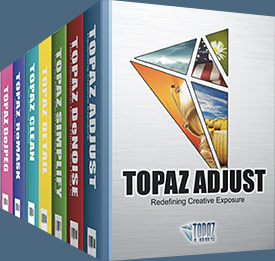 Enter our exclusive discount coupon code PHOTOSHOPSUPPORT during the checkout process at Topaz Labs for an instant 15% discount on any Topaz product, including bundles and upgrades.
Enter our exclusive discount coupon code PHOTOSHOPSUPPORT during the checkout process at Topaz Labs for an instant 15% discount on any Topaz product, including bundles and upgrades.
Topaz Labs Photoshop plug-ins are specifically designed to expand a photographer's creative toolbox by harnessing powerful image technology developments. Photographers everywhere are now taking advantage of the creative exposure effects, artistic simplification, unique edge manipulation, and top-of-the-line noise reduction offered in Topaz products. The Topaz Photoshop Plugins Bundle is a super powerful Photoshop plugins package that includes the following Topaz products:
Topaz Adjust
Deliver stunning and dynamic images with this uniquely powerful plug-in that features HDR-like abilities and enhances exposure, color and detail.
 Topaz Detail
Topaz Detail
A three-level detail adjustment plug-in that specializes in micro-contrast enhancements and sharpening with no artifacts.
Topaz ReMask
The fastest and most effective masking and extraction program with one-click mask refining.
Topaz DeNoise
Highest-quality noise reduction plug-in that removes the most noise and color noise while preserving the most image detail.
Topaz Simplify
Provides creative simplification, art effects, and line accentuation for easy one-of-a-kind art.
Topaz Clean
Take control of the detail depth of your images with extensive smoothing, texture control and edge enhancement tools.
Topaz DeJPEG
Drastically improves the quality of web images and other compressed photos.
Learn more about the Topaz Photoshop Plugins Bundle. Download a free trial version.
![]()
Nik Software 15% Instant Discount - Exclusive 15% Coupon
Enter our exclusive discount coupon code - NIKPSS - during the checkout process at Nik Software for an instant 15% discount on any Nik Software product. This exclusive discount coupon code can be applied to all the latest Nik Software Photoshop plugins, including Silver Efex Pro, Color Efex Pro, Viveza, Sharpener Pro, and Dfine.
Color Efex Pro
 52 photographic filters with over 250 effects for professional quality images.
Completely Original. Completely Indispensable.
52 photographic filters with over 250 effects for professional quality images.
Completely Original. Completely Indispensable.
Nik Software Color Efex Pro filters are the leading photographic filters for digital photography. The award-winning Color Efex Pro filters are widely used by many of today's professional photographers around the world to save time and get professional level results. Whether you choose the Complete Edition, Select Edition, or Standard Edition, you’ll get traditional and stylizing filters that offer virtually endless possibilities to enhance and transform images quickly and easily.
Patented U Point technology provides the ultimate control to selectively apply enhancements without the need for any complicated masks, layers or selections. Control color, light and tonality in your images and create unique enhancements with professional results. With 52 filters and over 250 effects found in Color Efex Pro, you can perform high quality retouching, color correction, and endless creative enhancements to your photographs. Download a free Trial version.
Viveza
 The most powerful tool to selectively control color and light in photographic images without the need for complicated selections or layer masks.
The most powerful tool to selectively control color and light in photographic images without the need for complicated selections or layer masks.
Two of the most important factors in creating great photography are color and light. Mastering the art of selectively correcting or enhancing each of these is now possible for every photographer without the need for complicated masks or selections, or expert-level knowledge of Photoshop. Integrating award-winning U Point technology, Viveza is the most powerful and precise tool available to control light and color in photographic images.
U Point powered Color Control Points, placed directly on colors or objects in an image (such as sky, skin, grass, etc.), reveal easy-to-use controls that photographers can use to quickly adjust brightness, contrast or color in a fraction of the time needed by other tools. With Viveza you’ll spend more time shooting photographs and save hours of image editing. Download a free Trial version.
Silver Efex Pro
 Complete power and control to create professional quality black and white images in one convenient tool.
Complete power and control to create professional quality black and white images in one convenient tool.
Silver Efex Pro from Nik Software is the most powerful tool for creating professional quality black and white images from your photographs. For the first time, all the advanced power and control required for professional results have been brought together in one convenient tool.
Featuring Nik Software’s patented U Point technology to selectively control the tonality and contrast of the image, Silver Efex Pro includes advanced imaging algorithms to protect against unwanted artifacts, a comprehensive collection of emulated black and white film types, a variable toning selector for adding traditional toning techniques, over 20 one-click preset styles, and a state-of-the-art grain reproduction engine that help produce the highest quality black and white images possible from your color images while providing more freedom to experiment. Download a free Trial version to use Silver Efex Pro.
Enter our exclusive discount coupon code - NIKPSS - during the checkout process at Nik Software for an instant 15% discount. This exclusive discount coupon code can be applied to all the latest Nik Software Photoshop plugins, including Silver Efex Pro, Color Efex Pro, Viveza, Sharpener Pro, and Dfine.
![]()
Photoshop Masking Plugin Fluid Mask - Exclusive Instant Discount
 The 4 1/2 out of 5 star review of Fluid Mask at MacWorld begins by saying that this "Photoshop plug-in takes the pain out of extracting backgrounds," and goes on to recommend the latest version, stating that "Fluid Mask is a very effective tool for separating objects from their backgrounds. It offers a variety of useful features for tackling almost any difficult image, from wispy hair to complex foliage. Online video tutorials and live training sessions help ease the learning curve."
The 4 1/2 out of 5 star review of Fluid Mask at MacWorld begins by saying that this "Photoshop plug-in takes the pain out of extracting backgrounds," and goes on to recommend the latest version, stating that "Fluid Mask is a very effective tool for separating objects from their backgrounds. It offers a variety of useful features for tackling almost any difficult image, from wispy hair to complex foliage. Online video tutorials and live training sessions help ease the learning curve."
Our friends at Vertus, the makers of Fluid Mask Photoshop Plugin, have set up a special exclusive discount for PhotoshopSupport.com. Go to our Fluid Mask page for a special, exclusive discount link.
Fluid Mask is designed for photographers, image editors, graphic designers and all those who take digital image editing seriously. In a streamlined interface and workflow, Fluid Mask instantly shows key edges in the image and provides comprehensive easy to use tools that work with difficult-to-see edges and tricky areas like trees & lattices. Fluid Mask will also preserve all-important edge information for a professional quality cut out. Go to our Fluid Mask page for more info.
![]()
A Thank You To Our Friends, Partners & Sponsors!
![]() We'd like to thank our friends, partners and sponsors: Adobe, Google, Hostway, Apple, O'Reilly Media, Janita, CreativeBits, Heathrowe, The Photoshop Roadmap, Power Retouche Plugins, Wacom, Vertus Fluid Mask, Template Monster, onOne Software, Brusheezy, Obsidian Dawn, BittBox, Sue Chastain, and Mark Galer.
We'd like to thank our friends, partners and sponsors: Adobe, Google, Hostway, Apple, O'Reilly Media, Janita, CreativeBits, Heathrowe, The Photoshop Roadmap, Power Retouche Plugins, Wacom, Vertus Fluid Mask, Template Monster, onOne Software, Brusheezy, Obsidian Dawn, BittBox, Sue Chastain, and Mark Galer.
![]()
![]()
![]()











