![]()
![]() Buy. Download. Create. Get Photoshop CS3 now at the Adobe Store.
Buy. Download. Create. Get Photoshop CS3 now at the Adobe Store.
![]() Get Flash, Dreamweaver, Photoshop Extended with Adobe CS3 Web Premium.
Get Flash, Dreamweaver, Photoshop Extended with Adobe CS3 Web Premium.
![]()
![]() The Photoshop Blog offers the latest Photoshop news and software updates, Photoshop tips and tutorials, and random thoughts from graphic artist and Photoshop expert Jennifer Apple.
The Photoshop Blog offers the latest Photoshop news and software updates, Photoshop tips and tutorials, and random thoughts from graphic artist and Photoshop expert Jennifer Apple.
![]()
![]() Photo Recovery Center with hard drive recovery and digital photo recovery.
Photo Recovery Center with hard drive recovery and digital photo recovery.
![]() Adobe Releases Elements 4 (MAC), Lightroom Beta 2
Adobe Releases Elements 4 (MAC), Lightroom Beta 2
![]()
WEDNESDAY - MARCH 22 2006
Photoshop How-To: Painting With Light
 See how photographer and artist John Paul Caponigro applies shadows and lighting to his stunning digital landscapes in Photoshop. Creativepro.com has a sample chapter available on their site. From the intro:
See how photographer and artist John Paul Caponigro applies shadows and lighting to his stunning digital landscapes in Photoshop. Creativepro.com has a sample chapter available on their site. From the intro:
This story is taken from "Adobe Photoshop Master Class: John Paul Caponigro, Second Edition." John Paul Caponigro is a photographer and Photoshop artist who combines deep technical knowledge with stunning artistic sensibility. His images in which massive rocks float above desolate plains are surreal yet grounded in real-world photographic detail. As a photographer Caponigro know that the way light falls on an object is key to giving a scene the aura of truth.
Caponigro has perfected a technique in which he combines multiple exposures to add shadows and highlights to an image. He calls it "Painting with Light." In this excerpt from the second edition of his book "Adobe Photoshop Master Class: John Paul Caponigro," the artist not only shows you his technique step by step but also reveals the philosophy behind it. You get a peek into the mind of a master.
Visit creativepro.com for a link to the PDF sample chapter.
Buy Adobe Photoshop Master Class: John Paul Caponigro at Amazon.com for $34.65
![]() posted by Jennifer Apple | permalink | send comments
posted by Jennifer Apple | permalink | send comments
![]()
Photoshop Tip: Making Global Light Work For You
![]() Problem: You applied a drop shadow to an object on one layer, then later you applied a bevel on another layer, but in the Bevel and Emboss options in the Layer Style dialog, you notice that the position of your drop shadow just moved when you changed the angle of your bevel. Reason: Adobe uses a feature (that acts like a bug) called Global Light.
Problem: You applied a drop shadow to an object on one layer, then later you applied a bevel on another layer, but in the Bevel and Emboss options in the Layer Style dialog, you notice that the position of your drop shadow just moved when you changed the angle of your bevel. Reason: Adobe uses a feature (that acts like a bug) called Global Light.
The idea behind it makes sense, yet we've never run into the scenario it was created for. The idea is this: You've created an image with lots of drop shadows, all casting in a particular direction. If the client saw your work and said, "Hey, instead of having the shadows go down and to the right, can we make all the shadows go up and to the left?" If that unlikely event ever occurred, you'd be set, because all you'd have to do is move one shadow and all the other shadows on other layers would move to the exact same angle.
It's a great idea; it just never happens (okay, it's probably happened somewhere, once). Solution: In the Layer Style dialog, deselect the Use Global Light checkbox. Now you can move the angle of your current layer style separately from the rest of your image. Life is good once more.
![]() reprinted by permission and sponsored by the NAPP
reprinted by permission and sponsored by the NAPP
![]() posted by Jennifer Apple | permalink | send comments
posted by Jennifer Apple | permalink | send comments
![]()
TUESDAY - MARCH 21 2006
New Tutorial - Create Hand Colored Pastels
 This recipe replaces the colors of the original image with powdery pastels. Apart from being great on its own, this recipe can be a great shortcut for hand-coloring an image.
This recipe replaces the colors of the original image with powdery pastels. Apart from being great on its own, this recipe can be a great shortcut for hand-coloring an image.
In "Reversed Color" where colored areas are very dark, they will become grayscale. In "Subtle Colors" shadows and midtones turn grayscale, pure blues become yellows, reds come out cyan, and greens go lilac. In "Color Midtones" you reduce the Pin Light layer's fill opacity to restore some pastel colors in the midtones.
Read Powder Pastels - Hand-coloring Image Tips — a sample chapter from the Photoshop Digital Studio Cookbooks, courtesy of O'Reilly Media.
![]() For more tutorials see our Photoshop Tutorials Page.
For more tutorials see our Photoshop Tutorials Page.
![]() posted by Jennifer Apple | permalink | send comments
posted by Jennifer Apple | permalink | send comments
![]()
Latest Adobe Support Issues
![]() Here are the latest support issues from the Adobe Support Knowledgebase:
Here are the latest support issues from the Adobe Support Knowledgebase:
- Required permissions for Photoshop (CS2 on Windows XP)
- Error "[Application] cannot be installed... Please install the BSD Subsystem." (Mac OS X)
- Photoshop CS2 pauses when you paint quickly (Mac OS)
- Images printed to an Epson Stylus printer are too dark or have a magenta or green color cast (Photoshop CS2 on Windows)
- Generic camera thumbnails still appear after you install Camera Raw 3.3 update (Adobe Bridge 1.0)
![]() Get Adobe support docs by RSS or register to receive Automatic Updates.
Get Adobe support docs by RSS or register to receive Automatic Updates.
![]() posted by Jennifer Apple | permalink | send comments
posted by Jennifer Apple | permalink | send comments
![]()
Photoshop Tip: Assigning Metadata To Multiple Files
![]() Want to assign metadata to more than one photo at a time in Bridge? (Perhaps you want to embed your copyright info into 30 or more photos at once.) Just Command-click (PC: Control-click) on all the photos you want to affect, then enter the custom info you want (in one of the IPTC fields in the Metadata palette) and that info will be added to every selected photo at once.
Want to assign metadata to more than one photo at a time in Bridge? (Perhaps you want to embed your copyright info into 30 or more photos at once.) Just Command-click (PC: Control-click) on all the photos you want to affect, then enter the custom info you want (in one of the IPTC fields in the Metadata palette) and that info will be added to every selected photo at once.
![]() reprinted by permission and sponsored by the NAPP
reprinted by permission and sponsored by the NAPP
![]() posted by Jennifer Apple | permalink | send comments
posted by Jennifer Apple | permalink | send comments
![]()
FRIDAY - MARCH 17 2006
All About Soup2Nuts 2006 "The Wild Side" Plus Interviews With Ruth Knoll And Thomas Knoll
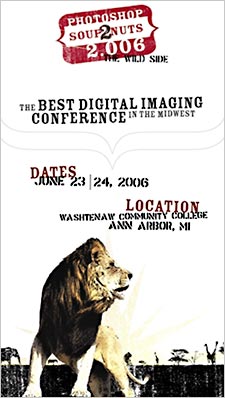 Photoshop Soup2Nuts is a conference that raises funds for digital imaging education and technical training for those who are economically limited. Proceeds go to help non-profits that support education, technology and the arts. This year's recipients are: Washtenaw Community College, Michigan Center for the Photographic Arts, Michigan Women's Foundation and the Michigan Theater.
Photoshop Soup2Nuts is a conference that raises funds for digital imaging education and technical training for those who are economically limited. Proceeds go to help non-profits that support education, technology and the arts. This year's recipients are: Washtenaw Community College, Michigan Center for the Photographic Arts, Michigan Women's Foundation and the Michigan Theater.
Soup2Nuts 2006, which takes place in Ann Arbor, Michigan on June 23 and 24, offers sessions and workshops geared toward the professional, the hobbyist, or the beginner, and is produced by volunteers, corporations, and educators passionate about the mission of the event.
This year's Soup2Nuts, going by the name "The Wild Side" has some great presenters lined up, including Ben Willmore, Bruce Fraser, Doug Elbinger, James Partridge, Jeff Schewe, Lynda Angelastro, Renee Pearson, Scott Kelby, Seth Resnick, Terry Abrams, and Thomas Knoll.
A few weeks ago we were contacted by Ruth Knoll, who is closely involved with this project, to see if we would help spread the word. We said of course, that we would be happy to, and we sent Ruth some questions, as well as her husband Thomas Knoll, who, just in case you do not know, is the co-creater/developer of Photoshop itself. So here we go...
Ruth Knoll Q&A
You have worked with Summers Knoll School and Washtenaw Community College in the past for this event - tell me a little about the schools.
I started Summers-Knoll School in late 1994 for bright creative and gifted children. We opened the doors for the first class in the fall of 1995. I spent most of the next 10 years working to develop and build the school to a K-8 program.
Last June I retired from the school and am now devoting my efforts to Soup2Nuts, a small school in Moshono, Tanzania, family and home.
I became involved with WCC the first year of Soup2Nuts - then it was called Knoll Knows. It was an evening presentation on Camera Raw. My mother-in-law was head of the nursing program there for many years. One of her compatriots, Terry Abrams, at WCC was in the Photography Department. Terry and Gladys chatted regularly about kids and family and WCC. The Photography Department was just getting into this new digital photography cutting edge software that Thomas was developing. You can imagine the direction of the chatting when Terry found out that Thomas, Gladys' son, was the Photoshop developer.
A few years later, I taught a student at SK who kept telling me her dad taught Photoshop too. When I found out who dad was, it was Terry! Terry and I teamed up to do the first Knoll Knows at WCC and as they say, the rest is history.
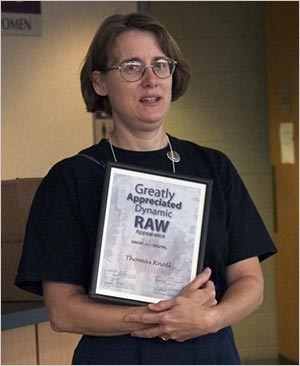 How many people usually attend the conference?
How many people usually attend the conference?
The first year there were about 75 attendees, the second year about 250 for a one full day conference. Last year there were about 130 people each day of a two day conference. This coming year, we are targeting 300 attendees for the sessions and workshops and an additional 1,000 to walk through the trade show floor. End of June is a tough time - graduations, weddings and it is the beginning of the vacation season. Wish us luck with this year of expansion!
Is this a good conference for the beginner in Photoshop and digital photography to attend - or is it more suited for the intermediate?
Both and more. Mike Monahan of Monahan's Seafood Market in Ann Arbor taught me about beginners. He always has the elementary school classes come visit his market. He feeds them the best tasting items he has and makes sure he has a wonderful collection of whole fish to show the kids. Nothing like seeing wiggling eels and lobsters on ice to create excitement in young kids. I asked him why he was feeding them $28.00 a pound smoked salmon - the reply was, he is creating a future market. He had been doing it so long, the kids now were adults coming back to buy from him because of the great adventure they had in a third grade field trip.
So, we have a wonderful beginner track designed based on this same fishy principle - excite them and start them with a good base of photographic knowledge and they will come back.
In addition to that we have a selection of focused sessions on one particular tool from the tool palette in Photoshop. Participants can focus on one specific tool and all the great things that can be done. I find it interesting that one of the tools is the Magic Wand - now I know how professionals do it.
The heart of the conference is our artistic track and the professional and bleeding edge sessions we are presenting. We have four sessions each day devoted to the art of photography. I want to have a place to talk about art rather than the tools to create the art. Then there is the heavy duty technical side of the program - attendees can pixel wrestle with Thomas Knoll and Bruce Fraser. I never knew there was so much information in and about the venerable pixel. I found out that there really is a difference between round and square pixels.
We also have a session with David Story, Marc Pawlinger and Thomas Knoll - this is the direct chain of command at Adobe in charge of Photoshop. The title is "Everything I wanted to know about Photoshop and I'm not afraid to ask" - here is your chance to hear and ask about the bleeding edge of the product. Whether or not you get answers or need to sign an NDA to get in or give up your first born is yet to be determined.
Tell us a little about the photo shoot and dinner at the Toledo Zoo...
Every conference needs professional fun and this is it. We have buses waiting to take us south to the Toledo Zoo on Friday after the sessions. Upon arrival dinner will be waiting for us for our gustatory delight. After that, our illustrious presenters around the African area will be waiting to answer questions, discuss exposure and otherwise challenge you in ways to see the world in a different way.
Dessert buffet following a wild evening of shooting is capped off with a bus ride back to Washtenaw Community College in Ann Arbor with plans to arrive back by 10:00 PM.
The evening is open to any conference participants for $100 and open to the general public for $125.
Your Photoshop widow stories are great. Will you be writing more soon, and will you be developing a web site around this?
Thank you, I must admit I had fun writing them. Yes I plan to write more - the spirit is willing but the clock usually gets in my way. I have all too many things I want to do and am doing. I plan on having two out this spring - My Travels With Thomas and The Great Graphic Make Over...
As far as a web site goes, I like the idea and again the time thing... it's spring and it's time to plant the garden. Jeff Schewe has been kind enough to look after me a bit with gathering up URLs and hosting my first stores, maybe I can work something out with Jeff.
What I would really like is a list of ideas to write about - for me this is just a normal life living with someone who is a brilliant programmer who takes dance instruction at a Masai village in the Odupai Valley of Tanzania. Any chance you can come up with some requests or suggestions?
(you can send story ideas using our contact form and we will forward them to Ruth).
Thanks for the interview Ruth and good luck with Soup2Nuts 2006!
Thomas Knoll Q&A
 What drew you to image processing?
What drew you to image processing?
I had an interest in photography as a teenager and developed film and made prints in my dad's darkroom.
What motivated you to turn your early projects, such as Display, into a commercial image processing product?
Display was my only project along with some command line utilities that did various imaging processing steps. The question is what motivated me: it was mostly fun to work on.
What was it like working with Adobe to develop Photoshop 1.0?
For 1.0 I was the only programmer on it. It was before the internet days. Every few days I'd drop a floppy disk in Fed Ex to Adobe with the latest build.
I had to talk a lot with the documentation person and the product manager and discuss a bit of marketing strategy. That was it - the whole team. Steve Gutman was the product manager. I don't recall the person who wrote the documentation. I don't remember any QA person - there may not have been any.
Can you tell us how the name Photoshop was chosen?
We went through a series of working names - the first was Display because that is all it did. As it got more powerful, we needed a name that would reflect what it did.
The next working names were Image Pro and then Photo Lab but each of those were shot down in turn by similar products in that market space.
Then we chose Photoshop as the working name fully expecting whomever we sold the product to would do market research and choose a better name. Adobe spent several months doing research on various names and eventually choose to call it Photoshop. The only change they ended up making was to make the "s" in Photoshop lower case. It used to be: PhotoShop, now it is Photoshop.
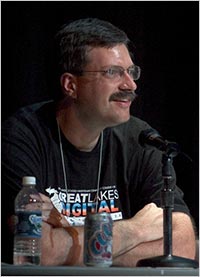 Did you think it would be a success - or was it unanticipated?
Did you think it would be a success - or was it unanticipated?
Unanticipated.
Are there any Easter eggs in Photoshop that were put there by you?
Not in the current version. There was a Knoll Software about box in the first few version that you could get by holding down the command+option keys.
What will you be presenting at Photoshop Soup2Nuts this year?
The last two years I've been working on the Camera Raw technology which is used both in Photoshop and in Lightroom. I'll be talking about that. I'll be teaming up with Bruce Fraser to do the presentations.
Thanks for the interview Thomas and good luck with Soup2Nuts 2006!
Summary
Below is a little mini-directory of links to related sites and pages. Make sure to visit the Soup2Nuts website and hopefully register for this event, as volunteer-centered organizations need that extra little support every once in a while.
One more thing, participants to Photoshop Soup2Nuts will have a unique opportunity to question the Adobe experts themselves on Photoshop development. Thomas Knoll, Marc Pawlinger (Manager of the Photoshop Engineers) and David Story will be at a discussion session on Saturday afternoon titled: "Everything you wanted to know about Photoshop and Are Not Afraid To Ask."
Soup2Nuts Links
Main Soup2Nuts page.
Introduction from Ruth Knoll.
List of Soup2Nuts 2006 Presenters.
List of Soup2Nuts 2006 Sessions.
Ruth Knoll Links
Widow Speech, 2006 at Soup2Nuts.
The Photoshop Widows Club by Ruth Knoll at PhotoshopNews.
Photoshop Widows Club - Parte Due by Ruth Knoll at PhotoshopNews.
Photoshop Widows Club - The Extremist by Ruth Knoll at PhotoshopNews.
Thomas Knoll Links
From Darkroom to Desktop - How Photoshop Came to Light by Derrick Story.
Thomas Knoll & John Knoll bio/story by Jeff Schewe at PhotoshopNews.
Thomas Knoll (Photoshop history) at Wikipedia.
![]() posted by Jennifer Apple | permalink | send comments
posted by Jennifer Apple | permalink | send comments
![]()
THURSDAY - MARCH 16 2006
Total Training Anniversary Promotion - Lots Of Goodies
This month marks Total Training's 9th anniversary and they are offering an assortment of gifts to celebrate. For a limited time the following assets and discounts will be offered with every training purchase.
 Artbeats - Free Footage Plus Save 20% on any Order - Artbeats is world renowned for their extensive library of royalty-free stock footage that encompasses thousands of high quality clips in NTSC, PAL, and High Definition.
Artbeats - Free Footage Plus Save 20% on any Order - Artbeats is world renowned for their extensive library of royalty-free stock footage that encompasses thousands of high quality clips in NTSC, PAL, and High Definition.
- ColorVision - Save up to 45% - ColorVision, Inc, delivers solutions that control and create affordable tools for color management that assure consistent, accurate, reliable color in today's digital darkroom across multiple monitors and printers for every market from consumer to professional.
- Graphicxtras.com plug-ins - Save 25% - Do you want to add pizzazz to your designs with creative patterns, brushes, and styles? It's easy using Graphicxtras.com plug-ins for Adobe Photoshop, Adobe Illustrator, Corel Painter, and Corel Paint Shop Pro. From now through March 31, 2006 you'll save 25% on the entire Graphicxtras.com product line.
- PhotoSpin.com - Free Stock Photography - Download any 3 images from PhotoSpin.com, FREE ($389.85 USD Value) Choose from photos, illustrations, fonts, audio or video clips in the size and file format that suits you best. PhotoSpin offers the only royalty free subscription service with photos AND illustrations, fonts, audio and video.
- PatternMaker - Free Plug-in - Download the free PatternMaker plug-in for Adobe InDesign courtesy of Teacup Software. This plug-in designed by page layout guru David Blatner, brings high quality PostScript patterns to InDesign. Fill any frame with one of three patterns, then modify, tweak and reinvent each pattern into unlimited variations!
- BarcodeMaker and PatternPack - Save 20% - From now through March 31, 2006 you'll save 20% off a combined purchase of BarcodeMaker and PatternPack.
A link to the downloads will appear on your online confirmation page, or in your confirmation e-mail when placing an order by phone. Visit Total Training for more details.
![]() posted by Jennifer Apple | permalink | send comments
posted by Jennifer Apple | permalink | send comments
![]()
New Adobe Lightroom Podcasts From George Jardine
 PhotoshopNews reports that Adobe Pro Photography Evangelist George Jardine has posted two new iTunes Podcasts that cover Adobe Lightroom. Here's a summary of the shows from PhotoshopNews:
PhotoshopNews reports that Adobe Pro Photography Evangelist George Jardine has posted two new iTunes Podcasts that cover Adobe Lightroom. Here's a summary of the shows from PhotoshopNews:
"In Adobe Lightroom Beta Podcast Episode 1, Kevin Tieskoetter (Lightroom engineer), Mark Hamburg (Lightroom 'Founder') and Jeff Schewe (photographer) talk about some of the background of Adobe Lightroom, printing from Lightroom and where Mark sees Lightroom features going. In Episode 2, Bruce Fraser, author of Real World Camera Raw, Tom Fors, the author of the original ACR Calibrator script and Jeff answer Lightroom users call-in questions."
You can find the podcasts by launching iTunes, clicking on Podcasts, and then doing a search for Lightroom. Or you can subscribe via RSS.
![]() For more on Lightroom, see our Lightroom Resource Center.
For more on Lightroom, see our Lightroom Resource Center.
![]() posted by Jennifer Apple | permalink | send comments
posted by Jennifer Apple | permalink | send comments
![]()
Digital Photography Tips: To Stitch or Not To Stitch
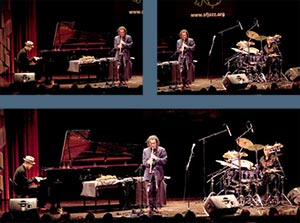 Ben Long has a great article about stitching posted at creativepro.com. From the intro:
Ben Long has a great article about stitching posted at creativepro.com. From the intro:
"It's easy to stitch separate images into one seamless panorama, and doing so helps you work around the scarcity of extremely wide-angle lenses. However, the easy way isn't always the best way. The more difficult art of collaging can produce images that are less realistic but more intriguing.
"With modern stitching software (see next post below), digital photographers have a capability that film photographers never dreamed of: they can shoot multiple images and stitch them into seamless wholes. However, though stitching is a great way to create big panoramas, it's easy to forget about more traditional collage-work. As you'll see in this short article, following in the footsteps of your pre-digital forebears might lead you to a more interesting image."
Read "Digital Photography Tips: To Stitch or Not To Stitch" by Ben Long.
![]() posted by Jennifer Apple | permalink | send comments
posted by Jennifer Apple | permalink | send comments
![]()
Launch At Multimedia Photo Image Show Of RealViz Stitcher 5.1 And New Dedicated Stitcher Site
![]() (Press Release) REALVIZ has confirmed that version 5.1 of their multi award-winning panorama software Stitcher is now available. With version 5.1 Stitcher now also becomes available in German, in addition to English and French. The release of version 5.1 also accompanies the launch of a brand-new website dedicated to the REALVIZ stitching products, Stitcher & Stitcher Express. The REALVIZ Team will be demonstrating Stitcher 5.1 along with Stitcher Express and new product, VTour on the DIGIT'ACCESS booth at this week's Multimédia Photo Image Show, from 16.-20. March 2006 at the Porte de Versailles Exhibition Center in Paris.
(Press Release) REALVIZ has confirmed that version 5.1 of their multi award-winning panorama software Stitcher is now available. With version 5.1 Stitcher now also becomes available in German, in addition to English and French. The release of version 5.1 also accompanies the launch of a brand-new website dedicated to the REALVIZ stitching products, Stitcher & Stitcher Express. The REALVIZ Team will be demonstrating Stitcher 5.1 along with Stitcher Express and new product, VTour on the DIGIT'ACCESS booth at this week's Multimédia Photo Image Show, from 16.-20. March 2006 at the Porte de Versailles Exhibition Center in Paris.
 REALVIZ Stitcher is a professional-level application used by thousands of professional photographers, architects, multimedia and 3D artists worldwide, and enables the creation of superb wide-angle panoramas for the Web, film, print, and 3D. This latest release of the software includes a number of significant new features, including:
REALVIZ Stitcher is a professional-level application used by thousands of professional photographers, architects, multimedia and 3D artists worldwide, and enables the creation of superb wide-angle panoramas for the Web, film, print, and 3D. This latest release of the software includes a number of significant new features, including:
- SENSOR SHIFT: Stitcher 5.1 now incorporates additional parameters to automatically correct the misalignment of the sensor with the center of the lens, for greater accuracy when aligning images, leading to sharper rendered panoramas.
- EXTERNAL BLENDING: Stitcher 5.1 incorporates external blending software, such as 'Enblend', which drastically improves the rendering of parallax and misalignment errors.
- MOVIE EXPORT: Stitcher 5.1 also enables users to create a movie from their panorama. Users are able to interactively define as many key positions as required in their scene to represent the camera viewpoints. Direction, orientation and zoom can also be tweaked and adjusted as required. The final animation can be played in real-time within Stitcher, then checked and adjusted where necessary, before the final render as a .mov or .avi movie file in any format (from PAL, NTSC to HD and more).
- BATCH RENDER: Stitcher 5.1 introduces a simple graphical batch utility. In order to increase productivity when creating multiple panoramas, it is now possible to render multiple projects successively in batch mode. Thus, multiple renders can be carried out during the night, for example, from the same or different projects.
The new site is the new official home of Stitcher & Stitcher Express, as well as the Stitcher User Gallery and Showcase sections. The site also offers a selection of books and other photography-related products for sale. An open marketplace for the sale of panoramic photography is also scheduled for late 2006.
Stitcher 5.1 is now available in English, French and German for Macintosh & Windows, and is available free of charge to all existing owners of Stitcher 5. Existing owners of Stitcher 4 may upgrade to version 5.1 for 210 Euros/250 US Dollars, whilst owners of earlier versions of Stitcher may also trade-up to Stitcher 5 for 250 Euros/290 US Dollars. First-time buyers may also purchase the software at a price point of 499 Euros/580 US Dollars.
![]() posted by Jennifer Apple | permalink | send comments
posted by Jennifer Apple | permalink | send comments
![]()
WEDNESDAY - MARCH 15 2006
New Tutorial - Selectively Remove Color From An Image
 Color has great power when it comes to conveying emotion and attracting attention. This power is multiplied exponentially when color is used as an accent in an otherwise monochrome image. By using selective coloring, we can draw the viewer's eye to the key areas of an image, with the colored areas adopting a jewel-like quality amid an expanse of gray.
Color has great power when it comes to conveying emotion and attracting attention. This power is multiplied exponentially when color is used as an accent in an otherwise monochrome image. By using selective coloring, we can draw the viewer's eye to the key areas of an image, with the colored areas adopting a jewel-like quality amid an expanse of gray.
The effect ranges from the subtle to the extreme. We can tint an image with just a hint of color, or apply an exciting splash of color to a specific area. Layer masks are an essential tool here, offering us the ability to restore color to the area of our choice, which can be controlled and restrained with the accuracy only a brush can provide.
Read Selective Coloring — Remove Color From An Image — a sample chapter from the Photoshop Digital Studio Cookbooks, courtesy of O'Reilly Media.
![]() For more tutorials see our Photoshop Tutorials Page.
For more tutorials see our Photoshop Tutorials Page.
![]() posted by Jennifer Apple | permalink | send comments
posted by Jennifer Apple | permalink | send comments
![]()
Graphicxtras.com Update Circusdaze Plugin
 Graphicxtras.com have released an update of their Circusdaze plugin set. The set now includes 300 presets plus many new features, including surreal color, gradient blends, grain settings, additional randomization features, and updated dialogs with additional color channel settings.
Graphicxtras.com have released an update of their Circusdaze plugin set. The set now includes 300 presets plus many new features, including surreal color, gradient blends, grain settings, additional randomization features, and updated dialogs with additional color channel settings.
A new demo is available as well as an updated manual. The set is available as a download and costs $10 (8 euros / £6). For more details visit Graphicxtras.com.
![]() For more plugins, see our Photoshop Plugins Page.
For more plugins, see our Photoshop Plugins Page.
![]() posted by Jennifer Apple | permalink | send comments
posted by Jennifer Apple | permalink | send comments
![]()
Photoshop Tip: Visual Control Over Your Selections Using Quick Mask
![]() Did you know that you can use Quick Mask mode to expand or contract your selections visually? Here's how: Create a selection (using any of Photoshop's selection tools), and then switch to Quick Mask mode (press the letter Q). Now you can go to the Levels dialog (under the Image menu, under Adjustments) and tweak the size of your selection.
Did you know that you can use Quick Mask mode to expand or contract your selections visually? Here's how: Create a selection (using any of Photoshop's selection tools), and then switch to Quick Mask mode (press the letter Q). Now you can go to the Levels dialog (under the Image menu, under Adjustments) and tweak the size of your selection.
Moving the midtones Input Levels slider to the far left makes the selected area smaller (contracting the selection). Moving the midtones Input Levels slider to the far right makes the selected area larger (expanding the selection). The changes here usually aren't drastic, so you'd use this technique when a small adjustment to your selection is necessary, but seeing it like this beats the heck out of guessing.
![]() reprinted by permission and sponsored by the NAPP
reprinted by permission and sponsored by the NAPP
![]() posted by Jennifer Apple | permalink | send comments
posted by Jennifer Apple | permalink | send comments
![]()
SEE PREVIOUS POSTS FROM THE MARCH 2006 BLOG...
![]()
Technorati Tag: Photoshop
More blogs about Photoshop.
![]()





