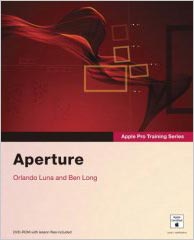![]()
![]() Buy. Download. Create. Get Photoshop now at the Adobe Store.
Buy. Download. Create. Get Photoshop now at the Adobe Store.
![]() Get Flash, Dreamweaver, Photoshop Extended with Adobe Web Premium.
Get Flash, Dreamweaver, Photoshop Extended with Adobe Web Premium.
![]()
![]() The Photoshop Blog offers the latest Photoshop news and software updates, Photoshop tips and tutorials, and random thoughts from graphic artist and Photoshop expert Jennifer Apple.
The Photoshop Blog offers the latest Photoshop news and software updates, Photoshop tips and tutorials, and random thoughts from graphic artist and Photoshop expert Jennifer Apple.
![]()
![]() Photo Recovery Center with hard drive recovery and digital photo recovery.
Photo Recovery Center with hard drive recovery and digital photo recovery.
![]()
WEDNESDAY - MAY 10 2006
New Apple Aperture Book By Ben Long, Orlando Luna
Apple Pro Training Series: Aperture is a new Aperture title from digital photo expert Ben Long. From the book description:
This is the only Apple-certified guide to Aperture, Apple's revolutionary application for managing, editing, and archiving digital photographs! This comprehensive book-DVD combo starts with the basics of image management and takes you step by step all the way through Aperture's powerful photo-editing, image-retouching, proofing, publishing, and archiving features.
It delivers comprehensive training — the equivalent of a two-day course — in one project-based book. You'll learn time-saving techniques for sorting, ranking, and organizing images for use in different jobs, and effective ways to display images for client review, apply metadata, keep your online portfolio up to date automatically, color-manage your workflow from input to final print, and much more. Real-world exercises feature professional photography from a variety of genres, including fashion, sports, wedding, commercial, and portraiture. All the files you need to complete the exercises are included on the DVD.
Buy Apple Pro Training Series: Aperture at Amazon.com (special offer - 37%)
![]() For more on Aperture, see our Aperture Resource Center.
For more on Aperture, see our Aperture Resource Center.
![]() posted by Jennifer Apple | permalink | send comments
posted by Jennifer Apple | permalink | send comments
![]()
Scott Kelby Offers Photoshop Training In 21-Day Online Course For Digital Photographers
 The National Association of Photoshop Professionals (NAPP) has released Photoshop for Digital Photographers with Scott Kelby – a 21-day online training course on its newly launched training site – Photoshop Training. Photoshop for Digital Photographers is an innovative online course for digital photographers to learn how to color correct, sharpen, fix and finish their digital photos at their own pace in the comfort of their home or work place.
The National Association of Photoshop Professionals (NAPP) has released Photoshop for Digital Photographers with Scott Kelby – a 21-day online training course on its newly launched training site – Photoshop Training. Photoshop for Digital Photographers is an innovative online course for digital photographers to learn how to color correct, sharpen, fix and finish their digital photos at their own pace in the comfort of their home or work place.
In just 5-minutes a day, Kelby takes online students through a special lesson showing them exactly how use a specific Photoshop feature from start to finish. Each lesson is designed to be quick, easy, and straight to the point. More online classes will be available from Scott Kelby in the coming months. Additionally, classes will be available from Dave Cross and Matt Kloskowski – Kelby's co-hosts of the popular Adobe Photoshop TV podcast, Adobe Certified Experts, and NAPP instructors. Pricing for the 21-day class is $69.99. NAPP members receive a $30 discount. To become a member of NAPP visit www.photoshopuser.com.
![]() posted by Jennifer Apple | permalink | send comments
posted by Jennifer Apple | permalink | send comments
![]()
Photoshop Tip: Transforming And Copying At The Same Time
![]() Generally, when you apply a transformation to an object (scaling, rotating, distorting, perspective), you apply that transformation to the object itself. However, here's a cool tip if you want to apply a transformation (using Free Transform) on a duplicate of your object, rather than on the original: Press Command-Option-T (PC: Control-Alt-T), then use Free Transform as you usually would. You'll notice that as you begin to transform, the original object remains untouched, and a copy is transformed instead.
Generally, when you apply a transformation to an object (scaling, rotating, distorting, perspective), you apply that transformation to the object itself. However, here's a cool tip if you want to apply a transformation (using Free Transform) on a duplicate of your object, rather than on the original: Press Command-Option-T (PC: Control-Alt-T), then use Free Transform as you usually would. You'll notice that as you begin to transform, the original object remains untouched, and a copy is transformed instead.
![]() reprinted by permission and sponsored by the NAPP
reprinted by permission and sponsored by the NAPP
![]() posted by Jennifer Apple | permalink | send comments
posted by Jennifer Apple | permalink | send comments
![]()
MONDAY - MAY 08 2006
Camera Raw 3.4 Now Available
From John Nack: Adobe Camera Raw & the DNG Converter have been updated to version 3.4 and can now be downloaded for Mac and Windows. New camera support includes the following (bringing ACR's total to 113 or so):
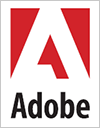 Canon EOS 30D
Canon EOS 30D
- Epson R-D1s
- Leaf Aptus 65
- Leaf Aptus 75
- Olympus EVOLT E-330
- Olympus SP-320
- Pentax *ist DL2
- Samsung GX-1S
As always, please take a second to ensure that you install the plug-in into the correct spot:
Mac: /Library/Application Support/Adobe/Plug-ins/CS2/File Formats/...
Win: \Program Files\Common Files\Adobe\Plug-ins\CS2\File Formats\...
![]() posted by Jennifer Apple | permalink | send comments
posted by Jennifer Apple | permalink | send comments
![]()
Apple Aperture Review From Colin Smith
You can find a comprehensive review of Apple's Aperture program from Colin Smith at his PhotoshopCafe site. Here's a bit from the intro:
 When Apple announced Aperture, it's latest offering in the Pro applications, there was a lot of talk about a “Photoshop Killer.” I want to lay that one to rest right off the bat. Nothing could be further from the truth. Rather than a competing product to Photoshop, Aperture compliments the workflow. I can’t imagine any serious photographer without Photoshop in the armory. Where Photoshop comes short is with sorting through large collections of photos and this is where Aperture shines.
When Apple announced Aperture, it's latest offering in the Pro applications, there was a lot of talk about a “Photoshop Killer.” I want to lay that one to rest right off the bat. Nothing could be further from the truth. Rather than a competing product to Photoshop, Aperture compliments the workflow. I can’t imagine any serious photographer without Photoshop in the armory. Where Photoshop comes short is with sorting through large collections of photos and this is where Aperture shines.
In this review I have put Aperture to the test and I will tell you about my experiences without holding anything back. Personally, I see Aperture as the first step in the workflow. I would import, sort, organize and make some minor adjustments in Aperture and then head to Photoshop for the heavy stuff as well as any retouching. I am excited about Aperture because for the first time my images are organized and all in one place. In the past, I had images in various folders scattered across various disks and even some in iphoto. To complicate things even more, the internal battery on my camera died, so the date stamps were messed up on some images. If you have ever dug into the file structure of iphoto you will know what a nightmare this is. To be honest, I thought I was doomed to this mess of images forever, even deleting photos by accident. Face it, generally creative people are not the most organized.
Also note that Apple released an update to Aperture. The 1.1.1 update "addresses several issues related to performance, stability, color correction, and display compatibility." The update is recommended for all Aperture users."
![]() For more on Lightroom, see our Lightroom Resource Center.
For more on Lightroom, see our Lightroom Resource Center.
![]() posted by Jennifer Apple | permalink | send comments
posted by Jennifer Apple | permalink | send comments
![]()
Layout Gala - Free CSS Templates For Web Design
 Free CSS templates can be a dime a downloadable dozen these days, but few sites offer a selection as extensive and easy-to-use as Layout Gala.
Free CSS templates can be a dime a downloadable dozen these days, but few sites offer a selection as extensive and easy-to-use as Layout Gala.
Over 40 free templates are collected here, each created using identical HTML by Alessandro Fulciniti. He's covered just about every imaginable layout for a blog or website template – there are fixed, relative, centered, right-justified and left-justified options, and every combination thereof.
For those new and wishing to try their hand at web design, or for those seasoned and seeking to expedite their workflow, both would be well-advised to stop by here and take a look at these templates. Fulciniti has made what is often the hardest and most time-consuming part of website design easy and efficient, as you no longer have to struggle to get the bare bones of the layout working in all browsers and displaying the desired widths. This site is a must to be bookmarked, especially for those of you who are working with Dreamweaver.
![]() For more on Lightroom, see our Lightroom Resource Center.
For more on Lightroom, see our Lightroom Resource Center.
![]() posted by Jennifer Apple | permalink | send comments
posted by Jennifer Apple | permalink | send comments
![]()
Photoshop Tip: Creating The Über Palette
![]() You've been able to nest one or more palettes into another palette since Photoshop 3.0. No big deal, but now you can not only nest but you can also dock palettes one atop the other, creating a giant über palette. Here's how: Drag the name tab of one palette to the bottom edge of a second palette and slowly drag upward. A thin, black double-line will appear at the bottom of the top palette, letting you know it's "time to dock." Release the mouse button and your palettes will be docked, one on top of the other. Now, when you move the top palette, all docked palettes will move with it as a group.
You've been able to nest one or more palettes into another palette since Photoshop 3.0. No big deal, but now you can not only nest but you can also dock palettes one atop the other, creating a giant über palette. Here's how: Drag the name tab of one palette to the bottom edge of a second palette and slowly drag upward. A thin, black double-line will appear at the bottom of the top palette, letting you know it's "time to dock." Release the mouse button and your palettes will be docked, one on top of the other. Now, when you move the top palette, all docked palettes will move with it as a group.
![]() reprinted by permission and sponsored by the NAPP
reprinted by permission and sponsored by the NAPP
![]() posted by Jennifer Apple | permalink | send comments
posted by Jennifer Apple | permalink | send comments
![]()
FRIDAY - MAY 05 2006

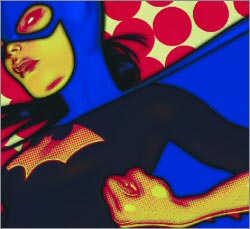 Here's my latest collection of links to Photoshop goodies...
Here's my latest collection of links to Photoshop goodies...
Give An Image a Colorful Line Style Effect in Photoshop
[Graphics.com] Combine halftone patterns and gradients to quickly create a contemporary effect.
Insanely obscure scripting feature o' the day
[John Nack] I considered calling this post "Most Obscure. Feature. Ever," but then I remembered the tweaky labyrinths woven as Russell Brown bribed various engineers for little improvements. In any case, knowing this tip would qualify anyone as Photoshop Illuminati:
Photoshop Fundamentals: Mastering the Art History Brush
[Graphics.com] Roger Hunsicker shows how well the art history brush takes to vibrant color.
Lights, Camera,...
[Bob Donlon’s Digital Video Blog at Adobe Blogs] If you use Adobe Photoshop CS2 then you already know about "Actions." What most Photoshop users don't know is that we include a set of preset Actions for Video & Film Workflows in Photoshop CS2. That's because they're hidden well within the Actions Palette Fly-Out Menu (the little triangle-within-a-circle at the upper-right corner of the Actions Palette).
Painting Grass by John Shannon
[The Art Of J E Shannon] This small tutorial will show the methods I use to create grass, everything was created using Adobe Photoshop 5.5 and a mouse. Below are some step by step images showing the various stages and a brief description outlining the easy methods used to create them.
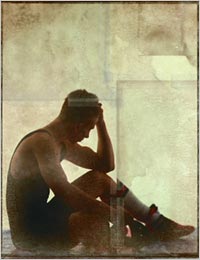 Give a Photo a Worn Effect in Photoshop
Give a Photo a Worn Effect in Photoshop
[Graphics.com] Tom Collicott enhances the brooding mood of a photo in a poster for the Seattle Children’s Theater.
Siva's Photoshop Conditional Action
[Jeffrey Tranberry on Photoshop Scripting at Adobe Blogs] Sivaratnam Gunaratnam has created an "Image Processor"-like script for Photoshop CS2 that will run actions based on various conditions including: File Format, Height, Width, Resolution, Color Mode, etc.
Creating Illustrations for Vietnam Journal with Photoshop
[Graphics.com] Dorothy Simpson Krause scans journal pages and combines them with her photos to create a visually rich travelogue.
Use Layer Comps in Photoshop to show your work
[Terry White] If you do compositing in Adobe Photoshop then you probably work with layers. If you do complex work, then you probably work with a LOT of layers. It doesn’t matter if you have 5 layers or 100 layers, if you are turning individual layers on and off to show variations of your work, there is a better way. It’s called Layer Comps. Layer Comps are also supported in InDesign CS2. So if you use them in Photoshop you’ll benefit from them in InDesign.
Adding Textures to Shapes in Photoshop
[Graphics.com] Warren Heise creates a silkscreen effect for his Postmodern War Fear illustration.
Prototype Product Packaging in Photoshop CS2
 [CreativeTechs at CreativeBits] Are you working on a product packaging job? Here's a way to combine digital product photography and Adobe Photoshop CS2 to create quick virtual prototypes. The process is fairly easy once you understand the technique, and can be used for some pretty remarkable results.
[CreativeTechs at CreativeBits] Are you working on a product packaging job? Here's a way to combine digital product photography and Adobe Photoshop CS2 to create quick virtual prototypes. The process is fairly easy once you understand the technique, and can be used for some pretty remarkable results.
Photoshop Fundamentals: Customizing Brushes
[Graphics.com] New to brushes? This tutorial shows how to use brush options to display portions of an image.
![]() As always, a big Batgirl thank you to James Jean
As always, a big Batgirl thank you to James Jean
![]() posted by Jennifer Apple | permalink | send comments
posted by Jennifer Apple | permalink | send comments
![]()
THURSDAY - MAY 04 2006
Scott Kelby's First eBook – The Adobe Lightroom eBook for Digital Photographers
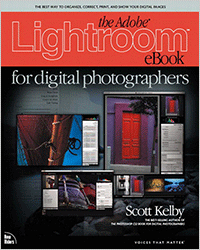 Scott Kelby has written The Adobe Lightroom Book for Digital Photographers. Here's a little bit from the book decription: "You've just downloaded the brand-new, free Beta version of Lightroom, the revolutionary new workflow application from Adobe. Now what? Pick up this ebook, written by best-selling author Scott Kelby, to give you all the dirt you need on Lightroom to allow you to work faster, smarter, and more creatively.
Scott Kelby has written The Adobe Lightroom Book for Digital Photographers. Here's a little bit from the book decription: "You've just downloaded the brand-new, free Beta version of Lightroom, the revolutionary new workflow application from Adobe. Now what? Pick up this ebook, written by best-selling author Scott Kelby, to give you all the dirt you need on Lightroom to allow you to work faster, smarter, and more creatively.
"You'll learn the eleven essential shortcuts you need to know to save hours every week, the best ways to import and organize your images, which tools and features to really hone in on to get the most out of this application, how to manage your photos like a pro, plus all the inside secrets on processing raw images. Perhaps most importantly, you'll learn how to use Lightroom together with Photoshop to get the best, most efficient workflow, along with the best images.
"Finally, the book is loaded with tips, tricks, and insights that will absolutely transform the way you work with digital images!"
Buy The Adobe Lightroom Book for Digital Photographers at Amazon.com for $15.74 (special offer - 37% discount)
![]() For more on Lightroom, see our Lightroom Resource Center.
For more on Lightroom, see our Lightroom Resource Center.
![]() posted by Jennifer Apple | permalink | send comments
posted by Jennifer Apple | permalink | send comments
![]()
Photoshop Tip: Fix Those Tool Settings Fast
![]() There's no doubt you'll be "messing" with many, if not all, of the options for the tools you use every day in Photoshop. One day you'll go to use a tool, and you'll have messed with it to the extent that something's just not right.
There's no doubt you'll be "messing" with many, if not all, of the options for the tools you use every day in Photoshop. One day you'll go to use a tool, and you'll have messed with it to the extent that something's just not right.
To quickly get back to any tool's default settings, choose the tool from the Toolbox, then Control-click (PC: Right-click) on the tool's icon that appears in the Options Bar on the far left. A contextual menu will appear where you can choose Reset Tool to set it back to its factory-fresh defaults. By the way, while you're there, you can also choose Reset All Tools and they will all revert to their defaults.
![]() reprinted by permission and sponsored by the NAPP
reprinted by permission and sponsored by the NAPP
![]() posted by Jennifer Apple | permalink | send comments
posted by Jennifer Apple | permalink | send comments
![]()
WEDNESDAY - MAY 03 2006
StockPhotoTalk Blog Offers Up-To-The-Minute Stock Photo News
![]() Stock Photo Talk is a blog that offers daily postings on everything in the world of stock photos. With topics ranging from the stock photo industry itself, the picture business in general, photo agencies, professional photography, portals, technology and footage, its coverage is wide-ranging and comprehensive. Get an inside track on new developments in the stock market and the marketplace alike, find summaries of relevant news clips from media agencies all over the world, and receive a heads-up for new industry developments and releases.
Stock Photo Talk is a blog that offers daily postings on everything in the world of stock photos. With topics ranging from the stock photo industry itself, the picture business in general, photo agencies, professional photography, portals, technology and footage, its coverage is wide-ranging and comprehensive. Get an inside track on new developments in the stock market and the marketplace alike, find summaries of relevant news clips from media agencies all over the world, and receive a heads-up for new industry developments and releases.
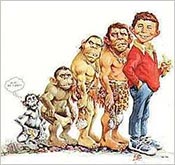 StockPhotoTalk has created a great feature called the Stock Photo Industry Press Release Cemetery, where all of those press releases are laid to rest. You can find the latest news from the stock photo and other related industries in this single location – recent releases have covered new free stock photo site launches, industry financial updates, new software and freeware releases, and more.
StockPhotoTalk has created a great feature called the Stock Photo Industry Press Release Cemetery, where all of those press releases are laid to rest. You can find the latest news from the stock photo and other related industries in this single location – recent releases have covered new free stock photo site launches, industry financial updates, new software and freeware releases, and more.
True to their client-focused approach, Stock Photo Talk also offers a listing of job offers from international stock photo agencies and related software & technology companies. On a slightly more light-hearted note, Alfred E. Neumann offers up MadPixBiz, an infrequently-updated but irreverent and hilarious all the same series of postings on the picture business at large.
StockPhotoTalk also frequently does its own interviews with a number of leading stock photo industry professionals, as well as linking to other interesting interviews featured on other sites and in other publications. They also feature a very comprehensive links page.
![]() For more Free Stock Photo sites, see our Free Stock Photos Page.
For more Free Stock Photo sites, see our Free Stock Photos Page.
![]() posted by Jennifer Apple | permalink | send comments
posted by Jennifer Apple | permalink | send comments
![]()
Photoshop CS2 Raw: Using Adobe Camera Raw, Bridge, And Photoshop To Get The Most Out Of Your Digital Camera - By Mikkel Aaland
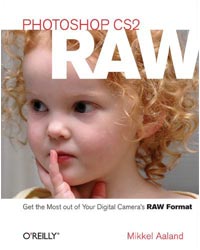 The RAW file format is the uncompressed data file captured by a digital camera's electronic sensor. When your camera saves an image in RAW format, settings that are typically applied automatically are saved instead in a separate header. Without in-camera processing settings like white balance, sharpening, contrast and saturation, RAW files are essentially the digital equivalent to exposed but underdeveloped film. This makes RAW an increasingly popular format with both amateur and professional digital photographers alike, as it gives you greater flexibility and control during the editing process – if you know how to work with RAW files, that is.
The RAW file format is the uncompressed data file captured by a digital camera's electronic sensor. When your camera saves an image in RAW format, settings that are typically applied automatically are saved instead in a separate header. Without in-camera processing settings like white balance, sharpening, contrast and saturation, RAW files are essentially the digital equivalent to exposed but underdeveloped film. This makes RAW an increasingly popular format with both amateur and professional digital photographers alike, as it gives you greater flexibility and control during the editing process – if you know how to work with RAW files, that is.
This is where Mikkel Aaland's book Photoshop CS2 RAW comes into play. As more and more digital photographers turn to a plug-in included with the latest version of Photoshop. Indeed, Adobe Photoshop CS2 is emerging as the best place to edit RAW image files and the best way to master this new format is with Photoshop CS2 RAW.
Award-winning author of eight books on digital photography, Aaland presents a comprehensive guide that helps readers learn in an accessible visual style. The entire RAW process is explored, from the moment of shooting to using the Adobe plug-in converter and new Bridge navigation software. The primary focus of Photoshop CS2 RAW is, as the title suggests, Photoshop editing technique: automating RAW workflow, correcting exposures, extending exposure range, manipulating grayscale and working with the new Digital Negative open standard that Adobe supports.
Photoshop CS2 RAW thoroughly covers each topic, with an easy-to-follow layout that allows you to quickly reference the desired topic, read a brief description and discover ways to either perform the action or resolve the problem.
Though Aaland seeks to appeal to both an amateur and professional audience, he writes in a straight-forward manner, free of jargon. Those who are new to RAW and Photoshop CS2 shouldn't have any difficulty understanding his descriptions of techniques and concepts. Likewise, even the seasoned professional will find value in his clear and concise troubleshooting and mastering tips.
![]() Buy Photoshop CS2 RAW at Amazon.com for $22.04 (special offer - 37% discount).
Buy Photoshop CS2 RAW at Amazon.com for $22.04 (special offer - 37% discount).
![]() posted by Jennifer Apple | permalink | send comments
posted by Jennifer Apple | permalink | send comments
![]()
TUESDAY - MAY 02 2006
Photoshop Plugin Reviews From Jay Nelson
Here are the latest Photoshop Plugin Reviews by Jay Nelson, the editor-in-chief of Design Tools Monthly.
Powerful Tool for Images in PDFs
 Acronnect Software's ImageEngine Export 2 (59 euro) is a plug-in for Acrobat 5 and higher that exports images from a PDF document in Photoshop format, without forcing color spaces to RGB. Another Acronnect product, ImageEngine 2 (220 euro) is even more powerful: it can create a new PDF document with detailed information about all the images in another PDF document, with previews and links to the images in the original PDF (this is incredibly useful for evaluating the images in a PDF); extract all images from a PDF into a new PDF; render images, pages, or selections to a new image file (rasterize the PDF); and build a new PDF from any folder or volume of images. Both products can use watched folders to process files automatically.
Acronnect Software's ImageEngine Export 2 (59 euro) is a plug-in for Acrobat 5 and higher that exports images from a PDF document in Photoshop format, without forcing color spaces to RGB. Another Acronnect product, ImageEngine 2 (220 euro) is even more powerful: it can create a new PDF document with detailed information about all the images in another PDF document, with previews and links to the images in the original PDF (this is incredibly useful for evaluating the images in a PDF); extract all images from a PDF into a new PDF; render images, pages, or selections to a new image file (rasterize the PDF); and build a new PDF from any folder or volume of images. Both products can use watched folders to process files automatically.
Two Plug-ins for Frames & Edges
onOne Software's PhotoFrame Pro 3 ($160) is a plug-in for Photoshop CS or CS2 that lets you interactively add border and edge effects to images. It includes thousands of frames and mattes in black and in RGB color, from abstract to realistic, including film emulsion and classic wood and metal frames. A new frame browser lets you search by category and save Favorites. A Frame Preview Grid shows several of your frame choices next to your image, to help you choose one. A Random Frame Generator adds several different frames, to jump-start your creativity. Frames can be added as a layer mask for editing in Photoshop, and up to 32 can be combined to create a new look. PhotoFrame also supports frame files from other Photoshop plug-ins. Upgrades from previous versions of PhotoFrame cost $70.
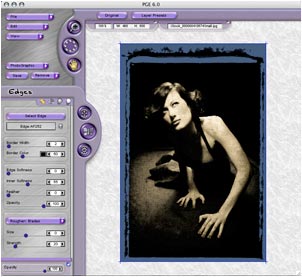 Auto FX's Photo/Graphic Edges 6 ($179) has a number of features that put it into a different category than PhotoFrame. First, it works as either a standalone application or a plug-in for Photoshop. Its Lighting feature lets you add interest and intrigue to an image, or to its background. You can create instant Shadows from your edges, or interactively warp them.
Auto FX's Photo/Graphic Edges 6 ($179) has a number of features that put it into a different category than PhotoFrame. First, it works as either a standalone application or a plug-in for Photoshop. Its Lighting feature lets you add interest and intrigue to an image, or to its background. You can create instant Shadows from your edges, or interactively warp them.
Add a glow to an edge, to easily highlight images in a collage, or create authentic-looking Burned edges. Create an instant montage from one image. Bevel any edge shape or sink an image into a background, for a recessed look. Add a Grainy texture, based on your image's tonal range. Simulate a Mezzotint. Create a Sepia Tone in any hue, with adjustable Dampness, scale, softness, opacity and range. Create realistic Mattes with traditional textures (including paper, metal, fabric, and stone). It also has a funky interface reminiscent of Live Picture.
Better Black & White Images
 Fred Miranda's BW Workflow Pro ($30) is a plug-in for Photoshop 5.5 and newer that provides 8 preset filter selections, 32 duotone presets, 18 tritone presets, 6 quadtone presets, 3 film grain presets and 4 dynamic range presets for manipulating black-and-white images. Preset, Smart Mix and manual mode give you nearly limitless control over the filters. Smart Mix mode also isolates the red, green or blue channel while changing the other two to prevent over- and under-exposing images. Manual mode lets you change all the channels without isolating any of them for interesting over- and under-exposure effects.
Fred Miranda's BW Workflow Pro ($30) is a plug-in for Photoshop 5.5 and newer that provides 8 preset filter selections, 32 duotone presets, 18 tritone presets, 6 quadtone presets, 3 film grain presets and 4 dynamic range presets for manipulating black-and-white images. Preset, Smart Mix and manual mode give you nearly limitless control over the filters. Smart Mix mode also isolates the red, green or blue channel while changing the other two to prevent over- and under-exposing images. Manual mode lets you change all the channels without isolating any of them for interesting over- and under-exposure effects.
![]() For more plugins, see our Photoshop Plugins Page.
For more plugins, see our Photoshop Plugins Page.
![]() posted by Jennifer Apple | permalink | send comments
posted by Jennifer Apple | permalink | send comments
![]()
Photoshop Tip: Super-fast Inches To Pixels
![]() Want to change the unit of measurement for your image? Don't go digging through Photoshop's menus for the Preferences dialog, just Control-click (PC: Right-click) on Photoshop's rulers and a contextual menu will appear with a list of measurement units. (Note: If your rulers are not showing, press Command-R [PC: Control-R]).
Want to change the unit of measurement for your image? Don't go digging through Photoshop's menus for the Preferences dialog, just Control-click (PC: Right-click) on Photoshop's rulers and a contextual menu will appear with a list of measurement units. (Note: If your rulers are not showing, press Command-R [PC: Control-R]).
Choose the one you want, and your rulers will instantly reflect the change. If you feel you must access the Units & Rulers Preferences dialog, just double-click anywhere on one of Photoshop's rulers and the dialog will appear.
![]() reprinted by permission and sponsored by the NAPP
reprinted by permission and sponsored by the NAPP
![]() posted by Jennifer Apple | permalink | send comments
posted by Jennifer Apple | permalink | send comments
![]()
MONDAY - MAY 01 2006
Brush Site Spotlight — Seidshido Photoshop Brushes
Seidshido offers a beautiful collection of brushes that is not to be overlooked!
 Membership is required, but you shouldn't see that as a hassle - these brushes are certainly worth the little bit of extra time necessary to sign up. Seidshido asks only for a small "Angelic Donation" to support the archive. In exchange, you'll get a full account, with username and password, allowing you to download all sets and treating you to a newsletter every time that new brushes are uploaded.
Membership is required, but you shouldn't see that as a hassle - these brushes are certainly worth the little bit of extra time necessary to sign up. Seidshido asks only for a small "Angelic Donation" to support the archive. In exchange, you'll get a full account, with username and password, allowing you to download all sets and treating you to a newsletter every time that new brushes are uploaded.
 There are over 300 brush sets featured on Seidshido, so you are sure to find something that meets your design needs. All of Janita's brushes are tinged with an air of whimsy, from her beautifully detailed Angelic set, featuring delicate feathers, gossamer wings and dreamy clouds, to her sweetly festive Seasonal set, featuring flop-eared bunnies and patterned eggs for Easter & intricate snowflakes and trimmed trees for Christmas.
There are over 300 brush sets featured on Seidshido, so you are sure to find something that meets your design needs. All of Janita's brushes are tinged with an air of whimsy, from her beautifully detailed Angelic set, featuring delicate feathers, gossamer wings and dreamy clouds, to her sweetly festive Seasonal set, featuring flop-eared bunnies and patterned eggs for Easter & intricate snowflakes and trimmed trees for Christmas.
 Janita was kind enough to take a few moments to let us in on a few of her own favorite sets, making sure to let us know that these are brushes that she's used in her own design work. That's just another sign of the personal touch that makes this site truly a keeper – she told us that she couldn't imagine recommending anything to us that she hasn't tried herself!
Janita was kind enough to take a few moments to let us in on a few of her own favorite sets, making sure to let us know that these are brushes that she's used in her own design work. That's just another sign of the personal touch that makes this site truly a keeper – she told us that she couldn't imagine recommending anything to us that she hasn't tried herself!
These are available for free download, exclusively to Photoshopsupport.com users. Her featured grunge set, Akiko (zip/200 KB), includes six brushes based on renderings of Sakura tree shadows. Sleeping Beauty (zip/220 KB), a floral set, features 27 brushes with flowers, petals and dragonflies. Finally, her hand-drawn color set, Hello Brushy (zip/400KB), features lots of ink, flowers, circles and splots.
So have fun with these, and thanks Janita!
![]() For more brushes, see our Photoshop Brushes Page.
For more brushes, see our Photoshop Brushes Page.
![]() posted by Jennifer Apple | permalink | send comments
posted by Jennifer Apple | permalink | send comments
![]()
SEE PREVIOUS POSTS FROM THE APRIL 2006 BLOG...
![]()
Technorati Tag: Photoshop
More blogs about Photoshop.
![]()