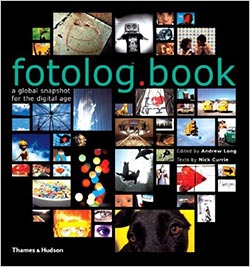![]()
![]() Buy. Download. Create. Get Photoshop now at the Adobe Store.
Buy. Download. Create. Get Photoshop now at the Adobe Store.
![]() Get Flash, Dreamweaver, Photoshop Extended with Adobe Web Premium.
Get Flash, Dreamweaver, Photoshop Extended with Adobe Web Premium.
![]()
![]() The Photoshop Blog offers the latest Photoshop news and software updates, Photoshop tips and tutorials, and random thoughts from graphic artist and Photoshop expert Jennifer Apple.
The Photoshop Blog offers the latest Photoshop news and software updates, Photoshop tips and tutorials, and random thoughts from graphic artist and Photoshop expert Jennifer Apple.
![]()
![]() Photo Recovery Center with hard drive recovery and digital photo recovery.
Photo Recovery Center with hard drive recovery and digital photo recovery.
![]()
TUESDAY - MAY 30 2006
Advanced Training For Dreamweaver 8 - Plus Free Clips & A Special Bonus Offer
 Total Training for Advanced Dreamweaver 8 is now available. This new series offers eight hours of instruction on the advanced design features of Dreamweaver. Led by industry pro Janine Warner, the lessons are peppered with tips and tricks for creating rich media designs and will also teach you how to streamline your workflow process. Total Training for Advanced Dreamweaver 8 costs $149.99 USD.
Total Training for Advanced Dreamweaver 8 is now available. This new series offers eight hours of instruction on the advanced design features of Dreamweaver. Led by industry pro Janine Warner, the lessons are peppered with tips and tricks for creating rich media designs and will also teach you how to streamline your workflow process. Total Training for Advanced Dreamweaver 8 costs $149.99 USD.
Lessons include tips and tricks designed to help you work faster, more efficiently, and above all else, with the best design control possible on the Web today. Here are a list of highlights:
- Get up to speed quickly with a focus on the advanced design features, templates, extensions, and behaviors in Dreamweaver 8.
- You'll learn three different design approaches using real-world Web sites as examples so you can find the best approach for your Web site projects.
- Polish your skills with tutorials on how to best work with tables, layers, and cascading style sheets.
The presenter, Janine Warner is an author, speaker, and journalist. She has written 10 books about the Internet and design, including the best-selling "Dreamweaver 8 For Dummies" (now in its sixth edition), "Creating Family Web Sites For Dummies", and "Digital Family Album Basics". You can read an interview we did with Janine about her previous Dreamweaver video tutorials.
Free Video Clip Samples
The following are High Definition Dreamweaver clips courtesy of Total Training.
![]() How To Align Images And How To Use Alt Text In Links.
How To Align Images And How To Use Alt Text In Links.
![]() How To Insert A Background Image In Dreamweaver.
How To Insert A Background Image In Dreamweaver.
![]() Working With CSS And External Style Sheets In Dreamweaver.
Working With CSS And External Style Sheets In Dreamweaver.
![]() How To Use The Window Size Option In Dreamweaver.
How To Use The Window Size Option In Dreamweaver.
![]() Working With Tables And Cells In Dreamweaver.
Working With Tables And Cells In Dreamweaver.
Special Bonus Offer
Total Training is offering Free Domestic Shipping on all orders placed online or by phone. Plus, every purchase made today through June 5, 2006 includes a free copy of our Bonus DVD, a $1000 value. The Bonus DVD-ROM is a compilation of assets from leading industry partners. Inside you'll find royalty free digital video footage, still photography images, music tracks, plug-ins, easy to use templates, software downloads, and more.
![]() For more on Dreamweaver see our Dreamweaver Resource Center.
For more on Dreamweaver see our Dreamweaver Resource Center.
![]() posted by Jennifer Apple | permalink | send comments
posted by Jennifer Apple | permalink | send comments
![]()
MONDAY - MAY 29 2006
Twisting Pixels - Free & Commercial Photoshop Plugins & Filters
![]() Whether you're looking for a memorable portfolio piece, an attention-grabbing set of enhancements, or an artistic masterpiece, Twisting Pixels is your source for a wide variety of Photoshop filters and plugins.
Whether you're looking for a memorable portfolio piece, an attention-grabbing set of enhancements, or an artistic masterpiece, Twisting Pixels is your source for a wide variety of Photoshop filters and plugins.
They're ideal for use on the web, for multimedia and in printed publications. These filters are also very popular with photographers who use them to create digital backdrops and digital backgrounds for their photos.
You can download a trial version of any of the Twisting Pixels collections from the Twisting Pixels website. You can also find out more by reading some mini reviews of the following products on our new Twisting Pixels Plugins Page: PixelCreation Visual Effects & Tonal Filters Collection, PixelPaper Photoshop Plugin Filters, PixelPack Visual Effect Filters, and the Twisting Pixels Free PixelPack Photoshop Demo.
PixelSampler is a collection of visual effects for those of you seeking to achieve realistic film style results. You can adjust colors, light or tones in the included presets or create your own effect commands. PixelSampler gives you a wide variety of image enhancement options, all of which can be achieved without ever setting foot into a darkroom. Perhaps most appealing is that PixelSampler can be downloaded absolutely free from Twisting Pixels' website!
Tonal Streak – this effect streaks your image using either a motion blur or rotational blur. It will automatically streak the image farther wherever the image is brighter, giving the effect of a shaken camera.
Black and White – this automatically uses a green and yellow filtering system, which reduces the transmission of blue light. Skies appear darker and clouds stand out more. Orange and red filters are used to lighten tones and darken those of other colors, which produce dramatically darkened skies.
Contrasting Levels – this effect captures the details lost in the shadows. It also reduces the brightness range of an overly contrasted image, by subduing the bright areas of sky, water, snow and sand, which brings the light back to a normal range.
Duotone – creates precise tones comprising two color choices. You can use brushes to paint away parts that you don't want included in your image.
Starlight – add flare to your area. This effect will render brilliant points of light from your image highlights.
Starpoint – this effect is controlled by your touch, as you can easily drop a starpoint to your image to better showcase a brightly sunny day or a romantically twinkling night sky.
Grain – gives your image the look of exposed and processed silver halides left behind on film emulsion. Use this effect to give a unique grain shape that aligns better than its conventional equivalent.
Monotone – creates all the hues, tints and shades of a single color. As a result, the energy is more subtle, thanks to a reduced color contrast.
Warm Cool – use this on color images to give either a cooling or warming effect. Cooling filters are pale blue and will warm a pale straw color, while warming filters will prevent a cold feeling on pictures taken on overcast days or in shady areas on sunny days.
![]() Get special pricing, bundles, and free demos at the Twisting Pixels site.
Get special pricing, bundles, and free demos at the Twisting Pixels site.
![]() For more plugins, see our Photoshop Plugins Page.
For more plugins, see our Photoshop Plugins Page.
![]() posted by Jennifer Apple | permalink | send comments
posted by Jennifer Apple | permalink | send comments
![]()
SATURDAY - MAY 27 2006
'Photoshop Camera Raw Version Control' Posted At Complete Digital Photography Site
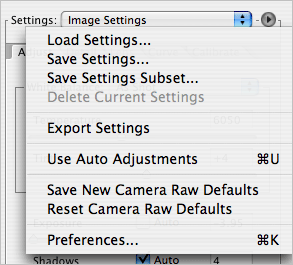 Ben Long's Complete Digital Photography site has just posted a free set of simple utilities that make it possible for Mac-based users of Photoshop Camera Raw to easily manage multiple versions of a raw file.
Ben Long's Complete Digital Photography site has just posted a free set of simple utilities that make it possible for Mac-based users of Photoshop Camera Raw to easily manage multiple versions of a raw file.
Although you can use Photoshop Camera Raw to process a raw file in many different ways, neither Camera Raw nor Bridge provides any facility for managing multiple versions of the same raw file. With the Phototoshop Camera Raw Version Control package, users can easily create additional, editable versions of any raw file, each of which can contain a completely different set of raw conversion parameters.
Normally, Photoshop Camera Raw lets you define a single set of parameters for a raw file. These parameters specify how the file should be converted, and include everything from cropping details to exposure, white balance, and contrast adjustment. The parameters are stored in a special "sidecar" file that is associted with your original raw file.
The Photoshop Camera Raw Version Control package is a set of simple droplets that allow you to easily create and delete new versions, specify any version as the current version, and even automatically create batches of thumbnails or full resolution renderings of an entire set of versions. WIth just a few simple drag and drop operations, you can easily create and maintain several completely different interpretations of the same raw file.
Included in the pacakge are two Automator Actions that allow you to add some version control functions to your Automator workflows.
For users who like to experiement with their raw files, or who need to create multiple, different versions with the goal of creating composites, the Photoshop Camera Raw Version Control System makes it possible to easily switch back and forth between different sets of Camera Raw parameters.
The entire package is available for free download at the Complete Digital Photography site. While you're there, don't miss out on their exciting Paypal button. Attractive and easy to click, the Paypal button is fun for the entire family, and makes it simple to donate any sum of money - from the paltry to the profound - to the creator of the Photoshop Camera Raw Version Control System.
![]() posted by Jennifer Apple | permalink | send comments
posted by Jennifer Apple | permalink | send comments
![]()
FRIDAY - MAY 26 2006
Photoshop Tutorials From Kevin Hulsey
 We are very proud to be hosting three Photoshop tutorials from master illustrator Kevin Hulsey. "I have found that because I started out working in airbrush, I look at Photoshop from a completely different vantage point than most younger 'computer-only' artists." Kevin told us.
We are very proud to be hosting three Photoshop tutorials from master illustrator Kevin Hulsey. "I have found that because I started out working in airbrush, I look at Photoshop from a completely different vantage point than most younger 'computer-only' artists." Kevin told us.
"My use of Photoshop directly mimics the methodology of a conventional airbrush illustrator. I get a lot of E-mail from students who have a difficult time in understanding approaches that seem completely natural to me. The great thing about Photoshop is that there are so many different roads to the same conclusion."
After reading the following tutorials make sure to visit Kevin Hulsey's site, where you'll find more free tutorials and some really amazing and inspiring work!
Photoshop Tutorial - Ghosting Techniques
Photoshop Ghosting Tips, Tricks and Techniques for Technical Illustrations
 Subject: Acura NSX / 350 dpi @ 20 inches
Subject: Acura NSX / 350 dpi @ 20 inches
Software: Adobe Photoshop CS CS2
Drawing Tablet: Wacom
- A "Ghosted", "Phantom View", "Transparent", or "See Through" technical illustration is one that renders the exterior skin of an object transparent in order to see the interior workings.
A Ghosted illustration will be slightly more time consuming and expensive to create than a Cutaway Illustration. Ghosting an object requires completion of the entire outside AND inside of the subject before the fading or "ghosting" process takes place. The decision to ghost or cutaway a subject is a stylistic one. Although more internal information may be visible in a cutaway version, a ghosted illustration will favor the exterior of the subject which may contain important components, body features, logos, etc.
Photoshop Tutorial - Cruise Ship Cutaway
Adobe Photoshop Tutorial - Painting in Photoshop CS for Technical Illustrators
Illustration Stats - Size: 36" @ 350 dpi, 640 mb CMYK File with 35 Layers / Illustration  Time: 720 hrs.
Time: 720 hrs.
Software: Line Art - Adobe Illustrator CS CS2, Color - Adobe Photoshop CS CS2
Drawing Tablet: Wacom
- With all of the line art complete, it was time to move on to the color phase. The line art was exported from Illustrator into Adobe Photoshop CS. At this point in the project, photo reference started to come in. The first step was to duplicate all of the floor coverings in "plan" view. The following image is the tile floor of the ship's Solarium. All of the hard floor surfaces were created in vector.
Photoshop Tutorial - Painting Techniques
Basic Photoshop Painting Techniques for Technical Illustrations
 Drawing Subject: Chrome Tubing (Mountain Bike Fork Assembly)
Drawing Subject: Chrome Tubing (Mountain Bike Fork Assembly)
Software: Adobe Photoshop CS CS2
Drawing Tablet: Wacom
- Before we begin this Photoshop painting lesson it is important to have a cursory understanding of color theory. We will be working exclusively in CMYK and not in RGB. Although there may be many good reasons to work in RGB (web graphics only, smaller file size, etc.), for our purposes, CMYK (A.K.A. Subtractive Color) is a better choice.
![]() For more tutorials see our Photoshop Tutorials Page.
For more tutorials see our Photoshop Tutorials Page.
![]() posted by Jennifer Apple | permalink | send comments
posted by Jennifer Apple | permalink | send comments
![]()
WEDNESDAY - MAY 24 2006
Proxy Volume 2, Number 2 Now Available
Proxy — Adobe's quarterly online magazine — covers software tips, troubleshooting advice, design trends, and more.
Photoshop-related material includes an article in the Schoolin' section on optimizing documents for searching in Adobe Bridge, and in the Download section there are links to Sondra Gazin's grunge-inspired Photoshop brushes that are made from images of an abandoned squirrel's nest.
To view this issue you'll have to signup at the Proxy site. At the signup page you'll find the four previous issues that you can download instantly.
![]() posted by Jennifer Apple | permalink | send comments
posted by Jennifer Apple | permalink | send comments
![]()
Digital Anarchy Announces Knoll Spark Pack 3.0
Digital Anarchy have announced version 3.0 of their Knoll Spark Pack, which was originally written by John Knoll to create the Photon Torpedoes in Star Trek First Contact.
The centerpiece of the 3 filter pack is Knoll Lens Flare Pro, which is designed to create lens flares and other lighting effects, including lasers, explosions, and suns. The other two filters are Knoll Unmult, used for matte generation, and Knoll Min/Max, used for matte adjustments.
"Customers are always looking for new creative opportunities," said Jim Tierney, president of Digital Anarchy. "This update will provide even greater potential for Flame and Inferno artists to create stunning new effects."
The Knoll Lens Flare Pro offers a user to choose from 19 different flare elements, then layer those elements to create the desired light effect. Almost any real life camera lens can be matched, or the spark can generate completely original settings, and save out a preset for later use. Functions include the ability to obscure the light with a grayscale matte; attaching flares to multiple points in your footage; and tracking/moving with those points.
The other two Knoll sparks are for cleanly extracting elements from black backgrounds and removing matte fringing. Some of the other features in Knoll Spark Pack 3.0 include:
- 64-bit SGI and 32/64-bit Linux support: The sparks have been updated to take advantage of AutoDesk's newest systems.
- 12 and 16-bit Color Support: The flares now render out to higher bit depths. This makes for less banding and better looking flares.
- Built-in Flare Editor: The Flare Editor is now available from within the normal interface, and no longer requires a separate application. The workflow is more efficient, integrated, and stable.
- Animatable Flare Elements: The individual elements that make up a complete flare can now be animated. This allows more flexibility and will lead to more interesting animations.
- Undo Functionality: This improved workflow makes designing flares even easier.
Pack 3.0 is priced at $1,295 USD, the same price as version 2.0. Upgrades from version 2.0 are $249.00 and from version 1.0 are $449.00 USD. Knoll Spark Pack works on Inferno, Flame, Flint, Fire, and Smoke. Demo filters and samples are available at the Digital Anarchy site.
![]() posted by Jennifer Apple | permalink | send comments
posted by Jennifer Apple | permalink | send comments
![]()
TUESDAY - MAY 23 2006
Exclusive Brush Set And Textures From Janita
Janita of Seidshido brushes has kindly offered us some more exclusive previews. Here's the latest batch:
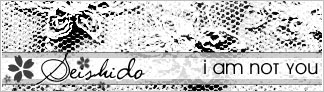 "I thought of sending you two textures and one of the upcoming brush sets as an exclusive preview for Photoshopsupport.com users only. Here's a little intro: Texture #13 is made of selfdrawn brushes which are upcoming in June. Texture #19 has been made of scanned flower wrapping paper.
"I thought of sending you two textures and one of the upcoming brush sets as an exclusive preview for Photoshopsupport.com users only. Here's a little intro: Texture #13 is made of selfdrawn brushes which are upcoming in June. Texture #19 has been made of scanned flower wrapping paper.
"Brushset 'I am not you' is one of the sets in which I have scanned some underneath clothes of mine. I am wondering if any other site offers personal brushes like these... So, textile brushes with flower applications on. Scanned at a very high resolution. This set and nine others will be online on May 28th. Until that day you're the only one who has ever had a look at them."
And so here they are:
![]() Download I Am Not You Brush Set (zip - 450 KB)
Download I Am Not You Brush Set (zip - 450 KB)
![]() Download Texture #13 (zip - 190 KB)
Download Texture #13 (zip - 190 KB)
![]() Download Texture #19 (zip - 550 KB)
Download Texture #19 (zip - 550 KB)
![]() For more brushes, see our Photoshop Brushes Page.
For more brushes, see our Photoshop Brushes Page.
![]() posted by Jennifer Apple | permalink | send comments
posted by Jennifer Apple | permalink | send comments
![]()
Sample Chapter Of Scott Kelby's Lightroom eBook
If you've downloaded Lightroom and don't know where to start, consider purchasing Scott Kelby's new eBook — The Adobe Lightroom Book for Digital Photographers. Instantly downloadable eBooks are a great solution to waiting impatiently for delivery of online orders. It's just a matter of a few clicks and you receive your content without delay. I love it.
 And if you want to peak at the goods first, we've found a free PDF you can download. Just a brief glance at the The Adobe Lightroom Book for Digital Photographers reveals that this isn't any ordinary manual or guide. It's written in an accessible and light-hearted style, without much of the technical jargon and buzzwords that tend to leave us spending more time Googling confusing terms than actually learning and applying the material.
And if you want to peak at the goods first, we've found a free PDF you can download. Just a brief glance at the The Adobe Lightroom Book for Digital Photographers reveals that this isn't any ordinary manual or guide. It's written in an accessible and light-hearted style, without much of the technical jargon and buzzwords that tend to leave us spending more time Googling confusing terms than actually learning and applying the material.
Chapter One provides you with an introduction to importing your images into Lightroom, while Chapter Two teaches you how to navigate Lightroom's interface and modules. Organizing your photos will be a snap after you've gone through Chapter Three, and you'll learn how to develop, adjust and edit your images with ease in Chapters Four and Five. The fun part comes then, as you'll find out how to display your final images in Slideshow format in Chapter Six and how to print your images in Chapter Seven.
Overall, this eBook is an excellent investment for those of you who want to make the most out of your time spent with Lightroom and Photoshop. Your image workflow will undoubtedly be much more efficient and far more streamlined, leaving you more time to get behind your digital camera. In the end, that's perhaps the greatest creative benefit that you'll enjoy.
![]() The Adobe Lightroom Book for Digital Photographers for $15.74 (special offer - 37% discount)
The Adobe Lightroom Book for Digital Photographers for $15.74 (special offer - 37% discount)
![]() For more on Lightroom, see our Lightroom Resource Center.
For more on Lightroom, see our Lightroom Resource Center.
![]() posted by Jennifer Apple | permalink | send comments
posted by Jennifer Apple | permalink | send comments
![]()
MONDAY - MAY 22 2006
Sample Chapter - Removing Imperfections
We've posted another sample chapter from Window Seat: The Art of Digital Photography & Creative Thinking by Julieanne Kost, courtesy of O'Reilly Media. From the intro:
" Once I've decided that an image is worth keeping, I begin by removing any dust, scratches, or other imperfections. In order to see every pixel in the image (which allows me to be as accurate as possible), I double-click the Zoom tool to zoom to 100%.
Once I've decided that an image is worth keeping, I begin by removing any dust, scratches, or other imperfections. In order to see every pixel in the image (which allows me to be as accurate as possible), I double-click the Zoom tool to zoom to 100%.
"I then enter full screen mode by clicking the full screen mode icon near the bottom of the Photoshop toolbar or by tapping the F key. This hides any other open images (as well as the desktop if you're working on a Macintosh). Next, I tap the Home key to navigate to the upper left corner of the document."
Read Removing Imperfections
![]() posted by Jennifer Apple | permalink | send comments
posted by Jennifer Apple | permalink | send comments
![]()
DaFont - Free Font Super Site!
 DaFont.com offers free downloadable pixel fonts and TrueType fonts for Mac and Windows. This is an amazing warehouse of free fonts - over 450 pages of them! Some beauties include Allegro, Marcelle, Anarchy, Matrix, Les Desastreuses Aventures, Alias and Dali. DaFont.com also has some great free pixel fonts. Just do a search (top right of screen) for "pixel" to find them. A favorite one is Snoot.org px10 by Divide by Zero. A couple of days ago we sent site owner Rodolphe Milan some questions.
DaFont.com offers free downloadable pixel fonts and TrueType fonts for Mac and Windows. This is an amazing warehouse of free fonts - over 450 pages of them! Some beauties include Allegro, Marcelle, Anarchy, Matrix, Les Desastreuses Aventures, Alias and Dali. DaFont.com also has some great free pixel fonts. Just do a search (top right of screen) for "pixel" to find them. A favorite one is Snoot.org px10 by Divide by Zero. A couple of days ago we sent site owner Rodolphe Milan some questions.
Can you give us a quick history of the site.
dafont.com was born in October, 2000. At first it was available only in French, then we launched an English version in 2002."
What other font sites do you enjoy visiting?
I like 1001fonts.com and abstractfonts.com — they are not bad at all.
What are your most popular downloads?
We have a page that actually lists the most popular fonts. You can find the list on our Top Downloads page.
Do people submit fonts to you, or do you actively solicit them? What's the process?
Currently most of the new fonts are submitted by the authors themselves — and I've just set up a new member account in order to automate the process and give the authors more options. Some fonts are still submitted by regular visitors, or found on other font archives.
I don't have enough free time to solicit the font authors myself, but if an author mentions clearly that he wants to be contacted and that their font is so terrific that I can't live without it, then I'll do it.
What are some of your all-time favorite fonts?
Owwww I can't answer — the list is too long!
Thank you Rodolphe — and continued success with dafont.com!
![]() For more Free font sites, see our Free Fonts Page.
For more Free font sites, see our Free Fonts Page.
![]() posted by Jennifer Apple | permalink | send comments
posted by Jennifer Apple | permalink | send comments
![]()
Photoshop Tip: How To Tame The Select Similar Command
![]() A popular trick for making selections of large areas (such as backgrounds) is to select part of the background that contains most of the colors that appear within that background. Then you can go under the Select menu and choose Similar. Photoshop will then select all the similar colors in your image. This can really speed up the task of selecting an entire background, especially if the background is limited to how many pixels out the Similar command selects.
A popular trick for making selections of large areas (such as backgrounds) is to select part of the background that contains most of the colors that appear within that background. Then you can go under the Select menu and choose Similar. Photoshop will then select all the similar colors in your image. This can really speed up the task of selecting an entire background, especially if the background is limited to how many pixels out the Similar command selects.
Believe it or not, it's controlled by the Magic Wand's Tolerance setting. The higher the setting, the more pixels it selects. Eerie, ain't it? Sooooo... if you use Similar, and it doesn't select enough colors, go to the Magic Wand tool, increase the Tolerance setting, and then try running Similar again. This all makes perfect sense (at least to an engineer at Adobe).
![]() reprinted by permission and sponsored by the NAPP
reprinted by permission and sponsored by the NAPP
![]() posted by Jennifer Apple | permalink | send comments
posted by Jennifer Apple | permalink | send comments
![]()
WEDNESDAY - MAY 17 2006
Sample Chapter - Processing Using Adobe Camera Raw
We've posted a sample chapter from Window Seat: The Art of Digital Photography & Creative Thinking by Julieanne Kost, courtesy of O'Reilly Media. From the intro:
" I like to think of processing the files in Adobe Camera Raw as analogous to processing traditional film; however, there are many advantages to working digitally. For example, you can process a file multiple times with different instructions and then composite the images to create an ideal negative.
I like to think of processing the files in Adobe Camera Raw as analogous to processing traditional film; however, there are many advantages to working digitally. For example, you can process a file multiple times with different instructions and then composite the images to create an ideal negative.
"When processing digital camera captures, the main advantages Photoshop CS2's Adobe Camera Raw offers are control and flexibility — it can correct individual images and also batch processes multiple raw files. By capturing images in the camera's raw format, I can change the settings for processing the files without permanently changing the original images."
Read Processing Using Adobe Camera Raw.
![]() For more tutorials see our Photoshop Tutorials Page.
For more tutorials see our Photoshop Tutorials Page.
![]() posted by Jennifer Apple | permalink | send comments
posted by Jennifer Apple | permalink | send comments
![]()
New Online Training Course Helps Photoshop Elements Users Master Layers
 A new in-depth online training course at the Photoshop Elements Techniques website leads Photoshop Elements beginners through one of the most important features in any digital imaging program - Layers. After the 21 easy-to-understand lessons in Using Layers in Photoshop Elements by Matt Kloskowski, class participants will be able to take their digital creativity to new levels.
A new in-depth online training course at the Photoshop Elements Techniques website leads Photoshop Elements beginners through one of the most important features in any digital imaging program - Layers. After the 21 easy-to-understand lessons in Using Layers in Photoshop Elements by Matt Kloskowski, class participants will be able to take their digital creativity to new levels.
Participants have 60 days to complete the 21 lessons so they can work on the course when they have the time. They'll learn everything from what a Layer is and why they need to use them, to combining images into collages and creating Layer masks. The cost of the course is $19.95 for Photoshop Elements Techniques subscribers or $24.95 for non-subscribers. For a detailed list of lessons or information about the other Photoshop Elements online classes available, go to www.photoshopelementsuser.com.
![]() For more on Aperture, see our Elements Resource Center.
For more on Aperture, see our Elements Resource Center.
![]() posted by Jennifer Apple | permalink | send comments
posted by Jennifer Apple | permalink | send comments
![]()
Photoshop Tip: Faster Application Switching
![]() Do you often copy-and-paste images from Photoshop into other applications (such as FileMaker Pro, Word, etc.)? I'm not talking about importing a TIFF or EPS, I'm talking about copying the object, switching to another application, and pasting your copied image from the Clipboard. You don't? Great, then we have a tip for you that will speed up your application-switching pretty dramatically.
Do you often copy-and-paste images from Photoshop into other applications (such as FileMaker Pro, Word, etc.)? I'm not talking about importing a TIFF or EPS, I'm talking about copying the object, switching to another application, and pasting your copied image from the Clipboard. You don't? Great, then we have a tip for you that will speed up your application-switching pretty dramatically.
Go under the Photoshop menu, under Preferences, under General, and turn off the checkbox for Export Clipboard (in Windows, Preferences can be found under the Edit menu). Here's what's happening when it's turned on: Whatever you last copied in Photoshop gets transferred to your system's Clipboard memory when you switch to another application, just in case you want to paste it. If you have a large image in clipboard, it'll take some time to export the image to the other application (or it'll be so large it won't export at all — you'll get a warning dialog instead). So, turn off that preference, and wait no more.
![]() reprinted by permission and sponsored by the NAPP
reprinted by permission and sponsored by the NAPP
![]() posted by Jennifer Apple | permalink | send comments
posted by Jennifer Apple | permalink | send comments
![]()
TUESDAY - MAY 16 2006
Adobe Releases Photoshop CS2 Update (9.0.1)
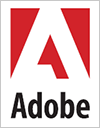 From John Nack: I'm pleased to report that we've just posted the Photoshop 9.0.1 updater for Photoshop CS2 (Mac/Win). In addition to addressing a crummy PDF offset bug, this release means that:
From John Nack: I'm pleased to report that we've just posted the Photoshop 9.0.1 updater for Photoshop CS2 (Mac/Win). In addition to addressing a crummy PDF offset bug, this release means that:
- After editing an image in Photoshop CS2 via Acrobat Touchup, the image no longer gets re-positioned.
- Photoshop no longer hangs for several seconds when using painting tools with quick strokes.
- A program error that could appear when mousing over high res doc with Brush Tool has been fixed.
- Documents containing a large number of text layers now open more quickly.
An error that could cause a crash on Mac when launching, or when opening or saving a file, has been addressed. - Problems related to palettes on Windows (slow redraw, palettes go white, possible crash) have been addressed.
- TIFF files from certain scanners can now be opened correctly.
- XMP metadata from AI & PDF files is now retained in Photoshop.
- Slow performance when toggling layer visibility has been fixed.
- Info palette numbers now display and update when moving a curve point in Curves via the cursor keys.
- Problems opening certain TIFF and PSB files greater than 2GB in size have been resolved.
- The Merge to HDR command now functions properly when using high-ASCII characters in user login.
![]() Adobe Photoshop 9.0.1 (CS2) update for MAC
Adobe Photoshop 9.0.1 (CS2) update for MAC
![]() Adobe Photoshop 9.0.1 (CS2) update for WIN.
Adobe Photoshop 9.0.1 (CS2) update for WIN.
![]() posted by Jennifer Apple | permalink | send comments
posted by Jennifer Apple | permalink | send comments
![]()
The Photoshop Guys Release Photoshop TV Episode 30 (And Mention Us...)
 Here's the show summary from the PSTV site of episode 30 of Photoshop TV:
Here's the show summary from the PSTV site of episode 30 of Photoshop TV:
"This episode features the long-awaited return of Dave Cam, awesome photo-retouching techniques and some handy tips for digital photography.
"Matt shows you how to whiten up yellow teeth in your photos and gives a quick demo of the Logitech NuLOOQ (and Dave Cam is there), Dave demonstrates how to make the most of a hidden feature free transform, and Scott shows off his Nikon rig and gives us some great tips from his Arizona slot shot trip."
The show also includes the latest Photoshop and NAPP news, some Photoshop trivia, and a contest.
And thank you Photoshop Guys for the shout out — it is always very appreciated!
You can watch Photoshop TV online at the Photoshop TV website, or you can subscribe by going to Apple's iTunes Music Store and searching for "Photoshop TV" in the podcast directory search, or go directly (link opens iTunes app).
Need a video iPod? Amazon.com is featuring a 30 GB iPod with Video Playback for $282. The 30 GB iPod stores up to 7,500 songs, 20,000 photos, or 75 hours of video playback. I have this one and I absolutely totally love it. Just make sure to get good headphones!
![]() For a list of other Photoshop podcasts, see our Podcast Directory
For a list of other Photoshop podcasts, see our Podcast Directory
![]() posted by Jennifer Apple | permalink | send comments
posted by Jennifer Apple | permalink | send comments
![]()
Call for Entries - The 2006 O'Reilly Photoshop Cook-Off Contest: Fire up Adobe Photoshop This Summer and Get Cooking
O'Reilly Media have announced The 2006 O'Reilly Photoshop Cook-Off — a contest featuring eighteen top Photoshop experts as judges — including Mikkel Aaland, Katrin Eismann, Harris Fogel, Tim Grey, Deke McClelland, Bert Monroy, Eddie Tapp, Vincent Versace, and John Beardsworth, among others. O'Reilly is aiming to inspire creativity and discover new and promising talent from the ranks of the 4,000,000 plus Photoshop users. The winners will be recognized with awards and fabulous prizes which will be presented at an event at PhotoPlus Expo in New York on November 2, 2006.
 We are a proud sponsor of this contest and encourage you to enter! Educators, students, and interested parties can download a flyer (PDF format) to post and/or pass out at workshops, schools, and events.
We are a proud sponsor of this contest and encourage you to enter! Educators, students, and interested parties can download a flyer (PDF format) to post and/or pass out at workshops, schools, and events.
All entries must be created using recipes from one or more of the five O'Reilly Photoshop Cookbooks: "Photoshop Retouching Cookbook for Digital Photographers," "Photoshop Blending Modes Cookbook for Digital Photographers," "Photoshop Photo Effects Cookbook," "Photoshop Filter Effects Encyclopedia," and/or "Photoshop Fine Art Effects Cookbook". No purchase is required; sample recipes are available for download.
Winners will be announced on November 2, at a special awards ceremony to be held at Photo Plus Expo in New York. No entry fee. Legal U.S. residents only. For more information on contest details and rules, visit the 2006 O'Reilly Photoshop Cook-Off site. Submission deadline is August 15, 2006.
![]() posted by Jennifer Apple | permalink | send comments
posted by Jennifer Apple | permalink | send comments
![]()
MONDAY - MAY 15 2006
dpmac.com Announces Free Adobe Tutorials
 dpmac.com is producing a free daily on-line seminar/tutorial series on Adobe Lightroom and Adobe Photoshop CS2 for the months of May, June and July 2006. After that date the contents of this on-line series will be compiled and rewritten into a DVD based eBook. From the first post:
dpmac.com is producing a free daily on-line seminar/tutorial series on Adobe Lightroom and Adobe Photoshop CS2 for the months of May, June and July 2006. After that date the contents of this on-line series will be compiled and rewritten into a DVD based eBook. From the first post:
- This is an introduction to a series of articles, hints. tips, and tutorials on using Adobe Lightroom Beta and Adobe Photoshop CS2 to manage and edit your digital photography. Digital workflow by my definition is everything that happens to an image from the moment you see it through your camera's lens to the final delivery on your computer screen or website, as a photographic print, or printed in a magazine, brochure or book.
- This workflow is not meant for wedding or event photographers but rather for advanced amateur photographers and professional illustrative, art, travel, and advertising photographers. Those of us who do on occasion take hundreds of photographs per day but in the end are most interested in getting the best we can out of a select few images.
The site has a list of what's been posted and what's to come, which includes:
May 1 - Introduction to image capture.
May 2 - Introduction to image storage.
May 3 - Introduction to image cataloging.
May 4 - Introduction to image editing.
May 5 - Introduction to image presentation, printing and distribution.
May 6 - Introduction to Adobe Lightroom Beta
May 7 - Introduction to Adobe Bridge
May 8 - Introduction to Adobe DNG Converter
May 9 - Introduction to Adobe Photoshop CS2
May 10 - Introduction to Adobe Camera RAW (ACR)
May 11 - Adobe Lightroom - Module Picker - Library
May 12 - Adobe Lightroom - Module Picker - Develop
May 13 - Adobe Lightroom - Module Picker - Slideshow
May 14 - Adobe Lightroom - Module Picker - Print
May 15 - Adobe Lightroom - Working with the Panels
May 16 - Adobe Lightroom - Working with the Filmstrip
May 17 - Adobe Lightroom - Important Key Commands
May 18 - Adobe Lightroom - Importing Files into Lightroom
May 19 - Adobe Lightroom - Exporting Files out of Lightroom
May 20 - Adobe Lightroom - Editing in Photoshop CS2
May 21 - July31 - more articles on Adobe Lightroom and Photoshop CS2
![]() posted by Jennifer Apple | permalink | send comments
posted by Jennifer Apple | permalink | send comments
![]()
Adam Seifer On The Release Of Fotolog.book
The Fotolog.book has been released and so we sent some questions to Fotolog co-founder and CEO Adam Seifer (who has photographed his every meal since 2002), and here's how he responded:
Can you tell us how Fotolog got started?
Scott Heiferman (www.fotolog.com/heif) had been posting a photo a day on his personal website since April 2001, using standard HTML editing tools. His friends and family thought it would be cool if he would help them create their own photo web journals. Scott got his friend "Spike" to help him build a basic system that would allow them to easily post their photos and link to each other - with some really neat extra features, such as the ability to see the thumbnails of your friends' latest photos right on your own page.
Fotolog was born in May, 2002. I got involved in October 2002 when we realized that this was going to be bigger than just a handful of friends and family. I am the co-founder and Chief Product Officer in charge of all product development and community issues.
For someone who has no idea what a photo blog is, can you give us your definition in a nutshell?
A photo blog is a way of sharing a daily photo with the world. It's different from the old way of dealing with your photos (where you upload a roll of film from the big birthday party or vacation and share it with your mom and your aunt and your brother). A photo blog is where you choose your best of your best - those great photos of the ephemeral moments from your daily life that people are taking more and more because they're walking around with small digital cameras every day -- a cool shadow on the wall, the new graffiti in the subway, that wacky dog that looks just like his owner, the car accident, etc.
And, what's neat about a photo blogging environment like Fotolog is that once you've put your photo out there for the world to see, your photo gets shown off on your friends' Fotologs so new people from around the world are exposed to it, and there are guestbooks where they can come leave you feedback and comments. And, because you're doing it every day (or a few times a week), you become part of a community of people that check in to see each other's photos on a regular basis.
Have you missed any meals since you started your photo blog?
I've only missed taking a photo of 3 or 4 meals in the past 3 1/2 years. Most were at the beginning. Now, it's such a habit I start to feel weird - like there's something wrong - if I begin eating and I haven't taken a photo yet :)
Why do you think this book will also appeal to a general audience?
I think the book is particularly unique and compelling for a few reasons:
- I think a lot of people think that online photo sharing is all about "here's me and my friends at a party", and the Fotolog book shows how many different kinds of people can take phenomenally good and interesting photos.
- The book highlights just how global the Fotolog member-base really is and shows the incredible power of communicating through images to people from different cultures who speak different languages.
- The book includes the best guestbook messages that were left with each photo - so instead of it being just a static, flat survey of the best of Fotolog, it really pulls you back into the community and makes you realize that this a dynamic community of people - regular people, not just artists - who are out there capturing cool little slices of their lives that other human beings are responding to.
Thanks Scott and good luck with the book!
Buy Fotolog.book: A Global Snapshot of a Digital Age at Amazon.com (special offer)
![]() posted by Jennifer Apple | permalink | send comments
posted by Jennifer Apple | permalink | send comments
![]()
Photoshop Tip: Don't Use Crop To Fix Barrel Distortion
![]() Problem: You're trying to fix barrel distortion that appears on a photo you're editing, but using the Crop tool's Perspective feature is a guessing game. You try the crop and it doesn't look right; you have to undo it, and guess again.
Problem: You're trying to fix barrel distortion that appears on a photo you're editing, but using the Crop tool's Perspective feature is a guessing game. You try the crop and it doesn't look right; you have to undo it, and guess again.
Solution: Don't use the Crop tool's Perspective feature (found in the Options Bar), even though it was specifically designed to address barrel distortion. Use the standard Free Transform command instead by pressing Command-T (PC: Control-T) and then pressing-and-holding the Command (PC: Control) key while you drag the corner handles to create your perspective. Doing this gives you a live onscreen preview as you work, so fixing the distortion takes just a few seconds-unlike Crop's Perspective.
![]() reprinted by permission and sponsored by the NAPP
reprinted by permission and sponsored by the NAPP
![]() posted by Jennifer Apple | permalink | send comments
posted by Jennifer Apple | permalink | send comments
![]()
FRIDAY - MAY 12 2006

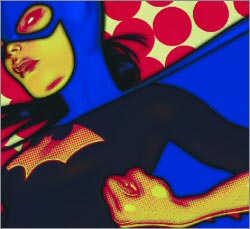 Here's my latest collection of Photoshop goodies. This edition spotlights a whole bunch of good tutorials that are available for free from Graphics.com and Dynamic Graphics Magazine.
Here's my latest collection of Photoshop goodies. This edition spotlights a whole bunch of good tutorials that are available for free from Graphics.com and Dynamic Graphics Magazine.
Give a Photo a Rain Effect in Photoshop
[Graphics.com] Doug Nelson employs a few filters to create a convincing rainy day effect.
Cozy Type
[Dynamic Graphics Magazine] Learn how you can intertwine script type within a photo using Photohop and Illustrator CS2.
Making Accurate Color Adjustments in Photoshop
[Graphics.com] Simon Tuckett shows how to achieve accurate color adjustments by using the Color Sampler tool.
Posterize
[Dynamic Graphics Magazine] You can turn any photo into a Warhol-inspired image using Photoshop CS2.
Circular Border
 [Dynamic Graphics Magazine] Create circular borders within any image using Photoshop.
[Dynamic Graphics Magazine] Create circular borders within any image using Photoshop.
Give An Image a Colored Pencil Effect in Photoshop
[Graphics.com] Shan Canfield employs Gaussian Blur and Color Dodge to create a natural media effect.
TV Static Lines
[Dynamic Graphics Magazine] In just a few minutes you can add TV static lines to any image with Photoshop.
Enhancing Illustration Textures in Photoshop
[Graphics.com] Katelan Foisy spot-enhances areas of her illustration to communicate the sensory detail of her work.
Prepping Images for On-screen Viewing
[Dynamic Graphics Magazine] Enhance visual impact with these tips and tricks for getting more out of imagery in electronic environments.
Advanced Blending Techniques in Photoshop
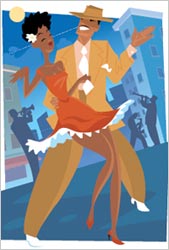 [Graphics.com] Jason Cranford Teague provides a range of blending tips to simulate double-exposure photography.
[Graphics.com] Jason Cranford Teague provides a range of blending tips to simulate double-exposure photography.
Rewording Signage
[Dynamic Graphics Magazine] Change the wording on street signs with Photoshop.
Creating the Jail Bird Illustration in Photoshop
[Graphics.com] Michael Slack mixes a sense of humor with painting techniques that mimic gradients.
Customized Stencil
[Dynamic Graphics Magazine] Create this cool stencil effect on any image in Photoshop.
Creating an Illustration With Textures in Photoshop
[Graphics.com] James O’Brien manipulates textures for an illustration for Angels on Earth magazine.
Correct Exposures Quickly
[Dynamic Graphics Magazine] Learn how to fix troublesome shadows and highlights in CS2.
Motion Blur
 [Dynamic Graphics Magazine] In just a few minutes you can add motion blur to any image with Photoshop.
[Dynamic Graphics Magazine] In just a few minutes you can add motion blur to any image with Photoshop.
Blockhead
[Dynamic Graphics Magazine] In just a few minutes you can create this cool blockhead effect on any image in Photoshop.
Color Your World
[Dynamic Graphics Magazine] Create this cool color effect on any image in Photoshop.
Make Them Your Own
[Dynamic Graphics Magazine] Easy ways to customize art, photography, and type in Photoshop and Illustrator.
Design Your Own Planet
 [Dynamic Graphics Magazine] Use Photoshop to turn a marbled texture image into a planet in four easy steps.
[Dynamic Graphics Magazine] Use Photoshop to turn a marbled texture image into a planet in four easy steps.
DIY Duotone
[Dynamic Graphics Magazine] Create this cool duotone effect in Photoshop and Indesign.
It's Showtime!
[Dynamic Graphics Magazine] Use Photoshop to make a splash with textured type.
![]() As always, a big Batgirl thank you to James Jean
As always, a big Batgirl thank you to James Jean
![]() posted by Jennifer Apple | permalink | send comments
posted by Jennifer Apple | permalink | send comments
![]()
SEE PREVIOUS POSTS FROM THE MAY 2006 BLOG...
![]()
Technorati Tag: Photoshop
More blogs about Photoshop.
![]()