![]()
![]() The Photoshop Blog offers the latest Photoshop news and software updates, Photoshop tips and tutorials, and random thoughts from graphic artist and Photoshop expert Jennifer Apple.
The Photoshop Blog offers the latest Photoshop news and software updates, Photoshop tips and tutorials, and random thoughts from graphic artist and Photoshop expert Jennifer Apple.
![]()
THURSDAY - NOVEMBER 30 2006
Exclusive Discount On LogiTech NuLOOQ Navigator
![]() posted by Jennifer Apple | permalink | send comments
posted by Jennifer Apple | permalink | send comments
![]()
The Baka Christmas Calendar Opens Its Magical Doors
![]() For more brushes, see our Photoshop Brushes Page.
For more brushes, see our Photoshop Brushes Page.
![]() posted by Jennifer Apple | permalink | send comments
posted by Jennifer Apple | permalink | send comments
![]()
New Photoshop Brush Set 'Famous Vampires' From Kirsty
![]() For more brushes, see our Photoshop Brushes Page.
For more brushes, see our Photoshop Brushes Page.
![]() posted by Jennifer Apple | permalink | send comments
posted by Jennifer Apple | permalink | send comments
![]()
WEDNESDAY - NOVEMBER 29 2006
Free Holiday Cards And Greeting Card Tutorials
![]() posted by Jennifer Apple | permalink | send comments
posted by Jennifer Apple | permalink | send comments
![]()
How To Sharpen An Image In Photoshop - Advanced Photoshop Sharpening Techniques
![]() Read the free sample chapter How To Sharpen An Image In Photoshop tutorial.
Read the free sample chapter How To Sharpen An Image In Photoshop tutorial.
![]() For more tutorials see our Photoshop Tutorials Page.
For more tutorials see our Photoshop Tutorials Page.
![]() posted by Jennifer Apple | permalink | send comments
posted by Jennifer Apple | permalink | send comments
![]()
Photoshop CS2: Essential Skills - By Mark Galer And Philip Andrews
For a free sample chapter see our How To Sharpen An Image In Photoshop tutorial.
![]() Photoshop CS2: Essential Skills (Amazon.com - save 34%)
Photoshop CS2: Essential Skills (Amazon.com - save 34%)
![]() See a complete list of Photoshop books on our Photoshop CS2 Books Page.
See a complete list of Photoshop books on our Photoshop CS2 Books Page.
![]() posted by Jennifer Apple | permalink | send comments
posted by Jennifer Apple | permalink | send comments
![]()
WEDNESDAY - NOVEMBER 22 2006

November 22, 2006 collection.
![]() posted by Jennifer Apple | permalink | send comments
posted by Jennifer Apple | permalink | send comments
![]()
TUESDAY - NOVEMBER 21 2006
Nikon's New D40 Digital SLR Camera Is The Smallest And Easiest-To-Use Nikon D-SLR Ever
Read the full press release.
![]() posted by Jennifer Apple | permalink | send comments
posted by Jennifer Apple | permalink | send comments
![]()
MONDAY - NOVEMBER 20 2006

November 20, 2006 collection.
![]() posted by Jennifer Apple | permalink | send comments
posted by Jennifer Apple | permalink | send comments
![]()
FRIDAY - NOVEMBER 17 2006
The Evolution Of A Drawing Created In Photoshop
I watched some very mesmerizing videos of an artist using Photoshop to illustrate at YouTube the other day, and afterwards contacted the artist, Brian McGee, to ask him to tell us a little about his techniques.
More...
![]() posted by Jennifer Apple | permalink | send comments
posted by Jennifer Apple | permalink | send comments
![]()
WEDNESDAY - NOVEMBER 15 2006
Abobe Releases Kuler - Free Color Harmony Tool
Download Kuler at Adobe Labs.
![]() posted by Jennifer Apple | permalink | send comments
posted by Jennifer Apple | permalink | send comments
![]()

November 15, 2006 collection.
![]() posted by Jennifer Apple | permalink | send comments
posted by Jennifer Apple | permalink | send comments
![]()
TUESDAY - NOVEMBER 14 2006
The Remarkable Caricature Art Of Hanoch Piven
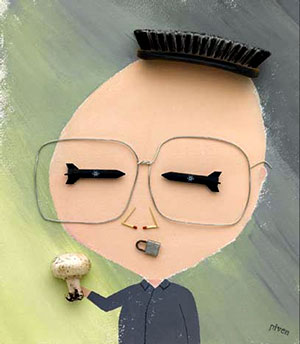 When I discovered Hanoch Piven's website (via authentic boredom) and encountered the images of his amazing caricature illustrations, I was amused, impressed and inspired. These are true gems of a clever imagination and are preciously perfect in their reflections on the people he has chosen to work on.
When I discovered Hanoch Piven's website (via authentic boredom) and encountered the images of his amazing caricature illustrations, I was amused, impressed and inspired. These are true gems of a clever imagination and are preciously perfect in their reflections on the people he has chosen to work on.
Using very few elements in his caricatures, Piven assembles a portrait using paint and objects that create a "dimensional" portrait.
I found some info about him in this artist bio of Hanoch Piven at the Washington Israeli embassy site:
- Hanoch Piven's bright, colorful, minimalist and witty collages were immediately snatched by the American publishing world upon their first appearance in 1992. Ground meat, underwear, boxing gloves, bananas, chicken fat and smoked fish are a small sample of 'found objects' Piven utilizes to create likenesses.
As fellow American caricaturist Steve Brodner wrote in his introduction to Piven's 2001 collection of portraits, "Faces": "His pictures fill the viewer's eye with strong graphic statements while powerful commentary, deeply ingrained in the graphics, stimulates the mind..."
Between the years 1996 and 2001 Piven lived in Israel where his work for the daily Haaretz established him as the country's most visible illustrator. Born in Uruguay, raised in Israel, and schooled in New York City, Piven currently divides his time between Barcelona, New York and Tel Aviv.
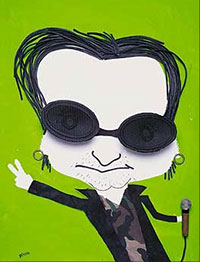 Well this is just what I was looking for. I've just finished reading Dan Pink's A Whole New Mind, which explores and promotes right-brain thinking. The book suggests that to trigger the right brain into activity you should try doing things you don't usually do.
Well this is just what I was looking for. I've just finished reading Dan Pink's A Whole New Mind, which explores and promotes right-brain thinking. The book suggests that to trigger the right brain into activity you should try doing things you don't usually do.
So I thought, why not learn more about Piven and his work and try making one of these dimensional portraits myself. I've been stuck in my Photoshop brain for so so long now, and wanted to jump out of the computer and out of the screen. That's exactly what I did, and I've been having an amazingly inspired and happy time creating my own object caricatures, and I will post some soon.
I have huge admiration for this humble genius and his beautiful and inspiring work. So we sent some questions to hear more about his creative process and career.
Read the full interview Hanoch Piven.
![]() posted by Jennifer Apple | permalink | send comments
posted by Jennifer Apple | permalink | send comments
![]()
MONDAY - NOVEMBER 13 2006
Christmas & Holiday Photoshop Brush Set From Janita
 The IceFlowers brush set is a collection of very delicate and beautiful hand-drawn brushes that will add a nice impact to any holiday design project.
The IceFlowers brush set is a collection of very delicate and beautiful hand-drawn brushes that will add a nice impact to any holiday design project.
The snow flakes and ice crystals were done up in the shape of flowers and will give a subtle, uplifting decorative touch to a letter or greeting card. Perfect for the winter season. And they come from our very own brush angel, Janita, who's many free brushes you can find on our brushes page.
Download the Christmas & Holiday IceFlowers Photoshop brush set (ZIP - 80 KB)
![]() For more brushes, see our Photoshop Brushes Page.
For more brushes, see our Photoshop Brushes Page.
![]() posted by Jennifer Apple | permalink | send comments
posted by Jennifer Apple | permalink | send comments
![]()
'Vintage Christmas' Photoshop Brush Set From Kirsty
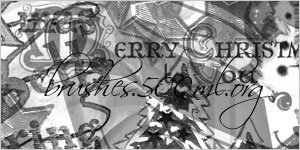 Kirsty sends this in: "Hey everyone, it's a little early (even for me!), but I figured an early start to Christmas cards and graphics couldn't hurt.
Kirsty sends this in: "Hey everyone, it's a little early (even for me!), but I figured an early start to Christmas cards and graphics couldn't hurt.
"So here you have it, a Vintage Christmas themed brush set! This is also the last in the Vintage Holidays brushset series :) Hope you enjoy it! The brush set can be found at the usual address 500ml Brushes."
The Vintage Christmas Photoshop brush set contains 11 Christmas themed brushes. You'll find more of Kirsty's super beautiful brushes on our Photoshop brushes page.
![]() For more brushes, see our Photoshop Brushes Page.
For more brushes, see our Photoshop Brushes Page.
![]() posted by Jennifer Apple | permalink | send comments
posted by Jennifer Apple | permalink | send comments
![]()
Hard Drive Data Recovery Tips From DriveSavers
 Since 1985 companies around the world have relied on DriveSavers to recover lost data from hard drives that have crashed, failed mechanically, become physically damaged, or are logically corrupted. IBM, Dell, HP and Apple all refer their customers to DriveSavers when they've lost access to critical files, and all major drive makers allow DriveSavers to open and recover from their drives while preserving the original warranty.
Since 1985 companies around the world have relied on DriveSavers to recover lost data from hard drives that have crashed, failed mechanically, become physically damaged, or are logically corrupted. IBM, Dell, HP and Apple all refer their customers to DriveSavers when they've lost access to critical files, and all major drive makers allow DriveSavers to open and recover from their drives while preserving the original warranty.
Sadly, drives often arrive that are unrecoverable because of what transpired after the initial crash. So this list is to help anyone who suffers a crash. These are the best things to do before getting it to DriveSavers. You'll also find some tips on what to do to avoid data loss, along with some basic backup strategies.
Read the DriveSavers tips.
![]() For more on Photo Backup & Recovery, see our Photo Recovery Resource Center.
For more on Photo Backup & Recovery, see our Photo Recovery Resource Center.
![]() posted by Jennifer Apple | permalink | send comments
posted by Jennifer Apple | permalink | send comments
![]()
FRIDAY - NOVEMBER 10 2006
Total Training Releases CS 2.3 Premium & Acrobat 8 Pro HD DVD Training Packages
 Total Training has announced two new products following the newest software releases from Adobe. Total Training for Adobe Creative Suite 2.3 Premium includes helpful tips and tricks from industry professionals, and features indexed lessons on DVDs that cover important topics in Photoshop, Illustrator, InDesign, GoLive, and a workflow series.
Total Training has announced two new products following the newest software releases from Adobe. Total Training for Adobe Creative Suite 2.3 Premium includes helpful tips and tricks from industry professionals, and features indexed lessons on DVDs that cover important topics in Photoshop, Illustrator, InDesign, GoLive, and a workflow series.
This updated training series also adds tutorials for Acrobat 8 Professional software, a new component of Creative Suite 2.3, as well as lessons for Dreamweaver 8, which is now bundled with the Suite.
Total Training for Adobe Acrobat 8 Professional is a 12-hour video series in HD presented by Tim Plumer, Jr., an Acrobat Evangelist. Plumer shows viewers how to unlock the full power of Acrobat 8 Professional. Users will learn how to collect different file types into a single, unified PDF package and then leverage Acrobat 8 Professional to drive a collaborative, shared review process involving multiple participants.
"Total Training continues to offer dynamic, valuable content to professionals with the new training series on Acrobat 8 and Creative Suite 2.3," said Ricky Liversidge, a director of product marketing at Adobe. "The company's video-based training enables our customers to set their own pace and work along with projects that enable them to take more complete advantage of the softwares' comprehensive capabilities."
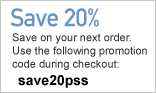 Pricing and Availability
Pricing and Availability
Total Training for Adobe Creative Suite 2.3 Premium Bundle is priced at $499.99 USD, and Total Training for Adobe Acrobat 8 Professional is priced at $129.99 USD.
Exclusive 20% Discount
To redeem our exclusive discount coupon, use promotion code save20pss in your shopping cart. You could save hundreds of dollars. Use this special link to see the full offer.
![]() posted by Jennifer Apple | permalink | send comments
posted by Jennifer Apple | permalink | send comments
![]()
Photoshop Site Octopussy-World Updates To Version 5
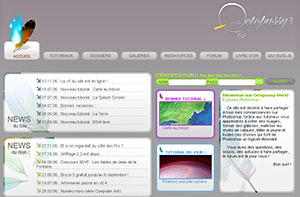 I love Octopussy-World and have for a long time (I guess it helps that I'm bilingual). If you speak French, you'll want to know that Octopussy-World vient de passer en version 5. De nouvelles fonctionnalités, un nouveau design, le site se perfectionne et offre pleins de nouveautés à l'internaute...
I love Octopussy-World and have for a long time (I guess it helps that I'm bilingual). If you speak French, you'll want to know that Octopussy-World vient de passer en version 5. De nouvelles fonctionnalités, un nouveau design, le site se perfectionne et offre pleins de nouveautés à l'internaute...
So what was that? The site has been improved and has lots of new features and a brand spanking new design. Make sure to check out the tutorials.
Thanks Vivien for sending that in. There's lots of good stuff over there, and you can always zap it with the Google machine and see the whole thing in Borat English. Go on, try it, it's fun.
![]() posted by Jennifer Apple | permalink | send comments
posted by Jennifer Apple | permalink | send comments
![]()
THURSDAY - NOVEMBER 09 2006
Free Photoshop Lightroom Training Videos
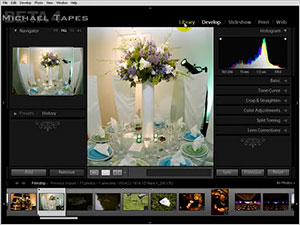 If you're looking for some instructional videos to help you navigate through Photoshop Lightroom, we've discovered a very nice collection for you at the RawWorkflow.com site. Photo expert Michael Tapes has put together a little series of Lightroom tutorial videos.
If you're looking for some instructional videos to help you navigate through Photoshop Lightroom, we've discovered a very nice collection for you at the RawWorkflow.com site. Photo expert Michael Tapes has put together a little series of Lightroom tutorial videos.
These videos scattered all over the web are really starting to add up to a substantial body of free training — now it's just the time to view them that's hard to find. Here's the current breakdown for the Lightroom videos:
01 - Introduction and Greetings - 1:30
02 - User Interface - Overview - 18:34
03 - Importing Files (Quick Tour) - 5:27
04 - Develop Magic: Quick Tour - 3:50
05 - Develop Module: Basic & Tone Curve Panels - 12:31
06 - Develop Module: Copy/Paste and (the Kitchen) Sync - 5:40
07 - Develop Module: A Bunch of Crop - 7:08
View the Free Photoshop Lightroom Training Videos
![]() For more on Lightroom, see our Lightroom Resource Center.
For more on Lightroom, see our Lightroom Resource Center.
![]() posted by Jennifer Apple | permalink | send comments
posted by Jennifer Apple | permalink | send comments
![]()
Apple: Aperture Plug-in Interest Exceeding Expectations
From Jim Dalrymple at Macworld:
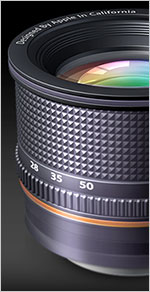 Apple made some significant improvements in Aperture 1.5, but perhaps one of the most important decisions the company made was to allow third-party developers to extend the application through a new plug-in architecture. While only available for about a month Apple said the response by developers has exceeded their expectations.
Apple made some significant improvements in Aperture 1.5, but perhaps one of the most important decisions the company made was to allow third-party developers to extend the application through a new plug-in architecture. While only available for about a month Apple said the response by developers has exceeded their expectations.
- "We knew that there would be a lot of interest, but we received 150 emails from individuals, companies and organizations that all want to develop plug-ins for Aperture," Richard Kerris, Apple’s Director of Professional Photography Partnerships, told Macworld. "We are all pleasantly surprised with the companies that want to develop plug-ins. It really makes this a powerful application for whatever type of photographer you are."
Apple launched its Aperture API with several big name partners including Getty Images, iStockphoto, Pictage, Flickr, PhotoShelter, DigitalFusion, Soundslides and Connected Flow.- "We knew that there would be a lot of interest, but we received 150 emails from individuals, companies and organizations that all want to develop plug-ins for Aperture," Richard Kerris, Apple’s Director of Professional Photography Partnerships, told Macworld. "We are all pleasantly surprised with the companies that want to develop plug-ins. It really makes this a powerful application for whatever type of photographer you are."
Read the full article.
![]() For more on Aperture, see our Aperture Resource Center.
For more on Aperture, see our Aperture Resource Center.
![]() posted by Jennifer Apple | permalink | send comments
posted by Jennifer Apple | permalink | send comments
![]()
Winners Of The 2006 O'Reilly Photoshop Cook-Off
O'Reilly's 2006 Photoshop Cook-Off offered Photoshop enthusiasts and newbies an opportunity to exercise their imagination and ingenuity — and win great prizes, too. Entrants took their original digital photographs and "cooked" them with Adobe Photoshop, using recipes from O'Reilly's five Photoshop Cookbooks. The contest was judged by a panel of A-list Photoshop and industry experts, who based their decisions on five key criteria: image quality, composition, originality, the appropriateness of the applied technique, and the use of color and/or tone.
![]()
SEE PREVIOUS POSTS FROM THE NOVEMBER 2006 BLOG...
![]()
Photoshop CS5 & Photoshop CS5 Extended - Best Deals From Adobe
 Adobe Photoshop CS5 delivers breakthrough capabilities to help you create images with impact. Refine your
images with reengineered photography tools for removing noise, adding grain, and creating high dynamic
range (HDR) images. Get precise results when making complex selections. Remove any image element and
see the space fill in almost magically. Paint with naturally textured brushstrokes and realistic color blends. Learn more about Photoshop CS5.
Adobe Photoshop CS5 delivers breakthrough capabilities to help you create images with impact. Refine your
images with reengineered photography tools for removing noise, adding grain, and creating high dynamic
range (HDR) images. Get precise results when making complex selections. Remove any image element and
see the space fill in almost magically. Paint with naturally textured brushstrokes and realistic color blends. Learn more about Photoshop CS5.
Adobe Photoshop CS5 Extended software helps you create the ultimate images
for print, the web, and video. Enjoy all the state-of-the-art editing, compositing,
and painting capabilities in industry-standard Photoshop CS5, and experience
fast performance thanks to cross-platform 64-bit support. Also create 3D extrusions
for logos, artwork, and motion graphics; edit 3D objects with advanced tools; and create and enhance motion-based content. Learn more about Photoshop CS5 Extended.
Find CS5 upgrade options and Creative Suite 5 deals at the Adobe Store. See CS5 pricing in UK currency at the Adobe UK Store. Visit the Adobe Special Offers page to find the latest deals. Save 80% on Adobe Student Editions. Try before you buy — download a free Photoshop CS5 trial.
 Adobe Creative Suite 5 Design Premium
Adobe Creative Suite 5 Design Premium
Adobe Creative Suite 5 Design Premium software gives you fresh new creative tools, along
with the ability to deliver ideas faster in print and create interactive content without writing
code. Plus Design Premium integrates with Adobe CS Live online services to maximize
your design time by streamlining critical nondesign tasks.
Adobe Creative Suite 5 Design Premium combines Adobe InDesign CS5, Photoshop CS5 Extended, Illustrator CS5, Flash CS5 Professional, Dreamweaver CS5, Fireworks CS5, and Acrobat Pro with additional tools and services. Download a free CS5 Design Premium 30 day trial.
Photoshop CS5 Tutorials & CS5 Resources
See our Photoshop CS5 Resource Center for Free Photoshop CS5 Tutorials, and the Free Photoshop CS5 Trial Download. See our Photoshop CS4 Resource Center for Free Photoshop CS4 Tutorials.
![]()
Exclusive onOne Software 15% Instant Discount Coupon
 Enter our exclusive discount coupon code - PSSPPT06 - during the checkout process at onOne Software for an instant 15% discount on any onOne product. This includes Genuine Fractals and their amazing Photoshop Plug-In Suite.
Enter our exclusive discount coupon code - PSSPPT06 - during the checkout process at onOne Software for an instant 15% discount on any onOne product. This includes Genuine Fractals and their amazing Photoshop Plug-In Suite.
OnOne’s new Plug-In Suite solves six of the most frequent problems photographers will encounter in Photoshop. This suite has been granted American Photos Magazine’s Editor’s Choice award for Top Image Editing Software. The Plugin Suite includes:
Genuine Fractals Pro is renowned by both photographers and printers for its finesse at increasing images to more than ten times their original size while maintaining the sharpness and detail you started with. Think of this as the industry standard for image resizing.
Mask Pro is used to remove the tough stuff — such as hair, smoke and glass — while retaining the fine detail. You choose what colors to keep, then paint away what you don’t need.
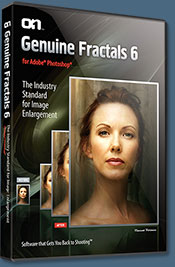 PhotoTools Pro packs hundreds of high-calibre photographic effects into one user-friendly plug-in. It’s fast and easy to use. Gives your photos that pro quality look.
PhotoTools Pro packs hundreds of high-calibre photographic effects into one user-friendly plug-in. It’s fast and easy to use. Gives your photos that pro quality look.
PhotoFrame Pro lets you enhance your pictures with hundreds of such design effects, or simply drop your image into a pre-fab layout in Photoshop, Lightroom or Aperture.
FocalPoint helps to control focus and minimize visual noise. Draw the eye to specific points in your images by using selective focus, depth-of-field and vignette effects.
PhotoTune lets you can compare images side-by-side and easily color correct and enhance them. PhotoTune optimizes the dynamic range, color and sharpness of your image without the need to know all the complicated controls in Photoshop like levels and curves.
Simply enter our exclusive discount coupon code - PSSPPT06 - during the checkout process at onOne Software for an instant 15% discount on any onOne product.
![]()
Nik Software 15% Instant Discount - Exclusive 15% Coupon
Enter our exclusive discount coupon code - NIKPSS - during the checkout process at Nik Software for an instant 15% discount on any Nik Software product. This exclusive discount coupon code can be applied to all the latest Nik Software Photoshop plugins, including Silver Efex Pro, Color Efex Pro, Viveza, Sharpener Pro, and Dfine.
Color Efex Pro
 52 photographic filters with over 250 effects for professional quality images.
Completely Original. Completely Indispensable.
52 photographic filters with over 250 effects for professional quality images.
Completely Original. Completely Indispensable.
Nik Software Color Efex Pro filters are the leading photographic filters for digital photography. The award-winning Color Efex Pro filters are widely used by many of today's professional photographers around the world to save time and get professional level results. Whether you choose the Complete Edition, Select Edition, or Standard Edition, you’ll get traditional and stylizing filters that offer virtually endless possibilities to enhance and transform images quickly and easily.
Patented U Point technology provides the ultimate control to selectively apply enhancements without the need for any complicated masks, layers or selections. Control color, light and tonality in your images and create unique enhancements with professional results. With 52 filters and over 250 effects found in Color Efex Pro, you can perform high quality retouching, color correction, and endless creative enhancements to your photographs. Download a free Trial version.
Viveza
 The most powerful tool to selectively control color and light in photographic images without the need for complicated selections or layer masks.
The most powerful tool to selectively control color and light in photographic images without the need for complicated selections or layer masks.
Two of the most important factors in creating great photography are color and light. Mastering the art of selectively correcting or enhancing each of these is now possible for every photographer without the need for complicated masks or selections, or expert-level knowledge of Photoshop. Integrating award-winning U Point technology, Viveza is the most powerful and precise tool available to control light and color in photographic images.
U Point powered Color Control Points, placed directly on colors or objects in an image (such as sky, skin, grass, etc.), reveal easy-to-use controls that photographers can use to quickly adjust brightness, contrast or color in a fraction of the time needed by other tools. With Viveza you’ll spend more time shooting photographs and save hours of image editing. Download a free Trial version.
Silver Efex Pro
 Complete power and control to create professional quality black and white images in one convenient tool.
Complete power and control to create professional quality black and white images in one convenient tool.
Silver Efex Pro from Nik Software is the most powerful tool for creating professional quality black and white images from your photographs. For the first time, all the advanced power and control required for professional results have been brought together in one convenient tool.
Featuring Nik Software’s patented U Point technology to selectively control the tonality and contrast of the image, Silver Efex Pro includes advanced imaging algorithms to protect against unwanted artifacts, a comprehensive collection of emulated black and white film types, a variable toning selector for adding traditional toning techniques, over 20 one-click preset styles, and a state-of-the-art grain reproduction engine that help produce the highest quality black and white images possible from your color images while providing more freedom to experiment. Download a free Trial version to use Silver Efex Pro.
Enter our exclusive discount coupon code - NIKPSS - during the checkout process at Nik Software for an instant 15% discount. This exclusive discount coupon code can be applied to all the latest Nik Software Photoshop plugins, including Silver Efex Pro, Color Efex Pro, Viveza, Sharpener Pro, and Dfine.
![]()
Exclusive 15% Discount On All Topaz Plugins - Use Coupon Code PHOTOSHOPSUPPORT - Includes Bundles And Upgrades
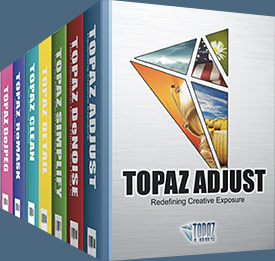 Enter our exclusive discount coupon code PHOTOSHOPSUPPORT during the checkout process at Topaz Labs for an instant 15% discount on any Topaz product, including bundles and upgrades.
Enter our exclusive discount coupon code PHOTOSHOPSUPPORT during the checkout process at Topaz Labs for an instant 15% discount on any Topaz product, including bundles and upgrades.
Topaz Labs Photoshop plug-ins are specifically designed to expand a photographer's creative toolbox by harnessing powerful image technology developments. Photographers everywhere are now taking advantage of the creative exposure effects, artistic simplification, unique edge manipulation, and top-of-the-line noise reduction offered in Topaz products. The Topaz Photoshop Plugins Bundle is a super powerful Photoshop plugins package that includes the following Topaz products:
Topaz Adjust
Deliver stunning and dynamic images with this uniquely powerful plug-in that features HDR-like abilities and enhances exposure, color and detail.
 Topaz Detail
Topaz Detail
A three-level detail adjustment plug-in that specializes in micro-contrast enhancements and sharpening with no artifacts.
Topaz ReMask
The fastest and most effective masking and extraction program with one-click mask refining.
Topaz DeNoise
Highest-quality noise reduction plug-in that removes the most noise and color noise while preserving the most image detail.
Topaz Simplify
Provides creative simplification, art effects, and line accentuation for easy one-of-a-kind art.
Topaz Clean
Take control of the detail depth of your images with extensive smoothing, texture control and edge enhancement tools.
Topaz DeJPEG
Drastically improves the quality of web images and other compressed photos.
Learn more about the Topaz Photoshop Plugins Bundle. Download a free trial version.
![]()
Photoshop Masking Plugin Fluid Mask - Exclusive Instant Discount
 The 4 1/2 out of 5 star review of Fluid Mask at MacWorld begins by saying that this "Photoshop plug-in takes the pain out of extracting backgrounds," and goes on to recommend the latest version, stating that "Fluid Mask is a very effective tool for separating objects from their backgrounds. It offers a variety of useful features for tackling almost any difficult image, from wispy hair to complex foliage. Online video tutorials and live training sessions help ease the learning curve."
The 4 1/2 out of 5 star review of Fluid Mask at MacWorld begins by saying that this "Photoshop plug-in takes the pain out of extracting backgrounds," and goes on to recommend the latest version, stating that "Fluid Mask is a very effective tool for separating objects from their backgrounds. It offers a variety of useful features for tackling almost any difficult image, from wispy hair to complex foliage. Online video tutorials and live training sessions help ease the learning curve."
Our friends at Vertus, the makers of Fluid Mask Photoshop Plugin, have set up a special exclusive discount for PhotoshopSupport.com. Go to our Fluid Mask page for a special, exclusive discount link.
Fluid Mask is designed for photographers, image editors, graphic designers and all those who take digital image editing seriously. In a streamlined interface and workflow, Fluid Mask instantly shows key edges in the image and provides comprehensive easy to use tools that work with difficult-to-see edges and tricky areas like trees & lattices. Fluid Mask will also preserve all-important edge information for a professional quality cut out. Go to our Fluid Mask page for more info.
![]()
lynda.com Online Training Library - View Free Video Clips
 Subscriptions to the lynda.com Online Training Library provide anytime access to tens of thousands of video tutorials covering Photoshop, Illustrator, Dreamweaver, web design, digital imaging, 3D, digital video, animation, and many other topics. View free video clips.
Subscriptions to the lynda.com Online Training Library provide anytime access to tens of thousands of video tutorials covering Photoshop, Illustrator, Dreamweaver, web design, digital imaging, 3D, digital video, animation, and many other topics. View free video clips.
For less than a dollar a day, members have the opportunity to stay current and keep skills sharp, learn innovative and productive techniques, and gain confidence and marketability - all at their own pace. Premium subscriptions include instructors’ exercise files so that members can follow along with the exact examples onscreen. Customers learn at their own pace and may stop, rewind, and replay segments as often as necessary. View some free video clips (high resolution).
![]()
Did You Know You Could Create An Entire Website In Photoshop?
SiteGrinder Photoshop Plugin - Create Websites Instantly
 There often seems to be a strict division of labor within the world of web design and development. Creative professionals tend to stick to the Photoshop domain, while those well-versed in scripting are left to the task of implementing their work. Indeed, the two realms are quite different from each other, to which any of us even vaguely familiar with either can easily attest.
There often seems to be a strict division of labor within the world of web design and development. Creative professionals tend to stick to the Photoshop domain, while those well-versed in scripting are left to the task of implementing their work. Indeed, the two realms are quite different from each other, to which any of us even vaguely familiar with either can easily attest.
Essentially, Photoshop is a no-holds-barred design studio, offering the artist a seemingly endless array of creative options. On the other hand, HTML, CSS, Java and the like follow strict rules of engagement, requiring the developer to take any number of esoteric concerns into consideration in order to ensure that designs are properly displayed on the web.
Turn Photoshop Into A Complete Web Design Tool
SiteGrinder seeks to bridge this gap between design and development. Basically, SiteGrinder turns Photoshop into an easy-to-use and fully functional web design tool. With SiteGrinder, designers will now have the freedom to totally let their creativity loose and then, without skipping a beat, transfer their designs to the web. Bringing esthetic concerns together with more practical considerations, SiteGrinder is an amazingly powerful tool that would make a fantastic addition to any web designer's bag of tricks. Mac OS X and Windows versions of the SiteGrinder unlockable demo are available now via download.
![]()
Photoshop CS4 Essential Skills - By Mark Galer And Philip Andrews
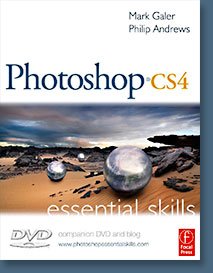 Brimming with beautiful pictures, Photoshop CS4 Essential Skills guides you through a project-based, progressive curriculum so that you can build all the essential skills to enhance photographs creatively and professionally with Photoshop CS4. If you are an aspiring professional or a student learning photography, digital imaging, or design graphics, you'll be amazed at the stunning results you can achieve. A DVD is included free.
Brimming with beautiful pictures, Photoshop CS4 Essential Skills guides you through a project-based, progressive curriculum so that you can build all the essential skills to enhance photographs creatively and professionally with Photoshop CS4. If you are an aspiring professional or a student learning photography, digital imaging, or design graphics, you'll be amazed at the stunning results you can achieve. A DVD is included free.
The Essential Skills Photography Series from Focal Press uniquely offers a structured learning experience for photographers of all ages, with both the underlying theory and loads of invaluable 'how to' and real-life practice projects - all from the most talented photography practitioners/educators in the world.
Read 2 free sample chapters:
Skin Retouching Tips In Photoshop CS4
Transforming Smart Objects In Photoshop CS4
Find more Photoshop CS4 tutorials on our Photoshop CS4 Tutorials Page.
Read 2 free sample chapters from the Adobe Photoshop CS3 version:
![]() Adjusting Exposure in Adobe Camera Raw CS3
Adjusting Exposure in Adobe Camera Raw CS3
![]() Photoshop CS3 Tutorial High Dynamic Range
Photoshop CS3 Tutorial High Dynamic Range
Find More Adobe Photoshop Books at Amazon.com
Find all the latest bestselling Photoshop books at discount prices at Amazon.com.
![]()









