![]()
![]() Get all your Photoshop upgrade options and the best prices at the Adobe Store.
Get all your Photoshop upgrade options and the best prices at the Adobe Store.
![]() Get Flash, Dreamweaver, Photoshop Extended with Adobe Web Premium.
Get Flash, Dreamweaver, Photoshop Extended with Adobe Web Premium.
![]()
![]() The Photoshop Blog offers the latest Photoshop news and software updates, Photoshop tips and tutorials, and random thoughts from graphic artist and Photoshop expert Jennifer Apple.
The Photoshop Blog offers the latest Photoshop news and software updates, Photoshop tips and tutorials, and random thoughts from graphic artist and Photoshop expert Jennifer Apple.
![]()
First Review OF Lightroom Version 1.0
January 29, 2007
Jonathan Barkey at PopPhoto.com has written the first review of Lightroom 1.0. From the intro:
"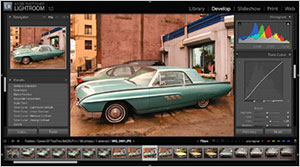 Lucky us — we got to try Lightroom 1.0 just before its official debut. This milestone for Adobe radically rearranges key Photoshop functions within a super-streamlined virtual workspace designed for organizing and processing large groups of images. Lightroom 1.0 should be familiar to the many people who've been using the free Public Beta. The commercial version has been further augmented and refined, and it's available for both Windows and Mac OS (available for purchase February 19 for $199). The new program combines a broad range of functions — viewing, cataloguing, image editing, multimedia output and advanced printing — in a single package.
Lucky us — we got to try Lightroom 1.0 just before its official debut. This milestone for Adobe radically rearranges key Photoshop functions within a super-streamlined virtual workspace designed for organizing and processing large groups of images. Lightroom 1.0 should be familiar to the many people who've been using the free Public Beta. The commercial version has been further augmented and refined, and it's available for both Windows and Mac OS (available for purchase February 19 for $199). The new program combines a broad range of functions — viewing, cataloguing, image editing, multimedia output and advanced printing — in a single package.
"Although it's called Adobe Photoshop Lightroom, the software diverges from Photoshop in three important respects: features, interface and image processing. For starters, Lightroom dispenses with most of Photoshop's graphic-arts features and concentrates on essential organizing, post-production, display and output tools for digital photographers. Also, unlike Photoshop's deep layers of menus and dialogs, Lightroom's simpler interface keeps most functions immediately at hand or easily accessible."
Read the full review Hands On: Adobe Photoshop Lightroom 1.0 at PopPhoto.com.
![]() For more on Lightroom, see our Lightroom Resource Center.
For more on Lightroom, see our Lightroom Resource Center.
![]() posted by Jennifer Apple | permalink | subscribe to our feed | send comments
posted by Jennifer Apple | permalink | subscribe to our feed | send comments
![]()
Adobe Debuts Photoshop Lightroom 1.0
January 29, 2007
Photoshop Lightroom 1.0 will ship in mid-February and is available for pre-order in the US and Canada through the Adobe Store. You can find info and video tutorials at the Adobe Photoshop Lightroom site. Here's the official press release:
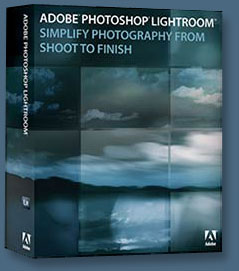 Over 500,000 Beta Testers Help Shape New Digital Photography Software
Over 500,000 Beta Testers Help Shape New Digital Photography Software
Adobe today announced that Adobe Photoshop Lightroom 1.0 software is now available for pre-order and is expected to ship in mid-February 2007. Photoshop Lightroom enables professional photographers to import, manage and present large volumes of digital photographs. With more than 500,000 photographers participating in the public beta program over the last 12 months, Photoshop Lightroom now includes a wealth of innovative features that streamline digital photography workflows. Recognizing the photography community for their efforts, Adobe is offering Photoshop Lightroom at a special introductory price of US $199 through April 30, 2007 at the Adobe Store. Photoshop Lightroom will later sell for an estimated street price of US $299.
“It’s an unlikely scenario that professional photographers would moonlight as software developers,” said John Loiacono, senior vice president, Creative Solutions Business Unit at Adobe. “Fortunately for us, they were willing to give it a shot. Everything, from image viewing and evaluation tools to timesaving editing features, was developed with the help of photographers. This was truly a collaborative effort and we extend our thanks to everyone who provided invaluable feedback to help us deliver a powerhouse professional photography tool.”
Lightroom Feature Advancements
 Photoshop Lightroom includes new functionality added since beta 4.1, with significant changes to the Library and Develop modules complementing improvements to the Slideshow, Print and Web components. While in the Library module, new advanced keywording tools help photographers filter through large collections, and an improved import dialogue with more flexible file handling allows more choice when determining file location.
Photoshop Lightroom includes new functionality added since beta 4.1, with significant changes to the Library and Develop modules complementing improvements to the Slideshow, Print and Web components. While in the Library module, new advanced keywording tools help photographers filter through large collections, and an improved import dialogue with more flexible file handling allows more choice when determining file location.
The new Key Metadata Browser provides quick access to key information tags with an improved ranking and rating system that now incorporates color labels and a pick/reject system that sorts and locates photographs faster than ever. New to the Develop module, Virtual Copies and Snapshot tools help present multiple versions of the same image, providing the most choice to clients without the confusion of saving separate physical versions.
Additional tools added include a Hue, Saturation and Luminance targeted adjustment tool for precise and intuitive image edits. Clone and Healing features provide non-destructive edits to eliminate sensor dust across one or many images.
High-Quality Raw Processing
 Photoshop Lightroom leverages Adobe Camera Raw technology and supports over 150 native raw file formats, in addition to JPEG and TIFF, bringing raw conversion into a single workflow experience. The latest camera models supported include the Nikon D40 and D80 and the Pentax K10D. This support means that photographers can use Lightroom with even the newest cameras on the market, knowing that the image files will be recognized today and in the future.
Photoshop Lightroom leverages Adobe Camera Raw technology and supports over 150 native raw file formats, in addition to JPEG and TIFF, bringing raw conversion into a single workflow experience. The latest camera models supported include the Nikon D40 and D80 and the Pentax K10D. This support means that photographers can use Lightroom with even the newest cameras on the market, knowing that the image files will be recognized today and in the future.
Upon import, files can be converted to the Digital Negative specification (DNG) or renamed and segmented by folder or date. DNG is an industry-wide initiative to create a universal file format for solving workflow and archiving issues.
Pricing and Availability
Adobe Photoshop Lightroom will ship in mid-February 2007 and is available for pre-order in the United States and Canada through the Adobe Store for a special introductory price of US $199. The $100 discount is offered to all customers through April 30, 2007 in appreciation of loyal Photoshop users, early supporters of Photoshop Lightroom and beta participants who devoted time, energy and feedback throughout the process. Photoshop Lightroom will later sell for an estimated street price of US $299.
Recommended system requirements are Macintosh OSX 10.4.3, 1 GHz PowerPC G4 processor or Microsoft Windows XP SP2, Intel Pentium 4 Processor, and 768 MB RAM and a 1024x768 resolution screen. Adobe Photoshop Lightroom is a Universal Binary application that will run natively on PowerPC and new Intel-based Macintosh systems.
The announcement of Photoshop Lightroom 1.0 signifies the official conclusion of the groundbreaking Lightroom beta program. Users of Lightroom beta will have access to the program until its expiration on February 28, 2007.
![]() For more on Lightroom, see our Lightroom Resource Center.
For more on Lightroom, see our Lightroom Resource Center.
![]() posted by Jennifer Apple | permalink | subscribe to our feed | send comments
posted by Jennifer Apple | permalink | subscribe to our feed | send comments
![]()
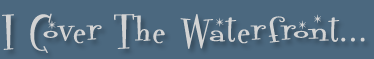
January 27, 2006
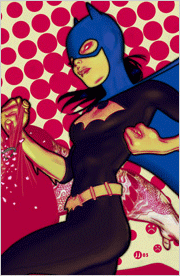 Exploding light bulbs, frozen smoke, free ornate shapes, free type tips, and more pixel wisdom from Bert Monroy — your plate is full!
Exploding light bulbs, frozen smoke, free ornate shapes, free type tips, and more pixel wisdom from Bert Monroy — your plate is full!
PixelPerfect With Bert Monroy
Episode 16 - Colorizing
Bert shows how to take drawings (like comics) and/or black and white photos and apply color where color does not exist. Amazingly simple and very cool.
creativepro.com
Sharpen Photos Smartly
What's the best time to sharpen your photos? And what's the best tool -- Camera Raw, Photoshop's Smart Sharpen, or something else? We answer these questions and more.
Better Type in Photoshop
For snappy solutions to common problems, The Photoshop CS2 Help Desk Book is a great resource. We're bringing you the chapter that deals only with questions related to type.
Corey's Photoshop Blog
Cool Photographer
This photographer's name is Patrick Hoelck and his images are stunning. He shoots a lot of big-time celebrities in a way that is eerie but very cool. His use of lighting and the composition of his shots are amazing.
Scott Kelby
Fascinating Before/After Retouching Page
My buddy Jeff Revell turned me on to this Canadian site from professional photo retoucher Christiane Beaulieu, which features 30 before/after retouching examples that are really fascinating
John Nack
 Blowing Smoke
Blowing Smoke
Graham Jefferey has created a gallery of gorgeous smoke images.
Burning bulbs
Yesterday I happened across a rather cool photo gallery from Lightroom engineer Kevin Tieskoetter, in which he captures the moments just after shattering lightbulbs.
Interviews with Photoshop founders
The blog since1968.com features an interesting interview with Mark Hamburg, founder and engineering manager of the new Photoshop Lightroom product (not to mention a driving force behind Photoshop itself for more than a decade).
Dave Cross
Cool palette generator
A web site that lets you enter in the url of an image, and it automatically generates a color palette of the tones in that image. You have to enter the url to an image though, not a web site.
MacWorld.com
Digital Photo: Make massive prints
The next time you make a print of your favorite photo, don’t settle for a measly 8 by 10 inches. Supersize it. In the latest edition of Digital Photo, we show you how to turn a favorite snapshot into a stunning 16-by-20-inch or larger print—all for less than the cost of a generic print at the poster store.
Sue Chastain (about.com)
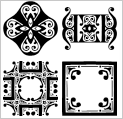 150 Ornate Shapes for Photoshop and Elements
150 Ornate Shapes for Photoshop and Elements
These free ornate shapes by Shelby Kate Schmitz can be used in Photoshop 7 and up and Photoshop Elements 2 and up (Mac or Windows). The examples shown are just a small portion of the full set containing 150 decorative shapes.
Genuine Fractals 5 Public Beta
Genuine Fractals 5 has entered public beta testing. Users can register to become a beta tester at onOne Software Labs Web site. In addition, customers who purchased Genuine Fractals 4.1 or Genuine Fractals Print Pro 4.1 on or after December 18, 2006 will receive a free upgrade to Genuine Fractals 5.
CreativeGuy
Easily add vignettes to your Photoshop images
It's a really old technique, and looks great when done properly. But adding Vignettes for some is overly complex. One of the easiest methods I've come across is this tip at LifeClever. But I'm lazy, so I'll go even further into the “easy” method. With Photoshop CS2, Adobe added a nifty little filter that does, among other things, vignettes.
Graphics.com
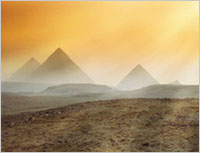 Photoshop Fundamentals: Create a Sun Ray Effect
Photoshop Fundamentals: Create a Sun Ray Effect
Combining two of Photoshop's filters can quickly create a range of sunlight effects.
Photoshop TV
Episode 65 (January 22, 2007)
Matt shows you how to create funky 3D text effects using simple strokes and the Warp tool, and Dave demonstrates some of the functions in Photoshop you may never have used before - Apply Image. Matt and Dave also answer some questions received from viewers: "How do you make your own custom color gradient?" and "How do you unlink the Layers Mask?"
![]() As always, a special Batgirl thank you to James Jean
As always, a special Batgirl thank you to James Jean
![]() posted by Jennifer Apple | permalink | subscribe to our feed | send comments
posted by Jennifer Apple | permalink | subscribe to our feed | send comments
![]()
Photoshop Co-creator John Knoll Nominated For An Oscar
January 25, 2007
![]() posted by Jennifer Apple | permalink | subscribe to our feed | send comments
posted by Jennifer Apple | permalink | subscribe to our feed | send comments
![]()
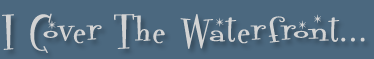
January 24, 2006
A revised beta build of Bridge CS3, some tips on the new Camera Importer in Bridge CS3, some neat Photoshop tricks from Bert Monroy, and the most amazing touch screen ever. Enjoy! Check I Cover The Waterfront, January 24th, 2007 edition.
![]() As always, a special Batgirl thank you to James Jean
As always, a special Batgirl thank you to James Jean
![]() posted by Jennifer Apple | permalink | subscribe to our feed | send comments
posted by Jennifer Apple | permalink | subscribe to our feed | send comments
![]()
Color Management In Digital Photography
January 23, 2007
Buy Color Management In Digital Photography at Amazon.com (31% off)
![]() posted by Jennifer Apple | permalink | subscribe to our feed | send comments
posted by Jennifer Apple | permalink | subscribe to our feed | send comments
![]()
Canon PowerShot A550 & PowerShot A460 Digital Cameras
January 23, 2007
Canon has announced two new entry-level PowerShot A-Series models, the 7.1 megapixel PowerShot A550 digital camera and the 5.0 megapixel PowerShot A460 digital cameras. Both cameras will be available in stores mid-February and will carry estimated selling prices of $199.99 and $149.99, respectively.
![]() posted by Jennifer Apple | permalink | subscribe to our feed | send comments
posted by Jennifer Apple | permalink | subscribe to our feed | send comments
![]()
January's Free Photoshop Brush Sets From Janita
January 20, 2007
For more brushes, see our Photoshop Brushes Page.
![]() posted by Jennifer Apple | permalink | subscribe to our feed | send comments
posted by Jennifer Apple | permalink | subscribe to our feed | send comments
![]()
CGJobs Helps Solve Computer Graphics and Games Industry Demand For Staff
January 20, 2007
![]() posted by Jennifer Apple | permalink | subscribe to our feed | send comments
posted by Jennifer Apple | permalink | subscribe to our feed | send comments
![]()
Adobe Lightroom Books Roundup - 7 Lightroom Books Now Available For Pre-Order
January 19, 2007
I imagine Adobe Lightroom version 1 will be released soon as the Lightroom books are starting to appear. So far I've found 7. Here are short blurbs and links to Amazon where you can pre-order — and then wait patiently for that doorbell to ring. By the way, you don't have to worry over potential price changes, as Amazon thought of this and is offering a Pre-Order Price Guarantee. It's simple — if the Amazon.com price decreases between your order time and release date, they promise you'll receive the lowest price.
The Adobe Photoshop Lightroom Book by Martin Evening looks like a real winner, and has the best cover!
![]() For more on Lightroom, see our Lightroom Resource Center.
For more on Lightroom, see our Lightroom Resource Center.
![]() posted by Jennifer Apple | permalink | subscribe to our feed | send comments
posted by Jennifer Apple | permalink | subscribe to our feed | send comments
![]()
New Photoshop Brush Set 'Safety Signs' From Kirsty
January 18, 2007
![]() posted by Jennifer Apple | permalink | subscribe to our feed | send comments
posted by Jennifer Apple | permalink | subscribe to our feed | send comments
![]()
Updated Fisheye-Hemi Released - Photoshop Fish-eye Lens Plugin
January 18, 2007
![]() For more plugins, see our Photoshop Plugins Page.
For more plugins, see our Photoshop Plugins Page.
![]() posted by Jennifer Apple | permalink | send comments
posted by Jennifer Apple | permalink | send comments
![]()
Photoshop Plugin Reviews From Jay Nelson
January 17, 2007
Here are the latest Photoshop Plugin Reviews by Jay Nelson, the editor-in-chief of Design Tools Monthly.
![]() For more plugins, see our Photoshop Plugins Page.
For more plugins, see our Photoshop Plugins Page.
![]() posted by Jennifer Apple | permalink | send comments
posted by Jennifer Apple | permalink | send comments
![]()
Photoshop How-To: Divide and Conquer
January 16, 2007
![]() posted by Jennifer Apple | permalink | send comments
posted by Jennifer Apple | permalink | send comments
![]()
Adobe Flash Lite 2.1 - Creating Mobile Applications
January 15, 2007
![]() posted by Jennifer Apple | permalink | send comments
posted by Jennifer Apple | permalink | send comments
![]()
ModBook - First Ever Mac Tablet Computer Solution
January 15, 2007
![]() posted by Jennifer Apple | permalink | send comments
posted by Jennifer Apple | permalink | send comments
![]()
Introducing Design-Feed - A Devoted RSS Feed Service
January 12, 2007
![]() posted by Jennifer Apple | permalink | send comments
posted by Jennifer Apple | permalink | send comments
![]()
New CS3 Book - Photoshop CS3 Beta First Look By Ben Long
January 12, 2007
![]() For more Photoshop CS3 news, see our Photoshop CS3 Page.
For more Photoshop CS3 news, see our Photoshop CS3 Page.
![]() posted by Jennifer Apple | permalink | send comments
posted by Jennifer Apple | permalink | send comments
![]()
Selecting & Extracting Hair - Photoshop Elements Masking Tutorial
January 10, 2007
![]() posted by Jennifer Apple | permalink | send comments
posted by Jennifer Apple | permalink | send comments
![]()
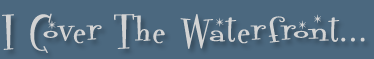
January 09, 2006
The Creative Suite Podcast shows how to use CS3 Beta to apply some super looking black and white effects to your photos. (BTW - thanks to Amit Agarwal for the thank you!) Check I Cover The Waterfront, January 9th, 2007 edition.
![]() posted by Jennifer Apple | permalink | send comments
posted by Jennifer Apple | permalink | send comments
![]()
Hard Drive Recovery & Prevention Tips From DriveSavers
January 09, 2006
![]() posted by Jennifer Apple | permalink | send comments
posted by Jennifer Apple | permalink | send comments
![]()
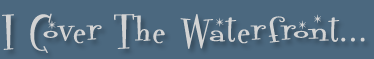
January 08, 2007
A free week at lynda.com? Sounds good to me! Check I Cover The Waterfront, January 8th, 2006 edition.
![]() posted by Jennifer Apple | permalink | send comments
posted by Jennifer Apple | permalink | send comments
![]()
NAPP Launches "Darkroom" - New Lightroom Magazine
January 5, 2007
![]() For more on Lightroom, see our Lightroom Resource Center.
For more on Lightroom, see our Lightroom Resource Center.
![]() posted by Jennifer Apple | permalink | send comments
posted by Jennifer Apple | permalink | send comments
![]()
onOne To Upgrade Tools For Photoshop CS3
January 4, 2007
onOne Software will offer free updates to its Photoshop plug-ins PhotoFrame Pro 3, Intellihance Pro 4 and Mask Pro 4 adding compatibility with the forthcoming CS3 release shortly after it ships, it has announced.
![]() For more plugins, see our Photoshop Plugins Page.
For more plugins, see our Photoshop Plugins Page.
![]() posted by Jennifer Apple | permalink | send comments
posted by Jennifer Apple | permalink | send comments
![]()
3 Free Clips From Total Training For Photoshop Elements 5
January 03, 2007
![]() posted by Jennifer Apple | permalink | send comments
posted by Jennifer Apple | permalink | send comments
![]()
Adobe Photoshop Unmasked: The Art and Science of Selections, Layers, and Paths
January 02, 2007
![]() posted by Jennifer Apple | permalink | send comments
posted by Jennifer Apple | permalink | send comments
![]()
Working With Shadows In Photoshop - Photoshop Tutorial
January 01, 2007
![]() posted by Jennifer Apple | permalink | send comments
posted by Jennifer Apple | permalink | send comments
![]()
SEE PREVIOUS POSTS FROM THE DECEMBER 2006 BLOG...
![]()
Photoshop CS5 & Photoshop CS5 Extended - Best Deals From Adobe
 Adobe Photoshop CS5 delivers breakthrough capabilities to help you create images with impact. Refine your
images with reengineered photography tools for removing noise, adding grain, and creating high dynamic
range (HDR) images. Get precise results when making complex selections. Remove any image element and
see the space fill in almost magically. Paint with naturally textured brushstrokes and realistic color blends. Learn more about Photoshop CS5.
Adobe Photoshop CS5 delivers breakthrough capabilities to help you create images with impact. Refine your
images with reengineered photography tools for removing noise, adding grain, and creating high dynamic
range (HDR) images. Get precise results when making complex selections. Remove any image element and
see the space fill in almost magically. Paint with naturally textured brushstrokes and realistic color blends. Learn more about Photoshop CS5.
Adobe Photoshop CS5 Extended software helps you create the ultimate images
for print, the web, and video. Enjoy all the state-of-the-art editing, compositing,
and painting capabilities in industry-standard Photoshop CS5, and experience
fast performance thanks to cross-platform 64-bit support. Also create 3D extrusions
for logos, artwork, and motion graphics; edit 3D objects with advanced tools; and create and enhance motion-based content. Learn more about Photoshop CS5 Extended.
Find CS5 upgrade options and Creative Suite 5 deals at the Adobe Store. See CS5 pricing in UK currency at the Adobe UK Store. Visit the Adobe Special Offers page to find the latest deals. Save 80% on Adobe Student Editions. Try before you buy — download a free Photoshop CS5 trial.
 Adobe Creative Suite 5 Design Premium
Adobe Creative Suite 5 Design Premium
Adobe Creative Suite 5 Design Premium software gives you fresh new creative tools, along
with the ability to deliver ideas faster in print and create interactive content without writing
code. Plus Design Premium integrates with Adobe CS Live online services to maximize
your design time by streamlining critical nondesign tasks.
Adobe Creative Suite 5 Design Premium combines Adobe InDesign CS5, Photoshop CS5 Extended, Illustrator CS5, Flash CS5 Professional, Dreamweaver CS5, Fireworks CS5, and Acrobat Pro with additional tools and services. Download a free CS5 Design Premium 30 day trial.
Photoshop CS5 Tutorials & CS5 Resources
See our Photoshop CS5 Resource Center for Free Photoshop CS5 Tutorials, and the Free Photoshop CS5 Trial Download. See our Photoshop CS4 Resource Center for Free Photoshop CS4 Tutorials.
![]()
Exclusive onOne Software 15% Instant Discount Coupon
 Enter our exclusive discount coupon code - PSSPPT06 - during the checkout process at onOne Software for an instant 15% discount on any onOne product. This includes Genuine Fractals and their amazing Photoshop Plug-In Suite.
Enter our exclusive discount coupon code - PSSPPT06 - during the checkout process at onOne Software for an instant 15% discount on any onOne product. This includes Genuine Fractals and their amazing Photoshop Plug-In Suite.
OnOne’s new Plug-In Suite solves six of the most frequent problems photographers will encounter in Photoshop. This suite has been granted American Photos Magazine’s Editor’s Choice award for Top Image Editing Software. The Plugin Suite includes:
Genuine Fractals Pro is renowned by both photographers and printers for its finesse at increasing images to more than ten times their original size while maintaining the sharpness and detail you started with. Think of this as the industry standard for image resizing.
Mask Pro is used to remove the tough stuff — such as hair, smoke and glass — while retaining the fine detail. You choose what colors to keep, then paint away what you don’t need.
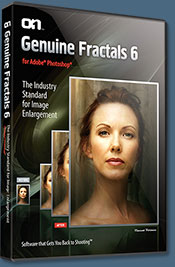 PhotoTools Pro packs hundreds of high-calibre photographic effects into one user-friendly plug-in. It’s fast and easy to use. Gives your photos that pro quality look.
PhotoTools Pro packs hundreds of high-calibre photographic effects into one user-friendly plug-in. It’s fast and easy to use. Gives your photos that pro quality look.
PhotoFrame Pro lets you enhance your pictures with hundreds of such design effects, or simply drop your image into a pre-fab layout in Photoshop, Lightroom or Aperture.
FocalPoint helps to control focus and minimize visual noise. Draw the eye to specific points in your images by using selective focus, depth-of-field and vignette effects.
PhotoTune lets you can compare images side-by-side and easily color correct and enhance them. PhotoTune optimizes the dynamic range, color and sharpness of your image without the need to know all the complicated controls in Photoshop like levels and curves.
Simply enter our exclusive discount coupon code - PSSPPT06 - during the checkout process at onOne Software for an instant 15% discount on any onOne product.
![]()
Nik Software 15% Instant Discount - Exclusive 15% Coupon
Enter our exclusive discount coupon code - NIKPSS - during the checkout process at Nik Software for an instant 15% discount on any Nik Software product. This exclusive discount coupon code can be applied to all the latest Nik Software Photoshop plugins, including Silver Efex Pro, Color Efex Pro, Viveza, Sharpener Pro, and Dfine.
Color Efex Pro
 52 photographic filters with over 250 effects for professional quality images.
Completely Original. Completely Indispensable.
52 photographic filters with over 250 effects for professional quality images.
Completely Original. Completely Indispensable.
Nik Software Color Efex Pro filters are the leading photographic filters for digital photography. The award-winning Color Efex Pro filters are widely used by many of today's professional photographers around the world to save time and get professional level results. Whether you choose the Complete Edition, Select Edition, or Standard Edition, you’ll get traditional and stylizing filters that offer virtually endless possibilities to enhance and transform images quickly and easily.
Patented U Point technology provides the ultimate control to selectively apply enhancements without the need for any complicated masks, layers or selections. Control color, light and tonality in your images and create unique enhancements with professional results. With 52 filters and over 250 effects found in Color Efex Pro, you can perform high quality retouching, color correction, and endless creative enhancements to your photographs. Download a free Trial version.
Viveza
 The most powerful tool to selectively control color and light in photographic images without the need for complicated selections or layer masks.
The most powerful tool to selectively control color and light in photographic images without the need for complicated selections or layer masks.
Two of the most important factors in creating great photography are color and light. Mastering the art of selectively correcting or enhancing each of these is now possible for every photographer without the need for complicated masks or selections, or expert-level knowledge of Photoshop. Integrating award-winning U Point technology, Viveza is the most powerful and precise tool available to control light and color in photographic images.
U Point powered Color Control Points, placed directly on colors or objects in an image (such as sky, skin, grass, etc.), reveal easy-to-use controls that photographers can use to quickly adjust brightness, contrast or color in a fraction of the time needed by other tools. With Viveza you’ll spend more time shooting photographs and save hours of image editing. Download a free Trial version.
Silver Efex Pro
 Complete power and control to create professional quality black and white images in one convenient tool.
Complete power and control to create professional quality black and white images in one convenient tool.
Silver Efex Pro from Nik Software is the most powerful tool for creating professional quality black and white images from your photographs. For the first time, all the advanced power and control required for professional results have been brought together in one convenient tool.
Featuring Nik Software’s patented U Point technology to selectively control the tonality and contrast of the image, Silver Efex Pro includes advanced imaging algorithms to protect against unwanted artifacts, a comprehensive collection of emulated black and white film types, a variable toning selector for adding traditional toning techniques, over 20 one-click preset styles, and a state-of-the-art grain reproduction engine that help produce the highest quality black and white images possible from your color images while providing more freedom to experiment. Download a free Trial version to use Silver Efex Pro.
Enter our exclusive discount coupon code - NIKPSS - during the checkout process at Nik Software for an instant 15% discount. This exclusive discount coupon code can be applied to all the latest Nik Software Photoshop plugins, including Silver Efex Pro, Color Efex Pro, Viveza, Sharpener Pro, and Dfine.
![]()
Exclusive 15% Discount On All Topaz Plugins - Use Coupon Code PHOTOSHOPSUPPORT - Includes Bundles And Upgrades
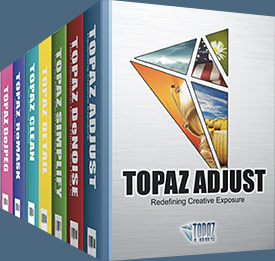 Enter our exclusive discount coupon code PHOTOSHOPSUPPORT during the checkout process at Topaz Labs for an instant 15% discount on any Topaz product, including bundles and upgrades.
Enter our exclusive discount coupon code PHOTOSHOPSUPPORT during the checkout process at Topaz Labs for an instant 15% discount on any Topaz product, including bundles and upgrades.
Topaz Labs Photoshop plug-ins are specifically designed to expand a photographer's creative toolbox by harnessing powerful image technology developments. Photographers everywhere are now taking advantage of the creative exposure effects, artistic simplification, unique edge manipulation, and top-of-the-line noise reduction offered in Topaz products. The Topaz Photoshop Plugins Bundle is a super powerful Photoshop plugins package that includes the following Topaz products:
Topaz Adjust
Deliver stunning and dynamic images with this uniquely powerful plug-in that features HDR-like abilities and enhances exposure, color and detail.
 Topaz Detail
Topaz Detail
A three-level detail adjustment plug-in that specializes in micro-contrast enhancements and sharpening with no artifacts.
Topaz ReMask
The fastest and most effective masking and extraction program with one-click mask refining.
Topaz DeNoise
Highest-quality noise reduction plug-in that removes the most noise and color noise while preserving the most image detail.
Topaz Simplify
Provides creative simplification, art effects, and line accentuation for easy one-of-a-kind art.
Topaz Clean
Take control of the detail depth of your images with extensive smoothing, texture control and edge enhancement tools.
Topaz DeJPEG
Drastically improves the quality of web images and other compressed photos.
Learn more about the Topaz Photoshop Plugins Bundle. Download a free trial version.
![]()
Photoshop Masking Plugin Fluid Mask - Exclusive Instant Discount
 The 4 1/2 out of 5 star review of Fluid Mask at MacWorld begins by saying that this "Photoshop plug-in takes the pain out of extracting backgrounds," and goes on to recommend the latest version, stating that "Fluid Mask is a very effective tool for separating objects from their backgrounds. It offers a variety of useful features for tackling almost any difficult image, from wispy hair to complex foliage. Online video tutorials and live training sessions help ease the learning curve."
The 4 1/2 out of 5 star review of Fluid Mask at MacWorld begins by saying that this "Photoshop plug-in takes the pain out of extracting backgrounds," and goes on to recommend the latest version, stating that "Fluid Mask is a very effective tool for separating objects from their backgrounds. It offers a variety of useful features for tackling almost any difficult image, from wispy hair to complex foliage. Online video tutorials and live training sessions help ease the learning curve."
Our friends at Vertus, the makers of Fluid Mask Photoshop Plugin, have set up a special exclusive discount for PhotoshopSupport.com. Go to our Fluid Mask page for a special, exclusive discount link.
Fluid Mask is designed for photographers, image editors, graphic designers and all those who take digital image editing seriously. In a streamlined interface and workflow, Fluid Mask instantly shows key edges in the image and provides comprehensive easy to use tools that work with difficult-to-see edges and tricky areas like trees & lattices. Fluid Mask will also preserve all-important edge information for a professional quality cut out. Go to our Fluid Mask page for more info.
![]()
lynda.com Online Training Library - View Free Video Clips
 Subscriptions to the lynda.com Online Training Library provide anytime access to tens of thousands of video tutorials covering Photoshop, Illustrator, Dreamweaver, web design, digital imaging, 3D, digital video, animation, and many other topics. View free video clips.
Subscriptions to the lynda.com Online Training Library provide anytime access to tens of thousands of video tutorials covering Photoshop, Illustrator, Dreamweaver, web design, digital imaging, 3D, digital video, animation, and many other topics. View free video clips.
For less than a dollar a day, members have the opportunity to stay current and keep skills sharp, learn innovative and productive techniques, and gain confidence and marketability - all at their own pace. Premium subscriptions include instructors’ exercise files so that members can follow along with the exact examples onscreen. Customers learn at their own pace and may stop, rewind, and replay segments as often as necessary. View some free video clips (high resolution).
![]()
Did You Know You Could Create An Entire Website In Photoshop?
SiteGrinder Photoshop Plugin - Create Websites Instantly
 There often seems to be a strict division of labor within the world of web design and development. Creative professionals tend to stick to the Photoshop domain, while those well-versed in scripting are left to the task of implementing their work. Indeed, the two realms are quite different from each other, to which any of us even vaguely familiar with either can easily attest.
There often seems to be a strict division of labor within the world of web design and development. Creative professionals tend to stick to the Photoshop domain, while those well-versed in scripting are left to the task of implementing their work. Indeed, the two realms are quite different from each other, to which any of us even vaguely familiar with either can easily attest.
Essentially, Photoshop is a no-holds-barred design studio, offering the artist a seemingly endless array of creative options. On the other hand, HTML, CSS, Java and the like follow strict rules of engagement, requiring the developer to take any number of esoteric concerns into consideration in order to ensure that designs are properly displayed on the web.
Turn Photoshop Into A Complete Web Design Tool
SiteGrinder seeks to bridge this gap between design and development. Basically, SiteGrinder turns Photoshop into an easy-to-use and fully functional web design tool. With SiteGrinder, designers will now have the freedom to totally let their creativity loose and then, without skipping a beat, transfer their designs to the web. Bringing esthetic concerns together with more practical considerations, SiteGrinder is an amazingly powerful tool that would make a fantastic addition to any web designer's bag of tricks. Mac OS X and Windows versions of the SiteGrinder unlockable demo are available now via download.
![]()
Photoshop CS4 Essential Skills - By Mark Galer And Philip Andrews
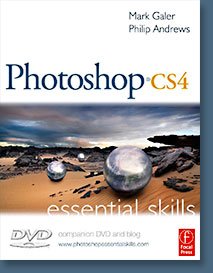 Brimming with beautiful pictures, Photoshop CS4 Essential Skills guides you through a project-based, progressive curriculum so that you can build all the essential skills to enhance photographs creatively and professionally with Photoshop CS4. If you are an aspiring professional or a student learning photography, digital imaging, or design graphics, you'll be amazed at the stunning results you can achieve. A DVD is included free.
Brimming with beautiful pictures, Photoshop CS4 Essential Skills guides you through a project-based, progressive curriculum so that you can build all the essential skills to enhance photographs creatively and professionally with Photoshop CS4. If you are an aspiring professional or a student learning photography, digital imaging, or design graphics, you'll be amazed at the stunning results you can achieve. A DVD is included free.
The Essential Skills Photography Series from Focal Press uniquely offers a structured learning experience for photographers of all ages, with both the underlying theory and loads of invaluable 'how to' and real-life practice projects - all from the most talented photography practitioners/educators in the world.
Read 2 free sample chapters:
Skin Retouching Tips In Photoshop CS4
Transforming Smart Objects In Photoshop CS4
Find more Photoshop CS4 tutorials on our Photoshop CS4 Tutorials Page.
Read 2 free sample chapters from the Adobe Photoshop CS3 version:
![]() Adjusting Exposure in Adobe Camera Raw CS3
Adjusting Exposure in Adobe Camera Raw CS3
![]() Photoshop CS3 Tutorial High Dynamic Range
Photoshop CS3 Tutorial High Dynamic Range
Find More Adobe Photoshop Books at Amazon.com
Find all the latest bestselling Photoshop books at discount prices at Amazon.com.
![]()








