![]()
![]() Buy. Download. Create. Get Photoshop s now at the Adobe Store.
Buy. Download. Create. Get Photoshop s now at the Adobe Store.
![]() Photoshop for Students. Get super savings at the Adobe Academic Store.
Photoshop for Students. Get super savings at the Adobe Academic Store.
![]()
![]() The Photoshop Blog offers the latest Photoshop news and software updates, Photoshop tips and tutorials, and random thoughts from graphic artist and Photoshop expert Jennifer Apple.
The Photoshop Blog offers the latest Photoshop news and software updates, Photoshop tips and tutorials, and random thoughts from graphic artist and Photoshop expert Jennifer Apple.
![]()
Free Photoshop Brushes - Aurora Borealis Northern Lights Photoshop Brushes From Stephanie
October 31 2007
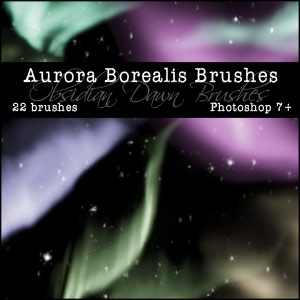 Here's Stephanie with her latest free Photoshop brush set, Aurora Borealis - Northern Lights, along with a new brush tip:
Here's Stephanie with her latest free Photoshop brush set, Aurora Borealis - Northern Lights, along with a new brush tip:
This set is made up of various shapes of Aurora Borealis, also known as the “Northern Lights.” 22 brushes, averaging about 800 pixels high or wide. Download Aurora Borealis - Northern Lights.
Brush Tip
For these, I did the same kind of thing as with my arcane runes and sparklies brushes. The brush stroke itself is in white, and then I added a strong, vivid color as an “outer glow” to that layer, with an opacity of about 60-70%, depending on the color. Play around with the “size” until it looks right, too.
Want More Free Photoshop Brushes?
We've collected the most recent of Stephanie's original brushes on a special Obsidian Dawn Photoshop Brushes Page, with big preview images to give you an idea of each set. Also see our Free Photoshop brushes Page for other places to find brushes.
![]() posted by Jennifer Apple | permalink | RSS feed | bookmark | comment
posted by Jennifer Apple | permalink | RSS feed | bookmark | comment
![]()
Photoshop Lightroom And Mac OS X Leopard
October 30, 2007
![]() If you are looking for information about how Lightroom and Leopard are getting along, John Nack writes on his blog that "Lightroom PM Tom Hogarty has posted some notes concerning the state of compatibility between the current Lightroom 1.2 & Mac OS X Leopard. Tom mentions that a Lightroom update is due in the next few weeks which should address the snags people are hitting."
If you are looking for information about how Lightroom and Leopard are getting along, John Nack writes on his blog that "Lightroom PM Tom Hogarty has posted some notes concerning the state of compatibility between the current Lightroom 1.2 & Mac OS X Leopard. Tom mentions that a Lightroom update is due in the next few weeks which should address the snags people are hitting."
Here's more info from Tom Hogarty's blog Lightroom Journal: "As noted in Adobe’s Leopard FAQ the current version of Lightroom 1.2 is not fully compatible with Leopard, Mac OS X 10.5. The good news is that we’ll be releasing an update in mid-November that will address key compatibility issues. In the interim, the following list describes areas where photographers may encounter problems with Lightroom 1.2 on Leopard:
- The Print module may not load.
- The Import dialog and other dialogs can “disappear” below Lightroom’s main window. The dialog can be retrieved by switching to another application and then returning to Lightroom.
- Lightroom’s web module may not provide a visual update after a setting is changed.
- The left-side panels in the Develop module may not display properly. Resizing or closing/opening the panels will correct the issue.
- The interaction between Leopard’s Time Machine and Lightroom’s catalog files is unknown at this time. Running Time Machine backup or restore operations while Lightroom is in use is not recommended until more information can be obtained.
There's a comments section at the blog where you can read through what others have to report on Lightroom and Leopard compatibility issues. To keep on top of the latest issues, visit the Adobe User To User Forums and the Apple Leopard Support Forums. At the Adobe site there's also a Leopard FAQ (PDF) that has information on running Adobe applications on Leopard (Mac OS X v. 10.5).
![]() posted by Jennifer Apple | permalink | RSS feed | bookmark | comment
posted by Jennifer Apple | permalink | RSS feed | bookmark | comment
![]()
Adobe Photoshop On Mac OS X 10.5 Leopard Is Good To Go
October 27, 2007
John Nack has posted the following info on Photoshop and Leopard compatibility to his blog: "The good news is that most Adobe apps don't require updates in order to run well. That is, the CS3 versions of Photoshop, Illustrator, InDesign, Flash, Dreamweaver, Fireworks, and other apps are good to go for Leopard right now. Rock out."
He quotes some FAQ items from the Leopard Read Me files, then goes on to say: "I can't speak for other app teams, but while we naturally concentrated our testing on Photoshop CS3 (and beyond), we also tested CS2 a fair bit. The only significant problem we discovered is that Photoshop's Web Photo Gallery module can crash while running under Leopard. We plan to post an updated version that fixes the crash, but that won't go up until Monday. In case you're impatient, I've attached the file here. And that, in a nutshell, is it. Have fun." You can also monitor what's going on with users by reading through the comments on his blog.
For install advice, head over to the tech blog of Adobe's Terry White and read through The Road to Leopard - Part 1. Terry has a very smart system to make sure you protect yourself when installing Leopard. He suggests using an external boot drive to handle the new system install and tells you how to do it.
For more on compatibility issues, read The Road to Leopard - Part 2. In this post he says: "I’ve been installing and testing Leopard since about 10AM this morning and I’m happy to report that compatibility and stability seem to be very high. So far I’ve only run into one peripheral (driver) that simply will not work on Leopard and that is my Dymo Labelwriter 330. Now keep in mind that I haven’t tested every little thing, but what I have tested has worked surprisingly well. As a matter of fact I would say that this has been the smoothest Mac OS X upgrade since the original Mac OS X. I’m having far fewer initial issues than I did going from Panther to Tiger.
"Now for the news that many of you have been waiting for: Adobe Creative Suite 3 compatibility is GREAT! A few of the apps (Acrobat 8 Professional, Premiere Pro CS3, After Effects CS3, Soundbooth CS3 and Encore CS3) will need dot releases and those dot releases are in the works. The dot releases are mostly to fix minor issues."
On the Adobe site you can find an official Adobe Leopard statement in PDF that has all the timelines for future updates. You can find extensive Leopard coverage at the MacWorld site, and to keep on top of the latest issues, visit the Adobe User To User Forums and the Apple Leopard Support Forums.
Good luck and have fun!
![]() posted by Jennifer Apple | permalink | RSS feed | bookmark | comment
posted by Jennifer Apple | permalink | RSS feed | bookmark | comment
![]()
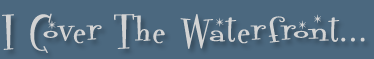
October 26, 2007
Halloween is soon soon soon so here we go with some nice frightening music (100 songs!) via CreativeTechs, plus some great Halloween wallpapers from Smashing Magazine. Look below for lots more Photoshop goodies as well. See ya at the monster mash!
READ FULL STORY...
![]() As always, a special Batgirl thank you to James Jean
As always, a special Batgirl thank you to James Jean
![]() posted by Jennifer Apple | permalink | RSS feed | bookmark | comment
posted by Jennifer Apple | permalink | RSS feed | bookmark | comment
![]()
Top 100 Free Photoshop Brushes List From Photoshop Roadmap
October 25, 2007
 It's becoming very popular these days to create massive lists of resources for graphic artists — so they can bookmark the page and browse through the collections later at their leisure.
It's becoming very popular these days to create massive lists of resources for graphic artists — so they can bookmark the page and browse through the collections later at their leisure.
Enrique of The Photoshop Roadmap has compiled a couple of these lists himself in the past, and this time he's gone diving deep into the waters of the web to come up with a collection of 100 of the best Photoshop Brushes out there. Here's the intro to his latest article/resource collection, 100 Awesome High Resolution Photoshop Brushes:
- Let's dive today into a sea of brushes. Hundreds of thousands of sets are lying undiscovered like pirate treasures all over the web. Due to this phenomenally vast amount of Photoshop brushes available, directories are becoming very popular lately.
Designers are collecting them like mad. Not to mention that finding the most unique or bizarre set is a must.
So, here’s my contribution to all the Photoshop brushes starving hordes of designers and artists, including myself: 100 Awesome High Resolution Photoshop Brushes. And don’t forget to check the list of brushes sites and directories at the end of the article!
So head on over to the Photoshop Roadmap and start collecting those free brushes!
![]() For more brushes, see our Photoshop Brushes Page.
For more brushes, see our Photoshop Brushes Page.
![]() posted by Jennifer Apple | permalink | RSS feed | bookmark | comment
posted by Jennifer Apple | permalink | RSS feed | bookmark | comment
![]()
Genuine Fractals 5.0 & Pantone hueyPRO Bundle Offer - Plus Exclusive 10% Discount
October 25, 2007
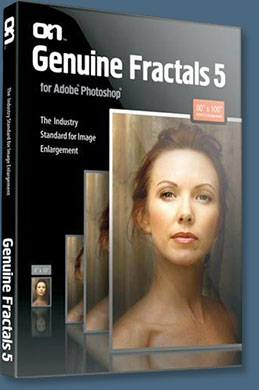 Pantone and onOne have announced a new digital imaging bundle that improves the color fidelity and image control for design projects. Now available at a 30% cost savings (plus a special exclusive 10% discount for PhotoshopSupport.com - details below), the bundle includes PANTONE hueyPRO, a member of Pantone's award-winning huey family of display calibration products, and onOne Software's Genuine Fractals 5, an Adobe Photoshop plug-in for image scaling. Together, the two solutions help photographers and creative professionals create superior digital imaging projects.
Pantone and onOne have announced a new digital imaging bundle that improves the color fidelity and image control for design projects. Now available at a 30% cost savings (plus a special exclusive 10% discount for PhotoshopSupport.com - details below), the bundle includes PANTONE hueyPRO, a member of Pantone's award-winning huey family of display calibration products, and onOne Software's Genuine Fractals 5, an Adobe Photoshop plug-in for image scaling. Together, the two solutions help photographers and creative professionals create superior digital imaging projects.
hueyPRO offers color clarity and consistency across multiple CRT, laptop and LCD displays at an unprecedented level of precision calibration. Additionally, it features an embedded high-precision sensor that automatically measures the ambient light within a room. Genuine Fractals 5 is the industry standard for image enlargements, allowing users to increase images by 1000 percent with no loss in image quality.
"Color management is an important part of any photography or design project and hueyPRO offers greater control over on-screen fidelity," said Matthew Chilton, product marketing manager for Pantone, Inc. "By bundling hueyPRO with Genuine Fractals 5, we are offering photographers and creatives the best image resizing software while ensuring that their monitors are calibrated properly to display true color."
"We have spent years making sure that Genuine Fractals will deliver the highest quality enlargement possible to the photographic and design communities," said Mike Wong, vice president of marketing for onOne Software. "Having a correctly color calibrated display with true color is the first step in the process of getting that perfect enlargement, and the hueyPRO excels at simplifying the color management process. I use mine everyday."
 About Genuine Fractals
About Genuine Fractals
Featuring improved scaling technology, faster performance, several new features, a new user interface and greater ease of use, onOne Software's flagship product Genuine Fractals 5 enables users to enlarge their digital images over 1,000 percent (10,000 percent area equivalent) with no loss in image quality. Genuine Fractals 5 is Photoshop CS3 compatible and has been rewritten and optimized to perform up to 10 times faster than previous versions. Other key features include robust layer support, texture controls, and new sharpening and film grain options.
About hueyPRO
Developed in partnership with X-Rite and brought to market by Pantone, hueyPRO is designed for photographers and creative professionals to improve color clarity and consistency across multiple CRT, laptop and LCD displays. The hueyPRO adds functionality for users who frequently print photos and other graphics, share them between monitors or upload them to Web sites. About the size of a marker pen, hueyPRO is able to continually adjust the monitor as room lighting changes. With the addition of new software, hueyPRO also offers increased control over brightness and contrast through separate menu choices that allow users to select gamma and white point settings.
10% Discount Code On hueyPRO/Genuine Fractals 5 Bundle
Enter our exclusive discount coupon code - PSSPPT06 - during the checkout process at onOne Software for an instant 10% discount on this special PANTONE hueyPRO/Genuine Fractals 5 bundle offer.
Pricing and Availability
The PANTONE hueyPRO/Genuine Fractals 5 bundle is available immediately for $199 SRP at onOne Software. Both products are compatible with Windows and Macintosh operating systems. PANTONE hueyPRO is also sold separately through Pantone for $129 SRP (order the hueyPRO for $86.99 at Amazon.com - 33% discount - save $43 - and get free shipping).
Genuine Fractals 5 Added To Top 5 List by Popular Photography
Popular Photography Magazine has named onOne Software's Genuine Fractals 5 to their Top 5 Must Have Software Programs for October 2007. Here's what they said: "Interpolation — the process of adding pixels to an image so you can view or print it bigger — should be handled with care. Using Photoshop’s Image Size dialog and its default bicubic resampling sometimes works fine, but quality can suffer if you try to go too big. The latest version of Genuine Fractals’ popular plug-in, which is accessed through Photoshop CS, CS2, or Elements 3 and 4, is simple: Open it, input the new image size you want, check the preview, crop if you like, and hit OK. We got better results from the software than we did with the same amount of upsizing in Photoshop. And because Genuine Fractals is a plug-in, you can create a Photoshop Action to enlarge in batches."
About onOne Software
onOne Software develops time-saving software solutions for professional and advanced amateur photographers in the digital photography and graphic design industries. onOne Software solutions have been created to help photographers spend more of their time behind the camera taking pictures instead of the computer workstation.
About Pantone, Inc.
Pantone, Inc. has been the world's color authority for more than 45 years, providing design professionals with products and services for the colorful exploration and expression of creativity. Always a source for color inspiration, Pantone now offers paint and designer-inspired products and services for consumers.
![]() posted by Jennifer Apple | permalink | RSS feed | bookmark | comment
posted by Jennifer Apple | permalink | RSS feed | bookmark | comment
![]()
Flickr To Integrate Picnik As Online Photo Editing Tool
October 25, 2007
 On the Picnik blog there's a post titled Flickr + Picnik = Awesome, which says this: "Yup, it’s true. Picnik has teamed up with Flickr to bring photo editing awesomeness to all Flickr users. Both companies are working very hard to make this the tightest, smoothest integration possible. Whether you’re a Flickrite, Picniker, or both, you’ll feel right at home. We’re absolutely thrilled. And we think Flickr users will be, too We’ll post more as our collaboration with the Flickr team moves forward."
On the Picnik blog there's a post titled Flickr + Picnik = Awesome, which says this: "Yup, it’s true. Picnik has teamed up with Flickr to bring photo editing awesomeness to all Flickr users. Both companies are working very hard to make this the tightest, smoothest integration possible. Whether you’re a Flickrite, Picniker, or both, you’ll feel right at home. We’re absolutely thrilled. And we think Flickr users will be, too We’ll post more as our collaboration with the Flickr team moves forward."
We did a story and review of Picnik a few months ago, so we got in touch with the team again and asked for an update. Picnik's CEO, Jonathan Sposato, happily replied.
READ FULL STORY...
![]() posted by Jennifer Apple | permalink | subscribe to our feed | send comments
posted by Jennifer Apple | permalink | subscribe to our feed | send comments
![]()
Free Photoshop Brushes From Stephanie - Butterflies & Trails
October 24, 2007
Here's Stephanie with her latest free Photoshop brush set, Butterflies-n-Trails Brushes, along with a new Photoshop brush tip:
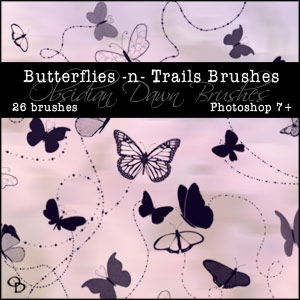 Another set of vector brushes for you! These are made up of all different kinds of shapes of butterflies. Also included are dotted "trails" that kind of are meant to mark the path of the butterfly's path. But you certainly don't have to use them for that. They're also just pretty dotted swirly shapes. :)
Another set of vector brushes for you! These are made up of all different kinds of shapes of butterflies. Also included are dotted "trails" that kind of are meant to mark the path of the butterfly's path. But you certainly don't have to use them for that. They're also just pretty dotted swirly shapes. :)
Includes 17 butterfly shapes and 9 of the swirly trails. Most of these brush sizes are around 1000 pixels high/wide.
Download Butterflies-n-Trails Brushes.
Brush Tip
Ever wonder how people make a brush "fade out" as the stroke continues? Almost like real paint would? Here's a quick tip on how to do just that.
Select a basic, round brush with your brush preset picker. About 15 pixels or so would be a good size. Now, click on the "Brushes" tab on the upper right of your Photoshop working space (or hit F5). Click on "Shape Dynamics." Make sure that Size Jitter, Minimum Diameter, Angle Jitter, and Roundness Jitter are all at 0%. The controls after Angle Jitter and Roundness Jitter should also say "Off."
Now, next to the Control under "Size Jitter", click the small arrow on the right and select "Fade." In that small box to the right of it, put in a number. Say 50 or 100. Depending on how long your line is. This value is how many pixels out you want the line to go for before it fades out completely.
Now take that brush and paint on your canvas! You'll see it "fade out" as it goes on. What it's technically doing is become smaller and smaller until the brush size is 0px. You can also make it actually fade out. Instead of (or in addition to) clicking on "Shape Dynamics," click on "Other Dynamics" under the Brush tab menu.
Set everything to 0% and "off" as before. Under the Opacity Jitter slider, change the "Control" on that to "Fade." Then in the small box to the right of it, put in a value like you did before. 50 or 100 pixels, something like that. This works the same way, but it will actually fade out instead of just getting smaller.
They each have their different uses, and also work great together!
Want More Free Photoshop Brushes?
We've collected the most recent of Stephanie's original brushes on a special Obsidian Dawn Photoshop Brushes Page, with big preview images to give you an idea of each set. Also see our Free Photoshop brushes Page for other places to find brushes.
![]() posted by Jennifer Apple | permalink | send comments
posted by Jennifer Apple | permalink | send comments
![]()
Photoshop Elements 6: The Missing Manual - Free Sample Chapter
October 23, 2007
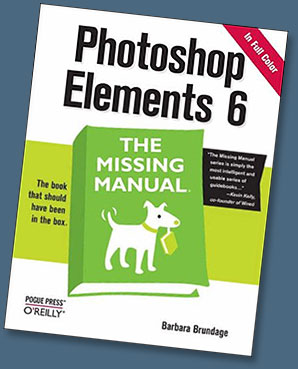 Bestselling author Barbara Brundage — whose day job is playing the harp — didn't plan on becoming an authority on Photoshop Elements, one the world's most popular photo-editing programs. Yet her newest publication — Photoshop Elements 6: The Missing Manual (O'Reilly, $26.39 at Amazon.com) — clearly secures Barbara's position as the premier Elements' expert.
Bestselling author Barbara Brundage — whose day job is playing the harp — didn't plan on becoming an authority on Photoshop Elements, one the world's most popular photo-editing programs. Yet her newest publication — Photoshop Elements 6: The Missing Manual (O'Reilly, $26.39 at Amazon.com) — clearly secures Barbara's position as the premier Elements' expert.
"I'm a lowly musician, but if I can learn Elements anyone can," insists Barbara, the author of three previous books about Elements 3, 4, and 5. A few years back in 2001, Barbara chose Elements to create graphics for her new website and promo materials. She soon discovered the nifty software program also made arranging and publishing her harp music a whole lot easier. Then she got hooked on digital photography and relied on Elements to improve and organize her images.
Buy Photoshop Elements 6: The Missing Manual at Amazon.com and save 34% off the cover price.
![]() posted by Jennifer Apple | permalink | subscribe to our feed | send comments
posted by Jennifer Apple | permalink | subscribe to our feed | send comments
![]()
5 Free Photoshop CS3 Video Tutorials - Total Training Photoshop CS3 Channels & Masks Series
October 22 2007
 Total Training has a new series available in their Online Training courses — Adobe Photoshop CS3 Channels and Masking. Knowing how to properly select an image is an essential Photoshop skill whether you're a graphic/web designer or digital photographer. Since Photoshop is equipped with so many choices of tools to isolate and select images, it's hard to know what works best for each situation.
Total Training has a new series available in their Online Training courses — Adobe Photoshop CS3 Channels and Masking. Knowing how to properly select an image is an essential Photoshop skill whether you're a graphic/web designer or digital photographer. Since Photoshop is equipped with so many choices of tools to isolate and select images, it's hard to know what works best for each situation.
In this series, Justin Seeley teaches techniques for working with the Channel and Masking tools to achieve optimal results regardless of how complex the image may be. To give you a taste of the training, here are 5 free video clips from the series:
READ FULL STORY...
![]() posted by Jennifer Apple | permalink | send comments
posted by Jennifer Apple | permalink | send comments
![]()
onOne Software Announces PhotoTools and PhotoTools Professional Edition - Special Exclusive Discount
October 22, 2007
onOne has announced two new digital imaging software plug-ins - PhotoTools and PhotoTools Professional Edition (see below for an exclusive discount code). onOne Software's new PhotoTools is a flexible yet powerful new Photoshop plug-in that utilizes the power of Photoshop Actions to provide a wide range of imaging tools including effects, corrections and production automation in a full-featured interface. PhotoTools allows users to preview effects individually or combined/stacked together in a layer-like configuration as well as save their favorite combinations as presets to be used in the future.
READ FULL STORY...
![]() posted by Jennifer Apple | permalink | send comments
posted by Jennifer Apple | permalink | send comments
![]()
Magnum Photo Of The Week Feature
October 22, 2007
We are pleased to announce that through a special arrangement with Martin Fuchs at the Magnum Photos Blog we will be featuring their wonderful Photo of the Week posts as a source of inspiration. To start we have the October 21, 2007 Photo Of The Week - Light Bulbs. Below that is the September 28, 2007 Photo Of The Week - Daw Aung San Suu Kyi in Myanmar. Click on the copyright notices to learn more about each photo. Visit The Magnum Blog for more articles and features.
READ FULL STORY...
![]() posted by Jennifer Apple | permalink | send comments
posted by Jennifer Apple | permalink | send comments
![]()
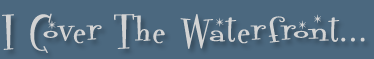
October 19, 2007
Layer Tennis Match 4 - Chris Glass vs Naz Hamid - is underway (with commentary by Rosecrans Baldwin), plus find some new Photoshop brushes from Brusheezy, some tips on working with Smart Objects from Veerle, and some very nice free fonts from Smashing Magazine and BittBox.
READ FULL STORY...
![]() As always, a special Batgirl thank you to James Jean
As always, a special Batgirl thank you to James Jean
![]() posted by Jennifer Apple | permalink | subscribe to our feed | send comments
posted by Jennifer Apple | permalink | subscribe to our feed | send comments
![]()
Free Photoshop Brushes From Stephanie - Glitter, Glow, Sparkles Photoshop Brushes
October 17 2007
Here's Stephanie with her latest free Photoshop brush set, Sparklies Brushes, along with a new brush tip and links to 2 Halloween brushes.
READ FULL STORY...
![]() posted by Jennifer Apple | permalink | send comments
posted by Jennifer Apple | permalink | send comments
![]()
e frontier Announces Specials For Manga Studio, Anime And Poser Software
October 17,, 2007
![]() Our friends at e frontier have let us know about some specials they have going on right now. There are 3 deals: Upgrade To Poser 7 Now And Get Three Poser Scenes Free (a $69.99 Value), Manga Studio EX 50% off - now only $149.99, and Manga Studio & Anime Studio Bundle Only $69.99 (save $29.99). Details below...
Our friends at e frontier have let us know about some specials they have going on right now. There are 3 deals: Upgrade To Poser 7 Now And Get Three Poser Scenes Free (a $69.99 Value), Manga Studio EX 50% off - now only $149.99, and Manga Studio & Anime Studio Bundle Only $69.99 (save $29.99). Details below...
READ FULL STORY...
![]() posted by Jennifer Apple | permalink | subscribe to our feed | send comments
posted by Jennifer Apple | permalink | subscribe to our feed | send comments
![]()
Beware The Dreaded Head Crash - Hard Drive Failure And How To Avoid Disaster - Data Recovery Tips
October 17 2007
Here's a good piece of advice — if you believe you are experiencing hard drive failure, stop everything and consider your next move! Our friends at DriveSavers (especially their grief counselor) have been asking us to pass along that a very high number of the drives sent in for recovery lately have suffered a head crash and are unrecoverable.
If your hard drive emits unusual noises (clicking, grinding or metal scraping), turn it off immediately! This symptom typically indicates a head crash that can destroy your data. Hard drives spin with extreme speed - from 7,200 to 15,000 revolutions per minute - therefore extensive damage can occur in a short period of time.
Listen to some samples of drives that are failing so you can identity the potential problems. The point is to not try a desperate move. Just stop and analyze the situation, and if you are unsure, get that drive to a professional recovery service. If booted up, back up any critical files. Shut down the computer and DO NOT reboot.
Listen to sounds of bad drives (links open in a new window), including bad bearings, grinding sound, cycle click, excessive clicking, and the ray gun.
Here are some interesting facts and stats about hard disk failure and recovery...
READ FULL STORY...
![]() posted by Jennifer Apple | permalink | send comments
posted by Jennifer Apple | permalink | send comments
![]()
Photoshop CS3 For Forensics Professionals - Plus Sample Chapter
October 16 2007
Photoshop CS3 for Forensics Professionals: A Complete Digital Imaging Course for Investigators has been released. At the end of this post is a link to a sample chapter.
Digital imaging technology has been used in forensics since at least 1992, yet there has been no practical instruction available to address the unique issues of image processing in an everyday forensic environment.
Special book offer - save 37%
![]() Photoshop CS3 for Forensics Professionals: A Complete Digital Imaging Course for Investigators (Amazon.com - $37.79 - you save 37%) You can download a free sample chapter (in PDF form) - Chapter One, Best Practices.
Photoshop CS3 for Forensics Professionals: A Complete Digital Imaging Course for Investigators (Amazon.com - $37.79 - you save 37%) You can download a free sample chapter (in PDF form) - Chapter One, Best Practices.
READ FULL STORY...
![]() posted by Jennifer Apple | permalink | send comments
posted by Jennifer Apple | permalink | send comments
![]()
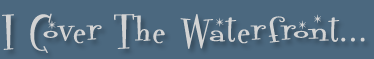
October 12, 2007
Layer Tennis Match 3 is underway (with commentary by Jason Kottke), found a rare "Blend If" layers tutorial from Richard Lynch, John Nack supplies tantalizing links and news, the Pixel Genius gang is headed to next week’s PhotoPlus Expo, and the crazy mad Doc Brown is back for another lesson with Bert Monroy. Select the straightjacket tool.
READ FULL STORY...
![]() posted by Jennifer Apple | permalink | subscribe to our feed | send comments
posted by Jennifer Apple | permalink | subscribe to our feed | send comments
![]()
Corel Painter Essentials 4 - Create Paintings From Photos Or From Scratch
October 11 2007
Corel has released Painter Essentials 4 which supports the entire Wacom product line, including the Graphire pen tablets, the Cintiq 21 UX interactive pen display, the Intuos3 pen tablet, and the Wacom 6D Art Pen.
There's also a glowing recommendation from MacWorld which gave Corel Painter Essentials 4 a perfect 5 out of 5 rating, saying: "If you’re the least bit creative, Painter Essentials 4 could be the most fun you’ve had in front of a computer in years (though you’ll want to spring for a graphics tablet). It’s affordable and the new interface makes it an absolute joy to use."
Pricing and Availability
With a suggested retail price of $99 U.S. for the full version and $69 U.S. for the upgrade, Corel Painter Essentials 4 is available starting today through http://www.corel.com and in the coming weeks through Corel's global channel partners. To learn more about Corel Painter Essentials 4 or to download a free, fully-functional trial version of the software, please visit the Corel site.
READ FULL STORY...
![]() posted by Jennifer Apple | permalink | send comments
posted by Jennifer Apple | permalink | send comments
![]()
Free Photoshop Brushes From Stephanie - Eyeshadow Photoshop Brushes
October 10 2007
Here's Stephanie with her latest free Photoshop brush set, Eyeshadow Brushes, and a new brush tip as well:
READ FULL STORY...
![]() posted by Jennifer Apple | permalink | send comments
posted by Jennifer Apple | permalink | send comments
![]()
Photoshop Plugin Chameleon Version 5 Released - Photo Collage Tool
October 10 2007
AKVIS has released version 5.0 of its Photoshop photo collage plug-in Chameleon. The new version is being presented as a breakthrough in photo collage creation. The program offers a new mode that allows transferring a roughly selected object to a new background with a clean result, with no precise mask tools needed The program has a new interface and three modes with different collage possibilities. The Macintosh version is now Universal Binary.
READ FULL STORY...
![]() For more plugins, see our Photoshop Plugins Page.
For more plugins, see our Photoshop Plugins Page.
![]() posted by Jennifer Apple | permalink | send comments
posted by Jennifer Apple | permalink | send comments
![]()
Digital Anarchy Announces Knoll Light Factory 3.0 for Photoshop
October 10 2007
Digital Anarchy, a provider of special effects software for Adobe and Apple products, has released version 3.0 of the acclaimed Knoll Light Factory. The new features in this Photoshop package give increased control over the look of hundreds of lighting effects, and further the creative abilities of photographers and designers to enhance existing images or create original works.
READ FULL STORY...
![]() For more plugins, see our Photoshop Plugins Page.
For more plugins, see our Photoshop Plugins Page.
![]() posted by Jennifer Apple | permalink | send comments
posted by Jennifer Apple | permalink | send comments
![]()
New Photoshop Tutorial From Jennifer Farley - Hand Coloring A Black And White Photo
October 10 2007
We've added a new tutorial to Jennifer Farley's collection, this one is an easy step-by-step that will show you how to quickly hand color a photo. From the intro:
"You can hand color a black and white photograph in Photoshop in a number of ways. In this tutorial, I’m looking at how to add color by making selections and using adjustment layers. Let me preface this by saying, THIS EFFECT DOES NOT LOOK NATURAL! It will not look like a colour photograph, but is great for a retro look and can be good fun on old pictures. However, nobody will mistake it for an original color picture."
Read Hand Coloring A Black And White Photo. See more Photoshop tutorials from Jennifer Farley.
![]() posted by Jennifer Apple | permalink | send comments
posted by Jennifer Apple | permalink | send comments
![]()
Beautiful Intuos3 Special Edition Photoshop Pen Tablets From Wacom Are Now Shipping
October 09 2007
To celebrate 25 years of customer loyalty and support, Wacom has introduced a trio of Intuos 3 Special Edition pen tablets for photographers, designers and artists seeking optimal pen control and comfort when developing or editing digital content. Available in three sizes (Intuos 3 Special Edition 6x8, Intuos 3 Special Edition 6x11 and Intuos 3 Special Edition 9x12), the Special Edition boasts a refined and sophisticated black and gun metal gray color scheme.
READ FULL STORY...
![]() posted by Jennifer Apple | permalink | send comments
posted by Jennifer Apple | permalink | send comments
![]()
New Photoshop, Dreamweaver & Flash Video Training Book Series From Peachpit
October 08 2007
Peachpit has announced a new Lynda.com Video Training Book series that offers creative professionals a new way of learning the tools they need, incorporating both video-based training and a printed guide. Each Video Training Book offers hours of instructor-led video instruction from Lynda.com, complete with a step-by-step, printed book that serves as a reference guide to each tutorial.
READ FULL STORY...
![]() posted by Jennifer Apple | permalink | send comments
posted by Jennifer Apple | permalink | send comments
![]()
Photoshop Tutorial - Advanced Color Correction With Photoshop Levels
October 08, 2007
There's a new tutorial at creativepro.com, Advanced Color Correction with Photoshop Levels by Colin Smith of the PhotoshopCafe. Do you want to improve just about any image in one minute? Once you understand the Levels tool, you can. From the intro:
READ FULL STORY...
![]() For more tutorials see our Photoshop Tutorials Page.
For more tutorials see our Photoshop Tutorials Page.
![]() posted by Jennifer Apple | permalink | subscribe to our feed | send comments
posted by Jennifer Apple | permalink | subscribe to our feed | send comments
![]()
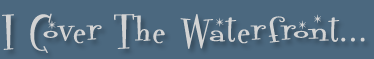
October 05, 2007
Layer Tennis is live right now with Match 2 underway, PSDTuts has rounded up a bunch of tutorials for you, BittBox has a tip for editing text in Photoshop, Dr. Brown visits Bert Monroy again, Martin Evening looks at the difference between Tone Curve adjustments made in Lightroom and Photoshop curves, and check out that crazy "Smiley Cam" pinhole photography.
READ FULL STORY...
![]() As always, a special Batgirl thank you to James Jean
As always, a special Batgirl thank you to James Jean
![]() posted by Jennifer Apple | permalink | subscribe to our feed | send comments
posted by Jennifer Apple | permalink | subscribe to our feed | send comments
![]()
More Adobe Photoshop Express Teaser Previews
October 04 2007
Martin LaMonica at CNET News has posted an article about another public viewing of the highly anticipated free online version of Photoshop called Photoshop Express. The article has some screenshots of a presentation given by Adobe product manager Geoff Baum at the recent Max 2007 developer conference. You can also view a video of the Photoshop Express demo. From the article...
Read Adobe Flashes More Looks At Online Photoshop Express at CNET News.
![]() For more Photoshop Express news, see our Photoshop Express Resource Center.
For more Photoshop Express news, see our Photoshop Express Resource Center.
![]() posted by Jennifer Apple | permalink | subscribe to our feed | send comments
posted by Jennifer Apple | permalink | subscribe to our feed | send comments
![]()
Photoshop Action Pack For CS3 Released
October 04 2007
Mac-based Photoshop users who want to Automate their Photoshop workflows need look no further than the Photoshop Action Pack, a collection of 87 Automator Actions that allow you to script nearly all of Photoshop's functionality from within Apple's Automator.
READ FULL STORY...
![]() posted by Jennifer Apple | permalink | send comments
posted by Jennifer Apple | permalink | send comments
![]()
Free Photoshop Brushes From Stephanie - Dripping Photoshop Brushes
October 03 2007
Here's Stephanie with her latest Photoshop brush set and a brush tip:
READ FULL STORY...
![]() posted by Jennifer Apple | permalink | send comments
posted by Jennifer Apple | permalink | send comments
![]()
Elliott Erwitt Interview - New Book 'UNSEEN' Released
October 02, 2007
Photography is as much a sensibility as it is a technique, and the work of Elliott Erwitt reflects humor, compassion, seriousness and charm, and is a reminder to just stop and see life's moments that are all around us. Elliott says he now has to do books because "I've been around so long, most editors think I'm dead." He's just released UNSEEN, and here's a mini interview we were very fortunate to have had with Elliott, along with some exclusive photos from the book:
READ FULL STORY...
![]() posted by Jennifer Apple | permalink | subscribe to our feed | send comments
posted by Jennifer Apple | permalink | subscribe to our feed | send comments
![]()
Alien Skin Exposure 2 - Photoshop Film Stock Simulator Plugin
October 01, 2007
I want to start by mentioning that our friends at Alien Skin Software have set us up with an exclusive special offer discount link that will give you some sweet savings at their online store. Just follow this link and you'll see 10% and 20% price drops on their products when you get to the Alien Skin Online Store area. This special offer includes their latest release Exposure 2 (regular $249 - our price $229). Here's a press release, followed by my short review of the product.
READ FULL STORY...
![]() posted by Jennifer Apple | permalink | subscribe to our feed | send comments
posted by Jennifer Apple | permalink | subscribe to our feed | send comments
![]()
SEE POSTS FROM THE SEPTEMBER 2007 BLOG...
![]()
Photoshop CS5 & Photoshop CS5 Extended - Best Deals From Adobe
 Adobe Photoshop CS5 delivers breakthrough capabilities to help you create images with impact. Refine your
images with reengineered photography tools for removing noise, adding grain, and creating high dynamic
range (HDR) images. Get precise results when making complex selections. Remove any image element and
see the space fill in almost magically. Paint with naturally textured brushstrokes and realistic color blends. Learn more about Photoshop CS5.
Adobe Photoshop CS5 delivers breakthrough capabilities to help you create images with impact. Refine your
images with reengineered photography tools for removing noise, adding grain, and creating high dynamic
range (HDR) images. Get precise results when making complex selections. Remove any image element and
see the space fill in almost magically. Paint with naturally textured brushstrokes and realistic color blends. Learn more about Photoshop CS5.
Adobe Photoshop CS5 Extended software helps you create the ultimate images
for print, the web, and video. Enjoy all the state-of-the-art editing, compositing,
and painting capabilities in industry-standard Photoshop CS5, and experience
fast performance thanks to cross-platform 64-bit support. Also create 3D extrusions
for logos, artwork, and motion graphics; edit 3D objects with advanced tools; and create and enhance motion-based content. Learn more about Photoshop CS5 Extended.
Find CS5 upgrade options and Creative Suite 5 deals at the Adobe Store. See CS5 pricing in UK currency at the Adobe UK Store. Visit the Adobe Special Offers page to find the latest deals. Save 80% on Adobe Student Editions. Try before you buy — download a free Photoshop CS5 trial.
 Adobe Creative Suite 5 Design Premium
Adobe Creative Suite 5 Design Premium
Adobe Creative Suite 5 Design Premium software gives you fresh new creative tools, along
with the ability to deliver ideas faster in print and create interactive content without writing
code. Plus Design Premium integrates with Adobe CS Live online services to maximize
your design time by streamlining critical nondesign tasks.
Adobe Creative Suite 5 Design Premium combines Adobe InDesign CS5, Photoshop CS5 Extended, Illustrator CS5, Flash CS5 Professional, Dreamweaver CS5, Fireworks CS5, and Acrobat Pro with additional tools and services. Download a free CS5 Design Premium 30 day trial.
Photoshop CS5 Tutorials & CS5 Resources
See our Photoshop CS5 Resource Center for Free Photoshop CS5 Tutorials, and the Free Photoshop CS5 Trial Download. See our Photoshop CS4 Resource Center for Free Photoshop CS4 Tutorials.
![]()
Exclusive onOne Software 15% Instant Discount Coupon
 Enter our exclusive discount coupon code - PSSPPT06 - during the checkout process at onOne Software for an instant 15% discount on any onOne product. This includes Genuine Fractals and their amazing Photoshop Plug-In Suite.
Enter our exclusive discount coupon code - PSSPPT06 - during the checkout process at onOne Software for an instant 15% discount on any onOne product. This includes Genuine Fractals and their amazing Photoshop Plug-In Suite.
OnOne’s new Plug-In Suite solves six of the most frequent problems photographers will encounter in Photoshop. This suite has been granted American Photos Magazine’s Editor’s Choice award for Top Image Editing Software. The Plugin Suite includes:
Genuine Fractals Pro is renowned by both photographers and printers for its finesse at increasing images to more than ten times their original size while maintaining the sharpness and detail you started with. Think of this as the industry standard for image resizing.
Mask Pro is used to remove the tough stuff — such as hair, smoke and glass — while retaining the fine detail. You choose what colors to keep, then paint away what you don’t need.
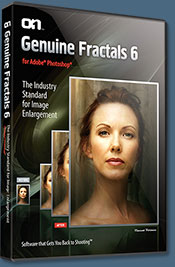 PhotoTools Pro packs hundreds of high-calibre photographic effects into one user-friendly plug-in. It’s fast and easy to use. Gives your photos that pro quality look.
PhotoTools Pro packs hundreds of high-calibre photographic effects into one user-friendly plug-in. It’s fast and easy to use. Gives your photos that pro quality look.
PhotoFrame Pro lets you enhance your pictures with hundreds of such design effects, or simply drop your image into a pre-fab layout in Photoshop, Lightroom or Aperture.
FocalPoint helps to control focus and minimize visual noise. Draw the eye to specific points in your images by using selective focus, depth-of-field and vignette effects.
PhotoTune lets you can compare images side-by-side and easily color correct and enhance them. PhotoTune optimizes the dynamic range, color and sharpness of your image without the need to know all the complicated controls in Photoshop like levels and curves.
Simply enter our exclusive discount coupon code - PSSPPT06 - during the checkout process at onOne Software for an instant 15% discount on any onOne product.
![]()
Nik Software 15% Instant Discount - Exclusive 15% Coupon
Enter our exclusive discount coupon code - NIKPSS - during the checkout process at Nik Software for an instant 15% discount on any Nik Software product. This exclusive discount coupon code can be applied to all the latest Nik Software Photoshop plugins, including Silver Efex Pro, Color Efex Pro, Viveza, Sharpener Pro, and Dfine.
Color Efex Pro
 52 photographic filters with over 250 effects for professional quality images.
Completely Original. Completely Indispensable.
52 photographic filters with over 250 effects for professional quality images.
Completely Original. Completely Indispensable.
Nik Software Color Efex Pro filters are the leading photographic filters for digital photography. The award-winning Color Efex Pro filters are widely used by many of today's professional photographers around the world to save time and get professional level results. Whether you choose the Complete Edition, Select Edition, or Standard Edition, you’ll get traditional and stylizing filters that offer virtually endless possibilities to enhance and transform images quickly and easily.
Patented U Point technology provides the ultimate control to selectively apply enhancements without the need for any complicated masks, layers or selections. Control color, light and tonality in your images and create unique enhancements with professional results. With 52 filters and over 250 effects found in Color Efex Pro, you can perform high quality retouching, color correction, and endless creative enhancements to your photographs. Download a free Trial version.
Viveza
 The most powerful tool to selectively control color and light in photographic images without the need for complicated selections or layer masks.
The most powerful tool to selectively control color and light in photographic images without the need for complicated selections or layer masks.
Two of the most important factors in creating great photography are color and light. Mastering the art of selectively correcting or enhancing each of these is now possible for every photographer without the need for complicated masks or selections, or expert-level knowledge of Photoshop. Integrating award-winning U Point technology, Viveza is the most powerful and precise tool available to control light and color in photographic images.
U Point powered Color Control Points, placed directly on colors or objects in an image (such as sky, skin, grass, etc.), reveal easy-to-use controls that photographers can use to quickly adjust brightness, contrast or color in a fraction of the time needed by other tools. With Viveza you’ll spend more time shooting photographs and save hours of image editing. Download a free Trial version.
Silver Efex Pro
 Complete power and control to create professional quality black and white images in one convenient tool.
Complete power and control to create professional quality black and white images in one convenient tool.
Silver Efex Pro from Nik Software is the most powerful tool for creating professional quality black and white images from your photographs. For the first time, all the advanced power and control required for professional results have been brought together in one convenient tool.
Featuring Nik Software’s patented U Point technology to selectively control the tonality and contrast of the image, Silver Efex Pro includes advanced imaging algorithms to protect against unwanted artifacts, a comprehensive collection of emulated black and white film types, a variable toning selector for adding traditional toning techniques, over 20 one-click preset styles, and a state-of-the-art grain reproduction engine that help produce the highest quality black and white images possible from your color images while providing more freedom to experiment. Download a free Trial version to use Silver Efex Pro.
Enter our exclusive discount coupon code - NIKPSS - during the checkout process at Nik Software for an instant 15% discount. This exclusive discount coupon code can be applied to all the latest Nik Software Photoshop plugins, including Silver Efex Pro, Color Efex Pro, Viveza, Sharpener Pro, and Dfine.
![]()
Exclusive 15% Discount On All Topaz Plugins - Use Coupon Code PHOTOSHOPSUPPORT - Includes Bundles And Upgrades
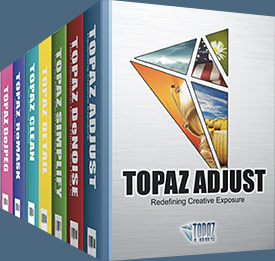 Enter our exclusive discount coupon code PHOTOSHOPSUPPORT during the checkout process at Topaz Labs for an instant 15% discount on any Topaz product, including bundles and upgrades.
Enter our exclusive discount coupon code PHOTOSHOPSUPPORT during the checkout process at Topaz Labs for an instant 15% discount on any Topaz product, including bundles and upgrades.
Topaz Labs Photoshop plug-ins are specifically designed to expand a photographer's creative toolbox by harnessing powerful image technology developments. Photographers everywhere are now taking advantage of the creative exposure effects, artistic simplification, unique edge manipulation, and top-of-the-line noise reduction offered in Topaz products. The Topaz Photoshop Plugins Bundle is a super powerful Photoshop plugins package that includes the following Topaz products:
Topaz Adjust
Deliver stunning and dynamic images with this uniquely powerful plug-in that features HDR-like abilities and enhances exposure, color and detail.
 Topaz Detail
Topaz Detail
A three-level detail adjustment plug-in that specializes in micro-contrast enhancements and sharpening with no artifacts.
Topaz ReMask
The fastest and most effective masking and extraction program with one-click mask refining.
Topaz DeNoise
Highest-quality noise reduction plug-in that removes the most noise and color noise while preserving the most image detail.
Topaz Simplify
Provides creative simplification, art effects, and line accentuation for easy one-of-a-kind art.
Topaz Clean
Take control of the detail depth of your images with extensive smoothing, texture control and edge enhancement tools.
Topaz DeJPEG
Drastically improves the quality of web images and other compressed photos.
Learn more about the Topaz Photoshop Plugins Bundle. Download a free trial version.
![]()
Photoshop Masking Plugin Fluid Mask - Exclusive Instant Discount
 The 4 1/2 out of 5 star review of Fluid Mask at MacWorld begins by saying that this "Photoshop plug-in takes the pain out of extracting backgrounds," and goes on to recommend the latest version, stating that "Fluid Mask is a very effective tool for separating objects from their backgrounds. It offers a variety of useful features for tackling almost any difficult image, from wispy hair to complex foliage. Online video tutorials and live training sessions help ease the learning curve."
The 4 1/2 out of 5 star review of Fluid Mask at MacWorld begins by saying that this "Photoshop plug-in takes the pain out of extracting backgrounds," and goes on to recommend the latest version, stating that "Fluid Mask is a very effective tool for separating objects from their backgrounds. It offers a variety of useful features for tackling almost any difficult image, from wispy hair to complex foliage. Online video tutorials and live training sessions help ease the learning curve."
Our friends at Vertus, the makers of Fluid Mask Photoshop Plugin, have set up a special exclusive discount for PhotoshopSupport.com. Go to our Fluid Mask page for a special, exclusive discount link.
Fluid Mask is designed for photographers, image editors, graphic designers and all those who take digital image editing seriously. In a streamlined interface and workflow, Fluid Mask instantly shows key edges in the image and provides comprehensive easy to use tools that work with difficult-to-see edges and tricky areas like trees & lattices. Fluid Mask will also preserve all-important edge information for a professional quality cut out. Go to our Fluid Mask page for more info.
![]()
lynda.com Online Training Library - View Free Video Clips
 Subscriptions to the lynda.com Online Training Library provide anytime access to tens of thousands of video tutorials covering Photoshop, Illustrator, Dreamweaver, web design, digital imaging, 3D, digital video, animation, and many other topics. View free video clips.
Subscriptions to the lynda.com Online Training Library provide anytime access to tens of thousands of video tutorials covering Photoshop, Illustrator, Dreamweaver, web design, digital imaging, 3D, digital video, animation, and many other topics. View free video clips.
For less than a dollar a day, members have the opportunity to stay current and keep skills sharp, learn innovative and productive techniques, and gain confidence and marketability - all at their own pace. Premium subscriptions include instructors’ exercise files so that members can follow along with the exact examples onscreen. Customers learn at their own pace and may stop, rewind, and replay segments as often as necessary. View some free video clips (high resolution).
![]()
Did You Know You Could Create An Entire Website In Photoshop?
SiteGrinder Photoshop Plugin - Create Websites Instantly
 There often seems to be a strict division of labor within the world of web design and development. Creative professionals tend to stick to the Photoshop domain, while those well-versed in scripting are left to the task of implementing their work. Indeed, the two realms are quite different from each other, to which any of us even vaguely familiar with either can easily attest.
There often seems to be a strict division of labor within the world of web design and development. Creative professionals tend to stick to the Photoshop domain, while those well-versed in scripting are left to the task of implementing their work. Indeed, the two realms are quite different from each other, to which any of us even vaguely familiar with either can easily attest.
Essentially, Photoshop is a no-holds-barred design studio, offering the artist a seemingly endless array of creative options. On the other hand, HTML, CSS, Java and the like follow strict rules of engagement, requiring the developer to take any number of esoteric concerns into consideration in order to ensure that designs are properly displayed on the web.
Turn Photoshop Into A Complete Web Design Tool
SiteGrinder seeks to bridge this gap between design and development. Basically, SiteGrinder turns Photoshop into an easy-to-use and fully functional web design tool. With SiteGrinder, designers will now have the freedom to totally let their creativity loose and then, without skipping a beat, transfer their designs to the web. Bringing esthetic concerns together with more practical considerations, SiteGrinder is an amazingly powerful tool that would make a fantastic addition to any web designer's bag of tricks. Mac OS X and Windows versions of the SiteGrinder unlockable demo are available now via download.
![]()
Photoshop CS4 Essential Skills - By Mark Galer And Philip Andrews
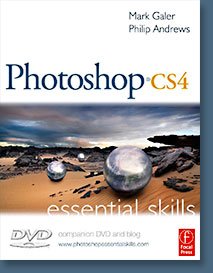 Brimming with beautiful pictures, Photoshop CS4 Essential Skills guides you through a project-based, progressive curriculum so that you can build all the essential skills to enhance photographs creatively and professionally with Photoshop CS4. If you are an aspiring professional or a student learning photography, digital imaging, or design graphics, you'll be amazed at the stunning results you can achieve. A DVD is included free.
Brimming with beautiful pictures, Photoshop CS4 Essential Skills guides you through a project-based, progressive curriculum so that you can build all the essential skills to enhance photographs creatively and professionally with Photoshop CS4. If you are an aspiring professional or a student learning photography, digital imaging, or design graphics, you'll be amazed at the stunning results you can achieve. A DVD is included free.
The Essential Skills Photography Series from Focal Press uniquely offers a structured learning experience for photographers of all ages, with both the underlying theory and loads of invaluable 'how to' and real-life practice projects - all from the most talented photography practitioners/educators in the world.
Read 2 free sample chapters:
Skin Retouching Tips In Photoshop CS4
Transforming Smart Objects In Photoshop CS4
Find more Photoshop CS4 tutorials on our Photoshop CS4 Tutorials Page.
Read 2 free sample chapters from the Adobe Photoshop CS3 version:
![]() Adjusting Exposure in Adobe Camera Raw CS3
Adjusting Exposure in Adobe Camera Raw CS3
![]() Photoshop CS3 Tutorial High Dynamic Range
Photoshop CS3 Tutorial High Dynamic Range
Find More Adobe Photoshop Books at Amazon.com
Find all the latest bestselling Photoshop books at discount prices at Amazon.com.
![]()






