![]()
![]() Buy. Download. Create. Get Photoshop now at the Adobe Store.
Buy. Download. Create. Get Photoshop now at the Adobe Store.
![]() Try before you buy! Download any Adobe product for a free 30 day trial.
Try before you buy! Download any Adobe product for a free 30 day trial.
![]() Photoshop for Students. Get super savings at the Adobe Academic Store.
Photoshop for Students. Get super savings at the Adobe Academic Store.
![]()
![]() The Photoshop Blog offers the latest Photoshop news and software updates, Photoshop tips and tutorials, and random thoughts from graphic artist and Photoshop expert Jennifer Apple.
The Photoshop Blog offers the latest Photoshop news and software updates, Photoshop tips and tutorials, and random thoughts from graphic artist and Photoshop expert Jennifer Apple.
![]()
Easier, Faster, Better With onOne Plug-Ins For Photoshop
May 29, 2008
 Join Brian Kraft, VP of Sales for onOne Software on June 10, 11 and 12 at 11 AM PST, to see how onOne Plug-Ins maximize the power of Photoshop.
Join Brian Kraft, VP of Sales for onOne Software on June 10, 11 and 12 at 11 AM PST, to see how onOne Plug-Ins maximize the power of Photoshop.
All attendees will receive 20% off on onOne Software products.
Learn how to:
- Easily color correct
- Remove unwanted backgrounds
- Add stunning edge effects
- Create selective blur and vignettes
- Build custom photo effects
- Produce professional quality enlargements
If you are interested in joining the e-Seminar, please email webinar@ononesoftware.com for the login details. Please make sure to include "PhotoshopSupport.com and onOne Software e-Seminar" as your subject.
posted by Jennifer Apple | permalink | RSS feed | bookmark | comment
![]()
Obsidian Dawn Photoshop Brushes - US Military Ranks Photoshop Brushes
May 29, 2008
 Here's Stephanie with her latest Photoshop brushes.
Here's Stephanie with her latest Photoshop brushes.
Oh. My. Goodness
I thought this would be a fairly quick and easy set to make, but boy was I wrong. I was thinking of officers, because a lot of those images are the same, even if the rank that it corresponds with it isn’t. Why why WHY do each of the enlisted branches need to have their own ranks?! (Okay, some overlap... but not many.)
So my brain is fairly fried. Hopefully this post makes sense!
The first set is full of United States Military Commissioned Officers and Warrant Officers ranks. All branches are included: Army, Air Force, Navy, Coast Guard, Marines. Included along with this set is a text file that explains what each brush corresponds to for each branch and rank. So, just in case you’re not sure what that double silver bar means to each branch, now you’ll know! Exciting, yes? I know, you can thank me later.
 Go Now to the Downloads Page (Commissioned & Warrant Officers)
Go Now to the Downloads Page (Commissioned & Warrant Officers)
The second set is made up of US Military Enlisted ranks. Again, all branches are included. And also again, included is a text file that explains what rank and branch each brush is for.
Go Now to the Downloads Page (Enlisted)
Hopefully some of you can find some usages for these! This set is dedicated to all of the men and women that keep our country safe.
No brushes tips today, or my brain will explode.
Photoshop Brushes CD
The Obsidian Dawn Photoshop Brushes Compilation CD features one of every single Obsidian Dawn brush set. That means that it contains 100+ brush sets and thousands of brushes. It is constantly updated with the latest releases, so that the CD includes all of the most recently released brush sets.
The Obsidian Dawn Photoshop Brushes Compilation CD is only $10, with free shipping to those in the US! To purchase the CD, visit Obsidian Dawn Brushes and click on the "Buy Now" button. International shipping is also available for $5 extra.
posted by Jennifer Apple | permalink | RSS feed | bookmark | comment
![]()
Anime Studio Pro 3D Software 15% Discount Special
May 29, 2008
Our friends at e Frontier have an exclusive offer for PhotoshopSupport.com visitors. The full version of Anime Studio Pro is on special right now for $169.99.
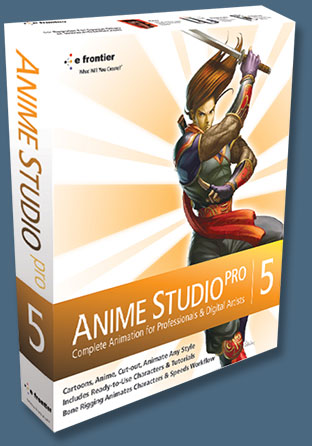 Anime Studio Pro is perfect for professionals looking for a more efficient alternative to tedious frame-by-frame detailing when creating quality animations.
Anime Studio Pro is perfect for professionals looking for a more efficient alternative to tedious frame-by-frame detailing when creating quality animations.
With an intuitive interface and loaded with pre-rigged characters and additional content, Anime Studio Pro delivers advanced animation tools and effects to speed up your workflow.
Anime Studio combines cutting-edge features with powerful technology to deliver the most unique animation program for digital artists.
- Bone-Based Animation Technology - Using Anime Studio's bone rigging system, you can add a skeleton to any image by simple point and click, then bring it to life!
- Ready to Use Content - Choose from pre-made Anime style characters or create your own using Anime Studio's drawing and coloring tools.
- Import Your Own Artwork - Draw your own or import 2D imagery, 3D imagery or video files.
- Vector Graphics - Resize your images with no loss in quality using Anime Studio's vector-based layer system.
- Intuitive Timeline - Anime Studio interpolates through your Timeline so you avoid the tedium of frame-by-frame drawing and save time.
- Audio Support - Add audio soundtracks to your animations. Anime Studio supports WAV and AIFF formats.
- Adobe Photoshop Integration - Import layered PSD files using a Photoshop plug-in that converts files to Anime Studio format, included free with Anime Studio Pro.
- Pen Tablet Support - Draw naturally with a pen tablet and recreate the sensation of drawing on paper.
- Publish for Multiple Media - Output your animations to video, TV, and web formats.
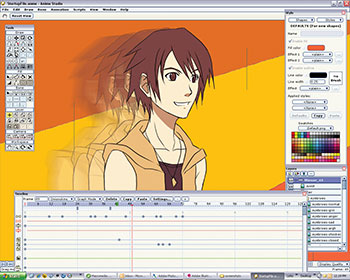 Specifically designed for professionals, Anime Studio Pro provides additional content, tools and capabilities to give you more control and flexibility in creating your animations.
Specifically designed for professionals, Anime Studio Pro provides additional content, tools and capabilities to give you more control and flexibility in creating your animations.
- Additional Professionally-Designed Content - Anime Studio Pro includes 22 3D objects, 24 2D characters, 33 2D props, and 24 sample animation files.
- 3D Capabilities - Turn your canvas into a 3D stage with X, Y and Z coordinates. You can import 3D files (OBJ) from Poser, Shade, Amapi and other 3D applications to use in your animations.
- Advanced Timeline Control - Fine tune your animations with powerful timeline controls, including onion skins, tweening, and graph mode.
- Professional Special Effects - Use built-in special effects tools on your animations, or add your own effects with Anime Studio's powerful scripting capabilities.
- Additional Import/Export Capabilities - Import movie formats including AVI and QuickTime. Easily render stills of your animations and export as common 2D image formats or as layered Photoshop files.
- No Size Restrictions - Anime Studio Pro lets you create animations of unlimited length and file size.
- Audio Support - Add audio soundtracks to your animations. Anime Studio supports WAV and AIFF formats.
Anime Studio will speed up your workflow so your animation projects get completed faster than ever before.
- Get Started Quickly - Tutorials direct you how to use Anime Studio's powerful features.
- Speed Up Your Production - Draw once and reuse your digital design elements as needed in other scenes.
- Customize Your Workflow - Organize multi-step operations into one-click commands for instant results.
Follow this special link to get to the discounted offer. Learn more about Anime Studio Pro at the e frontier site.
posted by Jennifer Apple | permalink | RSS feed | bookmark | comment
![]()
Manga Studio Special Deal
May 29, 2008
Our friends at e Frontier have an exclusive offer for PhotoshopSupport.com visitors. The full version of Manga Studio 3.0 EX is on special right now for $269.99.
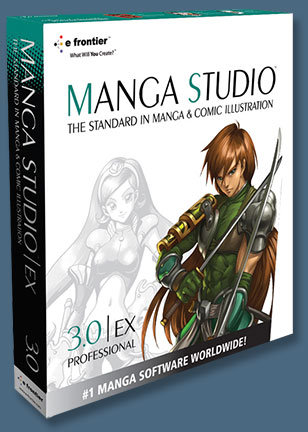 Manga Studio EX, the #1 manga software worldwide, is the all-in-one solution for creating and publishing manga and comics. Specifically designed for professionals, Manga Studio EX delivers cutting-edge features that comic artists need.
Manga Studio EX, the #1 manga software worldwide, is the all-in-one solution for creating and publishing manga and comics. Specifically designed for professionals, Manga Studio EX delivers cutting-edge features that comic artists need.
- Choose from over 3,000 screen tones or create your own, making possibilities endless.
- Resize with no loss in quality by converting your bitmap drawings to resolution-independent vector images.
- Draw naturally with a pen tablet and recreate the sensation of drawing on paper.
- Simplify your layout and design process with easy to use features such as rulers, 80+ page templates, and word balloons.
- Create new artistic expressions with dozens of pen and brush tools, special effects, and 2D and 3D image transformation.
With Manga Studio’s powerful feature set and intuitive, standard interface, you will quickly create your comic projects faster than ever before.
- Easily apply screen tones to your artwork with one mouse click.
- Reuse your design elements as needed in other scenes.
- Turn multiple steps into one-click commands for instant results.
- Customize your favorite tools and commands for easy access.
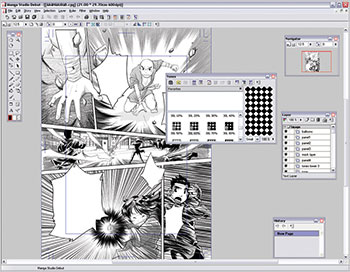 Designed specifically for illustrating manga and comic art, Manga Studio provides a complete solution for creating standard black and white manga and comics.
Designed specifically for illustrating manga and comic art, Manga Studio provides a complete solution for creating standard black and white manga and comics.
- Sketch original art, scan in existing art, or import artwork or 2D or 3D graphics to get started.
- Ink your drawings with precision using hundreds of layers per page.
- Choose from over 3,000 print-ready screen tones or create your own, making possibilities endless.
- Paint and erase patterns with ease using advanced shading tools.
- Create concentration and speed line effects in seconds.
- Automatically add dialog to your characters with built-in word balloons, or design your own.
- Publish and export professional quality manga for print or web.
Follow this special link to get to the discounted offer. Learn more about Manga Studio 3.0 EX at the e frontier site.
posted by Jennifer Apple | permalink | RSS feed | bookmark | comment
![]()
PhotographyBB Online Magazine - May PDF Download
May 29, 2008
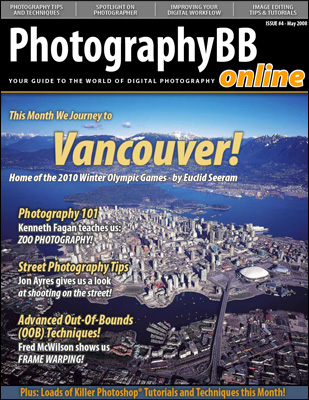 PhotographyBB announced today the release of the fourth edition of the PhotographyBB Online Magazine. By way of download in either PDF or ZIP formats, PhotographyBB continues its trend through the future of free downloadable magazine distribution. In a completely ad-free format, each issue contains informative and educational tutorials for amateur and intermediate level photographers.
PhotographyBB announced today the release of the fourth edition of the PhotographyBB Online Magazine. By way of download in either PDF or ZIP formats, PhotographyBB continues its trend through the future of free downloadable magazine distribution. In a completely ad-free format, each issue contains informative and educational tutorials for amateur and intermediate level photographers.
In addition to articles which aide beginners in getting the most from their DSLR cameras, the PhotographyBB Online Magazine also features useful and applicable tutorials on how to use Adobe Photoshop to build digital photography post-processing skills.
Regarding this recent release, Dave Seeram - Editor and Publisher says, “Issue 4 is here and fully stocked on our digital shelves! Although we had to delay this month’s issue by one week, this month’s issue is by far our best issue to date! This month we’re taking it to the next level by including photographic shooting techniques, a trip to Vancouver, and even more tutorials than last month, including Photoshop, Elements, and even a Dreamweaver (for the photographer) tutorial!”
PhotographyBB Online Magazine is available for free download through the PhotographyBB Website.
posted by Jennifer Apple | permalink | RSS feed | bookmark | comment
![]()
Adobe Dreamweaver, Adobe Fireworks and Adobe Soundbooth Betas On Adobe Labs
May 27, 2008
Adobe today gave a sneak peek at three applications from the next release of Adobe Creative Suite, its award-winning collection of graphic design, Web development and video editing applications. The company released public beta of new versions of Adobe Dreamweaver, Adobe Fireworks and Adobe Soundbooth as free downloads on Adobe labs. Once downloaded and launched, the betas will be active for 48 hours after which time only Creative Suite 3 customers will have an extended right to use the betas until the next release of Creative Suite becomes available.
 The Dreamweaver public beta includes a new Related Files Toolbar and Code Navigator feature that allows users to dive deeply into complex pages that include HTML files, links to JavaScript documents and integrated XML data. Users can see related files in the Related Files Toolbar and with Code Navigator make changes to code that appears in various parts of a document just with one update. The update to Dreamweaver also features a new Live View Mode, which is based on the open source rendering engine Webkit. It enables users to see content in real-world, real-time environments without having to leave Dreamweaver to preview in a browser. This feature also gives users the ability to freeze JavaScript language to debug interactive pages as well as view and interact with Flash content.
The Dreamweaver public beta includes a new Related Files Toolbar and Code Navigator feature that allows users to dive deeply into complex pages that include HTML files, links to JavaScript documents and integrated XML data. Users can see related files in the Related Files Toolbar and with Code Navigator make changes to code that appears in various parts of a document just with one update. The update to Dreamweaver also features a new Live View Mode, which is based on the open source rendering engine Webkit. It enables users to see content in real-world, real-time environments without having to leave Dreamweaver to preview in a browser. This feature also gives users the ability to freeze JavaScript language to debug interactive pages as well as view and interact with Flash content.
 New features in Fireworks beta include a new user interface that is now consistent with other applications within the Creative Suite making it easier for users to switch between applications that now have a universal look and feel. In addition, Fireworks beta now allows users to export design comps as high fidelity, interactive, and secure Adobe PDF documents for enhanced client communication. Fireworks beta is also now compatible with Adobe AIR, HTML, Adobe Flash and Adobe Flex Builder so users can create their design once and deploy to whichever application platform is required by clients.
New features in Fireworks beta include a new user interface that is now consistent with other applications within the Creative Suite making it easier for users to switch between applications that now have a universal look and feel. In addition, Fireworks beta now allows users to export design comps as high fidelity, interactive, and secure Adobe PDF documents for enhanced client communication. Fireworks beta is also now compatible with Adobe AIR, HTML, Adobe Flash and Adobe Flex Builder so users can create their design once and deploy to whichever application platform is required by clients.
 The Soundbooth beta showcases a host of new features for creative professionals to complete their audio production tasks more efficiently, including the new multiple track support which allows users to edit multiple audio clips on a number of tracks, and the new ability for users to match volume levels across audio files. Also included is the capability to preview MP3 compression settings before saving them and a new speech recognition technology that lets users create transcripts of dialogue tracks quickly and search them for words and phrases within a timeline.
The Soundbooth beta showcases a host of new features for creative professionals to complete their audio production tasks more efficiently, including the new multiple track support which allows users to edit multiple audio clips on a number of tracks, and the new ability for users to match volume levels across audio files. Also included is the capability to preview MP3 compression settings before saving them and a new speech recognition technology that lets users create transcripts of dialogue tracks quickly and search them for words and phrases within a timeline.
Availability and System Requirements
The Dreamweaver, Fireworks and Soundbooth betas, once downloaded and launched, will be active for 48 hours after which time only CS3 customers will have extended access. Using their CS3 product serial numbers, users will have the exclusive ability to unlock the betas and use them for free until the next version of Creative Suite becomes available. Beta access will give users an opportunity to deliver feedback, via Adobe Labs, for future product development.
Dreamweaver and Fireworks betas run on multiple operating systems, including Microsoft Windows XP with Service Pack 2, Windows Vista and Mac OS X version 10.4.11 or later on PowerPC G5 or Intelbased Macintosh systems. The Soundbooth beta runs on all those systems except for PowerPC-based Macintosh systems. The betas can be immediately downloaded from Adobe Labs at www.labs.adobe.com.
posted by Jennifer Apple | permalink | RSS feed | bookmark | comment
![]()
Keyboard Shortcut Skins for Macs From Photojojo
May 24, 2008
The good people at Photojojo have a great new product that will interest Photoshop users on MACs. They have just started selling keyboard skins for all Mac keyboards and Macbook keyboards that have Photoshop,
Aperture, Final Cut Pro, and Logic keyboard shortcuts already printed
on the keys. This makes learning all those key commands much easier — plus, they look
awesome. They sell for $30 for the notebook skins, and $40 for the desktop versions.

Here's a little more info: You know that photoshop whiz kid friend of yours? The one that plays his keyboard like a Steinway as he dodges and burns his way to photographic perfection? That could be you. Be the pinball wizard. But for Photoshop (or Aperture, Final Cut Pro, Pro Tools, After Effects, or Logic Pro)! You wouldn't learn how to type on a keyboard with no letters on it, why try to learn keyboard shortcuts without the shortcuts right on your keys?
Find more more info at the Photojojo site.
posted by Jennifer Apple | permalink | RSS feed | bookmark | comment
![]()
Obsidian Dawn Photoshop Brushes - Graduation Sketches Brushes
May 22, 2008
Here's Stephanie with her latest Photoshop brushes, Graduation Sketches Photoshop Brushes.
Yet another request! As you can see, I’m catching up on a lot of these lately, and doing less of the stuff that I personally come up with. But I’ve been needing to, because I’ve been behind on a looooot of requests! (I still have a “to do” list that is over 50 items long, by the way - I’m down to about 5 of those were requests along with donations, which I always do first if possible.)
So, these should be coming up just in time for some graduations this year! Scrapbookers, be ready! This brush set will help... maybe just a little bit.
It’s made up of all kinds of stuff along the whole graduation theme. Caps and tassles galore, of course. Some being worn by silhouettes of various graduates (along with the gown, of course!), some being thrown up into the air, some vector-like, some sketchy, etc. Also includes some class rings (University and High School, along with one generic), some balloons, a few diplomas, etc.
Downloads Graduation Sketches Photoshop Brushes.
posted by Jennifer Apple | permalink | RSS feed | bookmark | comment
![]()
Stuffit Deluxe Compression Software
May 20, 2008
Easy to install, easy to use, that's the way I like it. Stuffit is a great compression tool and a necessity for anyone wrangling huge amounts of digital photos. Now owned and distributed by Smith Micro, you'll find some super deals on Stuffit for MAC and for Windows at the Smith Micro website. Here's a bit more info for people new to this product:
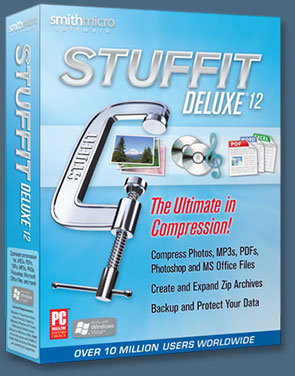 Compress, send, protect and backup
Compress, send, protect and backup
StuffIt can compress some files as much as 98%. StuffIt 12, can now compress JPEG and other multimedia files from 10% to as much as 50%.
Save Valuable Space on Your Hard Disk
StuffIt can compress files by up to 98% of their original size. Shrink those large files into email-friendly attachments and fit more onto CDs, DVDs, and other media. StuffIt lets you tamper-proof your archives, incorporates a new, improved user interface, self-healing archives, and more.
Advanced MP3 and PDF Compression
StuffIt's advanced technology specializes in the compression of MP3s and PDFs with no quality loss!.
Optimized to Work with Microsoft Office
StuffIt's Microsoft Outlook Plugin allows you to compress and email attachments on the fly. StuffIt's improved Microsoft Office Plugins now allow you to use FTP and CD/DVD Burning capabilities for Office documents directly from within Word, Excel, and PowerPoint.
Integration with Photoshop
StuffIt also plugs directly into Photoshop CS2 and CS3 to give you easy access to your compressed graphic files.
Find some super deals on Stuffit for MAC and for Windows at the Smith Micro website.
![]()
posted by Jennifer Apple | permalink | RSS feed | bookmark | comment
Practical Artistry: Light and Exposure for Digital Photographers - Plus Sample Chapter
May 20, 2008
I've been looking through a nice little digital photography book and I like it very much. Practical Artistry: Light & Exposure for Digital Photographers offers clear and concise instructions on how to achieve results for a variety of planned shots. I took my new Nikon D80 and my VR 18-200 lens (love this combo!) and the book to the airport on a very overcast evening and tried some of the suggested settings for what I was shooting (approach and touchdown), and I also referenced it for some shots of shadows cast by my garden ferns (photos below). The info proved to be very helpful.
Here's some promo on the book:
This beautifully illustrated book teaches you how to apply the techniques and principles of classic photography so you can make great images with today's digital equipment.
With a focus on light and exposure, two crucial concepts you need to understand and master if you are to truly capture the images you see, author and renowned fine art photographer Harold Davis presents his own images as examples and inspiration.
Concise and to the point, Practical Artistry clearly demonstrates that photography, essentially, is writing with light, and that the type of images you produce depend on the many choices you have for using that skill. Harold Davis gives you an array of choices in full living color.
About the Author
Harold Davis is an author, photographer, and expert technologist. Harold's photographs have been widely published, exhibited, and collected. Many of Harold's fine art photography posters are well known, including some recent alternatively processed digital flower images published by New York Graphic Society.
posted by Jennifer Apple | permalink | RSS feed | bookmark | comment
![]()
ArtRage Deluxe 2.5 Offers Custom Painting Tools, Photo Tracing And Video Tutorials for Artists
May 20, 2008
Smith Micro Software has signed an agreement with Ambient Design to publish ArtRage Deluxe 2.5, a computer-based painting and drawing application that provides a comprehensive range of tools for both novice and accomplished artists. Smith Micro's ArtRage Deluxe 2.5 offers all of the easy-to-use design features included in the affordable Full Edition of ArtRage 2.5, plus new stencil designs for painting precise shapes and video tutorials to guide users through tips and tricks of the trade.
The MSRP for ArtRage Deluxe 2.5 is $49.99. The application is available at the Smith Micro web store and at select resellers such as Fry's Electronics and Apple Stores. To learn more about ArtRage Deluxe 2.5 and the Smith Micro complete line of software, visit: www.smithmicro.com.
posted by Jennifer Apple | permalink | RSS feed | bookmark | comment
![]()
Invite Friends To Participate In Photoshop Lightroom Beta 2
May 19, 2008
Here's an interesting bit of Lightroom news from John Nack's blog:
![]() "If you own Lightroom 1.x, you can use the Lightroom 2.0 beta for the entire duration of the testing period. If you're not an LR 1.x owner, the LR 2 beta expires 30 days after first use. There's an interesting caveat, however: LR 1 owners each have the ability to invite five folks to participate in the LR 2 beta, extending their use beyond 30 days. We think it's a good way to strike a balance between rewarding current customers & getting feedback from new customers. If you're interested, check out the details & share some love."
"If you own Lightroom 1.x, you can use the Lightroom 2.0 beta for the entire duration of the testing period. If you're not an LR 1.x owner, the LR 2 beta expires 30 days after first use. There's an interesting caveat, however: LR 1 owners each have the ability to invite five folks to participate in the LR 2 beta, extending their use beyond 30 days. We think it's a good way to strike a balance between rewarding current customers & getting feedback from new customers. If you're interested, check out the details & share some love."
posted by Jennifer Apple | permalink | RSS feed | bookmark | comment
![]()
Top 10 Free NASA Photos From The Space Station
May 19, 2008
I love free photos and some of the best come from NASA. You can get some great free shots. Recently NASA released its 10 favorite photos taken by astronauts on the International Space Station. Each of the 10 photos is available in high resolution. I've posted just one below (at two sizes), but go and have a look. These can be great images for website design elements such as big banners for the top of your pages.
posted by Jennifer Apple | permalink | RSS feed | bookmark | comment
![]()
DAZ 3D Ships DAZ Studio 3D Bridge Plug-in for Adobe Photoshop
May 19, 2008
Looking to add another dimension to your next Adobe Photoshop project? DAZ 3D, a leading developer of professional-quality 3D software and models, today announced the immediate availability of the DAZ Studio 3D Bridge plug-in for Photoshop.
The 3D Bridge plug-in for Photoshop allows DAZ Studio users to automatically apply 3D imagery and artwork to any Photoshop project. To help artists master the seamless transfer application, DAZ 3D is offering a free 30-day evaluation license of the 3D Bridge plug-in for Photoshop prior to purchase.
The DAZ Studio 3D Bridge plug-in for Photoshop, (MSRP $199), is available for free at Download.com as a 30-day trial install. Users may then purchase the full version direct from the www.daz3d.com online store. The 3D Bridge plug-in for Photoshop is compatible with both Macintosh and Windows operating systems and works with Photoshop 7.0, Photoshop CS, Photoshop CS2, Photoshop CS3 and Photoshop CS3 Extended and requires DAZ Studio (version 2.1 or later). DAZ Studio is available free of charge and is compatible with Windows 98® SE or higher and Mac OSX 10.3 or higher.
posted by Jennifer Apple | permalink | RSS feed | bookmark | comment
![]()
Cutting-edge Digital Photography Summer Weekend Workshops In NYC From The School Of Visual Arts
May 19, 2008
The MPS Digital Photography department at the School of Visual Arts is pleased to announce seven, hands-on weekend workshops, taught by leading experts and photographers. All workshops take place on Saturday and Sunday from 10am-5 pm and include access to your own computer workstation. These brand new and very exciting workshops include:
Photoshop Lightroom
With Katrin Eismann, Chair MPS Digital Photography
June 7-8
Adobe Photoshop Lightroom is a new software program built from the ground up for the professional photographer. Photoshop Lightroom is designed to move images efficiently from capture and development to presentation and printing. Students will learn how to edit a shoot, add essential metadata and process the perfect file with exposure, tonal and color corrections, custom grayscale conversions and split-toning effects. We will also address integrating Photoshop Lightroom with Photoshop CS3.
For complete registration information please visit The MPS Digital Photography department at the School of Visual Arts.
posted by Jennifer Apple | permalink | RSS feed | bookmark | comment
![]()
Obsidian Dawn Photoshop Brushes - Travel Sketches Brushes
May 17, 2008
Here's Stephanie with her latest Photoshop brushes, Travel Sketches Brushes.
posted by Jennifer Apple | permalink | RSS feed | bookmark | comment
![]()
Free Photoshop Book - The Photoshop Anthology
May 14, 2008
Our friends at SitePoint have just told us they are giving away an entire 278 page Photoshop book for free. It's in PDF and is ready for immediate download. But it will only be up for grabs for 30 days.
posted by Jennifer Apple | permalink | RSS feed | bookmark | comment
![]()
101 Color Resources for Web Designers
May 12, 2008
There's nothing better than a comprehensive list when you're looking for a specific resource, like color resources. So here's a great offering from Jimmy Atkinson, the editor of WHDb.
"Just thought you and your readers at PhotoshopSupport.com might find our most recent feature post useful. It's titled "Follow the Rainbow: 101 Color Resources for Web Designers."
posted by Jennifer Apple | permalink | RSS feed | bookmark | comment
![]()
New "Digital Arts" Festival Fuses Art & Technology
May 12, 2008
A Florida beach resort town will host a unique festival on Labor Day weekend. "Digital Graffiti at Alys Beach" was created to celebrate and promote the world's most talented and innovative digital artists. But the event has a very unusual twist.
"We're inviting digital artists from around the world to project their original artwork onto our town's famous white walls," said Kelli Arnold, Alys Beach's Events Coordinator. "Our entire town will literally become their blank canvas."
For more information about Digital Graffiti at Alys Beach, visit www.alysbeach.com/DG, call toll-free 1-866-481-8387, or emai events@alysbeach.com.
posted by Jennifer Apple | permalink | RSS feed | bookmark | comment
![]()
X-Rite and Pantone Launch ColorMunki Family of Breakthrough Color Products for Photo and Design Markets
May 12, 2008
X-Rite, the world leader in color management and measurement technologies, along with recently acquired Pantone, Inc., the global authority on color and provider of professional color standards for the design industries, have introduced ColorMunki, a breakthrough in both price and performance.
Based on X-Rite and Pantone's deep understanding of the photo and design communities, ColorMunki solutions are the industry's first easy-to-use, convergent technologies developed specifically to feed the artistic imagination of creative professionals at an affordable price. Designed to meet the requirements of creatives working in a digital environment across industries, the revolutionary ColorMunki family ensures accurate color from inspiration to final output in ways never before possible.
Pricing, Availability and System Requirements
ColorMunki Photo and ColorMunki Design will be available in late March 2008 at www.colormunki.com. ColorMunki Create will be available in June 2008 at www.colormunki.com and other design and online retailers. Additional PANTONE Color Libraries can be purchased for use with ColorMunki Design and ColorMunki Create from www.colormunki.com. The ColorMunki family of products is compatible with Mac OS X 10.4 or higher and Windows XP and higher.
posted by Jennifer Apple | permalink | RSS feed | bookmark | comment
![]()
Forensic Photoshop Tutorial - Merge Visible Layers
May 12, 2008
Jim Hoerricks is the Senior Forensic Video Analyst for the LAPD's Scientific Investigation Division. His site, Forensic Photoshop, contains lots of interesting posts and tutorials that deal with using Photoshop for forensic work. Jim has also written a book, Forensic Photoshop. Here is a new forensic Photoshop CS3 tutorial from him.
(reprinted with permission from Forensic Photoshop Blog - see more forensic tutorials)
posted by Jennifer Apple | permalink | RSS feed | bookmark | comment
![]()
Obsidian Dawn Photoshop Brushes - Flower Vectors Brushes
May 12, 2008
Here's Stephanie with her latest Photoshop brushes, Flower Vectors Brushes.
This is a pretty simple set, but one that I think will be fairly popular. It is a bunch of flowery vector designs, all of which are high resolution - about 1500 pixels. Just sat down today and played around with various flower designs, and this is what came out!
Download the Flower Vectors Brushes.
posted by Jennifer Apple | permalink | RSS feed | bookmark | comment
![]()
Digital Cameras, Camera Lenses And Digital Memory Cards - Best Deals - May 12 2008
May 12, 2008
As promised when we get an alert on a super deal for top digital cameras and digital camera equipment we'll let you know, so here are the latest best deals from B&H Photo:
Canon EOS Rebel XSi SLR Digital Camera Kit (Black) with 18-55mm IS Lens
The Canon EOS Rebel XSi Digital Camera incorporates a number of high-end functions and technology found in Canon's professional SLR models. These include an improved autofocus sensor, enhanced 14-bit A/D conversion, an advanced Live View function and the proprietary DIGIC III image processor (which ensures that the fine details and natural colors of the images are optimally recorded and manages the camera's efficient energy consumption and high-speed signal processing performance).
Sandisk 4GB Ultra II Secure Digital High Capacity (SDHC) Card with Card Reader
This SanDisk 4GB Ultra II Secure Digital High Capacity (SDHC) Memory Card has a minimum sustained write speed of 9 megabytes (MB) per second and a read speed of 10MB per second. The SanDisk Ultra II SD card is ideal for the most demanding photo shoots, including photojournalism and event, sports, nature and fashion photography. It has low battery consumption, and is backed by a manufacturer's Lifetime Warranty.
Canon Zoom Telephoto EF 75-300mm f/4.0-5.6 III USM Autofocus Lens
The lightest 4x telephoto zoom lens in its class. Ideal for sports, portraiture, animals, etc. The telephoto effect can make the picture look compressed or have excellent background blur. At the 300mm focal length, you can fill the frame with a postcard from 4.9' away. The Micro-USM autofocus motor is quick, compact and quiet
posted by Jennifer Apple | permalink | RSS feed | bookmark | comment
![]()
onOne Announces FocalPoint 1.0 Photoshop Plugins
May 8, 2008
onOne Software, Inc., announces today that its new software plug-in for Adobe Photoshop and Photoshop Elements - FocalPoint 1.0 - is now available for immediate download. onOne Software's FocalPoint ($159.95 from onOne) is a selective focus and vignetting plug-in designed to help photographers easily blur and/or vignette areas of an image. (Enter discount coupon code PSSPPT06 during the checkout process for an instant 10% discount exclusively for PhotoshopSupport.com visitors.)
Exclusive 10% Discount On All onOne Software
Enter discount coupon code PSSPPT06 during the checkout process for an instant 10% discount exclusively for PhotoshopSupport.com visitors.
posted by Jennifer Apple | permalink | RSS feed | bookmark | comment
![]()
Adobe Photoshop Express Public Beta Adds Flickr Support
May 8, 2008
Original Press Release
Adobe Systems Incorporated today announced a major update to Adobe Photoshop Express beta, including integration with Flickr and a "Save As" functionality, two of the most requested features by early adopters. Additionally, a new embeddable player will allow users to post their Photoshop Express slideshows to sites such as Facebook, Myspace, blogs and more. Released as a public beta in March 2008, Photoshop Express is a free rich Internet application (RIA) available to anyone who wants to store, sort and show off digital photos with eye-catching effects.
posted by Jennifer Apple | permalink | RSS feed | bookmark | comment
![]()
Photoshop Favicon Tutorial Updated
May 7, 2008
Some readers have sent in some great tips for working with favicons, so I've done a major update to my favicon tutorial. Here's the start of the piece, and a link to the whole thing.
Mysteries Of The Favicon.ico — How To Create A Favicon In Photoshop
![]() A Favicon is a little custom icon that appears next to a website's URL in the address bar of a web browser. They also show up in your bookmarked sites, on the tabs in tabbed browsers, and as the icon for Internet shortcuts on your desktop or other folders in Windows. And when I say little, I mean 16 pixels by 16 pixels. So if you like a good design challenge try your hand at this one.
A Favicon is a little custom icon that appears next to a website's URL in the address bar of a web browser. They also show up in your bookmarked sites, on the tabs in tabbed browsers, and as the icon for Internet shortcuts on your desktop or other folders in Windows. And when I say little, I mean 16 pixels by 16 pixels. So if you like a good design challenge try your hand at this one.
All you need to add a Favicon to your site is a Windows Icon (.ico) file usually called favicon.ico that you upload to the main directory of your website. Nowadays, most browsers besides Internet Explorer can use a GIF (including animated ones) or PNG (including full transparency) instead. But since all browsers including IE understand the .ico format, and because it's got a lot of intriguing features that GIFs and PNGs don't, read on to find out how to make one.
Read the complete Photoshop tutorial.
posted by Jennifer Apple | permalink | RSS feed | bookmark | comment
![]()
Live Photoshop Webinars With Gavin Phillips
May 6, 2008
I’m talking with Gavin Phillips about his latest Photoshop ‘live’ Webinars.
posted by Jennifer Apple | permalink | RSS feed | bookmark | comment
![]()
Forensic Photoshop Tutorial - Tool Presets
May 6, 2008
Jim Hoerricks is the Senior Forensic Video Analyst for the LAPD's Scientific Investigation Division. His site, Forensic Photoshop, contains lots of interesting posts and tutorials that deal with using Photoshop for forensic work. Jim has also written a book, Forensic Photoshop. Here is a new forensic Photoshop CS3 tutorial from him.
(reprinted with permission from Forensic Photoshop Blog - see more forensic tutorials)
posted by Jennifer Apple | permalink | RSS feed | bookmark | comment
![]()
Forensic Photoshop Tutorial - Disabled Layer Masks
May 6, 2008
Jim Hoerricks is the Senior Forensic Video Analyst for the LAPD's Scientific Investigation Division. His site, Forensic Photoshop, contains lots of interesting posts and tutorials that deal with using Photoshop for forensic work. Jim has also written a book, Forensic Photoshop. Here is a new forensic Photoshop CS3 tutorial from him.
(reprinted with permission from Forensic Photoshop Blog - see more forensic tutorials)
posted by Jennifer Apple | permalink | RSS feed | bookmark | comment
![]()
New Poser Pro For 3D Artists
May 01, 2008
Smith Micro Software today announced the immediate availability of Poser Pro. Building on the global success of Poser 7, long used by digital artists and hobbyists to create 3D images and animations, Smith Micro developed Poser Pro with a feature set and functionality geared for professional content creators within studio and production environments.
Pricing and Availability
The MSRP for Poser Pro is $499.99. Poser Pro is available at the Smith Micro web store. Registered users of Poser 6 and Poser 7 can side-grade to Poser Pro for $199.99 until July 31, 2008. To learn more about Poser Pro visit www.smithmicro.com.
posted by Jennifer Apple | permalink | RSS feed | bookmark | comment
![]()
The Photoshop Blog - Earlier Posts
![]() The Photoshop Blog offers the latest Photoshop news and software updates, Photoshop tips and tutorials, and random thoughts from graphic artist and Photoshop expert Jennifer Apple.
The Photoshop Blog offers the latest Photoshop news and software updates, Photoshop tips and tutorials, and random thoughts from graphic artist and Photoshop expert Jennifer Apple.
See Earlier Posts From The Photoshop Blog - April 2008.
![]()
Photoshop CS5 & Photoshop CS5 Extended - Best Deals From Adobe
 Adobe Photoshop CS5 delivers breakthrough capabilities to help you create images with impact. Refine your
images with reengineered photography tools for removing noise, adding grain, and creating high dynamic
range (HDR) images. Get precise results when making complex selections. Remove any image element and
see the space fill in almost magically. Paint with naturally textured brushstrokes and realistic color blends. Learn more about Photoshop CS5.
Adobe Photoshop CS5 delivers breakthrough capabilities to help you create images with impact. Refine your
images with reengineered photography tools for removing noise, adding grain, and creating high dynamic
range (HDR) images. Get precise results when making complex selections. Remove any image element and
see the space fill in almost magically. Paint with naturally textured brushstrokes and realistic color blends. Learn more about Photoshop CS5.
Adobe Photoshop CS5 Extended software helps you create the ultimate images
for print, the web, and video. Enjoy all the state-of-the-art editing, compositing,
and painting capabilities in industry-standard Photoshop CS5, and experience
fast performance thanks to cross-platform 64-bit support. Also create 3D extrusions
for logos, artwork, and motion graphics; edit 3D objects with advanced tools; and create and enhance motion-based content. Learn more about Photoshop CS5 Extended.
Find CS5 upgrade options and Creative Suite 5 deals at the Adobe Store. See CS5 pricing in UK currency at the Adobe UK Store. Visit the Adobe Special Offers page to find the latest deals. Save 80% on Adobe Student Editions. Try before you buy — download a free Photoshop CS5 trial.
 Adobe Creative Suite 5 Design Premium
Adobe Creative Suite 5 Design Premium
Adobe Creative Suite 5 Design Premium software gives you fresh new creative tools, along
with the ability to deliver ideas faster in print and create interactive content without writing
code. Plus Design Premium integrates with Adobe CS Live online services to maximize
your design time by streamlining critical nondesign tasks.
Adobe Creative Suite 5 Design Premium combines Adobe InDesign CS5, Photoshop CS5 Extended, Illustrator CS5, Flash CS5 Professional, Dreamweaver CS5, Fireworks CS5, and Acrobat Pro with additional tools and services. Download a free CS5 Design Premium 30 day trial.
Photoshop CS5 Tutorials & CS5 Resources
See our Photoshop CS5 Resource Center for Free Photoshop CS5 Tutorials, and the Free Photoshop CS5 Trial Download. See our Photoshop CS4 Resource Center for Free Photoshop CS4 Tutorials.
![]()
Exclusive onOne Software 15% Instant Discount Coupon
 Enter our exclusive discount coupon code - PSSPPT06 - during the checkout process at onOne Software for an instant 15% discount on any onOne product. This includes Genuine Fractals and their amazing Photoshop Plug-In Suite.
Enter our exclusive discount coupon code - PSSPPT06 - during the checkout process at onOne Software for an instant 15% discount on any onOne product. This includes Genuine Fractals and their amazing Photoshop Plug-In Suite.
OnOne’s new Plug-In Suite solves six of the most frequent problems photographers will encounter in Photoshop. This suite has been granted American Photos Magazine’s Editor’s Choice award for Top Image Editing Software. The Plugin Suite includes:
Genuine Fractals Pro is renowned by both photographers and printers for its finesse at increasing images to more than ten times their original size while maintaining the sharpness and detail you started with. Think of this as the industry standard for image resizing.
Mask Pro is used to remove the tough stuff — such as hair, smoke and glass — while retaining the fine detail. You choose what colors to keep, then paint away what you don’t need.
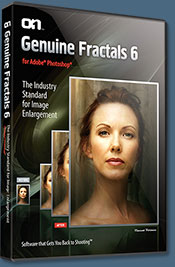 PhotoTools Pro packs hundreds of high-calibre photographic effects into one user-friendly plug-in. It’s fast and easy to use. Gives your photos that pro quality look.
PhotoTools Pro packs hundreds of high-calibre photographic effects into one user-friendly plug-in. It’s fast and easy to use. Gives your photos that pro quality look.
PhotoFrame Pro lets you enhance your pictures with hundreds of such design effects, or simply drop your image into a pre-fab layout in Photoshop, Lightroom or Aperture.
FocalPoint helps to control focus and minimize visual noise. Draw the eye to specific points in your images by using selective focus, depth-of-field and vignette effects.
PhotoTune lets you can compare images side-by-side and easily color correct and enhance them. PhotoTune optimizes the dynamic range, color and sharpness of your image without the need to know all the complicated controls in Photoshop like levels and curves.
Simply enter our exclusive discount coupon code - PSSPPT06 - during the checkout process at onOne Software for an instant 15% discount on any onOne product.
![]()
Nik Software 15% Instant Discount - Exclusive 15% Coupon
Enter our exclusive discount coupon code - NIKPSS - during the checkout process at Nik Software for an instant 15% discount on any Nik Software product. This exclusive discount coupon code can be applied to all the latest Nik Software Photoshop plugins, including Silver Efex Pro, Color Efex Pro, Viveza, Sharpener Pro, and Dfine.
Color Efex Pro
 52 photographic filters with over 250 effects for professional quality images.
Completely Original. Completely Indispensable.
52 photographic filters with over 250 effects for professional quality images.
Completely Original. Completely Indispensable.
Nik Software Color Efex Pro filters are the leading photographic filters for digital photography. The award-winning Color Efex Pro filters are widely used by many of today's professional photographers around the world to save time and get professional level results. Whether you choose the Complete Edition, Select Edition, or Standard Edition, you’ll get traditional and stylizing filters that offer virtually endless possibilities to enhance and transform images quickly and easily.
Patented U Point technology provides the ultimate control to selectively apply enhancements without the need for any complicated masks, layers or selections. Control color, light and tonality in your images and create unique enhancements with professional results. With 52 filters and over 250 effects found in Color Efex Pro, you can perform high quality retouching, color correction, and endless creative enhancements to your photographs. Download a free Trial version.
Viveza
 The most powerful tool to selectively control color and light in photographic images without the need for complicated selections or layer masks.
The most powerful tool to selectively control color and light in photographic images without the need for complicated selections or layer masks.
Two of the most important factors in creating great photography are color and light. Mastering the art of selectively correcting or enhancing each of these is now possible for every photographer without the need for complicated masks or selections, or expert-level knowledge of Photoshop. Integrating award-winning U Point technology, Viveza is the most powerful and precise tool available to control light and color in photographic images.
U Point powered Color Control Points, placed directly on colors or objects in an image (such as sky, skin, grass, etc.), reveal easy-to-use controls that photographers can use to quickly adjust brightness, contrast or color in a fraction of the time needed by other tools. With Viveza you’ll spend more time shooting photographs and save hours of image editing. Download a free Trial version.
Silver Efex Pro
 Complete power and control to create professional quality black and white images in one convenient tool.
Complete power and control to create professional quality black and white images in one convenient tool.
Silver Efex Pro from Nik Software is the most powerful tool for creating professional quality black and white images from your photographs. For the first time, all the advanced power and control required for professional results have been brought together in one convenient tool.
Featuring Nik Software’s patented U Point technology to selectively control the tonality and contrast of the image, Silver Efex Pro includes advanced imaging algorithms to protect against unwanted artifacts, a comprehensive collection of emulated black and white film types, a variable toning selector for adding traditional toning techniques, over 20 one-click preset styles, and a state-of-the-art grain reproduction engine that help produce the highest quality black and white images possible from your color images while providing more freedom to experiment. Download a free Trial version to use Silver Efex Pro.
Enter our exclusive discount coupon code - NIKPSS - during the checkout process at Nik Software for an instant 15% discount. This exclusive discount coupon code can be applied to all the latest Nik Software Photoshop plugins, including Silver Efex Pro, Color Efex Pro, Viveza, Sharpener Pro, and Dfine.
![]()
Exclusive 15% Discount On All Topaz Plugins - Use Coupon Code PHOTOSHOPSUPPORT - Includes Bundles And Upgrades
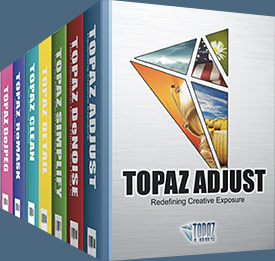 Enter our exclusive discount coupon code PHOTOSHOPSUPPORT during the checkout process at Topaz Labs for an instant 15% discount on any Topaz product, including bundles and upgrades.
Enter our exclusive discount coupon code PHOTOSHOPSUPPORT during the checkout process at Topaz Labs for an instant 15% discount on any Topaz product, including bundles and upgrades.
Topaz Labs Photoshop plug-ins are specifically designed to expand a photographer's creative toolbox by harnessing powerful image technology developments. Photographers everywhere are now taking advantage of the creative exposure effects, artistic simplification, unique edge manipulation, and top-of-the-line noise reduction offered in Topaz products. The Topaz Photoshop Plugins Bundle is a super powerful Photoshop plugins package that includes the following Topaz products:
Topaz Adjust
Deliver stunning and dynamic images with this uniquely powerful plug-in that features HDR-like abilities and enhances exposure, color and detail.
 Topaz Detail
Topaz Detail
A three-level detail adjustment plug-in that specializes in micro-contrast enhancements and sharpening with no artifacts.
Topaz ReMask
The fastest and most effective masking and extraction program with one-click mask refining.
Topaz DeNoise
Highest-quality noise reduction plug-in that removes the most noise and color noise while preserving the most image detail.
Topaz Simplify
Provides creative simplification, art effects, and line accentuation for easy one-of-a-kind art.
Topaz Clean
Take control of the detail depth of your images with extensive smoothing, texture control and edge enhancement tools.
Topaz DeJPEG
Drastically improves the quality of web images and other compressed photos.
Learn more about the Topaz Photoshop Plugins Bundle. Download a free trial version.
![]()
Photoshop Masking Plugin Fluid Mask - Exclusive Instant Discount
 The 4 1/2 out of 5 star review of Fluid Mask at MacWorld begins by saying that this "Photoshop plug-in takes the pain out of extracting backgrounds," and goes on to recommend the latest version, stating that "Fluid Mask is a very effective tool for separating objects from their backgrounds. It offers a variety of useful features for tackling almost any difficult image, from wispy hair to complex foliage. Online video tutorials and live training sessions help ease the learning curve."
The 4 1/2 out of 5 star review of Fluid Mask at MacWorld begins by saying that this "Photoshop plug-in takes the pain out of extracting backgrounds," and goes on to recommend the latest version, stating that "Fluid Mask is a very effective tool for separating objects from their backgrounds. It offers a variety of useful features for tackling almost any difficult image, from wispy hair to complex foliage. Online video tutorials and live training sessions help ease the learning curve."
Our friends at Vertus, the makers of Fluid Mask Photoshop Plugin, have set up a special exclusive discount for PhotoshopSupport.com. Go to our Fluid Mask page for a special, exclusive discount link.
Fluid Mask is designed for photographers, image editors, graphic designers and all those who take digital image editing seriously. In a streamlined interface and workflow, Fluid Mask instantly shows key edges in the image and provides comprehensive easy to use tools that work with difficult-to-see edges and tricky areas like trees & lattices. Fluid Mask will also preserve all-important edge information for a professional quality cut out. Go to our Fluid Mask page for more info.
![]()
lynda.com Online Training Library - View Free Video Clips
 Subscriptions to the lynda.com Online Training Library provide anytime access to tens of thousands of video tutorials covering Photoshop, Illustrator, Dreamweaver, web design, digital imaging, 3D, digital video, animation, and many other topics. View free video clips.
Subscriptions to the lynda.com Online Training Library provide anytime access to tens of thousands of video tutorials covering Photoshop, Illustrator, Dreamweaver, web design, digital imaging, 3D, digital video, animation, and many other topics. View free video clips.
For less than a dollar a day, members have the opportunity to stay current and keep skills sharp, learn innovative and productive techniques, and gain confidence and marketability - all at their own pace. Premium subscriptions include instructors’ exercise files so that members can follow along with the exact examples onscreen. Customers learn at their own pace and may stop, rewind, and replay segments as often as necessary. View some free video clips (high resolution).
![]()
Did You Know You Could Create An Entire Website In Photoshop?
SiteGrinder Photoshop Plugin - Create Websites Instantly
 There often seems to be a strict division of labor within the world of web design and development. Creative professionals tend to stick to the Photoshop domain, while those well-versed in scripting are left to the task of implementing their work. Indeed, the two realms are quite different from each other, to which any of us even vaguely familiar with either can easily attest.
There often seems to be a strict division of labor within the world of web design and development. Creative professionals tend to stick to the Photoshop domain, while those well-versed in scripting are left to the task of implementing their work. Indeed, the two realms are quite different from each other, to which any of us even vaguely familiar with either can easily attest.
Essentially, Photoshop is a no-holds-barred design studio, offering the artist a seemingly endless array of creative options. On the other hand, HTML, CSS, Java and the like follow strict rules of engagement, requiring the developer to take any number of esoteric concerns into consideration in order to ensure that designs are properly displayed on the web.
Turn Photoshop Into A Complete Web Design Tool
SiteGrinder seeks to bridge this gap between design and development. Basically, SiteGrinder turns Photoshop into an easy-to-use and fully functional web design tool. With SiteGrinder, designers will now have the freedom to totally let their creativity loose and then, without skipping a beat, transfer their designs to the web. Bringing esthetic concerns together with more practical considerations, SiteGrinder is an amazingly powerful tool that would make a fantastic addition to any web designer's bag of tricks. Mac OS X and Windows versions of the SiteGrinder unlockable demo are available now via download.
![]()
Photoshop CS4 Essential Skills - By Mark Galer And Philip Andrews
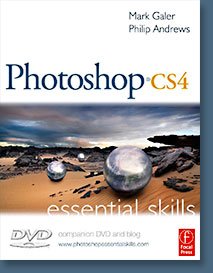 Brimming with beautiful pictures, Photoshop CS4 Essential Skills guides you through a project-based, progressive curriculum so that you can build all the essential skills to enhance photographs creatively and professionally with Photoshop CS4. If you are an aspiring professional or a student learning photography, digital imaging, or design graphics, you'll be amazed at the stunning results you can achieve. A DVD is included free.
Brimming with beautiful pictures, Photoshop CS4 Essential Skills guides you through a project-based, progressive curriculum so that you can build all the essential skills to enhance photographs creatively and professionally with Photoshop CS4. If you are an aspiring professional or a student learning photography, digital imaging, or design graphics, you'll be amazed at the stunning results you can achieve. A DVD is included free.
The Essential Skills Photography Series from Focal Press uniquely offers a structured learning experience for photographers of all ages, with both the underlying theory and loads of invaluable 'how to' and real-life practice projects - all from the most talented photography practitioners/educators in the world.
Read 2 free sample chapters:
Skin Retouching Tips In Photoshop CS4
Transforming Smart Objects In Photoshop CS4
Find more Photoshop CS4 tutorials on our Photoshop CS4 Tutorials Page.
Read 2 free sample chapters from the Adobe Photoshop CS3 version:
![]() Adjusting Exposure in Adobe Camera Raw CS3
Adjusting Exposure in Adobe Camera Raw CS3
![]() Photoshop CS3 Tutorial High Dynamic Range
Photoshop CS3 Tutorial High Dynamic Range
Find More Adobe Photoshop Books at Amazon.com
Find all the latest bestselling Photoshop books at discount prices at Amazon.com.
![]()






