![]()
![]() Buy. Download. Create. Get Photoshop now at the Adobe Store.
Buy. Download. Create. Get Photoshop now at the Adobe Store.
![]() Try before you buy! Download any Adobe product for a free 30 day trial.
Try before you buy! Download any Adobe product for a free 30 day trial.
![]() Photoshop for Students. Get super savings at the Adobe Academic Store.
Photoshop for Students. Get super savings at the Adobe Academic Store.
![]()
![]() The Photoshop Blog offers the latest Photoshop news and software updates, Photoshop tips and tutorials, and random thoughts from graphic artist and Photoshop expert Jennifer Apple.
The Photoshop Blog offers the latest Photoshop news and software updates, Photoshop tips and tutorials, and random thoughts from graphic artist and Photoshop expert Jennifer Apple.
![]()
Obsidian Dawn Photoshop Brushes - Spring Themed Brushes
April 30, 2008
Here's Stephanie with her latest Photoshop brushes, Spring Brushes.
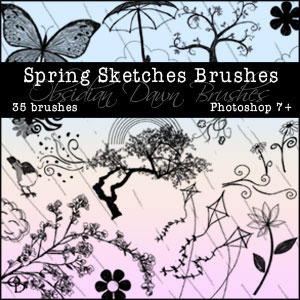 More sketches brushes! It's Springtime, and here's a set of brushes to use in your Spring designs! Included are things like: a butterfly, cherry tree branches, clouds, a cloud blowing the wind, lots of flowers, some kites, mushrooms, lots of rain, a rainbow, robin, several trees, an umbrella, windy swirls, blowing leaves, etc.
More sketches brushes! It's Springtime, and here's a set of brushes to use in your Spring designs! Included are things like: a butterfly, cherry tree branches, clouds, a cloud blowing the wind, lots of flowers, some kites, mushrooms, lots of rain, a rainbow, robin, several trees, an umbrella, windy swirls, blowing leaves, etc.
Photoshop Brush Tip
Ever have trouble remembering some of Photoshop's keyboard shortcuts for doing certain things' They can save you a TON of time, if you get good at them! Here's a link to some great PDFs of keyboard shortcuts that you can download and/or print out for reference. They are separated by your particular version of Photoshop, and are available for either a PC or a Mac! Download the Photoshop Keyboard Shortcuts.
Want More Free Photoshop Brushes?
We've collected the most recent of Stephanie's original brushes on a special Obsidian Dawn Photoshop Brushes Page, with big preview images to give you an idea of each set. For her high resolution brushes, you can find a special collection on our high res brush page. Also see our Free Photoshop brushes Page for other places to find brushes.
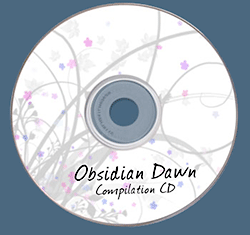
Photoshop Brushes CD
The Obsidian Dawn Photoshop Brushes Compilation CD features one of every single Obsidian Dawn brush set. That means that it contains 100+ brush sets and thousands of brushes. It is constantly updated with the latest releases, so that the CD includes all of the most recently released brush sets.
The Obsidian Dawn Photoshop Brushes Compilation CD is only $10, with free shipping to those in the US! To purchase the CD, visit Obsidian Dawn Brushes and click on the "Buy Now" button. International shipping is also available for $5 extra.
posted by Jennifer Apple | permalink | RSS feed | bookmark | comment
Adobe TV Offers Free Photoshop Training Videos
April 29, 2008
![]()
Adobe has announced Adobe TV, a free online video resource for expert instruction and inspiration about Adobe products, including the company's Creative Suite 3 family of world-class creative tools.
 With multiple channels, original series programming, and content from Adobe, leading training organizations and the world's leading subject matter experts, Adobe TV delivers a virtual library of entertaining and instructional videos. Designers, photographers, video professionals, and developers will find product deep-dives, innovative tips, techniques from luminaries, and behind-the-scenes tours of the hottest creative shops and Adobe product teams.
With multiple channels, original series programming, and content from Adobe, leading training organizations and the world's leading subject matter experts, Adobe TV delivers a virtual library of entertaining and instructional videos. Designers, photographers, video professionals, and developers will find product deep-dives, innovative tips, techniques from luminaries, and behind-the-scenes tours of the hottest creative shops and Adobe product teams.
Designed to educate, inspire, and entertain the creative community, Adobe TV is immediately available online from the Adobe Web site, or as a network with multiple shows in the new Adobe® Media Player 1.0 software, also announced today (see separate press release). Adobe Media Player offers a broad range of television programming and entertaining video content from major television broadcasters and leading content publishers, including CBS, MTV Networks, Universal Music Group, PBS, CondeNet, and Scripps Networks.
"Adobe TV is the online video source for anyone with wants to see how Adobe tools are being used to create stunning work," said Bob Donlon, executive producer for Adobe TV. "It brings together experts from Adobe and the creative community to inspire and teach how to get the most from the software that is empowering the delivery of high-impact print, online, video and mobile communications. It's also the perfect showcase for Adobe's broadcast video technologies in action."
When viewed through Adobe Media Player, Adobe TV allows customers to watch programs at their convenience, save content for offline viewing, and subscribe to favorite channels to get the latest episodes as soon as they are released. Adobe Media Player can be downloaded at the Adobe site.
Videos can also be sorted by Most Recent, Most Popular and Top Rated to see what others in the community are watching. Additionally, viewers can easily share their favorite programs with others by posting them to their blogs or Web sites, or e-mailing links to friends. Adobe TV videos come with lightweight links that make it easy to spread the word about interesting content.
Rich Library of Video Content
Adobe TV features four channels, each targeting a specific audience: Photographers, Designers, Video Professionals, and Developers. Each channel features programming from Adobe evangelists, leading trainers, subject matter experts, and luminaries who pull in the crowds at industry events around the world. More than 200 videos are currently available on Adobe TV, with programming that mixes how-to information, case studies, personality-driven shows, and workflow deep-dives. The first set of videos offers secrets about Photoshop software, podcasts and design tips for Creative Suite, techniques for Photoshop Lightroom, tips on Adobe Flash Professional software for beginners, approaches to taming the Web, and information about video and audio production.
"The creative community instinctively turns to the Web as a primary resource for tutorials and information on how to use Adobe products, but before now this content was scattered and difficult to find," said Joseph Princz, CEO of the interactive agency, Wrecking Ball Media Group. "Adobe TV makes it easier than ever to search for and subscribe to Adobe video content that not only inspires new creative ideas, but also helps us to refine our skill sets and dive further into the essential tools our business depends on every day."
Creating and Delivering a Complete Online Video Experience
Adobe TV demonstrates the power of Adobe's leading video technologies from creation to playback. Using components of Adobe Creative Suite 3, Adobe TV programming is scripted and storyboarded, and the graphics and imagery are developed. During production, Adobe OnLocation software monitors quality and records directly to disk. Visual effects are produced in Adobe After Effects software, the audio is cleaned up or created in Adobe Audition software and Adobe Soundbooth software, and then the programming is edited and output from Adobe Premiere Pro. Adobe's Emmy-award-wining Flash technology, the most widely used platform for delivering interactive experiences online today, and Adobe Flash Media Server then package and deliver Adobe TV video on http://tv.adobe.com and through Adobe Media Player.
posted by Jennifer Apple | permalink | RSS feed | bookmark | comment
![]()
Auto FX Mystical Tint Tone And Color Photoshop Plugins And Corel Painter Bundle Special Deal
April 26, 2008
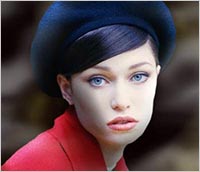 Auto FX Software is pleased to announce the release of the Mystical Painter Bundle. This is an exclusive, value packed Bundle of product that includes Corel Painter X, Auto FX Mystical Tint Tone and Color, Auto FX Mystical Lighting, Training Videos by renowned Painter Master Jeremy Sutton, Mystical Tint Tone and Color Training Videos and Mystical Lighting Training Videos. The Bundle is valued at $900 and is being sold for only $349 offering customers a savings of over $550! This promotion is valid from April 15th through August 31st, 2008.
Auto FX Software is pleased to announce the release of the Mystical Painter Bundle. This is an exclusive, value packed Bundle of product that includes Corel Painter X, Auto FX Mystical Tint Tone and Color, Auto FX Mystical Lighting, Training Videos by renowned Painter Master Jeremy Sutton, Mystical Tint Tone and Color Training Videos and Mystical Lighting Training Videos. The Bundle is valued at $900 and is being sold for only $349 offering customers a savings of over $550! This promotion is valid from April 15th through August 31st, 2008.
The Mystical Painter Bundle is available for purchase exclusively from the Auto FX Software website: www.autofx.com. This bundle is available for both Microsoft Windows XP & Vista users as well as for Macintosh OS X through Leopard, including support for Universal binary for Intel-based Macintosh computers.
To learn more about the Mystical Painter Bundle visit the Auto FX Site.
About Corel Painter X
Corel Painter X is the world's most powerful Natural-Media painting and illustration software. It features unique digital brushes, art materials and textures that mirror the look and feel of their traditional counterparts. Setting the standard for digital painting and illustration, this digital art studio introduces new composition tools, unparalleled performance, and the RealBristle™ painting system that models traditional brushes like never before - right down to individual bristles on the brush!
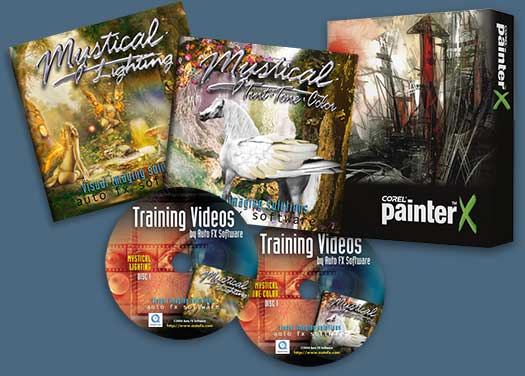
About Mystical Lighting
Mystical Lighting allows users to improve the look and feel of their images by controlling the very essence of photography: lighting and shading. The photo-realistic, natural results you can achieve are visually stunning. Mystical Lighting includes powerful features like layers, layer presets that record and replay effects, masking layers and unlimited undo capability. Using this feature rich application the user can work in a high-grade visual imaging environment to achieve breathtaking results in minutes. Mystical Lighting includes 16 unique visual effects that are dynamically generated and offer an infinite variety of styles to choose from: Edge Highlights ~ Ethereal ~ FairyDust ~ Flare ~ Light Brush ~ Light Caster ~ Mist ~ Mottled Background ~ Radial Light Caster ~ Rainbow ~ Shader ~ Shading Brush ~ ShadowPlay ~ Spotlight ~ SurfaceLight ~ Wispy Mist.
About Mystical Tint Tone and Color
Mystical Tint Tone and Color is an amazing color, tinting and tonal adjustment product that lets you quickly and easily edit with brush on / brush off controls. Create hand tinted photos and antique photos, brush on to underexpose or overexpose photos or apply any of the 38 unique color filters to your images.
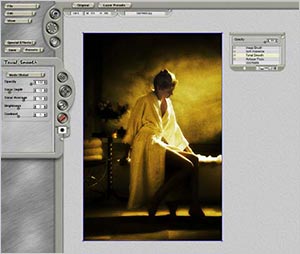 These filters can be stacked using layer controls with full opacity blending. Winner of the American Photo Editor’s Choice award, this product is a real find for anyone serious about color editing. Includes the following 38 filters: Antique Photo ~ Black and White ~ Blue Sky ~ Color Bleach ~ Color Contrast ~ Color Mixer ~ Cool ~ Dark Contrast ~ Darken Colors ~ Deepen Tones ~ Enriched Black ~ Gradient Tinting ~ Green Foliage ~ Hand Tint ~ Hard Posterize Harden Details ~ HSB Adjust ~ Image Brush ~ Levels ~ Multiply Darks ~ Over Exposed ~ Restore Detail ~ RGB Adjust ~ Saturate Colors ~ Sepia ~ Soft Posterize ~ Soft Saturation ~ Soften Details ~ Tonal Contrast ~ Tonal Detail ~ Tonal Sharpen ~ Tonal Smooth ~ Tonal Soften ~ Under Color ~ Under Exposed ~ Vitality ~ Warm ~ Washed Out.
These filters can be stacked using layer controls with full opacity blending. Winner of the American Photo Editor’s Choice award, this product is a real find for anyone serious about color editing. Includes the following 38 filters: Antique Photo ~ Black and White ~ Blue Sky ~ Color Bleach ~ Color Contrast ~ Color Mixer ~ Cool ~ Dark Contrast ~ Darken Colors ~ Deepen Tones ~ Enriched Black ~ Gradient Tinting ~ Green Foliage ~ Hand Tint ~ Hard Posterize Harden Details ~ HSB Adjust ~ Image Brush ~ Levels ~ Multiply Darks ~ Over Exposed ~ Restore Detail ~ RGB Adjust ~ Saturate Colors ~ Sepia ~ Soft Posterize ~ Soft Saturation ~ Soften Details ~ Tonal Contrast ~ Tonal Detail ~ Tonal Sharpen ~ Tonal Smooth ~ Tonal Soften ~ Under Color ~ Under Exposed ~ Vitality ~ Warm ~ Washed Out.
About Jeremy Sutton Training Videos
For guidance and inspiration, customers can access a new collection of 22 downloadable step-by-step QuickTime formatted training videos created by well-known Corel Painter Master Jeremy Sutton. By watching these videos, artists can learn new techniques to create original works of breathtaking art. An hour and a half of detailed instructional video is provided to guide the user through creating amazing works of art.
About Mystical Lighting Training Videos
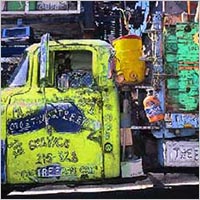 Mystical Lighting Training Videos include two full featured CD’s containing 34 video titles with 2 hours and 30 minutes of instruction time. Learning how to use Mystical Lighting has never been easier. These training videos will teach you techniques for applying lighting and shading, shadows, streaming sunshine, rainbows and other visual effects to your images. Each effect in the suite is covered with real-world examples and an abundance of techniques. By watching these videos you will be taught advanced techniques, tricks, and tips on how to get the most from the software. Movie titles are presented in high-quality QuickTime format.
Mystical Lighting Training Videos include two full featured CD’s containing 34 video titles with 2 hours and 30 minutes of instruction time. Learning how to use Mystical Lighting has never been easier. These training videos will teach you techniques for applying lighting and shading, shadows, streaming sunshine, rainbows and other visual effects to your images. Each effect in the suite is covered with real-world examples and an abundance of techniques. By watching these videos you will be taught advanced techniques, tricks, and tips on how to get the most from the software. Movie titles are presented in high-quality QuickTime format.
About Mystical Tint Tone and Color Training Videos
Mystical Tint Tone and Color Training Videos include two full featured CD’s containing 44 video titles with 2 hours and 30 minutes of instruction time. These training videos will teach you techniques for applying each of the 38 visual effects and using many of the powerful editing features included with the software. It includes real-world examples as well as methods to enhance and correct tints, tones and colors in any image. Movie titles are presented in high-quality QuickTime format.
The Mystical Painter Bundle is available for purchase exclusively from the Auto FX Software website: www.autofx.com. The Bundle is valued at $900 and is being sold for only $349 offering customers a savings of over $550. This promotion ends August 31st, 2008.
posted by Jennifer Apple | permalink | RSS feed | bookmark | comment
![]()
Obsidian Dawn Photoshop Brushes - Water Brushes Part 2
April 25, 2008
Here's Stephanie with her latest Photoshop brushes, Water Brushes Part 2.
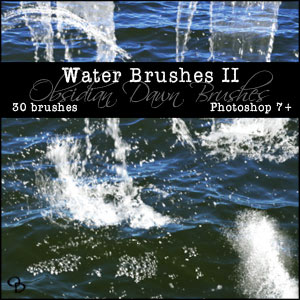 My first Water Photoshop brushes set remains one of my most popular sets for photo-manipulators. But it was made back before I was taking all of my own reference photos, and so some of them are simply not the size that I would have liked. Now, I’ve been able to take all of my own photos, so all of these are high resolution and exactly what I wanted.
My first Water Photoshop brushes set remains one of my most popular sets for photo-manipulators. But it was made back before I was taking all of my own reference photos, and so some of them are simply not the size that I would have liked. Now, I’ve been able to take all of my own photos, so all of these are high resolution and exactly what I wanted.
This Water II brush set is made up of the same kinds of brushes that were the most used in my first set. It is made up of several splashes, falling water, water spouts, some shimmers, several reflections (like those on the bottom of a pool), and much more!
Most were made to be used with a white or very light color on a darker background, by the way.
Download Water Brushes Part 2.
Photoshop Brush Tip
Ever tried to paint with a brush and thought that the edges didn’t seem as clean and smooth as they could be? The way that the hard-edged brushes in Photoshop’s “Basic Brushes” are set, that just may happen when you’re working at higher resolutions.
So, how do you fix that?
• Click on your brushes tab (or hit F5 to bring it up).
• Click on “Brush Tip Shape” and look at the preview image of the brush at the bottom. You’ll be able to see those bumpy edges if you set the diameter at a high size.
• Now change the “Spacing” so that it’s set to about 15% or lower. You can set it to 1% to make it perfectly smooth for those ultra-high resolutions, but if you have a slower computer, that may slow the brush down when you go to use it. So just find a nice percentage where you don’t see all the bumpy edges.
That’s it! I don’t expect many of you to need this tip, but I remember back when I was first learning to paint digitally in Photoshop, and I couldn’t figure out why the edges were coming out so bumpy sometimes. So I thought I’d share!
Want More Free Photoshop Brushes?
We've collected the most recent of Stephanie's original brushes on a special Obsidian Dawn Photoshop Brushes Page, with big preview images to give you an idea of each set. For her high resolution brushes, you can find a special collection on our high res brush page. Also see our Free Photoshop brushes Page for other places to find brushes.
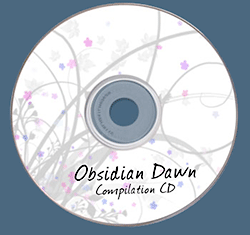
Photoshop Brushes CD
The Obsidian Dawn Photoshop Brushes Compilation CD features one of every single Obsidian Dawn brush set. That means that it contains 100+ brush sets and thousands of brushes. It is constantly updated with the latest releases, so that the CD includes all of the most recently released brush sets.
The Obsidian Dawn Photoshop Brushes Compilation CD is only $10, with free shipping to those in the US! To purchase the CD, visit Obsidian Dawn Brushes and click on the "Buy Now" button. International shipping is also available for $5 extra.
posted by Jennifer Apple | permalink | RSS feed | bookmark | comment
![]()
Pixelicious — Photoshop, Lightroom And Digital Photography Podcast
April 23, 2008
![]() Photoshop, Lightroom and digital photography tutorials, tips, tricks and digital photo news and info, that's what you'll find at Pixelicious, a podcast featuring award-winning photographers and best-selling authors Ken Milburn and Doug Sahlin. The podcast is updated weekly. Below is some more info about the talent behind the goods. Give it a whirl!
Photoshop, Lightroom and digital photography tutorials, tips, tricks and digital photo news and info, that's what you'll find at Pixelicious, a podcast featuring award-winning photographers and best-selling authors Ken Milburn and Doug Sahlin. The podcast is updated weekly. Below is some more info about the talent behind the goods. Give it a whirl!
Ken Milburn
Ken Milburn has been a photographer, both full- and part-time, for nearly five decades. Ken has written over 300 articles and columns for computer magazines as well as 27 books on web design, Flash, and (mostly) Adobe Photoshop and digital photography. Books currently in print include Digital Photography: 99 Tips to Make you Look Like a Pro, The Photoshop 7 Virtual Classroom, and Photoshop Elements 2.0–The Complete Reference (all from Osborne/McGraw-Hill), and The Digital Photography Bible, 2nd Edition, from Wiley. He also teaches digital photography online. His most recent titles include Photoshop CS2 for Digital Photographers Only (co-authored by Doug Sahlin), and O’Reilly’s Digital Photography: Expert Techniques — currently one of the top-selling books on professional techniques in digital photography.
Doug Sahlin
Doug Sahlin, A.K.A. The Samurai Photographer, has been an avid photographer since he was a child. He started his exploration into the world of shadow and light with a box camera capturing images of friends, family, and nature. As a young man, he purchased a 35mm camera and honed his craft, creating award winning photographs of landscapes and seascapes in Florida. In the past 5 years, he has written 19 books on web design, graphic, and image editing applications, co-authored 2 books on Photoshop. He has also written two books on digital photography. Many of his books have been best sellers at Amazon.com. While working on his books, Doug is the president of Superb Images, Inc, a wedding and event photography company. His work has taken him from coast to coast, North to South, and has been seen in print and on the web.
For more Photoshop Podcasts, see our Photoshop Podcast Page.
posted by Jennifer Apple | permalink | RSS feed | bookmark | comment
![]()
Photoshop Plugin Reviews From Jay Nelson - April 2008
April 22, 2008
Here are the latest Photoshop Plugin Reviews by Jay Nelson, the editor-in-chief of Design Tools Monthly.
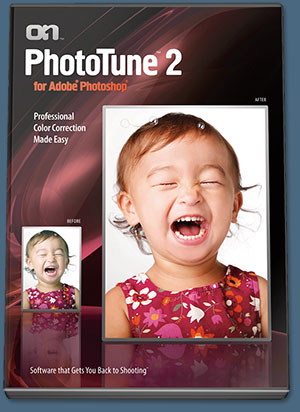 Intuitive Image Fixing
Intuitive Image Fixing
onOne Software's PhotoTune 2.2 ($130, formerly 20/20 Color MD) is an image-enhancing and color-correcting plug-in for Photoshop that's remarkably easy to use. All you do is look at a series of side-by-side images, each time clicking on the one you think looks best. After you complete this 15-second process, it applies the minimum number of adjustments to make your image look like your final choice. You can work on your entire image, one layer, or a selection. In our tests, it increased both detail and color in shadow areas, balanced colors, and toned down glare. You can also save up to four "snapshots" of your adjustments at any point in the process to compare with subsequent adjustments, and include PhotoTune's adjustments in a Photoshop Action for batch processing. Version 2 adds support for 16-bit and Raw images. Version 2.2 lets you apply changes to a selection and includes SkinTune to accurately adjust skin colors.
Color Efex Pro 3
Nik Software's Color Efex Pro 3 adds up to 52 professional-quality photographic filters to Photoshop, with more than 250 unique effects. Amazingly, you can "paint" the filters onto your image with variable strength, using a Wacom pressure-sensitive pen and tablet. The basic filters let you apply traditional color lens effects to enhance skin tones, skies, and foliage, all without damaging the rest of the photograph. One amazing filter is the Sunshine filter, which transforms the dull colors in a picture taken on a cloudy day into the colors you would see on a bright summer day. Other filters include B/W Conversion, Classical Soft Focus, Vignette, Darken/Lighten Center, Fog, Remove Color Cast, Graduated Blue and other colors, Polarize, Silver and Gold Reflectors and White Neutralizer. The Stylizing filters include artistic effects such as Indian Summer, Midnight, Monday Morning, Old Photo (Color & B/W), Pastel, Solarization and many others. Among the new filters are Film Effects, Film Grain, and Glamour Glow. Versions are available priced from $100 to $300, with a 15-day free trial.
Brush On Detail
Pixel Vistas' PhotoLift ($40) is a plug-in for Photoshop that is shockingly effective at increasing detail and contrast in areas of interest. You can use it on a selection, or brush it on interactively. We encourage you to roll your mouse over the samples at their website.
Recolor Fabrics and Products
If you have a project where you need to change the color of many items, such as articles of clothing, products, etc., Clicdesign's ColorVision ($350) can save you hours and hours. This plug-in for Photoshop maintains the original texture and feel of an item or fabric, without losing shading or details. You can use a standard Adobe color Swatches file to assign colors, or even let it generate new colors for you.
Kodak GEM Removes Blemishes
Kodak's Professional GEM Airbrush Plug-in 2.1 ($100) is a remarkable filter for Photoshop that lets you remove blemishes, spots, wrinkles, shadows and film grain from an entire image or from a selection. It works with 8-bit and 16-bit images, and magically preserves details such as hair, eyelashes and eyebrows. The technology is extremely advanced and the results are remarkable. You can download a trial version to test it for yourself.
Amazing Color Adjustments in Illustrator
If Adobe Illustrator is your preferred design tool, you may miss some of the creative capabilities available in Photoshop. Astute Graphics' Phantasm CS is a remarkable plug-in for Adobe Illustrator CS2/CS3 that adds color controls similar to Photoshop's: brightness, contrast, hue, saturation, and levels and curves -- but you can use them on native Illustrator shapes and imported images. It also adds controls for invert, levels, shift to color, and overprint removal. All controls are available as both a Filter and a Live Effect, so that you can later edit or remove your changes. It's available in three versions ranging from $45 to $175. The "Designer" version adds halftone, duotone and other effects, while the "Studio" version adds industrial-strength output features such as previews for separations, overprints and ink coverage, and the ability to edit inline images.
AKVIS Enhancer
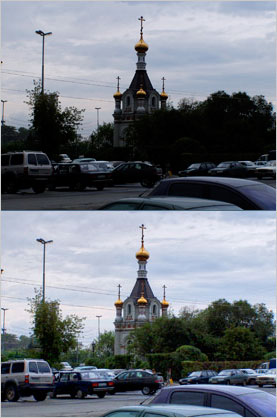 Akvis Enhancer 8 ($69) is a unique plug-in for Photoshop that pulls detail out of shadows and highlights. It can dramatically improve most photos, especially those with strong light behind your subject. Besides enhancing details in shadows and highlights, Enhancer can also improve details in a photo's midtone areas, making it an effective tool for sharpening an otherwise well-exposed photo. It's also extremely effective at removing the haze that sometimes covers a photo, which is usually the result of non-optimal camera settings. A fully functional, 10-day free trial is available.
Akvis Enhancer 8 ($69) is a unique plug-in for Photoshop that pulls detail out of shadows and highlights. It can dramatically improve most photos, especially those with strong light behind your subject. Besides enhancing details in shadows and highlights, Enhancer can also improve details in a photo's midtone areas, making it an effective tool for sharpening an otherwise well-exposed photo. It's also extremely effective at removing the haze that sometimes covers a photo, which is usually the result of non-optimal camera settings. A fully functional, 10-day free trial is available.
Image Doctor 2
Alien Skin's Image Doctor 1 was a breakthrough plug-in for Photoshop. Now Image Doctor 2 is here ($199), and it improves the speed and quality of its results, and its interface. Image Doctor comprises several filters: Dust and Scratch Remover, JPEG Repair, Blemish Concealer, Skin Softener, and Smart Fill. These filters do what their names imply: restore rips, scratches, and dust in scans of old photos; repair overly compressed and blocky JPEG images, such as cell phone photos; remove unwanted objects from pictures with a seamless recreation of the nearby background; and retouch and soften skin areas by removing moles, birthmarks, scars, wrinkles, tattoos, pimples, and oily or splotchy skin patches. We've used them and they work beautifully.
A Unique Focus Tool
onOne Software's FocalPoint ($160) is a unique plug-in for Photoshop that lets you apply creative focusing effects to an image. You set the location of a "sweet spot" of focus and then control the amount and kind of blur, and then optionally lighten or darken the edges. Remarkably, you can tilt the plane of focus, much like a tilt-shift lens, or simply lighten or darken the areas outside the sweet spot, for a vignetting effect. Blur choices include a standard defocused look as well as a blur that simulates motion. You can save your favorite effects as presets for easy use later on, even as an Action on an entire folder of images. There's nothing else quite like it.
posted by Jennifer Apple | permalink | RSS feed | bookmark | comment
![]()
SiteGrinder Photoshop Webpage Creation Plug-in Updated For Mac Leopard
April 18, 2008
 Premier provider of world-class webpage creation technologies, Media Lab, Inc., today announced the full compatibility of its award-winning product, SiteGrinder 2, with Apple's latest operating system, Mac OS X 10.5 Leopard.
Premier provider of world-class webpage creation technologies, Media Lab, Inc., today announced the full compatibility of its award-winning product, SiteGrinder 2, with Apple's latest operating system, Mac OS X 10.5 Leopard.
A powerful and easy-to-use plug-in for Adobe Photoshop, SiteGrinder 2 effortlessly lets users convert their Photoshop designs into CSS-rich, standards-compliant webpages from within Photoshop with just a click of the mouse. Moreover, SiteGrinder 2 does it all without the user having to write a single line of code.
SiteGrinder 2 provides all the tools a professional graphics designer, photographer, or web engineer needs to generate superior, compelling interactive web experiences, including the ability to build automated photo galleries, Flash slideshows, CSS-driven menus, and much more. Best of all, pages generated by SiteGrinder 2 retain the exact look and layout of the parent Photoshop file from which they were created.
"We're very excited to be releasing SiteGrinder 2 for Mac OS X 10.5 Leopard," said Thomas Summerall, co-founder and President of Media Lab, Inc. "SiteGrinder 2 puts extremely powerful and easy-to-use webpage creation capabilities in the hands of our customers, letting them focus exclusively on their designs rather than on confusing webpage code. SiteGrinder 2 lets customers take ownership of their websites like never before, and at an extremely reasonable price point."
Priced at US$349.00 for SiteGrinder 2 Pro and US$129.00 for SiteGrinder 2 Basic, both are available directly from the Media Lab website at www.medialab.com. SiteGrinder 2 for Mac OS X is Universal and requires Mac OS X 10.1 or greater. Also required is Adobe Photoshop 7 or greater, including Adobe Photoshop CS3 on Intel- and PowerPC-based Macs (Mac OS X 10.5 or greater required for use on Intel-based Macs).
SiteGrinder 2 is also compatible with Photoshop Elements 3 or greater. Visit the Media Lab website for complete details and to download SiteGrinder 2, as well as other popular Media Lab products.
Free Trial Download - SiteGrinder 2
Mac OS X and Windows versions of the SiteGrinder unlockable demo are available now via download. SiteGrinder can be ordered from Media Lab's online store.
About Media Lab, Inc.
 For over a decade, Longmont, CO-based Media Lab, Inc. has specialized in creating tools that bring Photoshop designs to life as compelling webpages and Macromedia Director & Flash movies. Media Lab's award-winning webpage generation tool, SiteGrinder 2, has enjoyed an array of favorable reviews and accolades since its April 2000 debut under the then name of PhotoWebber.
For over a decade, Longmont, CO-based Media Lab, Inc. has specialized in creating tools that bring Photoshop designs to life as compelling webpages and Macromedia Director & Flash movies. Media Lab's award-winning webpage generation tool, SiteGrinder 2, has enjoyed an array of favorable reviews and accolades since its April 2000 debut under the then name of PhotoWebber.
Moreover, the company's innovative multimedia design tools, PhotoCaster, PSD2FLA, and AlphaMania, were used to create pioneering special effects seen at Disney World's EPCOT Center in Florida, as well as in numerous popular music videos and motion pictures, such as "X-Men 2", "Spiderman 2", "Air Force One", and "Armageddon". For complete information on Media Lab and its products, visit www.medialab.com.
posted by Jennifer Apple | permalink | RSS feed | bookmark | comment
![]()
The Best Free Photoshop Plugins - Free Photoshop Plugin Downloads
April 17, 2008
I went out looking for some free Photoshop plugins and I came back with some nice little gems. So here they are, all linked up and with little blurbs. My work is done. I hope you find something insipiring.
Enjoy!
posted by Jennifer Apple | permalink | RSS feed | bookmark | comment
![]()
Obsidian Dawn Photoshop Brushes - Earth Friendly Brushes
April 16, 2008
Here's Stephanie with her latest Photoshop brushes, Earth Friendly Vector Brushes.
Another request this week! I’ve been behind on those, and trying to catch up a bit. This was a fun set to try to brainstorm ideas for! It’s a unique set... I’m pretty sure I’ll be the only site out there with Earth Friendly Vector Brushes! ;) Hope that some of you can find some uses for it.
This set includes all kinds of images, mostly involving the earth and nature. Kind of a “green” set of brushes, if you will. Ecologically friendly, earth friendly... whatever you want to call it, these should help you represent it! These are all vector images, and the average brush size is about 2000 pixels - so they’re high resolution!
Includes: various earth images (an earth inside a giant set of hands, nestled safely in a leaf, with a heart around it, inside a flower, next to some leaves, with a tree growing out of it, etc), flowers, 2 sets of grasses, several leaves, a leaf and a water drop, 2 regular recycling images, 1 water recycling image, and some trees!
Download the Earth Friendly Vector Brushes.
posted by Jennifer Apple | permalink | RSS feed | bookmark | comment
![]()
Digital Cameras, Camera Lenses And Digital Memory Cards - Best Deals - April 15 2008
April 15, 2008
As promised when we get an alert on a super deal for top digital cameras and digital camera equipment we'll let you know, so here are the latest best deals from B&H Photo:
Nikon D80 SLR Digital Camera (Camera Body)
10.2 Megapixel • ISO 1600 Sensitivity • 2.5" LCD Monitor • Instant Start Up • 3 fps Burst • 11-area AF System • 7 Digital Vari-Programs • Built-in Speedlight • In-camera Image Editing • PictBridge Direct Printing. $729.95
 The Nikon D80 SLR Digital Camera features a 10.2 effective megapixel DX Format CCD image sensor, providing a high level of resolution and sharp detail, so users can have the freedom to crop creatively and print impressive enlargements.
The Nikon D80 SLR Digital Camera features a 10.2 effective megapixel DX Format CCD image sensor, providing a high level of resolution and sharp detail, so users can have the freedom to crop creatively and print impressive enlargements.
It features Nikon's high-resolution image processing engine and a dedicated high-performance processing chip that has been introduced to significantly accelerate performance on all levels. With a start up time of just 0.18 seconds and a shutter release lag time of approx. 80 milliseconds, the D80 delivers instant response, and provides continuous shooting at a rapid 3 frames per second, making action photography a reality and the camera a must have for photography enthusiasts.
Nikon's DX Format sensor and F bayonet lens mount design assures compatibility across the comprehensive range of AF and DX Nikkor lenses. The Refined 11-area AF System (based on Nikon's advanced Multi-CAM 1000 AF Sensor Module) ensures consistently fast and precise focus lock in various shooting conditions and Nikon's exclusive 3D Color Matrix Metering II ensures accurate automatic exposure control, even in the most challenging lighting conditions.
Packing high performance and high resolution into a slimmer, more compact body, the D80 also remains true to Nikon's commitment to intuitive operation. The size, layout and operation of all controls are designed for maximum ease of use. A large, bright viewfinder with large 0.94x magnification ensures the clearest view possible and a large 2.5-inch, 230,000-dot high-resolution LCD provides an ultra-wide 170-degree viewing angle from all directions.
Find out more about the Nikon D80 SLR Digital Camera (Camera Body).
Nikon Zoom Wide Angle-Telephoto AF Zoom $509.95
 Nikon's new 24-120mm zoom lens is now even smaller than its predecessor, the AF Zoom-Nikkor 24-120mm f/3.5-5.6D IF, and features an innovative Vibration Reduction (VR) system that allows handheld telephoto zoom shooting even in poorly lit conditions. The VR system minimizes image blur caused by camera shake, and offers the equivalent of shooting at a shutter speed 3 stops (8 times) faster.
Nikon's new 24-120mm zoom lens is now even smaller than its predecessor, the AF Zoom-Nikkor 24-120mm f/3.5-5.6D IF, and features an innovative Vibration Reduction (VR) system that allows handheld telephoto zoom shooting even in poorly lit conditions. The VR system minimizes image blur caused by camera shake, and offers the equivalent of shooting at a shutter speed 3 stops (8 times) faster.
Covering many commonly used focal lengths in one compact zoom lens, the 24-120mm proves itself to be a unique and popular choice when a variety of subjects may be encountered. Ideal where space and weight are restricted - such as travel photography - the wide zoom range offers the opportunity to capture a variety of subjects both close by and far away, from interiors to portraits.
Find out more about the Nikon Zoom Wide Angle-Telephoto AF Zoom.
Lexar 8GB Professional 133x CompactFlash Card with Write Acceleration (WA) Technology $169.99
 Lexar Media's Professional 133x CompactFlash Memory Cards are ideal for any photographer who demands optimal performance from both the memory card and Digital SLR camera they use. The 133x read & write speed is designed to speed up image capture times by taking advantage of a Digital SLR camera's high-speed processor.
Lexar Media's Professional 133x CompactFlash Memory Cards are ideal for any photographer who demands optimal performance from both the memory card and Digital SLR camera they use. The 133x read & write speed is designed to speed up image capture times by taking advantage of a Digital SLR camera's high-speed processor.
For the professional shooter who needs immediate confirmation that they've captured "the Shot" or wants to identify accurate exposure, levels or bracketing range, Lexar's patented speed 133X (20 MB/sec.) is critical. Ideal for fast-paced applications such as photojournalism, sports and fashion, Lexar's high-speed series and professional digital film brings out the ultimate performance from your professional equipment.
Find out more about the Lexar 8GB Professional 133x CompactFlash Card.
Get The Gear You Deserve - Visit B&H Photo For The Best Deals
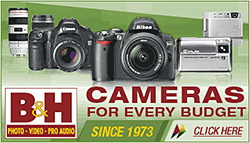 B&H Photo have been in the photography business for over 30 years and as a major dealer are able to get the latest products faster and at much better prices than other retailers. B&H Photo ship all over the world and have earned Five Star ratings on all the major shopping engines, including Pricegrabber, Nextag, Shopping, and Shopzilla.
B&H Photo have been in the photography business for over 30 years and as a major dealer are able to get the latest products faster and at much better prices than other retailers. B&H Photo ship all over the world and have earned Five Star ratings on all the major shopping engines, including Pricegrabber, Nextag, Shopping, and Shopzilla.
Visit the B&H Photo website for more info — or go directly to their Canon Pro Store or Nikon Pro Store for the latest digital cameras, lenses and digital photo gear.
posted by Jennifer Apple | permalink | RSS feed | bookmark | comment
![]()
Painter X and Wacom Intuos 9x12 Bundle
April 13, 2008
 This Wacom Pen Tablet takes Corel Painter X to new levels and offers a fun, comfortable way to begin exploring digital art. Designed to capture the fluid motion of your hand, Wacom Pen Tablets give you unprecedented control over your brush strokes. The pen lets you paint freely without cords or cables – as if you were using a traditional paint brush! Corel Painter X takes full advantage of this leading-edge Wacom technology, and opens up exciting new possibilities for novices and experts alike. Exclusive Offer! SAVE up to $179!
This Wacom Pen Tablet takes Corel Painter X to new levels and offers a fun, comfortable way to begin exploring digital art. Designed to capture the fluid motion of your hand, Wacom Pen Tablets give you unprecedented control over your brush strokes. The pen lets you paint freely without cords or cables – as if you were using a traditional paint brush! Corel Painter X takes full advantage of this leading-edge Wacom technology, and opens up exciting new possibilities for novices and experts alike. Exclusive Offer! SAVE up to $179!
The Intuos3 9×12 model is the new benchmark for graphics tablets, and is the ideal size for digital image creation and editing. Complete with 1,024 levels of pen tip and eraser pressure sensitivity. All Intuos3 pens support pen tilt and bearing for a completely natural feel and incredible control. Approximately the same size as most monitors, it provides true one-to-one scaling and ample room for all your ideas.
Corel Painter X is the world's most powerful Natural-Media painting and illustration software. It features unique digital brushes, art materials and textures that mirror the look and feel of their traditional counterparts. You also receive a User Guide and access to downloadable training movies. The box version includes bonus brushes, gradients, image hose nozzles, paper textures, patterns and weaves.
posted by Jennifer Apple | permalink | RSS feed | bookmark | comment
![]()
Photoshop Lightroom 1.4.1 Released Along With New Camera Raw 4.4.1
April 13, 2008
![]() John Nack reports in his blog: Lightroom 1.4.1 and Camera Raw 4.4.1 are now available. The updates provide all of the changes included in the original Lightroom 1.4 and Camera Raw 4.4 releases but also include corrections for issues described in previous blog posts. The Lightroom and Camera Raw team apologize for any inconveniences caused by the issues presented in the initial updates.
John Nack reports in his blog: Lightroom 1.4.1 and Camera Raw 4.4.1 are now available. The updates provide all of the changes included in the original Lightroom 1.4 and Camera Raw 4.4 releases but also include corrections for issues described in previous blog posts. The Lightroom and Camera Raw team apologize for any inconveniences caused by the issues presented in the initial updates.
Download the updates or if you are interested in a free trial, you can also download a free 30 day trial of Photoshop Lightroom.
posted by Jennifer Apple | permalink | RSS feed | bookmark | comment
![]()
Photoshop CS4 Sneak Peek From Justin Seeley
April 13, 2008
 Here's some new from Justin Seeley: Although the real juicy details are being kept tightly under wraps (thanks to Adobe’s NDA policies), we do now have some early news on what the next version of Photoshop will include.
Here's some new from Justin Seeley: Although the real juicy details are being kept tightly under wraps (thanks to Adobe’s NDA policies), we do now have some early news on what the next version of Photoshop will include.
You may remember that Adobe was a part of the Photoshop World Conference keynote. During the keynote John Loiacona (Adobe’s Senior VP of the Creative Solutions Business Unit), gave a quick demonstration of some of the new features of CS4. The first feature he demonstrated was a non-destructive (highly-enhanced) dodge and burn tool.
The second (and final) feature shown by “Johny L” was the “True Edge” function which will be incorporated into the Refine Edge feature of Photoshop. True Edge basically helps to enhance the edges of your selection, keeping them true to the actual edge of the object you’re selecting and ensuring a more defined line between subject and background.
In a recent blog post, Photoshop Product Manager John Nack spilled some more beans about the upcoming Adobe Application. On his blog John stated that the next version of Photoshop would be available in both 32-bit and 64-bit versions for Windows users, but Mac users would have to settle for a 32-bit version of CS4. So why do Mac users have to suffer? Well, John explained that too.
"At the WWDC show last June, however, Adobe & other developers learned that Apple had decided to stop their Carbon 64 efforts. This means that 64-bit Mac apps need to be written to use Cocoa (as Lightroom is) instead of Carbon. This means that we’ll need to rewrite large parts of Photoshop and its plug-ins (potentially affecting over a million lines of code) to move it from Carbon to Cocoa."
Unfortunately that’s all of the official news we have for now, but we can expect more as we get closer to the actual release date of the program. Here is the video of the CS4 Sneak Peek that Adobe gave at the Photoshop World Keynote.
Photoshop CS4 Resource Center
If you would like more info about Adobe Photoshop CS4, look through our Adobe Photoshop CS4 Resoucre Center Page for the latest news articles.
posted by Jennifer Apple | permalink | RSS feed | bookmark | comment
![]()
Free Bunch Of Photoshop Brush Sets From Shiricki
April 12, 2008
Here it is, a big bunch of free Photoshop brushes from Shiricki. Enjoy! You can find more super beautiful brushes on our Photoshop brushes page.
posted by Jennifer Apple | permalink | RSS feed | bookmark | comment
![]()
Free Photoshop Actions From Pioneer Woman
April 12, 2008
There's a blog called Pioneer Woman, and the other day there was a great post with some free Photoshop Actions that they were giving away. With permission, I've copied and pasted the post for you to read through, and here's the link to the page where you can download the free Photoshop actions!
posted by Jennifer Apple | permalink | RSS feed | bookmark | comment
![]()
Obsidian Dawn Photoshop Brushes - Beach Themed Brushes
April 09, 2008
Here's Stephanie with her latest Photoshop brushes, Beach Themed Brushes.
posted by Jennifer Apple | permalink | RSS feed | bookmark | comment
![]()
onOne Software Announces Plug-In Suite 4 for Adobe Photoshop - Plus Special 10% Discount
April 09, 2008
onOne Software announces today Plug-in Suite 4 software for Adobe Photoshop. Available in early May, onOne Software's Plug-In Suite 4 combines full versions of six essential software tools — Genuine Fractals 5 Print Pro, PhotoTools 1.0 Professional Edition, PhotoFrame 3.1 Professional Edition, Mask Pro 4.1, PhotoTune 2.2 and FocalPoint 1.0 — an affordable combination that includes everything a photographer needs to make their images look their best. (Enter our exclusive discount coupon code PSSPPT06 during the checkout process at onOne Software for an instant 10% discount on FocalPoint.)
posted by Jennifer Apple | permalink | RSS feed | bookmark | comment
![]()
PhotographyBB Online Magazine - April PDF Download
April 09, 2008
PhotographyBB announced today, the release of the third edition of the PhotographyBB Online Magazine. By way of download in either PDF or ZIP formats, PhotographyBB continues its trend through the future of free downloadable magazine distribution. In a completely ad-free format, each issue contains informative and educational tutorials for amateur and intermediate level photographers. PhotographyBB was founded in Oct, 2006, and is a division of PowerButton Central (2004). For more information, visit the PhotographyBB website.
posted by Jennifer Apple | permalink | RSS feed | bookmark | comment
![]()
Photoshop Lightroom 2.0 Public Beta - Overview And Resources
April 08, 2008
Here is a quick overview of Lightroom 2.0 Public Beta from Justin Seeley:
![]() Last week Adobe made a huge splash by announcing the release of the Photoshop Lightroom 2.0 Public Beta. For those of you who aren’t aware, Photoshop Lightroom is Adobe’s digital photography workflow tool for professional photographers.
Last week Adobe made a huge splash by announcing the release of the Photoshop Lightroom 2.0 Public Beta. For those of you who aren’t aware, Photoshop Lightroom is Adobe’s digital photography workflow tool for professional photographers.
If you’re a registered Lightroom 1.0 user, you’ll be able to download and use the beta for the duration of the beta testing period. If you aren’t a registered 1.0 user, then you can still download and use the beta, but you’ll only be able to use it for a period of 30 days.
Users will be pleased to know that Lightroom 2.0 is available as a 64-bit application, which should cutdown on load and processing times and give users a more streamlined application to work with. Other features include the following:
posted by Jennifer Apple | permalink | RSS feed | bookmark | comment
![]()
Adobe Suite Life Sweepstakes - Win A Free Copy Of The Adobe Master Collection
April 08, 2008
Adobe has launched The Suite Life Sweepstakes. Buy any Adobe Creative Suite 3 Premium edition and you could enter to win a free copy of the Adobe Master Collection. The Sweepstakes runs from April 7 through May 26, 2008. See terms and conditions here. Qualifying Products: Creative Suite 3 Design Premium, Web Premium, and Master Collection.
Adobe also offers free free 30 day trial downloads on all of their products.
posted by Jennifer Apple | permalink | RSS feed | bookmark | comment
![]()
Liquid Resize Photoshop Plugin Preview
April 08, 2008
onOne Software, Inc., announces today the availability of its Liquid Resize product preview. Available for immediate download, onOne Software's new Liquid Resize software is a ground-breaking way to resize images using a technique known as "seam carving" to reduce the distortion that typically occurs whenmanipulating the aspect ratio of an image.
Exclusive 10% Discount On All onOne Software
Enter discount coupon code PSSPPT06 during the checkout process for an instant 10% discount exclusively for PhotoshopSupport.com visitors.
posted by Jennifer Apple | permalink | RSS feed | bookmark | comment
![]()
New Photoshop Brush Sets - Chess And Paper Works - From Kirsty
April 07, 2008
Kirsty sends this in: "Hey everyone! You can find two new brush sets at 500ml Brushes): Chess and Paper Works. Hope you like them!"
The Chess Set contains 8 chess related brushes, with much thanks to Kristian.
The Paper Works Set contains 12 large brushes of different kinds of grungy, ripped and folded paper, with much thanks to Kristian.
This set is rather heavy so please email me for an image pack if you're having trouble downloading it.
You can find all of Kirsty's super beautiful brushes on our Photoshop brushes page.
posted by Jennifer Apple | permalink | RSS feed | bookmark | comment
![]()
Digital Basics 101 — The Seven Steps — Tips For Working In Photoshop
April 06, 2008
Here are some Frequently Asked Questions from photographers who are new to Photoshop. In response, Mark Galer — digital guru and author of Photoshop CS3 Essential Skills — offers professional tips and advice for Photoshop beginners.
The answers have been arranged in order to follow the typical editing workflow in Photoshop.
See more Photoshop CS3 tutorials on our Photoshop CS3 Tutorials Page.
posted by Jennifer Apple | permalink | RSS feed | bookmark | comment
![]()
modo 302 Update Enhances Artist-Friendly Toolset for PC and Mac Users
April 03, 2008
San Mateo, Calif. – April 3, 2008 – Luxology® LLC today announced the immediate availability of modo™ 302, the newest version of its award-winning, artist-friendly 3D content creation software. Free for registered modo 301 customers, modo 302 adds new natural lighting capabilities, additional layered Photoshop file support, an animation Track View, new modeling tools and numerous other enhancements. Luxology is also making available the first version of the modo File I/O software development kit (SDK), which allows developers to import or export data directly from modo. modo 302 is available for both Mac OSX and Windows. To learn more about Luxology or modo 302, or to purchase the new version, please visit www.modo3d.com.
Click here to see giant full-size jumbo version
posted by Jennifer Apple | permalink | RSS feed | bookmark | comment
![]()
Obsidian Dawn Photoshop Brushes Compilation CD
April 02, 2008
The Obsidian Dawn Photoshop Brushes Compilation CD features one of every single Obsidian Dawn brush set. That means that it contains 100+ brush sets and thousands of brushes. It is constantly updated with the latest releases, so that the CD includes all of the most recently released brush sets. The Obsidian Dawn Photoshop Brushes Compilation CD is only $10, with free shipping to those in the US! To purchase the CD, visit Obsidian Dawn Brushes and click on the "Buy Now" button. International shipping is also available for $5 extra.
Not familiar with Stephanie's work?
All of her sets are free to download at Obsidian Dawn Brushes. Feel free to download a set or two and try them out while you wait for your CD to arrive! Order the Obsidian Dawn Photoshop Brushes Compilation CD Now!
posted by Jennifer Apple | permalink | RSS feed | bookmark | comment
![]()
Photoshop Scripts - Introduction And Examples From Trevor Morris
April 01, 2008
Our good friend Trevor Morris has sent us news of updates at his site concering Photoshop Scripts, which we have now added them to our Photoshop Scripts page. Here are the links to Trevor's latest and a brief intro to each:
For more Photoshop Scripts news, see our Photoshop Scripts Page.
posted by Jennifer Apple | permalink | RSS feed | bookmark | comment
![]()
Photoshop Express Basic Overview From Justin Seeley
April 01, 2008
Photoshop Express is Adobe’s new free online Photoshop program. This service is offered by Adobe free of charge and gives the user 2GB of storage space and also a custom web address to display their photo galleries. We asked Photoshop expert and teacher Justin Seeley some questions about Photoshop Express and here's what he answered:
For more Photoshop Express news, see our Photoshop Express Resource Center.
posted by Jennifer Apple | permalink | RSS feed | bookmark | comment
![]()
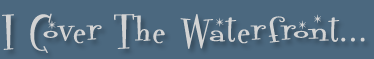
March 29, 2008
Here's my latest collection of Photoshop tips, news and tutorials...
As always, a special Batgirl thank you to James Jean
posted by Jennifer Apple | permalink | RSS feed | bookmark | comment
![]()
Photoshop Express Beta Launched
March 27, 2008
Adobe Systems Incorporated (NASDAQ: ADBE) today announced Adobe® Photoshop® Express public beta, a free Rich Internet Application (RIA) available to anyone who wants to store, sort and show off digital photos with eye-catching effects. During the public beta period, Adobe will solicit Photoshop Express user feedback on product features and functionality, which will continue to evolve over time. As the newest addition to the Photoshop family line, Photoshop Express has taken much of Adobe's best image editing technology and made it simple and accessible to a new online audience. Photoshop Express allows users to store up to 2 gigabytes of images online for free, make edits to their photos, and share them online in creative ways, including downloading and uploading photos from popular social networking sites like Facebook.
posted by Jennifer Apple | permalink | RSS feed | bookmark | comment
![]()
Distressed Images Photoshop Brushes From Stephanie
March 26, 2008
Here's Stephanie with her latest free Photoshop brush set, Distressed Images Brushes:
This week's set is made up of all kinds of distressed images. I went all over the place looking for cracking paint, rust, drainage stains, etc. If it looked distressed, I took a picture of it! Was fun, but got me quite a few odd looks! This set is what came of it!
posted by Jennifer Apple | permalink | RSS feed | bookmark | comment
![]()
Forensic Photoshop Tutorial - Working With Layers
March 25, 2008
Jim Hoerricks is the Senior Forensic Video Analyst for the Los Angeles Police Department's Scientific Investigation Division, a Photoshop instructor, an author, and a court qualified expert witness in Forensic Video Analysis. His site, Forensic Photoshop, contains lots of interesting posts and tutorials that deal with using Photoshop for forensic work. Jim has also written a book, Forensic Photoshop. We are pleased to offer some of his Photoshop CS3 tutorials and articles. Here's a brand new tutorial — Using Layers To Speed Things Up:
posted by Jennifer Apple | permalink | RSS feed | bookmark | comment
![]()
Dreamweaver CS3 The Missing Manual - Free Sample Chapter
March 25, 2008
When I transitioned from GoLive to Dreamweaver CS3 I found a great book that totally guided me along. The book, Dreamweaver CS3: The Missing Manual, is available from Amazon.com at a 34% discount. I also have a free sample chapter you can download in PDF format. Here's a little bit more about the book, and then a brief description of the PDF sample chapter.
posted by Jennifer Apple | permalink | RSS feed | bookmark | comment
![]()
The Photoshop Blog - Earlier Posts
![]() The Photoshop Blog offers the latest Photoshop news and software updates, Photoshop tips and tutorials, and random thoughts from graphic artist and Photoshop expert Jennifer Apple.
The Photoshop Blog offers the latest Photoshop news and software updates, Photoshop tips and tutorials, and random thoughts from graphic artist and Photoshop expert Jennifer Apple.
See Earlier Posts From The Photoshop Blog - March 2008.
![]()
Photoshop CS5 & Photoshop CS5 Extended - Best Deals From Adobe
 Adobe Photoshop CS5 delivers breakthrough capabilities to help you create images with impact. Refine your
images with reengineered photography tools for removing noise, adding grain, and creating high dynamic
range (HDR) images. Get precise results when making complex selections. Remove any image element and
see the space fill in almost magically. Paint with naturally textured brushstrokes and realistic color blends. Learn more about Photoshop CS5.
Adobe Photoshop CS5 delivers breakthrough capabilities to help you create images with impact. Refine your
images with reengineered photography tools for removing noise, adding grain, and creating high dynamic
range (HDR) images. Get precise results when making complex selections. Remove any image element and
see the space fill in almost magically. Paint with naturally textured brushstrokes and realistic color blends. Learn more about Photoshop CS5.
Adobe Photoshop CS5 Extended software helps you create the ultimate images
for print, the web, and video. Enjoy all the state-of-the-art editing, compositing,
and painting capabilities in industry-standard Photoshop CS5, and experience
fast performance thanks to cross-platform 64-bit support. Also create 3D extrusions
for logos, artwork, and motion graphics; edit 3D objects with advanced tools; and create and enhance motion-based content. Learn more about Photoshop CS5 Extended.
Find CS5 upgrade options and Creative Suite 5 deals at the Adobe Store. See CS5 pricing in UK currency at the Adobe UK Store. Visit the Adobe Special Offers page to find the latest deals. Save 80% on Adobe Student Editions. Try before you buy — download a free Photoshop CS5 trial.
 Adobe Creative Suite 5 Design Premium
Adobe Creative Suite 5 Design Premium
Adobe Creative Suite 5 Design Premium software gives you fresh new creative tools, along
with the ability to deliver ideas faster in print and create interactive content without writing
code. Plus Design Premium integrates with Adobe CS Live online services to maximize
your design time by streamlining critical nondesign tasks.
Adobe Creative Suite 5 Design Premium combines Adobe InDesign CS5, Photoshop CS5 Extended, Illustrator CS5, Flash CS5 Professional, Dreamweaver CS5, Fireworks CS5, and Acrobat Pro with additional tools and services. Download a free CS5 Design Premium 30 day trial.
Photoshop CS5 Tutorials & CS5 Resources
See our Photoshop CS5 Resource Center for Free Photoshop CS5 Tutorials, and the Free Photoshop CS5 Trial Download. See our Photoshop CS4 Resource Center for Free Photoshop CS4 Tutorials.
![]()
Exclusive onOne Software 15% Instant Discount Coupon
 Enter our exclusive discount coupon code - PSSPPT06 - during the checkout process at onOne Software for an instant 15% discount on any onOne product. This includes Genuine Fractals and their amazing Photoshop Plug-In Suite.
Enter our exclusive discount coupon code - PSSPPT06 - during the checkout process at onOne Software for an instant 15% discount on any onOne product. This includes Genuine Fractals and their amazing Photoshop Plug-In Suite.
OnOne’s new Plug-In Suite solves six of the most frequent problems photographers will encounter in Photoshop. This suite has been granted American Photos Magazine’s Editor’s Choice award for Top Image Editing Software. The Plugin Suite includes:
Genuine Fractals Pro is renowned by both photographers and printers for its finesse at increasing images to more than ten times their original size while maintaining the sharpness and detail you started with. Think of this as the industry standard for image resizing.
Mask Pro is used to remove the tough stuff — such as hair, smoke and glass — while retaining the fine detail. You choose what colors to keep, then paint away what you don’t need.
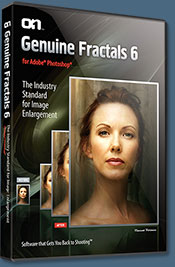 PhotoTools Pro packs hundreds of high-calibre photographic effects into one user-friendly plug-in. It’s fast and easy to use. Gives your photos that pro quality look.
PhotoTools Pro packs hundreds of high-calibre photographic effects into one user-friendly plug-in. It’s fast and easy to use. Gives your photos that pro quality look.
PhotoFrame Pro lets you enhance your pictures with hundreds of such design effects, or simply drop your image into a pre-fab layout in Photoshop, Lightroom or Aperture.
FocalPoint helps to control focus and minimize visual noise. Draw the eye to specific points in your images by using selective focus, depth-of-field and vignette effects.
PhotoTune lets you can compare images side-by-side and easily color correct and enhance them. PhotoTune optimizes the dynamic range, color and sharpness of your image without the need to know all the complicated controls in Photoshop like levels and curves.
Simply enter our exclusive discount coupon code - PSSPPT06 - during the checkout process at onOne Software for an instant 15% discount on any onOne product.
![]()
Nik Software 15% Instant Discount - Exclusive 15% Coupon
Enter our exclusive discount coupon code - NIKPSS - during the checkout process at Nik Software for an instant 15% discount on any Nik Software product. This exclusive discount coupon code can be applied to all the latest Nik Software Photoshop plugins, including Silver Efex Pro, Color Efex Pro, Viveza, Sharpener Pro, and Dfine.
Color Efex Pro
 52 photographic filters with over 250 effects for professional quality images.
Completely Original. Completely Indispensable.
52 photographic filters with over 250 effects for professional quality images.
Completely Original. Completely Indispensable.
Nik Software Color Efex Pro filters are the leading photographic filters for digital photography. The award-winning Color Efex Pro filters are widely used by many of today's professional photographers around the world to save time and get professional level results. Whether you choose the Complete Edition, Select Edition, or Standard Edition, you’ll get traditional and stylizing filters that offer virtually endless possibilities to enhance and transform images quickly and easily.
Patented U Point technology provides the ultimate control to selectively apply enhancements without the need for any complicated masks, layers or selections. Control color, light and tonality in your images and create unique enhancements with professional results. With 52 filters and over 250 effects found in Color Efex Pro, you can perform high quality retouching, color correction, and endless creative enhancements to your photographs. Download a free Trial version.
Viveza
 The most powerful tool to selectively control color and light in photographic images without the need for complicated selections or layer masks.
The most powerful tool to selectively control color and light in photographic images without the need for complicated selections or layer masks.
Two of the most important factors in creating great photography are color and light. Mastering the art of selectively correcting or enhancing each of these is now possible for every photographer without the need for complicated masks or selections, or expert-level knowledge of Photoshop. Integrating award-winning U Point technology, Viveza is the most powerful and precise tool available to control light and color in photographic images.
U Point powered Color Control Points, placed directly on colors or objects in an image (such as sky, skin, grass, etc.), reveal easy-to-use controls that photographers can use to quickly adjust brightness, contrast or color in a fraction of the time needed by other tools. With Viveza you’ll spend more time shooting photographs and save hours of image editing. Download a free Trial version.
Silver Efex Pro
 Complete power and control to create professional quality black and white images in one convenient tool.
Complete power and control to create professional quality black and white images in one convenient tool.
Silver Efex Pro from Nik Software is the most powerful tool for creating professional quality black and white images from your photographs. For the first time, all the advanced power and control required for professional results have been brought together in one convenient tool.
Featuring Nik Software’s patented U Point technology to selectively control the tonality and contrast of the image, Silver Efex Pro includes advanced imaging algorithms to protect against unwanted artifacts, a comprehensive collection of emulated black and white film types, a variable toning selector for adding traditional toning techniques, over 20 one-click preset styles, and a state-of-the-art grain reproduction engine that help produce the highest quality black and white images possible from your color images while providing more freedom to experiment. Download a free Trial version to use Silver Efex Pro.
Enter our exclusive discount coupon code - NIKPSS - during the checkout process at Nik Software for an instant 15% discount. This exclusive discount coupon code can be applied to all the latest Nik Software Photoshop plugins, including Silver Efex Pro, Color Efex Pro, Viveza, Sharpener Pro, and Dfine.
![]()
Exclusive 15% Discount On All Topaz Plugins - Use Coupon Code PHOTOSHOPSUPPORT - Includes Bundles And Upgrades
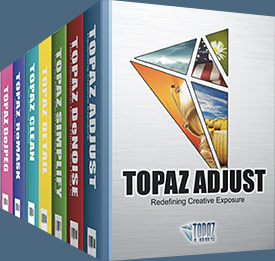 Enter our exclusive discount coupon code PHOTOSHOPSUPPORT during the checkout process at Topaz Labs for an instant 15% discount on any Topaz product, including bundles and upgrades.
Enter our exclusive discount coupon code PHOTOSHOPSUPPORT during the checkout process at Topaz Labs for an instant 15% discount on any Topaz product, including bundles and upgrades.
Topaz Labs Photoshop plug-ins are specifically designed to expand a photographer's creative toolbox by harnessing powerful image technology developments. Photographers everywhere are now taking advantage of the creative exposure effects, artistic simplification, unique edge manipulation, and top-of-the-line noise reduction offered in Topaz products. The Topaz Photoshop Plugins Bundle is a super powerful Photoshop plugins package that includes the following Topaz products:
Topaz Adjust
Deliver stunning and dynamic images with this uniquely powerful plug-in that features HDR-like abilities and enhances exposure, color and detail.
 Topaz Detail
Topaz Detail
A three-level detail adjustment plug-in that specializes in micro-contrast enhancements and sharpening with no artifacts.
Topaz ReMask
The fastest and most effective masking and extraction program with one-click mask refining.
Topaz DeNoise
Highest-quality noise reduction plug-in that removes the most noise and color noise while preserving the most image detail.
Topaz Simplify
Provides creative simplification, art effects, and line accentuation for easy one-of-a-kind art.
Topaz Clean
Take control of the detail depth of your images with extensive smoothing, texture control and edge enhancement tools.
Topaz DeJPEG
Drastically improves the quality of web images and other compressed photos.
Learn more about the Topaz Photoshop Plugins Bundle. Download a free trial version.
![]()
Photoshop Masking Plugin Fluid Mask - Exclusive Instant Discount
 The 4 1/2 out of 5 star review of Fluid Mask at MacWorld begins by saying that this "Photoshop plug-in takes the pain out of extracting backgrounds," and goes on to recommend the latest version, stating that "Fluid Mask is a very effective tool for separating objects from their backgrounds. It offers a variety of useful features for tackling almost any difficult image, from wispy hair to complex foliage. Online video tutorials and live training sessions help ease the learning curve."
The 4 1/2 out of 5 star review of Fluid Mask at MacWorld begins by saying that this "Photoshop plug-in takes the pain out of extracting backgrounds," and goes on to recommend the latest version, stating that "Fluid Mask is a very effective tool for separating objects from their backgrounds. It offers a variety of useful features for tackling almost any difficult image, from wispy hair to complex foliage. Online video tutorials and live training sessions help ease the learning curve."
Our friends at Vertus, the makers of Fluid Mask Photoshop Plugin, have set up a special exclusive discount for PhotoshopSupport.com. Go to our Fluid Mask page for a special, exclusive discount link.
Fluid Mask is designed for photographers, image editors, graphic designers and all those who take digital image editing seriously. In a streamlined interface and workflow, Fluid Mask instantly shows key edges in the image and provides comprehensive easy to use tools that work with difficult-to-see edges and tricky areas like trees & lattices. Fluid Mask will also preserve all-important edge information for a professional quality cut out. Go to our Fluid Mask page for more info.
![]()
lynda.com Online Training Library - View Free Video Clips
 Subscriptions to the lynda.com Online Training Library provide anytime access to tens of thousands of video tutorials covering Photoshop, Illustrator, Dreamweaver, web design, digital imaging, 3D, digital video, animation, and many other topics. View free video clips.
Subscriptions to the lynda.com Online Training Library provide anytime access to tens of thousands of video tutorials covering Photoshop, Illustrator, Dreamweaver, web design, digital imaging, 3D, digital video, animation, and many other topics. View free video clips.
For less than a dollar a day, members have the opportunity to stay current and keep skills sharp, learn innovative and productive techniques, and gain confidence and marketability - all at their own pace. Premium subscriptions include instructors’ exercise files so that members can follow along with the exact examples onscreen. Customers learn at their own pace and may stop, rewind, and replay segments as often as necessary. View some free video clips (high resolution).
![]()
Did You Know You Could Create An Entire Website In Photoshop?
SiteGrinder Photoshop Plugin - Create Websites Instantly
 There often seems to be a strict division of labor within the world of web design and development. Creative professionals tend to stick to the Photoshop domain, while those well-versed in scripting are left to the task of implementing their work. Indeed, the two realms are quite different from each other, to which any of us even vaguely familiar with either can easily attest.
There often seems to be a strict division of labor within the world of web design and development. Creative professionals tend to stick to the Photoshop domain, while those well-versed in scripting are left to the task of implementing their work. Indeed, the two realms are quite different from each other, to which any of us even vaguely familiar with either can easily attest.
Essentially, Photoshop is a no-holds-barred design studio, offering the artist a seemingly endless array of creative options. On the other hand, HTML, CSS, Java and the like follow strict rules of engagement, requiring the developer to take any number of esoteric concerns into consideration in order to ensure that designs are properly displayed on the web.
Turn Photoshop Into A Complete Web Design Tool
SiteGrinder seeks to bridge this gap between design and development. Basically, SiteGrinder turns Photoshop into an easy-to-use and fully functional web design tool. With SiteGrinder, designers will now have the freedom to totally let their creativity loose and then, without skipping a beat, transfer their designs to the web. Bringing esthetic concerns together with more practical considerations, SiteGrinder is an amazingly powerful tool that would make a fantastic addition to any web designer's bag of tricks. Mac OS X and Windows versions of the SiteGrinder unlockable demo are available now via download.
![]()
Photoshop CS4 Essential Skills - By Mark Galer And Philip Andrews
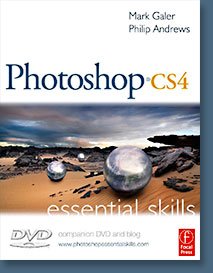 Brimming with beautiful pictures, Photoshop CS4 Essential Skills guides you through a project-based, progressive curriculum so that you can build all the essential skills to enhance photographs creatively and professionally with Photoshop CS4. If you are an aspiring professional or a student learning photography, digital imaging, or design graphics, you'll be amazed at the stunning results you can achieve. A DVD is included free.
Brimming with beautiful pictures, Photoshop CS4 Essential Skills guides you through a project-based, progressive curriculum so that you can build all the essential skills to enhance photographs creatively and professionally with Photoshop CS4. If you are an aspiring professional or a student learning photography, digital imaging, or design graphics, you'll be amazed at the stunning results you can achieve. A DVD is included free.
The Essential Skills Photography Series from Focal Press uniquely offers a structured learning experience for photographers of all ages, with both the underlying theory and loads of invaluable 'how to' and real-life practice projects - all from the most talented photography practitioners/educators in the world.
Read 2 free sample chapters:
Skin Retouching Tips In Photoshop CS4
Transforming Smart Objects In Photoshop CS4
Find more Photoshop CS4 tutorials on our Photoshop CS4 Tutorials Page.
Read 2 free sample chapters from the Adobe Photoshop CS3 version:
![]() Adjusting Exposure in Adobe Camera Raw CS3
Adjusting Exposure in Adobe Camera Raw CS3
![]() Photoshop CS3 Tutorial High Dynamic Range
Photoshop CS3 Tutorial High Dynamic Range
Find More Adobe Photoshop Books at Amazon.com
Find all the latest bestselling Photoshop books at discount prices at Amazon.com.
![]()






