![]()
![]() Buy. Download. Create. Get Photoshop now at the Adobe Store.
Buy. Download. Create. Get Photoshop now at the Adobe Store.
![]() Try before you buy. Download any Adobe product for a free 30 day trial.
Try before you buy. Download any Adobe product for a free 30 day trial.
![]() Photoshop for Students. Get super savings at the Adobe Academic Store.
Photoshop for Students. Get super savings at the Adobe Academic Store.
![]()
![]() The Photoshop Blog offers the latest Photoshop news and software updates, Photoshop tips and tutorials, and random thoughts from graphic artist and Photoshop expert Jennifer Apple.
The Photoshop Blog offers the latest Photoshop news and software updates, Photoshop tips and tutorials, and random thoughts from graphic artist and Photoshop expert Jennifer Apple.
![]()
You Suck at Photoshop Episode 11: Smart Objects
June 27, 2008
Ladies and gentlemen, You Suck at Photoshop Episode 11: Smart Objects begins the second round!
Stay tuned to for more episodes of You Suck at Photoshop.
posted by Jennifer Apple | permalink | RSS feed | bookmark | comment
![]()
Adobe Photoshop Lightroom Missing FAQ eBook - Plus Discount Coupon
June 27, 2008
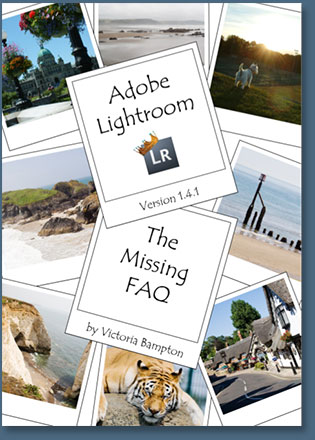 Victoria Bampton, who runs the website The Lightroom Queen, has released her long anticipated Adobe Lightroom - The Missing FAQ eBook. The book can be purchased now, and the 2.0 version can be pre-ordered, for release at the same time as Lightroom 2.0.
Victoria Bampton, who runs the website The Lightroom Queen, has released her long anticipated Adobe Lightroom - The Missing FAQ eBook. The book can be purchased now, and the 2.0 version can be pre-ordered, for release at the same time as Lightroom 2.0.
You can find the full Table of Contents and Free Sample Chapters at her website. Victoria has also generously offered a special deal for PhotoshopSupport.com readers. You can receive an immediate £2.50 discount by using the following code: PSSUPPORT2008
From the intro: Adobe Photoshop Lightroom 1.0 was released on February 19th 2007 after a
long public beta period, and rapidly become a hit. Thousands of users flooded
the forums, looking for answers to their questions.
This eBook is not intended to be a step by step introduction to Lightroom - there
are already books which fill that need and some things are just way too obvious to
need a book anyway - but there is one big gap - troubleshooting and reference
material.
When you have a question, where do you look? Do you trawl through thousands of web pages looking for the information you need? Perhaps post on a forum and wait for hours for anyone to reply? Maybe try to figure out the Help files? From now on, you look right here!
Adobe Lightroom - The Missing FAQ is a compilation of the most frequently asked
questions, presented in PDF format so you can easily search for the information
you need.
Try Before You Buy
Visit the Adobe site to download a free 30 day Lightroom trial free download (free trials not available until July).
posted by Jennifer Apple | permalink | RSS feed | bookmark | comment
![]()
Adobe Acrobat 9 Standard, Acrobat Pro, And Adobe Acrobat Extended Now Available - Download Now - Plus Free Shipping
June 27, 2008
Adobe Systems Incorporated announced the immediate availability of Acrobat 9 Standard, Pro, And Extended, a significant upgrade that transforms the process of creating and sharing electronic documents. Acrobat 9 delivers major innovations that can enable organizations and individuals to communicate in an engaging, professional manner. Now included are native support for Adobe Flash technology, the ability to unify a wide range of content in rich PDF Portfolios, and access to real-time capabilities for co-navigating a PDF document with colleagues.
You can use our exclusive special deal link to get Free Shipping On Adobe Acrobat 9 Standard, Pro, And Extended.
This offer will end on August 31, 2008.
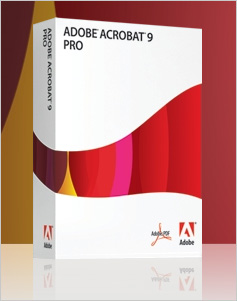 “Rapid, reliable communication is key to success on all of our projects,” said Shawn Pressley, director of project management systems and development at Hill International, one of the world’s largest construction claims and management firms. “With enhanced support for a broad range of content types and expanded collaboration capabilities, Acrobat 9 will enable us to reach any audience with the right information, where and when it’s needed. We can include proposals, images, computer-aided design models and even Adobe Flash applications in a single PDF Portfolio to clearly communicate what is required of our local and global teams.”
“Rapid, reliable communication is key to success on all of our projects,” said Shawn Pressley, director of project management systems and development at Hill International, one of the world’s largest construction claims and management firms. “With enhanced support for a broad range of content types and expanded collaboration capabilities, Acrobat 9 will enable us to reach any audience with the right information, where and when it’s needed. We can include proposals, images, computer-aided design models and even Adobe Flash applications in a single PDF Portfolio to clearly communicate what is required of our local and global teams.”
For organizations worldwide, Acrobat 9 helps address today’s critical challenge of communicating with widely dispersed teams of colleagues, partners and customers in a compelling way. Acrobat 9 is already garnering an enthusiastic response from long-term and first-time users in segments including financial services, government, legal, manufacturing, and publishing. They include: EDS; Allianz Deutschland AG; Italian Court of Cremona; Penguin Group; Dai Nippon Printing; and Kyowa Hakko.
Acrobat 9 provides deep support for Adobe Flash technology, enabling users to include Adobe Flash Player compatible video and application files in PDF documents. For example, a marketing manager can use Acrobat 9 to convert web pages with multimedia to PDF documents. The PDF file can be shared for review and comment with others who are using free Adobe Reader 9 software, which is expected to launch up to twice as fast as earlier versions.
Acrobat 9 also includes the ability to unify a wide range of content into a single document with the new concept of PDF Portfolios. PDF Portfolios enable users to assemble multiple media types into one, compressed PDF file that can be customized with several professional layouts and specific branding. A sales professional could create a single proposal document for a prospective client that includes charts, spreadsheets and images, as well as a branded, introductory video from the CEO discussing the company’s latest products.
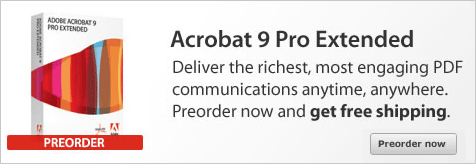
In addition, Acrobat 9 provides access to capabilities for collaborating live within a PDF document, enabled by working with Acrobat.com, a suite of hosted services available as public beta at www.acrobat.com . This new capability can enable users to drive a group’s navigation through a PDF document in real-time, helping ensure everyone is literally, and figuratively, on the same page.
The Acrobat 9 family consists of Acrobat 9 Standard, Acrobat 9 Pro, and the new Acrobat 9 Pro Extended software. The most comprehensive member of the family, Acrobat 9 Pro Extended, includes Adobe Presenter software for easily turning Microsoft PowerPoint presentations into multimedia experiences that can be published as PDF files.
You can use our exclusive special deal link to get Free Shipping On Adobe Acrobat 9 Standard, Pro, And Extended.
This offer will end on August 31, 2008.
Try Before You Buy
Visit the Adobe site to download a free 30 day Acrobat trial free download (free trials not available until July).
posted by Jennifer Apple | permalink | RSS feed | bookmark | comment
![]()
Plugin Suite 4 Released - Plus Exclusive Super 20% Discount Coupon
June 25, 2008
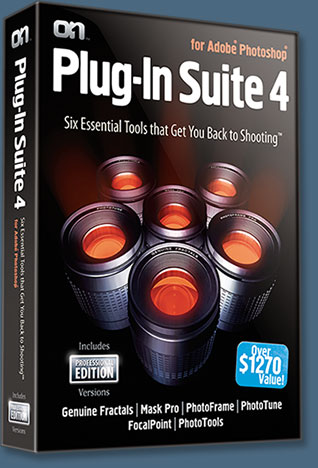 onOne Software has created an exclusive super discount coupon code PSPPT20 that will get you an instant 20% discount on all of their software titles until June 30th. This includes the just released Plugin Suite 4.
onOne Software has created an exclusive super discount coupon code PSPPT20 that will get you an instant 20% discount on all of their software titles until June 30th. This includes the just released Plugin Suite 4.
You can learn more about their latest product, Plugin Suite 4, below. You can order now using the special discount code.
onOne Software's Plug-In Suite 4 combines full versions of six essential software tools — Genuine Fractals 5 Print Pro, PhotoTools 1.0 Professional Edition, PhotoFrame 3.1 Professional Edition, Mask Pro 4.1, PhotoTune 2.2 and FocalPoint 1.0 — an affordable combination that includes everything a photographer needs to make their images look their best.
(Enter our exclusive discount coupon code PSPPT20 during the checkout process at onOne Software for an instant 20% discount.)
The onOne Software Plug-In Suite 4 for Photoshop CS2 and CS3 is the latest upgrade to the award winning Plug-In Suite product line that combines several of onOne Software's individual Photoshop plug-ins into a highly affordable package. Plug-In Suite 4 includes full versions of the following onOne Software products:
Genuine Fractals 5 Print Pro
Genuine Fractals 5 Print Pro can resize digital images over 1,000% with no loss of detail or sharpness. It allows poster-sized prints to be made from almost any image.
PhotoTools 1.0 Professional Edition
PhotoTools 1.0 Professional Edition is a flexible yet powerful Photoshop plug-in that utilizes the power of Photoshop Actions to provide a complete library of effects created by Kevin Kubota and Jack Davis. These effects may be previewed, stacked and blended together just like filters over a camera lens to improve creativity. Its built-in batch processing engine improves photographers productivity.
PhotoFrame 3.1 Professional Edition
PhotoFrame 3.1 Professional Edition can be used to create stunning border and edge effects right out of the darkroom. Select from thousands of edges, including authentic film and artistic mediums.
Mask Pro 4.1
Mask Pro 4.1 can easily create high-quality masks and selections even from tough subjects like hair and glass, making it easy to place a subject in a new background.
PhotoTune 2.2
PhotoTune 2.2 is a plug-in that provides professional quality color correction in an easy to use plug-in.
FocalPoint 1.0
FocalPoint 1.0 is a new plug-in that simulates selective focus or tilt-shift lenses, helping photographers selectively blur and/or vignette an image to focus the viewers attention.
The new Plug-In Suite 4 is available to new users for $499.95 — a savings of $799.75 if purchased separately. Existing users of Plug-in Suite version 1, 2 or 3 can upgrade to Plug-In Suite 4 for only $199.95. Customers who own any one or more of the products in Plug-In Suite 4 will be able to upgrade as well.
Exclusive 20% Discount On Plugin Suite 4
Enter discount coupon code PSPPT20 during the checkout process for an instant 20% discount (until June 30th) exclusively for PhotoshopSupport.com visitors. Plugin Suite 4 is available from onOne Software.
posted by Jennifer Apple | permalink | RSS feed | bookmark | comment
![]()
Floral Patterns Photoshop Brushes - Free Photoshop Brushes
June 25, 2008
Here's Stephanie with her latest Photoshop brushes, Floral Patterns Photoshop Brushes.
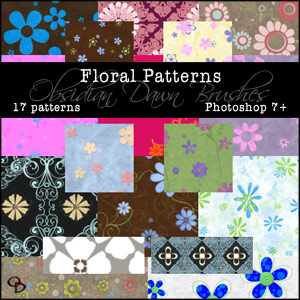 This set is kind of a companion set to my Flower Vectors Photoshop Brushes set. It’s mostly made from those flowers, but with some added stuff from a few other sets. Some have swirls added, others have some leaves and stems (foliage) added, etc. Most of them have a bit of a texture applied to them, as well.
This set is kind of a companion set to my Flower Vectors Photoshop Brushes set. It’s mostly made from those flowers, but with some added stuff from a few other sets. Some have swirls added, others have some leaves and stems (foliage) added, etc. Most of them have a bit of a texture applied to them, as well.
This set should be great for digital scrapbookers (as an equivalent to paper), or anyone that needs a floral pattern. If you’re not sure how Photoshop patterns work, they’re just as easy as brushes, really! I have a tutorial here that explains how to install and use Photoshop patterns.
Go now and download Floral Patterns Photoshop Brushes.
If any of you have ever checked out my artwork and enjoyed it, and use iGoogle for your browser’s homepage, I have a new iGoogle theme out! I’m making one for Obsidian Dawn Photoshop Brushes, as well, which will hopefully be available in the next few months. But in the meantime, check out my iGoogle theme featuring the artwork of Stephanie Shimerdla!
Want More Free Photoshop Brushes?
We've collected the most recent of Stephanie's original brushes on a special Obsidian Dawn Photoshop Brushes Page, with big preview images to give you an idea of each set. For her high resolution brushes, you can find a special collection on our high res brush page. Also see our Free Photoshop brushes Page for other places to find brushes.
Photoshop Brushes CD
The Obsidian Dawn Photoshop Brushes Compilation CD features one of every single Obsidian Dawn brush set. That means that it contains 100+ brush sets and thousands of brushes. It is constantly updated with the latest releases, so that the CD includes all of the most recently released brush sets.
posted by Jennifer Apple | permalink | RSS feed | bookmark | comment
![]()
Deke McClelland Releases Video Podcast - 101 Photoshop Tips In 5 Minutes
June 24, 2008
They claimed no matter how fast you gabbed (or crooned) no creature (or robot) could deliver 100-plus, real-world Photoshop instructions in five minutes or less. Yet today, digital imaging master and modern day troubadour Deke McClelland proved the naysayers wrong. In his new music video — titled 101 Photoshop Tips in 5 Minutes and Deke's kickoff to his new video podcast series, dekePod — he breathtakingly sings, buzzes, leaps, dances, and kick-boxes his way through dozens upon dozens of useful Photoshop tricks.
Sponsored by O'Reilly Media and lynda.com, this all-new, irreverent, laugh-out-loud music video not only entertains, but also captures the zany, intense enthusiasm essential to most (if not all) creative endeavors. What inspired Deke? "This has long seemed like an obvious idea to me: Come up with 101 Photoshop Tips, rattle them off in precisely 5 minutes, and set them to music," says Deke, creator of O'Reilly's One-on-One book series, which uses video, step-by-step exercises, and hundreds of full-color illustrations. "I didn't see anyone else doing it, so I figured I better do it myself."

There's more. "When I was writing the piece, I kept coming back to Nada Surf's 'Popular,' which is essentially an enlightened football hero's advice against going steady in high school. I've listened to the thing like Orson Welles watched Stagecoach before making Citizen Kane. Obsessively. But I didn't want my 101 Tips piece to come off as some kind of parody or homage, so I hooked up with this amazing band called The Jellybricks and we rewrote the tune and made it our own. The result is an authentic music video with a make-or-break story line. If there's any humor in it, it's because I'm taking my ridiculous task so extremely seriously," explains Deke.
You can start enjoying and learning from "101 Photoshop Tips in 5 Minutes" now at digitalmedia.oreilly.com/dekePod. And it's available for immediate download, sharing, and also reposting on O'Reilly, iTunes, lynda.com, and YouTube.
Indeed, Deke's wacky Photoshop tips-fest portends more good times ahead for dekePod. The upcoming all-new instructive video podcasts promise to be uncensored, unregulated, and frankly unlike any other videos on the topics of computer graphics, digital imaging, and the unending realm of creative manipulations. New five-minute video podcasts in topics ranging from "Stretching a Photo in Illustrator" to "Metadata Forensics" and "Stealth 'Shop: Don't Fear the Lab Mode" are scheduled to be posted every other week and available for download starting Tuesday, July 8.
So what fuels Deke's compulsive impulse to entertain while teaching? "There's a massive amount of video training going on these days," says Deke. "It's expanding like wildfire. Much of it is educational, but very little of it could be mistaken for entertaining. And yet, my field, computer graphics, it's exciting stuff. Computer graphics are the backbone for every flashy magazine ad, every televised sporting event, and every blockbuster action movie. I mean, Pixar for crying out loud! And yet we just take for granted that computer graphics training should be so dull it puts you to sleep?"
For those excited by computer graphics, eager to learn, but weary of tediously dull training videos, dekePod delivers precisely the opposite. "Some folks will love it, some will hate it, but hopefully no one will yawn," says Deke. "If we get people watching this who don't know Photoshop from a hole in the ground, then I'll know we succeeded."
posted by Jennifer Apple | permalink | RSS feed | bookmark | comment
![]()
Free Live Webcast: 10 Key Ingredients for Cookin' Digital Pictures
June 22, 2008
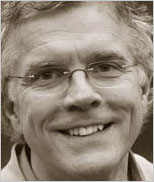 In this live webcast, world-renowned photographer Rick Sammon will share his top digital photography tips, including his "10 Key Ingredients for Cookin' Digital Photographs." He'll also discuss his favorite photo philosophies, including: The Camera Looks Both Ways; In Picturing the Subject We Are Also Picturing a Part of Ourselves." You'll get to see Rick's favorite people, landscape and wildlife images from around the world. Some Photoshop talk, too! Attendance is limited, so register now. (See Rick's new book and free sample chapter below.)
In this live webcast, world-renowned photographer Rick Sammon will share his top digital photography tips, including his "10 Key Ingredients for Cookin' Digital Photographs." He'll also discuss his favorite photo philosophies, including: The Camera Looks Both Ways; In Picturing the Subject We Are Also Picturing a Part of Ourselves." You'll get to see Rick's favorite people, landscape and wildlife images from around the world. Some Photoshop talk, too! Attendance is limited, so register now. (See Rick's new book and free sample chapter below.)
Date: Thursday, June 26 at 10am PDT (17:00 GMT)
Cost: Free
Duration: 45 minutes
Meeting link: oreilly.com/go/pictures
Teleconference dial-in:
(select the number that is closest to your location)
East Coast US: +1 617 231-0350 and pin 8136507
West Coast US: +1 213-455-0500 and pin 8136507
Questions? Please send email to webcast@oreilly.com
Face to Face
In the beautifully illustrated book Face to Face: Rick Sammon's Complete Guide to Photographing People, travel and adventure photographer Rick Sammon introduces the proven techniques he uses to make extraordinary photographs of people around the world. You'll find important tips and strategies for engaging your subject and setting up the shoot, along with techniques for shooting in a variety of conditions both indoors and outdoors.
In Face to Face, Rick Sammon makes learning people photography a quick and enjoyable experience. Rick demonstrates his methods through a collection of his original photographs. Each photo includes notes explaining the principles he followed and the techniques he used.
Face to Face offers hundres of tips you can you for studio shoots and "environmental" people pictures, including:
- Outdoor techniques for shooting in low light, shooting in bright light, for capturing action, taking profiles, taking group shots, and more
- Indoor techniques for using a flash and strobes, and for shooting silhouettes, working withmirrors, and other techniques
- Photo philosophies and creative advice, such as developing a sense of place, carefully choosing the background, seeing pictures within a picture, and more
- How to photograph people in different cultures, along with fascinating behind-the-scenes stories of photos in the book
The largest section of the book, "Photo Philosophies", lays out several principles for making people pictures. Rick stresses that the camera looks both ways – in other words, the attitude and energy you bring to a shoot will be reflected in a subject's face. If you're enthusiastic, you'll capture a picture that portrays enthusiasm. If you're impatient or distracted, that will be reflected as well.
Free Sample PDF Chapter
You can download a free sample chapter - Part III: Outdoor Photography (1.32 MB). From the intro:
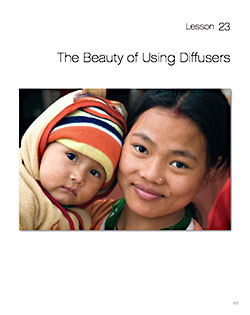 One of the cool things about digital SLR cameras and cameras that offer full creative control is that you can choose the shutter speed to stop or blur action. The choice is yours, and that choice makes a big difference in the feeling of a picture. First let’s talk about blurring the action, as I did for a horse-and-rider picture that I took in Marrow Bone Springs, Texas. Blurring the action creates a sense of motion and speed in a picture. For this picture, I used a technique called panning. Here’s how to do it.
One of the cool things about digital SLR cameras and cameras that offer full creative control is that you can choose the shutter speed to stop or blur action. The choice is yours, and that choice makes a big difference in the feeling of a picture. First let’s talk about blurring the action, as I did for a horse-and-rider picture that I took in Marrow Bone Springs, Texas. Blurring the action creates a sense of motion and speed in a picture. For this picture, I used a technique called panning. Here’s how to do it.
Select the shutter priority mode on your camera and set a slow shutter speed, perhaps 1/15 to 1/30 of a second. The best shutter speed to use will be determined by how fast the subject is moving. So, you need to experiment with different shutter speeds to get just the right effect. That may take several “runs.”
Continue reading by downloading Part III: Outdoor Photography (1.32 MB).
Face to Face: Rick Sammon's Complete Guide to Photographing People
By Rick Sammon
ISBN: 9780596515744
Copyright © 2008 Rick Sammon. All rights reserved. Used with permission.
posted by Jennifer Apple | permalink | RSS feed | bookmark | comment
![]()
lynda.com Releases Photoshop Express Beta Essential Training
June 19, 2008
 Photoshop Express is a free, web-based tool for editing, storing, organizing, and sharing digital images. There is nothing to install and it is available from any web browser with a current version of the Flash plug-in.
Photoshop Express is a free, web-based tool for editing, storing, organizing, and sharing digital images. There is nothing to install and it is available from any web browser with a current version of the Flash plug-in.
In Photoshop Express Beta Essential Training, Adobe Certified Instructor Chad Perkins explores every facet of this unique application, and explains how beginners and professionals alike can make use of it. He walks users through the processes of opening a free account; uploading images; and creating albums, galleries, and slideshows. Chad discusses each editing feature in detail, and demonstrates how to integrate Photoshop Express with other online photography and social networking communities. Example files accompany the course. Topics Include:
- Understanding what makes web applications different
- Getting images into Photoshop Express
- Rating, sorting, and captioning images
- Removing red-eye and blemishes
- Adjusting brightness, color, and sharpness •Customizing 2D and 3D slideshows
- Sharing galleries publicly or privately
- Exchanging images with Facebook, Flickr, Photobucket, and Picasa
Duration:
2.5 hours. Find out more at the lynda.com site. Some free samples are available.
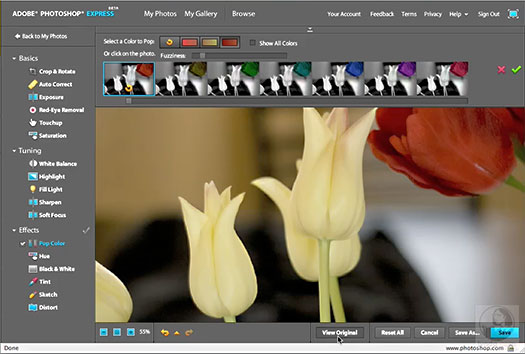
About Chad Perkins
Chad Perkins is an Adobe Certified Instructor and Certified Expert in Photoshop, After Effects, Premiere, Illustrator, InDesign, and Acrobat. He was also one of the first in the world to become certified in Encore DVD. He is an Adobe Certified Video Specialist and Certified Print Specialist, and is CompTIA CTT+ certified. He's also done prepress work with The Wall Street Journal and produced art for Warner Bros., Paramount, and more. Chad puts out a video podcast with his brother, Todd, called All Things Adobe.
poted by Jennifer Apple | permalink | RSS feed | bookmark | comment
![]()
Celtic Knotwork Vector Photoshop Brushes - Free Photoshop Brushes
June 18, 2008
Here's Stephanie with her latest Photoshop brushes, Celtic Vectors Photoshop Brushes.
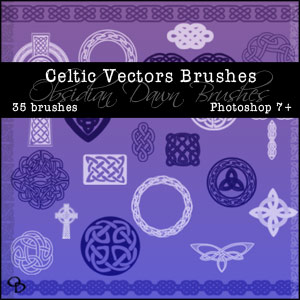 I’ve been meaning to do a set like this for-ev-er. I LOVE celtic designs, and have a ton of celtic jewelry, but for some reason kept putting off making this set. Well, no longer! In fact, I’ve still got enough ideas for a second set relatively soon, if this one goes over well.
I’ve been meaning to do a set like this for-ev-er. I LOVE celtic designs, and have a ton of celtic jewelry, but for some reason kept putting off making this set. Well, no longer! In fact, I’ve still got enough ideas for a second set relatively soon, if this one goes over well.
This Photoshop brush set is made up of 35 celtic knotwork designs. Some circular, some square, some solid, some outlines... and a few celtic crosses in there, as well.
Go now and download Celtic Vectors Photoshop Brushes.
Random Brushes Tip:
The transform selection tool is your friend. Ever had trouble getting your selection JUST right, and had to start back over again from scratch? Well, you don’t have to!
To see what I mean, try to perfectly select around a box in an image. Unless you’re really careful, you may not get it just right the first time. So choose Select > Transform Selection from the menu, and you can now expand or contract that selection to your heart’s content. You can even zoom in so that you can get it JUST right before choosing Select > Transform Selection and do it that way.
And that doesn’t just apply to boxes. You can go from a free transform (which is how it starts out) into any other kind of transform that you want by choosing Edit > Transform > *****. That even includes distort and warp!
It’s hard to explain the all of the kinds of situations where this may be useful, but I’ve found it very useful numerous times. So keep it in mind for that day that you too may need it!
Want More Free Photoshop Brushes?
We've collected the most recent of Stephanie's original brushes on a special Obsidian Dawn Photoshop Brushes Page, with big preview images to give you an idea of each set. For her high resolution brushes, you can find a special collection on our high res brush page. Also see our Free Photoshop brushes Page for other places to find brushes.
Photoshop Brushes CD
The Obsidian Dawn Photoshop Brushes Compilation CD features one of every single Obsidian Dawn brush set. That means that it contains 100+ brush sets and thousands of brushes. It is constantly updated with the latest releases, so that the CD includes all of the most recently released brush sets.
posted by Jennifer Apple | permalink | RSS feed | bookmark | comment
![]()
Photo Makeover Contest From PopPhoto.com
June 18, 2008
PopPhoto.com has just introduced a new
photography contest called the Photo Makeover Contest, where entrants are
asked to improve their worst photograph and submit both their before and
after shots. The contest runs until July 14th, and the winner will receive a
new camera. PopPhoto.com is the online home of Popular Photography & Imaging magazine. Read full contest details at the PopPhoto.com site.
posted by Jennifer Apple | permalink | RSS feed | bookmark | comment
![]()
You Suck At Photoshop Story At Wired
June 18, 2008
You Suck at Photoshop, the popular Photoshop tutorial videos produced by the creative duo Big Fat Brain, will be back on June 27th. In the meantime, Wired has a story on the creators of this wildly successful video series. From the intro:
The humorously bitter video series You Suck at Photoshop will return June 27 after a fan backlash erupted following the show's abrupt ending earlier this year.
Show co-creators Matt Bledsoe and Troy Hitch will revisit their deliriously demented video tutorials, which feature miserable office drone (and photo-editing expert) Donnie Hoyle delivering caustic, bite-size lessons in layering effects, clone stamping and the quickest route to getting fired.
"Once fans began to realize this was the end of Donnie Hoyle, there was a sudden outcry of anger and confusion," said Hitch, who voices the tutorials, in a phone interview. "People were sending hate mail ... posting [threatening] comments and generally doing everything in their individual web 2.0 power to get us to bring Donnie back."
"It was truly the will of the people that took us down this path," added Bledsoe, who said the duo was motivated to bring the show back after seeing "hundreds of people submitting Photoshop tributes" in Donnie's memory. Tallying more than 9 million pageviews over the 10-episode run and picking up two Webby wins (for "Best How-to" and "Best Comedy Series -- People's Voice") didn't hurt either.
Read the full article at Wired. And stay tuned to for more episodes of You Suck at Photoshop.
posted by Jennifer Apple | permalink | RSS feed | bookmark | comment
![]()
Face to Face: Rick Sammon's Complete Guide to Photographing People – Free Sample Chapter PDF
June 17, 2008
In the beautifully illustrated book Face to Face: Rick Sammon's Complete Guide to Photographing People, travel and adventure photographer Rick Sammon introduces the proven techniques he uses to make extraordinary photographs of people around the world. You'll find important tips and strategies for engaging your subject and setting up the shoot, along with techniques for shooting in a variety of conditions both indoors and outdoors.
posted by Jennifer Apple | permalink | RSS feed | bookmark | comment
![]()
Exclusive onOne Software Super 20% Discount Coupon
June 13, 2008
onOne Software has created an exclusive super discount coupon code PSPPT20 that will get you an instant 20% discount on all of their software titles until June 30th.
onOne Software's Plug-In Suite 4 combines full versions of six essential software tools — Genuine Fractals 5 Print Pro, PhotoTools 1.0 Professional Edition, PhotoFrame 3.1 Professional Edition, Mask Pro 4.1, PhotoTune 2.2 and FocalPoint 1.0 — an affordable combination that includes everything a photographer needs to make their images look their best. (Enter our exclusive discount coupon code PSPPT20 during the checkout process at onOne Software for an instant 20% discount.)
posted by Jennifer Apple | permalink | RSS feed | bookmark | comment
![]()
Get Free Shipping On Adobe Acrobat 9 Standard, Pro, And Extended
June 12, 2008
You can use our exclusive special deal link to get Free Shipping On Adobe Acrobat 9 Standard, Pro, And Extended.
This offer will end on August 31, 2008.
Take advantage of the complete feature set in Adobe Acrobat 9 software — plus Adobe Presenter and Adobe LiveCycle Designer — to deliver the richest, most engaging PDF communications.
Adobe Systems also announced that the new Adobe Acrobat 9 Pro software will be integrated into Adobe Creative Suite 3.3 Design Premium and Standard editions, Creative Suite 3.3 Web Premium and Creative Suite 3.3 Master Collection editions. Adobe Creative Suite 3.3 Design Premium also includes Adobe Fireworks CS3 as a special offering for designers who need to rapidly prototype and generate Web sites.
Make sure to use our special deal link to get Free Shipping On Adobe Acrobat 9 Standard, Pro, And Extended.
This offer will end on August 31, 2008.
Try Before You Buy
Visit the Adobe site to download a free 30 day Acrobat trial free download (free trials not available until July).
posted by Jennifer Apple | permalink | RSS feed | bookmark | comment
![]()
Makeup And Face Sketches Photoshop Brushes - Free Photoshop Brushes
June 12, 2008
Here's Stephanie with her latest Photoshop brushes, Makeup & Face Sketches Photoshop Brushes.
posted by Jennifer Apple | permalink | RSS feed | bookmark | comment
![]()
AKVIS SmartMask Makes Masking and Selecting Image Areas Easy and Fun
June 12, 2008
AKVIS LLC announces the release of AKVIS SmartMask, an all-in-one image selection and masking tool for Windows and Mac platforms. Featuring seamless selection of parts of images such as people and objects, AKVIS SmartMask helps to make stunning pictures out of ordinary snapshots.
AKVIS SmartMask plugin makes selected areas blend seamlessly with background. Whether editing pictures for fun or designing complex collages, AKVIS SmartMask will make the process fun and easy, while enhancing any picture with precise, smooth selections.
AKVIS SmartMask sells for $120 USD . Business License sells for $240 USD. Home users can enjoy the full line of AKVIS plugins in the AKVIS Alchemy bundle (Enhancer, Chameleon, Stamp, Retoucher, Coloriage, Noise Buster, SmartMask, DecoratorSketch, LightShop and Frame Suite) for USD $325 USD, a savings of $387 over purchasing each separately. One license key allows activating the software on two computers, for example, on a desktop and a laptop. Visit AKVIS.com to download a free trial version of AKVIS SmartMask.
poted by Jennifer Apple | permalink | RSS feed | bookmark | comment
![]()
lynda.com Releases Beyond Skin: Going Deeper With Photoshop CS3
June 12, 2008
Portraiture can be one of the most rewarding skills for a photographer to master, and the right post-processing and enhancement techniques can make all the difference. In Beyond Skin: Going Deeper with Photoshop CS3, Lee Varis uses Photoshop CS3 as a digital darkroom to bring out the best in photos of people, faces, and bodies. He examines tone and contrast, color correction, retouching, and more.
poted by Jennifer Apple | permalink | RSS feed | bookmark | comment
![]()
PhotographyBB Online Magazine - June PDF Download
June 11, 2008
PhotographyBB announced today, the release of the fifth edition of the PhotographyBB Online Magazine. By way of download in either PDF or ZIP formats, PhotographyBB continues its trend through the future of free downloadable magazine distribution. In a completely ad-free format, each issue contains informative and educational tutorials for amateur and intermediate level photographers. PhotographyBB Online Magazine is available for free download through the PhotographyBB Website.
posted by Jennifer Apple | permalink | RSS feed | bookmark | comment
![]()
Workflow Experiences Blog From Doug Winnie Of Adobe
June 10, 2008
I'm always looking for a good new blog to add to my list of Photoshop and Adobe sites to visit daily. And here's my latest — Workflow Experiences, the blog of Doug Winnie from Adobe. Doug is Group Product Manager for Workflow at Adobe Systems.
posted by Jennifer Apple | permalink | RSS feed | bookmark | comment
![]()
Free Seminar For onOne Plug-Ins For Photoshop Plus Super Discount Code
June 09, 2008
Join Brian Kraft, VP of Sales for onOne Software on June 12 at 11 AM PST, to see how onOne Plug-Ins maximize the power of Photoshop.
![]()
You Suck At Photoshop Returns
June 09, 2008
My Damn Channel, the entertainment studio and new media platform, today announced the return of one of the most popular, original series on the web. Tonight, the Webby Awards will honor My Damn Channel seven times with accolades including Best Comedy series for “Wainy Days,” plus Best How-To series and People’s Voice wins for “You Suck at Photoshop.”
You Suck at Photoshop is produced by the creative duo Big Fat Brain. The series has been viewed over 9 million times. Donnie Hoyle, the mysterious lead character for these “mockutorials” vanished after episode 10. Deluged by fan requests for Hoyle’s return, My Damn Channel successfully negotiated a follow-up season with the emotionally unstable screencaster. The series will reboot with all new episodes Friday, June 27.
posted by Jennifer Apple | permalink | RSS feed | bookmark | comment
![]()
Online Training Leader lynda.com Releases 3 Adobe CS4 Beta Training Videos
June 06, 2008
lynda.com announced today new courses on all of the just-released Adobe beta versions of Dreamweaver CS4, Fireworks CS4, and Soundbooth CS4. All visitors to the lynda.com Online Training Library can view these entire courses for free.
For free access to these new training videos — Dreamweaver CS4 Beta New Features, Fireworks CS4 Beta New Features, and Soundbooth CS4 Beta New Features — viewers can visit the lynda.com Adobe CS4 beta training page.
In Dreamweaver CS4 Beta New Features, James Williamson focuses on the improvements most benefit to typical workflows, including the workspace manager and Live view, as well as the Spry AJAX framework, and integrating with Photoshop. Jim Babbage, author of Fireworks CS4 Beta New Features, walks viewers through that application’s new interface and improved productivity features, such as enhanced vector tools, text rendering, and symbol editing. And in Soundbooth CS4 Beta New Features, Bruce Williams explores such improvements as the new multitrack environment as well as new beat detection and display features. For more information visit lynda.com.
poted by Jennifer Apple | permalink | RSS feed | bookmark | comment
![]()
Photoshop CS3 Tutorial - Working With Auto Levels In Adjustment Layers
June 05, 2008
Here is a new Photoshop CS3 tutorial from Jim Hoerricks, author of Forensic Photoshop:
Working With Auto Levels In Adjustment Layers
I've had a few e-mails asking about using Auto Levels in an adjustment layer. I tend to stay away from the "automatic" adjustments in Photoshop. If you want to use Auto Levels, here's what you need to know.
(reprinted with permission from Forensic Photoshop Blog - see more forensic tutorials)
posted by Jennifer Apple | permalink | RSS feed | bookmark | comment
![]()
lynda.com Releases Inspirational Course with Celebrated Photographer Douglas Kirkland - Famed Photographer of Jack Nicholson, Marilyn Monroe, and Others Discusses His Craft and Passion
June 04, 2008
lynda.com, the leading provider of software training videos online, today announced the release of Douglas Kirkland: Creative Inspiration, a video course featuring one of the most renowned photographers of the 20th Century.
poted by Jennifer Apple | permalink | RSS feed | bookmark | comment
![]()
Retro Vectors - Free Photoshop Brushes
June 04, 2008
Here's Stephanie with her latest Photoshop brushes, Retro Vector Brushes.
This week’s set of Photoshop brushes is some retro vectors designs.
Included are all kinds of retro designs involving circles, squares, diamonds, flowers (of course), wavy lines, spirals, etc. Also includes several designs that you couldn’t put a name on if you tried, as well as several halftone designs (in circle and square shapes).
Those of you that are astute will notice that I’ve changed the background of brushes.obsidiandawn.com just a bit for this week, to go along with the retro theme. Whenever possible (and when I feel like it), I may play around with the background to reflect that week’s brush set... or perhaps one that’s “Popular Now” - who knows. Go Now to the Downloads Page!
posted by Jennifer Apple | permalink | RSS feed | bookmark | comment
![]()
Nikon D80 - Special Price
June 04, 2008
There's a good deal on both the Nikon D80 and the VR 18-200 lens at B&H Photo. I love this combo and use it for all my shooting now. Here are the details:
Nikon D80 SLR Digital Camera (Camera Body) - $729.95
The Nikon D80 SLR Digital Camera features a 10.2 effective megapixel DX Format CCD image sensor, providing a high level of resolution and sharp detail, so users can have the freedom to crop creatively and print impressive enlargements.
NikonZoom Super Wide Angle-Telephoto AF Zoom Nikkor 18-200mm f/3.5-5.6G ED-IF AF-S DX VR II Autofocus Lens - $679.95
The Nikon AF Zoom Nikkor 18-200mm f/3.5-5.6G ED-IF AF-S DX VR II is an all-in-one 11.1x zoom lens, ideal for dedicated amateurs and (semi-) professionals to use for countless situations and occasions, such as landscape, architecture, portrait, wedding, wildlife, holidays, expeditions and general travel photography. It is also ideal for news- and press photographers.
posted by Jennifer Apple | permalink | RSS feed | bookmark | comment
![]()
Photoshop CS3 Accelerated - New Book
June 03, 2008
It always seems that companies release a new edition of software just as soon as you get used to the one you're using. While all the new buttons and options can be confusing, a new release from YoungJin — Photoshop CS3 Accelerated, Third Edition — can help you navigate Photoshop, whether you're a beginner or a pro. Like its previous editions, this book’s smart and eye-catching, full color design allows both new and experienced users get up and running quickly with the latest version of Photoshop.
With easy-to-follow exercises, Photoshop CS3 Accelerated gives you a visual walk-through of meaningful hands-on functions and design projects. The book begins with a clear-cut introduction to essential concepts and terminology. Newly learned skills are then put to the test by following the step-by-step exercises. Full color, crisp screenshots on every page give readers a clear picture of what’s possible, and the CD included with the book contains all of the source files needed to complete the exercises.
Whether you're a beginner or an experienced Photoshop user, Photoshop CS3 Accelerated will help you grow in your skills and learn the ins and outs of this version of Photoshop.
posted by Jennifer Apple | permalink | RSS feed | bookmark | comment
![]()
New Adobe Acrobat 9 Pro Enhances Creative Suite 3.3
June 02, 2008
Adobe Systems today announced that the new Adobe Acrobat 9 Pro software will be integrated into Adobe Creative Suite 3.3 Design Premium and Standard editions, Creative Suite 3.3 Web Premium and Creative Suite 3.3 Master Collection editions.
Adobe Creative Suite 3.3 Design Premium also includes Adobe Fireworks CS3 as a special offering for designers who need to rapidly prototype and generate Web sites.
Dynamic Web Prototyping
Adobe Fireworks CS3, now bundled with Creative Suite 3.3 Design Premium edition, provides designers with a flexible tool to prototype Web pages for interactive design projects. Fireworks CS3 includes a common library of pre-built assets, provides the ability to quickly edit vector artwork and bitmap images, and allows seamless integration with Adobe Photoshop, Adobe Illustrator, Adobe Dreamweaver and Adobe Flash.
Pricing and Availability
Adobe Creative Suite 3.3 will begin shipping worldwide by July 2008. All editions will run on Mac OS X 10.4.11 or 10.5 on Intel-based systems and Microsoft Windows XP and Windows Vista platforms and will be available through Adobe Authorized Resellers and the Adobe Store.
Estimated street price is US$1799 for Adobe Creative Suite 3.3 Design Premium, US$1199 for Adobe Creative Suite 3.3 Design Standard, US$1599 for Adobe Creative Suite 3.3 Web Premium, US$2499 for Adobe Creative Suite 3.3 Master Collection and US$159 for an upgrade from CS3. There are numerous upgrade paths available for Adobe customers. For more detailed information about Acrobat 9 Pro in CS3.3, visit www.adobe.com.
Visit the Adobe site to download a free 30 day Acrobat trial free download.
posted by Jennifer Apple | permalink | RSS feed | bookmark | comment
![]()
Easier, Faster, Better With onOne Plug-Ins For Photoshop
May 29, 2008
Join Brian Kraft, VP of Sales for onOne Software on June 10, 11 and 12 at 11 AM PST, to see how onOne Plug-Ins maximize the power of Photoshop.
posted by Jennifer Apple | permalink | RSS feed | bookmark | comment
![]()
Obsidian Dawn Photoshop Brushes - US Military Ranks Photoshop Brushes
May 29, 2008
Here's Stephanie with her latest Photoshop brushes.
posted by Jennifer Apple | permalink | RSS feed | bookmark | comment
![]()
Anime Studio Pro 3D Software 15% Discount Special
May 29, 2008
Our friends at e Frontier have an exclusive offer for PhotoshopSupport.com visitors. The full version of Anime Studio Pro is on special right now for $169.99.
Follow this special link to get to the discounted offer. Learn more about Anime Studio Pro at the e frontier site.
posted by Jennifer Apple | permalink | RSS feed | bookmark | comment
![]()
Manga Studio Special Deal
May 29, 2008
Our friends at e Frontier have an exclusive offer for PhotoshopSupport.com visitors. The full version of Manga Studio 3.0 EX is on special right now for $269.99.
Manga Studio EX, the #1 manga software worldwide, is the all-in-one solution for creating and publishing manga and comics. Specifically designed for professionals, Manga Studio EX delivers cutting-edge features that comic artists need.
Follow this special link to get to the discounted offer. Learn more about Manga Studio 3.0 EX at the e frontier site.
posted by Jennifer Apple | permalink | RSS feed | bookmark | comment
![]()
PhotographyBB Online Magazine - May PDF Download
May 29, 2008
PhotographyBB announced today the release of the fourth edition of the PhotographyBB Online Magazine. By way of download in either PDF or ZIP formats, PhotographyBB continues its trend through the future of free downloadable magazine distribution. In a completely ad-free format, each issue contains informative and educational tutorials for amateur and intermediate level photographers. PhotographyBB Online Magazine is available for free download through the PhotographyBB Website.
posted by Jennifer Apple | permalink | RSS feed | bookmark | comment
![]()
Adobe Dreamweaver, Adobe Fireworks and Adobe Soundbooth Betas On Adobe Labs
May 27, 2008
Adobe today gave a sneak peek at three applications from the next release of Adobe Creative Suite, its award-winning collection of graphic design, Web development and video editing applications. The company released public beta of new versions of Adobe Dreamweaver, Adobe Fireworks and Adobe Soundbooth as free downloads on Adobe labs. Once downloaded and launched, the betas will be active for 48 hours after which time only Creative Suite 3 customers will have an extended right to use the betas until the next release of Creative Suite becomes available.
posted by Jennifer Apple | permalink | RSS feed | bookmark | comment
![]()
The Photoshop Blog - Earlier Posts
![]() The Photoshop Blog offers the latest Photoshop news and software updates, Photoshop tips and tutorials, and random thoughts from graphic artist and Photoshop expert Jennifer Apple.
The Photoshop Blog offers the latest Photoshop news and software updates, Photoshop tips and tutorials, and random thoughts from graphic artist and Photoshop expert Jennifer Apple.
See Earlier Posts From The Photoshop Blog - May 2008.
![]()
Photoshop CS5 & Photoshop CS5 Extended - Best Deals From Adobe
 Adobe Photoshop CS5 delivers breakthrough capabilities to help you create images with impact. Refine your
images with reengineered photography tools for removing noise, adding grain, and creating high dynamic
range (HDR) images. Get precise results when making complex selections. Remove any image element and
see the space fill in almost magically. Paint with naturally textured brushstrokes and realistic color blends. Learn more about Photoshop CS5.
Adobe Photoshop CS5 delivers breakthrough capabilities to help you create images with impact. Refine your
images with reengineered photography tools for removing noise, adding grain, and creating high dynamic
range (HDR) images. Get precise results when making complex selections. Remove any image element and
see the space fill in almost magically. Paint with naturally textured brushstrokes and realistic color blends. Learn more about Photoshop CS5.
Adobe Photoshop CS5 Extended software helps you create the ultimate images
for print, the web, and video. Enjoy all the state-of-the-art editing, compositing,
and painting capabilities in industry-standard Photoshop CS5, and experience
fast performance thanks to cross-platform 64-bit support. Also create 3D extrusions
for logos, artwork, and motion graphics; edit 3D objects with advanced tools; and create and enhance motion-based content. Learn more about Photoshop CS5 Extended.
Find CS5 upgrade options and Creative Suite 5 deals at the Adobe Store. See CS5 pricing in UK currency at the Adobe UK Store. Visit the Adobe Special Offers page to find the latest deals. Save 80% on Adobe Student Editions. Try before you buy — download a free Photoshop CS5 trial.
 Adobe Creative Suite 5 Design Premium
Adobe Creative Suite 5 Design Premium
Adobe Creative Suite 5 Design Premium software gives you fresh new creative tools, along
with the ability to deliver ideas faster in print and create interactive content without writing
code. Plus Design Premium integrates with Adobe CS Live online services to maximize
your design time by streamlining critical nondesign tasks.
Adobe Creative Suite 5 Design Premium combines Adobe InDesign CS5, Photoshop CS5 Extended, Illustrator CS5, Flash CS5 Professional, Dreamweaver CS5, Fireworks CS5, and Acrobat Pro with additional tools and services. Download a free CS5 Design Premium 30 day trial.
Photoshop CS5 Tutorials & CS5 Resources
See our Photoshop CS5 Resource Center for Free Photoshop CS5 Tutorials, and the Free Photoshop CS5 Trial Download. See our Photoshop CS4 Resource Center for Free Photoshop CS4 Tutorials.
![]()
Exclusive onOne Software 15% Instant Discount Coupon
 Enter our exclusive discount coupon code - PSSPPT06 - during the checkout process at onOne Software for an instant 15% discount on any onOne product. This includes Genuine Fractals and their amazing Photoshop Plug-In Suite.
Enter our exclusive discount coupon code - PSSPPT06 - during the checkout process at onOne Software for an instant 15% discount on any onOne product. This includes Genuine Fractals and their amazing Photoshop Plug-In Suite.
OnOne’s new Plug-In Suite solves six of the most frequent problems photographers will encounter in Photoshop. This suite has been granted American Photos Magazine’s Editor’s Choice award for Top Image Editing Software. The Plugin Suite includes:
Genuine Fractals Pro is renowned by both photographers and printers for its finesse at increasing images to more than ten times their original size while maintaining the sharpness and detail you started with. Think of this as the industry standard for image resizing.
Mask Pro is used to remove the tough stuff — such as hair, smoke and glass — while retaining the fine detail. You choose what colors to keep, then paint away what you don’t need.
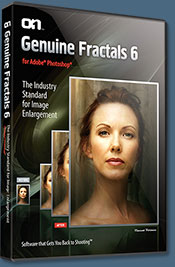 PhotoTools Pro packs hundreds of high-calibre photographic effects into one user-friendly plug-in. It’s fast and easy to use. Gives your photos that pro quality look.
PhotoTools Pro packs hundreds of high-calibre photographic effects into one user-friendly plug-in. It’s fast and easy to use. Gives your photos that pro quality look.
PhotoFrame Pro lets you enhance your pictures with hundreds of such design effects, or simply drop your image into a pre-fab layout in Photoshop, Lightroom or Aperture.
FocalPoint helps to control focus and minimize visual noise. Draw the eye to specific points in your images by using selective focus, depth-of-field and vignette effects.
PhotoTune lets you can compare images side-by-side and easily color correct and enhance them. PhotoTune optimizes the dynamic range, color and sharpness of your image without the need to know all the complicated controls in Photoshop like levels and curves.
Simply enter our exclusive discount coupon code - PSSPPT06 - during the checkout process at onOne Software for an instant 15% discount on any onOne product.
![]()
Nik Software 15% Instant Discount - Exclusive 15% Coupon
Enter our exclusive discount coupon code - NIKPSS - during the checkout process at Nik Software for an instant 15% discount on any Nik Software product. This exclusive discount coupon code can be applied to all the latest Nik Software Photoshop plugins, including Silver Efex Pro, Color Efex Pro, Viveza, Sharpener Pro, and Dfine.
Color Efex Pro
 52 photographic filters with over 250 effects for professional quality images.
Completely Original. Completely Indispensable.
52 photographic filters with over 250 effects for professional quality images.
Completely Original. Completely Indispensable.
Nik Software Color Efex Pro filters are the leading photographic filters for digital photography. The award-winning Color Efex Pro filters are widely used by many of today's professional photographers around the world to save time and get professional level results. Whether you choose the Complete Edition, Select Edition, or Standard Edition, you’ll get traditional and stylizing filters that offer virtually endless possibilities to enhance and transform images quickly and easily.
Patented U Point technology provides the ultimate control to selectively apply enhancements without the need for any complicated masks, layers or selections. Control color, light and tonality in your images and create unique enhancements with professional results. With 52 filters and over 250 effects found in Color Efex Pro, you can perform high quality retouching, color correction, and endless creative enhancements to your photographs. Download a free Trial version.
Viveza
 The most powerful tool to selectively control color and light in photographic images without the need for complicated selections or layer masks.
The most powerful tool to selectively control color and light in photographic images without the need for complicated selections or layer masks.
Two of the most important factors in creating great photography are color and light. Mastering the art of selectively correcting or enhancing each of these is now possible for every photographer without the need for complicated masks or selections, or expert-level knowledge of Photoshop. Integrating award-winning U Point technology, Viveza is the most powerful and precise tool available to control light and color in photographic images.
U Point powered Color Control Points, placed directly on colors or objects in an image (such as sky, skin, grass, etc.), reveal easy-to-use controls that photographers can use to quickly adjust brightness, contrast or color in a fraction of the time needed by other tools. With Viveza you’ll spend more time shooting photographs and save hours of image editing. Download a free Trial version.
Silver Efex Pro
 Complete power and control to create professional quality black and white images in one convenient tool.
Complete power and control to create professional quality black and white images in one convenient tool.
Silver Efex Pro from Nik Software is the most powerful tool for creating professional quality black and white images from your photographs. For the first time, all the advanced power and control required for professional results have been brought together in one convenient tool.
Featuring Nik Software’s patented U Point technology to selectively control the tonality and contrast of the image, Silver Efex Pro includes advanced imaging algorithms to protect against unwanted artifacts, a comprehensive collection of emulated black and white film types, a variable toning selector for adding traditional toning techniques, over 20 one-click preset styles, and a state-of-the-art grain reproduction engine that help produce the highest quality black and white images possible from your color images while providing more freedom to experiment. Download a free Trial version to use Silver Efex Pro.
Enter our exclusive discount coupon code - NIKPSS - during the checkout process at Nik Software for an instant 15% discount. This exclusive discount coupon code can be applied to all the latest Nik Software Photoshop plugins, including Silver Efex Pro, Color Efex Pro, Viveza, Sharpener Pro, and Dfine.
![]()
Exclusive 15% Discount On All Topaz Plugins - Use Coupon Code PHOTOSHOPSUPPORT - Includes Bundles And Upgrades
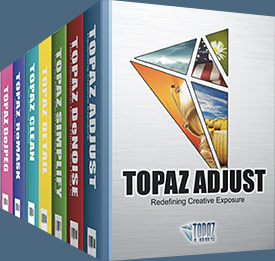 Enter our exclusive discount coupon code PHOTOSHOPSUPPORT during the checkout process at Topaz Labs for an instant 15% discount on any Topaz product, including bundles and upgrades.
Enter our exclusive discount coupon code PHOTOSHOPSUPPORT during the checkout process at Topaz Labs for an instant 15% discount on any Topaz product, including bundles and upgrades.
Topaz Labs Photoshop plug-ins are specifically designed to expand a photographer's creative toolbox by harnessing powerful image technology developments. Photographers everywhere are now taking advantage of the creative exposure effects, artistic simplification, unique edge manipulation, and top-of-the-line noise reduction offered in Topaz products. The Topaz Photoshop Plugins Bundle is a super powerful Photoshop plugins package that includes the following Topaz products:
Topaz Adjust
Deliver stunning and dynamic images with this uniquely powerful plug-in that features HDR-like abilities and enhances exposure, color and detail.
 Topaz Detail
Topaz Detail
A three-level detail adjustment plug-in that specializes in micro-contrast enhancements and sharpening with no artifacts.
Topaz ReMask
The fastest and most effective masking and extraction program with one-click mask refining.
Topaz DeNoise
Highest-quality noise reduction plug-in that removes the most noise and color noise while preserving the most image detail.
Topaz Simplify
Provides creative simplification, art effects, and line accentuation for easy one-of-a-kind art.
Topaz Clean
Take control of the detail depth of your images with extensive smoothing, texture control and edge enhancement tools.
Topaz DeJPEG
Drastically improves the quality of web images and other compressed photos.
Learn more about the Topaz Photoshop Plugins Bundle. Download a free trial version.
![]()
Photoshop Masking Plugin Fluid Mask - Exclusive Instant Discount
 The 4 1/2 out of 5 star review of Fluid Mask at MacWorld begins by saying that this "Photoshop plug-in takes the pain out of extracting backgrounds," and goes on to recommend the latest version, stating that "Fluid Mask is a very effective tool for separating objects from their backgrounds. It offers a variety of useful features for tackling almost any difficult image, from wispy hair to complex foliage. Online video tutorials and live training sessions help ease the learning curve."
The 4 1/2 out of 5 star review of Fluid Mask at MacWorld begins by saying that this "Photoshop plug-in takes the pain out of extracting backgrounds," and goes on to recommend the latest version, stating that "Fluid Mask is a very effective tool for separating objects from their backgrounds. It offers a variety of useful features for tackling almost any difficult image, from wispy hair to complex foliage. Online video tutorials and live training sessions help ease the learning curve."
Our friends at Vertus, the makers of Fluid Mask Photoshop Plugin, have set up a special exclusive discount for PhotoshopSupport.com. Go to our Fluid Mask page for a special, exclusive discount link.
Fluid Mask is designed for photographers, image editors, graphic designers and all those who take digital image editing seriously. In a streamlined interface and workflow, Fluid Mask instantly shows key edges in the image and provides comprehensive easy to use tools that work with difficult-to-see edges and tricky areas like trees & lattices. Fluid Mask will also preserve all-important edge information for a professional quality cut out. Go to our Fluid Mask page for more info.
![]()
lynda.com Online Training Library - View Free Video Clips
 Subscriptions to the lynda.com Online Training Library provide anytime access to tens of thousands of video tutorials covering Photoshop, Illustrator, Dreamweaver, web design, digital imaging, 3D, digital video, animation, and many other topics. View free video clips.
Subscriptions to the lynda.com Online Training Library provide anytime access to tens of thousands of video tutorials covering Photoshop, Illustrator, Dreamweaver, web design, digital imaging, 3D, digital video, animation, and many other topics. View free video clips.
For less than a dollar a day, members have the opportunity to stay current and keep skills sharp, learn innovative and productive techniques, and gain confidence and marketability - all at their own pace. Premium subscriptions include instructors’ exercise files so that members can follow along with the exact examples onscreen. Customers learn at their own pace and may stop, rewind, and replay segments as often as necessary. View some free video clips (high resolution).
![]()
Did You Know You Could Create An Entire Website In Photoshop?
SiteGrinder Photoshop Plugin - Create Websites Instantly
 There often seems to be a strict division of labor within the world of web design and development. Creative professionals tend to stick to the Photoshop domain, while those well-versed in scripting are left to the task of implementing their work. Indeed, the two realms are quite different from each other, to which any of us even vaguely familiar with either can easily attest.
There often seems to be a strict division of labor within the world of web design and development. Creative professionals tend to stick to the Photoshop domain, while those well-versed in scripting are left to the task of implementing their work. Indeed, the two realms are quite different from each other, to which any of us even vaguely familiar with either can easily attest.
Essentially, Photoshop is a no-holds-barred design studio, offering the artist a seemingly endless array of creative options. On the other hand, HTML, CSS, Java and the like follow strict rules of engagement, requiring the developer to take any number of esoteric concerns into consideration in order to ensure that designs are properly displayed on the web.
Turn Photoshop Into A Complete Web Design Tool
SiteGrinder seeks to bridge this gap between design and development. Basically, SiteGrinder turns Photoshop into an easy-to-use and fully functional web design tool. With SiteGrinder, designers will now have the freedom to totally let their creativity loose and then, without skipping a beat, transfer their designs to the web. Bringing esthetic concerns together with more practical considerations, SiteGrinder is an amazingly powerful tool that would make a fantastic addition to any web designer's bag of tricks. Mac OS X and Windows versions of the SiteGrinder unlockable demo are available now via download.
![]()
Photoshop CS4 Essential Skills - By Mark Galer And Philip Andrews
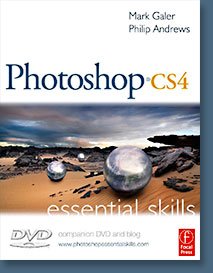 Brimming with beautiful pictures, Photoshop CS4 Essential Skills guides you through a project-based, progressive curriculum so that you can build all the essential skills to enhance photographs creatively and professionally with Photoshop CS4. If you are an aspiring professional or a student learning photography, digital imaging, or design graphics, you'll be amazed at the stunning results you can achieve. A DVD is included free.
Brimming with beautiful pictures, Photoshop CS4 Essential Skills guides you through a project-based, progressive curriculum so that you can build all the essential skills to enhance photographs creatively and professionally with Photoshop CS4. If you are an aspiring professional or a student learning photography, digital imaging, or design graphics, you'll be amazed at the stunning results you can achieve. A DVD is included free.
The Essential Skills Photography Series from Focal Press uniquely offers a structured learning experience for photographers of all ages, with both the underlying theory and loads of invaluable 'how to' and real-life practice projects - all from the most talented photography practitioners/educators in the world.
Read 2 free sample chapters:
Skin Retouching Tips In Photoshop CS4
Transforming Smart Objects In Photoshop CS4
Find more Photoshop CS4 tutorials on our Photoshop CS4 Tutorials Page.
Read 2 free sample chapters from the Adobe Photoshop CS3 version:
![]() Adjusting Exposure in Adobe Camera Raw CS3
Adjusting Exposure in Adobe Camera Raw CS3
![]() Photoshop CS3 Tutorial High Dynamic Range
Photoshop CS3 Tutorial High Dynamic Range
Find More Adobe Photoshop Books at Amazon.com
Find all the latest bestselling Photoshop books at discount prices at Amazon.com.
![]()






