![]()
![]() Buy. Download. Create. Get Photoshop now at the Adobe Store.
Buy. Download. Create. Get Photoshop now at the Adobe Store.
![]() Try before you buy. Download any Adobe product for a free 30 day trial.
Try before you buy. Download any Adobe product for a free 30 day trial.
![]() Photoshop for Students. Get super savings at the Adobe Academic Store.
Photoshop for Students. Get super savings at the Adobe Academic Store.
![]()
![]() The Photoshop Blog offers the latest Photoshop news and software updates, Photoshop tips and tutorials, and random thoughts from graphic artist and Photoshop expert Jennifer Apple.
The Photoshop Blog offers the latest Photoshop news and software updates, Photoshop tips and tutorials, and random thoughts from graphic artist and Photoshop expert Jennifer Apple.
![]()
Adobe Creative Suite 4 Suite Selector - CS4 Suite Selector Is An Online Helper For Choosing The Best CS4 Suite For You
September 30, 2008
 Find the right Adobe CS4 edition for you with the Adobe Creative Suite Selector.
Find the right Adobe CS4 edition for you with the Adobe Creative Suite Selector.
Adobe Creative Suite 4 editions provide a complete toolset that can help you streamline the creative process, easily express ideas in different media, and share your work with clients and fellow creatives.
Since you're likely to need more than one software component during your creative process, it's a smart and more affordable option to buy a suite edition instead of individual products.
If you've been using individual Adobe products, you may be eligible for special pricing when upgrading to Creative Suite 4. But all the options can be overwhelming, so Adobe has set up a handy Adobe Creative Suite Selector.
By keeping your software current, you not only get the latest features and functionality, but you also benefit from special upgrade pricing.

Buy Photoshop CS4 Directly From Adobe
Find upgrade options and Creative Suite deals at the Adobe USA Store. You can also buy in your country currency and language at the following Adobe International Stores:
Adobe United Kingdom | Adobe Germany | Adobe France | Adobe Eastern Europe
Photoshop CS4 Tutorials and Resources
See our Photoshop CS4 Resource Center for Free Photoshop CS4 Tutorials, the Free Photoshop CS4 Trial Download, and the Latest Photoshop CS4 News.
posted by Jennifer Apple | permalink | RSS feed | bookmark | comment
![]()
Illustrator CS4 Video Tutorial - Multiple Artboards
September 27, 2008
Free Illustrator CS4 Video - Multiple Artboards
Mordy Golding walks through one the most anticipated new features in Illustrator CS4, multiple artboards. With multiple artboards, you can keep related, but separate and even differently sized artwork together in a single document. Mordy shows you how to create a document with multiple artboards from scratch, how to add, edit, and delete artboards within the document’s canvas using the new Artboard tool, and some handy shortcuts for navigating an Illustrator document with multiple artboards.
Watch the Multiple Artboards - Illustrator CS4 Video (link opens a new window)
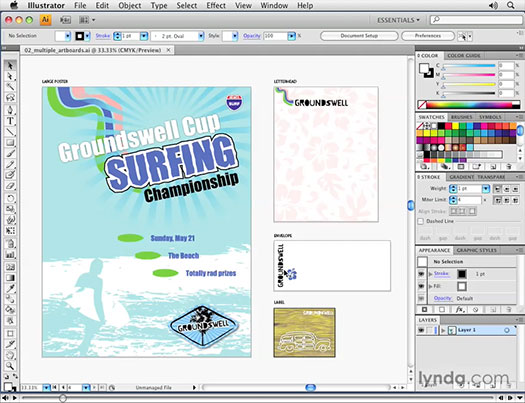
Find more great videos at the lynda.com Adobe CS4 Training site.
Buy Illustrator CS4 Directly From Adobe
Find upgrade options and Creative Suite deals at the Adobe USA Store. You can also buy in your country currency and language at the following Adobe International Stores:
Adobe United Kingdom | Adobe Germany | Adobe France | Adobe Eastern Europe
Illustrator CS4 Tutorials and Resources
See our Illustrator CS4 Resource Center for Free Illustrator CS4 Tutorials, the Free Illustrator CS4 Trial Download, and the Latest Illustrator CS4 News.
posted by Jennifer Apple | permalink | RSS feed | bookmark | comment
![]()
Adobe Illustrator CS4 Video Tutorial - Clipping Paths
September 27, 2008
Free Illustrator CS4 Video - Enhanced Clipping Masks
Mordy Golding examines the new clipping mask behavior in Illustrator CS4. The new un-selectable state of the clipping mask makes it easier to work with your transformed artwork. Review how to create a mask from scratch and then learn how you can also modify the mask in the new Isolation Mode.
Watch the Enhanced CLipping Masks - Illustrator CS4 Video (link opens a new window)
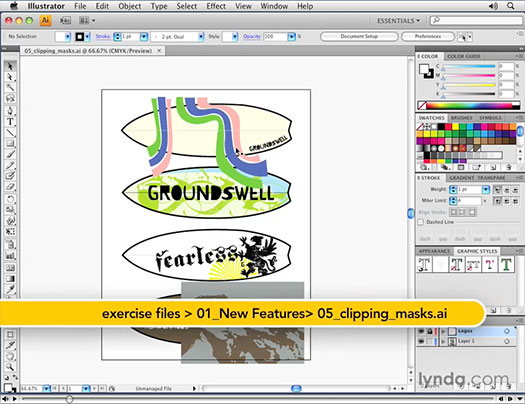
Find more great videos at the lynda.com Adobe CS4 Training site.
posted by Jennifer Apple | permalink | RSS feed | bookmark | comment
![]()
Photoshop Brush Astrology Sketches From Stephanie
September 26, 2008
 Here's Stephanie with her latest Photoshop brushes, Astrology Sketches: This week’s set has been requested on and off by various people for a while. It just took me a while to get around to doing it, because I couldn’t figure out what else to put in there along with the zodiac symbols that everyone was requesting. That would’ve only been 12 brushes in the set, and that’s just not enough!
Here's Stephanie with her latest Photoshop brushes, Astrology Sketches: This week’s set has been requested on and off by various people for a while. It just took me a while to get around to doing it, because I couldn’t figure out what else to put in there along with the zodiac symbols that everyone was requesting. That would’ve only been 12 brushes in the set, and that’s just not enough!
So, I found a wonderful book on various types of symbols, and purchased it. That means you’ll be getting more symbols in the next few weeks, most likely!
I plan on doing a set of actual alchemy symbols (since the Arcane Runes and Arcane Circles were so popular, but those were my own designs and these will be the traditional alchemy symbols) soon, as both shapes and brushes. I’m working on converting my Arcane Circles brushes to shapes, too - although that will mean removing that glowy effect, of course and making them into vectors.
Included within this Astrology Sketches brush set are all of the signs of the zodiac, aspects, nodes of the moon, and the symbols for the planets. Go Now to the Downloads Page!
Photoshop Brushes Tip
When you are creating a brush, did you know that you can highlight just a portion of your canvas and make that into a brush, without getting the rest of the stuff on the canvas?
- Open an image.
- Using the lasso tool, select only a certain portion of that image by clicking and making a circle around your selected area.
- On the top menu, choose Edit > Define Brush Preset.
- Click on your brush tool (or hit “b”), click on the little arrow next to your brush preview on the top bar to view the brush preset picker. Check out the very bottom/last brush, and you’ll see that only the portion of the image that you had selected is included in that brush.
Want Free Photoshop Brushes?
We've collected the most recent of Stephanie's original brushes on a special Obsidian Dawn Photoshop Brushes Page, with big preview images to give you an idea of each set. For her high resolution brushes, you can find a special collection on our high res brush page. Stephanie has also kindly put together her top 10 Photoshop brush tips to help you get the most out of your Photoshop brushes. See our Free Photoshop brushes Page for other places to find brushes.
posted by Jennifer Apple | permalink | RSS feed | bookmark | comment
![]()
Save Up To $200 On Eligible Upgrades To CS4 - Get 30% Off Lightroom 2
September 26, 2008
 For a limited time, upgrade from Adobe Creative Suite 2, Creative Suite 1, Macromedia Studio 8, Studio MX 2004, or Production Studio to Creative Suite 4 for the same price as an upgrade from Creative Suite 3.
For a limited time, upgrade from Adobe Creative Suite 2, Creative Suite 1, Macromedia Studio 8, Studio MX 2004, or Production Studio to Creative Suite 4 for the same price as an upgrade from Creative Suite 3.
You can also get 30% off Lightroom 2 when you purchase a full or upgrade version of Adobe Photoshop Lightroom 2 along with a full or upgrade version of Photoshop CS4, Photoshop CS4 Extended, or Creative Suite containing Photoshop CS4 or Photoshop CS4 Extended.
Providing a fluid user experience, complete creative control and higher efficiency, Photoshop CS4 leverages the power of the latest hardware to extend imaging possibilities and offer faster, more flexible ways to accomplish core tasks like image adjustments and masks.
All of these features and more can be found in Photoshop CS4 Extended, which serves users with advanced motion graphics functions, dramatically expanded 3D visualization capabilities and precise image analysis.
 Photoshop CS4 and Photoshop CS4 Extended will be available as stand-alone applications or key components of the Adobe Creative Suite 4 family.
Photoshop CS4 and Photoshop CS4 Extended will be available as stand-alone applications or key components of the Adobe Creative Suite 4 family.
Photoshop CS4 and Photoshop CS4 Extended for Mac OS X on Intel based and PowerPC based systems and for Microsoft Windows XP and Windows Vista platform are scheduled to ship October 2008 with availability through Adobe Authorized Resellers and the Adobe Store. Estimated street price for Adobe Photoshop CS4 is US$699 and US$999 for Photoshop CS4 Extended. Upgrade pricing is available. Read full press release.
Buy Photoshop CS4 Directly From Adobe
Find upgrade options and Creative Suite deals at the Adobe USA Store. You can also buy in your country currency and language at the following Adobe International Stores:
Adobe United Kingdom | Adobe Germany | Adobe France | Adobe Eastern Europe
Photoshop CS4 Tutorials and Resources
See our Photoshop CS4 Resource Center for Free Photoshop CS4 Tutorials, the Free Photoshop CS4 Trial Download, and the Latest Photoshop CS4 News.
posted by Jennifer Apple | permalink | RSS feed | bookmark | comment
![]()
Free Photoshop CS4 & Photoshop Extended CS4 Videos - Russell Brown
September 25, 2008
Head on over to the always entertaining Dr. Brown's tutorial page and you'll find some great content, including the following Photoshop CS4 Video Tutorials:
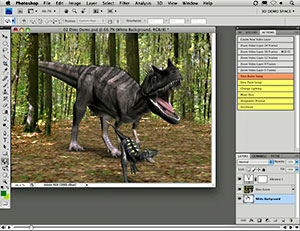 CS4 Extended: 3D Quick-Look
CS4 Extended: 3D Quick-Look
For Photoshop CS4 Extended Only
Get ready for an incredible 3D experience, as you view this quick-look at some of the new 3D features in Adobe Photoshop CS4 Extended. This tutorial will take you through some of my favorite new tools for working, and experimenting, with 3D objects.
View QuickTime Tutorial; 4.5 MB
CS4 Extended: Spherical Panorama
For Photoshop CS4 Extended Only
Discover one of the new 3D features in Adobe Photoshop CS4 Extended. In this tutorial you will learn how to wrap an image around the inside of a sphere, to create a 3D panorama. Then, simply step into this digital space and use some of the new Photoshop CS4 tools to look around your newly created world.
View QuickTime Tutorial; 7.7 MB
CS4 Extended: 3D Mesh from Grayscale
For Photoshop CS4 Extended Only
Bring 2D images back to life with this new Adobe Photoshop CS4 Extended technique for converting grayscale images into 3D objects. This tutorial will also demonstrate how to generate 3D depth maps directly from 2D images.
View QuickTime Tutorial; 9.7 MB
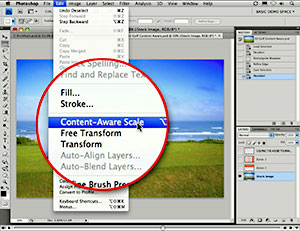 CS4: Content Aware Scale
CS4: Content Aware Scale
Learn about this new seam carving technology in Adobe Photoshop CS4, and you'll be tempted to never use the standard Transform tools again.
Dr. Brown says, “This new feature is down right amazing!”. Check it out!
View QuickTime Tutorial; 9.4 MB
CS4 Extended: Advanced 3D Eclipse Animation
For Photoshop CS4 Extended Only
Learn about some of the advanced features in Adobe Photoshop CS4 Extended for animating 3D objects. In this project I will create a solar eclipse simulation from 2D, and video images of the earth and moon. Did I mention that this is an advanced tutorial?
View QuickTime Tutorial; 15.3 MB
Buy Photoshop CS4 Directly From Adobe
Find upgrade options and Creative Suite deals at the Adobe USA Store. You can also buy in your country currency and language at the following Adobe International Stores:
Adobe United Kingdom | Adobe Germany | Adobe France | Adobe Eastern Europe
Photoshop CS4 Tutorials and Resources
See our Photoshop CS4 Resource Center for Free Photoshop CS4 Tutorials, the Free Photoshop CS4 Trial Download, and the Latest Photoshop CS4 News.
posted by Jennifer Apple | permalink | RSS feed | bookmark | comment
![]()
Dreamweaver CS4 Video Tutorial - Live View
September 25, 2008
 Free Dreamweaver CS4 Video - Live View - Dynamic Data Preview
Free Dreamweaver CS4 Video - Live View - Dynamic Data Preview
Live View in Dreamweaver CS4 builds on Live Data View’s ability to preview dynamic data on the page without having to preview it in a browser. Now you can preview all interactive page elements. James Williamson explores Live View and shows you how to view generated source code using the new Live Code feature and freeze JavaScript interactivity during preview. In addition, learn how to pair Live View with Split view Dreamweaver to preview the visual changes to your page in real-time.Watch the Live View - Dreamweaver CS4 Video (link opens a new window). Find more great videos at the lynda.com Adobe CS4 Training site.
Buy Dreamweaver CS4 Directly From Adobe
Find upgrade options and Creative Suite deals at the Adobe USA Store. You can also buy in your country currency and language at the following Adobe International Stores:
Adobe United Kingdom | Adobe Germany | Adobe France | Adobe Eastern Europe
Dreamweaver CS4 Tutorials and Resources
See our Dreamweaver CS4 Resource Center for Free Dreamweaver CS4 Tutorials, the Free Dreamweaver CS4 Trial Download, and the Latest Dreamweaver CS4 News.
posted by Jennifer Apple | permalink | RSS feed | bookmark | comment
![]()
Dreamweaver CS4 Video Tutorial - New Code Navigator Feature
September 25, 2008
 Free Dreamweaver CS4 Video - New Code Navigator
Free Dreamweaver CS4 Video - New Code Navigator
The Code Navigator in Dreamweaver CS4 is the faster and easiest way to navigate to related code when selecting elements on the page. James Williamson shows you four different ways to access the Code Navigator, from both the Design and Code views, how to hide the navigator and how to use the Code Navigator in tandem with Related Files and the Tag Selector to navigate between your documents even more efficiently.Watch the New Code Navigator - Dreamweaver CS4 Video (link opens a new window). Find more great videos at the lynda.com Adobe CS4 Training site.
posted by Jennifer Apple | permalink | RSS feed | bookmark | comment
![]()
lynda.com Launches CS4 University: The Complete Source For Adobe Training
September 24, 2008
 Award-winning provider of software training videos lynda.com is celebrating the largest launch in its history of online training for the just-released Adobe Creative Suite 4 (CS4) product family.
Award-winning provider of software training videos lynda.com is celebrating the largest launch in its history of online training for the just-released Adobe Creative Suite 4 (CS4) product family.
With over 100 hours of instructional videos on Creative Suite 4 training, comprised of 34 different product training tutorials, with dozens of additional courses planned for the coming months; this collection of training is being called "CS4U" and can be accessed at www.lynda.com/CS4U. lynda.com has also produced training videos that are bundled with the software, as the exclusive in-the-box video training provider for Adobe Creative Suite 4.
Lynda Weinman, co-founder of lynda.com, said, "Now that Adobe has released Creative Suite 4, we are delighted to launch our 'CS4 University.' We are passionately dedicated to provide the best possible training, knowledge, and inspiration to our subscribers. As digital tools like Adobe Creative Suite 4 become ever more powerful, we realize that our mission is more important than ever."
CS4U is organized into three series, and is designed to help our Online Training Library subscribers get the most out of this new software:
- The "New Features" series focuses on what has changed since Creative Suite 3 was released.
- The "Getting Started" series is designed to get Creative Suite 4 users up and running quickly.
- The "Essential Training" series supplies the ground-up fundamentals needed to master each application in Creative Suite 4.
 These new Creative Suite 4 courses are the latest additions to over 700 hours of Adobe training already available at lynda.com. As the software landscape continually evolves, a lynda.com Online Training Library subscription remains the most comprehensive and efficient way for designers, instructors, students, and hobbyists to keep their skill sets up to date.
These new Creative Suite 4 courses are the latest additions to over 700 hours of Adobe training already available at lynda.com. As the software landscape continually evolves, a lynda.com Online Training Library subscription remains the most comprehensive and efficient way for designers, instructors, students, and hobbyists to keep their skill sets up to date.
"Adobe Creative Suite 4 raises the bar on integration and enables a whole new level of creativity and productivity," said Thomas DeMeo, director of product management for Adobe Creative Suite. "We are excited to offer in-box training from lynda.com and have worked closely on the development of their CS4U video training to help our designers and developers discover new possibilities and unleash their creative potential."
Buy Photoshop CS4 Directly From Adobe
Find upgrade options and Creative Suite deals at the Adobe USA Store. You can also buy in your country currency and language at the following Adobe International Stores:
Adobe United Kingdom | Adobe Germany | Adobe France | Adobe Eastern Europe
Photoshop CS4 Tutorials and Resources
See our Photoshop CS4 Resource Center for Free Photoshop CS4 Tutorials, the Free Photoshop CS4 Trial Download, and the Latest Photoshop CS4 News.
posted by Jennifer Apple | permalink | RSS feed | bookmark | comment
![]()
onOne Software Outlines Product Support For Adobe Photoshop CS4 And Photoshop CS4 Extended
September 24, 2008
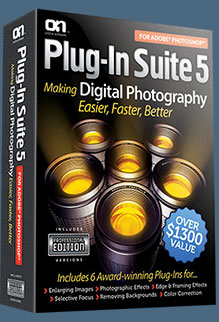 onOne Software today announces that all of their currently shipping Photoshop software plug-ins are already compatible with the new Adobe Photoshop CS4 and Photoshop CS4 Extended software announced yesterday by Adobe. Specifically, the following Photoshop plug-ins from onOne Software are compatible with Photoshop CS4 and Photoshop CS4 Extended.
onOne Software today announces that all of their currently shipping Photoshop software plug-ins are already compatible with the new Adobe Photoshop CS4 and Photoshop CS4 Extended software announced yesterday by Adobe. Specifically, the following Photoshop plug-ins from onOne Software are compatible with Photoshop CS4 and Photoshop CS4 Extended.
Plug-In Suite 4
Genuine Fractals 5 Print Pro
Genuine Fractals 5
PhotoTools 1 Professional Edition
PhotoTools 1 Standard Edition
PhotoFrame 4 Professional Edition
PhotoFrame 4 Standard Edition
Mask Pro 4.1
PhotoTune 2.2
FocalPoint 1
To enable the Photoshop plug-ins listed above to work with Photoshop CS4 or Photoshop CS4 Extended, owners of the products listed above can simply run the installer they already have for the respective plug-in after successfully installing Photoshop CS4 or Photoshop CS4 Extended.
Exclusive Discount Code
Enter our exclusive discount coupon code - PSSPPT06 - during the checkout process at onOne Software for an instant 10% discount on any onOne product. This includes Genuine Fractals and their amazing Photoshop Plug-In Suite.
Registered owners of previous versions of the onOne Software plug-ins for Photoshop listed above can upgrade to the current version of each plug-in for only $99.95 plus shipping if applicable. Alternately, these users may also upgrade directly to the Plug-In Suite 4 for $399.95, plus shipping if applicable (electronic versions are available for download as well). The Plug-In Suite 4 includes the most recent versions of all onOne Software plug-ins. Upgrades from Plug-In Suite 1, 2 or 3 to the Plug-In Suite 4 are available for $199.95 plus shipping if applicable.
Buy Photoshop CS4 Directly From Adobe
Find upgrade options and Creative Suite deals at the Adobe USA Store. You can also buy in your country currency and language at the following Adobe International Stores:
Adobe United Kingdom | Adobe Germany | Adobe France | Adobe Eastern Europe
Photoshop CS4 Tutorials and Resources
See our Photoshop CS4 Resource Center for Free Photoshop CS4 Tutorials, the Free Photoshop CS4 Trial Download, and the Latest Photoshop CS4 News.
posted by Jennifer Apple | permalink | RSS feed | bookmark | comment
![]()
Wacom Pen Input Livens Adobe Creative Suite 4
September 24, 2008
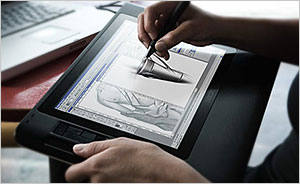 Wacom today announced support for Adobe Creative Suite 4, officially launched yesterday, providing significant workflow advantages and numerous ways for users working with a Wacom pen tablet or interactive pen display to naturally express their creative ideas and enhance productivity.
Wacom today announced support for Adobe Creative Suite 4, officially launched yesterday, providing significant workflow advantages and numerous ways for users working with a Wacom pen tablet or interactive pen display to naturally express their creative ideas and enhance productivity.
Adobe’s creative professional software applications work exceptionally well with Wacom’s natural pen input solutions. Whether retouching a photo in Adobe Photoshop CS4, completing a drawing in Adobe Illustrator CS4, constructing an interactive document with Adobe InDesign CS4, or creating a new animated character in Adobe Flash CS4 Professional, a Wacom pen offers the control and interactivity that professionals demand.
In addition to its obvious artistic capabilities, the Wacom pen offers ergonomic and navigational benefits to the CS4 user. For example, the pen provides an intuitive control for operating sliders when editing a sound segment in Adobe Soundbooth CS4.
And because the pen is positioned in the hand in a natural manner and provides exceptional freedom of movement many professionals report that this type of input, especially when used with creative applications, offers superior physical comfort. For Web designers who work in Dreamweaver CS4 and move between multiple applications such as Photoshop or Illustrator, the pen delivers precise control throughout all of the applications in Adobe’s Creative Suite 4.
 "Adobe and Wacom have worked closely together to provide customers with a natural, results-focused computing experience," said David Macy, Senior Product Manager for Illustrator at Adobe. "While some applications within CS4, specifically Photoshop and Illustrator, are certainly more pen-centric than others, we also recognize pen input as a valuable tool for other applications within the CS4 family and we will continue to work closely with Wacom to develop new and exciting features."
"Adobe and Wacom have worked closely together to provide customers with a natural, results-focused computing experience," said David Macy, Senior Product Manager for Illustrator at Adobe. "While some applications within CS4, specifically Photoshop and Illustrator, are certainly more pen-centric than others, we also recognize pen input as a valuable tool for other applications within the CS4 family and we will continue to work closely with Wacom to develop new and exciting features."
Wacom’s Intuos3 pen tablets and Cintiq interactive pen displays feature customizable ExpressKeys and Touch Strips for quick access to keyboard shortcuts and modifiers. These non-dominant hand features greatly enhance productivity by fully utilizing the users hand that is not controlling the pen. Since the customized settings can be application specific, CS4 users can create and save unique personalized settings for each individual application. For example, a new feature within Photoshop CS4 is dynamic brush resizing. Holding down the Ctrl + Opt keys while clicking down and dragging left or right dynamically adjusts the brush size. This command could easily be attributed to an ExpressKey for fast, simple access to brush resizing.
Collaborating in CS4 with Adobe ConnectNow Adobe ConnectNow is a new online resource in CS4 and especially interesting to those working with a Wacom pen. This service enables users (colleagues, clients, etc.) to remotely share screens and collaborate in real time. With this whiteboard functionality, users can draw or annotate directly on an image, easily communicate changes and share their ideas or concepts with others.
See the full the line of Wacom tablets at Amazon.com (offered at the best price). Also see Wacom tablet pens, tablet accessories, and the most popular tablets.
Buy Photoshop CS4 Directly From Adobe
Find upgrade options and Creative Suite deals at the Adobe USA Store. You can also buy in your country currency and language at the following Adobe International Stores:
Adobe United Kingdom | Adobe Germany | Adobe France | Adobe Eastern Europe
Photoshop CS4 Tutorials and Resources
See our Photoshop CS4 Resource Center for Free Photoshop CS4 Tutorials, the Free Photoshop CS4 Trial Download, and the Latest Photoshop CS4 News.
posted by Jennifer Apple | permalink | RSS feed | bookmark | comment
![]()
Adobe Photoshop CS4 - Adobe Introduces Photoshop CS4 And Photoshop CS4 Extended
September 24, 2008
Adobe Systems Incorporated today announced Adobe Photoshop CS4 and Photoshop CS4 Extended, the highly anticipated, new editions of the professional industry standard software for digital imaging.
Providing a fluid user experience, complete creative control and higher efficiency, Photoshop CS4 leverages the power of the latest hardware to extend imaging possibilities and offer faster, more flexible ways to accomplish core tasks like image adjustments and masks. All of these features and more can be found in Photoshop CS4 Extended, which serves users with advanced motion graphics functions, dramatically expanded 3D visualization capabilities and precise image analysis.
Photoshop CS4 and Photoshop CS4 Extended will be available as stand-alone applications or key components of the Adobe Creative Suite 4 family.
Photoshop CS4 and Photoshop CS4 Extended for Mac OS X on Intel based and PowerPC based systems and for Microsoft Windows XP and Windows Vista platform are scheduled to ship October 2008 with availability through Adobe Authorized Resellers and the Adobe Store. Estimated street price for Adobe Photoshop CS4 is US$699 and US$999 for Photoshop CS4 Extended. Upgrade pricing is available. Read full press release.
posted by Jennifer Apple | permalink | RSS feed | bookmark | comment
![]()
Total Training Unveils Adobe Creative Suite 4 Training
September 24, 2008
Total Training today unveiled ten new video training courses for Adobe Creative Suite 4. Beginning in October, Total Training will start to release the first of nine Essentials courses and one Workflow course to get users up to speed on Adobe’s newest version of Creative Suite 4. The Essentials series training will introduce users to the key new features and fundamentals of each program and the Design Workflow course will demonstrate how users can integrate the programs of CS4 into their workflow.
Training Titles
Total Training for Adobe After Effects CS4: Essentials
Total Training for Adobe Dreamweaver CS4: Essentials
Total Training for Adobe Encore CS4: Essentials
Total Training for Adobe Flash CS4 Professional: Essentials
Total Training for Adobe Illustrator CS4: Essentials
Total Training for Adobe InDesign CS4: Essentials
Total Training for Adobe Photoshop CS4 Extended: Essentials
Total Training for Adobe Premiere Pro CS4: Essentials
Total Training for Adobe Soundbooth CS4: Essentials
Total Training for Adobe Creative Suite 4: Design Workflow
Total Training for Adobe Acrobat 9 Pro: Essentials, also part of the Adobe Creative Suite 4 family is available now. Although CS4 software is not yet available, Total Training has permission to show a sneak peak of the Total Training for Adobe CS4 training videos. These can be viewed at www.totaltraining.com/cs4. Total Training will begin releasing CS4 training soon after the Adobe release of CS4 in October.
Buy Photoshop CS4 Directly From Adobe
Find upgrade options and Creative Suite deals at the Adobe USA Store. You can also buy in your country currency and language at the following Adobe International Stores:
Adobe United Kingdom | Adobe Germany | Adobe France | Adobe Eastern Europe
Photoshop CS4 Tutorials and Resources
See our Photoshop CS4 Resource Center for Free Photoshop CS4 Tutorials, the Free Photoshop CS4 Trial Download, and the Latest Photoshop CS4 News.
posted by Jennifer Apple | permalink | RSS feed | bookmark | comment
![]()
Photoshop CS4 And NVIDIA Graphics Cards - Photoshop CS4 Uses GPU Power For Better Performance Speed
September 24, 2008
NVIDIA has partnered with Adobe and to improve image rotation, zooming, panning, image display, and brush resizing features in Photoshop CS4. Here is a brief overview of the features:
Adobe Photoshop CS4 allows digital artists of all kinds to work in a more intuitive way by taking basic Photoshop tasks and accelerating them with the power of NVIDIA graphics. Enabling a whole new way of interacting with the canvas in real-time, this new version automatically detects the presence of a NVIDIA GeForce or NVIDIA Quadro GPU to turn on accelerated features for speedy, smooth operations:
posted by Jennifer Apple | permalink | RSS feed | bookmark | comment
![]()
Photoshop CS4 Review - Deke McClelland Reviews Adobe Photoshop CS4 On dekePod
September 23, 2008
For visually creative folks of all stripes, the wait is over! Digital shooters are buzzing with the announcement of Adobe's Creative Suite 4. And day and date with Adobe's news, electronic publishing pioneer Deke McClelland is providing a third-party, impartial, and highly opinionated five-minute review of the new software. His latest dekePod episode, Photoshop CS4: Buy or Die, shows you all facets of the program — complete with commentary — without interrupting your busy day.
Watch the Photoshop CS4: Buy or Die podcast (link opens a new window)
Watch the Content Aware Scaling - Photoshop CS4 Video (link opens a new window)
Watch the Tabbed Windows Interface - Photoshop CS4 Video (link opens a new window)
Buy Photoshop CS4 Directly From Adobe
Find upgrade options and Creative Suite deals at the Adobe USA Store. You can also buy in your country currency and language at the following Adobe International Stores:
Adobe United Kingdom | Adobe Germany | Adobe France | Adobe Eastern Europe
Photoshop CS4 Tutorials and Resources
See our Photoshop CS4 Resource Center for Free Photoshop CS4 Tutorials, the Free Photoshop CS4 Trial Download, and the Latest Photoshop CS4 News.
posted by Jennifer Apple | permalink | RSS feed | bookmark | comment
![]()
Photoshop CS4 Video Tutorial - Content Aware Scaling
September 23, 2008
Free Photoshop CS4 Video - Content Aware Scaling
Deke McClelland shows you how to convert a horizontal or landscape oriented image and convert it to a vertical image using Content Aware Scaling in Photoshop CS4. Content aware scaling allows you scale the low detail or background information inside of an image while keeping foreground objects intact. Deke also shows how to troubleshoot potential problems with Content Aware Scaling, using the Protect Skin Tone option to preserve detail around flesh tones and masks to isolate scaling to certain areas of the image.
Watch the Content Aware Scaling - Photoshop CS4 Video (link opens a new window)
Find more great videos at the lynda.com Photoshop CS4 Training site.
posted by Jennifer Apple | permalink | RSS feed | bookmark | comment
![]()
Photoshop CS4 Video Tutorial - Tabbed Window Interface
September 23, 2008
Free Photoshop CS4 Video - Tabbed Windows Interface
Photoshop CS4 sports a revamped interface, which makes working with multiple images simultaneously even easier than before. Deke McClelland walks you through time-saving shortcuts for navigating the new document tabs and shows how to change the document tab order, convert tabs to floating windows and how to the Arrange Documents menu to change both the layout and dimensions of the Document window with a click of a button.
Watch the Tabbed Windows Interface - Photoshop CS4 Video (link opens a new window)
Find more great videos at the lynda.com Photoshop CS4 Training site.
posted by Jennifer Apple | permalink | RSS feed | bookmark | comment
![]()
Photoshop CS4 Tutorial - Transforming A Smart Object
September 23, 2008
Transforming A Smart Object In CS4 - Photoshop CS4 Tutorial is a Photoshop CS4 tutorial from Mark Galer, author of Photoshop CS4 Essential Skills.
Read the full tutorial Transforming A Smart Object In CS4 - Photoshop CS4 Tutorial.
posted by Jennifer Apple | permalink | RSS feed | bookmark | comment
![]()
Photoshop CS4 Tutorial - Skin Retouching In CS4
September 23, 2008
Skin Retouching Tips In Photoshop CS4 is a Photoshop CS4 tutorial from Mark Galer, author of Photoshop CS4 Essential Skills. A fellow photographer was showing me some images the other day that he had captured with a camera that uses a plastic lens. The images had a certain attraction. Read the full Skin Retouching Tips In Photoshop CS4 tutorial.
posted by Jennifer Apple | permalink | RSS feed | bookmark | comment
![]()
New Features In Photoshop CS4 And Photoshop CS4 Extended - Extensive Look All All The New Power Of Photoshop CS4
September 23, 2008
Here is a comprehensive look at all the new features you will find in Photoshop C4 and Photoshop Extended CS4, from Photoshop expert Philip Andrews, author of Photoshop CS4 Essential Skills.
Read the full article — What's New In Adobe Photoshop CS4 - Photoshop 11
posted by Jennifer Apple | permalink | RSS feed | bookmark | comment
![]()
Photoshop CS4 Extended Feature List - Photoshop Extended CS4
September 23, 2008
Here is the full feature list of Adobe Photoshop CS4 Extended. We also have a comprehensive look at all the new features you will find in Photoshop C4 and Photoshop Extended CS4 from Photoshop expert Philip Andrews.
posted by Jennifer Apple | permalink | RSS feed | bookmark | comment
![]()
Free Photoshop Brushes And Textures - Random Roundup
September 20, 2008
I've been finding some very nice free Photoshop brushes lately and wanted to share them with you. First there's some gorgeous high resolution brushes from the always generous BittBox. Secondly, a new offering from Smashing Magazine, and thirdly I found some free textures and brushes from a new site I discovered, Room 122, from design artist Nathan Brown. So here are the summaries and the links:
posted by Jennifer Apple | permalink | RSS feed | bookmark | comment
![]()
Photoshop.com Accepting New Members - Free And Membership Online Gallery Service
September 18, 2008
Just got an email alert that Photoshop.com is now accepting new members as well as existing members of Photoshop Express beta. If you need to learn more about Photoshop.com, visit the Adobe Photoshop.com pages where you can find all the FAQs and support documents to get you up and running. There are also some Photoshop.com online forums to share feedback and sound off with other members. Adobe Photoshop.com technicians are watching and will answer the questions. So go get your space!
posted by Jennifer Apple | permalink | RSS feed | bookmark | comment
![]()
StuffIt Deluxe 2009 for Mac With New Leopard Compatibility For Quick Look, Time Machine And MobileMe
September 17, 2008
Easy to install, easy to use, that's the way I like it. Stuffit is a great compression tool and a necessity for anyone wrangling huge amounts of digital photos.
Smith Micro today announced the the latest addition to the award-winning StuffIt family of compression utilities, StuffIt Deluxe 2009 for Mac. The application is available direct from the Smith Micro web store and at popular retailers, catalogs and distribution partners worldwide.
posted by Jennifer Apple | permalink | RSS feed | bookmark | comment
![]()
AKVIS LightShop v.2.5: Impressive Light Effects
September 16, 2008
AKVIS Software has announced the update of AKVIS LightShop for Windows and Macintosh to version v. 2.5. AKVIS LightShop lets you create an infinite number of amazing light effects that draw attention and animate any photo. Version 2.5 introduces new ready-to-use light effects for a quick start. The version improves compatibility with Vista SP1 and adds a new interface language (Portuguese). Now there are three download files for Macintosh: standalone application, a plugin version for Photoshop CS3 and Photoshop Elements 6, and a plugin for earlier versions of these programs.
posted by Jennifer Apple | permalink | RSS feed | bookmark | comment
![]()
Photoshop Brush Tips From Stephanie Of Obsidian Dawn
September 15, 2008
Stephanie has kindly put together her top 10 Photoshop brush tips to help you get the most out of your Photoshop brushes. See the Top 10 Photoshop Brush Tips Page.
Want Free Photoshop Brushes?
We've collected the most recent of Stephanie's original brushes on a special Obsidian Dawn Photoshop Brushes Page, with big preview images to give you an idea of each set. For her high resolution brushes, you can find a special collection on our high res brush page. Also see our Free Photoshop brushes Page for other places to find brushes.
posted by Jennifer Apple | permalink | RSS feed | bookmark | comment
![]()
PhotographyBB Online Magazine - September PDF Download
September 16, 2008
PhotographyBB announced today, the release of the seventh edition of the PhotographyBB Online Magazine. The PhotographyBB Online Magazine sets the stage for the future of free information distribution, offering its readers: Digital Photography tips and techniques, DSLR camera function training, and tutorials for all of the major post processing software suites such as Adobe Photoshop, Photoshop Lightroom, Photoshop Elements, Dreamweaver, and Corel Painter Pro. PhotographyBB Online Magazine is available for free download through the PhotographyBB Website.
posted by Jennifer Apple | permalink | RSS feed | bookmark | comment
![]()
Photoshop CS4 New Features - Video Sneak Peak
September 12, 2008
There's a 35 minute video on Terry White's Adobe Creative Suite Video Podcast blog where you can watch Adobe's Senior VP of the Creative Business Unit Johnny L and Photoshop Product Manager John Nack unveil some of the new features coming in Photoshop CS4. It was filmed at the recent Photoshop World in Las Vegas.
In case you don't have time to watch the whole thing, here is my summary of what's on the video, along with the times, so you can jump right to the segments that most interest you. Enjoy.
posted by Jennifer Apple | permalink | RSS feed | bookmark | comment
![]()
The Adobe Photoshop Lightroom 2 Book For Digital Photographers
Now Available From Amazon.com
September 12, 2008
The Adobe Photoshop Lightroom 2 Book for Digital Photographers - by #1 bestselling computer and technology author, Scott Kelby - is the most complete and concise Lightroom "how-to" book for digital photographers of all skill levels. The book is now shipping from Amazon.com.
Adobe Photoshop Lightroom 2
Adobe has announced the immediate availability of Adobe Photoshop Lightroom 2 software, the photographer's essential toolbox for managing, adjusting and presenting large volumes of digital photographs.
Find the latest Lightroom 2 tutorials on our Photoshop Lightroom 2 Tutorials page. Visit the Adobe site to download a free 30 day Photoshop Lightroom trial free download.
posted by Jennifer Apple | permalink | RSS feed | bookmark | comment
![]()
Banners And Scrolls Photoshop Shapes
September 12, 2008
Here's Stephanie with her latest Photoshop Banners And Scrolls Photoshop Shapes : As far as terms of use goes, the same rules apply to shapes as my brushes. You can purchase commercial licenses for custom shapes, as well, for $3 a set. Go Now to the Downloads Page!
Want More Free Photoshop Brushes?
We've collected the most recent of Stephanie's original brushes on a special Obsidian Dawn Photoshop Brushes Page, with big preview images to give you an idea of each set. For her high resolution brushes, you can find a special collection on our high res brush page. Also see our Free Photoshop brushes Page for other places to find brushes.
posted by Jennifer Apple | permalink | RSS feed | bookmark | comment
![]()
Auto FX Software Announces The Mystical Painter Bundle
September 11, 2008
Get Mystical Tint Tone and Color, Mystical Lighting and Corel Painter X Bundled together for $349. As a bonus, you will also receive training videos for each program. All 3 programs ship with both the Mac and Windows platform.
Take a real photo, use Painter X to trace a sketch over the photo and then use the art brushes in Painter to fill in the colors and blend the media together. This offer expires soon - and quantities are limited so don't miss out.
As a bonus, Mystical Painter Bundle includes Training Videos for Painter X, Mystical Lighting and Mystical Tint Tone and Color. You also get both the Mac and Windows versions of each product. This is an incredible value for $349.
Order the Mystical Painter Bundle on the secure Auto FX web site. Download or Physical Delivery available worldwide.
posted by Jennifer Apple | permalink | RSS feed | bookmark | comment
![]()
Save Up To 30% On All Creative Suite 3 DVD Training From Total Training
September 11, 2008
Enjoy new savings on training titles for Adobe Photoshop CS3, Flash CS3, Dreamweaver CS3 and more. No coupon code is required, the new price is advertised when you shop online.
posted by Jennifer Apple | permalink | RSS feed | bookmark | comment
![]()
Wacom Builds Digital Scrapbooking Community At PenScrappers.com
September 11, 2008
Wacom announced today the creation of www.PenScrappers.com, a new contest site dedicated to the interests of the digital scrapbooking community.
posted by Jennifer Apple | permalink | RSS feed | bookmark | comment
![]()
Smithsonian Magazine’s Sixth Annual Photo Contest Now Open For Submissions
September 11, 2008
To date, Smithsonian magazine editors have judged a total of 72,000 photographs from more than 90 countries around the globe for their yearly amateur photography contests. With the breadth of experience to determine what sets a Smithsonian winning photo apart from the pack, Smithsonian.com’s 6th Annual Photo Contest is now open for submissions at Smithsonian.com/PhotoContest.
posted by Jennifer Apple | permalink | RSS feed | bookmark | comment
![]()
Art And Design In Photoshop
September 10, 2008
Fancy designing your own classic and contemporary movie posters, books and magazine covers? Feel like turning your photographs into works by Turner, Matisse and Magritte? Want to create illustrations in the styles of The Simpsons, steampunk and Victorian engravings? Then you need Art and Design in Photoshop.
Find the latest Lightroom 2 tutorials on our Photoshop Lightroom 2 Tutorials page. Visit the Adobe site to download a free 30 day Photoshop Lightroom trial free download.
posted by Jennifer Apple | permalink | RSS feed | bookmark | comment
![]()
Practical HDRI
- How to Capture the Beauty of Infrared Imagery
September 10, 2008
In the newest book from Rocky Nook, Practical HDRI, well-known expert Jack Howard leads you on an exploration into the exciting new frontier of High Dynamic Range Imaging. HDRI is a method to digitally capture, store, and edit the full luminosity range of a scene in ways that are just not possible with a single captured image.
Find the latest Lightroom 2 tutorials on our Photoshop Lightroom 2 Tutorials page. Visit the Adobe site to download a free 30 day Photoshop Lightroom trial free download.
posted by Jennifer Apple | permalink | RSS feed | bookmark | comment
![]()
Master Colors, LLC Receives License From Pantone For Its Harmonic Color Selection System
September 10, 2008
Master Colors LLC has signed a licensing agreement with Pantone, Inc. that will provide the company the rights to integrate colors from the worldwide standard PANTONE® MATCHING SYSTEM® and the new PANTONE Goe™ System into Master Colors’ innovative color harmony software. Master Colors, LLC is the world leader in Color Quantification Technology for digital color and imaging.
posted by Jennifer Apple | permalink | RSS feed | bookmark | comment
![]()
Photoshop Plug-In Suite 4 Special Discount Code - Save $100 - Plus Get PhotoFrame 4 Pro Edition For Free
September 08, 2008
onOne Software has created an exclusive super discount coupon code — BTSPPT — that will get you an instant $100 discount on the full version of Plug-In Suite 4, and as a bonus you'll also get the new PhotoFrame 4 Pro Edition for free.
This is a limited time offer that will end on September 20th. The full version price of Plugin-In Suite 4 is $499.95, but by applying the special discount code you only pay $399.95. Go to the onOne site for more details.
posted by Jennifer Apple | permalink | RSS feed | bookmark | comment
![]()
Adobe Photoshop Lightroom 2: A Digital Photographer's Guide
September 08, 2008
Lightroom is one of the most exciting new software packages to come to the market in years. It's designed specifically for photographers to help them edit, organize, file, and store their images. The millions of amateur and professional photographers worldwide using Lightroom are looking for complete, easy-to-understand information that will help them get up to speed with the software quickly and efficiently.
posted by Jennifer Apple | permalink | RSS feed | bookmark | comment
![]()
Inside Lightroom 2: The Serious Photographer's Guide To Lightroom Efficiency
September 08, 2008
If you're comfortable using the basic features of Lightroom, but really want to push the envelope with this powerful software, Inside Lightroom by acclaimed photographer and Lightroom Beta-tester Richard Earney is a must-have.
posted by Jennifer Apple | permalink | RSS feed | bookmark | comment
![]()
The Photoshop Lightroom Workbook: Workflow Not Workslow In Lightroom 2
September 08, 2008
The Photoshop Lightroom Workbook: Workflow not Workslow in Lightroom 2, a no-nonsense guide to setting up an efficient workflow in Lightroom, offers essential advice to the serious photographer, including tips and hints on optimizing camera equipment and set-up for the best results in Lightroom. Clear, step-by-step guidance, invaluable pro tips and a full glossary make this a good choice for anyone wanting to find out what the Lightroom fuss is all about and stretch the capabilities of this clever workflow tool.
posted by Jennifer Apple | permalink | RSS feed | bookmark | comment
![]()
Banners And Scrolls Vector Photoshop Brushes
September 06, 2008
Here's Stephanie with her latest Photoshop brushes: This week’s set - Banners And Scrolls Vector Photoshop Brushes - is another request. It’s made up of various vectors in the shape of banners, scrolls, and other pieces of parchment. It also includes a feather fountain pen, a bottle of ink, and pen/ink together.
These are all high resolution, with the average brush size being around 1800 pixels. Go Now to the Downloads Page!
posted by Jennifer Apple | permalink | RSS feed | bookmark | comment
![]()
Photoshop Elements 7 Tutorial - Smart Brushes And The Action Player
September 05, 2008
Here is a sample tutorial from the new book from Mark Galer, Adobe Photoshop Elements 7
Maximum Performance (available in December). In this tutorial you will see how to use the new Smart Brushes and the Action Player in Photoshop Elements 7.
(Download the tutorial - PDF - 1.8MB).
posted by Jennifer Apple | permalink | RSS feed | bookmark | comment
![]()
onOne Software Announces PhotoFrame 4 Professional and Standard Editions - Photoshop Plugin Supports Lightroom 2 - Plus 10% Discount
September 04, 2008
onOne today announced two significant upgrades to their award-winning applications for adding the perfect finishing touch to digital photos – PhotoFrame 4 Professional and Standard Editions. Now supporting Adobe Photoshop Lightroom 2 software, the photographer's essential toolbox for managing, adjusting and presenting large volumes of digital photographs, the PhotoFrame 4 plug-in helps photographers of all skill levels to quickly and easily create one-of-a-kind works of art with their images. PhotoFrame 4 adds details once mastered only in the darkroom like unique edge effects, frames, borders, adornments and texture overlays.
Exclusive 10% Discount Code - PSSPPT06
Enter discount coupon code PSSPPT06 during the checkout process at onOne Software for an instant 10% discount on all onOne Software products, including PhotoFrame 4. This is a special offer exclusively for PhotoshopSupport.com visitors.
PhotoFrame 4 comes in two variations – a Professional Edition and a Standard Edition and are available for $259.95 and $159.95 respectively direct from onOne Software and select, authorized resellers in the United States and around the world.
Read more about PhotoFrame 4.
posted by Jennifer Apple | permalink | RSS feed | bookmark | comment
![]()
Nick Veasey - Amazing X-Ray Photo Artist
September 04, 2008
Nick Veasey uses x-ray technology to create some amazing artistic photos. There's an article in Wired I read that I've now found online. On Nick Veasey's site you can find more info, some more photos, and news about a book he's published that contains much of his work. Below is one of the images from the Wired article, and a little blurb as well.
posted by Jennifer Apple | permalink | RSS feed | bookmark | comment
![]()
AKVIS Enhancer v.9.5 - Improve Details On Digital Images
September 04, 2008
AKVIS has released AKVIS Enhancer v.9.5 for Windows and Macintosh. The program allows improving detail on an image, no matter what was the cause of the unsharpness - poor/excessive lighting, motion or bad focusing. The standalone version supports HDRI technology.
Read more about Enhancer...
posted by Jennifer Apple | permalink | RSS feed | bookmark | comment
![]()
Noiseware - Noise Suppression Photoshop Plugin
September 04, 2008
Noiseware is a high-performance noise suppression software tool designed to decrease or eliminate noise from digital photo or scanned images. Unlike most image processing software techniques that utilize simple methods (such as median filters) to treat digital noise in images, Noiseware features a sophisticated yet fast noise filtering algorithm. Using the adaptive noise profile capability and sharpening function, Noiseware greatly reduces the visible noise while keeping the details in the images.
Noiseware Professional Edition for Windows (USD $49.95)
Noiseware Professional Plug-in for Mac OS X (USD $69.95
The above links will bring you to a page that also offers a free trial version.
posted by Jennifer Apple | permalink | RSS feed | bookmark | comment
![]()
Canon EOS 50D Digital SLR Camera - With 15.1 Megapixels And DIGIC 4 Image Processor - Canon EOS 50D Now Available For Pre-Order
September 04, 2008
With the demand for digital SLR cameras reaching unprecedented levels, Canon is answering the call with the announcement of the next evolution in advanced amateur digital SLR photography, the Canon EOS 50D Digital SLR Camera with 15.1 megapixel resolution and Canon's new DIGIC 4 image processor.
The Canon EOS 50D Digital SLR camera is scheduled for October delivery and will be sold in a body-only configuration at an estimated selling price of $1,399.00. It will additionally be offered in a kit version with Canon's EF 28-135mm f/3.5-5.6 IS USM zoom lens at an estimated selling price of $1,599.00
Canon has answered the call from advanced amateur photographers looking for a solid all-around lens with the introduction of the new EF-S 18-200mm f/3.5-5.6 IS zoom lens. With an incredible focal length range equivalent to 29-320mm in the 35mm format, the new EF-S 18-200mm lens will make an excellent addition to any camera bag, and it gives shooters a great lens to capture both standard as well as telephoto images.
Learn more about the Canon EOS 50D and the EF-S 18-200mm f/3.5-5.6 IS zoom lens.
posted by Jennifer Apple | permalink | RSS feed | bookmark | comment
![]()
Nikon D90 Announced - Digital SLR - Nikon D90 Now Available For Pre-Order
September 04, 2008
Nikon Inc. has announced the Nikon D90, a digital single lens reflex (SLR) camera that redefines the creative boundaries of digital photography allowing photographers to easily create stunning still images and High Definition (HD) movie clips with sound—with the same camera.
The D90 will be available throughout the United States beginning September 2008 at an MSRP of $999.95** for body only and $1299.95** for body and lens outfit that includes the new AF-S DX Zoom-NIKKOR 18-105mm f/3.5-5.6G ED VR lens.
Learn more about the new Nikon D90.
posted by Jennifer Apple | permalink | RSS feed | bookmark | comment
![]()
The Canon EOS Digital Rebel XSi/450D Companion Guide Book
September 03, 2008
Have you ever bought a new camera, only to be so overwhelmed by all the buttons, gizmos, and gadgets, that you don't touch it for months? You wind up using your old point-and-shoot camera simply because you don't know enough about your new camera to be comfortable with it. With O'Reilly Media's new Companion series, you'll be wowing people with your new photos in no time.
Professional photographer Ben Long includes plenty of full-color examples to show you what's possible once you graduate from snapshots and focus on the pictures you've always wanted to take. Buy The Canon EOS Digital Rebel XSi/450D Companion at Amazon.com (34% discount).
Ben Long is a freelance writer, photographer, and videographer based in San Francisco. You can learn more about him and his work at www.completedigitalphotography.com.
posted by Jennifer Apple | permalink | RSS feed | bookmark | comment
![]()
Adobe To Announce CS4 On September 23 And Reveal Release Date
September 03, 2008
Adobe will announce the 4th version of the Creative Suite, CS4, on September 23rd. This is not the actual release date but rather the official unveiling of it by Adobe. You can register to view a special web broadcast that will take place on the 23rd. And this is from AppleInsider.com:
There will be lots of speculation about features in CS4 now, so until September 23rd, we can all keep dreaming our wishes will be answered. To find out is they have been, make sure to register for the special web broadcast.
posted by Jennifer Apple | permalink | RSS feed | bookmark | comment
![]()
PANTONE ColorMunki Create Ships - Color Creation And Control For Creative Professionals
September 02, 2008
Pantone today announced that PANTONE ColorMunki Create, an intuitive software and hardware solution for creating, managing, searching, verifying and sharing color palettes, is now shipping. An affordable, simple starting point for designers whose primary objective is color palette creation, ColorMunki Create is part of the ColorMunki portfolio.
ColorMunki Create automates color palette creation with a variety of tools for color selection. Colors can be chosen from system-level color pickers, PANTONE Color Libraries including the PANTONE MATCHING SYSTEM and PANTONE Goe, keyword searches or color harmonies. ColorMunki can identify and extract colors from images, saving valuable time in the design process.
posted by Jennifer Apple | permalink | RSS feed | bookmark | comment
![]()
The Photoshop Blog - Earlier Posts
![]() The Photoshop Blog offers the latest Photoshop news and software updates, Photoshop tips and tutorials, and random thoughts from graphic artist and Photoshop expert Jennifer Apple.
The Photoshop Blog offers the latest Photoshop news and software updates, Photoshop tips and tutorials, and random thoughts from graphic artist and Photoshop expert Jennifer Apple.
See Earlier Posts From The Photoshop Blog - AUGUST 2008.
![]()
Photoshop CS5 & Photoshop CS5 Extended - Best Deals From Adobe
 Adobe Photoshop CS5 delivers breakthrough capabilities to help you create images with impact. Refine your
images with reengineered photography tools for removing noise, adding grain, and creating high dynamic
range (HDR) images. Get precise results when making complex selections. Remove any image element and
see the space fill in almost magically. Paint with naturally textured brushstrokes and realistic color blends. Learn more about Photoshop CS5.
Adobe Photoshop CS5 delivers breakthrough capabilities to help you create images with impact. Refine your
images with reengineered photography tools for removing noise, adding grain, and creating high dynamic
range (HDR) images. Get precise results when making complex selections. Remove any image element and
see the space fill in almost magically. Paint with naturally textured brushstrokes and realistic color blends. Learn more about Photoshop CS5.
Adobe Photoshop CS5 Extended software helps you create the ultimate images
for print, the web, and video. Enjoy all the state-of-the-art editing, compositing,
and painting capabilities in industry-standard Photoshop CS5, and experience
fast performance thanks to cross-platform 64-bit support. Also create 3D extrusions
for logos, artwork, and motion graphics; edit 3D objects with advanced tools; and create and enhance motion-based content. Learn more about Photoshop CS5 Extended.
Find CS5 upgrade options and Creative Suite 5 deals at the Adobe Store. See CS5 pricing in UK currency at the Adobe UK Store. Visit the Adobe Special Offers page to find the latest deals. Save 80% on Adobe Student Editions. Try before you buy — download a free Photoshop CS5 trial.
 Adobe Creative Suite 5 Design Premium
Adobe Creative Suite 5 Design Premium
Adobe Creative Suite 5 Design Premium software gives you fresh new creative tools, along
with the ability to deliver ideas faster in print and create interactive content without writing
code. Plus Design Premium integrates with Adobe CS Live online services to maximize
your design time by streamlining critical nondesign tasks.
Adobe Creative Suite 5 Design Premium combines Adobe InDesign CS5, Photoshop CS5 Extended, Illustrator CS5, Flash CS5 Professional, Dreamweaver CS5, Fireworks CS5, and Acrobat Pro with additional tools and services. Download a free CS5 Design Premium 30 day trial.
Photoshop CS5 Tutorials & CS5 Resources
See our Photoshop CS5 Resource Center for Free Photoshop CS5 Tutorials, and the Free Photoshop CS5 Trial Download. See our Photoshop CS4 Resource Center for Free Photoshop CS4 Tutorials.
![]()
Exclusive onOne Software 15% Instant Discount Coupon
 Enter our exclusive discount coupon code - PSSPPT06 - during the checkout process at onOne Software for an instant 15% discount on any onOne product. This includes Genuine Fractals and their amazing Photoshop Plug-In Suite.
Enter our exclusive discount coupon code - PSSPPT06 - during the checkout process at onOne Software for an instant 15% discount on any onOne product. This includes Genuine Fractals and their amazing Photoshop Plug-In Suite.
OnOne’s new Plug-In Suite solves six of the most frequent problems photographers will encounter in Photoshop. This suite has been granted American Photos Magazine’s Editor’s Choice award for Top Image Editing Software. The Plugin Suite includes:
Genuine Fractals Pro is renowned by both photographers and printers for its finesse at increasing images to more than ten times their original size while maintaining the sharpness and detail you started with. Think of this as the industry standard for image resizing.
Mask Pro is used to remove the tough stuff — such as hair, smoke and glass — while retaining the fine detail. You choose what colors to keep, then paint away what you don’t need.
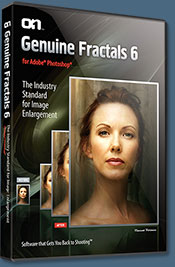 PhotoTools Pro packs hundreds of high-calibre photographic effects into one user-friendly plug-in. It’s fast and easy to use. Gives your photos that pro quality look.
PhotoTools Pro packs hundreds of high-calibre photographic effects into one user-friendly plug-in. It’s fast and easy to use. Gives your photos that pro quality look.
PhotoFrame Pro lets you enhance your pictures with hundreds of such design effects, or simply drop your image into a pre-fab layout in Photoshop, Lightroom or Aperture.
FocalPoint helps to control focus and minimize visual noise. Draw the eye to specific points in your images by using selective focus, depth-of-field and vignette effects.
PhotoTune lets you can compare images side-by-side and easily color correct and enhance them. PhotoTune optimizes the dynamic range, color and sharpness of your image without the need to know all the complicated controls in Photoshop like levels and curves.
Simply enter our exclusive discount coupon code - PSSPPT06 - during the checkout process at onOne Software for an instant 15% discount on any onOne product.
![]()
Nik Software 15% Instant Discount - Exclusive 15% Coupon
Enter our exclusive discount coupon code - NIKPSS - during the checkout process at Nik Software for an instant 15% discount on any Nik Software product. This exclusive discount coupon code can be applied to all the latest Nik Software Photoshop plugins, including Silver Efex Pro, Color Efex Pro, Viveza, Sharpener Pro, and Dfine.
Color Efex Pro
 52 photographic filters with over 250 effects for professional quality images.
Completely Original. Completely Indispensable.
52 photographic filters with over 250 effects for professional quality images.
Completely Original. Completely Indispensable.
Nik Software Color Efex Pro filters are the leading photographic filters for digital photography. The award-winning Color Efex Pro filters are widely used by many of today's professional photographers around the world to save time and get professional level results. Whether you choose the Complete Edition, Select Edition, or Standard Edition, you’ll get traditional and stylizing filters that offer virtually endless possibilities to enhance and transform images quickly and easily.
Patented U Point technology provides the ultimate control to selectively apply enhancements without the need for any complicated masks, layers or selections. Control color, light and tonality in your images and create unique enhancements with professional results. With 52 filters and over 250 effects found in Color Efex Pro, you can perform high quality retouching, color correction, and endless creative enhancements to your photographs. Download a free Trial version.
Viveza
 The most powerful tool to selectively control color and light in photographic images without the need for complicated selections or layer masks.
The most powerful tool to selectively control color and light in photographic images without the need for complicated selections or layer masks.
Two of the most important factors in creating great photography are color and light. Mastering the art of selectively correcting or enhancing each of these is now possible for every photographer without the need for complicated masks or selections, or expert-level knowledge of Photoshop. Integrating award-winning U Point technology, Viveza is the most powerful and precise tool available to control light and color in photographic images.
U Point powered Color Control Points, placed directly on colors or objects in an image (such as sky, skin, grass, etc.), reveal easy-to-use controls that photographers can use to quickly adjust brightness, contrast or color in a fraction of the time needed by other tools. With Viveza you’ll spend more time shooting photographs and save hours of image editing. Download a free Trial version.
Silver Efex Pro
 Complete power and control to create professional quality black and white images in one convenient tool.
Complete power and control to create professional quality black and white images in one convenient tool.
Silver Efex Pro from Nik Software is the most powerful tool for creating professional quality black and white images from your photographs. For the first time, all the advanced power and control required for professional results have been brought together in one convenient tool.
Featuring Nik Software’s patented U Point technology to selectively control the tonality and contrast of the image, Silver Efex Pro includes advanced imaging algorithms to protect against unwanted artifacts, a comprehensive collection of emulated black and white film types, a variable toning selector for adding traditional toning techniques, over 20 one-click preset styles, and a state-of-the-art grain reproduction engine that help produce the highest quality black and white images possible from your color images while providing more freedom to experiment. Download a free Trial version to use Silver Efex Pro.
Enter our exclusive discount coupon code - NIKPSS - during the checkout process at Nik Software for an instant 15% discount. This exclusive discount coupon code can be applied to all the latest Nik Software Photoshop plugins, including Silver Efex Pro, Color Efex Pro, Viveza, Sharpener Pro, and Dfine.
![]()
Exclusive 15% Discount On All Topaz Plugins - Use Coupon Code PHOTOSHOPSUPPORT - Includes Bundles And Upgrades
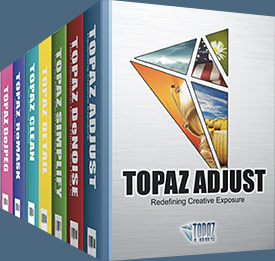 Enter our exclusive discount coupon code PHOTOSHOPSUPPORT during the checkout process at Topaz Labs for an instant 15% discount on any Topaz product, including bundles and upgrades.
Enter our exclusive discount coupon code PHOTOSHOPSUPPORT during the checkout process at Topaz Labs for an instant 15% discount on any Topaz product, including bundles and upgrades.
Topaz Labs Photoshop plug-ins are specifically designed to expand a photographer's creative toolbox by harnessing powerful image technology developments. Photographers everywhere are now taking advantage of the creative exposure effects, artistic simplification, unique edge manipulation, and top-of-the-line noise reduction offered in Topaz products. The Topaz Photoshop Plugins Bundle is a super powerful Photoshop plugins package that includes the following Topaz products:
Topaz Adjust
Deliver stunning and dynamic images with this uniquely powerful plug-in that features HDR-like abilities and enhances exposure, color and detail.
 Topaz Detail
Topaz Detail
A three-level detail adjustment plug-in that specializes in micro-contrast enhancements and sharpening with no artifacts.
Topaz ReMask
The fastest and most effective masking and extraction program with one-click mask refining.
Topaz DeNoise
Highest-quality noise reduction plug-in that removes the most noise and color noise while preserving the most image detail.
Topaz Simplify
Provides creative simplification, art effects, and line accentuation for easy one-of-a-kind art.
Topaz Clean
Take control of the detail depth of your images with extensive smoothing, texture control and edge enhancement tools.
Topaz DeJPEG
Drastically improves the quality of web images and other compressed photos.
Learn more about the Topaz Photoshop Plugins Bundle. Download a free trial version.
![]()
Photoshop Masking Plugin Fluid Mask - Exclusive Instant Discount
 The 4 1/2 out of 5 star review of Fluid Mask at MacWorld begins by saying that this "Photoshop plug-in takes the pain out of extracting backgrounds," and goes on to recommend the latest version, stating that "Fluid Mask is a very effective tool for separating objects from their backgrounds. It offers a variety of useful features for tackling almost any difficult image, from wispy hair to complex foliage. Online video tutorials and live training sessions help ease the learning curve."
The 4 1/2 out of 5 star review of Fluid Mask at MacWorld begins by saying that this "Photoshop plug-in takes the pain out of extracting backgrounds," and goes on to recommend the latest version, stating that "Fluid Mask is a very effective tool for separating objects from their backgrounds. It offers a variety of useful features for tackling almost any difficult image, from wispy hair to complex foliage. Online video tutorials and live training sessions help ease the learning curve."
Our friends at Vertus, the makers of Fluid Mask Photoshop Plugin, have set up a special exclusive discount for PhotoshopSupport.com. Go to our Fluid Mask page for a special, exclusive discount link.
Fluid Mask is designed for photographers, image editors, graphic designers and all those who take digital image editing seriously. In a streamlined interface and workflow, Fluid Mask instantly shows key edges in the image and provides comprehensive easy to use tools that work with difficult-to-see edges and tricky areas like trees & lattices. Fluid Mask will also preserve all-important edge information for a professional quality cut out. Go to our Fluid Mask page for more info.
![]()
lynda.com Online Training Library - View Free Video Clips
 Subscriptions to the lynda.com Online Training Library provide anytime access to tens of thousands of video tutorials covering Photoshop, Illustrator, Dreamweaver, web design, digital imaging, 3D, digital video, animation, and many other topics. View free video clips.
Subscriptions to the lynda.com Online Training Library provide anytime access to tens of thousands of video tutorials covering Photoshop, Illustrator, Dreamweaver, web design, digital imaging, 3D, digital video, animation, and many other topics. View free video clips.
For less than a dollar a day, members have the opportunity to stay current and keep skills sharp, learn innovative and productive techniques, and gain confidence and marketability - all at their own pace. Premium subscriptions include instructors’ exercise files so that members can follow along with the exact examples onscreen. Customers learn at their own pace and may stop, rewind, and replay segments as often as necessary. View some free video clips (high resolution).
![]()
Did You Know You Could Create An Entire Website In Photoshop?
SiteGrinder Photoshop Plugin - Create Websites Instantly
 There often seems to be a strict division of labor within the world of web design and development. Creative professionals tend to stick to the Photoshop domain, while those well-versed in scripting are left to the task of implementing their work. Indeed, the two realms are quite different from each other, to which any of us even vaguely familiar with either can easily attest.
There often seems to be a strict division of labor within the world of web design and development. Creative professionals tend to stick to the Photoshop domain, while those well-versed in scripting are left to the task of implementing their work. Indeed, the two realms are quite different from each other, to which any of us even vaguely familiar with either can easily attest.
Essentially, Photoshop is a no-holds-barred design studio, offering the artist a seemingly endless array of creative options. On the other hand, HTML, CSS, Java and the like follow strict rules of engagement, requiring the developer to take any number of esoteric concerns into consideration in order to ensure that designs are properly displayed on the web.
Turn Photoshop Into A Complete Web Design Tool
SiteGrinder seeks to bridge this gap between design and development. Basically, SiteGrinder turns Photoshop into an easy-to-use and fully functional web design tool. With SiteGrinder, designers will now have the freedom to totally let their creativity loose and then, without skipping a beat, transfer their designs to the web. Bringing esthetic concerns together with more practical considerations, SiteGrinder is an amazingly powerful tool that would make a fantastic addition to any web designer's bag of tricks. Mac OS X and Windows versions of the SiteGrinder unlockable demo are available now via download.
![]()
Photoshop CS4 Essential Skills - By Mark Galer And Philip Andrews
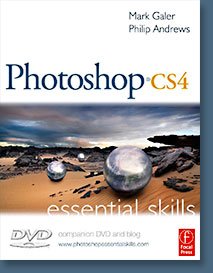 Brimming with beautiful pictures, Photoshop CS4 Essential Skills guides you through a project-based, progressive curriculum so that you can build all the essential skills to enhance photographs creatively and professionally with Photoshop CS4. If you are an aspiring professional or a student learning photography, digital imaging, or design graphics, you'll be amazed at the stunning results you can achieve. A DVD is included free.
Brimming with beautiful pictures, Photoshop CS4 Essential Skills guides you through a project-based, progressive curriculum so that you can build all the essential skills to enhance photographs creatively and professionally with Photoshop CS4. If you are an aspiring professional or a student learning photography, digital imaging, or design graphics, you'll be amazed at the stunning results you can achieve. A DVD is included free.
The Essential Skills Photography Series from Focal Press uniquely offers a structured learning experience for photographers of all ages, with both the underlying theory and loads of invaluable 'how to' and real-life practice projects - all from the most talented photography practitioners/educators in the world.
Read 2 free sample chapters:
Skin Retouching Tips In Photoshop CS4
Transforming Smart Objects In Photoshop CS4
Find more Photoshop CS4 tutorials on our Photoshop CS4 Tutorials Page.
Read 2 free sample chapters from the Adobe Photoshop CS3 version:
![]() Adjusting Exposure in Adobe Camera Raw CS3
Adjusting Exposure in Adobe Camera Raw CS3
![]() Photoshop CS3 Tutorial High Dynamic Range
Photoshop CS3 Tutorial High Dynamic Range
Find More Adobe Photoshop Books at Amazon.com
Find all the latest bestselling Photoshop books at discount prices at Amazon.com.
![]()






