![]()
![]() Buy. Download. Create. Get Photoshop now at the Adobe Store.
Buy. Download. Create. Get Photoshop now at the Adobe Store.
![]() Try before you buy. Download any Adobe product for a free 30 day trial.
Try before you buy. Download any Adobe product for a free 30 day trial.
![]() Photoshop for Students. Get super savings at the Adobe Education Store.
Photoshop for Students. Get super savings at the Adobe Education Store.
![]()
![]() The Photoshop Blog offers the latest Photoshop news and software updates, Photoshop tips and tutorials, and random thoughts from graphic artist and Photoshop expert Jennifer Apple.
The Photoshop Blog offers the latest Photoshop news and software updates, Photoshop tips and tutorials, and random thoughts from graphic artist and Photoshop expert Jennifer Apple.
![]()
onOne Software Announces PhotoTune 3 Software - Plus 20% Discount Coupon
October 29, 2009
 onOne Software today announced PhotoTune 3, an Adobe Photoshop plug-in for optimizing digital photos. The improved PhotoTune Wizard walks new users through the optimizing process in as little as two steps with no need to understand color theory or complex controls like levels or curves. PhotoTune 3 also offers access to advanced adjustments for pro users who want more control.
onOne Software today announced PhotoTune 3, an Adobe Photoshop plug-in for optimizing digital photos. The improved PhotoTune Wizard walks new users through the optimizing process in as little as two steps with no need to understand color theory or complex controls like levels or curves. PhotoTune 3 also offers access to advanced adjustments for pro users who want more control.
A powerful feature of PhotoTools 3 is SkinTune, which can color correct portraits in just one click, with the option to correct just the skin in an image. PhotoTune 3 works as a Smart Filter in Photoshop allowing Photoshop Lightroom 2 users to open their images as Smart Objects giving them the ability to work in a non-destructive manner and the flexibility to go back and make changes later should they decide to.
 Enter discount coupon code PSSPPT06 during the checkout process at onOne Software for an instant 20% discount on any onOne Software product. This is a special offer exclusively for PhotoshopSupport.com visitors.
Enter discount coupon code PSSPPT06 during the checkout process at onOne Software for an instant 20% discount on any onOne Software product. This is a special offer exclusively for PhotoshopSupport.com visitors.
Available in November, PhotoTune 3 is a key component of onOne Software’s Plug-in Suite 5, also announced today. The new Plug-in Suite 5, which includes the new onOne Panel and Windows 64-bit support, also features the award-winning plug-ins FocalPoint 2, PhotoTools 2.5 Professional Edition, PhotoFrame 4.5 Professional Edition, Genuine Fractals 6 Professional Edition and Mask Pro 4.
"Photographers consistently tell us that one of the key problems they face with digital photography, is spending too much time color correcting and optimizing their photographs. Now PhotoTune 3 offers photographers more powerful and easy-to-use tools that will help them get excellent color and more detail in just a few clicks," said Craig Keudell, president of onOne Software. "We are excited about the new capabilities in PhotoTune 3 made possible through imsense’s eye fidelityTM technology as we continue to deliver products that help photographers achieve better results faster than ever." New features in PhotoTune 3 include:
- Automatic Correction – featuring the patented eye-fidelityTM technology, originally developed by and licensed from imsense to address the issue of Dynamic Range Correction in images. With a single click this new advanced dynamic range enhancement algorithm, remaps the tones in your image to match what you saw. This means no more blown out highlights or plugged-up shadows which photographers typically struggle with when trying to increase the dynamic range of an image from a single file.
- Professional Controls – For those pro users who want more control, the new Pro interface provides access to advanced controls like tone, color and sharpening. PhotoTune 3 strips away complex concepts like levels and curves and introduces a new method where the image itself is the control. Simply drag the image up or down, left or right or even at an angle and PhotoTune 3 applies the adjustment immediately allowing the photographer to focus on the image and not on a series of sliders and buttons.
- Intuitive Black and White Conversions - With a flick of the new Black and White switch, PhotoTune 3 lets you create great looking black and white images from your color photos. Using the new Pro interface controls to change tones, you can get quickly get the black and white conversion you want in seconds.
- Automatically Color Correct Portraits - The improved SkinTune controls, which automatically color-correct skin color in a one step, now provide the option to target the color correction to just the skin of the subject, rather than the whole image. This is the perfect tool for portrait and wedding photographers who need a streamlined and efficient solution to getting correct skin tones in their digital images.
- Workflow Integration - Like other onOne products, PhotoTune 3 now supports integration with Adobe Photoshop Lightroom and Apple Aperture so that it can be accessed inside the workflow applications they use everyday. PhotoTune 3 can be used as a Smart Filter inside of Photoshop allowing photographers to send their images to Photoshop as Smart Objects to maintain a non-destructive workflow that is increasingly important to more and more photographers.
- Additional New Features – PhotoTune 3 also includes an improved color correction Wizard that can be completed in as few as two steps; the ability to save presets, which saves all of the color and tone corrections so they can be applied to other images which is ideal for batch processing through Adobe Bridge for example; and non-destructive editing as a Smart Filter in Photoshop CS3 and CS4.
The new PhotoTune 3 uses patented eye-fidelityTM technology, originally developed by and licensed from imsense. imsense has developed and patented breakthrough algorithms to solve the problem of Dynamic Range Correction in standard and HDR images. eye-fidelity renders images faithful to the image the eye saw. It ensures that detail is revealed while maintaining color balance and integrity and the deliberate effects, such as region highlighting, employed by the photographer. eye-fidelityTM technology is unmatched for the speed, quality and versatility of its output.
PhotoTune 3 will be available in November to new users for $159.95 and can also be purchased as part of the affordable Plug-in Suite 5 for $599.95. Existing users of PhotoTune 1 or 2 can upgrade to PhotoTune 3 for $99.95 or can upgrade to the Plug-in Suite 5 for $499.95. Enter discount coupon code PSSPPT06 during the checkout process at onOne Software for an instant 20% discount on any onOne Software product. This is a special offer exclusively for PhotoshopSupport.com visitors.
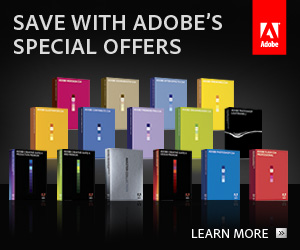 Buy Photoshop CS4 Directly From Adobe
Buy Photoshop CS4 Directly From Adobe
Find upgrade options and Creative Suite deals at the Adobe USA Store. UK customers can see pricing in UK currency at the Adobe United Kingdom Store. Visit the Adobe Special Offers Page to find the latest bundle and upgrade offers. Teachers and students get up to 80% off at the Adobe Education Store. Download the Free Photoshop CS4 Trial Download. Visit the Adobe Dev Center.
Photoshop CS4 Tutorials and Resources
See our Photoshop CS4 Resource Center for Free Photoshop CS4 Tutorials, the Free Photoshop CS4 Trial Download, Free Photoshop CS4 Training, and Photoshop CS4 News.
posted by Jennifer Apple | permalink | RSS feed | bookmark | comment
Follow me on Twitter. You'll get all the latest posts plus daily Photoshop news and links.
From Camera to Computer - New from Rocky Nook
October 28, 2009
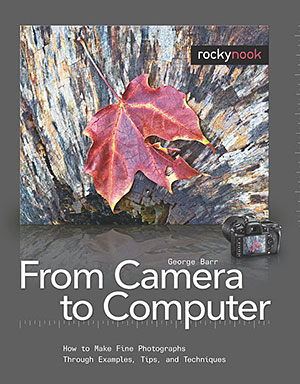 Ever wonder what it would be like to get inside the head of an accomplished photographer as he chooses a subject, works the scene, selects an image, and then edits the image, resulting in a piece of photographic art? With this newest book from Rocky Nook, From Camera to Computer, you can do just that.
Ever wonder what it would be like to get inside the head of an accomplished photographer as he chooses a subject, works the scene, selects an image, and then edits the image, resulting in a piece of photographic art? With this newest book from Rocky Nook, From Camera to Computer, you can do just that.
As a follow-up to his successful first book, Take Your Photography To The Next Level, author and photographer George Barr now applies the practice to the theory. Go along with George as he searches for subjects, sorts out scenes, refines his composition, and then moves as he edits his images, not only correcting flaws, but making the images match his vision.
In From Camera to Computer you'll see proof sheets and "not quite there" images, and you'll learn tips on image editing from someone who is focused on creating a fine art image rather than mass producing many similar images--which is often the goal of commercial photographers.
With his friendly, easy-to-understand approach, George goes beyond how to edit your images by teaching the whys behind the editing process. From Camera to Computer is certain to help you dramatically improve your own images. Topics include:
- Finding photographic subjects
- Working the scene
- Practical issues in composition
- What to change in a captured image
- How to edit your images--a practical, easy workflow
George Barr has been an avid photographer since age 12, working initially with a WWII Zeiss Ikonta and in a basement darkroom. He progressed through medium format, 4x5, and now uses DSLRs. He is a family doctor with a special interest in psychiatry, but his primary passion has always been the fine art photograph. By the time George closed his darkroom, he was making very high quality prints and carried on this level of excellence with digital cameras and inkjet printing, producing some of the finest inkjet prints made. George's major milestones include learning from Fred Picker how to make high quality prints; learning from Hubert Hohn of the Edmonton Art Gallery how to "see" photographs; studying original, bare Edward Weston prints; attending workshops, working with galleries, and being published. His images have been publishes in Black and White Photography, Black and White, Focus, Lenswork, and Outdoor Photography (British version).
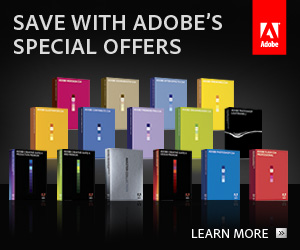 Buy Photoshop CS4 Directly From Adobe
Buy Photoshop CS4 Directly From Adobe
Find upgrade options and Creative Suite deals at the Adobe USA Store. UK customers can see pricing in UK currency at the Adobe United Kingdom Store. Visit the Adobe Special Offers Page to find the latest bundle and upgrade offers. Teachers and students get up to 80% off at the Adobe Education Store. Download the Free Photoshop CS4 Trial Download. Visit the Adobe Dev Center.
Photoshop CS4 Tutorials and Resources
See our Photoshop CS4 Resource Center for Free Photoshop CS4 Tutorials, the Free Photoshop CS4 Trial Download, Free Photoshop CS4 Training, and Photoshop CS4 News.
posted by Jennifer Apple | permalink | RSS feed | bookmark | comment
Follow me on Twitter. You'll get all the latest posts plus daily Photoshop news and links.
Group Paths With The Combine Button - Photoshop Tip
October 28, 2009
Here's another Photoshop tip from Photoshop Daily: When you make multiple paths on a layer with the Pen tool, these paths are a law unto themselves and can be moved individually. But sometimes it’s useful to group paths into one. To do this, pick the Path Selection tool and hit the Combine button. As you may have guessed, the paths are now combined as one unit.
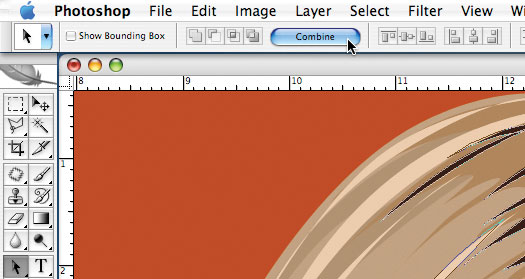
Text and images © Imagine Publishing Ltd and Photoshop Daily.
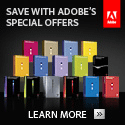 Buy Photoshop CS4 Directly From Adobe
Buy Photoshop CS4 Directly From Adobe
Find upgrade options and Creative Suite deals at the Adobe USA Store. UK customers can see pricing in UK currency at the Adobe United Kingdom Store. Visit the Adobe Special Offers Page to find the latest bundle and upgrade offers. Teachers and students get up to 80% off at the Adobe Education Store. Download the Free Photoshop CS4 Trial Download. Visit the Adobe Dev Center.
Photoshop CS4 Tutorials and Resources
See our Photoshop CS4 Resource Center for Free Photoshop CS4 Tutorials, the Free Photoshop CS4 Trial Download, Free Photoshop CS4 Training, and Photoshop CS4 News.
posted by Jennifer Apple | permalink | RSS feed | bookmark | comment
Follow me on Twitter. You'll get all the latest posts plus daily Photoshop news and links.![]()
Free Textures From Bittbox - More Rust
October 28, 2009
More good rust textures from Bittbox — here's the story:
Ahhh yes... the venerable rust texture. Rust can be one of the most useful textures when trying to add a hint (or a lot) of grunge to your designs or photos, very handy. Make sure you don’t miss our first installment of rust textures. Enjoy!

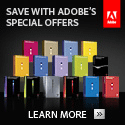 Buy Photoshop CS4 Directly From Adobe
Buy Photoshop CS4 Directly From Adobe
Find upgrade options and Creative Suite deals at the Adobe USA Store. UK customers can see pricing in UK currency at the Adobe United Kingdom Store. Visit the Adobe Special Offers Page to find the latest bundle and upgrade offers. Teachers and students get up to 80% off at the Adobe Education Store. Download the Free Photoshop CS4 Trial Download. Visit the Adobe Dev Center.
Photoshop CS4 Tutorials and Resources
See our Photoshop CS4 Resource Center for Free Photoshop CS4 Tutorials, the Free Photoshop CS4 Trial Download, Free Photoshop CS4 Training, and Photoshop CS4 News.
posted by Jennifer Apple | permalink | RSS feed | bookmark | comment
Follow me on Twitter. You'll get all the latest posts plus daily Photoshop news and links.![]()
onOne Software Announces FocalPoint 2 Software - Plus 20% Discount Coupon
October 28, 2009
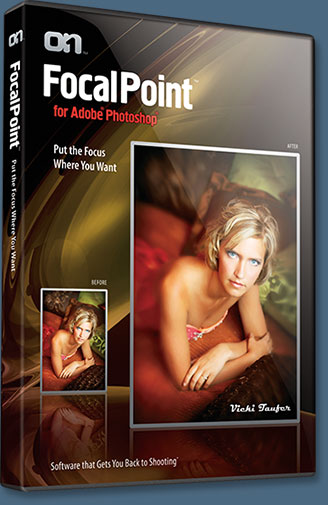 onOne Software today announced FocalPoint 2, an Adobe Photoshop plug-in for simulating depth-of-field and selective focus. With FocalPoint 2 photographers can create realistic selective focus, depth-of-field and vignette effects that help focus attention on an area of an image in an easy to use plug-in.
onOne Software today announced FocalPoint 2, an Adobe Photoshop plug-in for simulating depth-of-field and selective focus. With FocalPoint 2 photographers can create realistic selective focus, depth-of-field and vignette effects that help focus attention on an area of an image in an easy to use plug-in.
Photographers can create an authentic out-of-focus look with aperture shaped highlights with the new blur algorithm that accurately matches the blur a real lens would create. To assist photographers in getting the most out of FocalPoint 2, new lens presets are included that simulate desirable fast aperture lenses that cost 10 times more than FocalPoint 2. By popular demand from customers, FocalPoint 2 supports multiple FocusBugs that let photographers create multiple areas of focus or create complex depth-of-field looks. Finally, there is a new FocusBrush that allows for detailed painting in of the new blur effect in an image for those who want ultimate focus control.
Enter discount coupon code PSSPPT06 during the checkout process at onOne Software for an instant 20% discount on any onOne Software product. This is a special offer exclusively for PhotoshopSupport.com visitors.
Available in November, FocalPoint 2 is a key component of onOne Software’s Plug-in Suite 5, also announced today. The new Plug-in Suite 5, which includes the new onOne Panel and Windows 64-bit support, features the award-winning plug-ins PhotoTune 3, PhotoTools 2.5 Professional Edition, PhotoFrame 4.5 Professional Edition, Genuine Fractals 6 Professional Edition and Mask Pro 4.
 "The first version of FocalPoint was very well received by both professional and amateur photographers due to it's ease-of-use and creativity," said Craig Keudell, president of onOne Software. "With FocalPoint 2, we've taken the feedback from our customers and developed an entirely new blur algorithm from scratch that simulates the physical characteristics of a real lens as well as added features like support for multiple FocusBugs that were highly requested. This release of FocalPoint 2 is in large part a direct result of feedback from the photographic community." New features in FocalPoint 2 include:
"The first version of FocalPoint was very well received by both professional and amateur photographers due to it's ease-of-use and creativity," said Craig Keudell, president of onOne Software. "With FocalPoint 2, we've taken the feedback from our customers and developed an entirely new blur algorithm from scratch that simulates the physical characteristics of a real lens as well as added features like support for multiple FocusBugs that were highly requested. This release of FocalPoint 2 is in large part a direct result of feedback from the photographic community." New features in FocalPoint 2 include:
- Ultimate Blur Control - The unique controller in FocalPoint called the "FocusBug" now has new controls for you to set the kind of blur you want. Included options for blur quality, amount of blur, the number of blades in the virtual aperture, their rotation and optical quality all achieve the most realistic lens blur you can create without a lens.
- Multiple FocusBugs - With FocalPoint 2 you can use up to six FocusBugs to define the areas you want to keep in focus allowing for multiple areas in your photo to remain in focus while adding the lens specific blur to the rest of the image. It also provides for the ability to combine multiple FocusBugs together to create complex shapes with ease.
- FocusBrush - With the new FocusBrush you can paint focus or paint blur on any part of your photo providing for more control over the image’s focal point. Use the planar or round focus bugs to get started and then use the new FocusBrush to fine-tune the effect. Providing these types of tools within FocalPoint 2 will help save photographers time because it allows them to see exactly how their desired effect looks before clicking the apply button.
- Lens Presets - Using a proprietary blur algorithm designed to replicate the physical properties of a lens, combined with easy-to-use presets, photographers can simulate the blur normally achieved only with "fast" lenses that cost thousands of dollars each. This is perfect for times when a photographer cannot shoot with their lens "wide open" to get the desired depth-of-field as they can now go back with FocalPoint 2 and apply the background blur that they would have originally achieved.
- onOne Panel - The new onOne Panel in Adobe Photoshop provides fast access to FocalPoint 2. This allows the user to quickly launch a module without having to navigate through Photoshop's menus. But it takes that power even farther by giving users access to their favorite presets right from the panel as well. This will save users time by allowing them to apply their most frequently used effects right inside of Photoshop.
- Additional New Features - FocalPoint 2 includes many new features like Brightness and Contrast controls; nondestructive editing as a Smart Filter; and the ability to access FocalPoint 2 from within Adobe Photoshop Lightroom 2 and Apple Aperture 2.1.
FocalPoint 2 will be available in November to new users for $159.95 and can also be purchased as part of the affordable Plug-in Suite 5 for $599.95. Existing users of FocalPoint 1 can upgrade to FocalPoint 2 for $99.95. Upgrades from FocalPoint 1 to the new Plug-In Suite 5 are also available. Enter discount coupon code PSSPPT06 during the checkout process at onOne Software for an instant 20% discount on any onOne Software product. This is a special offer exclusively for PhotoshopSupport.com visitors.
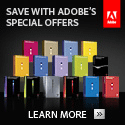 Buy Photoshop CS4 Directly From Adobe
Buy Photoshop CS4 Directly From Adobe
Find upgrade options and Creative Suite deals at the Adobe USA Store. UK customers can see pricing in UK currency at the Adobe United Kingdom Store. Visit the Adobe Special Offers Page to find the latest bundle and upgrade offers. Teachers and students get up to 80% off at the Adobe Education Store. Download the Free Photoshop CS4 Trial Download. Visit the Adobe Dev Center.
Photoshop CS4 Tutorials and Resources
See our Photoshop CS4 Resource Center for Free Photoshop CS4 Tutorials, the Free Photoshop CS4 Trial Download, Free Photoshop CS4 Training, and Photoshop CS4 News.
posted by Jennifer Apple | permalink | RSS feed | bookmark | comment
Follow me on Twitter. You'll get all the latest posts plus daily Photoshop news and links.
onOne Software Announces Plug-in Suite 5 - Plus Exclusive 20% Discount Coupon - Photoshop Plugins Super Package
October 27, 2009
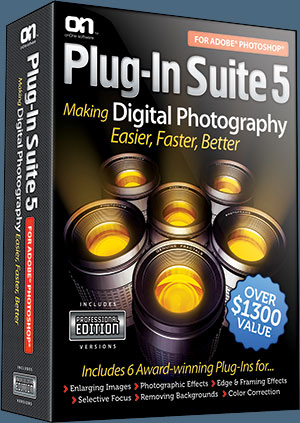 onOne Software today announced Plug-in Suite 5 for Adobe Photoshop. Designed to solve the most common problems facing photographers in the areas of color correction, enlarging, masking and professional photographic effects, the Plug-in Suite 5, combines full versions of six essential software tools in one affordable package: FocalPoint 2, PhotoTune 3, PhotoFrame 4.5 Professional Edition, PhotoTools 2.5 Professional Edition, Genuine Fractals 6 Professional Edition and MaskPro 4.
onOne Software today announced Plug-in Suite 5 for Adobe Photoshop. Designed to solve the most common problems facing photographers in the areas of color correction, enlarging, masking and professional photographic effects, the Plug-in Suite 5, combines full versions of six essential software tools in one affordable package: FocalPoint 2, PhotoTune 3, PhotoFrame 4.5 Professional Edition, PhotoTools 2.5 Professional Edition, Genuine Fractals 6 Professional Edition and MaskPro 4.
With support for Photoshop CS2, CS3 and CS4 the onOne Software Plug-in Suite 5 now includes the new onOne Panel which provides quick access to all products, Windows 64 bit support and the ability to access select plug-ins from within Adobe Photoshop Lightroom 2 and Apple Aperture 2.1. Plug-in Suite 5 will be available in November.
Enter discount coupon code PSSPPT06 during the checkout process at onOne Software for an instant 20% discount on any onOne Software product. This is a special offer exclusively for PhotoshopSupport.com visitors.
"This is our biggest product update and release in over 4 years," said Craig Keudell, president of onOne Software. "Since the release of Plug-In Suite 4, we have been working closer than ever with both professional and enthusiast photographers to make sure that Plug-In Suite 5 continues to solve the most common problems they face as photographers. We are confident that Plug-In Suite 5 continues in the onOne tradition of providing photographers with software that sets the standard for value, quality and ease-of-use."
The new Plug-in Suite 5 will be available in November to new users for $599.95; purchased separately the products would normally cost $1,300. Existing users of Plug-in Suite version 1, 2, 3 or 4 can upgrade to the Plug-in Suite 5 for $199.95. Customers who own any one or more of the products in Plug-in 5 will be able to upgrade as well.
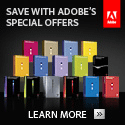 Buy Photoshop CS4 Directly From Adobe
Buy Photoshop CS4 Directly From Adobe
Find upgrade options and Creative Suite deals at the Adobe USA Store. UK customers can see pricing in UK currency at the Adobe United Kingdom Store. Visit the Adobe Special Offers Page to find the latest bundle and upgrade offers. Teachers and students get up to 80% off at the Adobe Education Store. Download the Free Photoshop CS4 Trial Download. Visit the Adobe Dev Center.
Photoshop CS4 Tutorials and Resources
See our Photoshop CS4 Resource Center for Free Photoshop CS4 Tutorials, the Free Photoshop CS4 Trial Download, Free Photoshop CS4 Training, and Photoshop CS4 News.
posted by Jennifer Apple | permalink | RSS feed | bookmark | comment
Follow me on Twitter. You'll get all the latest posts plus daily Photoshop news and links.![]()
Free Photoshop Brushes - Tiny Splatters
October 25, 2009
Susan from BrushPortfolio.com has just released a new set of Photoshop brushes. Here's the info: I needed a set of paint splatter brushes with smaller sized paint splats so I created these Tiny Splatter Brushes. They were made using acrylic paint on paper. I'm pretty happy with the end result so I thought I would share. Happy Creating!
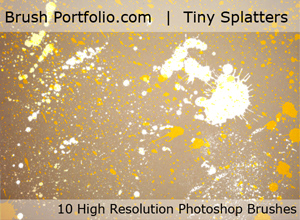
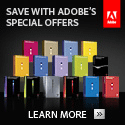 Buy Photoshop CS4 Directly From Adobe
Buy Photoshop CS4 Directly From Adobe
Find upgrade options and Creative Suite deals at the Adobe USA Store. UK customers can see pricing in UK currency at the Adobe United Kingdom Store. Visit the Adobe Special Offers Page to find the latest bundle and upgrade offers. Teachers and students get up to 80% off at the Adobe Education Store. Download the Free Photoshop CS4 Trial Download. Visit the Adobe Dev Center.
Photoshop CS4 Tutorials and Resources
See our Photoshop CS4 Resource Center for Free Photoshop CS4 Tutorials, the Free Photoshop CS4 Trial Download, Free Photoshop CS4 Training, and Photoshop CS4 News.
posted by Jennifer Apple | permalink | RSS feed | bookmark | comment
Follow me on Twitter. You'll get all the latest posts plus daily Photoshop news and links.![]()
Nik Software Announces Viveza 2 For Photoshop, Lightroom - Plus Exclusive Discount Coupon
October 23, 2009
 Nik Software announces today Viveza 2, an upgrade to its award winning and revolutionary plug-in for selective color and light control. Available in December, Viveza 2 now offers users robust global adjustments and precise selective controls that utilize Nik Software's award-winning U Point technology.
Nik Software announces today Viveza 2, an upgrade to its award winning and revolutionary plug-in for selective color and light control. Available in December, Viveza 2 now offers users robust global adjustments and precise selective controls that utilize Nik Software's award-winning U Point technology.
Viveza 2 eliminates the need to create complicated selections or layer masks and provides a powerful solution for users looking to save time and effort when editing images.
Customers who purchasE Viveza now will be eligible for a free upgrade to Viveza 2. Enter our exclusive discount coupon code - NIKPSS - during the checkout process at Nik Software for an instant 15% discount on any Nik Software product.
"New global image controls added to Viveza's powerful selective editing capabilities now enable users to quickly and easily perform virtually all of their color and light adjustments within a single step," said Michael J. Slater president and CEO of Nik Software. "New features such as shadow recovery, structure control, increased precision of selections, and user interface improvements together give users ultimate control, enabling truly spectacular results."
Viveza 2, powered by Nik Software's patented U Point technology, is the most powerful and precise tool available to globally and selectively control light and color in photographs. With U Point technology, users can quickly select areas of an image to adjust by pointing and clicking and then using simple to use sliders to adjust brightness, contrast, saturation, structure, red, green, blue, hue, and warmth in a fraction of the time needed by other tools.
Key Features
- Powerful Color Control Points, enabling precise selective control of color and light
- New global image adjustments
- New and powerful levels and curves adjustments
- New shadow recovery – global or selective
- New fine detail structure enhancements
- Improved color rendering and increased precision of selections
- Improved timesaving user interface, including improved slider controls, slider favorites, multiple zoom states, keyboard nudging, grouped Color Control Points, and multiple undo levels
- Smart Filter support (Photoshop only)
- Selective Brush tool (Photoshop only)
- Multi-image support (Lightroom and Aperture only)
- New 64-bit support on Microsoft Windows
Pricing and Availability - 15% Discount Coupon
Nik Software’s Viveza 2, offering support for Adobe Photoshop, Lightroom, and Apple Aperture, will be available via electronic and boxed delivery directly from Nik Software. Viveza 2 retails for $199.95. Customers that already own Viveza can upgrade for $99.95. Customers who have purchased Viveza after September 22, 2009 will be eligible for a free upgrade to Viveza 2.
Enter our exclusive discount coupon code - NIKPSS - during the checkout process at Nik Software for an instant 15% discount on any Nik Software product. This exclusive discount coupon code can be applied to all the latest Nik Software Photoshop plugins, including Silver Efex Pro, Color Efex Pro, Viveza, Sharpener Pro, and Dfine.
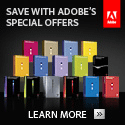 Buy Photoshop CS4 Directly From Adobe
Buy Photoshop CS4 Directly From Adobe
Find upgrade options and Creative Suite deals at the Adobe USA Store. UK customers can see pricing in UK currency at the Adobe United Kingdom Store. Visit the Adobe Special Offers Page to find the latest bundle and upgrade offers. Teachers and students get up to 80% off at the Adobe Education Store. Download the Free Photoshop CS4 Trial Download. Visit the Adobe Dev Center.
Photoshop CS4 Tutorials and Resources
See our Photoshop CS4 Resource Center for Free Photoshop CS4 Tutorials, the Free Photoshop CS4 Trial Download, Free Photoshop CS4 Training, and Photoshop CS4 News.
posted by Jennifer Apple | permalink | RSS feed | bookmark | comment
Follow me on Twitter. You'll get all the latest posts plus daily Photoshop news and links.
Windows 7 Essential Training - lynda.com Videos - Discount Coupon
October 23, 2009
 In Windows 7 Essential Training, David Rivers helps users of any level feel comfortable with the improvements and enhancements found in Microsoft’s operating system. From simple navigation through the updated graphic user interface, David shows how to install or upgrade and get the most out of Windows 7.
In Windows 7 Essential Training, David Rivers helps users of any level feel comfortable with the improvements and enhancements found in Microsoft’s operating system. From simple navigation through the updated graphic user interface, David shows how to install or upgrade and get the most out of Windows 7.
David also covers using the new Internet Explorer 8 and boosting a computer’s memory with the ReadyBoost tool. He also highlights hardware configuration options and explores the advances made connecting a home or work system with Windows Live, the cloud-computing environment made available for Windows 7 users. You can watch free samples of Windows 7 Essential Training at the lynda.com site.
Use our special
lynda.com 20% off Coupon — BTSANNPSS — and you will save 20% off a lynda.com Annual subscription. Get access to over 540 online training courses including Photoshop, Lightroom, Dreamweaver, Illustrator, Flash and more. At checkout, simply use coupon code BTSANNPSS and you will instantly save 20% off an Annual Subscription. This coupon code will not be accepted on other lynda.com products or subscriptions and expires on October 31, 2009. Visit lynda.com.
Use our special
lynda.com 20% off Coupon — BTSPSS — and you will save 20% off a lynda.com Premium subscription. At checkout, simply use coupon code BTSPSS and you will instantly save 20% off a Premium Subscription. This coupon code will not be accepted on other lynda.com products or subscriptions and expires on October 31, 2009. Visit lynda.com. To redeem coupon code enter it on Step 2 of the registration process in the payment information area.
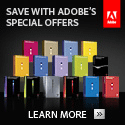 Buy Photoshop CS4 Directly From Adobe
Buy Photoshop CS4 Directly From Adobe
Find upgrade options and Creative Suite deals at the Adobe USA Store. UK customers can see pricing in UK currency at the Adobe United Kingdom Store. Visit the Adobe Special Offers Page to find the latest bundle and upgrade offers. Teachers and students get up to 80% off at the Adobe Education Store. Download the Free Photoshop CS4 Trial Download. Visit the Adobe Dev Center.
Photoshop CS4 Tutorials and Resources
See our Photoshop CS4 Resource Center for Free Photoshop CS4 Tutorials, the Free Photoshop CS4 Trial Download, Free Photoshop CS4 Training, and Photoshop CS4 News.
posted by Jennifer Apple | permalink | RSS feed | bookmark | comment
Follow me on Twitter. You'll get all the latest posts plus daily Photoshop news and links.![]()
PhotographyBB - Free PDF Magazine - October Edition Online
October 23, 2009
 PhotographyBB announced today, the release of the 21st edition of the PhotographyBB Online Magazine. The PhotographyBB Online Magazine is a leading resource in the future of free information distribution, offering readers: Digital Photography tips and techniques, DSLR camera function training, and image post processing tutorials in Adobe Photoshop™, and RAW processing in Photoshop Lightroom.
PhotographyBB announced today, the release of the 21st edition of the PhotographyBB Online Magazine. The PhotographyBB Online Magazine is a leading resource in the future of free information distribution, offering readers: Digital Photography tips and techniques, DSLR camera function training, and image post processing tutorials in Adobe Photoshop™, and RAW processing in Photoshop Lightroom.
The October 2009 edition oppropriately features Halloween themed tutorials such as “How to Photograph Ghosts” and “Digital Pumpkin Carving in Photoshop.” Additionally this issue explores a sneak peak at the new Adobe Photoshop Lightroom 3 Beta release, and some of the exciting new features that Adobe has to offer.
Editor in Chief, Dave Seeram had these comments regarding this recent release: “I’m really proud of the work that our team has done with this issue. In addition to our regular photography and tutorial columns, this month we have a special feature – a sneak peak at the new features in the Lightroom 3 (Beta) release. Readers can check out these new features, then download their own beta copy from Adobe Labs and try it out for themselves. Additionally, since this month typically lends itself to gorgeous outdoor fall photography, we are also looking at outdoor portrait shooting techniques. For Halloween, we’ve even got some themed tutorials to really get out readers into the Halloween spirit. Couple that with the FAQ series where we answer questions from our readers, and the continuation in our popular HDR series, and I feel we have a special issue this month.
In our Photography Around the World feature, we’re whisked off the Ireland for a spectacular photographic view of the countryside, mountains, churches, and forts.”
In addition to articles which aide photographers in gettingthe most from their DSLR cameras, the PhotographyBB Online Magazine also features useful and applicable tutorials on how to use post-processing tools such as Photoshop and Lightroom, to build on digital photography post-processing skills. PhotographyBB Online Magazine is available for free download through the PhotographyBB Website.
posted by Jennifer Apple | permalink | RSS feed | bookmark | comment
Follow me on Twitter. You'll get all the latest posts plus daily Photoshop news and links.![]()
Adobe Photoshop Lightroom 3 Beta Now Available
October 22, 2009
Adobe today introduced Adobe Photoshop Lightroom 3 beta software for Macintosh and Windows, a public preview of new and improved functionality to be delivered in the next major release. Lightroom is the essential digital photography workflow solution, helping serious amateur and professional photographers quickly import, manage, enhance and showcase all their images from one application.
posted by Jennifer Apple | permalink | RSS feed | bookmark | comment
Follow me on Twitter. You'll get all the latest posts plus daily Photoshop news and links.![]()
Free Photoshop Brushes - Glitter And Smoke Brushes
October 20, 2009
From Obsidian Dawn: This set of Photoshop & GIMP brushes is composed of various dustings of glitter and smoke. Several types of glitter, several types of smoke (some cloudy, some swirly), all mixed together. I’ve also provided a few brushes of the smoke on its own, so that you can use it that way, too. (I’ll be coming out with an actual smoke brush set one of these days, but I’m still working on that.) These would work great for space scenes, as the dust looks like various space nebulae. They’d also work great for fantasy (pixie dust, magic, etc etc). They are all extremely high resolution, with an average size of about 2200 pixels.
To get these to look like they do in my preview image, use the brush on its own layer and then apply an “outer glow” with a strong, bright color.
Want Free Photoshop Brushes?
We've collected the most recent of Stephanie's original brushes on a special Obsidian Dawn Photoshop Brushes Page, with big preview images to give you an idea of each set. For her high resolution brushes, you can find a special collection on our high res brush page. Stephanie has also kindly put together her top 10 Photoshop brush tips to help you get the most out of your Photoshop brushes. See our Free Photoshop brushes Page for other places to find brushes.
posted by Jennifer Apple | permalink | RSS feed | bookmark | comment
Follow me on Twitter. You'll get all the latest posts plus daily Photoshop news and links.![]()
Black And White In Photoshop CS4 And Lightroom Book - Plus 28 Page Sample Chapter
October 16, 2009
Black and white photography has come a long way in the digital world. This comprehensive reference — Black and White in Photoshop CS4 and Lightroom: A complete integrated workflow solution for creating stunning monochromatic images in Photoshop CS4, Photoshop Lightroom, and beyond — will help you maximize your workflow with coverage of all of the relevant new features of Photoshop CS4 and Lightroom 2, including every stage of the black and white process from capture to printing. This is the essential resource for any photographer shooting black and white in the digital age. You can download a free 28 page sample chapter — Chapter One - Color Management
for Black and White.
posted by Jennifer Apple | permalink | RSS feed | bookmark | comment
Follow me on Twitter. You'll get all the latest posts plus daily Photoshop news and links.
New Releases From lynda.com - Training For Photoshop CS4, Photoshop Elements 8, Flash Player 10, Cold Fusion 9 - Plus Discount Coupons
October 16, 2009
Here are the latest offerings from lynda.com, plus our discount coupon codes. Remember, when you visiit a training page at the lynda.com site you'll also be able to sample some free clips from the library.
Use our exclusive coupon code BTSANNPSS and save 20% off an Annual subscription to lynda.com (save $50 off the $250 price). Or use our exclusive coupon code BTSPSS – and save 20% of a Premium Subscription to lynda.com (save $75 off the $375 price). Visit the lynda.com Online Training Library for more info.
Photoshop CS4: Sharpening Images New Features with Deke McClelland
Flash Player 10 New Features
with Lee Brimelow
ColdFusion 9 New Features
with Daniel Short
Photoshop Elements 8 for Windows Essential Training With Jan Kabili
Exclusive Discount Coupons - Instant 20% Savings
Use our exclusive coupon code BTSANNPSS and save 20% off an Annual subscription to lynda.com (save $50 off the $250 price). Or use our exclusive coupon code BTSPSS – and save 20% of a Premium Subscription to lynda.com (save $75 off the $375 price). Visit the lynda.com Online Training Library for more info.
posted by Jennifer Apple | permalink | RSS feed | bookmark | comment
Follow me on Twitter. You'll get all the latest posts plus daily Photoshop news and links.![]()
How To Even Out The Lighting In A Photo - Photoshop Tutorial
October 13, 2009
Here's a new free Photoshop tutorial from Photoshop Daily on how to even out lighting in a photo.This technique will work in any version of Photoshop. It enables you to quickly brighten up underexposed sections of the shot without burning out correctly exposed areas.
01: Open your source file
In our example, the left-hand section is underexposed while the correctly exposed right-hand side is much brighter. This is due to an off-screen light source at the right of the shot. Click on the Create New Adjustment Layer icon and choose Levels.
02: Change levels
Drag the Midtone slider to the left so more of the image’s pixels have a midtone value instead of a darker shadow value. This brightens the image’s overall midtones. To stop the darkest pixels looking washed out, drag the Shadow slider to the right a little. Click OK.
03: Preservation
By brightening the midtones you might also overexpose the highlights. Click the adjustment layer’s mask, hit the Gradient tool and draw a black-to-white gradient from right to left. This preserves the correctly exposed pixels on the right and brightens up the darker ones on the left.
Text and images © Imagine Publishing Ltd and Photoshop Daily.
posted by Jennifer Apple | permalink | RSS feed | bookmark | comment
Follow me on Twitter. You'll get all the latest posts plus daily Photoshop news and links.![]()
Free Texture From Bittbox - Peeling Paint
October 13, 2009
From Bittbox, Peeling Paint Textures: "If there’s one good thing that can come from living in the middle of nowhere, it’s the fact that we have lots of old and decrepit buildings around... ripe with awesome textures. These textures came from an old glass recycling plant that we have around here that hasn’t been open for decades I’m sure. I’m really tempted to sneak inside to see what kind of textures I can find inside too. Enjoy!"
posted by Jennifer Apple | permalink | RSS feed | bookmark | comment
Follow me on Twitter. You'll get all the latest posts plus daily Photoshop news and links.![]()
Create Your First CSS-based Website With Adobe Dreamweaver
October 13, 2009
From the new tutorial at the Adobe site: Cascading style sheets (CSS) is the modern, standard way to format not only the text in your website but also the layout of content throughout your site. Perhaps the most significant benefit of using CSS for layout, as opposed to using a table-based layout, is that CSS allows you to separate presentation (style, formatting) from content (information).
By separating content from presentation, you can control and make site-wide changes to your website more easily. Your visitors will benefit as well, because CSS results in simpler and cleaner HTML code, which improves browser load times and simplifies navigation for people with disabilities.
You can use Adobe Dreamweaver to create CSS-based layouts a couple of different ways. One approach is to use the free CSS layouts that come with Dreamweaver and then modify the provided CSS code to suit your purposes. The other approach, which we'll walk through in this tutorial, is to create CSS-based layouts from scratch. Let's get started...
Read the full tutorial at the Adobe site.
posted by Jennifer Apple | permalink | RSS feed | bookmark | comment
Follow me on Twitter. You'll get all the latest posts plus daily Photoshop news and links.![]()
Photoshop Tip - Make Accurate Angles With The Measure Tool
October 12, 2009
Here's a new free Photoshop tip from Photoshop Daily. "Here’s a handy tip if you want to get an image to follow a specific angle. With your image open, go to the Measure tool (in the Eyedropper tool’s fly-out menu) and click and drag a line to the angle you want. Now go to the Edit menu and pick Transform>Rotate. The layer will then snap to the line you drew.
Text and images © Imagine Publishing Ltd and Photoshop Daily.
posted by Jennifer Apple | permalink | RSS feed | bookmark | comment
Follow me on Twitter. You'll get all the latest posts plus daily Photoshop news and links.![]()
Adobe Photoshop.com Mobile For iPhone - Photo Tools And Effects
October 12, 2009
Photoshop.com Mobile provides consumers a convenient way to edit photos, apply effects and share images instantly with friends — all with the flick of a finger. Seamless integration with users’ free Photoshop.com accounts enables photo sharing and data back-up, saving them valuable space on their iPhones. The application is available free of charge at Apple's App Store.
posted by Jennifer Apple | permalink | RSS feed | bookmark | comment
Follow me on Twitter. You'll get all the latest posts plus daily Photoshop news and links.![]()
Developing For The Apple iPhone Using Adobe Flash
October 10, 2009
There's a new info page from Adobe that explains you how to create ActionScript 3 projects in Flash that can run as native applications on the iPhone or iPod touch. From the intro:
posted by Jennifer Apple | permalink | RSS feed | bookmark | comment
Follow me on Twitter. You'll get all the latest posts plus daily Photoshop news and links.![]()
Photoshop Tip — Open A Layered File Faster As A Flattened PSD File
October 07, 2009
Here's a Photoshop tip about how to open a layered psd file as a faster to open flattened psd file, from Photoshop Daily. "It’s a good idea to always keep a backup of any image you create, in all its layered glory. But if you want to just have a quick look at the file, it can be a right pain waiting for all the layers to load. So don’t! Go to File>Open and find the layered file you want. Before clicking Open, hold down Shift+Alt (PC) or Shift+Option (Mac) and Photoshop will open a flattened version of your file."
posted by Jennifer Apple | permalink | RSS feed | bookmark | comment
Follow me on Twitter. You'll get all the latest posts plus daily Photoshop news and links.![]()
Free Textures From Bittbox — Leaves
October 07, 2009
Here are some new free textures from Bittbox — Leaves. From the intro:The seasons, they are a changin’. Which means that it’s time for some fall leaf textures! If you like what you see here I posted a really big set of leaf textures last fall over on Lost and Taken. Enjoy and happy fall!
posted by Jennifer Apple | permalink | RSS feed | bookmark | comment
Follow me on Twitter. You'll get all the latest posts plus daily Photoshop news and links.![]()
53 Real Brush Strokes - Free Photoshop Brushes
October 06, 2009
Another great set of free Photoshop Brushes — 53 Real Brush Strokes — a collection of 53 high resolution brush strokes for Photoshop.
posted by Jennifer Apple | permalink | RSS feed | bookmark | comment
Follow me on Twitter. You'll get all the latest posts plus daily Photoshop news and links.![]()
Photoshop Artist/Models - Retouching Comedy Short
October 06, 2009
Light humor from a comedy troupe about Photoshop/Models
who Photoshop their own sessions and are taking over the fashion photography industry. I like the guy with the caterpillar eyebrows! Watch THE LIFE OF A PHOTOSHOP ARTIST/MODEL (4m27s).
posted by Jennifer Apple | permalink | RSS feed | bookmark | comment
Follow me on Twitter. You'll get all the latest posts plus daily Photoshop news and links.![]()
Adobe Opens iPhone To Flash Developers
October 06, 2009
Adobe also showcased a series of new iPhone applications built using a beta version of Flash Professional CS5. Developers that created iPhone applications with the beta include BlueSkyNorth, Bowler Hat Games, Breakdesign, FlashGameLicense, Muchosmedia, PushButton Labs, South Park Digital Studios and others. Adobe also announced that a number of additional applications are being submitted to the App Store including an iPhone application for Adobe’s Web conferencing solution, Adobe Acrobat® Connect™ Pro. Several of these new applications are currently available for iPhone users to download within the Apple App Store.
For more information, visit www.adobe.com/go/iphone.
posted by Jennifer Apple | permalink | RSS feed | bookmark | comment
Follow me on Twitter. You'll get all the latest posts plus daily Photoshop news and links.![]()
Photoshop Elements 8 Tutorial - High Dynamic Range - HDR
October 06, 2009
Here's a very comprehensive tutorial on high dynamic range adapted from "Adobe Photoshop Elements 8.0 Maximum Performance" by Mark Galer. From the intro:
posted by Jennifer Apple | permalink | RSS feed | bookmark | comment
Follow me on Twitter. You'll get all the latest posts plus daily Photoshop news and links.![]()
Twitter Background Tutorial - How To Change And Customize Your Twitter Page And Background Image
October 02, 2009
Smashing Magazine has published a very good tutorial on how to change and customize your Twitter background. Read Effective Twitter Backgrounds: Examples and Current Practices. From the intro:
posted by Jennifer Apple | permalink | RSS feed | bookmark | comment
Follow me on Twitter. You'll get all the latest posts plus daily Photoshop news and links.![]()
Exclusive 20% Discount For Photoshop Training at lynda.com
October 02, 2009
Use our exclusive coupon code BTSANNPSS and save 20% off an Annual subscription to lynda.com (save $50 off the $250 price). Use our exclusive coupon code BTSPSS – save 20% of a Premium Subscription to lynda.com (save $75 off the $375 price).
posted by Jennifer Apple | permalink | RSS feed | bookmark | comment
Follow me on Twitter. You'll get all the latest posts plus daily Photoshop news and links. ![]()
Exclusive 20% Discount For Dreamweaver Training at lynda.com
October 02, 2009
Use our special
lynda.com 20% off Coupon — BTSANNPSS — and you will save 20% off a lynda.com Annual subscription. Get access to over 540 online training courses including Photoshop, Lightroom, Dreamweaver, Illustrator, Flash and more. At checkout, simply use coupon code BTSANNPSS and you will instantly save 20% off an Annual Subscription. This coupon code will not be accepted on other lynda.com products or subscriptions and expires on October 31, 2009. Visit lynda.com.
posted by Jennifer Apple | permalink | RSS feed | bookmark | comment
Follow me on Twitter. You'll get all the latest posts plus daily Photoshop news and links. ![]()
Exclusive 20% Discount For Flash Training at lynda.com
October 01, 2009
Use our special
lynda.com 20% off Coupon — BTSANNPSS — and you will save 20% off a lynda.com Annual subscription. Get access to over 540 online training courses including Photoshop, Lightroom, Dreamweaver, Illustrator, Flash and more. At checkout, simply use coupon code BTSANNPSS and you will instantly save 20% off an Annual Subscription. This coupon code will not be accepted on other lynda.com products or subscriptions and expires on October 31, 2009. Visit lynda.com.
posted by Jennifer Apple | permalink | RSS feed | bookmark | comment
Follow me on Twitter. You'll get all the latest posts plus daily Photoshop news and links.![]()
Real Smoke And Smokey Spirals Free Photoshop Brushes
October 02, 2009
Found some very nice free Real Smoke Photoshop brushes at Brusheezy. Here's the info:
Real Smoke Photoshop Brushes by Photoshop Tutorials - Photoshop Brush (99 in set)
posted by Jennifer Apple | permalink | RSS feed | bookmark | comment
Follow me on Twitter. You'll get all the latest posts plus daily Photoshop news and links.![]()
Photoshop Eléments 8 - En Français
October 02, 2009
Grâce à la puissance et à la simplicité d’Adobe Photoshop Elements 8, vous partagez facilement vos moments forts. Regroupez vos photos et clips vidéo au même endroit pour les retrouver, les visionner et les gérer plus facilement, puis exploitez-les de manière créative.
posted by Jennifer Apple | permalink | RSS feed | bookmark | comment
Follow me on Twitter. You'll get all the latest posts plus daily Photoshop news and links.![]()
New Releases From lynda.com - Photoshop Elements 8, Dreamweaver CS4, Mac Snow Leopard
October 01, 2009
Here are the latest offerings from lynda.com, plus our discount coupon codes. Remember, when you visiit a training page at the lynda.com site you'll also be able to sample some free clips from the library.
posted by Jennifer Apple | permalink | RSS feed | bookmark | comment
Follow me on Twitter. You'll get all the latest posts plus daily Photoshop news and links.![]()
Photoshop Tip - Using Paste Into Command
October 01, 2009
Here's a free Photoshop tip from Photoshop Daily. "Sometimes you need to add lots of smaller images to defined areas in a larger image. You could select each image in turn, and then drag or paste into the main document and fiddle about with scale and positioning. Or you could take pasting up a notch and try the Paste Into command. On your target document, make a selection where you want to paste. Go to the image you want and then copy. Back in the target document, go to Edit>Paste Into. The image will appear where you made your selection!"
posted by Jennifer Apple | permalink | RSS feed | bookmark | comment
Follow me on Twitter. You'll get all the latest posts plus daily Photoshop news and links.![]()
Photoshop Plugin Suite Special - Save $150 - Ends Tomorrow
October 01, 2009
Hurry! There are only 2 days left on the onOne Plugin Suite Super Special. The regular price for Plug-In Suite 4.5 is $499.95, but you can purchase the Plugins Suite 4 package for only $349.95. Use Coupon Code PSS15. This offer ends on October 1, 2009.
posted by Jennifer Apple | permalink | RSS feed | bookmark | comment
Follow me on Twitter. You'll get all the latest posts plus daily Photoshop news and links.![]()
The Photoshop Blog - Earlier Posts
![]() The Photoshop Blog offers the latest Photoshop news and software updates, Photoshop tips and tutorials, and random thoughts from graphic artist and Photoshop expert Jennifer Apple.
The Photoshop Blog offers the latest Photoshop news and software updates, Photoshop tips and tutorials, and random thoughts from graphic artist and Photoshop expert Jennifer Apple.
PHOTOSHOP NEWS — September 2009
41- Photoshop Plugin Suite Special - Save $150 - Ends Tomorrow
40- Photoshop Tip — Rearrange Your Photoshop Brushes
39- Free Textures From Bittbox - Old Film Textures
38- Photoshop Elements 8 for Windows: The Missing Manual
37- PhotoshopSupport.com October 2009 Newsletter
36- Wacom Adds Multi-Touch To Bamboo - Combining Multi-Touch And Pen Input
35- onOne Photo Essentials 3 for Adobe Photoshop Elements 8 - Plus 20% Discount
34- Get Adobe Photoshop Elements 8 For $79 With Special Rebate Offer
33- Twitter App - Wacom Bamboo Mini Drawtweet Let's You Draw Tweets To Twitter
32- Adobe Photoshop Elements 8 & Adobe Premiere Elements 8 - Product Overview
31- Adobe Releases Photoshop Elements 8 for Windows and Mac
30- Photoshop CS4 Compositing: Surreal Landscapes, Sample Chapters
29- Media Lab Announces Snow Leopard Compatibility
28- Exclusive Discount - Photoshop Plugin Suite - Save $150 On onOne Plugin Suite 4.5
27- Photoshop Tip — Unflatten Layers With Undo Save
26- Adobe Lightroom Updated To 2.5 - Free Download
25- Adobe Camera Raw Updated To 5.5 - Free Download
24- Sync Photoshop Presets For Brushes And Actions On Multiple Computers
23- Create A Wordpress Theme Using Dreamweaver
22- Advanced Photoshop Magazine Cover Art Contest
21- Flower Vectors Photoshop Custom Shapes
20- AKVIS Releases ArtWork V.3.0 For Windows And Macintosh
19- Adobe Launches New Adobe TV Site
18- Adobe Story Now Available On Adobe Labs
17- Brushes iPhone App — Natural Media Painting App
16- Flickr For iPhone — Free Photo Sharing App
15- Adobe Shortcut App For Creative Suite
14- Free Data Recovery Evaluations From DriveSavers - Plus Exclusive 10% Discount
13- Find A Job That Matches Your Adobe Skill Set
12- Adobe Bridge CS4 New Features - Video Tutorial
11- Adobe Camera
Raw - Video Tutorial
10- Photoshop CS4 Secrets - Video Tutorial
09- Working With Multiple Catalogs In Lightroom - Video Tutorial
08- How To Customize Photoshop CS4 - Video Tutorial|
07- Photoshop And Lightroom Composite Image Tutorial
06- Imagenomic Release Portraiture 2 For Adobe Lightroom
05- Annual Print Design Contest From Optimalprint UK
04- Tip - Using Curves In Photoshop
03- Intro To MAC OS Snow Leopard Webcast
02- High Dynamic Range Photography And Working With Photomatix
01- PhotoshopSupport.com September 2009 Newsletter
See Earlier Posts From The Photoshop Blog - September 2009.
![]()
Photoshop CS5 & Photoshop CS5 Extended - Best Deals From Adobe
 Adobe Photoshop CS5 delivers breakthrough capabilities to help you create images with impact. Refine your
images with reengineered photography tools for removing noise, adding grain, and creating high dynamic
range (HDR) images. Get precise results when making complex selections. Remove any image element and
see the space fill in almost magically. Paint with naturally textured brushstrokes and realistic color blends. Learn more about Photoshop CS5.
Adobe Photoshop CS5 delivers breakthrough capabilities to help you create images with impact. Refine your
images with reengineered photography tools for removing noise, adding grain, and creating high dynamic
range (HDR) images. Get precise results when making complex selections. Remove any image element and
see the space fill in almost magically. Paint with naturally textured brushstrokes and realistic color blends. Learn more about Photoshop CS5.
Adobe Photoshop CS5 Extended software helps you create the ultimate images
for print, the web, and video. Enjoy all the state-of-the-art editing, compositing,
and painting capabilities in industry-standard Photoshop CS5, and experience
fast performance thanks to cross-platform 64-bit support. Also create 3D extrusions
for logos, artwork, and motion graphics; edit 3D objects with advanced tools; and create and enhance motion-based content. Learn more about Photoshop CS5 Extended.
Find CS5 upgrade options and Creative Suite 5 deals at the Adobe Store. See CS5 pricing in UK currency at the Adobe UK Store. Visit the Adobe Special Offers page to find the latest deals. Save 80% on Adobe Student Editions. Try before you buy — download a free Photoshop CS5 trial.
 Adobe Creative Suite 5 Design Premium
Adobe Creative Suite 5 Design Premium
Adobe Creative Suite 5 Design Premium software gives you fresh new creative tools, along
with the ability to deliver ideas faster in print and create interactive content without writing
code. Plus Design Premium integrates with Adobe CS Live online services to maximize
your design time by streamlining critical nondesign tasks.
Adobe Creative Suite 5 Design Premium combines Adobe InDesign CS5, Photoshop CS5 Extended, Illustrator CS5, Flash CS5 Professional, Dreamweaver CS5, Fireworks CS5, and Acrobat Pro with additional tools and services. Download a free CS5 Design Premium 30 day trial.
Photoshop CS5 Tutorials & CS5 Resources
See our Photoshop CS5 Resource Center for Free Photoshop CS5 Tutorials, and the Free Photoshop CS5 Trial Download. See our Photoshop CS4 Resource Center for Free Photoshop CS4 Tutorials.
![]()
Exclusive onOne Software 15% Instant Discount Coupon
 Enter our exclusive discount coupon code - PSSPPT06 - during the checkout process at onOne Software for an instant 15% discount on any onOne product. This includes Genuine Fractals and their amazing Photoshop Plug-In Suite.
Enter our exclusive discount coupon code - PSSPPT06 - during the checkout process at onOne Software for an instant 15% discount on any onOne product. This includes Genuine Fractals and their amazing Photoshop Plug-In Suite.
OnOne’s new Plug-In Suite solves six of the most frequent problems photographers will encounter in Photoshop. This suite has been granted American Photos Magazine’s Editor’s Choice award for Top Image Editing Software. The Plugin Suite includes:
Genuine Fractals Pro is renowned by both photographers and printers for its finesse at increasing images to more than ten times their original size while maintaining the sharpness and detail you started with. Think of this as the industry standard for image resizing.
Mask Pro is used to remove the tough stuff — such as hair, smoke and glass — while retaining the fine detail. You choose what colors to keep, then paint away what you don’t need.
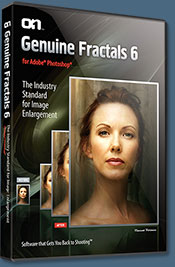 PhotoTools Pro packs hundreds of high-calibre photographic effects into one user-friendly plug-in. It’s fast and easy to use. Gives your photos that pro quality look.
PhotoTools Pro packs hundreds of high-calibre photographic effects into one user-friendly plug-in. It’s fast and easy to use. Gives your photos that pro quality look.
PhotoFrame Pro lets you enhance your pictures with hundreds of such design effects, or simply drop your image into a pre-fab layout in Photoshop, Lightroom or Aperture.
FocalPoint helps to control focus and minimize visual noise. Draw the eye to specific points in your images by using selective focus, depth-of-field and vignette effects.
PhotoTune lets you can compare images side-by-side and easily color correct and enhance them. PhotoTune optimizes the dynamic range, color and sharpness of your image without the need to know all the complicated controls in Photoshop like levels and curves.
Simply enter our exclusive discount coupon code - PSSPPT06 - during the checkout process at onOne Software for an instant 15% discount on any onOne product.
![]()
Nik Software 15% Instant Discount - Exclusive 15% Coupon
Enter our exclusive discount coupon code - NIKPSS - during the checkout process at Nik Software for an instant 15% discount on any Nik Software product. This exclusive discount coupon code can be applied to all the latest Nik Software Photoshop plugins, including Silver Efex Pro, Color Efex Pro, Viveza, Sharpener Pro, and Dfine.
Color Efex Pro
 52 photographic filters with over 250 effects for professional quality images.
Completely Original. Completely Indispensable.
52 photographic filters with over 250 effects for professional quality images.
Completely Original. Completely Indispensable.
Nik Software Color Efex Pro filters are the leading photographic filters for digital photography. The award-winning Color Efex Pro filters are widely used by many of today's professional photographers around the world to save time and get professional level results. Whether you choose the Complete Edition, Select Edition, or Standard Edition, you’ll get traditional and stylizing filters that offer virtually endless possibilities to enhance and transform images quickly and easily.
Patented U Point technology provides the ultimate control to selectively apply enhancements without the need for any complicated masks, layers or selections. Control color, light and tonality in your images and create unique enhancements with professional results. With 52 filters and over 250 effects found in Color Efex Pro, you can perform high quality retouching, color correction, and endless creative enhancements to your photographs. Download a free Trial version.
Viveza
 The most powerful tool to selectively control color and light in photographic images without the need for complicated selections or layer masks.
The most powerful tool to selectively control color and light in photographic images without the need for complicated selections or layer masks.
Two of the most important factors in creating great photography are color and light. Mastering the art of selectively correcting or enhancing each of these is now possible for every photographer without the need for complicated masks or selections, or expert-level knowledge of Photoshop. Integrating award-winning U Point technology, Viveza is the most powerful and precise tool available to control light and color in photographic images.
U Point powered Color Control Points, placed directly on colors or objects in an image (such as sky, skin, grass, etc.), reveal easy-to-use controls that photographers can use to quickly adjust brightness, contrast or color in a fraction of the time needed by other tools. With Viveza you’ll spend more time shooting photographs and save hours of image editing. Download a free Trial version.
Silver Efex Pro
 Complete power and control to create professional quality black and white images in one convenient tool.
Complete power and control to create professional quality black and white images in one convenient tool.
Silver Efex Pro from Nik Software is the most powerful tool for creating professional quality black and white images from your photographs. For the first time, all the advanced power and control required for professional results have been brought together in one convenient tool.
Featuring Nik Software’s patented U Point technology to selectively control the tonality and contrast of the image, Silver Efex Pro includes advanced imaging algorithms to protect against unwanted artifacts, a comprehensive collection of emulated black and white film types, a variable toning selector for adding traditional toning techniques, over 20 one-click preset styles, and a state-of-the-art grain reproduction engine that help produce the highest quality black and white images possible from your color images while providing more freedom to experiment. Download a free Trial version to use Silver Efex Pro.
Enter our exclusive discount coupon code - NIKPSS - during the checkout process at Nik Software for an instant 15% discount. This exclusive discount coupon code can be applied to all the latest Nik Software Photoshop plugins, including Silver Efex Pro, Color Efex Pro, Viveza, Sharpener Pro, and Dfine.
![]()
Exclusive 15% Discount On All Topaz Plugins - Use Coupon Code PHOTOSHOPSUPPORT - Includes Bundles And Upgrades
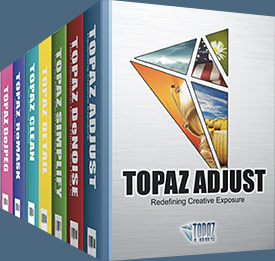 Enter our exclusive discount coupon code PHOTOSHOPSUPPORT during the checkout process at Topaz Labs for an instant 15% discount on any Topaz product, including bundles and upgrades.
Enter our exclusive discount coupon code PHOTOSHOPSUPPORT during the checkout process at Topaz Labs for an instant 15% discount on any Topaz product, including bundles and upgrades.
Topaz Labs Photoshop plug-ins are specifically designed to expand a photographer's creative toolbox by harnessing powerful image technology developments. Photographers everywhere are now taking advantage of the creative exposure effects, artistic simplification, unique edge manipulation, and top-of-the-line noise reduction offered in Topaz products. The Topaz Photoshop Plugins Bundle is a super powerful Photoshop plugins package that includes the following Topaz products:
Topaz Adjust
Deliver stunning and dynamic images with this uniquely powerful plug-in that features HDR-like abilities and enhances exposure, color and detail.
 Topaz Detail
Topaz Detail
A three-level detail adjustment plug-in that specializes in micro-contrast enhancements and sharpening with no artifacts.
Topaz ReMask
The fastest and most effective masking and extraction program with one-click mask refining.
Topaz DeNoise
Highest-quality noise reduction plug-in that removes the most noise and color noise while preserving the most image detail.
Topaz Simplify
Provides creative simplification, art effects, and line accentuation for easy one-of-a-kind art.
Topaz Clean
Take control of the detail depth of your images with extensive smoothing, texture control and edge enhancement tools.
Topaz DeJPEG
Drastically improves the quality of web images and other compressed photos.
Learn more about the Topaz Photoshop Plugins Bundle. Download a free trial version.
![]()
Photoshop Masking Plugin Fluid Mask - Exclusive Instant Discount
 The 4 1/2 out of 5 star review of Fluid Mask at MacWorld begins by saying that this "Photoshop plug-in takes the pain out of extracting backgrounds," and goes on to recommend the latest version, stating that "Fluid Mask is a very effective tool for separating objects from their backgrounds. It offers a variety of useful features for tackling almost any difficult image, from wispy hair to complex foliage. Online video tutorials and live training sessions help ease the learning curve."
The 4 1/2 out of 5 star review of Fluid Mask at MacWorld begins by saying that this "Photoshop plug-in takes the pain out of extracting backgrounds," and goes on to recommend the latest version, stating that "Fluid Mask is a very effective tool for separating objects from their backgrounds. It offers a variety of useful features for tackling almost any difficult image, from wispy hair to complex foliage. Online video tutorials and live training sessions help ease the learning curve."
Our friends at Vertus, the makers of Fluid Mask Photoshop Plugin, have set up a special exclusive discount for PhotoshopSupport.com. Go to our Fluid Mask page for a special, exclusive discount link.
Fluid Mask is designed for photographers, image editors, graphic designers and all those who take digital image editing seriously. In a streamlined interface and workflow, Fluid Mask instantly shows key edges in the image and provides comprehensive easy to use tools that work with difficult-to-see edges and tricky areas like trees & lattices. Fluid Mask will also preserve all-important edge information for a professional quality cut out. Go to our Fluid Mask page for more info.
![]()
lynda.com Online Training Library - View Free Video Clips
 Subscriptions to the lynda.com Online Training Library provide anytime access to tens of thousands of video tutorials covering Photoshop, Illustrator, Dreamweaver, web design, digital imaging, 3D, digital video, animation, and many other topics. View free video clips.
Subscriptions to the lynda.com Online Training Library provide anytime access to tens of thousands of video tutorials covering Photoshop, Illustrator, Dreamweaver, web design, digital imaging, 3D, digital video, animation, and many other topics. View free video clips.
For less than a dollar a day, members have the opportunity to stay current and keep skills sharp, learn innovative and productive techniques, and gain confidence and marketability - all at their own pace. Premium subscriptions include instructors’ exercise files so that members can follow along with the exact examples onscreen. Customers learn at their own pace and may stop, rewind, and replay segments as often as necessary. View some free video clips (high resolution).
![]()
Did You Know You Could Create An Entire Website In Photoshop?
SiteGrinder Photoshop Plugin - Create Websites Instantly
 There often seems to be a strict division of labor within the world of web design and development. Creative professionals tend to stick to the Photoshop domain, while those well-versed in scripting are left to the task of implementing their work. Indeed, the two realms are quite different from each other, to which any of us even vaguely familiar with either can easily attest.
There often seems to be a strict division of labor within the world of web design and development. Creative professionals tend to stick to the Photoshop domain, while those well-versed in scripting are left to the task of implementing their work. Indeed, the two realms are quite different from each other, to which any of us even vaguely familiar with either can easily attest.
Essentially, Photoshop is a no-holds-barred design studio, offering the artist a seemingly endless array of creative options. On the other hand, HTML, CSS, Java and the like follow strict rules of engagement, requiring the developer to take any number of esoteric concerns into consideration in order to ensure that designs are properly displayed on the web.
Turn Photoshop Into A Complete Web Design Tool
SiteGrinder seeks to bridge this gap between design and development. Basically, SiteGrinder turns Photoshop into an easy-to-use and fully functional web design tool. With SiteGrinder, designers will now have the freedom to totally let their creativity loose and then, without skipping a beat, transfer their designs to the web. Bringing esthetic concerns together with more practical considerations, SiteGrinder is an amazingly powerful tool that would make a fantastic addition to any web designer's bag of tricks. Mac OS X and Windows versions of the SiteGrinder unlockable demo are available now via download.
![]()
Photoshop CS4 Essential Skills - By Mark Galer And Philip Andrews
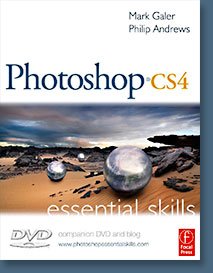 Brimming with beautiful pictures, Photoshop CS4 Essential Skills guides you through a project-based, progressive curriculum so that you can build all the essential skills to enhance photographs creatively and professionally with Photoshop CS4. If you are an aspiring professional or a student learning photography, digital imaging, or design graphics, you'll be amazed at the stunning results you can achieve. A DVD is included free.
Brimming with beautiful pictures, Photoshop CS4 Essential Skills guides you through a project-based, progressive curriculum so that you can build all the essential skills to enhance photographs creatively and professionally with Photoshop CS4. If you are an aspiring professional or a student learning photography, digital imaging, or design graphics, you'll be amazed at the stunning results you can achieve. A DVD is included free.
The Essential Skills Photography Series from Focal Press uniquely offers a structured learning experience for photographers of all ages, with both the underlying theory and loads of invaluable 'how to' and real-life practice projects - all from the most talented photography practitioners/educators in the world.
Read 2 free sample chapters:
Skin Retouching Tips In Photoshop CS4
Transforming Smart Objects In Photoshop CS4
Find more Photoshop CS4 tutorials on our Photoshop CS4 Tutorials Page.
Read 2 free sample chapters from the Adobe Photoshop CS3 version:
![]() Adjusting Exposure in Adobe Camera Raw CS3
Adjusting Exposure in Adobe Camera Raw CS3
![]() Photoshop CS3 Tutorial High Dynamic Range
Photoshop CS3 Tutorial High Dynamic Range
Find More Adobe Photoshop Books at Amazon.com
Find all the latest bestselling Photoshop books at discount prices at Amazon.com.
![]()






