![]()
![]() Buy. Download. Create. Get Photoshop now at the Adobe Store.
Buy. Download. Create. Get Photoshop now at the Adobe Store.
![]() Try before you buy. Download any Adobe product for a free 30 day trial.
Try before you buy. Download any Adobe product for a free 30 day trial.
![]() Photoshop for Students. Get super savings at the Adobe Education Store.
Photoshop for Students. Get super savings at the Adobe Education Store.
![]()
![]() The Photoshop Blog offers the latest Photoshop news and software updates, Photoshop tips and tutorials, and random thoughts from graphic artist and Photoshop expert Jennifer Apple.
The Photoshop Blog offers the latest Photoshop news and software updates, Photoshop tips and tutorials, and random thoughts from graphic artist and Photoshop expert Jennifer Apple.
![]()
PSD Photoshop Magazine - April Issue Available - Free Download
March 31, 2010
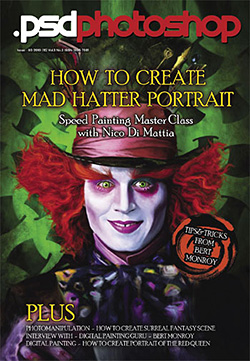 Sign up to the free PSD Photoshop Magazine Newsletter and get access to PSD Photoshop online magazine - an amazing collection of Photoshop info. Each issue contains articles, tutorials, tips & tricks and promotional offers.
Sign up to the free PSD Photoshop Magazine Newsletter and get access to PSD Photoshop online magazine - an amazing collection of Photoshop info. Each issue contains articles, tutorials, tips & tricks and promotional offers.
April Edition
You can download the April Edition directly. From the intro:
Mad Hatter Tutorial
In this tutorial I am going to show you in some basic steps how I usually work with Photoshop. In this case I made a speed painting of the Mad Hatter, of the movie Alice in Wonderland. This digital painting took me about 6 hours, it has many details and I made it in A3 size, at 300 dpi.
Interview with
Bert Monroy
Born and raised in New York City where
he spent 20 years in the advertising
industry as an art director and
creative director for various agencies
as well as his own. Upon discovering
computers with the introduction of the
Macintosh 128 in 1984, he embarked
on a new digital career. He embraced
the computer as an artistic medium
and is considered one of the pioneers
of digital art. Visit PSD Photoshop Magazine.
 Buy Directly From Adobe's Online Store
Buy Directly From Adobe's Online Store
Find upgrade options and CS5 deals at the Adobe USA Store. Visit the Adobe Special Offers Page to find the latest offers. Get up to 80% off at the Adobe Education Store.
Photoshop CS5 Tutorials & CS5 Resources
See our Photoshop CS5 Resource Center for free Photoshop CS5 Tutorials & Videos, and the Free Photoshop CS5 Trial Download.
posted by Jennifer Apple | permalink | RSS feed | bookmark | comment | twitter
![]()
Photoshop Video Tutorial - Image Sizes - Resolution And Resampling
March 30, 2010
The essential Image Size command lets you scale an image on screen or in print. In this video, Deke explains resampling and resolutio in Photoshop, both of which affect the core quality of digital photographs. Click to see video in a new window.
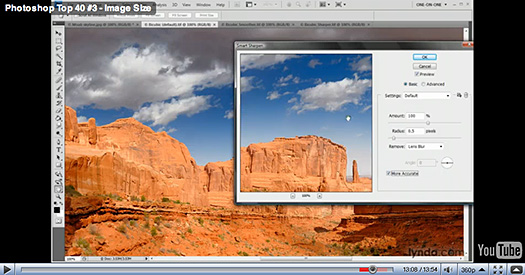
 Buy Directly From Adobe's Online Store
Buy Directly From Adobe's Online Store
Find upgrade options and Creative Suite deals at the Adobe USA Store. See pricing in UK currency at the Adobe United Kingdom Store. Visit the Adobe Special Offers Page to find the latest offers. Get up to 80% off at the Adobe Education Store.
Photoshop CS5 Tutorials & CS5 Resources
See our Photoshop CS5 Resource Center for Free Photoshop CS5 Tutorials, and the upcoming Free Photoshop CS5 Trial Download (check for availability).
Photoshop CS4 Tutorials and Resources
See our Photoshop CS4 Resource Center for Free Photoshop CS4 Tutorials, the Free Photoshop CS4 Trial Download and Free Photoshop CS4 Training.
posted by Jennifer Apple | permalink | RSS feed | bookmark | comment | twitter
![]()
Nik Software Announces Spring 2010 Online Webinar Schedule
March 30, 2010
 Nik Software announces today its Spring 2010 Webinar schedule. These six hour-long educational webinars, which continue through mid-June, cover a range of photography topics including portrait, scenic and landscape, flora and fauna, architecture, and wildlife, while offering basic information, insights and tips on using Nik Software's entire line of award-winning image enhancing plug-in products. Additionally, the webinars enable attendees to pose questions to the live educators.
Nik Software announces today its Spring 2010 Webinar schedule. These six hour-long educational webinars, which continue through mid-June, cover a range of photography topics including portrait, scenic and landscape, flora and fauna, architecture, and wildlife, while offering basic information, insights and tips on using Nik Software's entire line of award-winning image enhancing plug-in products. Additionally, the webinars enable attendees to pose questions to the live educators.
The Nik Software webinars have been developed to address specific types of photographic styles and are designed to appeal to photographers of all levels of expertise. Both current Nik Software customers and those who have not yet purchased a Nik Software product will learn more about how these tools can simplify their digital photography workflow and how they can be used to create extraordinary images. Participants only need to log in from their computer to access these free educational events. By the end of each webinar, attendees learn quick, easy and powerful ways to enhance their photographs.
Enter our exclusive discount coupon code - NIKPSS - during the checkout process at Nik Software for an instant 15% discount on any Nik Software product. This exclusive discount coupon code can be applied to all the latest Nik Software Photoshop plugins, including Silver Efex Pro, Color Efex Pro, Viveza, Sharpener Pro, and Dfine.
 Buy Directly From Adobe's Online Store
Buy Directly From Adobe's Online Store
Find upgrade options and Creative Suite deals at the Adobe USA Store. Visit the Adobe Special Offers Page to find the latest offers. Get up to 80% off at the Adobe Education Store.
Photoshop CS5 Tutorials & CS5 Resources
See our Photoshop CS5 Resource Center for Free Photoshop CS5 Tutorials. See our Photoshop CS4 Resource Center for Free Photoshop CS4 Tutorials, the Free Photoshop CS4 Trial Download and Free Photoshop CS4 Training.
posted by Jennifer Apple | permalink | RSS feed | bookmark | comment | twitter
![]()
Actions Sale - Pro Photoshop Actions Packs At 60% Off
March 29, 2010
Artists Photoshop 'actions' offer elegant imagery with a click.
Photographers Photoshop is pleased to announce 2 new sets of Photoshop 'actions'. The 'Eclectic' set
offers artists an enormous variety of stylish and sophisticated imagery by simply clicking
a button. Modern ‘looks’ like ‘Metallic Brushed’ & ‘Graphic Sketch’, as well grainy tones like ‘Faded Photo’ and ‘Earth’.

With your 'Fine Art & Textures' set you'll appreciate the unique photo looks you can create by adding textures using Photoshop's layer blending modes. Take advantage of an up to 60% sale that ends soon.
posted by Jennifer Apple | permalink | RSS feed | bookmark | comment | twitter
![]()
Topaz Adjust Tip From Rick Sammon - Plus 15% Discount
March 29, 2010
Here's a little plugin tip from Rick Sammon: Topaz Adjust is one of my favorite plug-ins. It's not a true HDR plug-in, but it can expand the dynamic range of an image - with a click of your mouse or a tap of your stylus.
Here you see how a relatively flat image (bottom) was transformed into a much more dramatic image using the Spicify effect in Topaz Adjust. Also notice how the washed-out floor in the bottom image has more detail and color in the top image.


When using Topaz Adjust, take the time to adjust each slider - especially the Noise slider, as the Topaz noise control (also available in a separate, more sophisticated plug-in, Topaz DeNoise) is one of the best noise reduction methods out there.
You can learn more about Topaz Adjust and other plug-ins at the Topaz Site. While you are on the Topaz site, check out the Photoshop Bundle. It can save you a bundle! Vist Rick Sammon's site for more great Photoshop tips.
Enter our exclusive discount coupon code PHOTOSHOPSUPPORT during the checkout process at Topaz Labs for an instant 15% discount on any Topaz product, including bundles and upgrades.
 Buy Directly From Adobe's Online Store
Buy Directly From Adobe's Online Store
Find upgrade options and Creative Suite deals at the Adobe USA Store. Visit the Adobe Special Offers Page to find the latest offers. Get up to 80% off at the Adobe Education Store.
Photoshop CS5 Tutorials & CS5 Resources
See our Photoshop CS5 Resource Center for Free Photoshop CS5 Tutorials. See our Photoshop CS4 Resource Center for Free Photoshop CS4 Tutorials, the Free Photoshop CS4 Trial Download and Free Photoshop CS4 Training.
posted by Jennifer Apple | permalink | RSS feed | bookmark | comment | twitter
![]()
Photoshop Video Tutorial - Naviagtion Tools, Tips And Tricks
March 29, 2010
Photoshop lets you modify your view of an image using a variety of tools, commands, and options. But you don’t need a single one of them. Learn a few navigational shortcuts and you’ll be working at maximum efficiency in no time.. Click to see video in a new window.
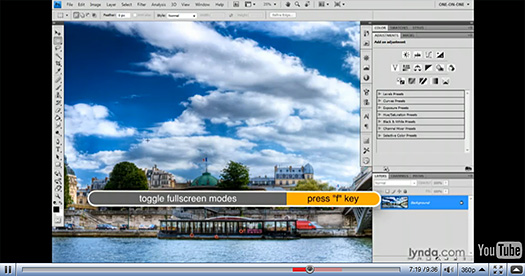
 Buy Directly From Adobe's Osnline Store
Buy Directly From Adobe's Osnline Store
Find upgrade options and Creative Suite deals at the Adobe USA Store. See pricing in UK currency at the Adobe United Kingdom Store. Visit the Adobe Special Offers Page to find the latest offers. Get up to 80% off at the Adobe Education Store.
Photoshop CS5 Tutorials & CS5 Resources
See our Photoshop CS5 Resource Center for Free Photoshop CS5 Tutorials, and the upcoming Free Photoshop CS5 Trial Download (check for availability).
Photoshop CS4 Tutorials and Resources
See our Photoshop CS4 Resource Center for Free Photoshop CS4 Tutorials, the Free Photoshop CS4 Trial Download and Free Photoshop CS4 Training.
posted by Jennifer Apple | permalink | RSS feed | bookmark | comment | twitter
![]()
Nik Software Viveza 2 Review - Plus 15% Discount Coupon
March 29, 2010
Here's a review of Viveza 2 from Photoshop Daily: (Enter our exclusive discount coupon code - NIKPSS - during the checkout process at Nik Software for an instant 15% discount on any Nik Software product.)
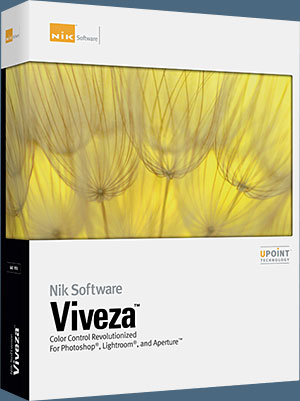 The latest Photoshop plug-in from Nik Software promises to revolutionise the way in which you selectively edit your images, offering unprecedented control over colour and light.
The latest Photoshop plug-in from Nik Software promises to revolutionise the way in which you selectively edit your images, offering unprecedented control over colour and light.
Building on the success of its first-gen predecessor, Viveza, Viveza 2 incorporates the same unique U-Point technology, designed to bring professional control to less experienced image editors or seasoned pros who simply want to accelerate their workflow. It helps to bring together all of the tools you would usually use in Photoshop, but in a much more streamlined fashion.
As with the original version, the new software centres around the innovative use of Control Points – simply pick the areas you want to enhance, placing Control Points around your image, then use the sliders that appear to adjust the selected area without affecting the rest of your shot. In addition to the tried-and-tested interface of Viveza, Viveza 2 incorporates a
range of innovative new features designed to help you enhance your images more efficiently than ever before.
Control Points
To adjust a selected portion of your image, there’s no need for tricky selections or additional layers. All you need to do is place Control Points in the areas you want to change then move the sliders that appear, tweaking the brightness, contrast, saturation, structure, shadows, red, green, blue, hue and warmth without affecting the surrounding parts of the frame.
You can even group Control Points together or copy and paste Control Points to apply enhancements across a wider area. This not only saves time but also simplifies the whole process of applying complex adjustments to selective areas of an image, making professional results easily achievable for less experienced image editors.

Control Points: A very simple editing solution – just click and slide
Photoshop integration
The software is compatible with Photoshop’s Smart Filter system, so you can tweak enhancements you’ve already applied with ease. By default, exporting your image as a Smart Object means all the alterations you make in Viveza are converted to Smart Filters, so you can just double-click the area you want to adjust further to re-open it in Viveza 2 and continue from where you left off.
You can also make use of the Selective Brush tool to edit any colour and light changes made in Viveza 2, with automatic creation of layers and masks. For those who need it, there’s a handy new Interactive Help System, which is lesson-based to help you master the new features of the software rapidly.
Interface and performance
The interface has been tweaked and honed, but still closely resembles that of its predecessor, with evenly spaced tools that are accessible and easy to locate and use. You can also alter the background colour to suit your taste or to complement the tones of the image you’re working on.
Viveza 2 offers multiple image file support, meaning you can have more than one image open at a time, without a reduction in performance. On opening more than one image file, Previous and Next buttons materialise, making it easy to toggle between images and copy and paste settings across from one to another. The software handled multi-image-editing tasks well, with no discernible effect on the efficiency of the software.
Shadow Adjustment
The Shadow Adjustment functionality proved useful for retrieving seemingly lost detail from underexposed images, particularly backlit scenes where digital cameras are often fooled into silhouetting their subjects. It works in a similar way to Photoshop’s Shadow/Highlight option, but being able to combine this effect with U-Point technology takes its functionality to a new level. This and the other features make Viveza 2 a powerful addition to Photoshop’s tool set. It’s a sophisticated yet easy to use piece of software that will particularly benefit Photoshop users with a heavy image-editing workload.
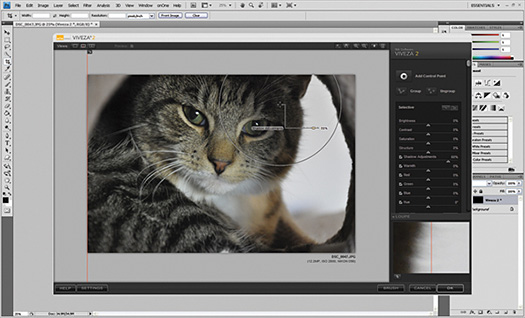
Shadow Adjustment: Find lost detail in subjects using Nik Software’s U-Point technology
New features
New to Viveza 2 is Global Image Adjustments; apply image-wide adjustments in a couple of clicks, then fine-tune selected portions using the Control Points. Placing a Control Point on top of an area with a Global Adjustment applied doesn’t make it revert back to its original state either, so it’s easier to create a uniform look across your whole image with subtle enhancements applied to specific areas.
Structure Adjustment is another new feature, which lets you heighten or diffuse fine details. This can work wonders for flat-looking images that should feature a lot of texture, like the brickwork in buildings, blades of grass in a field or clouds in a stormy sky. Boosting the Structure Adjustment slider really helps to add a 3D quality to your images, making them pop.
Exclusive 15% DIscount Coupon
Enter our exclusive discount coupon code - NIKPSS - during the checkout process at Nik Software for an instant 15% discount on any Nik Software product. This exclusive discount coupon code can be applied to all the latest Nik Software Photoshop plugins, including Silver Efex Pro, Color Efex Pro, Viveza, Sharpener Pro, and Dfine.
 Buy Directly From Adobe's Online Store
Buy Directly From Adobe's Online Store
Find upgrade options and Creative Suite deals at the Adobe USA Store. Visit the Adobe Special Offers Page to find the latest offers. Get up to 80% off at the Adobe Education Store.
Photoshop CS5 Tutorials & CS5 Resources
See our Photoshop CS5 Resource Center for Free Photoshop CS5 Tutorials. See our Photoshop CS4 Resource Center for Free Photoshop CS4 Tutorials, the Free Photoshop CS4 Trial Download and Free Photoshop CS4 Training.
posted by Jennifer Apple | permalink | RSS feed | bookmark | comment | twitter
![]()
Content Aware Fill - Photoshop CS5 Feature - Sneak Peek - Amazing Content Aware Fill Will Be A Major Reason To Buy Photoshop CS5
March 25, 2010
This one amazing feature, Content Aware Fill, will be a driving force behind sales of Photoshop CS5. Removing objects in photos is detailed and tiring work, but with Content Aware Fill it looks like simple magic. Select and delete, and all of a sudden the objects are gone, but in a way that is absolutely realistic and believable. Watch the sneak peek video from Adobe and prepare to be blown away. Wow! We're going to have to stop billing by the hour and start billing by the job. Click here to see the video, or click on the images below.

 Adobe CS5 Launch Event
Adobe CS5 Launch Event
Register now for the exclusive Global Online Launch Event, Monday, April 12, 2010.
Buy Directly From Adobe's Online Store
Find upgrade options and Creative Suite deals at theAdobe USA Store. Visit the Adobe Special Offers Page to find the latest offers. Get up to 80% off at the Adobe Education Store.
Photoshop CS4 Tutorials and Resources
See our Photoshop CS4 Resource Center for Free Photoshop CS4 Tutorials, the Free Photoshop CS4 Trial Download and Free Photoshop CS4 Training.
Photoshop CS5 Tutorials & Resources
See our Photoshop CS5 Resource Center for free Photoshop CS5 Tutorials & Videos.
posted by Jennifer Apple | permalink | RSS feed | bookmark | comment | twitter
![]()
Adobe Announces CS5 To Launch April 12 - Register For Adobe CS5 Launch Event - CS5 Launch To Be Broadcast On Adobe TV
March 23, 2010
Adobe has officially announced that Adobe CS5 will be released on April 12th, 2010. Adobe has also opened a user registration form on Adobe.com for a CS5 launch event happening on April 12th on AdobeTV. Here is the official announcement:
With the right tools, your creative horizon changes. A tree is still timber, but suddenly in a whole new way. Old ideas germinate again, and new ideas branch into unexpected opportunities. Welcome to Adobe Creative Suite 5 — software that will allow you to confidently reach more people, more effectively, in more places, with whatever masterpiece you can imagine. Join us for the exclusive Global Online Launch Event, Monday, April 12, 2010 — 8am PDT / 11am EDT / 5pm CEST.
 Buy Directly From Adobe's Online Store
Buy Directly From Adobe's Online Store
Find upgrade options and Creative Suite deals at the Adobe USA Store. Visit the Adobe Special Offers Page to find the latest offers. Get up to 80% off at the Adobe Education Store.
Photoshop CS5 Tutorials & CS5 Resources
See our Photoshop CS5 Resource Center for Free Photoshop CS5 Tutorials. See our Photoshop CS4 Resource Center for Free Photoshop CS4 Tutorials, the Free Photoshop CS4 Trial Download and Free Photoshop CS4 Training.
posted by Jennifer Apple | permalink | RSS feed | bookmark | comment | twitter
![]()
What's New In Lightroom 3 Beta 2 - Video Tutorial
March 23, 2010
In this fourth episode in the What's New in Lightroom 3 Beta series, you'll learn about the new features that are part of the Photoshop Lightroom 3 beta 2 software - the second beta release of Lightroom 3. Julieanne Kost will walk you through the latest additional features to help you get started quickly. Click here to launch the video, or click on the image below.
posted by Jennifer Apple | permalink | RSS feed | bookmark | comment | twitter
![]()
Adobe Delivers Lightroom 3 Public Beta Update - Free Download
March 23, 2010
Adobe today released an update to its Photoshop Lightroom 3 beta software, available immediately through Adobe Labs. Building on the success of the first Lightroom 3 beta, which was downloaded by more than 350,000 photographers, Lightroom 3 beta 2 incorporates feedback from the first iteration of the beta while offering users several new features and greatly improved performance throughout the application.
posted by Jennifer Apple | permalink | RSS feed | bookmark | comment | twitter
![]()
Topaz Photoshop Plugins Bundle Review - 15% Discount Coupon
March 23, 2010
Ben Long over at creativepro.com has tested five Photoshop filters from Topaz Labs that correct color and tone; sharpen; mask; make photos look like natural-media works of art; and more. The best part: They're offered as a bundle for only $179 - but just use our exclusive discount coupon code PHOTOSHOPSUPPORT during the checkout process at Topaz Labs for an instant 15% discount on any Topaz product, including bundles and upgrades.
Ben says that the Simplify Filter, shown below, simulates natural media renderings of images very well. Here are some excerpts from the review...

Pros: Great price; very good interfaces. Adjust offers nice adaptive control; Detail is a very capable, simple sharpener; Simplify offers better natural media effects than Photoshop's built-in filters.
Cons: It's easy to overdo it with Adjust and Detail. A user comfortable with Photoshop's masking and color and tone correction tools won't find anything especially compelling in Adjust.
Score: 8.5/10
Topaz is a software company that makes well-regarded Photoshop plug-ins. Their Plug-In Bundle includes five filters: Adjust, Clean, DeJPEG, DeNoise, Detail Remask, and Simplify. With these filters, you can correct color and tone; sharpen; mask; and more. The entire bundle is only $179.99. While the filters aren't based on the very latest cutting-edge technology, this collection is a great value if you need its features only occasionally, or if you don't want to spend the time learning how to perform its functions in Photoshop proper. The Topaz Plug-In Bundle is compatible with several versions of Photoshop. On Windows, it's also compatible with Irfanview, Paintshop Pro, and others. On the Mac, you can also use it with Aperture 2, Lightroom, and iPhoto.

Topaz's Adjust, Simplify, and Detail are the real stars of this package, and even if you got only these three for $179.99, the bundle would be a good deal. Whether these plug-ins are right for you depends largely on your Photoshop skill level. There's nothing really magical in Adjust. If you already have good Photoshop image-editing skills, you can probably achieve the same effects on your own. But if you're a novice to intermediate user, Adjust will open up some new correction possibilities. Or even if you're an experienced user who's short on time, Adjust could free up some extra hours in the day. The main thing to know about these filters is that less is more. It's easy to run amok with them, so try to maintain a cool head while using them. You should be able to achieve some very nice results.
Read the full review of Topaz Plugins. Use this link and coupon code PHOTOSHOPSUPPORT for an instant 15% discount.
 Buy Directly From Adobe's Online Store
Buy Directly From Adobe's Online Store
Find upgrade options and Creative Suite deals at the Adobe USA Store. Visit the Adobe Special Offers Page to find the latest offers. Get up to 80% off at the Adobe Education Store.
Photoshop CS5 Tutorials & CS5 Resources
See our Photoshop CS5 Resource Center for Free Photoshop CS5 Tutorials. See our Photoshop CS4 Resource Center for Free Photoshop CS4 Tutorials, the Free Photoshop CS4 Trial Download and Free Photoshop CS4 Training.
posted by Jennifer Apple | permalink | RSS feed | bookmark | comment | twitter
![]()
Magic Bullet PhotoLooks and Knoll Light Factory for Photoshop
March 23, 2010
 Red Giant Software has extended its product line-up with the addition of a new family of plug-in applications for Adobe Photoshop: Magic Bullet PhotoLooks and Knoll Light Factory for Photoshop. Now Red Giant's popular video plug-ins can be used for print projects.
Red Giant Software has extended its product line-up with the addition of a new family of plug-in applications for Adobe Photoshop: Magic Bullet PhotoLooks and Knoll Light Factory for Photoshop. Now Red Giant's popular video plug-ins can be used for print projects.
Red Giant Software introduced today a new family of plug-in applications for Adobe Photoshop: Magic Bullet PhotoLooks and Knoll Light Factory for Photoshop. Magic Bullet PhotoLooks ($199 USD) is a groundbreaking application that lets you manipulate and experiment with light while preserving essential photographic detail. Knoll Light Factory for Photoshop 3.1 ($149 USD), created by Photoshop co-creator John Knoll provides 19 powerful flare tools for creating custom effects and includes over 100 presets and real-time previewing.
Created by visual-effects expert Stu Maschwitz, the sophisticated presets and customizable tools in Magic Bullet PhotoLooks make it easy to control lighting conditions and create stylized effects for any image. Instantly take your your ordinary photos to tropical beach or desert sunrise, or use unique tools like shutter streak or bleach bypass for edgier looks that significantly extend the capabilities in Photoshop. Regardless of when or where they were shot, Magic Bullet PhotoLooks sets the right mood for portraits, candid wedding shots, and commercial or fine art photography. With Magic Bullet PhotoLooks, the "golden hour" can be anytime you like. Read full story...
 Buy Directly From Adobe's Online Store
Buy Directly From Adobe's Online Store
Find upgrade options and Creative Suite deals at the Adobe USA Store. Visit the Adobe Special Offers Page to find the latest offers. Get up to 80% off at the Adobe Education Store.
Photoshop CS5 Tutorials & CS5 Resources
See our Photoshop CS5 Resource Center for Free Photoshop CS5 Tutorials. See our Photoshop CS4 Resource Center for Free Photoshop CS4 Tutorials, the Free Photoshop CS4 Trial Download and Free Photoshop CS4 Training.
posted by Jennifer Apple | permalink | RSS feed | bookmark | comment | twitter
![]()
Flash Builder 4, ColdFusion Builder and Flash Platform Social Service Now Available
March 23, 2010
 Adobe today announced the immediate availability of Adobe Flash Builder 4 and ColdFusion Builder software, next generation Flash Platform tooling for building multi-platform rich Internet applications (RIAs). In addition, Adobe added a new Social service to the recently introduced Adobe Flash Platform Services. The Social service streamlines integration between Web applications and 14 leading social networks using Facebook Connect, Sign-in with Twitter, MySpaceID and LinkedIn. Read full story...
Adobe today announced the immediate availability of Adobe Flash Builder 4 and ColdFusion Builder software, next generation Flash Platform tooling for building multi-platform rich Internet applications (RIAs). In addition, Adobe added a new Social service to the recently introduced Adobe Flash Platform Services. The Social service streamlines integration between Web applications and 14 leading social networks using Facebook Connect, Sign-in with Twitter, MySpaceID and LinkedIn. Read full story...
 Buy Directly From Adobe's Online Store
Buy Directly From Adobe's Online Store
Find upgrade options and Creative Suite deals at theAdobe USA Store. Visit the Adobe Special Offers Page to find the latest offers. Get up to 80% off at the Adobe Education Store.
Photoshop CS5 Tutorials & CS5 Resources
See our Photoshop CS5 Resource Center for Free Photoshop CS5 Tutorials. See our Photoshop CS4 Resource Center for Free Photoshop CS4 Tutorials, the Free Photoshop CS4 Trial Download and Free Photoshop CS4 Training.
posted by Jennifer Apple | permalink | RSS feed | bookmark | comment | twitter
![]()
Photo Restoration Tutorial - How To Fix Old Cracked Faded Damaged Photos In Photoshop
March 22, 2010
This is a short tutorial from PSD Photoshop Magazine about restoring heavily damaged or very old photos. This tutorial will show you how to do simple things such as removing scratch marks, cloning, and blending missing parts of the damaged photo, and will also cover the entire process of the restoration of old photography.
Some time ago, I was approached by my family to restore an old photograph of my deceased grandfather. It was small picture from an old passport and was extremely damaged: Parts of the face and head were missing. I scanned the image using the highest possible resolution I could on my desktop scanner and proceeded to fix the image and restore it to its former glory. READ THE FULL TUTORIAL...
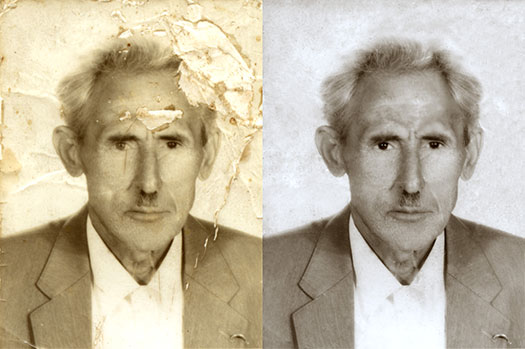
 Buy Directly From Adobe's Online Store
Buy Directly From Adobe's Online Store
Find upgrade options and Creative Suite deals at the Adobe USA Store. See pricing in UK currency at the Adobe United Kingdom Store. Visit the Adobe Special Offers Page to find the latest offers. Get up to 80% off at the Adobe Education Store. Download a 30 day trial.
Photoshop CS5 Tutorials & CS5 Resources
See our Photoshop CS5 Resource Center for Free Photoshop CS5 Tutorials, and the upcoming Free Photoshop CS5 Trial Download (check for availability).
Photoshop CS4 Tutorials and Resources
See our Photoshop CS4 Resource Center for Free Photoshop CS4 Tutorials and Free Photoshop CS4 Training.
Adobe Creative Suite 4 Design Premium
Adobe Creative Suite 4 Design Premium combines Adobe InDesign CS4, Photoshop CS4 Extended, Illustrator CS4, Flash CS4 Professional, Dreamweaver CS4, Fireworks CS4, and Acrobat 9 Pro with additional tools and services. Download a free 30 day trial.
posted by Jennifer Apple | permalink | RSS feed | bookmark | comment | twitter
![]()
Genuine Fractals 6 Review - Photoshop And Lightroom Plugin Resizes Images - Creates Professional Blowups - 15% Discount Coupon
March 22, 2010
Genuine Fractals 6 Professional Edition for Adobe Photoshop is an easy-install, easy-use plugin which most photography and printing professionals consider to be the industry standard for image resizing.
Thanks to its ability to increase images to more than 10 times their original size while maintaining all of the finesse and fine detail of the original, photographers, designers and printers alike are being blown away. And they're working with less stress! Read full review...
posted by Jennifer Apple | permalink | RSS feed | bookmark | comment | twitter
![]()
CS5 Upgrade Advice - Upgrade From CS, CS2, And CS3 To CS4 Now, Before CS5 Is Announced Or Launched
March 19, 2010
 Here's some advice about upgrading from previous versions of the Adobe Creative Suite before CS5 is announced or launched, from John Nack, in a post called, "If you're still on CS1 and want to upgrade, now's a good time..."
Here's some advice about upgrading from previous versions of the Adobe Creative Suite before CS5 is announced or launched, from John Nack, in a post called, "If you're still on CS1 and want to upgrade, now's a good time..."
"If you own a product from the first generation of the Creative Suite (e.g. Photoshop CS, released in 2003) and want to be able to upgrade it to a more recent version, now's a good time to pull the trigger. I'm not hinting about the possible timing of future releases. I am noting, however, that Adobe introduced a "three versions back" policy a couple of years ago. That means that you can upgrade from CS, CS2, or CS3 to the current version (CS4). When the current version goes up by one (ed. note: to CS5), so will the cutoff for upgrades. Therefore if you're holding onto a copy of CS and may want to upgrade it at some point, well, you shouldn't wait too long."
(Download a free Photoshop CS4 trial, see Adobe CS4 special deals, save 80% on student editions of CS4.)
posted by Jennifer Apple | permalink | RSS feed | bookmark | comment | twitter
![]()
Photoshop Video Tutorial - Working With The Sharpen Filters
March 19, 2010
Photoshop doesn’t sharpen focus, it sharpens detail using any of three remarkable filters: Unsharp Mask, Smart Sharpen, and High Pass. Apply them as smart filters, and you’re ready for any output scenario. Click to see video in a new window.
posted by Jennifer Apple | permalink | RSS feed | bookmark | comment | twitter
![]()
Free Textures From BittBox - Subtle Grunge Textures
March 16, 2010
Download some free subtle grunge textures from BittBox —
"This week I have a nice subtle grunge texture pack for you guys. I’ve played around with this idea before on Lost and Taken and Designm.ag, if you like these and would like to download more. Let me know if you make anything cool from them. Enjoy!"
posted by Jennifer Apple | permalink | RSS feed | bookmark | comment | twitter
![]()
Topaz Adjust Plugin Tip From Rick Sammon - Work Selectively
March 14, 2010
Here's a tip for working with Topaz Adjust Photoshop plugin from Rick Sammon's blog:
Topaz Adjust is a totally cool plug-in that can help you awaken the artist within. Topaz Adjust's Spicify effect can add detail, color and contrast to landscapes, seascapes and cityscapes - turning a straight shot into a more artistic shot. However, those effects are not always flattering when it comes to people photography. Here's a little trick to get the best of both worlds - using Photoshop.
posted by Jennifer Apple | permalink | RSS feed | bookmark | comment | twitter
![]()
Topaz Adjust 20% Discount And Photoshop Plugins Bundle Discount Ends Soon
March 12, 2010
The Topaz Special Discount Coupon Code - newadjust - ends on Monday. Here's the deal:
Use coupon code newadjust and save $10 and purchase Adjust 4 for only $39.99. This same coupon code will also work to save 20% on the Topaz Plugin Bundle, or Plugin Bundle upgrades. This coupon will expire on March 15, 2010. Also note that by entering our exclusive discount coupon code PHOTOSHOPSUPPORT during the checkout process at Topaz Labs you'll receive an instant 15% discount on any Topaz product, including bundles and upgrades.
posted by Jennifer Apple | permalink | RSS feed | bookmark | comment | twitter
![]()
Photoshop Preferences, Color Settings, And Shortcuts - Video Tutorial
March 09, 2010
Here's a free video tutorial from lynda.com — Setting Up Shop - Preferences, Color Settings, And Shortcuts — from the series Photoshop CS4 One-on-One: Fundamentals. Deke McClelland examines the essential capabilities of the application, from correcting color to retouching portraits. He also covers navigation, resolution, cropping, selecting, printing, and making web graphics. This course goes beyond basic tips and tricks, and provides the in-depth information and real-world context needed by serious students who want to master the software.
posted by Jennifer Apple | permalink | RSS feed | bookmark | comment | twitter
![]()
onOne Software Announces Availability of Free Versions of Photoshop Plug-ins PhotoTools 2.5 and PhotoFrame 4.5
March 12, 2010
onOne today announced the immediate availability of two fully-functional Photoshop plug-ins: PhotoTools 2.5 Free and the new PhotoFrame 4.5 Free. The free plug-ins for Photoshop are based on the award winning versions of PhotoTools 2.5 Standard Edition and PhotoFrame 4.5 Standard Edition and are compatible with Photoshop CS2, CS3 and CS4. (See special Photoshop deals, download the free Photoshop trial.)
posted by Jennifer Apple | permalink | RSS feed | bookmark | comment | twitter
![]()
Gavin Phillips Releases "Eclectic" Photoshop Actions Set
March 12, 2010
I’m talking with Gavin Phillips, owner of Photographers Photoshop.
What’s good for digital artsists in your latest 'Eclectic' set of Photoshop ‘actions’?
Photographers and artists will see how we are pushing the creative limits of Photoshop further. (See special Photoshop deals, download a free Photoshop trial.) This gives them a greater variety of stylish and sophisticated imagery by simply clicking a button.
posted by Jennifer Apple | permalink | RSS feed | bookmark | comment | twitter
![]()
Free Textures From BittBox - Scraped Grunge Textures
March 10, 2010
Download some free scraped grunge textures from BittBox —
"The other day I was wandering around some back allies in my town and came across all of these cool poles that had been painted and scraped and repainted over and over again. I thought it gave these grunge textures a very cool feel, almost like an abstract acrylic painting or something. Enjoy!"
posted by Jennifer Apple | permalink | RSS feed | bookmark | comment | twitter
![]()
SiteGrinder 3 Plug-in For Adobe Photoshop Adds eCommerce And Content Management To New Platform
March 10, 2010
Media Lab today announced SiteGrinder 3, its next generation web site development platform. In addition to over 300 new features, Media Lab SiteGrinder 3 supports two new optional add-ons, Commerce and Control. The SiteGrinder 3 Commerce add-on builds web stores with a fully-integrated shopping cart from within Photoshop.
posted by Jennifer Apple | permalink | RSS feed | bookmark | comment | twitter
![]()
Making Selections - The Quick Selection Tool - Photoshop Video Tutorial
March 09, 2010
Here's a free video tutorial from lynda.com — Making Selections - The Quick Selection Tool — from the series Photoshop CS4 One-on-One: Fundamentals. Deke McClelland examines the essential capabilities of the application, from correcting color to retouching portraits. He also covers navigation, resolution, cropping, selecting, printing, and making web graphics. This course goes beyond basic tips and tricks, and provides the in-depth information and real-world context needed by serious students who want to master the software.
posted by Jennifer Apple | permalink | RSS feed | bookmark | comment | twitter
![]()
Straightening An Image With The Ruler Tool - Photoshop Video Tutorial
March 09, 2010
Here's a free video tutorial from lynda.com — Cropping And Straightening - Straightening An Image With The Ruler Tool — from the series Photoshop CS4 One-on-One: Fundamentals. Deke McClelland examines the essential capabilities of the application, from correcting color to retouching portraits. He also covers navigation, resolution, cropping, selecting, printing, and making web graphics. This course goes beyond basic tips and tricks, and provides the in-depth information and real-world context needed by serious students who want to master the software.
posted by Jennifer Apple | permalink | RSS feed | bookmark | comment | twitter
![]()
Text Editing Tricks And Shortcuts - Free Video Tutorial
March 05, 2010
Here's a free video tutorial from lynda.com —Creating And Editing Type - Text Editing Tricks And Shortcuts— from the series Photoshop CS4 One-on-One: Advanced. This comprehensive series follows internationally renowned Photoshop guru Deke McClelland as he dives into the workings of Photoshop.
posted by Jennifer Apple | permalink | RSS feed | bookmark | comment | twitter
![]()
Creating And Editing Type - Creating Type On A Path - Video Tutorial
March 05, 2010
Here's a free video tutorial from lynda.com — Creating And Editing Type - Creating Type On A Path — from the series Photoshop CS4 One-on-One: Advanced. This comprehensive series follows internationally renowned Photoshop guru Deke McClelland as he dives into the workings of Photoshop.
posted by Jennifer Apple | permalink | RSS feed | bookmark | comment | twitter
![]()
Flipping Text Across A Circle - Free Video Tutorial
March 05, 2010
Here's a free video tutorial from lynda.com — Creating And Editing Type - Flipping Text Across A Circle — from the series Photoshop CS4 One-on-One: Advanced. This comprehensive series follows internationally renowned Photoshop guru Deke McClelland as he dives into the workings of Photoshop.
posted by Jennifer Apple | permalink | RSS feed | bookmark | comment | twitter
![]()
Free Textures From BittBox - Rust Textures
March 03, 2010
Download some nice free rust textures from BittBox —
"I wandered around town today for a few hours and shot over 600 new textures and some of my favorites from the batch are the rusty ones. Rust textures work really well when you want to add a good chunk of grunge to your designs or photos. I tried to include a nice variety in today’s post... I hope you get some use out of them. Enjoy!"
posted by Jennifer Apple | permalink | RSS feed | bookmark | comment | twitter
![]()
PSD Photoshop Magazine - March Issue Available - Free Download
March 04, 2010
The latest issue of PSD Photoshop Magazine is now online. From the intro: Since the frist issue of PSD Photoshop received very possitive feedback from all of you we have
decided to give it a shot and go with a monthly
magazine. This way you will get a chance to
learn all Photoshop techniques each month!
Now, a few words on what we have prepared for
you in March.
posted by Jennifer Apple | permalink | RSS feed | bookmark | comment | twitter
![]()
Adobe Euro Stores Special 10% Discount Coupon - adobe10 -Save 10% At Adobe UK, France, Sweden And Germany Stores
March 03, 2010
Adobe is offering a 10% off coupon code: adobe10 that can be used on all products in Europe from now until March 17th.
Adobe UK Store
Save 10% with this coupon code on all products in the Adobe commercial store by using coupon code adobe10
Adobe France Store
Du 1er au 17 mars, Adobe offre 10% de réductionsur tous les produits (hors éducation) grâce au code adobe10
Adobe Germany Store
Jetzt 10% Rabatt auf alle Adobe Produkte! Angebot endet am 17.03.2010 - Gutscheincode: adobe10
Adobe Sweden Store
Mar 1st to Mar 17th - Save 10% with coupon code only on all products - commercial stores. Code: adobe10
Adobe Creative Suite 4 Design Premium
Adobe Creative Suite 4 Design Premium combines Adobe InDesign CS4, Photoshop CS4 Extended, Illustrator CS4, Flash CS4 Professional, Dreamweaver CS4, Fireworks CS4, and Acrobat 9 Pro with additional tools and services. Download a free 30 day trial.
posted by Jennifer Apple | permalink | RSS feed | bookmark | comment | twitter
![]()
HDR (High Dynamic Range) Must Know Info - A Condensed Chapter From Rick Sammon's HDR Secrets For Digital Photographers
March 02, 2010
Here is some “must know” HDR (High Dynamic Range) info. It’s a condensed and modified version of a chapter from Rick Sammon’s HDR Photography Secrets (May 2010). This is just a starting point for HDR photography – but hey, you gotta start somewhere.
It’s the seeing and knowing the contrast range of a scene that helps determine how many exposures you need to capture the full dynamic range of the scene. That’s covered next. Read the full tutorial...
posted by Jennifer Apple | permalink | RSS feed | bookmark | comment | twitter
![]()
Rick Sammon’s 24/7 Photo Buffet - iPhone/iTouch App For Content-Hungry Photographers - With True Search Feature
March 02, 2010
Rick Sammon’s 24/7 Photo Buffet iPhone application (more like an eBook or iBook) offers photographic advice, tips and techniques collected during his 30-plus years of professional experience. The app, which features a true search feature, is packed with how-to information and is super easy-to-navigate.
posted by Jennifer Apple | permalink | RSS feed | bookmark | comment | twitter
![]()
PhotographyBB - Free PDF Magazine - 25th Edition Online
March 02, 2010
PhotographyBB announced today, the release of the 25th edition of the PhotographyBB Online Magazine. This edition marks the two year anniversary milestone for PhotographyBB, who continue to educate beginner and intermediate level photographers in digital photography. PhotographyBB Online Magazine has become a leading resource in the future of free information distribution, offering readers: Digital Photography tips and techniques, DSLR camera function training, and image post processing tutorials in Adobe® Photoshop, and RAW processing in Photoshop Lightroom.
posted by Jennifer Apple | permalink | RSS feed | bookmark | comment | twitter
![]()
OnOne Mask Pro 4.1 Review - Photoshop Cutout Plugin Considered One Of The Best - 15% Discount
March 01, 2010
Mask Pro 4.1 has been recommended by Advanced Photoshop magazine as the best Photoshop plug-in for removing unwanted backgrounds. It’s sharp and it’s swift. Cut out subjects by choosing colors and painting away their backgrounds. Or clip around the most difficult of features — like hair, glass and smoke — while retaining transparency and preserving the fine detail that matters.
(Enter our exclusive discount coupon code - PSSPPT06 - during the checkout process at onOne Software for an instant 15% discount on onOne Mask Pro.) READ FULL REVIEW...
posted by Jennifer Apple | permalink | RSS feed | bookmark | comment | twitter
![]()
Wacom Cintiq 21UX Interactive Pen Display Announced - 21-Inch Pen Display - Graphics Monitor With Digital Pen
March 01, 2010
Today, Wacom introduces the much anticipated Cintiq 21UX, its newly-redesigned interactive pen display delivering state-of-the-art pen performance and innovative ergonomics in a color-accurate LCD display.
Designed specifically to meet the demanding needs of professional photographers, designers, artists and animators, the new Cintiq 21UX offers unparalleled creative control, comfort and productivity. The new Cintiq 21UX (DTK-2100) is priced at $1,999 USD and will begin shipping in late March or early April. (See the full the line of Wacom tablets at Amazon.com (offered at the best price). Also see Wacom tablet pens, tablet accessories, and the most popular tablets.) Read full story...
posted by Jennifer Apple | permalink | RSS feed | bookmark | comment | twitter
![]()
Topaz Adjust 4 Photoshop Plugin — Creative Exposure, Detail Enhancement, And Color Control Create Stunning HDR Effects - Plus Instant 20% Discount Coupon
March 01, 2010
Topaz Labs has announced a major upgrade of the Topaz Adjust Photoshop plug-in, which features new presets, a completely redesigned user interface, and upgraded image processing algorithms. With these improvements, Adjust 4 offers a new way for photographers to improve their photos quickly. Topaz Adjust 4 is a free upgrade for existing customers and retails for $49.99. It is compatible with Windows and Intel-based Macs.
posted by Jennifer Apple | permalink | RSS feed | bookmark | comment | twitter
![]()
Topaz Photoshop Plugins Bundle - 20% Discount - Seven Essential Photoshop Plug-Ins At Super Savings
March 01, 2010
Use coupon code newadjust and save 20% on the Topaz Plugins Bundle, or Plugins Bundle upgrades. This coupon will expire on March 15, 2010.
posted by Jennifer Apple | permalink | RSS feed | bookmark | comment | twitter
![]()
lynda.com Free iPhone App Offers Free Video Tutorials As Well
February 26, 2010
You’ve always been able to access the lynda.com Online Training Library anytime, anywhere. Now you can access your learning on the go with the new, free lynda.com iPhone app, featuring high and low video quality for optimal streaming no matter what your connection. lynda.com members have access to their accounts just as you do on your computer. Just log in and start learning! Once logged in, you’ll see the most the most recent video you watched, whether you watched it on your iPhone, iPod Touch, or on your computer’s web browser. Just pick up where you last left off.
Get $75 Off An Annual Premium lynda.com Subscription
Here's how you can get $75 off a Premium Subscription to lynda.com and $50 off an Annual Subscription. Follow this link, then choose one of the signup buttons, and fill out the first signup page.
On the second signup page, choose which subscription you want and under Credit Card Information, click on the area that says Promo Code - click to enter. For the $250 Annual Subscription, enter promo code NABET and your total will change from $250 to $200. For the $375 Premium Subscription enter Promo Code NABET and your total will change from $375 to $300. Happy learning!
posted by Jennifer Apple | permalink | RSS feed | bookmark | comment | twitter
![]()
Photoshop CS5 Features - Photoshop CS5 Painting Sneak Peek Video From Photoshop PM Zorana Gee
February 25, 2010
Here's another sneak peek video from Adobe: Have an image you’d like to turn into a painting using natural brushes and strokes? Or how about the urge to create digital paintings from scratch? Come inside our labs with Zorana Gee, Photoshop product manager, for an exclusive look at what we’ve been working on. Plus, see some extra surprises you asked for just last week! What will you paint? (See all sneak peeks on our Photoshop CS5 page.) SEE VIDEO HERE...
posted by Jennifer Apple | permalink | RSS feed | bookmark | comment | twitter
![]()
Possible Photoshop CS5 Features - Photoshop CS5 Sneak Peek Video From Photoshop PM Bryan O'Neil
February 25, 2010
More teasing from Adobe about possible features of Photoshop CS5 (see our teaser collection page), this time it's from John Nack's blog:
"Last summer the Photoshop team asked for your help in identifying candidates for "JDI" ("Just Do It") work, aiming to pick off little irritants & to polish the little things that matter. You replied with tons of great ideas & comments, and I'm pleased to say the team has been working away. Here you can see Photoshop PM Bryan O'Neil Hughes show off a few of the the tweaks that you'll likely see in "a future version*" of Photoshop: * I know this kind of caveat & hand-waving always seem a little contrived ("C'mon, dude, we all know what version you're talking about"), but nothing is done until it's shipping, and there really is a chance that details can change. Very occasionally we have to pull out an improvement if we find that it introduced other problems, taking additional time to get the details right. I'm just saying, you never know.) SEE VIDEO HERE...
posted by Jennifer Apple | permalink | RSS feed | bookmark | comment | twitter
![]()
The Photoshop Blog - Earlier Posts
![]() The Photoshop Blog offers the latest Photoshop news and software updates, Photoshop tips and tutorials, and random thoughts from graphic artist and Photoshop expert Jennifer Apple.
The Photoshop Blog offers the latest Photoshop news and software updates, Photoshop tips and tutorials, and random thoughts from graphic artist and Photoshop expert Jennifer Apple.
PHOTOSHOP NEWS — February 2010
51- lynda.com Free iPhone App Offers Free Video Tutorials As Well
50- Possible Photoshop CS5 Features - Photoshop CS5 Sneak Peek Video
49- Photoshop CS5 Features - Photoshop CS5 Painting Sneak Peek Video
48- Free Textures - Grunge Cracks
47- Instant $75 Discount Coupon Code For An Annual Premium lynda.com Subscription
46- Spotlight On Leanne Staples - Inspiring Black and White Photography
45- Using Colors And Textures And Layers In Photoshop - Photoshop Tutorial
44- XritePhoto.com - Color Resource Center And Online Community
43- Working With Photoshop's Liquify, Screen Functions, And Gradient Maps
42- OnOne PhotoFrame 4.5 Review
41- PSD Photoshop Magazine - Free Online PDFs Filled With Tutorials
40- Adobe Store Special Deals - February
39- Photoshop Video Tutorial - Working With The Levels Command
38- Plug-In Suite 5.0.1 Software Update Now Available
37- Happy Birthday Photoshop! Here Are Some Birthday Cookies!
36- Free Textures - Grunge Bricks
35- Digimarc Announces Advanced New Technology in its Digimarc Solutions
34- Adobe Photoshop Elements 8 Review From Photoshop Daily
33- Candy Hearts - Transparent PNGs For Photoshop Use
32- Topaz Adjust Photoshop Plugin - 15% OFF
31- Topaz Clean Photoshop Plugin - 15% OFF
30- Topaz DeJPEG Photoshop Plugin - 15% OFF
29- Topaz DeNoise Photoshop Plugin - 15% OFF
28- Topaz Detail Photoshop Plugin - 15% OFF
27- Topaz ReMask Photoshop Plugin - 15% OFF
26- Topaz Simplify Photoshop Plugin - 15% OFF
25- Get Our Exclusive 24 Hour Free Trial Pass To lynda.com
24- PhotographyBB Announces Release Of Watercolor Pro Actions
23- Canon EOS Rebel T2i SLR Features 18MP Sensor, Full 30fps HD Video
22- Avenza Releases Geographic Imager 3.0 for Adobe Photoshop
21- AKVIS Coloriage 7 Photoshop Plugin: Breath Life Into Old Memories With Color
20- Apple Aperture 3 - Faces, Places, Brushes
19- Free Textures From Bittbox - Grunge Mats
18- Nuit Blanche - A Complete 3 Minute Film
17- Controlling Contrast And Detail With Curves And Levels - Photoshop Tutorial
16- Photoshop CS5 Sneak Peek - Selection Tools In CS5
15- How To Create The Lomo Effect Using Photoshop - Lomo Vignette
14- Reveal Image Details With Shadow/Highlight Adjustments In Photoshop
13- Topaz Releases Detail 2 Photoshop Plugin - Free Upgrade
12- Free Textures - Grunge Frames
11- Unified Color Technologies Launches Mac Version Of Its HDR Photostudio
10- A Look Back At 20 Years Of Adobe Photoshop With John Knoll
09- Artbeats Offers $8,000 Worth Of Free HD Stock Footage Available For Download
08- Photoshop Video Tutorial - Opacity Mode and Blend Modes
07- Photoshop CS5 Sneak Peek - PatchMatch - Image Editing Tool - Video Preview
06- Adobe UK Store Special Offers And Deals
05- Photoshop Video Tutorial - Camera Raw
04- PhotoshopSupport.com February 2010 Newsletter
03- Get $75 Off A Premium lynda.com Subscription And $50 Off An Annual
02- Free Valentine's Day Card Brushes - Lots Of Free Valentine's Brushes
01- Wacom Intuos 4 Wireless Pen Tablet - Bluetooth Pen Tablet
See Earlier Posts From The Photoshop Blog - February 2010.
![]()
Exclusive onOne Software 15% Instant Discount Coupon
 Enter our exclusive discount coupon code - PSSPPT06 - during the checkout process at onOne Software for an instant 15% discount on any onOne product. This includes Genuine Fractals and their amazing Photoshop Plug-In Suite.
Enter our exclusive discount coupon code - PSSPPT06 - during the checkout process at onOne Software for an instant 15% discount on any onOne product. This includes Genuine Fractals and their amazing Photoshop Plug-In Suite.
onOne Software's Plug-In Suite combines full versions of six essential software tools — Genuine Fractals Print Pro, PhotoTools Pro, PhotoFrame Pro, Mask Pro, PhotoTune and FocalPoint — an affordable combination that includes everything a photographer needs to make their images look their best.
Why do you need plugins? Photoshop is an amazing image editing application that has forever changed graphic design and digital photographic editing, but like any tool, if you don't have time to fully learn it, you can't get the most out of it.
Plugins for Photoshop allow you to either do something that you cannot do with the features included in Photoshop or they allow you to do something easier, faster or better than you could do in Photoshop without the plug-in. Whether it is color correction, resizing, masking or creating an effect, you can find a Photoshop plug-in that can help you be more efficient with your time.
![]()
Photoshop Masking Plugin Fluid Mask 3 - Price Drop And Exclusive $20 Instant Discount - Now Only $129
 The 4 1/2 out of 5 star review of Fluid Mask 3 at MacWorld begins by saying that this "Photoshop plug-in takes the pain out of extracting backgrounds," and goes on to recommend the latest version, stating that "Fluid Mask 3.0.2 is a very effective tool for separating objects from their backgrounds. It offers a variety of useful features for tackling almost any difficult image, from wispy hair to complex foliage. Online video tutorials and live training sessions help ease the learning curve."
The 4 1/2 out of 5 star review of Fluid Mask 3 at MacWorld begins by saying that this "Photoshop plug-in takes the pain out of extracting backgrounds," and goes on to recommend the latest version, stating that "Fluid Mask 3.0.2 is a very effective tool for separating objects from their backgrounds. It offers a variety of useful features for tackling almost any difficult image, from wispy hair to complex foliage. Online video tutorials and live training sessions help ease the learning curve."
Our friends at Vertus, the makers of Fluid Mask 3 Photoshop Plugin, have set up a special exclusive discount for PhotoshopSupport.com. Buy now for only $129. Just follow this discount link and instantly get $20 off your purchase of Fluid Mask 3.
Fluid Mask 3 is designed for photographers, image editors, graphic designers and all those who take digital image editing seriously. In a streamlined interface and workflow, Fluid Mask 3 instantly shows key edges in the image and provides comprehensive easy to use tools that work with difficult-to-see edges and tricky areas like trees & lattices. Fluid Mask will also preserve all-important edge information for a professional quality cut out. Simply follow this discount link and pay only $129 for Fluid Mask 3.
![]()
Nik Software 15% Instant Discount - Exclusive 15% Coupon
Enter our exclusive discount coupon code - NIKPSS - during the checkout process at Nik Software for an instant 15% discount on any Nik Software product. This exclusive discount coupon code can be applied to all the latest Nik Software Photoshop plugins, including Silver Efex Pro, Color Efex Pro, Viveza, Sharpener Pro, and Dfine.
Color Efex Pro 3.0
 52 photographic filters with over 250 effects for professional quality images.
Completely Original. Completely Indispensable.
52 photographic filters with over 250 effects for professional quality images.
Completely Original. Completely Indispensable.
Nik Software Color Efex Pro 3.0 filters are the leading photographic filters for digital photography. The award-winning Color Efex Pro 3.0 filters are widely used by many of today's professional photographers around the world to save time and get professional level results. Whether you choose the Complete Edition, Select Edition, or Standard Edition, you’ll get traditional and stylizing filters that offer virtually endless possibilities to enhance and transform images quickly and easily.
Patented U Point technology provides the ultimate control to selectively apply enhancements without the need for any complicated masks, layers or selections. Control color, light and tonality in your images and create unique enhancements with professional results. With 52 filters and over 250 effects found in Color Efex Pro 3.0, you can perform high quality retouching, color correction, and endless creative enhancements to your photographs. Download a free Trial version.
Viveza
 The most powerful tool to selectively control color and light in photographic images without the need for complicated selections or layer masks.
The most powerful tool to selectively control color and light in photographic images without the need for complicated selections or layer masks.
Two of the most important factors in creating great photography are color and light. Mastering the art of selectively correcting or enhancing each of these is now possible for every photographer without the need for complicated masks or selections, or expert-level knowledge of Photoshop. Integrating award-winning U Point technology, Viveza is the most powerful and precise tool available to control light and color in photographic images.
U Point powered Color Control Points, placed directly on colors or objects in an image (such as sky, skin, grass, etc.), reveal easy-to-use controls that photographers can use to quickly adjust brightness, contrast or color in a fraction of the time needed by other tools. With Viveza you’ll spend more time shooting photographs and save hours of image editing. Download a free Trial version.
Silver Efex Pro
 Complete power and control to create professional quality black and white images in one convenient tool.
Complete power and control to create professional quality black and white images in one convenient tool.
Silver Efex Pro from Nik Software is the most powerful tool for creating professional quality black and white images from your photographs. For the first time, all the advanced power and control required for professional results have been brought together in one convenient tool.
Featuring Nik Software’s patented U Point technology to selectively control the tonality and contrast of the image, Silver Efex Pro includes advanced imaging algorithms to protect against unwanted artifacts, a comprehensive collection of emulated black and white film types, a variable toning selector for adding traditional toning techniques, over 20 one-click preset styles, and a state-of-the-art grain reproduction engine that help produce the highest quality black and white images possible from your color images while providing more freedom to experiment. Download a free Trial version to use Silver Efex Pro.
Enter our exclusive discount coupon code - NIKPSS - during the checkout process at Nik Software for an instant 15% discount. This exclusive discount coupon code can be applied to all the latest Nik Software Photoshop plugins, including Silver Efex Pro, Color Efex Pro, Viveza, Sharpener Pro, and Dfine.
![]()
Exclusive 15% Discount On All Topaz Plugins - Use Coupon Code PHOTOSHOPSUPPORT - Includes Bundles And Upgrades
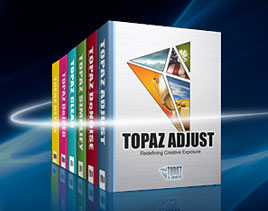 Enter our exclusive discount coupon code PHOTOSHOPSUPPORT during the checkout process at Topaz Labs for an instant 15% discount on any Topaz product, including bundle deals and upgrades.
Enter our exclusive discount coupon code PHOTOSHOPSUPPORT during the checkout process at Topaz Labs for an instant 15% discount on any Topaz product, including bundle deals and upgrades.
Topaz Labs Photoshop plug-ins are specifically designed to expand a photographer's creative toolbox by harnessing powerful image technology developments.
Photographers everywhere are now taking advantage of the creative exposure effects, artistic simplification, unique edge manipulation, and top-of-the-line noise reduction offered in Topaz products. The Topaz Photoshop Bundle includes the following Topaz plugins:
Topaz Adjust optimizes image exposure, color, and detail strength for stunning image results.
 Topaz DeNoise offers a complete noise reduction solution that removes far more noise and preserves far more detail than other solutions.
Topaz DeNoise offers a complete noise reduction solution that removes far more noise and preserves far more detail than other solutions.
Topaz Detail gives full control over all aspects of detail manipulation and micro-contrast adjustment without creating any edge artifacts or halos.
Topaz Simplify provides creative simplification, art effects, and line accentuation for easy one-of-a-kind art.
Topaz Clean integrates unique smoothing capabilities with stylized detail manipulation to add refreshing flair to photos.
Topaz ReMask quickly creates detailed masks and extractions from even the most difficult images.
Topaz DeJPEG drastically improves the quality of web images and other compressed photos.
READ ABOUT THE TOPAZ BUNDLE OFFER.
![]()
Did You Know You Could Create An Entire Website In Photoshop?
SiteGrinder Photoshop Plugin - Create Websites Instantly
 There often seems to be a strict division of labor within the world of web design and development. Creative professionals tend to stick to the Photoshop domain, while those well-versed in scripting are left to the task of implementing their work. Indeed, the two realms are quite different from each other, to which any of us even vaguely familiar with either can easily attest.
There often seems to be a strict division of labor within the world of web design and development. Creative professionals tend to stick to the Photoshop domain, while those well-versed in scripting are left to the task of implementing their work. Indeed, the two realms are quite different from each other, to which any of us even vaguely familiar with either can easily attest.
Essentially, Photoshop is a no-holds-barred design studio, offering the artist a seemingly endless array of creative options. On the other hand, HTML, CSS, Java and the like follow strict rules of engagement, requiring the developer to take any number of esoteric concerns into consideration in order to ensure that designs are properly displayed on the web.
Turn Photoshop Into A Complete Web Design Tool
SiteGrinder seeks to bridge this gap between design and development. Basically, this program turns Photoshop into an easy-to-use and fully functional web design tool. With SiteGrinder, designers will now have the freedom to totally let their creativity loose and then, without skipping a beat, transfer their designs to the web. Bringing esthetic concerns together with more practical considerations, this program is an amazingly powerful tool that would make a fantastic addition to any web designer's bag of tricks.
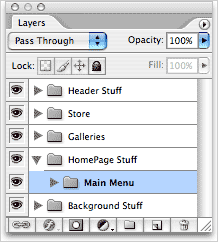 Generate Your Web Pages Directly From Photoshop
Generate Your Web Pages Directly From Photoshop
By generating web pages directly from Photoshop, you'll be able to spend much more time on the creative end of the spectrum, since you'll know right off the bat how well particular designs will translate to the web. No more going back to the Photoshop drawing board after getting a phone call from your development team, telling you that what you had envisioned doesn't have a chance of being displayed on the web. You can immediately visually and interactively test your designs, which permits you to then make changes to either esthetics or functions while it's still relatively early on in the design process.
Pricing and Availability
Mac OS X and Windows versions of the SiteGrinder unlockable demo are available now via download. SiteGrinder can be ordered from Media Lab's online store.
![]()








