![]()
![]() Buy. Download. Create. Get Photoshop CS5 now at the Adobe Store.
Buy. Download. Create. Get Photoshop CS5 now at the Adobe Store.
![]() Try before you buy. Download any Adobe product for a free 30 day trial.
Try before you buy. Download any Adobe product for a free 30 day trial.
![]() Photoshop for Students. Get super savings at the Adobe Education Store.
Photoshop for Students. Get super savings at the Adobe Education Store.
![]()
![]() The Photoshop Blog offers the latest Photoshop news and software updates, Photoshop tips and tutorials, and random thoughts from graphic artist and Photoshop expert Jennifer Apple.
The Photoshop Blog offers the latest Photoshop news and software updates, Photoshop tips and tutorials, and random thoughts from graphic artist and Photoshop expert Jennifer Apple.
![]()
![]()
Adobe CS5 Free Trial Downloads Now Live - Get The Photoshop CS5 Free Trial, Photoshop CS5 Extended Free Trial, Dreamweaver CS5 Free Trial, Flash Pro CS5 Free Trial, Illustrator CS5 Free Trial, Adobe InDesign CS5 Free Trial, Design Premium CS5 Free Trial - And More
April 30, 2010
Adobe has released all of their Creative Suite 5 products and are now offering free downloads of all the CS5 products for a full 30 day free trial. Just go to the Adobe Free Trial Downloads Page and select the product you would like to try and download it from the Adobe site. This includes the following products:
 Photoshop CS5 Free Trial Download - 30 Day Free Trial
Photoshop CS5 Free Trial Download - 30 Day Free Trial
Industry-standard Adobe Photoshop CS5 software helps you create images with impact. Easily make complex selections. Remove any image element and see the space fill in almost magically. Paint realistically. Create stunning HDR images, remove noise, add grain, and create vignettes with state-of-the-art photography tools. Experience fast performance on 64-bit systems.
Adobe Photoshop software is available in two editions. Photoshop CS5 Extended delivers everything in Photoshop CS5 plus tools for creating and editing 3D and motion-based imagery.
Photoshop Extended CS5 Free Trial Download - 30 Day Free Trial
Get all the state-of-the-art editing, compositing, and painting capabilities in industry-standard Adobe Photoshop CS5 software plus tools that let you create and enhance 3D images and motion-based content.
Flash Pro CS5 Free Trial Download - 30 Day Free Trial
Adobe Flash Professional CS5 software is the industry standard for interactive authoring and delivery of immersive experiences that present consistently across personal computers, mobile devices, and screens of virtually any size and resolution.
 Dreamweaver CS5 Free Trial Download - 30 Day Free Trial
Dreamweaver CS5 Free Trial Download - 30 Day Free Trial
Adobe Dreamweaver CS5 software empowers designers and developers to build standards-based websites with confidence. Design visually or directly in code, develop pages with content management systems, and accurately test browser compatibility thanks to integration with Adobe BrowserLab, a new Adobe CS Live online service. CS Live services are complimentary for a limited time.
Illustrator CS5 Free Trial Download - 30 Day Free Trial
Create distinctive vector artwork for any project. Used by design professionals worldwide, Adobe Illustrator CS5 software provides precision and power with sophisticated drawing tools, expressive natural brushes, a host of time-savers, and integration with Adobe CS Live online services. CS Live services are complimentary for a limited time.
InDesign CS5 Free Trial Download - 30 Day Free Trial
Adobe InDesign CS5 software provides precise control over typography and built-in creative tools for designing, preflighting, and publishing documents for print, online, or to mobile devices. Include interactivity, animation, video, and sound in page layouts to fully engage readers.
 Adobe Design Premium CS5 Free Trial Download - 30 Day Free Trial
Adobe Design Premium CS5 Free Trial Download - 30 Day Free Trial
Adobe Creative Suite 5 Design Premium software is the ultimate toolkit for designers who need to express their wildest ideas with precision; work fluidly across media; and produce exceptional results in print, web, interactive, and mobile design. Craft eye-catching images and graphics, lay out stunning pages, build standards-based websites, create interactive content without writing code, and extend page layouts for viewing with eBook reading devices.
Premiere Pro CS5 Free Trial Download - 30 Day Free Trial
Adobe Premiere Pro CS5 software offers breakthrough performance for video production, enabling you to work dramatically faster thanks to the revolutionary native 64-bit, GPU-accelerated Adobe Mercury Playback Engine. Work natively with the video formats you want and accelerate production from scriptwriting to editing, encoding, and final delivery.
Adobe Master Collection CS5 Free Trial Download - 30 Day Free Trial
Tell your story from start to finish with one comprehensive offering. Adobe Creative Suite 5 Master Collection software enables you to design and develop amazing work, collaborate effectively, and deliver virtually anywhere.
 Buy Directly From Adobe's Online Store
Buy Directly From Adobe's Online Store
Find upgrade options and CS5 deals at the Adobe USA Store. Visit the Adobe Special Offers Page to find the latest offers. Get up to 80% off at the Adobe Education Store.
Photoshop CS5 Tutorials & CS5 Resources
See our Photoshop CS5 Resource Center for free Photoshop CS5 Tutorials & Videos, and the Free Photoshop CS5 Trial Download.
posted by Jennifer Apple | permalink | RSS feed | bookmark | comment | twitter
![]()
Adobe Ships Creative Suite 5 - Adobe CS5 Starts Shipping Today
April 30, 2010
 Adobe today announced the availability of the Adobe Creative Suite 5 product family, the highly-anticipated release of the industry-leading design and development software for virtually every creative workflow. With more than 250 new product features, the Adobe Creative Suite 5 product line brings exciting full-version upgrades of flagship creative tools and workflow enhancements to designers and developers — enabling the creation, delivery and optimization of content across media for greater impact and results.
Adobe today announced the availability of the Adobe Creative Suite 5 product family, the highly-anticipated release of the industry-leading design and development software for virtually every creative workflow. With more than 250 new product features, the Adobe Creative Suite 5 product line brings exciting full-version upgrades of flagship creative tools and workflow enhancements to designers and developers — enabling the creation, delivery and optimization of content across media for greater impact and results.
The Adobe Creative Suite 5 product family is powering the creation of content and applications for the upcoming releases of Flash Player 10.1 and Adobe AIR 2, which are optimized for high performance on mobile screens and designed to take advantage of native device capabilities for a richer, more immersive user experience. Featuring integration with online content and digital marketing measurement and optimization capabilities for the first time, Creative Suite 5 products include access to signature Omniture technologies, to capture, store and analyze information generated by websites and other sources. Adobe Creative Suite 5 products also integrate with Adobe CS Live, a set of five innovative online services that accelerate key aspects of the creative workflow and enable designers to focus on creating their best work (CS Live services are complimentary for a limited time).
The Creative Suite 5 line-up includes five new versions: Creative Suite 5 Master Collection, Creative Suite 5 Design Premium, Creative Suite 5 Web Premium, Creative Suite 5 Production Premium, Creative Suite 5 Design Standard, as well as 15 point products and associated technologies. Creative Suite now includes a brand-new component, Adobe Flash Catalyst, a professional interaction design tool that allows designers to rapidly create expressive Web application interfaces and design interaction without writing code.
 Also available as part of the Creative Suite 5 product family, sold separately or in one of the five Creative Suite editions, are new versions of the Adobe Creative Suite tools, including Photoshop CS5, Illustrator CS5, InDesign CS5, Flash Catalyst CS5, Flash CS5 Professional, Dreamweaver CS5, Adobe Premiere Pro CS5, After Effects CS5 and more.
Also available as part of the Creative Suite 5 product family, sold separately or in one of the five Creative Suite editions, are new versions of the Adobe Creative Suite tools, including Photoshop CS5, Illustrator CS5, InDesign CS5, Flash Catalyst CS5, Flash CS5 Professional, Dreamweaver CS5, Adobe Premiere Pro CS5, After Effects CS5 and more.
The Creative Suite 5 products offer more than 250 new features that embrace interactivity, enhance performance and maximize the impact of creative content and digital marketing campaigns. InDesign CS5 powers the transition to digital publishing with new interactive documents and enhanced electronic reader device support. Image creation and editing get a boost with Truer Edge technology in Photoshop CS5, which offers better edge detecting technology and masking results in less time. Photoshop CS5 also includes the ability to remove an image element and immediately replace the missing pixels with Content-Aware Fill.
New stroke options allow Adobe Illustrator CS5 users to create strokes of variable widths and precisely adjust the width at any point along the stroke. New Text Layout Framework in Flash Professional CS5 provides professional-level typography capabilities with functions like kerning, ligatures, tracking, leading, threaded text block and multiple columns. In addition, Dreamweaver CS5 now supports popular content management systems Drupal, Joomla! and WordPress, allowing designers to get accurate views of dynamic Web content from within the product.
Performance improvements abound in the Creative Suite 5 product line with engineering breakthroughs, including native 64-bit support on both Mac and Windows in Adobe Photoshop, Adobe Premiere Pro and After Effects, that allows users to work more fluidly on high-resolution projects. The much anticipated NVIDIA GPU-accelerated Adobe Mercury Playback Engine allows Adobe Premiere Pro CS5 users to open projects faster, refine effects-rich HD sequences in real time and play back complex projects without rendering. The revolutionary timesaving Roto Brush tool in After Effects helps users isolate moving foreground elements in a fraction of the normal time.
Adobe Creative Suite 5 products and its associated point products will be available through Adobe Authorized Resellers, Adobe Direct Sales and the Adobe Store.
 Buy Directly From Adobe's Online Store
Buy Directly From Adobe's Online Store
Find upgrade options and CS5 deals at the Adobe USA Store. Visit the Adobe Special Offers Page to find the latest offers. Get up to 80% off at the Adobe Education Store.
Photoshop CS5 Tutorials & CS5 Resources
See our Photoshop CS5 Resource Center for free Photoshop CS5 Tutorials & Videos, and the Free Photoshop CS5 Trial Download.
posted by Jennifer Apple | permalink | RSS feed | bookmark | comment | twitter![]()
Get $100 Off Plug-In Suite 5 - Photoshop Plugins Bundle Special Offer Ends In 2 Days
April 29, 2010
 OnOne’s new Plug-In Suite 5 solves six of the most frequent problems photographers will encounter in Photoshop. This suite hasn’t been granted American Photos Magazine’s Editor’s Choice award for Top Image Editing Software for nothing.
OnOne’s new Plug-In Suite 5 solves six of the most frequent problems photographers will encounter in Photoshop. This suite hasn’t been granted American Photos Magazine’s Editor’s Choice award for Top Image Editing Software for nothing.
Save $100 Instantly
Save $!00 on the purchase of Plugin Suite 5 until April 30th by using coupon code PSS15 during the checkout process or use this link to get the instant $100 discount.
Here's a quick look at what each of Plugin Suite's six programs can do:
Genuine Fractals 6 Professional Edition is renowned by both photographers and printers for its finesse at increasing images to more than ten times their original size while maintaining the sharpness and detail you started with. Think of this as the industry standard for image resizing.
PhotoTools 2.5 Professional packs hundreds of high-calibre photographic effects into one user-friendly plug-in. It’s fast and easy to use. Gives your photos that pro quality look.
For the fine finishing effects — such as film edges, borders, textures and backgrounds — comes PhotoFrame 4.5 Professional Edition. Enhance your pictures with hundreds of such design effects, or simply drop your image into a pre-fab layout. Play with size, color and transparency; layer multiple features to build your own unique designs that can be used over and over again — in Photoshop, Lightroom or Aperture.
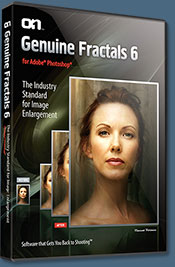 FocalPoint 2 helps to control focus and minimize visual noise. Draw the eye to specific points in your images by using selective focus, depth-of-field and vignette effects. Using FocusBug controller, choose a lens to simulate and control blur levels... and in 3D too! Use the FocusBrush tool to paint sharpness or blur exactly where you want it.
FocalPoint 2 helps to control focus and minimize visual noise. Draw the eye to specific points in your images by using selective focus, depth-of-field and vignette effects. Using FocusBug controller, choose a lens to simulate and control blur levels... and in 3D too! Use the FocusBrush tool to paint sharpness or blur exactly where you want it.
Mask Pro 4 is used to remove the tough stuff — such as hair, smoke and glass — while retaining the fine detail. This one works according to color: you choose what colors to keep, then just paint away what you don’t need.
Color-correction and enhancement of your images is easier than ever before with PhotoTune 3. Finetune tone, color and sharpness without the fiddly controls of Photoshop. Especially recommended for getting accurate skin colors in your human subjects.
Once you've tried the Plugin Suite you'll see why the readers of Studio Photography have voted this suite the best plug-in for Photoshop in their Reader's Choice Awards. And Joe Farace of Shutterbug Magazine says, "Even if you only need two of these useful and amazing plug-ins, you'll wonder how you ever lived without the rest of the Plug-In Suite components. I rate it as this month's best buy!"
Exclusive onOne Software 15% Instant Discount Coupon
Enter our exclusive discount coupon code - PSSPPT06 - during the checkout process at onOne Software for an instant 15% discount on any onOne product.
 Buy Directly From Adobe's Online Store
Buy Directly From Adobe's Online Store
Find upgrade options and CS5 deals at the Adobe USA Store. Visit the Adobe Special Offers Page to find the latest offers. Get up to 80% off at the Adobe Education Store.
Photoshop CS5 Tutorials & CS5 Resources
See our Photoshop CS5 Resource Center for free Photoshop CS5 Tutorials & Videos, and the Free Photoshop CS5 Trial Download.
posted by Jennifer Apple | permalink | RSS feed | bookmark | comment | twitter
![]()
Free "Grab Bag" Textures From Bittbox
April 29, 2010
From Bittbox, some free mixed "grab bag" textures. "It’s texture grab bag time again! I’ve been experimenting with all kinds of new kinds of textures in Photoshop, and today I have a little sample for you. Enjoy!"

 Buy Directly From Adobe's Online Store
Buy Directly From Adobe's Online Store
Find upgrade options and CS5 deals at the Adobe USA Store. Visit the Adobe Special Offers Page to find the latest offers. Get up to 80% off at the Adobe Education Store.
Photoshop CS5 Tutorials & CS5 Resources
See our Photoshop CS5 Resource Center for free Photoshop CS5 Tutorials & Videos, and the Free Photoshop CS5 Trial Download.
posted by Jennifer Apple | permalink | RSS feed | bookmark | comment | twitter
![]()
Elliott Erwitt Photo Caption Contest - To Be Judged By Elliott Erwitt Himself - Win A Beautiful Elliott Erwitt Book!
April 28, 2010
I love Elliott Erwitt's work (read our interview with him) and I found a photo contest that will be judged by Elliott Erwitt himself. All you have to do pick a photo from a selection of Elliott Erwitt photos and write a caption for it, then post your caption on twitter and you could win a beautiful Elliott Erwitt book. Here are the rules:
1. Choose a photo from the contest website and then write a caption for it. (Click on the photos to view larger)
2. Click the "tweet this" button, you will be taken to twitter.com, log-in to your account, type your caption and then submit your tweet. (Your tweet must include the preformatted info: @teneues, Erwitt, and the bit.ly url to your chosen photo)
3. Elliott Erwitt himself will choose his favorite captions and those people will win an Elliott Erwitt book published by teNeues. And when you're there, visit the Elliott Erwitt microsite, hit the slideshow button, and be amazed!
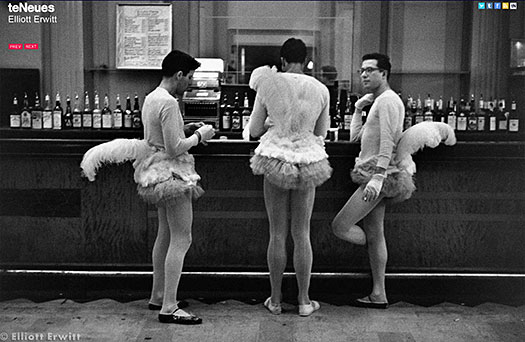
 Buy Directly From Adobe's Online Store
Buy Directly From Adobe's Online Store
Find upgrade options and CS5 deals at the Adobe USA Store. Visit the Adobe Special Offers Page to find the latest offers. Get up to 80% off at the Adobe Education Store.
Photoshop CS5 Tutorials & CS5 Resources
See our Photoshop CS5 Resource Center for free Photoshop CS5 Tutorials & Videos, and the Free Photoshop CS5 Trial Download.
posted by Jennifer Apple | permalink | RSS feed | bookmark | comment | twitter
![]()
How To Get Dodge And Burn Effects Using Layer Masks And Blending Modes In Photoshop CS4
April 28, 2010
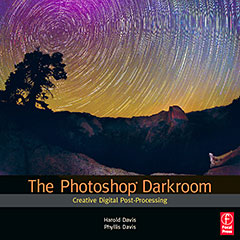 This Photoshop CS4 tutorial, Photoshop Fundamentals: The Right Way To Dodge And Burn, is adapted from The Photoshop Darkroom: Creative Digital Post-Processing by Harold Davis and Phyllis Davis (Focal Press).
This Photoshop CS4 tutorial, Photoshop Fundamentals: The Right Way To Dodge And Burn, is adapted from The Photoshop Darkroom: Creative Digital Post-Processing by Harold Davis and Phyllis Davis (Focal Press).
In the chemical darkroom, one of the most fun parts of making a print was bringing out details by burning and dodging.
Burning used an enlarger to expose a specific area of a print through a hole of some kind in black cardboard, constantly kept in motion so its edge did not show. The result was a darkened area.
Dodging was the opposite: while the enlarger was exposing, a black cardboard disk on some kind of stick (often a wire coat hanger!) was continually waved above an area that needed lightening.
Coming to Photoshop with fond memories of jiggling coat hangers in the darkroom, I naturally turned to the Burn Tool and the Dodge Tool when I needed to do the digital analog of chemical darkroom burning and dodging. But today, I do not use the Burn or Dodge Tools. Once you know how to use blending modes and layer masks, you’ll find that they are a more powerful and flexible way to get the results you want. Unlike the Burn and Dodge Tools, using blending modes and layer masks to lighten and darken specific areas within an image is non-destructive. It’s also great that you can easily modify your burn or dodge if you decide that you have gone a bit too far.
Once you try burning and dodging the masking and blending mode way, I bet that you won’t go back to the “old fashioned” Burn and Dodge Tools.
Read the full tutorial, Photoshop Fundamentals: The Right Way To Dodge And Burn.
 Buy Directly From Adobe's Online Store
Buy Directly From Adobe's Online Store
Find upgrade options and CS5 deals at the Adobe USA Store. Visit the Adobe Special Offers Page to find the latest offers. Get up to 80% off at the Adobe Education Store.
Photoshop CS5 Tutorials & CS5 Resources
See our Photoshop CS5 Resource Center for free Photoshop CS5 Tutorials & Videos, and the Free Photoshop CS5 Trial Download.
posted by Jennifer Apple | permalink | RSS feed | bookmark | comment | twitter
![]()
Fonts And Adobe CS5 - What Fonts Are Installed, Basic Font Sets, CS5 Default Fonts, And More Adobe CS5 Font Questions And Answers
April 28, 2010
 From Adobe's Sarthak Singhal blog: Every release of Creative Suite installs a fresh version or a new set of fonts on your system. If you have been looking for answers to some of the following questions, read the post by Nicole Minoza in Adobe Type group.
From Adobe's Sarthak Singhal blog: Every release of Creative Suite installs a fresh version or a new set of fonts on your system. If you have been looking for answers to some of the following questions, read the post by Nicole Minoza in Adobe Type group.
- To see what fonts are installed by the basic font set, click here and scroll down.
- To see what additional fonts will be installed by the supplemental set, click here and scroll down.
- To see a breakdown of what font set(s) each product will install, click here.
- To see a breakdown of what font set(s) each product will include on the product DVD, click here.
There is some very valuable information about font installation and how the different Creative Suites flavors handle them.
Buy Directly From Adobe's Online Store
Find upgrade options and CS5 deals at the Adobe USA Store. Visit the Adobe Special Offers Page to find the latest offers. Get up to 80% off at the Adobe Education Store.
Photoshop CS5 Tutorials & CS5 Resources
See our Photoshop CS5 Resource Center for free Photoshop CS5 Tutorials & Videos, and the Free Photoshop CS5 Trial Download.
posted by Jennifer Apple | permalink | RSS feed | bookmark | comment | twitter
![]()
Change Image Resolution And Size For Print And Screen - Photoshop CS4 Tutorial
April 27, 2010
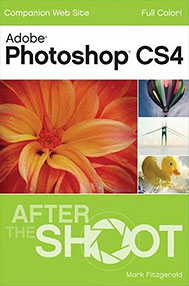 This Photoshop CS4 tutorial, Photoshop Fundamentals: Changing an Image’s Resolution and Size, is adapted from Photoshop CS4 After the Shoot (Wiley Publishing) by Mark Fitzgerald.
This Photoshop CS4 tutorial, Photoshop Fundamentals: Changing an Image’s Resolution and Size, is adapted from Photoshop CS4 After the Shoot (Wiley Publishing) by Mark Fitzgerald.
I’ve met many photographers who don’t understand how to change an image’s size or resolution correctly. The problem usually stems from a lack of understanding about image resolution and how it affects image size.
Caution: Always save a master file with all layers before changing size or cropping. Otherwise it may be hard to back up and resize the file for a different output use later.
Understanding Resolution
One of the things that can be the hardest to get your head around when you start down the digital path is resolution. This confusion is compounded by the fact that there are two different kinds of resolution in the digital world. One is dots per inch, and the other is pixels per inch.
Dots per inch (dpi). This refers to the number of dots per inch that an inkjet printer is capable of applying to a sheet of paper. It can range from 720 to 2800 and more. The closer these dots are to each other, the more they blend together forming continuous tones on the print. Naturally, this depends on the paper that’s being printed on. If the paper is porous watercolor paper, the dots soak in and blend just fine at lower dpi settings like 720. On glossy photo papers, a higher setting—such as 1440—is needed because the ink dries on the surface. About the only time people discuss dpi is when they are talking about a printer.
Pixels per inch (ppi). This is what is usually discussed when talking about resolution in digital photography. It refers to the distance between the pixels that make up digital images. Pixels per inch is an important setting because it determines what digital images look like when they’re displayed and printed. Sometimes a lower value is desirable, and other times a higher value is preferred.
If you have a file with a resolution of 120 ppi or lower, you run the risk of seeing the space between the pixels when you print. This causes edge detail, which should be smooth in the print, to look jagged. The goal is to get the pixels close enough together so that these single dots form continuous tones and lines. The illustration below gives you an idea of how this works. As the dots get closer to one another, they begin to form a line. When you zoom out, the individual dots disappear. (It’s similar to the idea of getting ink dots close together on a printer (dpi).
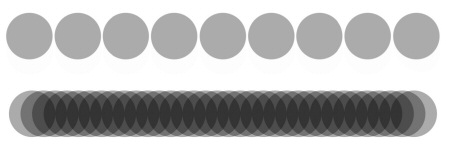
Tip: Keep in mind that some people mistakenly use the terms dpi and ppi interchangeably, saying dpi when they really mean ppi. If they’re not specifically talking about a printer’s output, then they probably mean ppi.
The thing to keep in mind when it’s time to change resolution is that if you have an image file that’s 150 ppi and you simply change its resolution to 300 ppi for printing at a lab, the new image’s dimensions are affected because the distance between the pixels is cut in half. An 8 × 10 becomes a 4 × 5 at 300 ppi.
Read the full Photoshop CS4 tutorial,
Photoshop Fundamentals: Changing an Image’s Resolution and Size.
 Buy Directly From Adobe's Online Store
Buy Directly From Adobe's Online Store
Find upgrade options and CS5 deals at the Adobe USA Store. Visit the Adobe Special Offers Page to find the latest offers. Get up to 80% off at the Adobe Education Store.
Photoshop CS5 Tutorials & CS5 Resources
See our Photoshop CS5 Resource Center for free Photoshop CS5 Tutorials & Videos, and the Free Photoshop CS5 Trial Download.
posted by Jennifer Apple | permalink | RSS feed | bookmark | comment | twitter
![]()
Topaz Free Upgrades - Topaz Simplify 3, Clean 3, and DeJPEG 4
April 27, 2010
Topaz Simplify 3, Clean 3, and DeJPEG 4 are now available on the Topaz Downloads Page. Simplify 3 creates stunning art from photos, Clean 3 provides artistic detail and edge effects, and DeJPEG 4 makes your compressed photos look great.
The new versions of each Photoshop plug-in feature speed, performance, and stability boosts. They also have redesigned user interfaces to match that of Detail 2 and Adjust 4. If you own Simplify 2, Clean 2, or DeJPEG 3, upgrade for free by simply re-downloading and re-installing the software from the Downloads page.
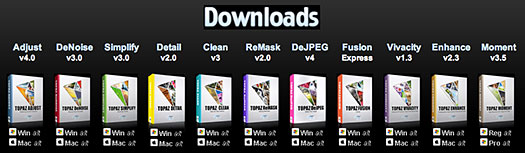
This continues the rolling upgrade of all Topaz plug-ins. The only product in the bundle left to be upgraded is Topaz DeNoise, and will happen soon.
 Buy Directly From Adobe's Online Store
Buy Directly From Adobe's Online Store
Find upgrade options and CS5 deals at the Adobe USA Store. Visit the Adobe Special Offers Page to find the latest offers. Get up to 80% off at the Adobe Education Store.
Photoshop CS5 Tutorials & CS5 Resources
See our Photoshop CS5 Resource Center for free Photoshop CS5 Tutorials & Videos, and the Free Photoshop CS5 Trial Download.
posted by Jennifer Apple | permalink | RSS feed | bookmark | comment | twitter
![]()
What Is Flash Catalyst? Flash Catalyst CS5 Introduction Video
April 27, 2010
Adobe Flash Catalyst is a new professional interaction design tool for rapidly creating expressive interfaces and interactive content without writing code. Create interactive portfolios, product guides, microsites, site navigation, interfaces for RIAs and more. Learn all the things you can do with Flash Catalyst, a new interaction design tool created by Adobe for creating interactive experiences. Click here to watch the Watch Is Flash Catalyst Video, or click on the screenshot below.

 Buy Directly From Adobe's Online Store
Buy Directly From Adobe's Online Store
Find upgrade options and Creative Suite deals at the Adobe USA Store. Visit the Adobe Special Offers Page to find the latest offers. Get up to 80% off at the Adobe Education Store.
Adobe Flash Pro CS5 Tutorials & Resources
See our Flash Pro CS5 Resource Center for free Flash Pro CS5 Tutorials & Videos, and the free Flash Pro CS5 30-day trial download.
posted by Jennifer Apple | permalink | RSS feed | bookmark | comment | twitter
![]()
Free Simple Grunge Textures From Bittbox
April 27, 2010
From Bittbox, some free simple grunge textures. "Today we have a nice and simple set of grunge textures for you to utilize. I know that these are some of the most used kinds of textures out there, so hopefully they come in handy! Starting next week I’ll be bringing you some spring themed textures, including the always venerable grass textures. Enjoy!"

 Buy Directly From Adobe's Online Store
Buy Directly From Adobe's Online Store
Find upgrade options and CS5 deals at the Adobe USA Store. Visit the Adobe Special Offers Page to find the latest offers. Get up to 80% off at the Adobe Education Store.
Photoshop CS5 Tutorials & CS5 Resources
See our Photoshop CS5 Resource Center for free Photoshop CS5 Tutorials & Videos, and the Free Photoshop CS5 Trial Download.
posted by Jennifer Apple | permalink | RSS feed | bookmark | comment | twitter
![]()
Camera Raw 6 And Lightroom 3 Lens Correction Feature Video Preview
April 27, 2010
From Lightroom Product Manager Tom Hogarty's blog:
Below is a preview of lens correction technology that will be included in Lightroom 3 and the Camera Raw 6 plug-in that's part of Photoshop CS5. This is an exciting development for our non-destructive editing technology and is designed to address lens correction via two methods: Lens Profiles and Manual Correction.
The easiest application of lens correction is to apply the lens profile technology that encompasses geometric distortion (barrel and pincushion distortion), chromatic aberration and lens vignetting characteristics. A handful of lens profiles will be provided by default and a Lens Profile Creator Utility will be posted on Adobe Labs allowing photographers to create their own lens profiles using a simple procedure discussed in the video below. There are also manual distortion corrections that extend beyond traditional geometric distortion and provide horizontal and vertical transform adjustments. (As well as rotation, scale and crop to visible image data tools.) Please take a look at the preview video and provide your feedback!
Click here to watch the Lens Correction Solution for Camera Raw 6 and Lightroom 3 Video, or click the screenshot below.
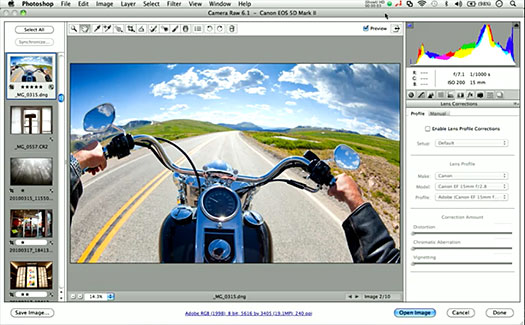
 Buy Directly From Adobe's Online Store
Buy Directly From Adobe's Online Store
Find upgrade options and CS5 deals at the Adobe USA Store. Visit the Adobe Special Offers Page to find the latest offers. Get up to 80% off at the Adobe Education Store.
Photoshop CS5 Tutorials & CS5 Resources
See our Photoshop CS5 Resource Center for free Photoshop CS5 Tutorials & Videos, and the Free Photoshop CS5 Trial Download.
posted by Jennifer Apple | permalink | RSS feed | bookmark | comment | twitter
![]()
Top 5 Dreamweaver CS5 And Flash Pro CS5 New Features
April 26, 2010
Join Worldwide Design Evangelist Terry White as he runs through his 5 favorite Adobe Dreamweaver CS5 and Adobe Flash Pro CS5 features. Included are new Live View Features and BrowserLab. Click here to watch the Top 5 Adobe Dreamweaver CS5 and Flash CS5 New Features Video, or click on the screenshot below.

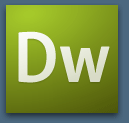 Buy Directly From Adobe's Online Store
Buy Directly From Adobe's Online Store
Find upgrade options and Creative Suite deals at the Adobe USA Store. Visit the Adobe Special Offers Page to find the latest offers. Get up to 80% off at the Adobe Education Store.
Adobe Dreamweaver CS5 Tutorials & Resources
See our Dreamweaver CS5 Resource Center for free Dreamweaver CS5 Tutorials & Videos, and the free Dreamweaver CS5 30-day trial download.
posted by Jennifer Apple | permalink | RSS feed | bookmark | comment | twitter
![]()
Dreamweaver CS5 Introduction Tutorial
April 26, 2010
 From the Adobe site comes this article on Dreamweaver CS5: Introducing Dreamweaver CS5. From the intro:
From the Adobe site comes this article on Dreamweaver CS5: Introducing Dreamweaver CS5. From the intro:
Web design and development moves at an insanely fast pace. To keep on top of this quickly changing landscape, we get out on the road each product cycle and visit both Dreamweaver customers and web designers/developers — there's nothing like getting in front of real people and talking about the real problems we face day in and day out. You learn a lot of small things this way that you wouldn't have found out otherwise - and it's safe to say that through this process we've learned a lot since Dreamweaver CS4 was launched 18 months ago.
First off, designing with CSS still presented challenges for both hand coders and visual designers–the inconsistent rendering of modern web browsers being one large hurdle every web designer faces, and the constant round-tripping between an editor and a browser in order to see dynamic site and application interfaces in context led to kludgy and patched-together workflows. Although the Dreamweaver CS4 Live View feature provided a much more consistent view of one's design, the CSS box model was still a challenge to work with visually, let alone deliver with visual consistency to all of today's popular browsers. Given all of this feedback, we knew right away there was still work to be done in this area for Dreamweaver CS5.
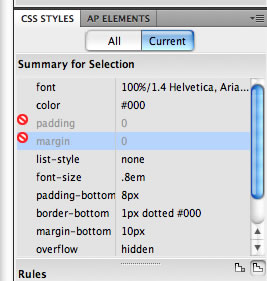 Second, the wide-spread proliferation of open-source content management systems such as Drupal, WordPress, and Joomla! has presented an entirely new challenge for web designers and front-end developers. Although Dreamweaver CS4 worked brilliantly with Ajax-driven interfaces, we heard loud and clear that it was still incredibly difficult to design CSS themes for these systems using Dreamweaver.
Second, the wide-spread proliferation of open-source content management systems such as Drupal, WordPress, and Joomla! has presented an entirely new challenge for web designers and front-end developers. Although Dreamweaver CS4 worked brilliantly with Ajax-driven interfaces, we heard loud and clear that it was still incredibly difficult to design CSS themes for these systems using Dreamweaver.
PHP drives the overwhelming majority of modern web applications and provides the platform for most of the popular content management systems today. We decided early on to concentrate on making designing for these systems as easy as possible, and to make sure that both the transition from design into code–as well as the hand-coding experience for PHP in general–was smooth and seamless.
Finally, along with a ton of small, hard-to-list improvements, bug fixes, tweaks and enhancements, we heard that the two most common entry points into Dreamweaver were often daunting to new users or less technical designers. The New Site Setup dialog box required a lot of server-specific setup information up front before you could get going with a project, and configuring it was a common concern heard by our technical support department. And the CSS starting point layouts, while bulletproof and robust, had incredibly complex, specific CSS code that was difficult for designers to wrap their heads around. We set out to simplify both of these areas without sacrificing quality or integrity, and to do a better job in general of having Dreamweaver assist you when you may paint yourself into a corner.
Let's take a look at Dreamweaver CS5, and how it will address these problem areas. (Reasd the full article Introducing Dreamweaver CS5.)
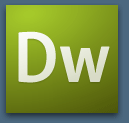 Buy Directly From Adobe's Online Store
Buy Directly From Adobe's Online Store
Find upgrade options and Creative Suite deals at the Adobe USA Store. Visit the Adobe Special Offers Page to find the latest offers. Get up to 80% off at the Adobe Education Store.
Adobe Dreamweaver CS5 Tutorials & Resources
See our Dreamweaver CS5 Resource Center for free Dreamweaver CS5 Tutorials & Videos, and the free Dreamweaver CS5 30-day trial download
posted by Jennifer Apple | permalink | RSS feed | bookmark | comment | twitter
![]()
Free Topaz Lightroom Compatibility Update For Windows
April 26, 2010
Windows users can now use Topaz products in Lightroom with a free update.
A separate free download called Topaz Fusion is required to allow Topaz products to work within Lightroom. Previously only Mac users could use Topaz products in Aperture, Lightroom, and iPhoto. With this update to Fusion, Windows users can now also run Topaz products in Lightroom, in addition to the wide range of other host programs already supported.
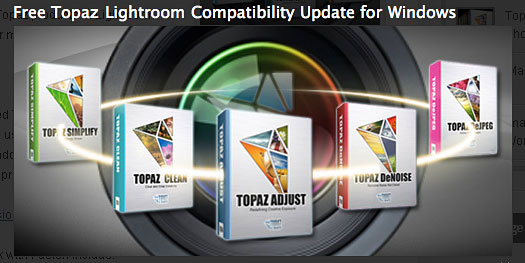
To proceed, visit the Topaz Fusion webpage for more information and for a free download. The plug-ins that currently work with Fusion include:
Topaz Adjust,
Topaz Detail,
Topaz Simplify,
Topaz Clean, and
Topaz DeJPEG.
Topaz DeNoise will be supported within the next couple of weeks.
Exclusive 15% Discount On All Topaz Plugins
Enter our exclusive discount coupon code PHOTOSHOPSUPPORT during the checkout process at Topaz Labs for an instant 15% discount on any Topaz product, including bundles and upgrades.
 Buy Directly From Adobe's Online Store
Buy Directly From Adobe's Online Store
Find upgrade options and CS5 deals at the Adobe USA Store. Visit the Adobe Special Offers Page to find the latest offers. Get up to 80% off at the Adobe Education Store.
Photoshop CS5 Tutorials & CS5 Resources
See our Photoshop CS5 Resource Center for free Photoshop CS5 Tutorials & Videos, and the Free Photoshop CS5 Trial Download.
posted by Jennifer Apple | permalink | RSS feed | bookmark | comment | twitter
![]()
How To Turn A Photo Into A Painting In Photoshop CS5 - Photoshop CS5 Photo To Painting Tutorial
April 26, 2010
Here is a new Photoshop CS5 tutorial courtesy of Photoshop Daily — How To Turn A Photo Into A Painting In Photoshop CS5, by Jo Cole.
 Photoshop CS5 offers the digital artist amazing new painting capabilities in the Mixer Brush. This allows you to work as if you were using ‘real’ paints, with options to decide how the paint is applied to the canvas. However, one very exciting part of this new brush engine is that fact that it’s now far easier to paint a photo – essentially picking all the colour, detail and form from the photo and overlaying a painted effect.
Photoshop CS5 offers the digital artist amazing new painting capabilities in the Mixer Brush. This allows you to work as if you were using ‘real’ paints, with options to decide how the paint is applied to the canvas. However, one very exciting part of this new brush engine is that fact that it’s now far easier to paint a photo – essentially picking all the colour, detail and form from the photo and overlaying a painted effect.
This is perfect for anyone who isn’t that comfortable with painting from scratch and you don’t even need a graphics tablet. In this walkthrough we show you how to paint over a photo, using nothing more than the new brushes and a mouse for control. If you’d like to follow along, click here for our start file.
Step 1 - Colour boost
Open up your photo in Photoshop CS5. It’s a good idea to add more oomph to the colours in a photo – we used the HDR Toning function to do just this.
Read full tutorial...
 Buy Directly From Adobe's Online Store
Buy Directly From Adobe's Online Store
Find upgrade options and CS5 deals at the Adobe USA Store. Visit the Adobe Special Offers Page to find the latest offers. Get up to 80% off at the Adobe Education Store.
Photoshop CS5 Tutorials & CS5 Resources
See our Photoshop CS5 Resource Center for free Photoshop CS5 Tutorials & Videos, and the Free Photoshop CS5 Trial Download.
posted by Jennifer Apple | permalink | RSS feed | bookmark | comment | twitter
![]()
Illustrator CS5 New Features: Multiple Artboard Enhancements: Using The New Artboards Panel
April 24, 2010
In this video tutorial you'll see how with Illustrator CS5 you can easily open multiple artboards and name each individual artboard. Click here to watch the Illustrator CS5 New Features: Multiple Artboard Enhancements: Using the new Artboards panel video or click on the screenshot below.
This video sample is from lynda.com's Illustrator CS5 New Features video training. This course includes overviews of perspective drawing, expressive bristle brushes, and variable-width strokes, as well as anti-aliasing features for web design, a new Artboards panel, improvements to symbols and drawing modes, and integration with Adobe Flash Catalyst. Head over to lynda.com to check out all of the Adobe CS5 training to explore new courses and tutorials covering Photoshop, Illustrator, Dreamweaver, InDesign, Flash, Premiere, and more (with lots of free sample videos to watch).
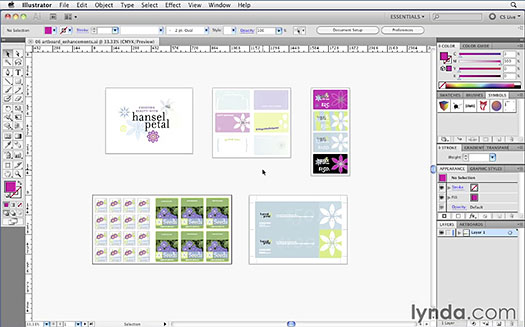
 Buy Directly From Adobe's Online Store
Buy Directly From Adobe's Online Store
Find upgrade options and CS5 deals at the Adobe USA Store. Visit the Adobe Special Offers Page to find the latest offers. Get up to 80% off at the Adobe Education Store.
Photoshop CS5 Tutorials & CS5 Resources
See our Photoshop CS5 Resource Center for free Photoshop CS5 Tutorials & Videos, and the Free Photoshop CS5 Trial Download.
posted by Jennifer Apple | permalink | RSS feed | bookmark | comment | twitter
![]()
Flash Professional CS5 New Features: Integrating With Other Adobe Applications: Round-trip Editing With Photoshop
April 24, 2010
In this video tutorial you'll see how with Flash Pro CS5 you can easily edit bitmap images in Photoshop directly from the Flash Pro CS5 library. Click here to watch the Flash Professional CS5 New Features:Round-trip editing with Photoshop video or click on the screenshot below.
This video sample is from lynda.com's Flash Pro CS5 New Features video training. The course covers enhanced ActionScript features, including code snippets and error handling improvements, new publishing options for Adobe AIR, Illustrator, Photoshop, and Flash Builder integration, and the new Text Layout Framework for detailed text editing. Head over to lynda.com to check out all of the Adobe CS5 training to explore new courses and tutorials covering Photoshop, Illustrator, Dreamweaver, InDesign, Flash, Premiere, and more (with lots of free sample videos to watch).
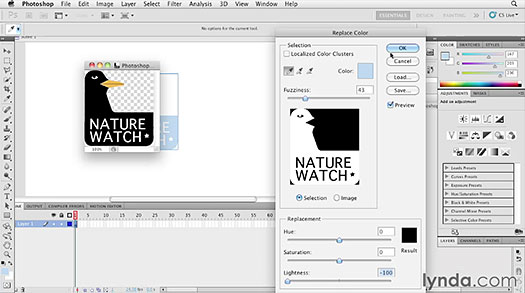
 Buy Directly From Adobe's Online Store
Buy Directly From Adobe's Online Store
Find upgrade options and CS5 deals at the Adobe USA Store. Visit the Adobe Special Offers Page to find the latest offers. Get up to 80% off at the Adobe Education Store.
Photoshop CS5 Tutorials & CS5 Resources
See our Photoshop CS5 Resource Center for free Photoshop CS5 Tutorials & Videos, and the Free Photoshop CS5 Trial Download.
posted by Jennifer Apple | permalink | RSS feed | bookmark | comment | twitter
![]()
Photoshop CS5 Top 5 Videos - Painting Tools In CS5
April 24, 2010
 From lynda.com: "Every day this week, we’ve been providing a close-up look at one of the new features in Adobe Photoshop CS5. We wrap up the week by examining what host Deke McClelland calls the “most ambitious innovation” in Photoshop CS5: its new painting tools.
From lynda.com: "Every day this week, we’ve been providing a close-up look at one of the new features in Adobe Photoshop CS5. We wrap up the week by examining what host Deke McClelland calls the “most ambitious innovation” in Photoshop CS5: its new painting tools.
In today’s installment of Photoshop CS5 Top 5, Deke demonstrates Photoshop’s bristle brushes, which simulate traditional paint brushes—the kind your local art-supply store sells—and its new Mixer brush, which lets you give a photo a painterly look. Along the way, Deke passes along a tip for customizing Photoshop’s interface—one of those little chores that can save so much time, but that so few of us do. Find out more about all of the Creative Suite 5 tools in our Adobe Creative Suite 5 training." Click here to watch the Painting Tools video.
Get 10% Off An Annual Premium Subscription
Use our exclusive coupon code to get a 10% discount off an Annual Premium Subscription to lynda.com. Follow this link, then choose one of the signup buttons, and fill out the first signup page.
On the second signup page, under Credit Card Information, click on the area that says Promo Code - click to enter. Enter coupon code PSSSAVE10 and you'll be given an instant 10% discount. Hurry, offer expires soon.
 Buy Directly From Adobe's Online Store
Buy Directly From Adobe's Online Store
Find upgrade options and CS5 deals at the Adobe USA Store. Visit the Adobe Special Offers Page to find the latest offers. Get up to 80% off at the Adobe Education Store.
Photoshop CS5 Tutorials & CS5 Resources
See our Photoshop CS5 Resource Center for free Photoshop CS5 Tutorials & Videos, and the Free Photoshop CS5 Trial Download.
posted by Jennifer Apple | permalink | RSS feed | bookmark | comment | twitter
![]()
Photoshop CS5 Bristle Brush Tips Video Tutorial - Working With The New Bristle Brush Tips In Photoshop CS5
April 23, 2010
Here's a video from lynda.com all about the new Bristle Brush Tips feature in Photoshop CS5. Photoshop CS5 incorporates unprecedented control over stroke characteristics of its painting tools with Bristle Tips. Bristle Qualities define key bristle properties such as shape, length, stiffness, thickness, angle, and spacing, which affect how the color is laid on the image as you paint. Click here to see the Working With Bristle Brush Tips Video.
The video sample is from lynda.com's Photoshop CS5 New Features video training. The course examines CS5 enhancements to existing features that include significant improvements to High Dynamic Range (HDR) photo processing, selection and mask edge refinement, and lens-related photo corrections. Learn more at the lynda.com site.
posted by Jennifer Apple | permalink | RSS feed | bookmark | comment | twitter
![]()
Photoshop CS KAPOW! Tutorial - Holy Old Version, Batman! Photoshop, Illustrator Text Effect Tutorial
April 23, 2010
With all the news about all the new features in Photoshop CS5, we thought it would be nice to publish a tutorial that could be used with an older version, like four versions back to Photoshop CS1. This tutorial can be used with any version of Photoshop CS, and will show you how to get that neat KAPOW! text effect, and it comes from Doug Cloud. He's a professional graphic artist and you can see his fine work at Doug Draws.
The inspiration for this tut comes from my love of cartoons, typography, and big bold strokes. When I was a kid I loved watching those old Batman movies. You know the ones where Batman and Robin would cuff the bad guys around and those wild action words would pop up on the screen - Whack! Biff! KaPow! Read full tutorial...
posted by Jennifer Apple | permalink | RSS feed | bookmark | comment | twitter
![]()
FocalBlade Photoshop Plugin - Version 2 Released
April 23, 2010
The Plugin Site has just released Version 2 of its FocalBlade plugin for Windows. During the seven years of its existence FocalBlade has gained an entourage of thousands of photographers world-wide and established itself as probably the most popular sharpening plugin for Photoshop and other compatible applications. Based on an extensive survey of more than 1000 of its users FocalBlade 2 received an innovative overhaul and dozens of elaborate new features.
posted by Jennifer Apple | permalink | RSS feed | bookmark | comment | twitter
![]()
Photoshop CS5 Top 5 Videos - HDR Toning Features
April 22, 2010
 From lynda.com: "Your eyes see better than your camera does. That’s particularly true with scenes containing a wide range of brightness values. Try to take a sunny-day photo on a beach, and you’ll be hard pressed to find an exposure setting that captures details in shadows and bright areas like. High-dynamic range photography is one solution. Take multiple shots of a scene, each at a different exposure setting, and then blend them to create an image with a broader dynamic range than a single exposure can capture. And as anyone who spends time on Flickr can tell you, HDR is also the gateway to surreal-looking images containing exotic colors and tones.
From lynda.com: "Your eyes see better than your camera does. That’s particularly true with scenes containing a wide range of brightness values. Try to take a sunny-day photo on a beach, and you’ll be hard pressed to find an exposure setting that captures details in shadows and bright areas like. High-dynamic range photography is one solution. Take multiple shots of a scene, each at a different exposure setting, and then blend them to create an image with a broader dynamic range than a single exposure can capture. And as anyone who spends time on Flickr can tell you, HDR is also the gateway to surreal-looking images containing exotic colors and tones.
Whether you want to be subtle or brash, the greatly improved HDR features in Photoshop CS5 are worth a close look. They’re the subject of today’s Photoshop CS5 Top 5 movie. Watch as Deke McClelland walks you through Photoshop CS5’s HDR toning and HDR Pro features.
Find out more about all of the Creative Suite 5 tools in our Adobe Creative Suite 5 training." Click here to watch the HDR video, or click the screenshot below.
Get 10% Off An Annual Premium Subscription
Use our exclusive coupon code to get a 10% discount off an Annual Premium Subscription to lynda.com. Follow this link, then choose one of the signup buttons, and fill out the first signup page.
On the second signup page, under Credit Card Information, click on the area that says Promo Code - click to enter. Enter coupon code PSSSAVE10 and you'll be given an instant 10% discount. Hurry, offer expires soon.
posted by Jennifer Apple | permalink | RSS feed | bookmark | comment | twitter
![]()
Photoshop CS5 Top 5 Videos - Refine Edges
April 22, 2010
 From lynda.com: "Refining selections and creating masks are unglamorous but utterly essential Photoshop techniques—you’ve got to master both in order to perform tricky compositing tasks, such as extracting a person from an image and then adding a different background.
From lynda.com: "Refining selections and creating masks are unglamorous but utterly essential Photoshop techniques—you’ve got to master both in order to perform tricky compositing tasks, such as extracting a person from an image and then adding a different background.
In Photoshop CS5, the Refine Edge command makes the process less tedious. In today’s installment of Photoshop CS5 Top 5, Deke McClelland shows it in action. Watch as Deke uses Refine Edge and its cousin, Refine Mask, to create a finely crafted mask that encompasses every strand of a model’s hair.
The lynda.com Online Training Library is full of courses for every member of the Creative Suite family. Browse our Adobe CS5 training to learn what’s new in Illustrator, InDesign, Dreamweaver, Flash, Premiere Pro, and more. And stay tuned, because we’ve got more CS5 training coming in the weeks ahead." Click here to watch the Refine Edges video, or click the screenshot below.
Get 10% Off An Annual Premium Subscription
Use our exclusive coupon code to get a 10% discount off an Annual Premium Subscription to lynda.com. Follow this link, then choose one of the signup buttons, and fill out the first signup page.
On the second signup page, under Credit Card Information, click on the area that says Promo Code - click to enter. Enter coupon code PSSSAVE10 and you'll be given an instant 10% discount. Hurry, offer expires soon.
posted by Jennifer Apple | permalink | RSS feed | bookmark | comment | twitter
![]()
Photoshop CS5 Top 5 Videos - Puppet Warp Feature
April 22, 2010
 From lynda.com: "With the new puppet warp feature in Photoshop CS5, you can bend images to your will — literally. Add control points, called pins, to an image, and then drag them to reposition parts of the image. Change the position of an arm, a leg, a lock of hair. Turn a straight pathway into a meandering one. In today’s installment of Photoshop CS5 Top 5, Deke McClelland explores a feature he calls “fun to use, funny to watch, and extremely powerful.” Take a fifteen-minute tour of the Puppet Warp feature, then head over to check out all of our Adobe CS5 training to explore new courses and tutorials covering Photoshop, Illustrator, Dreamweaver, InDesign, Flash, Premiere, and more." Click here to watch the Puppet Warp video, or click the screenshot below.
From lynda.com: "With the new puppet warp feature in Photoshop CS5, you can bend images to your will — literally. Add control points, called pins, to an image, and then drag them to reposition parts of the image. Change the position of an arm, a leg, a lock of hair. Turn a straight pathway into a meandering one. In today’s installment of Photoshop CS5 Top 5, Deke McClelland explores a feature he calls “fun to use, funny to watch, and extremely powerful.” Take a fifteen-minute tour of the Puppet Warp feature, then head over to check out all of our Adobe CS5 training to explore new courses and tutorials covering Photoshop, Illustrator, Dreamweaver, InDesign, Flash, Premiere, and more." Click here to watch the Puppet Warp video, or click the screenshot below.
Get 10% Off An Annual Premium Subscription
Use our exclusive coupon code to get a 10% discount off an Annual Premium Subscription to lynda.com. Follow this link, then choose one of the signup buttons, and fill out the first signup page.
On the second signup page, under Credit Card Information, click on the area that says Promo Code - click to enter. Enter coupon code PSSSAVE10 and you'll be given an instant 10% discount. Hurry, offer expires soon.
posted by Jennifer Apple | permalink | RSS feed | bookmark | comment | twitter
![]()
Photoshop CS5 Free Video Tutorials From Russell Brown
April 22, 2010
The mad Dr. Russell Brown has released some more Photoshop CS5 free video tutorials.
Masking Tutorials
New Masking Basics
Get up-to-speed with the great new masking tools in Adobe Photoshop CS5.
New Advanced Masking
Learn some of my favorite tips and techniques for masking out a background from a really difficult image.
Advanced Motion Blur Masking
This tutorial will get you through the toughest motion blur with flying colors. Also learn some advanced blending techniques.
Content-Aware Tutorials
Creating Content-Aware Patterns
Discover some creative ways to accurately control, and create, patterns with the new Content-Aware Fill feature in Adobe Photoshop CS5.
Wire Removal with Spot Healing
Remove unwanted wires from your images with these time-saving tips and techniques.
Content-Aware Rotation
Magically fill in missing parts to the background of a rotated image with Content-Aware Fill.
Puppet Warp Tutorials
Puppet Warp Basics
Learn the basics of warping images with precision and accuracy using the new Puppet Warp feature found in Adobe Photoshop CS5.
Advanced Puppet Warp
The Puppet Warp features isnt just for manipulating and warping little puppet figures. It can also be used to warp standard images as well as graphic typography.
posted by Jennifer Apple | permalink | RSS feed | bookmark | comment | twitter
![]()
Adobe Releases Lightroom 2.7, Photoshop Camera Raw 5.7 and DNG Converter 5.7
April 22, 2010
Adobe has released final versions of Lightroom 2.7, Photoshop Camera Raw 5.7 and DNG Converter 5.7, available for immediate download on Adobe.com. The updates add raw file support for nine new popular camera models, including the Canon EOS 550D, Sony A450 and Olympus E-PL1. A full list of the newly supported cameras is below.
Adobe would like to thank everyone who downloaded and provided feedback on the Release Candidate versions of the updates posted earlier this month on Adobe Labs. In addition, photographers who are interested in participating in the development of Lightroom 3 can join the beta program and try out the new features in Lightroom 3 beta 2 for free. To learn more and download, visit: http://labs.adobe.com/technologies/lightroom3/.
Lightroom 2.7 is available as a free download for Lightroom 2 customers, and Photoshop Camera Raw 5.7 is available as a free download for Photoshop CS4, Photoshop Elements 8 (Win/Mac) and Premiere Elements 8 customers. The DNG Converter 5.7 is also available as a free download for all customers. Click here for more information and to download the updates: http://www.adobe.com/downloads/updates/.
Newly Supported Camera Models
Canon EOS 550D (Digital Rebel T2i/ EOS Kiss X4 Digital); Kodak Z981; Leaf Aptus-II 8; Leaf Aptus-II 10R; Mamiya DM40; Olympus E-PL1; Panasonic G2; Panasonic G10; Sony A450.
posted by Jennifer Apple | permalink | RSS feed | bookmark | comment | twitter
![]()
Get 10% Off An Annual Premium lynda.com Subscription
April 22, 2010
Use our exclusive coupon code to get a 10% discount off an Annual Premium Subscription to lynda.com. Follow this link, then choose one of the signup buttons, and fill out the first signup page.
On the second signup page, under Credit Card Information, click on the area that says Promo Code - click to enter. Enter coupon code PSSSAVE10 and you'll be given an instant 10% discount. Happy learning! Hurry, offer expires soon. You can find many free video tutorials at the lynda.com site.
posted by Jennifer Apple | permalink | RSS feed | bookmark | comment | twitter
![]()
Refine Edge - Best New Feature in Photoshop CS5 - Refine Edge Tutorial From Mark Galer
April 20, 2010
The Refine Edge feature has been completely revised for Photoshop CS5 and now has the WOW factor when it comes to creating composite images. Mark Galer gives it a test drive.
One of the most challenging montage or masking jobs in the profession of post-production editing used to be the hair lift. When the model had long flowing hair and the subject needed to change location many post-production artists would call in sick. If you got it wrong, just like a bad wig, it showed. Extract filters, Magic Erasers and Tragic Wands didn’t get us close but we now have a new Refine Edge feature in CS5 that has eased the burden of this task and made the task easier than ever before. READ THE FULL TUTORIAL...
posted by Jennifer Apple | permalink | RSS feed | bookmark | comment | twitter
![]()
Selecting Hair With The New Edge Detection Tools In Photoshop CS5 - Video Tutorial
April 20, 2010
This Selecting Hair With Edge Detection In Photoshop CS5
Video shows how the rewritten Refine Edge command in Photoshop CS5 works with difficult selection tasks and how it does an outstanding job. Click here to watch the Selecting Hair With Edge Detection In Photoshop CS5
Video, or click on the screenshot below.
posted by Jennifer Apple | permalink | RSS feed | bookmark | comment | twitter
![]()
Photoshop CS5 Mixer Brush Video Training - All About The New Brush Mixer In Photoshop CS5
April 20, 2010
Here's a video from lynda.com all about the new Mixer Brush feature in Photoshop CS5. With a new Mixer Brush, a Bristle Tips feature, and a new mechanism for blending colors, Photoshop CS5 redefines the way you paint.
The Mixer Brush lets you define multiple colors on a single tip, and then mix and blend them with the underlying hues on your canvas, achieving creative results that rival traditional painting media. When starting with a photo original, you can use a dry, empty brush to blend the existing colors while at the same time adding a painterly effect to the image.
View the Brush Video as a Quicktime MOV file.
View the Mixer Brush Video as a Windows WMV file.
View the Mixer Brush Video as an iPhone MOBILE file.
The video sample is from lynda.com's Photoshop CS5 New Features video training. The course examines CS5 enhancements to existing features that include significant improvements to High Dynamic Range (HDR) photo processing, selection and mask edge refinement, and lens-related photo corrections. Learn more at the lynda.com site.
posted by Jennifer Apple | permalink | RSS feed | bookmark | comment | twitter
![]()
Top Photoshop CS5 Features From Deke McClelland - Common Sense Enhancements - Photoshop CS5 Video
April 19, 2010
Every day this week, the lynda.com blog will feature a movie spotlighting some of the best new features in Photoshop CS5. Your tour guide is one of the most influential voices in the Photoshop community — Deke McClelland — who has been burning the midnight oil updating his encyclopedic Photoshop One-on-One series of courses.
We call Deke’s tour Photoshop CS5 Top 5, but you’ll actually see more than five features in action. Today, we showcase a selection of what Deke calls common sense enhancements — those features, big and small that, in his words, “will have you gasping and saying, finally!“ Learn about the new Straighten button, the Content Aware Fill tool, and more. Click here to see the video, or click on the screenshot below.
posted by Jennifer Apple | permalink | RSS feed | bookmark | comment | twitter
![]()
Content Aware Fill Video Tutorial - How To Work With Content Aware Fill For Best Results
April 19, 2010
The new content-aware fill video tutorial I just saw does a very good job of showing you how to use this amazing new Photoshop CS5 tool, and then details steps you can take to clean up any small details that may be left behind after the content-aware fill has been used. To view the tutorial, go to the lynda.com page for the course Photoshop And Bridge CS5 For Photographers - New Features. Once there, scroll down to Chaapter 8 - Content-Aware Tools, and you'll see the following title with a ink: Replacing backgrounds with Content-Aware Fill. Click on that link and watch the free sample video.
posted by Jennifer Apple | permalink | RSS feed | bookmark | comment | twitter
![]()
Adobe CS5 Upgrade Advice From Macworld's Pamela Pfiffner
April 18, 2010
There's a good CS5 upgrade advice article
from Pamela Pfiffner at the Macworld site. Here's a passage about deciding whether to upgrade to CS5 or not:
So the ultimate question is: Should you upgrade to CS5? I’m going to be bold and say yes. There are a number of technical and feature-driven reasons to upgrade—64-bit, Flash Catalyst, HDR imaging improvements—but here’s my thinking. Read the full Macworld article.
posted by Jennifer Apple | permalink | RSS feed | bookmark | comment | twitter
![]()
Photoshop CS5 Student Editions - Up To 80% Off CS5 For Students And Teachers At Adobe Education Store
April 17, 2010
Qualified education individuals purchasing for use on their personally owned computers may purchase Adobe Student and Teacher Editions or Adobe Education Editions at significant discounts.
You may purchase only one license of any Adobe Student and Teacher Edition product. This license may be used only on your privately owned computer. Student and Teacher Edition products may not be resold.
Adobe Photoshop CS5 Extended Student and Teacher Edition — $199
Enjoy all the state-of-the-art editing, compositing, and painting capabilities in industry-standard Photoshop CS5, and experience fast performance thanks to cross-platform 64-bit support. Create 3D extrusions for logos, artwork, and motion graphics; edit 3D objects with advanced tools; and create and enhance motion-based content.
(Get free shipping until April 29, 2010)
Adobe Creative Suite 5 Design Premium Student and Teacher Edition - $449
Design Premium combines Adobe Photoshop CS5 Extended, Illustrator CS5, InDesign CS5, Flash Catalyst CS5, Flash Professional CS5, Dreamweaver CS5, Fireworks CS5, and Acrobat 9 Pro. (Get free shipping until April 29, 2010)
posted by Jennifer Apple | permalink | RSS feed | bookmark | comment | twitter
![]()
Working With Content Aware Fill In Photoshop CS5 - Photoshop CS5 Tutorial
April 16, 2010
Here is a Photoshop CS5 tutorial courtesy of Photoshop Daily — Content-Aware Fill in CS5, by Jo Cole.
If there is one feature of Photoshop CS5 to deliver the wow factor, it is the Content-Aware Fill option. This little stroke of genius allows you to roughly select a part of your image and then make it disappear. You can make the selection by either brushing on with the Spot Healing brush, or by making a selection and then using Edit>Fill. This is the option we are demonstrating here. It isn’t 100% accurate all of the time, but it is still enough to make your mouth fall open with surprise. Click here to download the start image.
Step 1 -
Make your selection
The seagull looks quite amusing but the railing and metal overhang isn’t doing anything for this picture. No worries – we can make them disappear. Pick the Lasso tool and make a very rough selection around the area to delete. Don’t go too close to the edges – you need a bit of information around the area for it to work.
Read the full tutorial...
posted by Jennifer Apple | permalink | RSS feed | bookmark | comment | twitter
![]()
Automated Lens Correction In Photoshop CS5 - Video
April 16, 2010
You can automatically correct lens distortions and fix chromatic aberration and vignetting with Photoshop CS5 and Photoshop CS5 Extended, which use an image file’s EXIF data to make precise adjustments based on the type of camera and lens you used. Click here to watch a short video explaing the Automated Lens Correction feature in Photoshop CS5, or click on the screenshot below.
posted by Jennifer Apple | permalink | RSS feed | bookmark | comment | twitter
![]()
Photoshop CS5 Lens Correction To Support Sigma Lenses
April 16, 2010
Sigma lenses will be compatible with the “Lens Correction” feature of Adobe Photoshop CS5 and Adobe Photoshop CS5 Extended. Adobe Photoshop CS5 has applied the aberration information of the current Sigma lens lineup. When the improved “Lens Correction” filter is selected, it will provide accurate correction of aberrations automatically in accordance with each lens parameter.
It is also possible to adjust or reset the compensation value of “geometric distortion”, “chromatic aberrations”, and “vignetting” after this processing (see a short video about this feature). Adobe Photoshop CS5 will apply optimum correction of aberration to photographers who own Sigma lenses.
posted by Jennifer Apple | permalink | RSS feed | bookmark | comment | twitter
![]()
How To Create An HDR Effect In Photoshop CS5 - Photoshop CS5 Tutorial
April 15, 2010
Here is a Photoshop CS5 tutorial courtesy of Photoshop Daily — How To Create An HDR Effect In Photoshop CS5, by Jo Cole.
Photoshop has always lagged behind HDR-specific software but with CS5, Adobe has boosted the HDR functionality to new heights. The HDR Pro feature allows users to merge multiple source photos and achieve a high dynamic range. What has caught our eye, however, is the HDR Toning feature. This allows you to take a single photo and apply an HDR-effect to it. Click here to download our start file.
Step 1 - open the image
Open up your image in Photoshop CS5 (or use our one) and head up to the Image menu. Scoot down to Adjustments and pick the shiny new HDR Toning option.
Read the full tutorial...
posted by Jennifer Apple | permalink | RSS feed | bookmark | comment | twitter
![]()
Adobe CS5 Special Offers - Free Shipping - 30% Off Lightroom
April 15, 2010
Here are two limited time CS5 special offers from the Adobe Store.
Free shipping on Adobe Creative Suite 5
Preorder now and get free shipping on Adobe Creative Suite 5 Design Premium, Design Standard, Web Premium, Production Premium, and Master Collection software purchased through the Adobe Store. Offer ends April 29, 2010. See terms. Valid for commercial and education customers.
Get 30% off Lightroom 2
Save on the purchase of a full or upgrade version of Adobe Photoshop Lightroom 2 software along with a full or upgrade version of Adobe Photoshop CS5, Photoshop CS5 Extended, or any Creative Suite 5 edition that includes Photoshop CS5. Offer ends June 7, 2010.
posted by Jennifer Apple | permalink | RSS feed | bookmark | comment | twitter
![]()
OnOne Plug-In Suite 5 Review - Photoshop Plugins Package Delivers A Big Punch At A Great Price - Plus Special Offer
April 14, 2010
OnOne’s new Plug-In Suite 5 solves six of the most frequent problems photographers will encounter in Photoshop. This suite hasn’t been granted American Photos Magazine’s Editor’s Choice award for Top Image Editing Software for nothing.
Save $100 Instantly
Save $!00 on the purchase of Plugin Suite 5 until April 30th by using coupon code PSS15 during the checkout process or use this link to get the instant $100 discount.
posted by Jennifer Apple | permalink | RSS feed | bookmark | comment | twitter
![]()
Photoshop CS5 And Photoshop CS5 Extented Tour Video
April 13, 2010
In this 45 minute video Adobe worldwide design evangelist Terry White walks you through the brand new Photoshop CS5 and Photoshop CS5 Extended and shows examples of the many new features. Click here to watch the Photoshop CS5 Overview Tour Video, or click on the screenshot below.
posted by Jennifer Apple | permalink | RSS feed | bookmark | comment | twitter
![]()
Photoshop CS5 Brush Engine Video - New Brushes And Painting Features In Photoshop CS5
April 13, 2010
In this episode of The Complete Picture, Julieanne Kost shows you some of the new painting features in Adobe Photoshop CS5 including the new Natural Media Bristle Tip Brushes. This 17 minute video is part one of a two part series. Click here to see the Photoshop CS5 Brush Engine And Painting Features video, or click the screenshot below.
posted by Jennifer Apple | permalink | RSS feed | bookmark | comment | twitter
![]()
onOne Software Announces Product Support For Adobe Photoshop CS5 And Photoshop CS5 Extended
April 13, 2010
onOne Software today announced that all of their currently shipping Photoshop software plug-ins will be compatible with the new Adobe Photoshop CS5 and Photoshop CS5 Extended software.
posted by Jennifer Apple | permalink | RSS feed | bookmark | comment | twitter
![]()
Wacom Pen Input Complements Adobe Photoshop CS5 Brush Engine
April 13, 2010
Today, Wacom announced a wide-ranging support for the powerful new features of Adobe Creative Suite 5. The significant upgrades in CS5 include new pen-centric capabilities, particularly in the brush engine for Photoshop CS5 and Illustrator CS5 software.
posted by Jennifer Apple | permalink | RSS feed | bookmark | comment | twitter
![]()
Russell Brown's Top 5 Photoshop CS5 Features - Photoshop CS5 Video
April 13, 2010
In this Photoshop CS5 video you will view the top 5 Photoshop CS5 photo editing software features. Russell Brown, Photoshop senior creative director, presents his favorites from over 100 new features, including Content-Aware Fill, Puppet Warp, HDR Pro, realistic paint brushes, and new selections tools for the trickiest elements like hair. Click here to watch Russell Brown's Top 5 Photoshop CS5 Features, or click on the screenshot below.
posted by Jennifer Apple | permalink | RSS feed | bookmark | comment | twitter
![]()
Free Photoshop CS5 Videos - Photoshop CS5 New Features Videos
April 12, 2010
Lynda.com has released some new Photoshop CS5 video samples that you can view on their Photoshop CS5 New Features video training page. CLick here or the screenshots below to go to the page, where you'll find links to sample videos. Watch the Working With Content-aware Fill Video and you'll see how to make elephants dispapear in Photoshop CS5. It's impressive! Also make sure to watch the two videos on working with the new Photoshop CS5 Puppet Warp tools.
In Photoshop CS5 New Features, author Jan Kabili introduces new features and productivity enhancements that include reshaping images with Puppet Warp, turning photographs into paintings, and Content-Aware Fill options. The course examines CS5 enhancements to existing features include significant improvements to High Dynamic Range (HDR) photo processing, selection and mask edge refinement, and lens-related photo corrections. A brief overview of companion applications, Adobe Bridge CS5 and Adobe Camera Raw 6, is included. Exercise files are included with the course.
posted by Jennifer Apple | permalink | RSS feed | bookmark | comment | twitter
![]()
Adobe CS5 Upgrade Options - Upgrade From Any Suite To Any Suite
April 12, 2010
You can upgrade from any Suite to any Suite, as there are no more restrictions. Customers can upgrade to CS5 suites from up to 3 versions back. For example, upgrade from CS4 Web Premium to CS5 Production Premium or from CS4 Production Premium to CS5 Design Standard. Or, upgrade from Design Standard CS3 to Design Premium CS5. Customers can even step down; go from Photoshop Extended to Photoshop or from a Master Collection to another Suite.
There is tiered pricing for Suite to Suite upgrades. Upgrading from a CS4 suite to a CS5 suite costs less than upgrading from eligible older versions, such as CS2, CS3, Studio 8, & Adobe Production Studio. Please note that CS1 and Studio MX 2004 customers are no longer eligible for upgrade pricing. For full upgrade pricing on individual CS5 products visit the Adobe Store.
posted by Jennifer Apple | permalink | RSS feed | bookmark | comment | twitter
![]()
Photoshop CS5 Tutorial - Merge To HDR Pro - Photoshop CS5 Tutorial From Photoshop Pro Mark Galer
April 12, 2010
Here is our first Photoshop CS5 tutorial, New To Photoshop CS5 - Merge To HDR Pro. From the intro: I have to admit to not being a big fan of the original Merge to HDR feature in previous versions of Photoshop and, although not a big user of plug-ins or additional image editing software, I did succumb to purchasing standalone HDR software – this has, however, all changed with Photoshop CS5. Read the full New To Photoshop CS5 - Merge To HDR Pro Photoshop CS5 tutorial.
 Buy Directly From Adobe's Online Store
Buy Directly From Adobe's Online Store
Find upgrade options and CS5 deals at the Adobe USA Store. Visit the Adobe Special Offers Page to find the latest offers. Get up to 80% off at the Adobe Education Store.
Photoshop CS5 Tutorials & CS5 Resources
See our Photoshop CS5 Resource Center for free Photoshop CS5 Tutorials & Videos, and the Free Photoshop CS5 Trial Download.
posted by Jennifer Apple | permalink | RSS feed | bookmark | comment | twitter
![]()
Adobe Photoshop CS5 And Adobe Photoshop CS5 Extended New Features List
April 12, 2010
Here is a list of new features for Adobe Photoshop CS5 and Adobe Photoshop CS5 Extended. Also see our CS5 tutorial from Photoshop pro Mark Galer, New To Photoshop CS5 - Merge To HDR Pro.
Photoshop CS5 New Features - Photoshop CS5 Extended New Features List
The Photoshop CS5 Free Trial Download is not available yet. Below are the new features from Photoshop CS5 and Photoshop CS5 Extended.
Read the full list of Adobe Photoshop CS5 new features.
 Buy Directly From Adobe's Online Store
Buy Directly From Adobe's Online Store
Find upgrade options and CS5 deals at the Adobe USA Store. Visit the Adobe Special Offers Page to find the latest offers. Get up to 80% off at the Adobe Education Store.
Photoshop CS5 Tutorials & CS5 Resources
See our Photoshop CS5 Resource Center for free Photoshop CS5 Tutorials & Videos, and the Free Photoshop CS5 Trial Download.
posted by Jennifer Apple | permalink | RSS feed | bookmark | comment | twitter
![]()
Adobe Launches Photoshop CS5 And Photoshop CS5 Extended - Official Adobe Press Release
April 12, 2010
Adobe today announced Adobe Photoshop CS5 and Photoshop CS5 Extended software, must-have releases of the professional industry standard for digital imaging. With millions of users celebrating the product’s 20th anniversary this year, Photoshop CS5 builds upon a rich history of innovation and leadership with groundbreaking features and performance gains that boost creativity and workflow efficiency.
Packing in more technological advancements from Adobe Labs than any other release and incorporating enhancements to everyday tasks requested by the Photoshop community, the software has greater intelligence and awareness of the content within images, allowing for complex and magical manipulation in just a few clicks. Adobe Photoshop CS5 Extended delivers everything in Photoshop CS5, as well as advanced tools for 3-D which address the unique needs of the video, Web, medical, manufacturing and engineering industries. READ FULL STORY...
 Buy Directly From Adobe's Online Store
Buy Directly From Adobe's Online Store
Find upgrade options and CS5 deals at the Adobe USA Store. Visit the Adobe Special Offers Page to find the latest offers. Get up to 80% off at the Adobe Education Store.
Photoshop CS5 Tutorials & CS5 Resources
See our Photoshop CS5 Resource Center for free Photoshop CS5 Tutorials & Videos, and the Free Photoshop CS5 Trial Download.
posted by Jennifer Apple | permalink | RSS feed | bookmark | comment | twitter
![]()
Adobe Dreamweaver CS5 New Features List
April 12, 2010
Here is a list of new features for Adobe Dreamweaver CS5. See our Dreamweaver CS5 Resource Center for free Dreamweaver CS5 Tutorials & Videos, and the free Dreamweaver CS5 30-day trial download.
Read the full list of Adobe Dreamweaver CS5 new features.
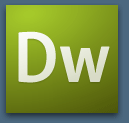 Buy Directly From Adobe's Online Store
Buy Directly From Adobe's Online Store
Find upgrade options and Creative Suite deals at the Adobe USA Store. Visit the Adobe Special Offers Page to find the latest offers. Get up to 80% off at the Adobe Education Store.
Adobe Dreamweaver CS5 Tutorials & Resources
See our Dreamweaver CS5 Resource Center for free Dreamweaver CS5 Tutorials & Videos, and the free Dreamweaver CS5 30-day trial download.
posted by Jennifer Apple | permalink | RSS feed | bookmark | comment | twitter
![]()
Adobe Flash Pro CS5 New Features List
April 12, 2010
Here is a list of new features for Adobe Flash Pro CS5. See our Flash Pro CS5 Resource Center for free Flash Pro CS5 Tutorials & Videos, and the free Flash Pro CS5 30-day trial download.
Flash Pro CS5 New Features - Flash CS5 New Feature List
Flash Professional CS5 software is the industry-leading environment for interactive authoring and delivery of immersive experiences that present consistently across personal computers, mobile devices, and screens of virtually any size and resolution.
Design expressive content, write code precisely and efficiently, and deliver superior-quality video to audiences practically everywhere. A powerful new text engine, expanded support for mobile and consumer devices, and enhanced coding tools are among the new features in Adobe Flash Professional CS5.
New text engine
Flash Professional CS5 adds support for the new Text Layout Framework built into Flash Player 10, enabling you to use print-quality typographic functionality and take the experiences you create to new heights. Support for the Text Layout Framework provides rich, multilingual typographic control that previously was not available in Flash Professional, as well as a comprehensive set of APIs to manipulate text content, layout, and markup. The new text engine in Flash Professional CS5 also maintains layout and text formatting with greater fidelity when importing content from Adobe InDesign software and other Adobe products.
Read the full list of Adobe Flash Pro CS5 new features.
 Buy Directly From Adobe's Online Store
Buy Directly From Adobe's Online Store
Find upgrade options and Creative Suite deals at the Adobe USA Store. Visit the Adobe Special Offers Page to find the latest offers. Get up to 80% off at the Adobe Education Store.
Adobe Flash Pro CS5 Tutorials & Resources
See our Flash Pro CS5 Resource Center for free Flash Pro CS5 Tutorials & Videos, and the free Flash Pro CS5 30-day trial download.
posted by Jennifer Apple | permalink | RSS feed | bookmark | comment | twitter
![]()
System Requirements For Adobe CS5 - Photoshop CS5 - Photoshop Extended CS5 - Plus System Requirement Updates
April 12, 2010
System Requirements Adobe Photoshop CS5 - Adobe CS5 - Windows
• Intel Pentium 4 or AMD Athlon 64 pro- cessor
• Microsoft Windows XP with Service Pack 3; Windows Vista Home Premium, Business, Ultimate, or Enterprise with Service Pack 2; or Windows 7
• 1GB of RAM
• 1GB of available hard-disk space for installation; additional free space required during installation (cannot install on removable flash-based storage devices)
• 1024x768 display (1280x800 recommended) with qualified hardware-accelerated OpenGL graphics card, 16-bit color, and 256MB of VRAM
• Some GPU-accelerated features require graphics support for Shader Model 3.0 and OpenGL 2.0
• DVD-ROM drive
• QuickTime 7.6.2 software required for multimedia features
• Broadband Internet connection required for online services
System Requirements Adobe Photoshop CS5 - Adobe CS5 - Mac OS
• Multicore Intel processor
• Mac OS X v10.5.7 or v10.6.3
• 1GB of RAM
• 2GB of available hard-disk space for installation; additional free space required during installation (cannot install on a volume that uses a case-sensitive file system or on removable flash-based storage devices)
• 1024x768 display (1280x800 recommended) with qualified hardware-accelerated OpenGL graphics card, 16-bit color, and 256MB of VRAM
• Some GPU-accelerated features require graphics support for Shader Model 3.0 and OpenGL 2.0
• DVD-ROM drive
• QuickTime 7.6.2 software required for multimedia features
• Broadband Internet connection required for online services
System Requirement Updates
For updates to system requirements, visit the Adobe site.
 Buy Directly From Adobe's Online Store
Buy Directly From Adobe's Online Store
Find upgrade options and CS5 deals at the Adobe USA Store. Visit the Adobe Special Offers Page to find the latest offers. Get up to 80% off at the Adobe Education Store.
Photoshop CS5 Tutorials & CS5 Resources
See our Photoshop CS5 Resource Center for free Photoshop CS5 Tutorials & Videos, and the Free Photoshop CS5 Trial Download.
posted by Jennifer Apple | permalink | RSS feed | bookmark | comment | twitter
![]()
Interview With Bert Monroy - Photoshop Artist Bert Monroy Talks About His Career
April 09, 2010
Bert Monroy was born and raised in New York City, where he spent 20 years in the advertising industry as an art director and creative director for various agencies as well as his own. Upon discovering computers with the introduction of the Macintosh 128 in 1984, he embarked on a new digital career. He embraced the computer as an artistic medium and is considered one of the pioneers of digital art. Here is an interview with Bert Monroy by Ed Werzyn and the PSd Team, couretsy of PSD Magazine, which is a great free resource. Make sure to signup to receive their free newsletters. READ FULL INTERVIEW...
posted by Jennifer Apple | permalink | RSS feed | bookmark | comment | twitter
![]()
Photoshop Video Tutorial - The Layers Palette, Tips And Tricks
April 09, 2010
Home to at least eight of the features Deke has mentioned so far in the Photoshop Top 40 Countdown, the Layers palette is command central — the place where most of the action in Photoshop happens. Were it not for this one palette, Photoshop as we know it would not exist... Click to see video in a new window.
posted by Jennifer Apple | permalink | RSS feed | bookmark | comment | twitter
![]()
Free Fabrics Textures From Bittbox
March 09, 2010
From Bittbox, some free fabrics textures. "I have a set of colorful, striped fabric textures for you to check out. What better way to usher in the new season than with brightly colored fabric textures? I’m going to try and introduce some more colorful textures of various sorts in the next couple of weeks. Hope you like them!"
posted by Jennifer Apple | permalink | RSS feed | bookmark | comment | twitter
![]()
Photoshop CS5 Sneak Peek — Painting With "From Scratch" Tool And Photo Interpretation Tool
March 07, 2010
Digital painter John Derry has put together a Photoshop CS5 ssneak peek video that simultaneously demonstrates Photoshop CS5's painting capabilities as both a "from scratch" tool and photo interpretation tool. Click here to see video.
posted by Jennifer Apple | permalink | RSS feed | bookmark | comment | twitter
![]()
Machine Wash Deluxe Released - Photoshop Filter
March 07, 2010
Machine Wash Deluxe is now available for download. It comes with five free default textures. The Machine Wash Deluxe Texture Set Bundle (240 texture effects) costs $349.95, or you can buy individual texture sets of 60 textures per set for $99. Visit the Mister Retro site for more info.
posted by Jennifer Apple | permalink | RSS feed | bookmark | comment | twitter
![]()
Camera Raw 5.7 And Lightroom 2.7 Available On Adobe Labs
March 06, 2010
Camera Raw 5.7 and Lightroom 2.7 are now available on Adobe Labs.
posted by Jennifer Apple | permalink | RSS feed | bookmark | comment | twitter
![]()
Adobe Ideas 1.0 For iPad - Free Sketch App For iPad
March 05, 2010
Adobe Ideas is a digital sketchbook for the Apple iPad, letting you capture and explore ideas anywhere you go. Adobe Ideas is a companion for design applications from Adobe, including Illustrator and Photoshop.
This free app helps you sketch out ideas, annotate photographs, extract color themes from photographs, and more. Sketches created in Adobe Ideas can be emailed as a PDF for editing in Illustrator or Photoshop or viewing with any PDF viewer.
posted by Jennifer Apple | permalink | RSS feed | bookmark | comment | twitter
![]()
Puppet Warp - Photoshop CS5 Puppet Warp Tool Video
March 04, 2010
Here is a Puppet Warp Sneak Peak
video. Many people use Photoshop to bend and twist images in unique ways. Russell Brown, senior creative director, delivers a new take on warping images and image elements using puppet warp in this early glimpse into Photoshops Labs. Click the here to see the Puppet Warp Photoshop CS5 Video.
posted by Jennifer Apple | permalink | RSS feed | bookmark | comment | twitter
![]()
Mastering Canon EOS Flash Photography - New Book
March 01, 2010
Digital cameras and flash technology have revolutionized photography. Originally seen simply as a way of illuminating dark scenes with portable light, flash today is used for a host of creative functions, including supplementing daylight and designing complex scenes lit by multiple light sources. Digital cameras with their preview screens make it easy to get instant feedback.
But flash photography can still be a difficult artistic and technical challenge. It's simple to get that harsh deer-in-the-headlights look from built-in automatic flash, yet creating natural-looking images is not as straightforward. Manuals are terse and the terminology is confusing. This is where Mastering Canon EOS Flash Photography comes in.
posted by Jennifer Apple | permalink | RSS feed | bookmark | comment | twitter
![]()
Free Concrete Textures From Bittbox
March 01, 2010
From Bittbox, some more free concrete textures. "We have another extremely useful set of concrete textures coming your way. I hope these come in handy for you and let me know if you make anything awesome with them. Now that the weather is finally getting warmer I can’t wait to go out and start shooting all kinds of new textures for you guys. Enjoy!"
posted by Jennifer Apple | permalink | RSS feed | bookmark | comment | twitter
![]()
100% Photoshop - Create Stunning Illustrations Without Using Any Photographs
April 01, 2010
Just when you think you’ve learned all that you could ever know about working in Photoshop, digital artist and photomontage king Steve Caplin comes along with yet another masterful method for creating incredible works of art in Photoshop. This time, in 100% Photoshop he’ll show you how to create complete images, from start to finish, entirely within the software program.
posted by Jennifer Apple | permalink | RSS feed | bookmark | comment | twitter
![]()
PSD Photoshop Magazine - April Issue Available - Free Download
March 31, 2010
Sign up to the free PSD Photoshop Magazine Newsletter and get access to PSD Photoshop online magazine - an amazing collection of Photoshop info. Each issue contains articles, tutorials, tips & tricks and promotional offers.
posted by Jennifer Apple | permalink | RSS feed | bookmark | comment | twitter
![]()
Photoshop Video Tutorial - Image Sizes - Resolution And Resampling
March 30, 2010
The essential Image Size command lets you scale an image on screen or in print. In this video, Deke explains resampling and resolutio in Photoshop, both of which affect the core quality of digital photographs. Click to see video in a new window.
posted by Jennifer Apple | permalink | RSS feed | bookmark | comment | twitter
![]()
Nik Software Announces Spring 2010 Online Webinar Schedule
March 30, 2010
Nik Software announces today its Spring 2010 Webinar schedule. These six hour-long educational webinars, which continue through mid-June, cover a range of photography topics including portrait, scenic and landscape, flora and fauna, architecture, and wildlife, while offering basic information, insights and tips on using Nik Software's entire line of award-winning image enhancing plug-in products. Additionally, the webinars enable attendees to pose questions to the live educators.
posted by Jennifer Apple | permalink | RSS feed | bookmark | comment | twitter
![]()
Actions Sale - Pro Photoshop Actions Packs At 60% Off
March 29, 2010
Artists Photoshop 'actions' offer elegant imagery with a click.
Photographers Photoshop is pleased to announce 2 new sets of Photoshop 'actions'. The 'Eclectic' set
offers artists an enormous variety of stylish and sophisticated imagery by simply clicking
a button. Modern ‘looks’ like ‘Metallic Brushed’ & ‘Graphic Sketch’, as well grainy tones like ‘Faded Photo’ and ‘Earth’.
posted by Jennifer Apple | permalink | RSS feed | bookmark | comment | twitter
![]()
Topaz Adjust Tip From Rick Sammon - Plus 15% Discount
March 29, 2010
Here's a little plugin tip from Rick Sammon: Topaz Adjust is one of my favorite plug-ins. It's not a true HDR plug-in, but it can expand the dynamic range of an image - with a click of your mouse or a tap of your stylus.
Here you see how a relatively flat image (bottom) was transformed into a much more dramatic image using the Spicify effect in Topaz Adjust. Also notice how the washed-out floor in the bottom image has more detail and color in the top image.
posted by Jennifer Apple | permalink | RSS feed | bookmark | comment | twitter
![]()
Photoshop Video Tutorial - Naviagtion Tools, Tips And Tricks
March 29, 2010
Photoshop lets you modify your view of an image using a variety of tools, commands, and options. But you don’t need a single one of them. Learn a few navigational shortcuts and you’ll be working at maximum efficiency in no time.. Click to see video in a new window.
posted by Jennifer Apple | permalink | RSS feed | bookmark | comment | twitter
![]()
The Photoshop Blog - Earlier Posts
![]() The Photoshop Blog offers the latest Photoshop news and software updates, Photoshop tips and tutorials, and random thoughts from graphic artist and Photoshop expert Jennifer Apple.
The Photoshop Blog offers the latest Photoshop news and software updates, Photoshop tips and tutorials, and random thoughts from graphic artist and Photoshop expert Jennifer Apple.
PHOTOSHOP NEWS — MARCH 2010
41- PSD Photoshop Magazine - April Issue Available - Free Download
40- Photoshop Video Tutorial - Image Sizes - Resolution And Resampling
39- Nik Software Announces Spring 2010 Online Webinar Schedule
38- Actions Sale - Pro Photoshop Actions Packs At 60% Off
37- Topaz Adjust Tip From Rick Sammon - Plus 15% Discount
36- Photoshop Video Tutorial - Naviagtion Tools, Tips And Tricks
35- Nik Software Viveza 2 Review - Plus 15% Discount Coupon
34- Content Aware Fill - Photoshop CS5 Feature - Major Reason To Buy Photoshop CS5
33- Adobe Announces CS5 To Launch April 22 - Register For Adobe CS5 Launch
32- What's New In Lightroom 3 Beta 2 - Video Tutorial
31- Adobe Delivers Lightroom 3 Public Beta Update - Free Download
30- Topaz Photoshop Plugins Bundle Review - 15% Discount Coupon
29- Magic Bullet PhotoLooks and Knoll Light Factory for Photoshop
28- Flash Builder 4, ColdFusion Builder and Flash Platform Social Service
27- Photo Restoration Tutorial - How To Fix Old Cracked Faded Damaged Photos
26- Genuine Fractals 6 Review - Photoshop And Lightroom Plugin Resizes Images
25- Photoshop Video Tutorial - Working With The Sharpen Filters
24- CS5 Upgrade Advice - Upgrade From CS, CS2, And CS3 To CS4 Now, Before CS5
23- Free Textures From BittBox - Subtle Grunge Textures
22- Topaz Adjust Plugin Tip From Rick Sammon - Work Selectively
21- Photoshop Preferences, Color Settings, And Shortcuts - Video Tutorial
20- Topaz Adjust 20% Discount And Photoshop Plugins Bundle Discount Ends Soon
19- onOne Software Announces Availability of Free Versions of Photoshop Plug-ins
18- Free Textures From BittBox - Scraped Grunge Textures
17- SiteGrinder 3 Plug-in For Photoshop Adds eCommerce, Content Management
16- Straightening An Image With The Ruler Tool - Photoshop Video Tutorial
15- Making Selections - The Quick Selection Tool - Photoshop Video Tutorial
14- Text Editing Tricks And Shortcuts - Free Video Tutorial
13- Creating And Editing Type - Creating Type On A Path - Video Tutorial
12- Flipping Text Across A Circle - Free Video Tutorial
11- Free Textures From BittBox - Rust Textures
10- PSD Photoshop Magazine - March Issue Available - Free Download
09- Adobe Euro Stores Special 10% Discount Coupon
08- HDR (High Dynamic Range) Must Know Info - HDR Tutorial
07- PhotoshopSupport.com March 2010 Newsletter
06- Rick Sammon’s 24/7 Photo Buffet - iPhone/iTouch App
05- PhotographyBB - Free PDF Magazine - 25th Edition Online
04- OnOne Mask Pro 4.1 Review - Photoshop Cutout Plugin
03- Wacom Cintiq 21UX Interactive Pen Display Announced
02- Topaz Adjust 4 Photoshop Plugin — Create HDR Effects - Plus Instant 20% Discount
01- Topaz Photoshop Plugins Bundle - 20% Discount
See Earlier Posts From The Photoshop Blog - MARCH 2010.
![]()
Exclusive onOne Software 15% Instant Discount Coupon
 Enter our exclusive discount coupon code - PSSPPT06 - during the checkout process at onOne Software for an instant 15% discount on any onOne product. This includes Genuine Fractals and their amazing Photoshop Plug-In Suite.
Enter our exclusive discount coupon code - PSSPPT06 - during the checkout process at onOne Software for an instant 15% discount on any onOne product. This includes Genuine Fractals and their amazing Photoshop Plug-In Suite.
onOne Software's Plug-In Suite combines full versions of six essential software tools — Genuine Fractals Print Pro, PhotoTools Pro, PhotoFrame Pro, Mask Pro, PhotoTune and FocalPoint — an affordable combination that includes everything a photographer needs to make their images look their best.
Why do you need plugins? Photoshop is an amazing image editing application that has forever changed graphic design and digital photographic editing, but like any tool, if you don't have time to fully learn it, you can't get the most out of it.
Plugins for Photoshop allow you to either do something that you cannot do with the features included in Photoshop or they allow you to do something easier, faster or better than you could do in Photoshop without the plug-in. Whether it is color correction, resizing, masking or creating an effect, you can find a Photoshop plug-in that can help you be more efficient with your time.
![]()
Photoshop Masking Plugin Fluid Mask 3 - Price Drop And Exclusive $20 Instant Discount - Now Only $129
 The 4 1/2 out of 5 star review of Fluid Mask 3 at MacWorld begins by saying that this "Photoshop plug-in takes the pain out of extracting backgrounds," and goes on to recommend the latest version, stating that "Fluid Mask 3.0.2 is a very effective tool for separating objects from their backgrounds. It offers a variety of useful features for tackling almost any difficult image, from wispy hair to complex foliage. Online video tutorials and live training sessions help ease the learning curve."
The 4 1/2 out of 5 star review of Fluid Mask 3 at MacWorld begins by saying that this "Photoshop plug-in takes the pain out of extracting backgrounds," and goes on to recommend the latest version, stating that "Fluid Mask 3.0.2 is a very effective tool for separating objects from their backgrounds. It offers a variety of useful features for tackling almost any difficult image, from wispy hair to complex foliage. Online video tutorials and live training sessions help ease the learning curve."
Our friends at Vertus, the makers of Fluid Mask 3 Photoshop Plugin, have set up a special exclusive discount for PhotoshopSupport.com. Buy now for only $129. Just follow this discount link and instantly get $20 off your purchase of Fluid Mask 3.
Fluid Mask 3 is designed for photographers, image editors, graphic designers and all those who take digital image editing seriously. In a streamlined interface and workflow, Fluid Mask 3 instantly shows key edges in the image and provides comprehensive easy to use tools that work with difficult-to-see edges and tricky areas like trees & lattices. Fluid Mask will also preserve all-important edge information for a professional quality cut out. Simply follow this discount link and pay only $129 for Fluid Mask 3.
![]()
Nik Software 15% Instant Discount - Exclusive 15% Coupon
Enter our exclusive discount coupon code - NIKPSS - during the checkout process at Nik Software for an instant 15% discount on any Nik Software product. This exclusive discount coupon code can be applied to all the latest Nik Software Photoshop plugins, including Silver Efex Pro, Color Efex Pro, Viveza, Sharpener Pro, and Dfine.
Color Efex Pro 3.0
 52 photographic filters with over 250 effects for professional quality images.
Completely Original. Completely Indispensable.
52 photographic filters with over 250 effects for professional quality images.
Completely Original. Completely Indispensable.
Nik Software Color Efex Pro 3.0 filters are the leading photographic filters for digital photography. The award-winning Color Efex Pro 3.0 filters are widely used by many of today's professional photographers around the world to save time and get professional level results. Whether you choose the Complete Edition, Select Edition, or Standard Edition, you’ll get traditional and stylizing filters that offer virtually endless possibilities to enhance and transform images quickly and easily.
Patented U Point technology provides the ultimate control to selectively apply enhancements without the need for any complicated masks, layers or selections. Control color, light and tonality in your images and create unique enhancements with professional results. With 52 filters and over 250 effects found in Color Efex Pro 3.0, you can perform high quality retouching, color correction, and endless creative enhancements to your photographs. Download a free Trial version.
Viveza
 The most powerful tool to selectively control color and light in photographic images without the need for complicated selections or layer masks.
The most powerful tool to selectively control color and light in photographic images without the need for complicated selections or layer masks.
Two of the most important factors in creating great photography are color and light. Mastering the art of selectively correcting or enhancing each of these is now possible for every photographer without the need for complicated masks or selections, or expert-level knowledge of Photoshop. Integrating award-winning U Point technology, Viveza is the most powerful and precise tool available to control light and color in photographic images.
U Point powered Color Control Points, placed directly on colors or objects in an image (such as sky, skin, grass, etc.), reveal easy-to-use controls that photographers can use to quickly adjust brightness, contrast or color in a fraction of the time needed by other tools. With Viveza you’ll spend more time shooting photographs and save hours of image editing. Download a free Trial version.
Silver Efex Pro
 Complete power and control to create professional quality black and white images in one convenient tool.
Complete power and control to create professional quality black and white images in one convenient tool.
Silver Efex Pro from Nik Software is the most powerful tool for creating professional quality black and white images from your photographs. For the first time, all the advanced power and control required for professional results have been brought together in one convenient tool.
Featuring Nik Software’s patented U Point technology to selectively control the tonality and contrast of the image, Silver Efex Pro includes advanced imaging algorithms to protect against unwanted artifacts, a comprehensive collection of emulated black and white film types, a variable toning selector for adding traditional toning techniques, over 20 one-click preset styles, and a state-of-the-art grain reproduction engine that help produce the highest quality black and white images possible from your color images while providing more freedom to experiment. Download a free Trial version to use Silver Efex Pro.
Enter our exclusive discount coupon code - NIKPSS - during the checkout process at Nik Software for an instant 15% discount. This exclusive discount coupon code can be applied to all the latest Nik Software Photoshop plugins, including Silver Efex Pro, Color Efex Pro, Viveza, Sharpener Pro, and Dfine.
![]()
Exclusive 15% Discount On All Topaz Plugins - Use Coupon Code PHOTOSHOPSUPPORT - Includes Bundles And Upgrades
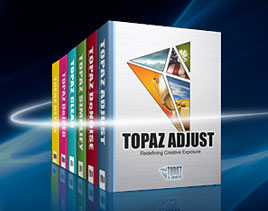 Enter our exclusive discount coupon code PHOTOSHOPSUPPORT during the checkout process at Topaz Labs for an instant 15% discount on any Topaz product, including bundle deals and upgrades.
Enter our exclusive discount coupon code PHOTOSHOPSUPPORT during the checkout process at Topaz Labs for an instant 15% discount on any Topaz product, including bundle deals and upgrades.
Topaz Labs Photoshop plug-ins are specifically designed to expand a photographer's creative toolbox by harnessing powerful image technology developments.
Photographers everywhere are now taking advantage of the creative exposure effects, artistic simplification, unique edge manipulation, and top-of-the-line noise reduction offered in Topaz products. The Topaz Photoshop Bundle includes the following Topaz plugins:
Topaz Adjust optimizes image exposure, color, and detail strength for stunning image results.
 Topaz DeNoise offers a complete noise reduction solution that removes far more noise and preserves far more detail than other solutions.
Topaz DeNoise offers a complete noise reduction solution that removes far more noise and preserves far more detail than other solutions.
Topaz Detail gives full control over all aspects of detail manipulation and micro-contrast adjustment without creating any edge artifacts or halos.
Topaz Simplify provides creative simplification, art effects, and line accentuation for easy one-of-a-kind art.
Topaz Clean integrates unique smoothing capabilities with stylized detail manipulation to add refreshing flair to photos.
Topaz ReMask quickly creates detailed masks and extractions from even the most difficult images.
Topaz DeJPEG drastically improves the quality of web images and other compressed photos.
READ ABOUT THE TOPAZ BUNDLE OFFER.
![]()







