![]()
![]() Buy. Download. Create. Get Photoshop CS5 now at the Adobe Store.
Buy. Download. Create. Get Photoshop CS5 now at the Adobe Store.
![]() Try before you buy. Download any Adobe product for a free 30 day trial.
Try before you buy. Download any Adobe product for a free 30 day trial.
![]()
![]() The Photoshop Blog offers the latest Photoshop news and software updates, Photoshop tips and tutorials, and random thoughts from graphic artist and Photoshop expert Jennifer Apple.
The Photoshop Blog offers the latest Photoshop news and software updates, Photoshop tips and tutorials, and random thoughts from graphic artist and Photoshop expert Jennifer Apple.
![]()
Photoshop CS5: Athletic Retouching Projects - Free Video Clips
September 30, 2010
 In Photoshop CS5: Athletic Retouching Projects, Chris Orwig demonstrates how to use Photoshop CS5 to add energy, motion, and strength to portraits and shots of athletes in action. This course covers removing blemishes from the subject and the background, adding motion blur, enhancing muscle tone, and making adjustments to photos shot in outdoor lighting conditions.
In Photoshop CS5: Athletic Retouching Projects, Chris Orwig demonstrates how to use Photoshop CS5 to add energy, motion, and strength to portraits and shots of athletes in action. This course covers removing blemishes from the subject and the background, adding motion blur, enhancing muscle tone, and making adjustments to photos shot in outdoor lighting conditions.
Sections on underwater portraits and working with multiples subjects are also included. Exercise files accompany the course. You can go to the series page and view some free video clips from this training. Below is a list of the available free clips:
Creating two exposures with Adobe Camera Raw 07:20
Cleaning up the small details 04:22
Simplifying with selections
06:04
Cleaning up the details 04:01
Filling in the windows 03:14
Making basic adjustments with Adobe Camera Raw (project 1)
04:27
Enhancing the color and tone
04:35
Final project review
07:14
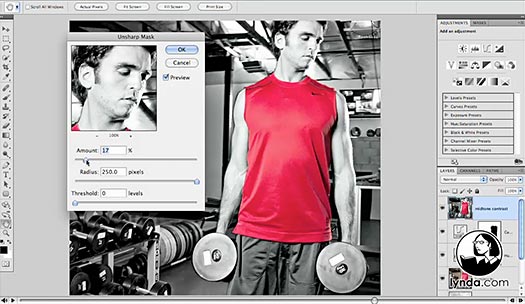
For less than a dollar a day, members have the opportunity to stay current and keep skills sharp, learn innovative and productive techniques, and gain confidence and marketability - all at their own pace. Premium subscriptions include instructors’ exercise files so that members can follow along with the exact examples onscreen. Customers learn at their own pace and may stop, rewind, and replay segments as often as necessary. Learn more at lynda.com.
 Buy Directly From Adobe's Online Store
Buy Directly From Adobe's Online Store
Find upgrade options and CS5 deals at the Adobe USA Store. Visit the Adobe Special Offers Page to find the latest offers, including discount coupon codes. Get up to 80% off at the Adobe Education Store.
Photoshop CS5 Tutorials & CS5 Resources
See our Photoshop CS5 Resource Center for free Photoshop CS5 Tutorials & Videos, and the Free Photoshop CS5 Trial Download.
posted by Jennifer Apple | permalink | RSS feed | bookmark | comment | twitter
![]()
Night Photography - Finding Your Way In The Dark - Free Chapter - History Of Night Photography
September 28, 2010
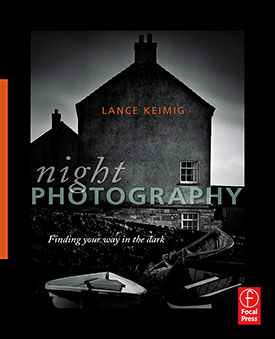 Night photographers have one big thing in common: a true love of the dark. Rather than looking at night photography as an extension of daytime shooting with added complications, they embrace the unique challenges of nocturnal photography for the tremendous wealth of creative opportunities it offers. That’s just what Night Photography - Finding Your Way In The Dark does. But if the idea of setting out into the deep, dark night with just your camera (and maybe a cup of coffee) gets your creative juices flowing, dive right in.
Night photographers have one big thing in common: a true love of the dark. Rather than looking at night photography as an extension of daytime shooting with added complications, they embrace the unique challenges of nocturnal photography for the tremendous wealth of creative opportunities it offers. That’s just what Night Photography - Finding Your Way In The Dark does. But if the idea of setting out into the deep, dark night with just your camera (and maybe a cup of coffee) gets your creative juices flowing, dive right in.
Lance Keimig, one of the premier experts on night photography, has put together a comprehensive reference that will show you ways to capture images you never thought possible. If you have some experience with photography and have always wanted to try shooting at night, you'll learn the basics for film or digital shooting. If you're already a seasoned pro, you'll learn to use sophisticated techniques such as light painting and drawing, stacking images to create long star trails, and more.
A chapter on the history of night photography describes the materials and processes that made night photography possible, and introduces the photographers who have defined night photography as an artistic medium. A chapter on how to use popular software packages such as Lightroom and Photoshop specifically with night time shots shows you how to make the final adjustments to your nocturnal creations. In this book you'll find history, theory, and lots of practical instruction on technique, all illustrated with clear, concise examples, diagrams and charts that reinforce the text, and inspiring color and black and white images from the author and other luminaries in the field, including Scott Martin, Dan Burkholder, Tom Paiva, Troy Paiva, Christian Waeber, Jens Warnecke and Cenci Goepel, with Foreword by Steve Harper.
Free Sample Chapter - History Of Night Photography
You can download a free sample chapter (PDF, 26 pages, 26MB): Chapter 1 - THE HISTORY OF NIGHT PHOTOGRAPHY - From Daguerreotype to Digital. From the intro:
Nighttime has been associated with solitude, danger, mystery, and
the unknown throughout human history. The night transforms our
notion of the world from one of routine certainty to one of mysterious
unknowing. The night holds secrets—secrets that may engage
our curiosity, shelter us, or frighten us. There are those who seek
comfort in the night and those who recoil from it. Brave was the
ancestor who stepped outside of the light of the fi re circle, for he might never return.
The motif of night was established in Western art long before the
advent of photography. Artists as far back as the Flemish painter
Hieronymus Bosch played off the instinctive fear of darkness and
the night in his masterpiece from 1503, The Garden of Earthly
Delights . The 16th-century German printmaker Albrecht Dürer and
Dutch painter and printer Lucas van Leyden repeatedly invoked
night scenes in their work. Aert van der Neer was a 17th-century
Dutch painter whose main body of work consisted of moonlit
landscapes of his native Netherlands. Rembrandt famously relied
on dark tones and deep shadows to evoke powerful emotions in
his work, and several of van Gogh’s most famous paintings are
night scenes.
Captivated by the night, van Gogh wrote in a letter
to his brother that, “I often think that the night is much more alive
and more richly coloured than the day.” 1 James McNeill Whistler
painted a series of night and twilight scenes entitled Nocturnes ,
and of course Edward Hopper’s Nighthawks , which conveys a
sense of urban isolation and loneliness, is one of the most recognizable
paintings of the 20th century. It seems only fi tting that
photographers should be drawn to the night as well for inspiration.
Although painters put down on canvas whatever they see in their
mind’s eye, the photographer’s camera records only what passes
before the lens. In the case of the night photographer, the time that
passes during the exposure is as important as the light.
 Buy Directly From Adobe's Online Store
Buy Directly From Adobe's Online Store
Find upgrade options and CS5 deals at the Adobe USA Store. Visit the Adobe Special Offers Page to find the latest offers, including discount coupon codes. Get up to 80% off at the Adobe Education Store.
Photoshop CS5 Tutorials & CS5 Resources
See our Photoshop CS5 Resource Center for free Photoshop CS5 Tutorials & Videos, and the Free Photoshop CS5 Trial Download.
posted by Jennifer Apple | permalink | RSS feed | bookmark | comment | twitter
![]()
3D In Photoshop CS5 - The Ultimate Guide For Creative Professionals - Free Sample Chapter - 'Introduction To 3D Concepts'
September 27, 2010
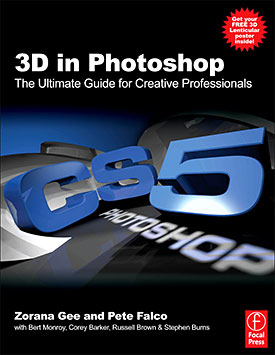 3D In Photoshop CS5 - The Ultimate Guide for Creative Professionals is the first book of its kind that shows you everything you need to know to create or integrate 3D into your designs using Photoshop CS5 Extended. If you are completely new to 3D, you’ll find the great tips and tricks in 3D in Photoshop invaluable as you get started. There is also a wealth of detailed technical insight for those who want more.
3D In Photoshop CS5 - The Ultimate Guide for Creative Professionals is the first book of its kind that shows you everything you need to know to create or integrate 3D into your designs using Photoshop CS5 Extended. If you are completely new to 3D, you’ll find the great tips and tricks in 3D in Photoshop invaluable as you get started. There is also a wealth of detailed technical insight for those who want more.
Written by the true experts - Adobe’s own 3D team - and with contributions from some of the best and brightest digital artists working today, 3D In Photoshop CS5 - The Ultimate Guide for Creative Professionals will help you to create a comprehensive workflow that suits your specific needs. Along the way, you’ll pick up troubleshooting tips and advice from the industry experts and you’ll be inspired by many examples of full color, original works of 3D art.
If you’re already using Photoshop for your digital art and want to learn how to incorporate your 3D components into one workflow, you’ll discover new ways of working with Photoshop that you probably never knew existed. Find out how to quickly generate beautiful 3D extrusions from text layers, selections and more. Brush up on your painting, texture creation and editing skills, and learn how to composite 3D to 2D scenes. You’ll also discover the secrets to creating Lenticular images. It’s all here in this comprehensive guide - the next best thing to sitting side-by-side with an Adobe expert while you create 3D magic.
Free Sample Chapter - Introduction To 3D Concepts
You can download a free sample chapter (PDF, 10 pages, 1.88MB), Introduction to 3D
Concepts.
 Buy Directly From Adobe's Online Store
Buy Directly From Adobe's Online Store
Find upgrade options and CS5 deals at the Adobe USA Store. Visit the Adobe Special Offers Page to find the latest offers, including discount coupon codes. Get up to 80% off at the Adobe Education Store.
Photoshop CS5 Tutorials & CS5 Resources
See our Photoshop CS5 Resource Center for free Photoshop CS5 Tutorials & Videos, and the Free Photoshop CS5 Trial Download.
posted by Jennifer Apple | permalink | RSS feed | bookmark | comment | twitter
![]()
Create A Faux Holga Effect In Photoshop
September 27, 2010
The Holga is a cheap (US $30) plastic medium format film camera mass-produced in China. Originally manufactured in the early 80’s for the home consumption, it has now gained cult status amongst bohemian western photographers who are drawn to the grunge ‘art’ aesthetic. The camera represents the antithesis of everything that the modern digital camera manufacturers are striving to achieve. If you are looking for edge-to-edge sharpness and color-fidelity then give the Holga a very wide berth. If, however you are looking to create images that are full of ‘character’, but without the hassle of going back to film, then you may like to look into the wonderful, and weird, world of Holga-style imagery and give this Photoshop workflow a spin (no Holga required).


Getting tired of pin-sharp, noise-free, character-free images from your 24 Megapixel Pro DSLR?
Then try this grunge effect to give your images the toy camera aesthetic - think WEIRD – think GRUNGE, think ART! The treatment outlined in this tutorial is also available as an automated Photoshop action that can be downloaded from www.markgaler.com.
Read the full How To Create A Holga Effect In Photoshop Tutorial.
 Buy Directly From Adobe's Online Store
Buy Directly From Adobe's Online Store
Find upgrade options and CS5 deals at the Adobe USA Store. Visit the Adobe Special Offers Page to find the latest offers, including discount coupon codes. Get up to 80% off at the Adobe Education Store.
Photoshop CS5 Tutorials & CS5 Resources
See our Photoshop CS5 Resource Center for free Photoshop CS5 Tutorials & Videos, and the Free Photoshop CS5 Trial Download.
posted by Jennifer Apple | permalink | RSS feed | bookmark | comment | twitter
![]()
Adobe Photoshop Elements 9.0 Maximum Performance - Photoshop Elements 9 Book
September 25, 2010
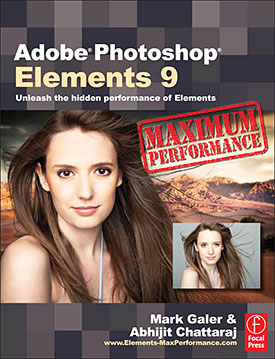 Let Mark Galer and Abhijit Chattaraj guide you through the most powerful photo editing tools and techniques that Elements has to offer. Adobe Photoshop Elements 9.0 Maximum Performance is a unique cominbtion of step-by-step projects, movie tutorials and sample images that will have you creating stunning images in no time at all. Whether you want to enhance your images for maximum impact, optimize your photos for perfect print quality, or create amazing, seamless montages, Adobe Photoshop Elements 9.0 Maximum Performance will give you the skills and know-how to create professional quality results, enabling you get maximum performance from this credit crunch approved software.
Let Mark Galer and Abhijit Chattaraj guide you through the most powerful photo editing tools and techniques that Elements has to offer. Adobe Photoshop Elements 9.0 Maximum Performance is a unique cominbtion of step-by-step projects, movie tutorials and sample images that will have you creating stunning images in no time at all. Whether you want to enhance your images for maximum impact, optimize your photos for perfect print quality, or create amazing, seamless montages, Adobe Photoshop Elements 9.0 Maximum Performance will give you the skills and know-how to create professional quality results, enabling you get maximum performance from this credit crunch approved software.
Full of far more content than any other Elements title — hours of tutorials, hundreds of images, and automated actions are just the start — Adobe Photoshop Elements 9.0 Maximum Performance will let you get Photoshop-quality results with Elements-priced software.
Create stunning images using powerful, little-known techniques.
The package is completed with an astonishingly supportive website packed with over 8 hours of movie tutorials, high resolution tutorial images, multimedia content and stock photography as well as automated actions to get even more out of the software. Read a sample chapter from the book: How To Create An HDR Effect Using Tonal Mapping In Photoshop Elements 9.
 Buy Directly From Adobe's Online Store
Buy Directly From Adobe's Online Store
Find upgrade options and CS5 deals at the Adobe USA Store. Visit the Adobe Special Offers Page to find the latest offers, including discount coupon codes. Get up to 80% off at the Adobe Education Store.
Photoshop CS5 Tutorials & CS5 Resources
See our Photoshop CS5 Resource Center for free Photoshop CS5 Tutorials & Videos, and the Free Photoshop CS5 Trial Download.
posted by Jennifer Apple | permalink | RSS feed | bookmark | comment | twitter
![]()
Photoshop Elements 9 Tutorial From Mark Galer - How To Create An HDR Effect Using Tonal Mapping In Photoshop Elements 9
September 24, 2010
In this tutorial Mark Galer demonstrates how to give your photographs a ‘tonal mapping’ or ‘Faux HDR’ treatment to create a signature style. Mark Galer shows you how to boost detail by pushing some adjustments in Photoshop Elements 9 to the max.


The final effect is one where the image seems to be part photograph/part illustration. Read the full tutorial. Adapted from "Adobe Photoshop Elements 9.0 Maximum Performance" by Mark Galer and Dr. Abhijit Chattaraj.
 Buy Directly From Adobe's Online Store
Buy Directly From Adobe's Online Store
Find upgrade options and CS5 deals at the Adobe USA Store. Visit the Adobe Special Offers Page to find the latest offers, including discount coupon codes. Get up to 80% off at the Adobe Education Store.
Photoshop CS5 Tutorials & CS5 Resources
See our Photoshop CS5 Resource Center for free Photoshop CS5 Tutorials & Videos, and the Free Photoshop CS5 Trial Download.
posted by Jennifer Apple | permalink | RSS feed | bookmark | comment | twitter
![]()
Real World Digital Photography, 3rd Edition - Free Sample Chapter - Chapter Four: Digital Photography Foundations - 59 Page PDF
September 23, 2010
Written by three of the most experienced educators in the industry, this fully updated edition of Real World Digital Photography concentrates on image quality and workflow with the addition of brand new material including Photoshop CS5, Lightroom 3, HDR, video, and countless new photographic examples.
Download Chapter 4: Digital Photography Foundations.
posted by Jennifer Apple | permalink | RSS feed | bookmark | comment | twitter
![]()
AKVIS Retoucher v.4.5. Photo Retouching And Restoration
September 23, 2010
AKVIS announces the release of AKVIS Retoucher 4.5 for Windows and Macintosh. The program allows restoring damaged photos by removing dust, scratches, stains, and by reconstructing the missing parts of a photo automatically. The new version adds a new features to the Stamp tool. Now it's possible to mirror a clone horizontally and vertically. It can be helpful, for example, when you need to add a mirror of the restored object to water, glass, etc. Fixed a bug that occasionally occurred when loading images. For registered users of the previous version the upgrade is free.
posted by Jennifer Apple | permalink | RSS feed | bookmark | comment | twitter
![]()
Photoshop Plugins Suite - Discount Coupon Code - PSUP6 - Take $150 Off
September 22, 2010
For special discount pricing use coupon code PSUP6. Novices and experts alike love the six plug-ins in the Plug-In Suite for helping them do things that are time-consuming and difficult to do in Photoshop like adding professional effects, correcting color, masking, creating borders and album layouts, adding focus effects, and enlarging images in high quality. And now it works in Photoshop CS5, CS4, CS3 and CS2, and it's 64-bit compatible. The Plug-In Suite license allows two installations on either Mac or Windows. Try it free or buy now at the lowest price ever—$349.95.
posted by Jennifer Apple | permalink | RSS feed | bookmark | comment | twitter
![]()
Free Textures From Bittbox - Colorful Grunge
September 22, 2010
From Bittbox, some beautiful free colorful grunge textures. Here's the story: This is an experimental texture set that I made a couple of weeks ago, kind of nervous to see what kind of reaction it gets. The textures were made using the Gradient Map feature in Photoshop, along with some other color adjustments. I think they would work perfect for subtle website backgrounds, or overlayed onto poster designs or photographs for just a hint of texture. Let me know if you use them for anything cool, enjoy!
posted by Jennifer Apple | permalink | RSS feed | bookmark | comment | twitter
![]()
Adobe Releases Photoshop Elements 9 For MAC And Windows
September 21, 2010
Adobe Systems today announced Adobe Premiere Elements 9 software for both Windows and Mac. Available for the first time on the Mac platform, Adobe's No. 1 selling consumer video-editing software* enables users to turn raw video footage into professional-looking movies in minutes and share virtually anywhere with friends and family.
posted by Jennifer Apple | permalink | RSS feed | bookmark | comment | twitter
![]()
Adobe Releases Photoshop Elements 9 For Mac And Windows
September 21, 2010
Adobe today announced Adobe Photoshop Elements 9. software for Windows and Mac, offering a complete photo solution to anyone who wants to organize, edit, create and share extraordinary photos. With the newest version of the No. 1 selling consumer photo-editing software,* Adobe delivers powerful new technology to equip every consumer with the ability to achieve professional results easily and quickly.
posted by Jennifer Apple | permalink | RSS feed | bookmark | comment | twitter
![]()
Adobe Photoshop Elements 9 Top Reasons To Buy - Top New Features
September 21, 2010
Here are the top reasons customers purchase Adobe Photoshop Elements 9.
posted by Jennifer Apple | permalink | RSS feed | bookmark | comment | twitter
![]()
Adobe Photoshop Elements 9 Top Reasons To Buy - Top New Features
September 21, 2010
Here are the top reasons customers purchase Adobe Premiere Elements 9.
posted by Jennifer Apple | permalink | RSS feed | bookmark | comment | twitter
![]()
Adobe Photoshop Elements 9 System Requirements
September 21, 2010
Here are the system requirements for Photoshop Elements 9:
posted by Jennifer Apple | permalink | RSS feed | bookmark | comment | twitter
![]()
Masking And CS5 Content Aware Fill Video Tutorial
September 20, 2010
In this episode of the Russell Brown Show, Russell shows you some of the new Masking features found in Adobe Photoshop CS5 combined with the amazing new Content Aware Fill feature.
posted by Jennifer Apple | permalink | RSS feed | bookmark | comment | twitter
![]()
Flash Professional CS5 Update 11.0.2
September 18, 2010
The Flash Professional update includes several fixes to improve the opening of some legacy files and correctly saving them in the new XFL format for Flash Professional CS5. It also addresses issues where some components are unable to be added to the stage, the preservation of all properties in TLF linked containers, better handling of certain characters when included in TLF text fields, and other minor issues.
posted by Jennifer Apple | permalink | RSS feed | bookmark | comment | twitter
![]()
Sr. Product Manager, Web Design - Job Opening
September 16, 2010
From John Nack's blog comes word of a job opening at Adobe: From John Nack blog comes word of a job: there’s an opening for a new Sr. Product Manager, Web Design. Job description highlights:
posted by Jennifer Apple | permalink | RSS feed | bookmark | comment | twitter
![]()
Free Textures From Bittbox - Fur
September 16, 2010
From Bittbox, free fur textures. Here's the story: For this set of textures don’t give any thanks to me, thank my brother's cat Evey for being such a loyal and easy-going subject to photograph. This set, along with the first set of fur textures, are some of all time favorites. I hope you guys think the same. Enjoy, I made them just fur you!
posted by Jennifer Apple | permalink | RSS feed | bookmark | comment | twitter
![]()
Embedding HTML5 Audio With Dreamweaver CS5 - 6 Page Sample Chapter - CS5 Web Premium Tutorial
September 16, 2010
David Karlins, author of Adobe Creative Suite 5 Web Premium How-Tos: 100 Essential Techniques, provides a step-by-step walkthrough of the process for using the HTML5 Audio element to present audio in a Dreamweaver-designed website. From the intro:
posted by Jennifer Apple | permalink | RSS feed | bookmark | comment | twitter
![]()
PhotoRescue Updated - PhotoRescue 3.2 Photo Recovery Software - Free Download For Mac And PC
September 14, 2010
PhotoRescue has been updated to version 3.2 and is available as a free download. There have been a lot of changes in this version, with a workflow that is more
suitable for the understanding of the average customer.
Download Free PhotoRescue 3.2. Demo for MAC OSX
Download Free PhotoRescue 3.2. Demo for PC
posted by Jennifer Apple | permalink | RSS feed | bookmark | comment | twitter
![]()
HTML5 and CSS3 In Dreamweaver CS5 – Part 1: Building The Web Page - Dreamweaver CS5 Tutorial
September 13, 2010
From the Adobe site: HTML5 and CSS3 in Dreamweaver CS5 – Part 1: Building the web page by David Powers. (No prior knowledge of HTML5 or CSS3 is required, but you should have a good understanding of HTML 4.01 (or XHTML 1.0) and CSS2.1. Familiarity with the Dreamweaver user interface (UI) is assumed.)
posted by Jennifer Apple | permalink | RSS feed | bookmark | comment | twitter
![]()
Adobe Illustrator CS5 Classroom in a Book Free Chapter - Top 10 New Features in Adobe Illustrator CS5
September 12, 2010
Brian Wood, contributor to Adobe Illustrator CS5 Classroom in a Book, loves the handy new (and often long-awaited) features in Illustrator CS5. He highlights 10 of his favorites for users who want to know whether CS5 fulfills its promises. From the free 11-page sample chapter:
posted by Jennifer Apple | permalink | RSS feed | bookmark | comment | twitter
![]()
Photoshop CS5: Creative Compositing - Free Video Clips
September 12, 2010
In Photoshop CS5: Creative Compositing, Chris Orwig demonstrates how to take photographs to the next creative level by combining images in Photoshop. This course covers multiple compositing scenarios, including portraits and architecture photos, from selecting the images, to blending photos with layer masks and blend modes, and resizing and sharpening the results. Chris also covers tips and tricks design to inspire and increase the drama and interest of photographs. Exercise files are included with this course. You can go to the series page and view some free video clips from this training. Below a list of the available free clips:
posted by Jennifer Apple | permalink | RSS feed | bookmark | comment | twitter
![]()
Free Metal Chrome Script Photoshop Style
September 12, 2010
Photoshop Style A Day has a new free offer — Metal: Chrome Script Photoshop Style.
posted by Jennifer Apple | permalink | RSS feed | bookmark | comment | twitter
![]()
How To Paint Realistic Eyes In Photoshop CS5
September 10, 2010
In this tutorial — from George Patsouras of PSD Magazine — you will learn how to paint a realistic eye in Photoshop. Eyes are by far one of the most important aspects of any painting, especially if it’s a portrait. It’s also one of the most fun features to paint, as painting an eye is much easier than one might think.
posted by Jennifer Apple | permalink | RSS feed | bookmark | comment | twitter
![]()
How To Paint Realistic Lips In Photoshop CS5
September 10, 2010
In this tutorial — from George Patsouras of PSD Magazine — you will learn how to paint realistic lips with Photoshop. Before attempting to paint lips, it’s essential that you practice drawing lips as well as the head in general to get the best results possible.
posted by Jennifer Apple | permalink | RSS feed | bookmark | comment | twitter
![]()
Photoshop CS5 Cutout Video Tutorial - Russell Brown
September 10, 2010
Here's a video tutorial from Russell Brown that shows you how to use some of the new masking tools in Photoshop CS5.
posted by Jennifer Apple | permalink | RSS feed | bookmark | comment | twitter
![]()
AKVIS Chameleon v.7.0: Collage Creation Software Updated
September 09, 2010
AKVIS releases version 7.0 of its photo collage program AKVIS Chameleon. The program is a true breakthrough in photo collage creation. In most cases it does not require precise selection of the objects and now even the pasted fragment can be adapted to the color range of the target picture to provide a natural photo montage.
The new version offers a standalone program in addition to the plug-in. The plugin version is compatible with Photoshop CS5 64 bit. Also there is improved compatibility with Windows 7 and Mac OS X 10.6. For a free trial, AKVIS offers 10 days of fully functional use. The users who tried the previous version of Chameleon and have their version expired, now have the opportunity to test the software again.
posted by Jennifer Apple | permalink | RSS feed | bookmark | comment | twitter
![]()
Free Leather Textures From Bittbox
September 09, 2010
From Bittbox, free leather textures. Here's the backstory: I’ve got a nice set of leather textures for you today. The first set of leather textures I posted are still some of my all time favorites. Hopefully both sets will help cover your leather texture needs in the future. Enjoy!
posted by Jennifer Apple | permalink | RSS feed | bookmark | comment | twitter
![]()
Pixel Bender Plugin For Photoshop Revised For CS5
September 08, 2010
The Pixel Bender Plug-in for Adobe Photoshop CS5 has been revised to address a number of bugs discovered after the initial release.
The Adobe Pixel Bender Plug-in for Adobe Photoshop CS5 supports processing of Pixel Bender filters on images opened in Photoshop CS5. These filters can be executed on the graphics card (GPU) or CPU of a computer. Pixel Bender customers as well as members of the Adobe Pixel Bender team have authored the filters that are included in this download. Download the Pixel Bender Plug-in for Photoshop CS5.
posted by Jennifer Apple | permalink | RSS feed | bookmark | comment | twitter
![]()
Cross Processing Action - Free Photoshop Cross Processing Effects
September 01, 2010
Download the Free Cross Processing Action. From the action page: Cross-processing, briefly, is a photographic technique where (usually) slide film (E6) is processed in the set of chemicals usually used to process print film (C41). (Less common is cross-processing in the other direction -- print film processed in slide film chemicals) The result is images with oddly skewed colors and increased contrast and saturation. The problem we're running into now, however, is that this process depends on shooting with film. What happens if you're one of the photographers who have made the jump to digital? Well, for those who use the digital like me, and like this technique, I created the Cross-Processing Action. I hope you enjoy it, as much as I do.
posted by Jennifer Apple | permalink | RSS feed | bookmark | comment | twitter
![]()
Digital Design: Foundations of Web Design - Preview
September 01, 2010
The Digital Design curriculum includes instructor unit and activity guidelines, reproducible student materials, and some media assets to support web design education. Use the entire curriculum or any of the eight individual units. Download the introduction and the first project to get an idea of the format for the web design lessons.
posted by Jennifer Apple | permalink | RSS feed | bookmark | comment | twitter
![]()
Polaroid Generator 2 - Free Photoshop Polaroid Effect Actions
September 01, 2010
Download the Polaroid Generator 2 Action Pack and use the actions to create some unique and convincing Polaroid effects.
posted by Jennifer Apple | permalink | RSS feed | bookmark | comment | twitter
![]()
Visual Design: Foundations of Design and Print Production - Preview
September 01, 2010
Visual Design is a year-long, project-based curriculum that develops skills in design and print production using Adobe tools. You can use the curriculum in graphic design education or in more general career and technical education. Visual Design develops key digital communication skills such as design, project management, and graphic and print technology. Each project builds on lessons learned previously.
posted by Jennifer Apple | permalink | RSS feed | bookmark | comment | twitter
![]()
Digital Video: Foundations of Video Design and Production - Preview
September 01, 2010
The Digital Video curriculum develops knowledge in storytelling, capturing and editing video and audio, and finalizing content for DVD or web through emphasis on design, project management, and video technology. Each project builds on lessons learned previously. The Digital Video curriculum aligns with the International Society for Technology in Education (ISTE) National Educational Technology Standards (NETS) for Students (2007).
posted by Jennifer Apple | permalink | RSS feed | bookmark | comment | twitter
![]()
Expanding Dynamic Range In Photoshop - Adapted From Rick Sammon's HDR Secrets for Digital Photographers
September 01, 2010
The following tutorial, Expanding Dynamic Range In Photoshop, was adapted from Rick Sammon's HDR Secrets for Digital Photographers.
Look ma! No HDR program or HDR plug-in! That’s right, HDR fans. This image was created in Photoshop with basic adjustments that were applied with adjustment layers. Sure, the dynamic range of the image was expanded. But compared to some of the other images in my book, the dynamic range of the actual scene was not very wide. Still, to achieve a realistic image, the dynamic range had to be expanded. What follows is an overview of the Photoshop process I used to create the image. Keep in mind that if the dynamic range of your scene is within three f/stops, you can manage it in Photoshop. If it’s greater than that, you really should use Photomatix.
I took this image at sunrise at South Tufa on Mono Lake in California.
posted by Jennifer Apple | permalink | RSS feed | bookmark | comment | twitter
![]()
Working With Camera Raw In Adobe Photoshop CS5 - Free Sample Chapter Tutorial From Photoshop CS5 Visual QuickStart Guide
September 01, 2010
In this free chapter from Photoshop CS5 for Windows and Macintosh: Visual QuickStart Guide, you’ll learn how to open digital photos into the Camera Raw dialog (called “Camera Raw,” for short), and then use the many tabs in Camera Raw to correct your photos for under- or overexposure, blurriness, color casts, poor contrast, and other defects. Chapter contents:
posted by Jennifer Apple | permalink | RSS feed | bookmark | comment | twitter
![]()
Free Photoshop Tutorial Magazine - Free PDF Download
September 01, 2010
The September 2010 issue of PSD Photoshop Magazine is now online. From the intro:
Be creative and let us inspire you with our September tutorials: In this issue, Alena Lazareva will show you how to make a beautiful digital painting
of a Forest Fairy and José-Paulo Reis – how to prepare an intriguing vector image. You can also improve your photo retouch skills with Ylenia Peronti and Armand Johnson or become a master of a realistic digital painting, in which George Patsouras will help you. You can also enjoy the works of Randy Monteith, our cover artist, and read the interview with Natalia Voloshyn, April Elisabeth and Armand Johnson. Download the free Photoshop PSD Magazine here.
posted by Jennifer Apple | permalink | RSS feed | bookmark | comment | twitter
![]()
TransferBigFiles.com Launches iPhone App To Send HD Videos Wirelessly From An iPhone
September 01, 2010
TransferBigFiles today launched the first iPhone app that enables iPhone users to send full-quality HD videos and photos wirelessly from an iPhone. The files are kept in cloud storage provided by TransferBigFiles.com where users (and their friends and family) can then easily share or retrieve the files using any web browser.
posted by Jennifer Apple | permalink | RSS feed | bookmark | comment | twitter
![]()
Nice Collection Of Thousands Of Free Photoshop Patterns
September 01, 2010
I just found a collection of two thousand free Photoshop patterns. Not all of them are fantastic, but at least one thousand of them are. Have a look!
posted by Jennifer Apple | permalink | RSS feed | bookmark | comment | twitter
![]()
Photoshop CS5: Selections in Depth - Free Training Video Clips - lynda.com
August 29, 2010
In Photoshop CS5: Selections in Depth, author Jan Kabili offers a comprehensive tour of Photoshop CS5's selection features. Selection options are the key to performing creative imaging tasks, such as isolating photo adjustments and making image composites. This course covers selection basics as well as the nuances of selections, including selecting hair, refining masks, saving and recalling selections, working in Quick Mask mode, and creating selections based on image properties, such as luminosity and color channels. Exercise files are included with the course. You can go to the series page and view some free video clips from this training. Below a list of the available free clips:
posted by Jennifer Apple | permalink | RSS feed | bookmark | comment | twitter
![]()
AKVIS Sketch for Photo Kiosks: Bringing Creativity to Convenience
August 29, 2010
Photo Kiosk version of its successful program AKVIS Sketch. AKVIS Sketch converts digital photos into pencil sketches and watercolor drawings. Now there is a commercial version for mini-labs and self-service photo printing devices. Thanks to the photo kiosk license, those who are not familiar with photo-editing can convert their photos into drawings and then print them immediately. Since the program offers the possibility to add the texture of a canvas or other surfaces, the effect will be perfect. One license permits you to install the software on five digital photo stations.
posted by Jennifer Apple | permalink | RSS feed | bookmark | comment | twitter
![]()
HTML5 First Look - Free HTML 5 Training Video Clips - lynda.com
August 28, 2010
In HTML5 First Look, author James Williamson introduces the newest HTML specification, providing a high-level overview of HTML5 in its current state, how it differs from HTML 4, the current level of support in various browsers and mobile devices, and how the specification might evolve in the future. Exercise files accompany the course. You can go to the series page and view some free video clips from this training. Below a list of the available free clips:
posted by Jennifer Apple | permalink | RSS feed | bookmark | comment | twitter
![]()
New Free Style — Brown Cardboard Photoshop Style
August 28, 2010
A nice new style for free download at Photoshop Style A Day: Brown Cardboard Photoshop Style - perfect for a handcrafted look in your design.
posted by Jennifer Apple | permalink | RSS feed | bookmark | comment | twitter
![]()
Flash Engineers Command More Than $150,000 A Year In Salary
August 25, 2010
From the Wall Street Journal: Silicon Valley, hot job categories come and go as different technologies shift in and out of favor. The latest example: Flash engineers.
posted by Jennifer Apple | permalink | RSS feed | bookmark | comment | twitter
![]()
How To Make Texture Brushes - Tutorial From BittBox
August 26, 2010
There's a very good tutorial on how to create texture brushes in Photoshop over at the BittBox site. From the intro: A long, long time ago I wrote a detailed tutorial on how to make a Photoshop brush. Today, I want to show how to make a texture brush. It’s one of my favorite ways to add texture to a design, without the need to mess with merging images and blending modes on top of that. Let’s get started.
posted by Jennifer Apple | permalink | RSS feed | bookmark | comment | twitter
![]()
Free Brick Textures From BittBox
August 26, 2010
Get some free brick textures from Bittbox. Here are the details: Looking back through past Texture Tuesday posts I was surprised to see that I haven’t posted a set of brick textures for you guys. Brick textures come in handy for any sort of grungy or urban designs you may be working on. I’m looking for some fresh texture ideas for future posts, so if you have any requests or thoughts just leave them in the comments. Thanks!
posted by Jennifer Apple | permalink | RSS feed | bookmark | comment | twitter
![]()
Genuine Fractals Coupon Code - Special $150 Off Coupon
August 25, 2010
Genuine Fractals 6 Professional Edition is renowned across the photographic and printing industries for its ability to increase image size well over 1000% without the loss of sharpness that you would normally expect in Photoshop. Now is the perfect time to buy this award-winning Photoshop plug-in. Save $140 now through September 6th, 2010. Follow this link and get $140 off of Genuine Fractals Pro Edition instantly.
Genuine Fractals 6 Professional Edition for Adobe Photoshop is an easy-install, easy-use plugin which most photography and printing professionals consider to be the industry standard for image resizing. Enter our exclusive discount coupon code - PSSPPT06 - during the checkout process at onOne Software for an instant 15% discount on any onOne product. This includes the Photoshop Plug-In Suite.
posted by Jennifer Apple | permalink | RSS feed | bookmark | comment | twitter
![]()
Nik Software Announces New HDR Efex Pro Software - New High Dynamic Range Software Offers Wide Range Of Control - Plus 15% Discount
August 25, 2010
Nik Software today announced HDR Efex Pro, a completely new HDR imaging toolkit designed to help photographers quickly and easily achieve the full spectrum of HDR enhancements from the realistic to artistic.
High dynamic range photography is a process in which multiple exposures are captured, aligned and merged to generate a single image that enables a much wider range of colors, highlights, and shadows. HDR techniques are typically used to enhance landscape, architectural, nighttime, and artistic photography.
(Enter our exclusive discount coupon code - NIKPSS - during the checkout process at Nik Software for an instant 15% discount on any Nik Software product)
posted by Jennifer Apple | permalink | RSS feed | bookmark | comment | twitter
![]()
Painterly Effects With Topaz Plugins - Beautiful Painterly Samples
August 21, 2010
Below are an original photo and a painterly effect achieved using Topaz Labs Photoshop Plugins. Nice work. You can see more samples here.
Exclusive 15% Discount On Topaz Plugins, Bundles And Upgrades
Enter our exclusive discount coupon code PHOTOSHOPSUPPORT during the checkout process at Topaz Labs for an instant 15% discount on any Topaz product, including bundles and upgrades.
posted by Jennifer Apple | permalink | RSS feed | bookmark | comment | twitter
![]()
Designing CSS Page Layouts With Dreamweaver CS5 - Free Sample Chapter From Adobe Creative Suite 5 Web Premium How-Tos: 100 Essential Techniques
August 20, 2010
You can read a sample chapter — Designing CSS Page Layouts with Dreamweaver CS5 — from the book Adobe Creative Suite 5 Web Premium How-Tos: 100 Essential Techniques. From the intro:
posted by Jennifer Apple | permalink | RSS feed | bookmark | comment | twitter
![]()
Adobe Digital Imaging How-Tos: 100 Essential Techniques for Photoshop CS5, Lightroom 3, and Camera Raw 6
August 20, 2010
Adobe Digital Imaging How-Tos: Essential Techniques for Photoshop CS5, Lightroom 3, and Camera Raw 6 is a concise, current, and affordable
full-color guide to the key techniques for working with digital images. Choose the How-Tos guide when you want to learn the features and functions that provide immediate results. This book covers core features without getting bogged down in obscure details; it provides a single reference for effective Lightroom-to-Photoshop and ACR-to-Photoshop workflows.
posted by Jennifer Apple | permalink | RSS feed | bookmark | comment | twitter
![]()
Flash Professional CS5 for Windows and Macintosh: Modifying Simple Graphics
August 19, 2010
You can read through an 12-page free sample chapter from Flash Professional CS5 for Windows and Macintosh: Visual QuickStart Guide — Flash Professional CS5 for Windows and Macintosh: Modifying Simple Graphics.
posted by Jennifer Apple | permalink | RSS feed | bookmark | comment | twitter
![]()
Photoshop For Video Book - How To Use Photoshop For Television, Video, Internet, and DVD Projects
August 18, 2010
With this fully updated fourth edition of the popular guide for video professionals, master the skills you need to create graphics for use in television, video, the Internet, and DVD. You'll find other, thicker volumes on Photoshop, but Photoshop for Video, 4th Edition addresses the challenges unique to video editors. Follow along as video and Photoshop expert Richard Harrington takes you step-by-step through the techniques for designing with layers and layer styles, applying filters, working with logos and 3D objects, working with actions and scripts, creating backgrounds, and more.
posted by Jennifer Apple | permalink | RSS feed | bookmark | comment | twitter
![]()
The Photoshop Blog - Earlier Posts
![]() The Photoshop Blog offers the latest Photoshop news and software updates, Photoshop tips and tutorials, and random thoughts from graphic artist and Photoshop expert Jennifer Apple.
The Photoshop Blog offers the latest Photoshop news and software updates, Photoshop tips and tutorials, and random thoughts from graphic artist and Photoshop expert Jennifer Apple.
PHOTOSHOP NEWS — August 2010
36- Flash Engineers Command More Than $150,000 A Year In Salary
35- How To Make Texture Brushes - Tutorial From BittBox
34- Free Brick Textures From BittBox
33- PhotoshopSupport.com September 2010 Newsletter
32- Genuine Fractals Coupon Code - Special $150 Off Coupon
31- Nik Software Announces New HDR Efex Pro Software
30- Painterly Effects With Topaz Plugins - Beautiful Painterly Samples
29- Designing CSS Page Layouts With Dreamweaver CS5
28- 100 Essential Techniques for Photoshop CS5, Lightroom 3, and Camera Raw 6
27- Flash Professional CS5 for Windows and Macintosh: Modifying Simple Graphics
26- Photoshop For Video Book
25- Real World Camera Raw Free Sample Chapter — Digital Darkroom Tools
24- Nebula Grunge 2 - Free Photoshop Textures
23- The Wild Side of Photography — Techniques For The Courageous Photographer
22- Getting Started With Dreamweaver CS5 - Free Video Clips
21- AKVIS Retoucher v.4.0 - Restore Damaged Photos And Remove Objects
20- 2010 Layer Tennis Kicks Off Friday, August 20
19- 10% Coupon For Lynda.com Annual Premium Subscription & Free One Day Trials
18- How To Create The Look Of Painted Words On A Rock Wall
17- Site Grinder Web Design Tool - Exclusive $100 Off - Photoshop Plugin
16- Photoshop CS5 FX Book - Free 20 Page PDF Chapter
15- Lightroom 3 Missing FAQ Book - PDF Excerpts And Discount Code
14- Lightroom 3.2 Now Available On Adobe Labs
13- PhotoRecovery 2010 - Memory Card Recovery - Free Trials For MAC And PC
12- Adobe Illustrator 15.0.1 Update - Illustrator CS5 - All Languages
11- Minimalist Movie Posters At Worth 1000 Photoshop Contest Site
10- Free Metal Plate Photoshop Style
09- InDesign Type: Professional Typography with Adobe InDesign, Sample Chapter
08- New Tether Table Aero Provides Versatility for Pro Photographers
07- Topaz Labs Releases Topaz DeNoise 5, Twice The Speed - $30 Off Coupon Code
06- Free Photoshop Styles And Blending Options From "Photoshop Style A Day" Site
05- 70 Billion Pixel Photo A Marvel To Interact With
04- Students, Teachers Get Up To 80% Off Adobe Software, Plus Free Shipping
03- PSD Photoshop Magazine - August Issue Available - Free Download
02- Photoshop CS5: Painting With The Mixer Brush - Free Training Video Clips
01- Get $60 Off Mask Pro 4 -Photoshop Cutout Plugin - Use Coupon Code SUPPORT6
See Earlier Posts From The Photoshop Blog - AUGUST 2010.
![]()
Exclusive 15% Discount On All Topaz Plugins - Use Coupon Code PHOTOSHOPSUPPORT - Includes Bundles And Upgrades
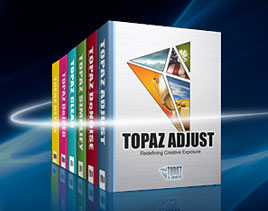 Enter our exclusive discount coupon code PHOTOSHOPSUPPORT during the checkout process at Topaz Labs for an instant 15% discount on any Topaz product, including bundle deals and upgrades.
Enter our exclusive discount coupon code PHOTOSHOPSUPPORT during the checkout process at Topaz Labs for an instant 15% discount on any Topaz product, including bundle deals and upgrades.
Topaz Labs Photoshop plug-ins are specifically designed to expand a photographer's creative toolbox by harnessing powerful image technology developments.
Photographers everywhere are now taking advantage of the creative exposure effects, artistic simplification, unique edge manipulation, and top-of-the-line noise reduction offered in Topaz products. The Topaz Photoshop Bundle includes the following Topaz plugins:
Topaz Adjust optimizes image exposure, color, and detail strength for stunning image results.
 Topaz DeNoise offers a complete noise reduction solution that removes far more noise and preserves far more detail than other solutions.
Topaz DeNoise offers a complete noise reduction solution that removes far more noise and preserves far more detail than other solutions.
Topaz Detail gives full control over all aspects of detail manipulation and micro-contrast adjustment without creating any edge artifacts or halos.
Topaz Simplify provides creative simplification, art effects, and line accentuation for easy one-of-a-kind art.
Topaz Clean integrates unique smoothing capabilities with stylized detail manipulation to add refreshing flair to photos.
Topaz ReMask quickly creates detailed masks and extractions from even the most difficult images.
Topaz DeJPEG drastically improves the quality of web images and other compressed photos.
READ ABOUT THE TOPAZ BUNDLE OFFER.
![]()
Exclusive onOne Software 15% Instant Discount Coupon
 Enter our exclusive discount coupon code - PSSPPT06 - during the checkout process at onOne Software for an instant 15% discount on any onOne product. This includes Genuine Fractals and their amazing Photoshop Plug-In Suite.
Enter our exclusive discount coupon code - PSSPPT06 - during the checkout process at onOne Software for an instant 15% discount on any onOne product. This includes Genuine Fractals and their amazing Photoshop Plug-In Suite.
onOne Software's Plug-In Suite combines full versions of six essential software tools — Genuine Fractals Print Pro, PhotoTools Pro, PhotoFrame Pro, Mask Pro, PhotoTune and FocalPoint — an affordable combination that includes everything a photographer needs to make their images look their best.
Why do you need plugins? Photoshop is an amazing image editing application that has forever changed graphic design and digital photographic editing, but like any tool, if you don't have time to fully learn it, you can't get the most out of it.
Plugins for Photoshop allow you to either do something that you cannot do with the features included in Photoshop or they allow you to do something easier, faster or better than you could do in Photoshop without the plug-in. Whether it is color correction, resizing, masking or creating an effect, you can find a Photoshop plug-in that can help you be more efficient with your time.
![]()
Photoshop Masking Plugin Fluid Mask 3 - Price Drop And Exclusive $20 Instant Discount - Now Only $129
 The 4 1/2 out of 5 star review of Fluid Mask 3 at MacWorld begins by saying that this "Photoshop plug-in takes the pain out of extracting backgrounds," and goes on to recommend the latest version, stating that "Fluid Mask 3.0.2 is a very effective tool for separating objects from their backgrounds. It offers a variety of useful features for tackling almost any difficult image, from wispy hair to complex foliage. Online video tutorials and live training sessions help ease the learning curve."
The 4 1/2 out of 5 star review of Fluid Mask 3 at MacWorld begins by saying that this "Photoshop plug-in takes the pain out of extracting backgrounds," and goes on to recommend the latest version, stating that "Fluid Mask 3.0.2 is a very effective tool for separating objects from their backgrounds. It offers a variety of useful features for tackling almost any difficult image, from wispy hair to complex foliage. Online video tutorials and live training sessions help ease the learning curve."
Our friends at Vertus, the makers of Fluid Mask 3 Photoshop Plugin, have set up a special exclusive discount for PhotoshopSupport.com. Buy now for only $129. Just follow this discount link and instantly get $20 off your purchase of Fluid Mask 3.
Fluid Mask 3 is designed for photographers, image editors, graphic designers and all those who take digital image editing seriously. In a streamlined interface and workflow, Fluid Mask 3 instantly shows key edges in the image and provides comprehensive easy to use tools that work with difficult-to-see edges and tricky areas like trees & lattices. Fluid Mask will also preserve all-important edge information for a professional quality cut out. Simply follow this discount link and pay only $129 for Fluid Mask 3.
![]()
Nik Software 15% Instant Discount - Exclusive 15% Coupon
Enter our exclusive discount coupon code - NIKPSS - during the checkout process at Nik Software for an instant 15% discount on any Nik Software product. This exclusive discount coupon code can be applied to all the latest Nik Software Photoshop plugins, including Silver Efex Pro, Color Efex Pro, Viveza, Sharpener Pro, and Dfine.
Color Efex Pro 3.0
 52 photographic filters with over 250 effects for professional quality images.
Completely Original. Completely Indispensable.
52 photographic filters with over 250 effects for professional quality images.
Completely Original. Completely Indispensable.
Nik Software Color Efex Pro 3.0 filters are the leading photographic filters for digital photography. The award-winning Color Efex Pro 3.0 filters are widely used by many of today's professional photographers around the world to save time and get professional level results. Whether you choose the Complete Edition, Select Edition, or Standard Edition, you’ll get traditional and stylizing filters that offer virtually endless possibilities to enhance and transform images quickly and easily.
Patented U Point technology provides the ultimate control to selectively apply enhancements without the need for any complicated masks, layers or selections. Control color, light and tonality in your images and create unique enhancements with professional results. With 52 filters and over 250 effects found in Color Efex Pro 3.0, you can perform high quality retouching, color correction, and endless creative enhancements to your photographs. Download a free Trial version.
Viveza
 The most powerful tool to selectively control color and light in photographic images without the need for complicated selections or layer masks.
The most powerful tool to selectively control color and light in photographic images without the need for complicated selections or layer masks.
Two of the most important factors in creating great photography are color and light. Mastering the art of selectively correcting or enhancing each of these is now possible for every photographer without the need for complicated masks or selections, or expert-level knowledge of Photoshop. Integrating award-winning U Point technology, Viveza is the most powerful and precise tool available to control light and color in photographic images.
U Point powered Color Control Points, placed directly on colors or objects in an image (such as sky, skin, grass, etc.), reveal easy-to-use controls that photographers can use to quickly adjust brightness, contrast or color in a fraction of the time needed by other tools. With Viveza you’ll spend more time shooting photographs and save hours of image editing. Download a free Trial version.
Silver Efex Pro
 Complete power and control to create professional quality black and white images in one convenient tool.
Complete power and control to create professional quality black and white images in one convenient tool.
Silver Efex Pro from Nik Software is the most powerful tool for creating professional quality black and white images from your photographs. For the first time, all the advanced power and control required for professional results have been brought together in one convenient tool.
Featuring Nik Software’s patented U Point technology to selectively control the tonality and contrast of the image, Silver Efex Pro includes advanced imaging algorithms to protect against unwanted artifacts, a comprehensive collection of emulated black and white film types, a variable toning selector for adding traditional toning techniques, over 20 one-click preset styles, and a state-of-the-art grain reproduction engine that help produce the highest quality black and white images possible from your color images while providing more freedom to experiment. Download a free Trial version to use Silver Efex Pro.
Enter our exclusive discount coupon code - NIKPSS - during the checkout process at Nik Software for an instant 15% discount. This exclusive discount coupon code can be applied to all the latest Nik Software Photoshop plugins, including Silver Efex Pro, Color Efex Pro, Viveza, Sharpener Pro, and Dfine.
![]()
|
|








