![]()
![]() Buy. Download. Create. Get Photoshop CS5 now at the Adobe Store.
Buy. Download. Create. Get Photoshop CS5 now at the Adobe Store.
![]() Try before you buy. Download any Adobe product for a free 30 day trial.
Try before you buy. Download any Adobe product for a free 30 day trial.
![]()
![]() The Photoshop Blog offers the latest Photoshop news and software updates, Photoshop tips and tutorials, and random thoughts from graphic artist and Photoshop expert Jennifer Apple.
The Photoshop Blog offers the latest Photoshop news and software updates, Photoshop tips and tutorials, and random thoughts from graphic artist and Photoshop expert Jennifer Apple.
![]()
![]()
Get $60 Off Mask Pro 4 -Photoshop Cutout Plugin - Use Coupon Code SUPPORT6
July 30, 2010
Get an instant $60 off Mask Pro 4 by using our exclusive coupon code — SUPPORT6. Simply go to the onOne site and enter SUPPORT6 during checkout and your total will update and include the $60 discount after you click the "apply coupon code" button. (This coupon will also work on FocalPoint 2 and Phototune 3.)

Mask Pro 4.1 has been recommended by Advanced Photoshop magazine as the best Photoshop plug-in for removing unwanted backgrounds. It’s sharp and it’s swift. Cut out subjects by choosing colors and painting away their backgrounds. Or clip around the most difficult of features — like hair, glass and smoke — while retaining transparency and preserving the fine detail that matters.
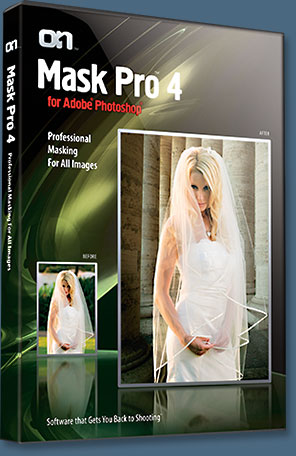 If you are new to masking, the program offers several tutorials that will make you an expert in no time. Mask Pro 4.1 offers 12 tools to help you with even the most finicky of masking projects. The Magic Brush, for example, will remove colors while retaining transparency, while the Chisel cleans up the edges of your pictures, leaving no halos or reflections. Mask Pro 4.1’s color decontamination technology means your subject can blend with its new background with an authenticity like never before.
If you are new to masking, the program offers several tutorials that will make you an expert in no time. Mask Pro 4.1 offers 12 tools to help you with even the most finicky of masking projects. The Magic Brush, for example, will remove colors while retaining transparency, while the Chisel cleans up the edges of your pictures, leaving no halos or reflections. Mask Pro 4.1’s color decontamination technology means your subject can blend with its new background with an authenticity like never before.
And now, you can do all this in real-time: no more clicking and keeping your fingers crossed. Try your image on a colored background, a patterned background, or on top of other layers, and visualize your final results while you work.
Until now, masking has been done using edge detection tools, which can be quite the challenge when it comes to masking hair, wedding veils and other fine or transparent elements. But Mask Pro 4.1 brings a new user-friendly technique based on color so that you can create a mask which keeps the details you want, while removing contamination generated by reflections or transparency. Now, you can paint away the colors you don’t want to keep, leaving a natural — and believable — differentiation between your subject and its background. There is a free trial available.
 Buy Directly From Adobe's Online Store
Buy Directly From Adobe's Online Store
Find upgrade options and CS5 deals at the Adobe USA Store. Visit the Adobe Special Offers Page to find the latest offers, including discount coupon codes. Get up to 80% off at the Adobe Education Store.
Photoshop CS5 Tutorials & CS5 Resources
See our Photoshop CS5 Resource Center for free Photoshop CS5 Tutorials & Videos, and the Free Photoshop CS5 Trial Download.
posted by Jennifer Apple | permalink | RSS feed | bookmark | comment | twitter
![]()
Become The Next Photoshop Evangelist - Adobe Contest
July 29, 2010
Adobe is hosting a contest where you can become a Photoshop Evangelist. So what is a Photoshop Evangelist? A Photoshop Evangelist is a "passionate proselytizer of all things Photoshop who travels the globe spreading good news about the software. An Evangelist singlehandedly changes the way we view the world by converting everyday human beings into Photoshop power users. Bringing the Photoshop gospel down to earth, these devoted evangelists are on a mission to make sure everyone experiences the magic and finds the holy grail of software knowledge." Submission deadline is AUgust 24th, 2010.

The Winner will receive a copy of Creative Suite 5 Design Standard, a trip to Photoshop World (Spring 2011), the chance to demo their tutorial at the conference, roundtrip coach airfare, lodging and meals. All Finalists will be showcased on the Photoshop YouTube channel.
Submit a two-minute Photoshop video tutorial demonstrating why you should be the Next Photoshop Evangelist. Your video must use Photoshop CS5, a new Photoshop CS5 feature, and, to celebrate the 20th anniversary of Photoshop, incorporate the concept of "20" somewhere in the final image. Visit the offical Next Photoshop Evangelist contest site to read all the details.
 Buy Directly From Adobe's Online Store
Buy Directly From Adobe's Online Store
Find upgrade options and CS5 deals at the Adobe USA Store. Visit the Adobe Special Offers Page to find the latest offers, including discount coupon codes. Get up to 80% off at the Adobe Education Store.
Photoshop CS5 Tutorials & CS5 Resources
See our Photoshop CS5 Resource Center for free Photoshop CS5 Tutorials & Videos, and the Free Photoshop CS5 Trial Download.
posted by Jennifer Apple | permalink | RSS feed | bookmark | comment | twitter
![]()
Beyond Photoshop - Free PDF Sharp Edges and Painterly Blends
July 29, 2010
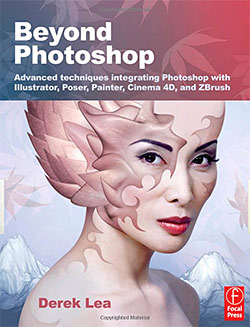 You can download a free PDF sample chapter from Beyopnd Photoshop called Sharp Edges and Painterly Blends.
From the intro:
You can download a free PDF sample chapter from Beyopnd Photoshop called Sharp Edges and Painterly Blends.
From the intro:
Photoshop contains some excellent vector tools and features. But when it comes to creating artwork, experienced digital artists, illustrators, and designers rarely limit themselves to a single software application. It is no secret that when it comes to drawing with vectors, there is no better choice than Adobe Illustrator. Illustrator has been the industry-standard vector art tool for as long as I can remember. I personally have been using it as an integral part of my digital toolset since 1991.
The features and functions within Illustrator are unparalleled indeed, but what do you do when you want all the superb vector creation possibilities offered within Illustrator, yet you also want the superb paint tool features in Photoshop? The answer is simple: You combine the two applications. And believe it or not, when it comes to creating a stunning Art Noveau masterpiece like the one you see here, you simply need to copy and paste. To put it simply: Photoshop and Illustrator play very well together.
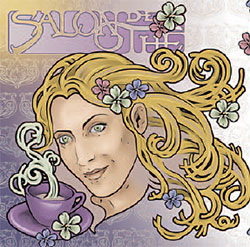 In this chapter, we'll explore the advantages of bringing existing vector art from Illustrator into Photoshop and using it as vector building blocks to create the piece you see here. More specifically, we'll be pasting vector art into Photoshop, creating shape layers and paths as the Illustrator data makes its way into Photoshop. We'll use paths to create selection borders, and we'll duplicate and edit shape layers to suit a variety of purposes. Once the vectors are safely in place, we can employ Photoshop's marvelous paint and composition tools, resulting in a nostalgic piece of art that is a combination of both sharp vectors and soft painted elements. Download the tutorial.
In this chapter, we'll explore the advantages of bringing existing vector art from Illustrator into Photoshop and using it as vector building blocks to create the piece you see here. More specifically, we'll be pasting vector art into Photoshop, creating shape layers and paths as the Illustrator data makes its way into Photoshop. We'll use paths to create selection borders, and we'll duplicate and edit shape layers to suit a variety of purposes. Once the vectors are safely in place, we can employ Photoshop's marvelous paint and composition tools, resulting in a nostalgic piece of art that is a combination of both sharp vectors and soft painted elements. Download the tutorial.
In his best-selling book Creative Photoshop, award-winning artist Derek Lea previously revealed to the digital art world his secrets for creating stunning, sophisticated works of art using Photoshop. Now, he goes one step further in Beyond Photoshop: Advanced techniques integrating Photoshop with Illustrator, Poser, Painter, Cinema 4D and ZBrush to demonstrate his unique methods for using Photoshop in conjunction with other software packages. Derek's compelling images will inspire you to think creatively about the ways in which you can use Photoshop alongside other popular programs such as Illustrator, Poser, Painter, Cinema4D, and ZBrush to take your own art to the next level. Whether you are a digital artist, illustrator, cartoonist, graphic artist, designer, 3D enthusiast, or serious hobbyist working for print or the web, this fantastic new book will open your eyes to a whole new world of digital art that's never before been uncovered. Challenge yourself and discover the more artistic aspects of these programs with one of the world's best teachers by your side.
 Buy Directly From Adobe's Online Store
Buy Directly From Adobe's Online Store
Find upgrade options and CS5 deals at the Adobe USA Store. Visit the Adobe Special Offers Page to find the latest offers, including discount coupon codes. Get up to 80% off at the Adobe Education Store.
Photoshop CS5 Tutorials & CS5 Resources
See our Photoshop CS5 Resource Center for free Photoshop CS5 Tutorials & Videos, and the Free Photoshop CS5 Trial Download.
posted by Jennifer Apple | permalink | RSS feed | bookmark | comment | twitter
![]()
Photoshop CS5 For The Web - Free Training Video Clips
July 29, 2010
In Photoshop CS5 for the Web from lynda.com, author Jan Kabili shows a wide range of optimal uses for Photoshop in the web graphics workflow. This course shows the most efficient ways to optimize images so that they maintain quality and download quickly in a browser, the why and the how of image slicing, and practical techniques for designing web page layouts, page backgrounds, navigation bars, and buttons in Photoshop. Exercise files are included with the course. You can go to the series page and view some free video clips from this training. Below a list of the available free clips:
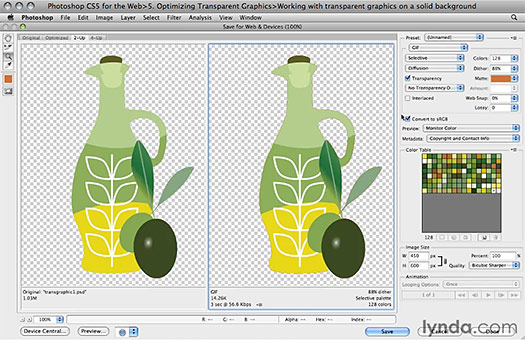
Working with custom swatches - 06:49
Optimizing photos as JPEGs - 10:40
Working with transparent graphics on a solid background - 05:05
Creating web buttons as Smart Objects - 04:34
Understanding the web photo workflow - 07:52
Understanding slicing
- 03:08
Creating rollover graphics from styles and layer comps - 07:08
 Buy Directly From Adobe's Online Store
Buy Directly From Adobe's Online Store
Find upgrade options and CS5 deals at the Adobe USA Store. Visit the Adobe Special Offers Page to find the latest offers, including discount coupon codes. Get up to 80% off at the Adobe Education Store.
Photoshop CS5 Tutorials & CS5 Resources
See our Photoshop CS5 Resource Center for free Photoshop CS5 Tutorials & Videos, and the Free Photoshop CS5 Trial Download.
posted by Jennifer Apple | permalink | RSS feed | bookmark | comment | twitter
![]()
PhotographyBB Magazine: 30th Edition Now Available for Free Download
July 28, 2010
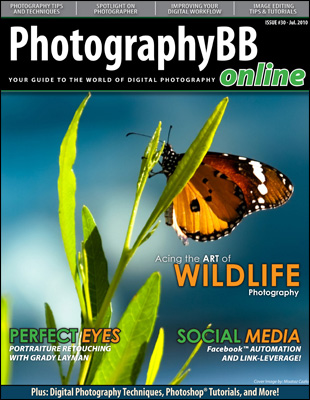 PhotographyBB announced today, the release of the 30th edition of the PhotographyBB Online Magazine. PhotographyBB Online Magazine is a free publication with the goal of educating beginner to intermediate level photographers, and has become a leading resource in the future of free information distribution. PhotographyBB Online Magazine offers readers: Digital Photography techniques, DSLR camera function training, and image post processing tutorials in Adobe Photoshop, and RAW processing in Photoshop Lightroom. The edition features a tutorial on how to master the art of wildlife photography. Additionally, readers will learn how to turn their digital photos into artistic illustrations in Photoshop. This release also explores a technique photographers can use when facing a lack of creativity to boost their inspiration and get back to making stunning photos.
PhotographyBB announced today, the release of the 30th edition of the PhotographyBB Online Magazine. PhotographyBB Online Magazine is a free publication with the goal of educating beginner to intermediate level photographers, and has become a leading resource in the future of free information distribution. PhotographyBB Online Magazine offers readers: Digital Photography techniques, DSLR camera function training, and image post processing tutorials in Adobe Photoshop, and RAW processing in Photoshop Lightroom. The edition features a tutorial on how to master the art of wildlife photography. Additionally, readers will learn how to turn their digital photos into artistic illustrations in Photoshop. This release also explores a technique photographers can use when facing a lack of creativity to boost their inspiration and get back to making stunning photos.
Buy Directly From Adobe's Online Store
Find upgrade options and CS5 deals at the Adobe USA Store. Visit the Adobe Special Offers Page to find the latest offers, including discount coupon codes.
Photoshop CS5 Tutorials & CS5 Resources
See our Photoshop CS5 Resource Center for free Photoshop CS5 Tutorials & Videos, and the Free Photoshop CS5 Trial Download.
posted by Jennifer Apple | permalink | RSS feed | bookmark | comment | twitter
![]()
Photoshop Automator Actions 5.0 Released For CS4 And CS5
July 28, 2010
 Mac users who want to streamline their post-production workflows can now unleash Apple's Automator on Photoshop CS5, thanks to the latest release of the Photoshop Automator Actions collection from completedigitalphotography.com. Version 5 of this well-regarded collection of Automator Actions supports both CS4 and CS5, and adds bug fixes, feature enhancements, and three exciting new actions.
Mac users who want to streamline their post-production workflows can now unleash Apple's Automator on Photoshop CS5, thanks to the latest release of the Photoshop Automator Actions collection from completedigitalphotography.com. Version 5 of this well-regarded collection of Automator Actions supports both CS4 and CS5, and adds bug fixes, feature enhancements, and three exciting new actions.
Built-in to the Mac OS, Automator provides a simple, drag-and-drop interface for creating complex scripting workflows. If you have an Automator-compatible application, you can simply drag action "bricks" together within an Automator workflow window to define an automation script, then save that script as an application, an OS X service, or Folder Action, or just run it from within Automator itself.
The basic set of 41 actions for CS4 and CS5 is available as a free download. This set includes all of the everyday actions that most users will need. Users with more extensive needs can get the entire suite of 95 actions for $19.95. (Note that CS2 and CS3 packages are still available for free download.)
 Buy Directly From Adobe's Online Store
Buy Directly From Adobe's Online Store
Find upgrade options and CS5 deals at the Adobe USA Store. Visit the Adobe Special Offers Page to find the latest offers, including discount coupon codes. Get up to 80% off at the Adobe Education Store.
Photoshop CS5 Tutorials & CS5 Resources
See our Photoshop CS5 Resource Center for free Photoshop CS5 Tutorials & Videos, and the Free Photoshop CS5 Trial Download.
posted by Jennifer Apple | permalink | RSS feed | bookmark | comment | twitter
![]()
3Dconnexion 3D Mice Help Digital Artists Advance Designs in
Adobe Photoshop CS5, Autodesk Maya 2011, SoftImage 2011
July 27, 2010
3Dconnexion’s full line of 3D mice is supported by three new media and entertainment applications – Autodesk Maya 2011, SoftImage 2011, and Photoshop CS5, bringing advanced 3D navigation and control to a range of digital artists and designers. 3Dconnexion 3D mice allow creative professionals to visualize and interact with their character animations, scenes and environments as if they were holding models in their hand or flying through the 3D environment, providing a more immersive and rewarding design experience.
3Dconnexion 3D mice allow digital artists to control camera views or navigate around scenes while simultaneously selecting, creating and editing a design. Whether tumbling, tracking and dollying in one fluid motion in Maya 2011, controlling brush size in CS5, or navigating a character rig creation in SoftImage, 3D mice provide a level of control that is unattainable with a traditional mouse and keyboard.
The entire 3Dconnexion product line is compatible with these applications, including the Professional Series with the SpacePilot PRO (MSRP $399) and SpaceExplorer (MSRP $299), and the Standard Series with the SpaceNavigator (MSRP $99) and SpaceNavigator for Notebooks (MSRP $129).
posted by Jennifer Apple | permalink | RSS feed | bookmark | comment | twitter
![]()
Photoshop Plugins Suite Coupon Code Ends Soon - Take $150 Off
July 27, 2010
OnOne’s new Plug-In Suite solves six of the most frequent problems photographers will encounter in Photoshop. This suite has been granted American Photos Magazine’s Editor’s Choice award for Top Image Editing Software. For special discount pricing use coupon code AJSUM22. The Plugin Suite includes:
posted by Jennifer Apple | permalink | RSS feed | bookmark | comment | twitter
![]()
International Jury Of Art Experts Selected And Ready To View Your Work
July 24, 2010
Today, we’re thrilled to unveil the jury for YouTube Play, which includes some of the world’s leading artists, from international film festival winners and renowned photographers, to performance and video artists on the cutting edge of art. For artists, YouTube is a 21st century canvas. Since the YouTube
Play project was announced last month, more than 6,000 videos ranging in genres, topics and budget have been submitted from 69 countries, and the YouTube
Play channel has received over two million views. Visit the official website for submission details.
posted by Jennifer Apple | permalink | RSS feed | bookmark | comment | twitter
![]()
Photoshop CS5: Landscape Photography - Free Video Clips
July 22, 2010
In Photoshop CS5: Landscape Photography from lynda.com, Ben Long outlines a full, shooting-to-output workflow geared specifically toward the needs of landscape photographers, with a special emphasis on composition, exposure enhancement, and retouching. This course also covers converting to black and white, using high-dynamic range (HDR) imaging techniques to capture an image that’s closer to what your eye sees, and preparing images for large-format printing. Learn to bring back the impact of the original scene with some simple post-processing in Photoshop. Exercise files are included with the course. You can go to the series page and view some free video clips from this training.
posted by Jennifer Apple | permalink | RSS feed | bookmark | comment | twitter
![]()
Adobe Photoshop CS5 Primatte Chromakey Blue/Greenscreen Masking Software Gets 64-bit Update
July 22, 2010
Digital Anarchy today announced a 64-bit release to their award winning, best-of-breed Primatte Chromakey plugin. Primatte 3.5 adds compatibility for Photoshop CS5 and 64-bit operation on Mac, Windows and Vista systems. Primatte Chromakey is the blue/greenscreen solution for photography, bringing the power of high-end Film/TV technology to Photoshop. The version 3.5 update also provides an improved interface for easier workflow, and adds behind-the-scenes improvements like background rendering to make Primatte faster and more responsive. READ MORE...
posted by Jennifer Apple | permalink | RSS feed | bookmark | comment | twitter
![]()
Adobe Special Offers And Coupons For July
July 21, 2010
Here are the latest special offers and discount coupons from Adobe for July, 2010:
Get 30% off Lightroom 3
Save 30% on a full or upgrade version of Adobe® Photoshop Lightroom 3 software when purchased with a full or upgrade version of Adobe Photoshop CS5, Photoshop CS5 Extended, or any Adobe Creative Suite 5 edition that includes Photoshop or Photoshop Extended.
Save up to 80% At The Education Store
Save up to 80% on Adobe Student and Teacher Editions with a valid ID.
Register for Adobe MAX 2010 and save
Get US$400 off the Adobe MAX 2010 regular full conference pass fee of US$1,495 when you purchase select Adobe products. Adobe MAX is an experience unlike any other — an opportunity to learn from the experts and connect with thousands of the most influential designers, developers, and decision-makers in our industry.
Save US$20 on Photoshop Elements
Save US$20 instantly with the purchase of a full version of Adobe Photoshop Elements 8 for Mac or Photoshop Elements 8 for Windows software along with the purchase of a full or upgrade version of Acrobat 9 Pro Extended, Acrobat 9 Pro, or Acrobat 9 Standard.
posted by Jennifer Apple | permalink | RSS feed | bookmark | comment | twitter
![]()
Photoshop CS5: Portrait Retouching - Free Video Clips
July 21, 2010
In Photoshop CS5: Portrait Retouching from lynda.com, professional photographer and instructor Chris Orwig uses his extensive experience with Photoshop to focus on the specific tools every photographer needs to adjust images and keep them looking genuine. This course explores this program's deep resources for portrait retouching and inspires photographers to do their creative best with everything from blemishes to backdrops. Exercise files are included with the course. You can go to the series page and view some free video clips from this training.
posted by Jennifer Apple | permalink | RSS feed | bookmark | comment | twitter
![]()
Vision & Voice: Refining Your Vision in Adobe Photoshop Lightroom - Book Excerpt
July 21, 2010
In this free article from Vision and Voice: Refining Your Vision in Adobe Photoshop Lightroom: David duChemin walks you through the adjustments he made in Adobe Photoshop Lightroom to a photo of harvest time in the village of Lamayuru. This book is not an exhaustive overview or tour of Lightroom. Instead, duChemin takes a unique approach by concentrating solely on the Develop module, the component of Lightroom where a photographer has the most powerful tools to bring their vision and voice to the image. Vision and Voice: Refining Your Vision in Adobe Photoshop Lightroom is about identifying your vision and using Lightroom’s Develop module to give voice—that outward expression—to your vision.
posted by Jennifer Apple | permalink | RSS feed | bookmark | comment | twitter
![]()
Free Adobe Acrobat Tips PDF - 21 Key Ways To Save Time With Acrobat 9
July 20, 2010
Learn to work smarter and quicker with the free 21 Key Ways to Save Time with Acrobat 9, a PDF Portfolio resource guide featuring simple, printable, one-page, step-by-step tutorials designed to increase productivity.
posted by Jennifer Apple | permalink | RSS feed | bookmark | comment | twitter
![]()
Upload Your Photos To Photo Pro Nick Kelsh's Facebook Page, "How to Photograph Your Baby," And Receive Free Tips
July 20, 2010
If you ever dreamed of having a renowned professional photographer provide constructive feedback on your amateur family photos, now is your chance. Nick Kelsh, photographer and author of nine books including the best-selling, How to Photograph Your Baby will provide a free assessment of your photos via his Facebook page, "How to Photograph Your Baby." Just upload your photo and Nick provides feedback on a daily basis.
posted by Jennifer Apple | permalink | RSS feed | bookmark | comment | twitter
![]()
Photoshop CS5 Pocket Guide Book - Free Chapter - Making Corrections
July 20, 2010
You can find a sample chapter called Making Corrections from the recently released Photoshop CS5 Pocket Guide. From the intro:
posted by Jennifer Apple | permalink | RSS feed | bookmark | comment | twitter
![]()
Adobe Digital School Collection Teacher Resources - Free Tutorials
July 19, 2010
There is a nice selection of tutorials designed specifically for kids and for students that you can find at the Adobe Digital School Collection Teacher Resources Site. Use these lesson plans when teaching about math and science, language arts, history/social studies, and visual and performing arts. Below are some of the offerings. Visit the Adobe Students Store for special deals and coupon codes — many Adobe CS5 apps and bundles sell for 80% of the regular prices.
posted by Jennifer Apple | permalink | RSS feed | bookmark | comment | twitter
![]()
Adobe Photoshop CS5 One-on-One Book - A Guide To Photoshop CS5's New Features And Functionality
July 19, 2010
Master the fundamentals of Photoshop CS5 and make all of your images come alive. In Adobe Photoshop CS5 One-on-One, author Deke McClelland's gives you step-by-step tutorials, hours of DVD-video demonstrations, and lots of hands-on projects to help you improve your knowledge and hone your skills.
posted by Jennifer Apple | permalink | RSS feed | bookmark | comment | twitter
![]()
How To Stop Photoshop And Adobe CS4 and CS5 Apps From Connecting To The Internet
July 19, 2010
To stop Adobe Photoshop CS4 and CS5 from connecting to the internet go to Preferences > Plug-ins > and uncheck "Allow Extensions to Connect to the Internet." For even more control, read the following technical documents from Adobe:
Disable CS Live internet access from CS5 applications for system administrators
Disable internet access from CS5 Community Help Client for system administrators
Disabling Adobe Application Manager automatic updates for CS5 applications for system administrators
posted by Jennifer Apple | permalink | RSS feed | bookmark | comment | twitter
![]()
Free IPTC-PLUS Toolkit Boosts Use Of Photo Metadata With Adobe Products
July 17, 2010
The International Press Telecommunications Council (IPTC) and PLUS Coalition (PLUS) have boosted the easy and successful use of photo metadata by the release of a toolkit to be used with Adobe Systems Inc.'s CS3 to CS5 products. The included tools help photographers, image libraries and photo agencies to store in the images detailed descriptions of their content and data relevant for managing image copyrights. Metadata are considered as being critical to the photo business as they are used for searching pictures and to indicate the rights and terms of their use. The tools are as all IPTC and PLUS applications free of charge and can be downloaded from the IPTC website and from the PLUS site.
posted by Jennifer Apple | permalink | RSS feed | bookmark | comment | twitter
![]()
Oloneo Launches PhotoEngine Beta 1 - HDR Software
July 17, 2010
Paris, France – July 13, 2010 – Oloneo today launched the first public beta version of Oloneo PhotoEngine for Windows, the only high dynamic software offering photographers full control over light and exposure in real-time, as if they were still behind the lens. Turn on and off light sources, deeply re-expose pictures in full 32-bit per channel without compromising details and color appearance. Oloneo invites photographers to take an active part in the final development stage of Oloneo PhotoEngine for Windows by downloading the beta version.
posted by Jennifer Apple | permalink | RSS feed | bookmark | comment | twitter
![]()
Presetpond - Online Community For Sharing Lightroom Presets
July 17, 2010
Presetpond is a new online community for photographers enabling them to share preset-files for the two popular photo-editing applications Aperture, and Lightroom.
posted by Jennifer Apple | permalink | RSS feed | bookmark | comment | twitter
![]()
OneOne Photoshop Plugins Coupon Code - Exclusive Coupon Discount - Take $150 Off
July 16, 2010
For special discount pricing for Plugins Suite 5 use coupon code AJSUM22. Novices and experts alike love the six plug-ins in the Plug-In Suite for helping them do things that are time-consuming and difficult to do in Photoshop like adding professional effects, correcting color, masking, creating borders and album layouts, adding focus effects, and enlarging images in high quality. And now it works in Photoshop CS5, CS4, CS3 and CS2, and it's 64-bit compatible. The Plug-In Suite license allows two installations on either Mac or Windows. Try it free or buy now at the lowest price ever—$349.95.
posted by Jennifer Apple | permalink | RSS feed | bookmark | comment | twitter
![]()
Photoshop CS5 and Lightroom 3: A Photographer's Handbook
July 15, 2010
Adobe Certified Instructor Steve Laskevitch has leveraged his experience as a teacher and practitioner to create Photoshop CS5 and Lightroom 3: A Photographer's Handbook—a step-by-step guide that provides a clear and effective workflow for editing photographs in the latest version of Photoshop and its companions Bridge, Camera Raw, and Lightroom. Focusing on the critical elements of the workflow rather than covering every arcane feature, the Photoshop CS5 and Lightroom 3: A Photographer's Handbook is designed to get you working quickly in these applications.
posted by Jennifer Apple | permalink | RSS feed | bookmark | comment | twitter
![]()
Free Photoshop Elements 8 Video Training Tutorials From Adobe TV
July 14, 2010
There's a hefty batch of good Photoshop Elements 8 free training videos for Windows on the Adobe TV site. Below is a list of the free videos and links to each one. Enjoy!
GETTING STARTED 01: WHAT IS PHOTOSHOP ELEMENTS?
Get an overview of what you can do in Photoshop Elements 7. Tour the Organizer and Editor workspaces and check out some of the tools. Use with either Photoshop Elements version 7 or 8.
GETTING STARTED 02: GET PHOTOS FROM FILES AND FOLDERS
Learn how to get photos from a hard disk into an indexed catalog. You'll also learn how to navigate the Folder Location view. Use with either Photoshop Elements version 7 or 8.
GETTING STARTED 03: GET PHOTOS FROM A DIGITAL CAMERA
Get photos from a camera or card reader into your computer and indexed in Elements. See why it's best to import from a USB card reader. Use with either Photoshop Elements version 7 or 8.
SEE FULL LIST...
posted by Jennifer Apple | permalink | RSS feed | bookmark | comment | twitter
![]()
Free Sample Clips From Photoshop Lightroom 3 Essential Training
July 13, 2010
There are numerous free Lightroom 3 sample clips at the lynda.com site for their new series called Photoshop Lightroom 3 Essential Training. To view the various free offerings simply click here, scroll the page, and click on any of the underlined segments to see the free videos.
In Photoshop Lightroom 3 Essential Training, author Chris Orwig provides a comprehensive look at Adobe Photoshop Lightroom 3, the popular photo-asset management, enhancement, and publishing program. The course covers indispensable techniques such as importing, processing, and organizing images in the Library, correcting and adjusting images in the Develop module, and creating slideshows, web galleries, and print picture packages. In addition to exploring all of Lightroom 3's capabilities, this course is rich with creative tips and expert advice on photographic workflow. Exercise files accompany the course. Here are the titles of the free samples:
posted by Jennifer Apple | permalink | RSS feed | bookmark | comment | twitter
![]()
YouTube Play’s Contest Winners To Be Displayed At Guggenheim
July 13, 2010
The digital era is being embraced by the art world, and now YouTube users have the chance to have their work featured among the likes of Warhol, van Gogh and Picasso at one of the world’s most renowned art establishments, the Guggenheim Museum. While the curatorial process can take years to result in Guggenheim exposure, winners of YouTube Play’s contest will be displayed at the Guggenheim in October this year. Guggenheim and YouTube Play’s partnership was developed to uncover the “most creative video content in the world.” The Guggenheim will select a shortlist of submissions to be evaluated by an international jury of experts and celebrities from the worlds of art, design, film and video, with the final 20 videos on display at the Museum. Visit the official website for submission details.
posted by Jennifer Apple | permalink | RSS feed | bookmark | comment | twitter
![]()
Enhancing 3D Renders In Photoshop CS5
July 12, 2010
This extensive Photoshop CS5 3D tutorial, Enhancing 3D Renders in Photoshop CS5, is from PSD Magazine and authored by Digital Tutors.
When creating and rendering objects from a 3D application, artists tend to focus on making everything look perfect. 3D artists often get frustrated due to the fact that no matter how perfect they make an image look, it can still seem fake. The problem is that sometimes 3D art looks fake because it is actually too perfect! With this tutorial, Digital-Tutors will teach you how Photoshop can be used to incorporate a number “imperfections” typically found in real-world cameras, giving your renders an appearance that is much closer to that of a photograph.
Many 3D applications will render out images that are clean, crisp and devoid of any imperfections. However, when trying to render images that are absolutely photorealistic, this can be something of a disadvantage. Take a look at a photograph from any real-world camera – there are lighting artifacts, lens distortions, film noise and other flaws that are almost always present. By using Photoshop to incorporate these real-world imperfections into your 3D renders, the end result will be much more natural and much more realistic.
Read the full tutorial, Enhancing 3D Renders in Photoshop CS5.
posted by Jennifer Apple | permalink | RSS feed | bookmark | comment | twitter
![]()
Dreamweaver CS5 Updated To Version 11.0.2
July 12, 2010
This update addresses issues discovered after the release of Adobe Dreamweaver CS5. It is recommended for all Dreamweaver CS5 users. This update also includes updates previously provided for Adobe BrowserLab. You can download the Dreamweaver CS5 11.0.2 Updater from the Adobe Update Page. You must restart your computer after installing the update.
posted by Jennifer Apple | permalink | RSS feed | bookmark | comment | twitter
![]()
Free Textures From BittBox - Stones And Rocks
July 09, 2010
From Bittbox, some free stones and rocks textures. "Today I have a nice set of stone and rock textures I shot recently, hopefully they come in handy for you guys! Also, sorry for the delay in textures recently, I just finished a moving my studio. But I’m all settled in now and ready to make plenty of more awesome textures. Enjoy!"
posted by Jennifer Apple | permalink | RSS feed | bookmark | comment | twitter
![]()
Free Textures From Lost And Taken Site
July 08, 2010
Received news about a new texture site called Lost And Taken. It looks very promising. I've already fallen in love with their Seven Striking Orange Grunge offerings.From their about page: Lost and Taken is all about textures... glorious and wonderful textures. The blog focuses mainly on giving away free high-res textures to all of the dirt-poor, starving artists and designers out there. "Why" you ask "would you give away the textures for free when you could sell them?" Well I'll tell you why: because I know what it's like trying to find good resources on a limited budget, or no budget at all... and I know that it can be quite frustrating at times. I'm trying to fill the "good, free texture" void on the internet, one picture at a time...
posted by Jennifer Apple | permalink | RSS feed | bookmark | comment | twitter
![]()
AKVIS LightShop 3 - Photoshop Plugin Adds Light Effects To Photos
July 08, 2010
AKVIS has announced the update of AKVIS LightShop for Windows and Macintosh to version v. 3.0. AKVIS LightShop lets you create an infinite number of amazing light effects that enliven and draw attention to any photo.
Version 3.0 has improved compatibility with the latest versions of Windows 7 and Mac OS X 10.6. 64-bit support has been added. LightShop now works with Adobe Photoshop CS4/CS5 64-bit.
Bugs have been fixed and a new installation program for Windows has been added. AKVIS LightShop sells for $97 USD, downloadble from AKVIS.com. For a free trial, AKVIS offers 10 days of fully functional use.
posted by Jennifer Apple | permalink | RSS feed | bookmark | comment | twitter
![]()
Lens Correction In Lightroom 3
July 06, 2010
Quickly and easily perfect your images by automatically reducing lens defects like geometric distortion, chromatic aberration, and vignetting, with single-click profiles. Even images from the best lenses will be improved. In this Lightroom 3 tutorial you’ll explore new profile-based, one-click lens correction. Read the full tutorial, Lens Correction In Lightroom 3.
posted by Jennifer Apple | permalink | RSS feed | bookmark | comment | twitter
![]()
How To Achieve Lower Noise and Apply Better Sharpening In Lightroom 3
July 06, 2010
You’ve already seen how the new algorithms in Lightroom 3 improve the processing of image files. These same code engines also power improvements in core Lightroom features, and in features that are new to Lightroom 3. In particular, you can now greatly eliminate color and luminance noise in photographs without affecting edge detail, and image sharpening results are much more natural than ever before. Read the full tutorial, How To Achieve Lower Noise and Apply Better Sharpening In Lightroom 3.
posted by Jennifer Apple | permalink | RSS feed | bookmark | comment | twitter
![]()
Perspective Correction In Lightroom 3
July 06, 2010
Lightroom 3 lets you easily correct keystone distortion, which occurs when you shoot at sharp angles, such as shooting up at a tall building, or shooting from way off to the side of your subject. In this Lightroom 3 tutorial you’ll explore how to work with Perspective Correction. Read the full tutorial, Perspective Correction In Lightroom 3.
posted by Jennifer Apple | permalink | RSS feed | bookmark | comment | twitter
![]()
How To Create And Control Natural Grain In Lightroom 3
July 05, 2010
In this tutorial you’ll explore the new feature in Lightroom 3 that brings film grain effects to digital images. In the film era, one of the tradeoffs in shooting higher ISO film stock was that the increase in light sensitivity went hand in hand with increase in graininess of the image captured on the film.
Read the full tutorial, How To Create And Control Natural Grain In Lightroom 3.
posted by Jennifer Apple | permalink | RSS feed | bookmark | comment | twitter
![]()
Multi-image Print Layouts In Lightroom 3
July 05, 2010
In this tutorial you will explore the changes to print layouts that make printing images even more efficient, faster, and intuitive.
In Lightroom 3, new custom print layouts let you simply drag, resize and orient photos in the layout grid. It’s a fast, simple process, and you can save any layout you create as a custom preset to reuse even more quickly next time. As a result, you can now print any combination of multiple images, in different sizes, on single or multiple pages. Read the full tutorial, Multi-image Print Layouts In Lightroom 3.
posted by Jennifer Apple | permalink | RSS feed | bookmark | comment | twitter
![]()
Drag And Drop Online Publish Services In Lightroom 3
July 05, 2010
In this tutorial we’ll explore a new feature of the Library that lets you share and manage images outside of Lightroom 3, as easily as you can with those within it. Lightroom 3 recognizes and supports the popularity of external image sharing and social networking websites, as well as mobile devices, with the introduction of Publish Services. Using the same process as you would to create new Collections in the Library, you can now set up direct access to websites and facilitate mobile device syncing from directly within the Library module.
Read the full tutorial, Drag And Drop Online Publish Services In Lightroom 3.
posted by Jennifer Apple | permalink | RSS feed | bookmark | comment | twitter
![]()
More Flexible Watermarks In Lightroom 3
July 05, 2010
In this tutorial you’ll explore improvements to watermarking which you can use in print output, slideshows and image export. Read the full tutorial, More Flexible Watermarks In Lightroom 3.
posted by Jennifer Apple | permalink | RSS feed | bookmark | comment | twitter
![]()
How To Create Natural Vignetting In A Cropped Image In Lightroom 3
July 05, 2010
Natural lens vignetting can be a desirable effect in your photography, but cropping an image for the perfect composition could erase that style from the frame. Post-Crop Vignetting was introduced to allow photographers to recreate lens-based vignetting for a cropped image. In Lightroom 3, the feature is expanded and improved, with new styles that utilize an exposure or brightness effect, rather than simply painting black and white on the edges of images. The result is even more natural vignettes. Read the full tutorial, How To Create Natural Vignetting In A Cropped Image In Lightroom 3.
posted by Jennifer Apple | permalink | RSS feed | bookmark | comment | twitter
![]()
Import And Organize Video Files In Lightroom 3
July 06, 2010
Many of the latest DSLR cameras now capture compelling HD video as well as still images, providing the photographer with new creative opportunities. Lightroom 3 adds the capability to import and manage video files from your cameras and devices as easily as photographs. Read the full tutorial, Import And Organize Video Files In Lightroom 3.
posted by Jennifer Apple | permalink | RSS feed | bookmark | comment | twitter
![]()
Auto FX 25% Off Special Discount Code For Photoshop Plugins - Coupon Code S94525
July 01, 2010
Our friends at Auto FX have given us an exclusive special offer discount coupon code S94525 that will give you an instant 25% discount on any and all of their amazing Photoshop plugins and even their special Photoshop Plugin Bundles.
posted by Jennifer Apple | permalink | RSS feed | bookmark | comment | twitter
![]()
Photoshop CS5 Update 12.0.1 Now Available - Fixes CS5 Bugs, Speed Issues
July 01, 2010
From John Nack's blog comes news of an Adobe Photoshop CS5 Update. Here are the details: Nothing matters more than stability and performance. I’m glad we can report that based on crash reporter statistics, Photoshop CS5 is more than 10 times as stable as CS4* (that is, it generates fewer than one-tenth as many crash reports). That’s not yet good enough progress, however. Accordingly, Adobe has released an update for Photoshop CS5.
Download the Photoshop CS5 update (12.0.1) for MAC (11.3 MB) and the Photoshop CS5 update (12.0.1) for Windows (15.5 MB).
posted by Jennifer Apple | permalink | RSS feed | bookmark | comment | twitter
![]()
Free Photoshop Brushes - Glowing Shapes Borders Brushes
July 01, 2010
From Obsidian Dawn: This set of Photoshop brushes — Glowing Shapes Borders Photoshop Brushes — is composed of various shape “holes” with glows around them. They are meant to be used as borders around... well, whatever you want them to border. They are transparent in the center, so that whatever they’re bordering can show through. They are all extremely high resolution, with an average size of about 2000 pixels. Enjoy!
posted by Jennifer Apple | permalink | RSS feed | bookmark | comment | twitter
![]()
ToonIt! Photo Plugin Updated For Adobe Photoshop CS5 And 64-bit Native Operation On Mac
July 01, 2010
Digital Anarchy today announced a free update to their popular ToonIt! Photo cartooning plugin. ToonIt! 2.6 adds compatibility for Adobe Photoshop CS5 and 64-bit operation on Mac systems; the Photoshop plugin is already compatible on Windows/Vista. The 2.6 update also adds many behind-the-scenes improvements, like background rendering, to make ToonIt faster and more responsive.
posted by Jennifer Apple | permalink | RSS feed | bookmark | comment | twitter
![]()
Stephen Burns, Author Of Photoshop CS5 Trickery & FX, Offers Free Workshop In Hollywood Area
June 29, 2010
From Photoshop artist/teacher/author Stephen Burns: "I am giving a free workshop at the Los Angeles Web Professionals Group this Thursday, 7/1 at 6:30 pm. The title of the presentation is "CS5 From Concept to Creation" featuring tutorials from my new book "Photoshop CS5 Trickery & FX". The presentation is located at the Moviola at 1135 North Mansfield Avenue, Hollywood, CA 90038. For more information click here.
posted by Jennifer Apple | permalink | RSS feed | bookmark | comment | twitter
![]()
PSD Photoshop Magazine - July Issue Available - Free Download
June 29, 2010
The July 2010 issue of PSD Photoshop Magazine is now online. From the intro:
Summer is here and it’s hot so we take these high temperatures down with some Ice – this is the title of the cover image prepared by Vince Fraser. See his other works in our magazine and read the interview with him in which he tells us about becoming a digital illustrator. As you can see, the themes connected with summer dominated most of our tutorials. It has clearly inspired Natalia Voloshyn to prepare her In Bloom tutorial, Benjamin Dela-cour’s work was influenced by the beauty and mystery on nature and Alena Lazareva decided to take a step ahead and show us the end of this time full of sun and heat. Enjoy these and the other tutorials and articles. As it’s holiday time, I hope you will have a great pleasure in making your own version of summer! Download the free Photoshop PSD Magazine here.
posted by Jennifer Apple | permalink | RSS feed | bookmark | comment | twitter
![]()
iStockphoto Delivers iPhone App To Search For Images - Allows Artists To Track Sales, View Download Stats
June 28, 2010
iStockphoto has untethered its community today with the delivery of an iPhone application that allows users to browse iStock’s vast library of photos, illustrations and audio files from an Apple iPhone or iPod Touch.
posted by Jennifer Apple | permalink | RSS feed | bookmark | comment | twitter
![]()
AKVIS ArtWork 4.0 Now With Linocut Effect
June 28, 2010
AKVIS ArtWork is the perfect tool for expressing your artistic imagination. It uses advanced painting techniques along with an artistic touch to create a work of art from your photos.
posted by Jennifer Apple | permalink | RSS feed | bookmark | comment | twitter
![]()
The Photoshop Blog - Earlier Posts
![]() The Photoshop Blog offers the latest Photoshop news and software updates, Photoshop tips and tutorials, and random thoughts from graphic artist and Photoshop expert Jennifer Apple.
The Photoshop Blog offers the latest Photoshop news and software updates, Photoshop tips and tutorials, and random thoughts from graphic artist and Photoshop expert Jennifer Apple.
PHOTOSHOP NEWS — June 2010
48- Stephen Burns, Author Of Photoshop CS5 Trickery & FX, Offers Free Workshop
47- PSD Photoshop Magazine - July Issue Available - Free Download
46- PhotoshopSupport.com July 2010 Newsletter
45- Save Up To 50% When You Buy The Adobe Technical Communication Suite 2
44- iStockphoto Delivers iPhone App To Search For Images - Artists To Track Sales
43- AKVIS ArtWork 4.0 Now With Linocut Effect
42- Control The Processing Of Your Exisiting Images In Lightroom 3
41- The Adobe Photoshop Lightroom 3 Book For Digital Photographers
40- Import A Recent Shoot With A New Custom Preset In Lightroom 3
39- Adobe Audition For Mac Coming Soon - 2 Video Previews
38- Free Metal Grates Textures From Bittbox
37- Alien Skin Exposure 3 Released
36- Lightroom 3 Special Offer - Get 30% Off With Photoshop CS5 Or CS5 Suite
35- Optical Illusion Photoshop Tutorial - Making An Image Appeear To Move
34- Stuffit Utility For Mac And Windows Is A Useful Tool For Photoshop Users
33- Tethering In Lightroom - Tethered Capture
32- How To Create A Video Slideshow In Lightroom 3
31- Adobe Photoshop Lightroom 3 Classroom in a Book - Free Chapters
30- onOne Software Announces Lightroom 3 Compatibility
29- Adobe Photoshop CS5 Classroom In A Book - Using The Magic Wand Tool
28- Free Wood Textures From Bittbox
27- Photoshop Lightroom 3 Visual QuickStart Guide: Organizing and Reviewing Images
26- Vignettes In Photoshop - Video
25- Tonal Mapping And Faux HDR Preset - Video
24- Smooth Tone Technique - Photoshop Video
23- Adobe Photoshop Lightroom 3 Book, The: The Complete Guide for Photographers
22- Free Stained Paper Textures From Bittbox
21- OnOne Photoshop Plugins Special Offer - 20% Off Until End Of June
20- Photoshop CS5 For Dummies - Tips And Tricks Working With Photoshop CS5
19- Jan Kabili Gives Robert Scoble A Photoshop CS5 Tour - Video
18- 10 Free Photoshop Lightroom 3 Video Tutorials - Julieanne Kost
17- Adobe Photoshop Lightroom 3 Now Available
16- System Requirements For Adobe Photoshop Lightroom 3
15- Top Featurs Of Adobe Photoshop Lightroom 3
14- Lightroom 3 To Photoshop CS5 HDR Pro Workflow - Video Tutorial
13- Free Concrete Textures From Bittbox
12- Adobe Pixel Bender Plug-in For Adobe Photoshop CS5
11- Photoshop CS4 Tutorial, Sketch And Blending Tutorial
10- Beautiful Free Textures From Rebecca Parker
09- Free Pencil Preset File - Create A Pencil Drawing Effect
08- Topaz Labs Announces Complete 64-bit Photoshop CS5 Compatibility
07- Camera Raw 6.1 Realeased - Photoshop CS5 Lens Correction Added
06- OnOne Software Photoshop Plugins Suite - $150 Off - Six Top Photoshop Plugins
05- onOne Software Releases Free Compatibility Update For Photoshop CS5
04- Automatic Skin Retouching Tool - Beauty Box Photo Plugin
03- Photoshop Lightroom 2 Training Videos - Learn To Create A Web Gallery
02- PSD Photoshop Magazine - June Issue Available - Free Download
01- PhotoshopSupport.com June 2010 Newsletter
See Earlier Posts From The Photoshop Blog - JUNE 2010.
![]()
Exclusive 15% Discount On All Topaz Plugins - Use Coupon Code PHOTOSHOPSUPPORT - Includes Bundles And Upgrades
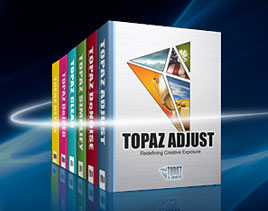 Enter our exclusive discount coupon code PHOTOSHOPSUPPORT during the checkout process at Topaz Labs for an instant 15% discount on any Topaz product, including bundle deals and upgrades.
Enter our exclusive discount coupon code PHOTOSHOPSUPPORT during the checkout process at Topaz Labs for an instant 15% discount on any Topaz product, including bundle deals and upgrades.
Topaz Labs Photoshop plug-ins are specifically designed to expand a photographer's creative toolbox by harnessing powerful image technology developments.
Photographers everywhere are now taking advantage of the creative exposure effects, artistic simplification, unique edge manipulation, and top-of-the-line noise reduction offered in Topaz products. The Topaz Photoshop Bundle includes the following Topaz plugins:
Topaz Adjust optimizes image exposure, color, and detail strength for stunning image results.
 Topaz DeNoise offers a complete noise reduction solution that removes far more noise and preserves far more detail than other solutions.
Topaz DeNoise offers a complete noise reduction solution that removes far more noise and preserves far more detail than other solutions.
Topaz Detail gives full control over all aspects of detail manipulation and micro-contrast adjustment without creating any edge artifacts or halos.
Topaz Simplify provides creative simplification, art effects, and line accentuation for easy one-of-a-kind art.
Topaz Clean integrates unique smoothing capabilities with stylized detail manipulation to add refreshing flair to photos.
Topaz ReMask quickly creates detailed masks and extractions from even the most difficult images.
Topaz DeJPEG drastically improves the quality of web images and other compressed photos.
READ ABOUT THE TOPAZ BUNDLE OFFER.
![]()
Exclusive onOne Software 15% Instant Discount Coupon
 Enter our exclusive discount coupon code - PSSPPT06 - during the checkout process at onOne Software for an instant 15% discount on any onOne product. This includes Genuine Fractals and their amazing Photoshop Plug-In Suite.
Enter our exclusive discount coupon code - PSSPPT06 - during the checkout process at onOne Software for an instant 15% discount on any onOne product. This includes Genuine Fractals and their amazing Photoshop Plug-In Suite.
onOne Software's Plug-In Suite combines full versions of six essential software tools — Genuine Fractals Print Pro, PhotoTools Pro, PhotoFrame Pro, Mask Pro, PhotoTune and FocalPoint — an affordable combination that includes everything a photographer needs to make their images look their best.
Why do you need plugins? Photoshop is an amazing image editing application that has forever changed graphic design and digital photographic editing, but like any tool, if you don't have time to fully learn it, you can't get the most out of it.
Plugins for Photoshop allow you to either do something that you cannot do with the features included in Photoshop or they allow you to do something easier, faster or better than you could do in Photoshop without the plug-in. Whether it is color correction, resizing, masking or creating an effect, you can find a Photoshop plug-in that can help you be more efficient with your time.
![]()
Photoshop Masking Plugin Fluid Mask 3 - Price Drop And Exclusive $20 Instant Discount - Now Only $129
 The 4 1/2 out of 5 star review of Fluid Mask 3 at MacWorld begins by saying that this "Photoshop plug-in takes the pain out of extracting backgrounds," and goes on to recommend the latest version, stating that "Fluid Mask 3.0.2 is a very effective tool for separating objects from their backgrounds. It offers a variety of useful features for tackling almost any difficult image, from wispy hair to complex foliage. Online video tutorials and live training sessions help ease the learning curve."
The 4 1/2 out of 5 star review of Fluid Mask 3 at MacWorld begins by saying that this "Photoshop plug-in takes the pain out of extracting backgrounds," and goes on to recommend the latest version, stating that "Fluid Mask 3.0.2 is a very effective tool for separating objects from their backgrounds. It offers a variety of useful features for tackling almost any difficult image, from wispy hair to complex foliage. Online video tutorials and live training sessions help ease the learning curve."
Our friends at Vertus, the makers of Fluid Mask 3 Photoshop Plugin, have set up a special exclusive discount for PhotoshopSupport.com. Buy now for only $129. Just follow this discount link and instantly get $20 off your purchase of Fluid Mask 3.
Fluid Mask 3 is designed for photographers, image editors, graphic designers and all those who take digital image editing seriously. In a streamlined interface and workflow, Fluid Mask 3 instantly shows key edges in the image and provides comprehensive easy to use tools that work with difficult-to-see edges and tricky areas like trees & lattices. Fluid Mask will also preserve all-important edge information for a professional quality cut out. Simply follow this discount link and pay only $129 for Fluid Mask 3.
![]()
Nik Software 15% Instant Discount - Exclusive 15% Coupon
Enter our exclusive discount coupon code - NIKPSS - during the checkout process at Nik Software for an instant 15% discount on any Nik Software product. This exclusive discount coupon code can be applied to all the latest Nik Software Photoshop plugins, including Silver Efex Pro, Color Efex Pro, Viveza, Sharpener Pro, and Dfine.
Color Efex Pro 3.0
 52 photographic filters with over 250 effects for professional quality images.
Completely Original. Completely Indispensable.
52 photographic filters with over 250 effects for professional quality images.
Completely Original. Completely Indispensable.
Nik Software Color Efex Pro 3.0 filters are the leading photographic filters for digital photography. The award-winning Color Efex Pro 3.0 filters are widely used by many of today's professional photographers around the world to save time and get professional level results. Whether you choose the Complete Edition, Select Edition, or Standard Edition, you’ll get traditional and stylizing filters that offer virtually endless possibilities to enhance and transform images quickly and easily.
Patented U Point technology provides the ultimate control to selectively apply enhancements without the need for any complicated masks, layers or selections. Control color, light and tonality in your images and create unique enhancements with professional results. With 52 filters and over 250 effects found in Color Efex Pro 3.0, you can perform high quality retouching, color correction, and endless creative enhancements to your photographs. Download a free Trial version.
Viveza
 The most powerful tool to selectively control color and light in photographic images without the need for complicated selections or layer masks.
The most powerful tool to selectively control color and light in photographic images without the need for complicated selections or layer masks.
Two of the most important factors in creating great photography are color and light. Mastering the art of selectively correcting or enhancing each of these is now possible for every photographer without the need for complicated masks or selections, or expert-level knowledge of Photoshop. Integrating award-winning U Point technology, Viveza is the most powerful and precise tool available to control light and color in photographic images.
U Point powered Color Control Points, placed directly on colors or objects in an image (such as sky, skin, grass, etc.), reveal easy-to-use controls that photographers can use to quickly adjust brightness, contrast or color in a fraction of the time needed by other tools. With Viveza you’ll spend more time shooting photographs and save hours of image editing. Download a free Trial version.
Silver Efex Pro
 Complete power and control to create professional quality black and white images in one convenient tool.
Complete power and control to create professional quality black and white images in one convenient tool.
Silver Efex Pro from Nik Software is the most powerful tool for creating professional quality black and white images from your photographs. For the first time, all the advanced power and control required for professional results have been brought together in one convenient tool.
Featuring Nik Software’s patented U Point technology to selectively control the tonality and contrast of the image, Silver Efex Pro includes advanced imaging algorithms to protect against unwanted artifacts, a comprehensive collection of emulated black and white film types, a variable toning selector for adding traditional toning techniques, over 20 one-click preset styles, and a state-of-the-art grain reproduction engine that help produce the highest quality black and white images possible from your color images while providing more freedom to experiment. Download a free Trial version to use Silver Efex Pro.
Enter our exclusive discount coupon code - NIKPSS - during the checkout process at Nik Software for an instant 15% discount. This exclusive discount coupon code can be applied to all the latest Nik Software Photoshop plugins, including Silver Efex Pro, Color Efex Pro, Viveza, Sharpener Pro, and Dfine.
![]()








