![]()
![]() Buy. Download. Create. Get Photoshop now at the Adobe Store.
Buy. Download. Create. Get Photoshop now at the Adobe Store.
![]() Try before you buy. Download any Adobe product for a free 30 day trial.
Try before you buy. Download any Adobe product for a free 30 day trial.
![]()
![]() The Photoshop Blog offers the latest Photoshop news and software updates, Photoshop tips and tutorials, and random thoughts from graphic artist and Photoshop expert Jennifer Apple.
The Photoshop Blog offers the latest Photoshop news and software updates, Photoshop tips and tutorials, and random thoughts from graphic artist and Photoshop expert Jennifer Apple.
![]()
Photoshop Tip - Use The Clone Stamp Tool To Sample From Different Photos
December 29, 2010
Enjoy this free photo-editing tip from Photoshop Daily and improve your Photoshop skills. The Clone Stamp tool is usually used for removing an imperfect area of a photo. This handy tip shows how it can be used to create a whole new area.

This is a nice picture of a birthday party but unfortunately the camera has caught the girl on the right in mid-blink. There is no source information in this picture that can be used to sort this out, but there is another picture from the party that can do the trick.

This image has the girl with her eyes open and will be used to fix the original image. With both images open at the same time, it’s simply a case of selecting the Clone Stamp tool and then Alt-clicking (PC) or Option-clicking (Mac) on the area to clone from. In our case it was the eye area. Now go back to your original image and click on the area to change. The source information from the second picture will appear.

And here is the final result – eyes all open! When dealing with a small area like eyes, try and do it in one click. Of course, you can use this technique to clone in larger areas – maybe a flower field in a landscape, or some clouds in a sky.
Buy Directly From Adobe's Online Store
 Find upgrade options and CS5 deals at the Adobe USA Store. Visit the Adobe Special Offers Page to find the latest offers, including discount coupon codes. Get up to 80% off at the Adobe Education Store.
Find upgrade options and CS5 deals at the Adobe USA Store. Visit the Adobe Special Offers Page to find the latest offers, including discount coupon codes. Get up to 80% off at the Adobe Education Store.
Photoshop CS5 Tutorials & CS5 Resources
See our Photoshop CS5 Resource Center for free Photoshop CS5 Tutorials & Videos, and the Free Photoshop CS5 Trial Download.
posted by Jennifer Apple | permalink | RSS feed | bookmark | comment | twitter
![]()
Free Photoshop Actions From BrushDirectory.com
December 29, 2010
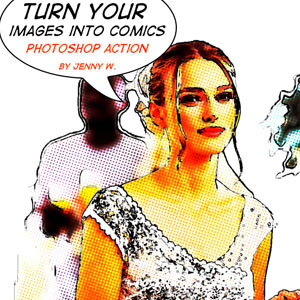 Brushdirectory.com features hundreds of free
Photoshop brushes, and now has released a nice directory of free Photoshop
actions for you to download.
Brushdirectory.com features hundreds of free
Photoshop brushes, and now has released a nice directory of free Photoshop
actions for you to download.
Sourced from all over the web this directory is sure to grow in size and
already has some good actions, including a Free Comic Photoshop Action (this action will turn your images into comic looking pictures and will run smoothly on CS2 and greater), and a free Wedding Photo Enhancer Action (a set of 12 wedding photo enhancement actions).
With over 500 Photoshop resources and growing be sure to check back
often for more Photoshop resources from Brushdirectory.com .
Buy Directly From Adobe's Online Store
Find upgrade options and CS5 deals at the Adobe USA Store. Visit the Adobe Special Offers Page to find the latest offers, including discount coupon codes. Get up to 80% off at the Adobe Education Store.
Photoshop CS5 Tutorials & CS5 Resources
See our Photoshop CS5 Resource Center for free Photoshop CS5 Tutorials & Videos, and the Free Photoshop CS5 Trial Download.
posted by Jennifer Apple | permalink | RSS feed | bookmark | comment | twitter
![]()
Photoshop Tip - Mimic A Slow Shutter Speed With Motion Blur
December 29, 2010
Enjoy this free photo-editing tip from Photoshop Daily and improve your Photoshop skills — you don’t have to be a great photographer to achieve impressive results. This quick tip reveals how the Motion Blur filter can replicate a classic camera effect.
Getting to grips with the various Blur filters will really help you to move your artwork forward. If you lock a camera on a tripod and set it to a slow shutter speed, only moving objects will look blurred. This is a great way to create impressionistic motion blur effects, but it can be tricky to shoot. If you have too slow a shutter speed you can over-expose the shot, for example. Take a well-exposed sharp shot and pop it into Photoshop and you can get the same effect with a lot less hassle. We take you through the best way to use this tool, so open up any image of your own (a busy street scene does work rather well for this) and try out these three steps.
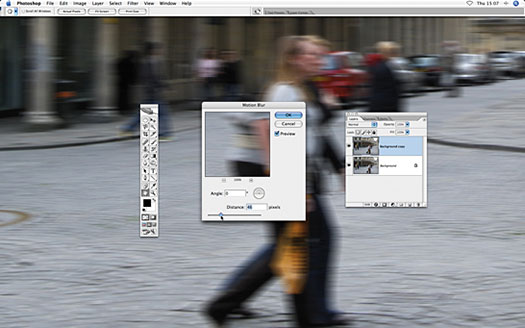
Open your source file. Press F7 to activate the Layers palette. Now drag the background layer thumbnail onto the Create New Layer icon to create a copy. Target the duplicated layer. Go to Filter>Blur>Motion Blur. Set Angle to 0, Distance to 46 pixels and click OK.

Click the Add a Mask icon at the bottom of the Layers palette. Target the layer mask by clicking its thumbnail and go to Image>Adjustments> Invert to make the mask look black. The blurred layer will be transparent.
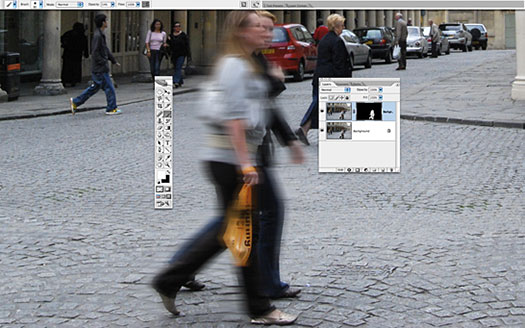
Grab the Brush tool (B) and pick a soft brush in the Brush picker. Set the foreground colour to white. Click the mask thumbnail to activate it and paint over the figures in your scene. As you paint you’ll reveal the motion blur effect from the masked layer.
Motion blur effects in Photoshop Elements
If you have version 8 or earlier of Photoshop Elements, you will be bereft of layer masks, however, you can achieve a similar result by blurring a duplicate layer and then using the Erase tool to remove most of the blurred pixels. All that should remain are the blurred people, so in theory you should be able to create exactly the same special effect without using layer masks.
Buy Directly From Adobe's Online Store
 Find upgrade options and CS5 deals at the Adobe USA Store. Visit the Adobe Special Offers Page to find the latest offers, including discount coupon codes. Get up to 80% off at the Adobe Education Store.
Find upgrade options and CS5 deals at the Adobe USA Store. Visit the Adobe Special Offers Page to find the latest offers, including discount coupon codes. Get up to 80% off at the Adobe Education Store.
Photoshop CS5 Tutorials & CS5 Resources
See our Photoshop CS5 Resource Center for free Photoshop CS5 Tutorials & Videos, and the Free Photoshop CS5 Trial Download.
posted by Jennifer Apple | permalink | RSS feed | bookmark | comment | twitter
![]()
Photoshop Tip - Improve Images With Color Burn
December 27, 2010
Enjoy this free photo-editing tip from Photoshop Daily and improve your Photoshop skills — here's a clever way of quickly adding pop to an image.
For a quick way of getting the heavily saturated images you sometimes see in adverts, use the Color Burn blending mode. This mode darkens colours and boosts contrast, and looks particularly good when applied to landscape shots. Simply duplicate your original photo, change the mode to Color Burn and see what you end up with. If it’s too strong, reduce the Opacity slider.
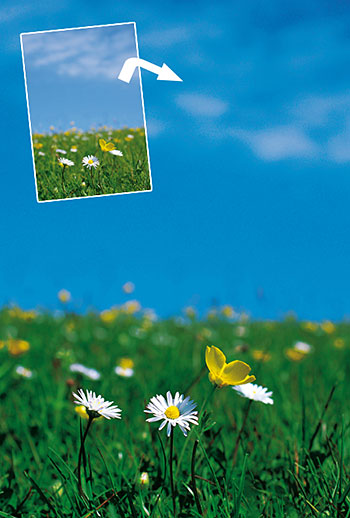
Buy Directly From Adobe's Online Store
 Find upgrade options and CS5 deals at the Adobe USA Store. Visit the Adobe Special Offers Page to find the latest offers, including discount coupon codes. Get up to 80% off at the Adobe Education Store.
Find upgrade options and CS5 deals at the Adobe USA Store. Visit the Adobe Special Offers Page to find the latest offers, including discount coupon codes. Get up to 80% off at the Adobe Education Store.
Photoshop CS5 Tutorials & CS5 Resources
See our Photoshop CS5 Resource Center for free Photoshop CS5 Tutorials & Videos, and the Free Photoshop CS5 Trial Download.
posted by Jennifer Apple | permalink | RSS feed | bookmark | comment | twitter
![]()
Photoshop Tip - How To Get Straight Lines When Using The Gradient Tool
December 27, 2010
Enjoy this free photo-editing tip from Photoshop Daily and improve your Photoshop skills — a clever trick that is just the thing for improving skies in landscapes.
How To Get Straight Lines When Using The Gradient Tool
There are plenty of times when you need to use an accurate gradient across your image. For example, maybe you will want to fake a filter effect by using a coloured gradient on the horizon of a landscape photo. When drawing with a tool like the Gradient tool, it can be quite tricky to draw in a perfectly vertical or horizontal line and this can make your effect look a little off. This means that you will end up with gradients that have a tilted horizon. Hold down the Shift key as you draw with the Gradient tool and this will constrain the cursor to draw a straight horizontal or vertical line for perfect results.
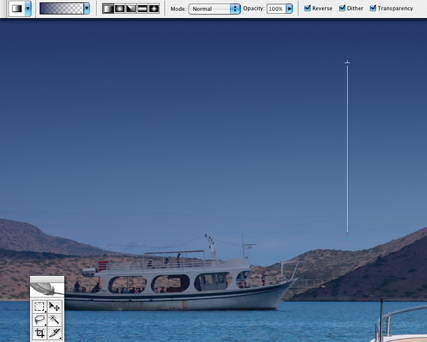
Buy Directly From Adobe's Online Store
 Find upgrade options and CS5 deals at the Adobe USA Store. Visit the Adobe Special Offers Page to find the latest offers, including discount coupon codes. Get up to 80% off at the Adobe Education Store.
Find upgrade options and CS5 deals at the Adobe USA Store. Visit the Adobe Special Offers Page to find the latest offers, including discount coupon codes. Get up to 80% off at the Adobe Education Store.
Photoshop CS5 Tutorials & CS5 Resources
See our Photoshop CS5 Resource Center for free Photoshop CS5 Tutorials & Videos, and the Free Photoshop CS5 Trial Download.
posted by Jennifer Apple | permalink | RSS feed | bookmark | comment | twitter
![]()
Photoshop Tip - How To Edit Shadows Using The Curves Command
December 27, 2010
Enjoy this free photo-editing tip from Photoshop Daily and improve your Photoshop skills.
How To Edit Shadows Using The Curves Command
When you adjust an RGB image’s levels using the Curves dialog box to make the shot lighter or darker, you can inadvertently change the value of the colours in the image as well as its contrast. To limit the changes to just the black pixels, go to Image>Mode>CMYK Color. Instead of only three channels you’ll now have access to an extra Black channel, enabling you to tweak the black levels without altering colours.
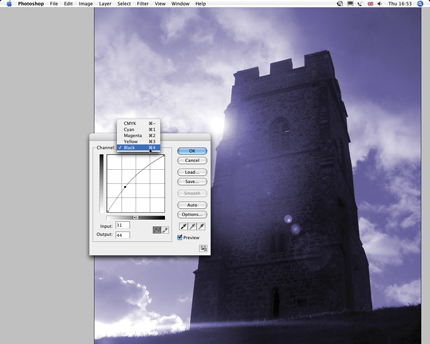
Buy Directly From Adobe's Online Store
 Find upgrade options and CS5 deals at the Adobe USA Store. Visit the Adobe Special Offers Page to find the latest offers, including discount coupon codes. Get up to 80% off at the Adobe Education Store.
Find upgrade options and CS5 deals at the Adobe USA Store. Visit the Adobe Special Offers Page to find the latest offers, including discount coupon codes. Get up to 80% off at the Adobe Education Store.
Photoshop CS5 Tutorials & CS5 Resources
See our Photoshop CS5 Resource Center for free Photoshop CS5 Tutorials & Videos, and the Free Photoshop CS5 Trial Download.
posted by Jennifer Apple | permalink | RSS feed | bookmark | comment | twitter
![]()
Holiday Specials That End Soon - Photoshop Plugins And Discounts
December 27, 2010
Here's a roundup of the current Photoshop holiday special offers that will end soon.
From onOne Software
 The regular price for The Perfect Photo Suite is
$499.95. Follow our special exclusive discount link and pay only $399.95, saving you $100.00. This sale ends January 1, 2011.
The regular price for The Perfect Photo Suite is
$499.95. Follow our special exclusive discount link and pay only $399.95, saving you $100.00. This sale ends January 1, 2011.
All of the products in the Perfect Photo Suite 5.5 will work as plug-ins for Photoshop, Lightroom, and Aperture. But now, for the first time, five of the seven products in the Perfect Photo Suite will work as standalone applications, giving you the ultimate work-flow flexibility. Only PhotoTools and Mask Pro will require Photoshop.
American Photo Magazine awarded the Perfect Photo Suite their Editor's Choice award for Top Image Editing Software and the professional photographers who read Studio Photography voted the Perfect Photo Suite the best plug-in for Adobe Photoshop in their Reader's Choice Awards.
Resize images using Perfect Resize 7
Remove unwanted backgrounds with Mask Pro 4
Color correct photos with PhotoTune 3
Put the focus where you want with FocalPoint 2
Get the professional look with PhotoTools 2.6
Add the perfect finishing touch with PhotoFrame 4.6
Add layers to Lightroom & Aperture with Perfect Layers.
From The Adobe Online Store
 Adobe has some offers for the holidays that will expire January 5th, 2011.
Adobe has some offers for the holidays that will expire January 5th, 2011.
Save $40 on Adobe Photoshop Elements 9
Save $40 on Adobe Photoshop Elements 9. (US$20 instant discount plus US$20 mail-in rebate.)
Save $40 on Adobe Premiere Elements 9
Save $40 on Adobe Premiere Elements 9. (US$20 instant discount plus US$20 mail-in rebate.)
Save $50 on Adobe Photoshop Elements 9 & Premiere Elements 9 Bundle!
Save $50 on Adobe Photoshop Elements 9 & Premiere Elements 9 Bundle. (US$20 instant discount plus US$30 mail-in rebate.) Hurry! Expires 1/5/11
Save $50 on Adobe Lightroom 3
Save $50 on Adobe Lightroom 3. Hurry! Expires 1/5/11.
Save $100 on Adobe Photoshop CS5 Extended
Save US$100 off the standard price of a full version or US$50 off an upgrade version.
Save $50 on Adobe Photoshop CS5
Save US$50 off the standard price of a full version or US$25 off an upgrade version.
From Topaz Labs
Topaz Labs announces the release of Topaz ReMask 3, a major upgrade to their Photoshop masking and extraction plug-in. ReMask 3 features a revamped masking engine, new color decontamination technology, color selection brushes and a new refining toolset. The update is available now as a free download to current owners of ReMask. Topaz ReMask retails for $69.99, but is being offered at a special promotional price of $49.99 until January 1, 2011.
Topaz ReMask is an affordable masking solution that offers professional results while cutting down on masking and extraction time. (Try a free 30-day trial of Topaz ReMask 3.) It is designed to tackle some of the most common photography and design tasks such as isolating specific image elements, background replacement, compositions, and adjusting selections with color and special effects.
From Nik Software
When you use our exclusive discount coupon code - NIKPSS - during the checkout process at Nik Software during the special "Snowflakes and Sales" holiday promotion you will get an instant discount. The promo ends January 3rd. Here are the special discount pricing offers:
Complete Collection Ultimate Edition $439.95 ($160 savings)
Complete Collection Lightroom/Aperture Edition $239.95 ($60 savings)
Color Efex Pro 3 Complete $224.95 ($70 savings)
Dfine 2 $74.95 ($25 savings)
HDR Efex Pro $139.95 ($20 savings)
Silver Efex Pro $149.95 ($50 savings)
Sharpener Pro 3 $149.95 ($50 savings)
Viveza 2 $149.95 ($50 savings)
Nik is also offering HDR Efex Pro and Dfine 2.0 together for just $199.95 (a savings of $60). To get that special price you must use the following discount coupon code: NIKPSS-BNDL
Buy Directly From Adobe's Online Store
 Find upgrade options and CS5 deals at the Adobe USA Store. Visit the Adobe Special Offers Page to find the latest offers, including discount coupon codes. Get up to 80% off at the Adobe Education Store.
Find upgrade options and CS5 deals at the Adobe USA Store. Visit the Adobe Special Offers Page to find the latest offers, including discount coupon codes. Get up to 80% off at the Adobe Education Store.
Photoshop CS5 Tutorials & CS5 Resources
See our Photoshop CS5 Resource Center for free Photoshop CS5 Tutorials & Videos, and the Free Photoshop CS5 Trial Download.
posted by Jennifer Apple | permalink | RSS feed | bookmark | comment | twitter
![]()
High Key Portrait - Mark Galer Photoshop Tutorial - High Key Effect
December 20, 2010
In this tutorial Mark Galer shows you how to create the classic High Key look, using a combination of simple lighting and some judicious Photoshop techniques.
High Key is one of the classic looks in photographic portraiture. The look is ‘clean’ and ‘light’ and the images have very few midtones or shadows. The darker tones that remain serve to shape the contours and define important details. If the treatment is clumsily done the image will just look like it has been badly overexposed. To avoid this disaster the final image must display bright highlights that are not clipped (overexposed) and the darker details must have depth and weight.

Before and After. Photography by Ed Purnomo
The camera technique is relatively simple – just photograph your sitter using a large soft light or window light. Choose a light background and ask your sitter to wear light-coloured clothing. The rest of the treatment can be created in Photoshop. Unfortunately there is no single adjustment feature or filter that provides the High Key look. A sequence of adjustments and simple masking techniques can, however, deliver the goods every time. The resulting histogram will look like all the levels are making friends with the right-hand wall. Let the show begin.
Read the full tutorial — Create A High Key Portrait Effect In Photoshop
Buy Directly From Adobe's Online Store
 Find upgrade options and CS5 deals at the Adobe USA Store. Visit the Adobe Special Offers Page to find the latest offers, including discount coupon codes. Get up to 80% off at the Adobe Education Store.
Find upgrade options and CS5 deals at the Adobe USA Store. Visit the Adobe Special Offers Page to find the latest offers, including discount coupon codes. Get up to 80% off at the Adobe Education Store.
Photoshop CS5 Tutorials & CS5 Resources
See our Photoshop CS5 Resource Center for free Photoshop CS5 Tutorials & Videos, and the Free Photoshop CS5 Trial Download.
posted by Jennifer Apple | permalink | RSS feed | bookmark | comment | twitter
![]()
Illustrator CS5 One-on-One: Advanced - Free Video Clips
December 01, 2010
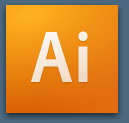 In Illustrator CS5 One-on-One: Advanced, author and industry expert Deke McClelland teaches how to take advantage of the wide array of dynamic features in Illustrator CS5. This course demonstrates how to apply these features to paths, groups, and editable text to create professional-quality artwork. The course covers Live Trace, Live Paint, and Live Color, as well as symbols, gradients, exporting, and integration with Photoshop. Exercise files accompany the course. You can go to the series page and view some free video clips from this training. Below is a list of the available free clips:
In Illustrator CS5 One-on-One: Advanced, author and industry expert Deke McClelland teaches how to take advantage of the wide array of dynamic features in Illustrator CS5. This course demonstrates how to apply these features to paths, groups, and editable text to create professional-quality artwork. The course covers Live Trace, Live Paint, and Live Color, as well as symbols, gradients, exporting, and integration with Photoshop. Exercise files accompany the course. You can go to the series page and view some free video clips from this training. Below is a list of the available free clips:
Tracing an imported image
Tracing options: The raster functions
 Sketching and drawing for Illustrator
Sketching and drawing for Illustrator
Creating a radial gradient
Blending between levels of opacity
Rotating objects in 3D space
Making a symmetrical modification
Stroking with the Live Paint Bucket tool
Building a classic Celtic knot
Creating a basic bevel effect
Applying a "path wiggler" to type
Introducing the Color Guide panel
Enabling CS's new 9-slice scaling
Applying a basic "local" color adjustment
Two ways to place a pixel-based image
Real-world blending modes
Exporting transparency from Illustrator
Buy Directly From Adobe's Online Store
 Find upgrade options and CS5 deals at the Adobe USA Store. Visit the Adobe Special Offers Page to find the latest offers, including discount coupon codes. Get up to 80% off at the Adobe Education Store.
Find upgrade options and CS5 deals at the Adobe USA Store. Visit the Adobe Special Offers Page to find the latest offers, including discount coupon codes. Get up to 80% off at the Adobe Education Store.
Photoshop CS5 Tutorials & CS5 Resources
See our Photoshop CS5 Resource Center for free Photoshop CS5 Tutorials & Videos, and the Free Photoshop CS5 Trial Download.
posted by Jennifer Apple | permalink | RSS feed | bookmark | comment | twitter
![]()
Nik Photoshop Plugins Special Coupon Discount Sale
December 20, 2010
 When you use our exclusive discount coupon code - NIKPSS - during the checkout process at Nik Software during the special "Snowflakes and Sales" holiday promotion you will get an instant discount. The promo starts December 20th and ends January 3rd. Here are the special discount pricing offers:
When you use our exclusive discount coupon code - NIKPSS - during the checkout process at Nik Software during the special "Snowflakes and Sales" holiday promotion you will get an instant discount. The promo starts December 20th and ends January 3rd. Here are the special discount pricing offers:
Complete Collection Ultimate Edition $439.95 ($160 savings)
Complete Collection Lightroom/Aperture Edition $239.95 ($60 savings)
Color Efex Pro 3 Complete $224.95 ($70 savings)
Dfine 2 $74.95 ($25 savings)
HDR Efex Pro $139.95 ($20 savings)
Silver Efex Pro $149.95 ($50 savings)
Sharpener Pro 3 $149.95 ($50 savings)
Viveza 2 $149.95 ($50 savings)
HDR Efex Pro And Dfine 2.0 Together For Just $199.95
Nik is also offering HDR Efex Pro and Dfine 2.0 together for just $199.95 (a savings of $60). To get that special price you must use the following discount coupon code: NIKPSS-BNDL
posted by Jennifer Apple | permalink | RSS feed | bookmark | comment | twitter
![]()
$100 Off Perfect Photo Suite - onOne Photoshop Plugins Bundle Valued At $1,459 Now Only $399 - Exclusive Discount Coupon
December 16, 2010
 The regular price for The Perfect Photo Suite is
$499.95. Follow our special exclusive discount link and pay only $399.95, saving you $100.00. This sale starts December 16th and ends January 1, 2011.
The regular price for The Perfect Photo Suite is
$499.95. Follow our special exclusive discount link and pay only $399.95, saving you $100.00. This sale starts December 16th and ends January 1, 2011.
New in Perfect Photo Suite 5.5 is the next generation of Genuine Fractals now called Perfect Resize, with improved resizing controls and gallery wrap feature, new resizing algorithm, and more. Perfect Photo Suite 5.5 also features the all new Perfect Layers for adding a layered workflow for Lightroom and Aperture, and exciting new effects and frames in PhotoTools and PhotoFrame.
All of the products in the Perfect Photo Suite 5.5 will work as plug-ins for Photoshop, Lightroom, and Aperture. But now, for the first time, five of the seven products in the Perfect Photo Suite will work as standalone applications, giving you the ultimate work-flow flexibility. Only PhotoTools and Mask Pro will require Photoshop.
American Photo Magazine awarded the Perfect Photo Suite their Editor's Choice award for Top Image Editing Software and the professional photographers who read Studio Photography voted the Perfect Photo Suite the best plug-in for Adobe Photoshop in their Reader's Choice Awards.
Resize images using Perfect Resize 7
Remove unwanted backgrounds with Mask Pro 4
Color correct photos with PhotoTune 3
Put the focus where you want with FocalPoint 2
Get the professional look with PhotoTools 2.6
Add the perfect finishing touch with PhotoFrame 4.6
Add layers to Lightroom & Aperture with Perfect Layers.
Follow this special exclusive discount link and pay only $399.95, saving you $100.00.
Buy Directly From Adobe's Online Store
 Find upgrade options and CS5 deals at the Adobe USA Store. Visit the Adobe Special Offers Page to find the latest offers, including discount coupon codes. Get up to 80% off at the Adobe Education Store.
Find upgrade options and CS5 deals at the Adobe USA Store. Visit the Adobe Special Offers Page to find the latest offers, including discount coupon codes. Get up to 80% off at the Adobe Education Store.
Photoshop CS5 Tutorials & CS5 Resources
See our Photoshop CS5 Resource Center for free Photoshop CS5 Tutorials & Videos, and the Free Photoshop CS5 Trial Download.
posted by Jennifer Apple | permalink | RSS feed | bookmark | comment | twitter
![]()
Top Safety Tips for Protecting Digital Image Files
December 14, 2010
![]() With the advent of digital photography and flash memory, a whole new set of potential problems has evolved for photographers. DriveSavers Data Recovery Engineer, Chris Bross, has assembled the following list of tips on how to handle flash memory cards properly and help prevent the potential loss of precious photographs. (If you use DriveSavers services, mention discount Code DS20159 and receive a 10% Discount on your invoiced recovery fee.)
With the advent of digital photography and flash memory, a whole new set of potential problems has evolved for photographers. DriveSavers Data Recovery Engineer, Chris Bross, has assembled the following list of tips on how to handle flash memory cards properly and help prevent the potential loss of precious photographs. (If you use DriveSavers services, mention discount Code DS20159 and receive a 10% Discount on your invoiced recovery fee.)
BACK UP YOUR IMAGES — Protect yourself and your irreplaceable images by backing up onto CD, DVDs, tapes, online storage or an external hard drive. This will help guard against data loss when (not if) your hard drive crashes unexpectedly.
TRANSFER YOUR PHOTOS — Copy the image files from the camera's flash memory to a computer's hard drive a soon as you can. We recommend not deleting images or reformatting the memory card while it is still in the camera. Wait until all photos are transferred and verified.
FOLLOW INSTRUCTIONS — Take care when removing flash memory from the camera or card reader. Avoid deleting or corrupting images by using the eject command on the computer or moving the card icon from the desktop to the trash/recycle bin before physically removing the card.
VERIFY THE TRANSFER — Open the images on the hard drive before reformatting the card.
MAKE MORE THAN ONE COPY — Back up your backup media and keep a duplicate offsite in a secure location.
PROTECT YOUR FLASH MEMORY CARDS — Use the plastic holder when carrying them around. Simple static buildup can zap the card and make it unreadable. There are other dangers as well, such as breaking a card in your pocket or putting the card, along with your clothing, in the wash.
REPLACE YOUR FLASH MEMORY CARDS — Typically, flash memory cards can be used about 1,000 times before they start to wear out.
AVOID EXTREME TEMPERATURES — Heat, cold and humidity can wreak havoc with digital equipment, especially flash memory.
![]() If you do suffer a disaster, and it involves not being able to retrieve images from your digital camera's memory card, you can try PhotoRescue. PhotoRescue 3.0 is an advanced data-recovery program for digital photography media. Whether you've erased your pictures, formatted your card by mistake, or you've experienced a serious crash, PhotoRescue can help.
If you do suffer a disaster, and it involves not being able to retrieve images from your digital camera's memory card, you can try PhotoRescue. PhotoRescue 3.0 is an advanced data-recovery program for digital photography media. Whether you've erased your pictures, formatted your card by mistake, or you've experienced a serious crash, PhotoRescue can help.
You can download the following demos and discover what PhotoRescue can recover for you. If you are happy with the result previews, purchase from within the demo and the full version will start to work on your lost photos and media cards.
Download Free PhotoRescue 3.2 Demo for MAC OSX (4.6 MB)
Download Free PhotoRescue 3.2 Demo for PC (2.4 MB)
posted by Jennifer Apple | permalink | RSS feed | bookmark | comment | twitter
![]()
Red Giant Software Releases Effects Suite 10 and Magic Bullet PhotoLooks 1.5
December 14, 2010
Red Giant Software has released two powerful products for video and photography. Effects Suite 10 is a brand new product consisting of seven professional plug-in sets used for distinctive visual effects in Creative Suite 5 and Final Cut Pro. Magic Bullet PhotoLooks 1.5 is a full-featured upgrade for Photoshop CS5 that adds long-awaited compatibility for Lightroom and Aperture, bringing more flexibility to anyone who wants to create one-of-a-kind color treatments for photographs.
posted by Jennifer Apple | permalink | RSS feed | bookmark | comment | twitter
![]()
Special Deals And Offers From Corel - Buy A Wacom Tablet And Get Painter 11 For $99
December 14, 2010
Painter 11 Only $249 — Save $150 on Corel Painter 11 Only $249. Changing what's possible in Digital Art.
Painter 11 + Wacom Tablet Bundle — Get Painter 11 for only $99 with the purchase of any Wacom Tablet. Includes Intuos4 and Wacom Cintiq tablets.
posted by Jennifer Apple | permalink | RSS feed | bookmark | comment | twitter
![]()
Advanced Photoshop Tutorial - The Refinery
December 15, 2010
Here is a new Photoshop tutorial from PSD Magazine: The Refinery by Benoit Ladouceur. (Download the December 2010 issue of PSD Photoshop Magazine and use the source files.)
For this tutorial I decided to go for the other side of my artistic life and cover some of the techniques I use in my special FX work as a digital matte painter. Matte painting is very similar to illustration, the main difference is that you usually spend 50% more time building the feeling of realism instead of letting your imagination run wild.

This realism quest is very long, tedious and very energy consuming. In order to speed up the process I usually use a more organized approach that includes a lot of 3D elements. On top of accelerating the perspective and layout, 3D is also a life saver when you have retakes on a tight production deadline... you just rerender a few 3D layers and update your Photoshop files instead of starting again from scratch.
Read the full Photoshop tutorial, The Refinery.
posted by Jennifer Apple | permalink | RSS feed | bookmark | comment | twitter
![]()
Bittbox Contest - Free Brushes, Fonts, Vector Illustrations
December 13, 2010
Here's the scoop from Bittbox: Our friends at Designious.com have just released their Design Cocktail Bundle 3, and I have 10 bundles to give away! The bundle includes 5 Mega Vector Packs, 20 Packs of Photoshop Brushes, 3D Sketch Font, Set of 1000 vector illustrations, as well as several HTML templates, a WordPress theme, and some T-Shirt Templates. An overall value of $904, for $29, but now is your chance to grab it for free. Be sure to read the rules, and good luck :) Visit Bittbox to enter.
posted by Jennifer Apple | permalink | RSS feed | bookmark | comment | twitter
![]()
Russell Brown Video Tutorial On Covering Up Unwanted Objects In Photos With Photoshop
December 13, 2010
 From creativepro.com: "Photoshop How-To: When You Can't Cut It Out, Cover It Up. "You could call these Photoshop techniques "masking without masking". They're great for those times when it's impossible to mask out unwanted objects in your photos.
Written by Russell Brown. When masking gets tough, sometimes just covering up the problem is the only solution. Photographer Scott Copeland presented me with a wedding photo that was perfect -- except for the beer bottle and speaker interrupting the mood. The healing brush worked on the beer bottle, but the speaker was a much bigger challenge. The healing brushes couldn't handle it, I couldn't mask it out, and even Photoshop CS5's amazing new content-aware fill feature didn't solve the problem. But I eventually figured out the answer, and in this tutorial, I'll show you how I came up with this final image:
From creativepro.com: "Photoshop How-To: When You Can't Cut It Out, Cover It Up. "You could call these Photoshop techniques "masking without masking". They're great for those times when it's impossible to mask out unwanted objects in your photos.
Written by Russell Brown. When masking gets tough, sometimes just covering up the problem is the only solution. Photographer Scott Copeland presented me with a wedding photo that was perfect -- except for the beer bottle and speaker interrupting the mood. The healing brush worked on the beer bottle, but the speaker was a much bigger challenge. The healing brushes couldn't handle it, I couldn't mask it out, and even Photoshop CS5's amazing new content-aware fill feature didn't solve the problem. But I eventually figured out the answer, and in this tutorial, I'll show you how I came up with this final image:
View Photoshop How-To: When You Can't Cut It Out, Cover It Up.
posted by Jennifer Apple | permalink | RSS feed | bookmark | comment | twitter
![]()
Adobe Coupons And Special Offers For December 2011
December 12, 2010
Adobe has some new offers for the holidays that will start on Monday December 13th. These offers are available site-wide for North America, do not require a coupon code and expire January 5th, 2011.
Save $40 on Adobe Photoshop Elements 9
Save $40 on Adobe Photoshop Elements 9. (US$20 instant discount plus US$20 mail-in rebate.) Hurry! Expires 1/5/11.
Save $40 on Adobe Premiere Elements 9
Save $40 on Adobe Premiere Elements 9. (US$20 instant discount plus US$20 mail-in rebate.) Hurry! Expires 1/5/11.
Save $50 on Adobe Photoshop Elements 9 & Premiere Elements 9 Bundle!
Save $50 on Adobe Photoshop Elements 9 & Premiere Elements 9 Bundle. (US$20 instant discount plus US$30 mail-in rebate.) Hurry! Expires 1/5/11
Save $50 on Adobe Lightroom 3
Save $50 on Adobe Lightroom 3. Hurry! Expires 1/5/11.
Save $100 on Adobe Photoshop CS5 Extended
Save US$100 off the standard price of a full version or US$50 off an upgrade version. Hurry! Expires 1/5/11.
Save $50 on Adobe Photoshop CS5
Save US$50 off the standard price of a full version or US$25 off an upgrade version.
Hurry! Expires 1/5/11.
posted by Jennifer Apple | permalink | RSS feed | bookmark | comment | twitter
![]()
Buy The Topaz Plugins Bundle For $169 - Saving You Over $240 - Use Coupon Code PHOTOSHOPSUPPORT For Instant 15% Discount
December 10, 2010
 Use our exclusive discount coupon code PHOTOSHOPSUPPORT during the checkout process at Topaz Labs for an instant 15% discount on any Topaz product, including bundles and upgrades.
Use our exclusive discount coupon code PHOTOSHOPSUPPORT during the checkout process at Topaz Labs for an instant 15% discount on any Topaz product, including bundles and upgrades.
The Topaz Plugin Bundle if bought individually would cost $410. The bundle is priced at $199, but you can add another !5% off with our discount coupon code PHOTOSHOPSUPPORT, taking the price down to only $169 — which gives you an instant $240 savings. Here's what you get with the bundle:
Topaz Adjust is the easiest way to make your photos pop. Adjust optimizes image exposure, color, and detail strength for stunning image results. Quality exposure adjustment in Photoshop is cumbersome and sometimes frustrating. Topaz Adjust makes this process simple, fun, and highly rewarding. more about Topaz Adjust...
 Topaz Simplify provides creative simplification, art effects, and line accentuation for easy one-of-a-kind art. In contrast to built-in artistic filters in Photoshop, which are limited to certain specific effects, Topaz Simplify creates a wide range of stunning artistic effects in a simple, intuitive, but powerful interface. more about Topaz Simplify...
Topaz Simplify provides creative simplification, art effects, and line accentuation for easy one-of-a-kind art. In contrast to built-in artistic filters in Photoshop, which are limited to certain specific effects, Topaz Simplify creates a wide range of stunning artistic effects in a simple, intuitive, but powerful interface. more about Topaz Simplify...
Topaz Detail gives full control and precision over all aspects of detail manipulation without creating any edge artifacts or halos. Unlike Photoshop's detail enhancement techniques, Topaz Detail effectively accentuates three levels of detail without the slightest trace of artifacts or haloing. more about Topaz Detail...
Topaz DeNoise offers a complete noise reduction solution that removes far more noise and preserves far more detail than other solutions. Noise reduction is one of our core competencies, and DeNoise displays that brilliantly. Use state-of-the-art noise reduction abilities to make your formerly noisy photos clean, clear, and crisp. more about DeNoise...
Topaz ReMask is the fastest way to mask and extract your images. ReMask harnesses the latest in image extraction technology to make masking intuitive and powerful. Unlike Photoshop's sometimes clumsy and hard to use extraction tools, Topaz ReMask makes photo extraction and masking easy and sizzling fast. more about ReMask...
 Topaz InFocus is the comprehensive solution for your sharpening and deblurring needs. Infocus recovers lost detail, refines with micro-contrast enhancement and restores clarity to blurry images. Unlike unsharp masking, Topaz InFocus sharpens without distracting high-contrast edges. more about InFocus...
Topaz InFocus is the comprehensive solution for your sharpening and deblurring needs. Infocus recovers lost detail, refines with micro-contrast enhancement and restores clarity to blurry images. Unlike unsharp masking, Topaz InFocus sharpens without distracting high-contrast edges. more about InFocus...
Topaz Clean provides unique smoothing and edge stylizing capabilities not found anywhere else. It can quickly add interesting flair to photos and can be used to both smooth out detail and stylize edges. Use Topaz Clean for exceptional results on portraits, weddings, and other people photos. more about Topaz Clean...
Topaz DeJPEG drastically improves the quality of web images and other compressed photos. Although Photoshop includes a simple JPEG fixer, it doesn't preserve as much quality as possible. Topaz DeJPEG makes sure that any compressed image looks as good as it possibly can. more about Topaz DeJPEG...
You can also download a free 30-day trial version of any Topzaz Plugin.
posted by Jennifer Apple | permalink | RSS feed | bookmark | comment | twitter
![]()
Topaz ReMask 3 - Upgrade, Free Trial, Special Discount Coupon - ReMask 3 Masking Cutout Software
December 09, 2010
Topaz Labs announces the release of Topaz ReMask 3, a major upgrade to their Photoshop masking and extraction plug-in. ReMask 3 features a revamped masking engine, new color decontamination technology, color selection brushes and a new refining toolset. The update is available now as a free download to current owners of ReMask. Topaz ReMask retails for $69.99, but is being offered at a special promotional price of $49.99 until January 1, 2011.
Topaz ReMask is an affordable masking solution that offers professional results while cutting down on masking and extraction time. (Try a free 30-day trial of Topaz ReMask 3.) It is designed to tackle some of the most common photography and design tasks such as isolating specific image elements, background replacement, compositions, and adjusting selections with color and special effects. With Topaz ReMask you can:
posted by Jennifer Apple | permalink | RSS feed | bookmark | comment | twitter
![]()
The Plugin Site Released FocalBlade 2 for MacOS X
December 09, 2010
The Plugin Site (www.thepluginsite.com) released Version 2 of its FocalBlade plugin for MacOS X. During the seven years of its existence FocalBlade has gained an entourage of thousands of photographers world-wide and established itself as probably the most popular sharpening plugin for Photoshop and other compatible applications. Based on an extensive survey of more than 1000 of its users FocalBlade 2 received an innovative overhaul and dozens of elaborate new features FocalBlade 2 is available for MacOS X and Windows. The regular license sells at $69.95. The academic/educational license costs $39.95. FocalBlade can be purchased at http://www.thepluginsite.com/order. A demo version that renders a watermark can be downloaded at http://thepluginsite.com/download.
posted by Jennifer Apple | permalink | RSS feed | bookmark | comment | twitter
![]()
Shutterstock Free Image Of The Week - Cupcake
December 07, 2010
To download the free image of the week from Shutterstock all you have to do is set up a free browse account, then you can download the free image. What's really nice is these are full blown Hi-Res images so they can be used in a variety of projects. Sign up at Shutterstock and start collecting your free images of the week.
posted by Jennifer Apple | permalink | RSS feed | bookmark | comment | twitter
![]()
Adobe Photoshop 12.0.2 Update Now Available For Download
December 07, 2010
The Adobe Photoshop 12.0.2 update for Mac and the Adobe Photoshop 12.0.2 update for Windows are now available for download. The Adobe Photoshop 12.0.2 update fixes a number of high priority bugs including painting performance and type-related issues. The most significant fixes in the Photoshop 12.0.2 update include the following:
posted by Jennifer Apple | permalink | RSS feed | bookmark | comment | twitter
![]()
Lightroom 3.3 And Camera Raw 3.3 For Mac And Windows For CS5 Now Available For Download
December 07, 2010
Lightroom 3.3 for Mac and for Lightroom 3.3 for Windows, and Camera Raw 6.3 for Mac and Camera Raw 6.3 for Windows are now available as final releases on Adobe.com.
posted by Jennifer Apple | permalink | RSS feed | bookmark | comment | twitter
![]()
Photoshop Lightroom 3 Advanced Techniques - Free Video Tutorial Clips
December 07, 2010
In Photoshop Lightroom 3 Advanced Techniques, photographer Chris Orwig shows how to master the subtleties of Lightroom 3 and maximize its efficiency. The course begins with an in-depth exploration of Lightroom catalogs to keep track of photos, collections, keywords, stacks, and more. Along the way, Chris shows how to integrate Bridge and Photoshop in the Lightroom workflow and shares advanced techniques, including image editing with the adjustment brush, automating actions, using plug-ins and extensions, exporting to email or an FTP server, and more. Exercise files are included with the course.. You can go to the series page and view some free video clips from this training. Below is a list of the available free clips:
posted by Jennifer Apple | permalink | RSS feed | bookmark | comment | twitter
![]()
Adobe Photoshop Lightroom 3 At Amazon For $199
December 07, 2010
Amazon.com is selling Photoshop Lightroom 3 for $199. It's been like this for a few days now. NOTE: This iitem can be shipped only within the U.S.)
posted by Jennifer Apple | permalink | RSS feed | bookmark | comment | twitter
![]()
Free Icicles Brushes - Free Photoshop Brushes
December 06, 2010
From Obsidian Dawn It’s that time of year again! This set of free Photoshop brushes is composed of various shapes of icicles. There’s some singles, a few that have stuck together into a double icicle, and some groupings for quick and easy placement across long areas. Some icicles are thick, some are thin... some are more transparent, some are frosty white. They are all extremely high resolution, with an average size of about 2400 pixels. Enjoy!
posted by Jennifer Apple | permalink | RSS feed | bookmark | comment | twitter
![]()
Simple Beauty Retouching Photoshop Tutorial For Photoshop Users With Moderate Experience
December 03, 2010
Here is a new Photoshop tutorial from PSD Magazine: Beauty Retouching by Ylenia Peronti. (Download the December 2010 issue of PSD Photoshop Magazine and use the source files.)
posted by Jennifer Apple | permalink | RSS feed | bookmark | comment | twitter
![]()
Photoshop "No Color Management” Print Utility
December 03, 2010
From John Nack's blog: We’ve created the Adobe Color Print Utility, a simple app designed solely to enable printing without color management. This way we’ve been able to simplify the Photoshop printing pipeline (both in terms of user experience & code maintenance) while offering power users a needed tool. Please see the tech note for more application details.
posted by Jennifer Apple | permalink | RSS feed | bookmark | comment | twitter
![]()
Fur Painting Brushes - Free Photoshop Brushes
December 02, 2010
This set of free Photoshop brushes is composed of brushes used for painting animal fur. There’s some single hairs, some doubles, and some groupings of several hair strands together. All of them are made to scatter and change their angle just slightly, so as to make the fur look realistic. They will also just slightly alter their hue, saturation, and brightness to allow for the distinguishing between individual hairs, as you can see in the preview image.
posted by Jennifer Apple | permalink | RSS feed | bookmark | comment | twitter
![]()
InFocus Discount Coupon Deal Ends Soon
December 02, 2010
The limited-time introductory discount on the new InFocus will end soon. The coupon code for this $40.00 discount is: supersharp. It is valid until December 3, 2010. This plugin is wildly popular and is receiving rave reviews.
posted by Jennifer Apple | permalink | RSS feed | bookmark | comment | twitter
![]()
Sink Hole Photos - Giant Sinkhole In Guatemala Photos
December 02, 2010
If you ever need to create a sink hole illusion in Photoshop, make sure to reference these amazing photos of a giant sinkhole in Guatemala, from National Geo.
posted by Jennifer Apple | permalink | RSS feed | bookmark | comment | twitter
![]()
onOne Software Ships Perfect Photo Suite 5.5 - Use Coupon Code PSSPPT06 For Instant 15% Discount
December 02, 2010
onOne Software today announced availability of Perfect Photo Suite 5.5 for Adobe Photoshop, Adobe Photoshop Lightroom and Apple Aperture. Tackling specific problems within a photographer's preferred workflow, the Perfect Photo Suite 5.5 offers simple yet powerful solutions for color correction, image resizing, masking and professional photographic effects in one affordable package. With support for Photoshop CS5, CS4 and CS3, the Perfect Photo Suite 5.5 includes FocalPoint 2, PhotoTune 3, PhotoFrame 4.6, PhotoTools 2.6, MaskPro 4.1 and Perfect Resize 7 (the next generation of Genuine Fractals). The Perfect Photo Suite 5.5 will also include the recently announced Perfect Layers, which will be available in early 2011.
Instant 15% Discount Coupon Code
Enter our exclusive discount coupon code - PSSPPT06 - during the checkout process at onOne Software for an instant 15% discount on any onOne product, including Perfect Photo Suite 5.5.
posted by Jennifer Apple | permalink | RSS feed | bookmark | comment | twitter
![]()
Shutterstock Free Image Of The Week - Looking Up at the Sky - Trees
December 01, 2010
To download the free image of the week from Shutterstock all you have to do is set up a free browse account, then you can download the free image. What's really nice is these are full blown Hi-Res images so they can be used in a variety of projects. Sign up at Shutterstock and start collecting your free images of the week. Shutterstock is the largest subscription-based stock photo agency in the world.
posted by Jennifer Apple | permalink | RSS feed | bookmark | comment | twitter
![]()
PlainTextures.com Offers Great Free Resources
December 01, 2010
Saw this on Bittbox and it's a nice resource: I was recently contacted by the people at PlainTextures.com about all of their freebies. PlainTextures is a site to bookmark because they have a good collection of high quality free images in a wide variety of categories. Even you aren’t in need of free textures right now, it’s definitely a save for later kind of resource.
posted by Jennifer Apple | permalink | RSS feed | bookmark | comment | twitter
![]()
December 2011 PSD Mag - Free Download - Photoshop Tutorial Magazine
December 01, 2010
You can download the free December 2011 issue of PSD Mag. Here are some of the highlights:
posted by Jennifer Apple | permalink | RSS feed | bookmark | comment | twitter
![]()
Strange Retro Wallpaper From Bittbox - Free Textures Download
November 25, 2010
From Bittbox, Free Texture Tuesday: Retro Wallpaper Difference Clouds: For this week, I’ve got some retro wallpaper textures with a twist. I took pictures of some vintage wallpaper designs, inverted them and rendered difference clouds, then applied a small amount of lighting. These would probably work nicely as a low opacity overlay to add a little more texture to a background that already exists but needs a little more spice. Hope you put them to good use. (You can click on the images and get the full size ones from Flickr)...
posted by Jennifer Apple | permalink | RSS feed | bookmark | comment | twitter
![]()
Free Glowing Circles Photoshop Brushes From Obsidian Dawn
November 25, 2010
From Obsidian Dawn, a set of free Glowing Circles Photoshop brushes: This set of Photoshop brushes is composed of various shapes of glowing circles. Most are single, but there’s some groupings of circles together, as well. They should work wonderfully for all kinds of things. They are all extremely high resolution, with an average size of about 2300 pixels. Enjoy!
posted by Jennifer Apple | permalink | RSS feed | bookmark | comment | twitter
![]()
Special Coupon Deals On Canon Cameras And Canon Printers - Discount Deals
November 25, 2010
Shop for the Holidays and check out Canon's Holiday Promotions. Canon is offering free shipping on select printers and great deals on Powershot cameras. Please note end dates for each promotion. We recommend you check the promotions page weekly to see if any new promotions become available and check out Canon's top rated products. Check out the latest deals with our On Promotion page.
Discover Canon's Top Rated Products.
posted by Jennifer Apple | permalink | RSS feed | bookmark | comment | twitter
![]()
Adobe Photoshop Lightroom Only $199 - Use Exclusive Coupon Code photoshopsupport2010 - November 25th To 30th Only
November 24, 2010
Black Friday/Cyber Monday Offer Starting Thursday November 25th
$100 off Lightroom 3 - Only $199.99 after instant discount.
PROMO CODE: photoshopsupport2010
OFFER VALID: November 25, 2010 - November 30, 2010
posted by Jennifer Apple | permalink | RSS feed | bookmark | comment | twitter
![]()
Adobe Black Friday Exclusive Discount Coupon Codes - Super Special Deals On All Adobe Products - Use Code photoshopsupport2010
November 24, 2010
Use our exclusive discount code - photoshopsupport2010 - to receive special limited-time offers on Adobe software and products. Here are the special coupon offers:
posted by Jennifer Apple | permalink | RSS feed | bookmark | comment | twitter
![]()
Nik Software Black Friday Specials - Photoshop Plugins - Black Friday Coupon Codes
November 24, 2010
Any customer using our exclusive discount coupon code - NIKPSS - during the checkout process at Nik Software during the special Black Friday promotion period will get a Black Friday discount. The promo starts November 24th and will end November 30th. Here are the special discount pricing offers:
posted by Jennifer Apple | permalink | RSS feed | bookmark | comment | twitter
![]()
Topaz Labs Releases New InFocus Software - Photoshop Plug-in Offers Blur Estimation
Feature To Solve Complex Blur Types
November 22, 2010
Topaz Labs announces the release of Topaz InFocus - a Photoshop plug-in used for image sharpening and blur reduction. It is the first commercial software that offers auto-blur estimation and uses advanced deconvolution technology to help reverse the effects of image blur. This new sharpening approach completely changes the way detail refinement is done, by recovering true details, restoring image clarity and offering natural sharp-looking enhancements. The range of achievable sharpening possibilities have been dramatically improved and simplified with this new tool, allowing users to easily go beyond the lens to increase the sharpness and definition of any image.
posted by Jennifer Apple | permalink | RSS feed | bookmark | comment | twitter
![]()
Adobe Black Friday - Cyber Monday Offers - Special Offers, Free Shipping, Discounts - Cyber Monday Coupon Codes
November 22, 2010
Here are the Adobe Black Friday and Cyber Monday Offers.
posted by Jennifer Apple | permalink | RSS feed | bookmark | comment | twitter
![]()
InFocus - Photoshop Plugin - Simple Sharpening And Deblurring Solution - Discount Coupon - $40 Off
November 20, 2010
The new Photoshop plugin Topaz InFocus uses the latest advancements in image deconvolution technology to restore, refine and sharpen image detail. Whether employing it to make an unusable image good, a good image better or giving a great image that extra edge, Topaz InFocus produces unparalleled sharpening and deblurring results.
posted by Jennifer Apple | permalink | RSS feed | bookmark | comment | twitter
![]()
The Photoshop Blog - Earlier Posts
![]() The Photoshop Blog offers the latest Photoshop news and software updates, Photoshop tips and tutorials, and random thoughts from graphic artist and Photoshop expert Jennifer Apple.
The Photoshop Blog offers the latest Photoshop news and software updates, Photoshop tips and tutorials, and random thoughts from graphic artist and Photoshop expert Jennifer Apple.
PHOTOSHOP NEWS — November 2010
45- Strange Retro Wallpaper From Bittbox - Free Textures Download
44- Free Glowing Circles Photoshop Brushes From Obsidian Dawn
43- Special Coupon Deals On Canon Cameras And Canon Printers - Discount Deals
42- PhotoshopSupport.com December 2010 Newsletter With Coupon Codes & Specials
41- Adobe Photoshop Lightroom Only $199 - Use Exclusive Coupon Code photoshopsupport2010
40- Adobe Black Friday Exclusive Discount Coupon Codes - Super Special Deals On All Adobe Products - Use Code photoshopsupport2010
39- Nik Software Black Friday Specials - Photoshop Plugins - Black Friday Coupon Codes
38- Adobe Black Friday - Cyber Monday Offers - Special Offers, Free Shipping, Discounts - Cyber Monday Coupon Codes
37- InFocus - Photoshop Plugin - Sharpening And Deblurring - Discount - $40 Off
36- Using Selection Tools And The Idea Of Atmospheric Perspective To Clarify An Image
35- Expressive Photo Montage - Manipulating Photographic Images
34- Making And Saving A Pattern And Then Painting With It, Using The Pattern Stamp Tool
33- Using “Black & White” In The Adjustments Panel To Create Better Grayscale Images
32- Free Photoshop Style - Candy Cane - Christams, Holiday Style
31- The World Without Photoshop - Interactive iPad Book Featuring Photoshop Masters
30- Exclusive $100 Off onOne Photoshop Plugins - Use Coupon Code PSS15
29- Digital Art Revolution: Creating Fine Art with Photoshop
28- Lights, Camera, Capture: Creative Lighting Techniques - New iPad Book/App
27- Entire Suite Of Nik Software Products Now 64-bit Compatible
26- How to Create Stunning Designs With The Simplest Executions Using Photoshop
25- How To Create An Envelope In Photoshop - Photoshop Tutorial
24- Web 2.0 Free Photoshop Style
23- Lightroom 3 Upgrade Deals - Save By Upgrading
22- Rock Text Effect - Photoshop Tutorial
21- New Free Photoshop Brush Site - www.BrushDirectory.com
20- Fluid Mask Now 64 Bit - For 64-BIT Adobe Photoshop CS5 - Plus Special $129 Price
19- Adobe Photoshop Express For The iPad - Free Mobile Photoshop App
18- Improve Your Photoshop CS5 Workflow With Custom Panels - CS5 Tutorial
17- $100 Off Corel Painter And Wacom Bundle Deals From Corel
16- Free Photoshop Action - Gives Photos A Vibrant Pop
15- SiteGriner Discount Ends Soon - $100 Off Site Grinder Special
14- Creating The Silhouetted Shot - Step-By-Step Tutorial
13- Creating A Photographic Illustration From A Snapshot - Photoshop Tutorial
12- Paper Girl - Photoshop CS4 And Illustrator CS4 Tutorial
11- Free Style - Impressed Outline
10- Free Circuit Board Textures From Bittbox
09- Free Soft Watercolor Brushes From Brusheezy
08- Automatic Skin Retouching Tool For Photographers - Beauty Box Photoshop Plugin
07- Update For Beauty Box Video Skin Smoothing Plugin For HD, Video And Film
06- Upload A Photo To Trigger A Donation Of 480 Gallons Of Clean Water
05- Adobe Unveils Adobe Connect 8 - New Version Of Web Conferencing Solution
04- PhotoshopSupport.com November 2010 Newsletter
03- Adobe Specials And Coupon Codes For November 2011
02- November Free PSD Magazine - Photoshop Tutorials PDF
01- New Texture And Vector Packs From Design Panoply
See Earlier Posts From The Photoshop Blog - November 2010.
![]()
Exclusive 15% Discount On All Topaz Plugins - Use Coupon Code PHOTOSHOPSUPPORT - Includes Bundles And Upgrades
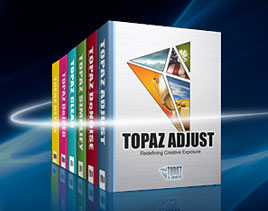 Enter our exclusive discount coupon code PHOTOSHOPSUPPORT during the checkout process at Topaz Labs for an instant 15% discount on any Topaz product, including bundle deals and upgrades.
Enter our exclusive discount coupon code PHOTOSHOPSUPPORT during the checkout process at Topaz Labs for an instant 15% discount on any Topaz product, including bundle deals and upgrades.
Topaz Labs Photoshop plug-ins are specifically designed to expand a photographer's creative toolbox by harnessing powerful image technology developments.
Photographers everywhere are now taking advantage of the creative exposure effects, artistic simplification, unique edge manipulation, and top-of-the-line noise reduction offered in Topaz products. The Topaz Photoshop Bundle includes the following Topaz plugins:
Topaz Adjust optimizes image exposure, color, and detail strength for stunning image results.
 Topaz DeNoise offers a complete noise reduction solution that removes far more noise and preserves far more detail than other solutions.
Topaz DeNoise offers a complete noise reduction solution that removes far more noise and preserves far more detail than other solutions.
Topaz Detail gives full control over all aspects of detail manipulation and micro-contrast adjustment without creating any edge artifacts or halos.
Topaz Simplify provides creative simplification, art effects, and line accentuation for easy one-of-a-kind art.
Topaz Clean integrates unique smoothing capabilities with stylized detail manipulation to add refreshing flair to photos.
Topaz ReMask quickly creates detailed masks and extractions from even the most difficult images.
Topaz DeJPEG drastically improves the quality of web images and other compressed photos.
READ ABOUT THE TOPAZ BUNDLE OFFER.
![]()
Exclusive onOne Software 15% Instant Discount Coupon
 Enter our exclusive discount coupon code - PSSPPT06 - during the checkout process at onOne Software for an instant 15% discount on any onOne product. This includes Genuine Fractals and their amazing Photoshop Plug-In Suite.
Enter our exclusive discount coupon code - PSSPPT06 - during the checkout process at onOne Software for an instant 15% discount on any onOne product. This includes Genuine Fractals and their amazing Photoshop Plug-In Suite.
onOne Software's Plug-In Suite combines full versions of six essential software tools — Genuine Fractals Print Pro, PhotoTools Pro, PhotoFrame Pro, Mask Pro, PhotoTune and FocalPoint — an affordable combination that includes everything a photographer needs to make their images look their best.
Why do you need plugins? Photoshop is an amazing image editing application that has forever changed graphic design and digital photographic editing, but like any tool, if you don't have time to fully learn it, you can't get the most out of it.
Plugins for Photoshop allow you to either do something that you cannot do with the features included in Photoshop or they allow you to do something easier, faster or better than you could do in Photoshop without the plug-in. Whether it is color correction, resizing, masking or creating an effect, you can find a Photoshop plug-in that can help you be more efficient with your time.
![]()
Photoshop Masking Plugin Fluid Mask 3 - Price Drop And Exclusive $20 Instant Discount - Now Only $129
 The 4 1/2 out of 5 star review of Fluid Mask 3 at MacWorld begins by saying that this "Photoshop plug-in takes the pain out of extracting backgrounds," and goes on to recommend the latest version, stating that "Fluid Mask 3.0.2 is a very effective tool for separating objects from their backgrounds. It offers a variety of useful features for tackling almost any difficult image, from wispy hair to complex foliage. Online video tutorials and live training sessions help ease the learning curve."
The 4 1/2 out of 5 star review of Fluid Mask 3 at MacWorld begins by saying that this "Photoshop plug-in takes the pain out of extracting backgrounds," and goes on to recommend the latest version, stating that "Fluid Mask 3.0.2 is a very effective tool for separating objects from their backgrounds. It offers a variety of useful features for tackling almost any difficult image, from wispy hair to complex foliage. Online video tutorials and live training sessions help ease the learning curve."
Our friends at Vertus, the makers of Fluid Mask 3 Photoshop Plugin, have set up a special exclusive discount for PhotoshopSupport.com. Buy now for only $129. Just follow this discount link and instantly get $20 off your purchase of Fluid Mask 3.
Fluid Mask 3 is designed for photographers, image editors, graphic designers and all those who take digital image editing seriously. In a streamlined interface and workflow, Fluid Mask 3 instantly shows key edges in the image and provides comprehensive easy to use tools that work with difficult-to-see edges and tricky areas like trees & lattices. Fluid Mask will also preserve all-important edge information for a professional quality cut out. Simply follow this discount link and pay only $129 for Fluid Mask 3.
![]()
Nik Software 15% Instant Discount - Exclusive 15% Coupon
Enter our exclusive discount coupon code - NIKPSS - during the checkout process at Nik Software for an instant 15% discount on any Nik Software product. This exclusive discount coupon code can be applied to all the latest Nik Software Photoshop plugins, including Silver Efex Pro, Color Efex Pro, Viveza, Sharpener Pro, and Dfine.
Color Efex Pro 3.0
 52 photographic filters with over 250 effects for professional quality images.
Completely Original. Completely Indispensable.
52 photographic filters with over 250 effects for professional quality images.
Completely Original. Completely Indispensable.
Nik Software Color Efex Pro 3.0 filters are the leading photographic filters for digital photography. The award-winning Color Efex Pro 3.0 filters are widely used by many of today's professional photographers around the world to save time and get professional level results. Whether you choose the Complete Edition, Select Edition, or Standard Edition, you’ll get traditional and stylizing filters that offer virtually endless possibilities to enhance and transform images quickly and easily.
Patented U Point technology provides the ultimate control to selectively apply enhancements without the need for any complicated masks, layers or selections. Control color, light and tonality in your images and create unique enhancements with professional results. With 52 filters and over 250 effects found in Color Efex Pro 3.0, you can perform high quality retouching, color correction, and endless creative enhancements to your photographs. Download a free Trial version.
Viveza
 The most powerful tool to selectively control color and light in photographic images without the need for complicated selections or layer masks.
The most powerful tool to selectively control color and light in photographic images without the need for complicated selections or layer masks.
Two of the most important factors in creating great photography are color and light. Mastering the art of selectively correcting or enhancing each of these is now possible for every photographer without the need for complicated masks or selections, or expert-level knowledge of Photoshop. Integrating award-winning U Point technology, Viveza is the most powerful and precise tool available to control light and color in photographic images.
U Point powered Color Control Points, placed directly on colors or objects in an image (such as sky, skin, grass, etc.), reveal easy-to-use controls that photographers can use to quickly adjust brightness, contrast or color in a fraction of the time needed by other tools. With Viveza you’ll spend more time shooting photographs and save hours of image editing. Download a free Trial version.
Silver Efex Pro
 Complete power and control to create professional quality black and white images in one convenient tool.
Complete power and control to create professional quality black and white images in one convenient tool.
Silver Efex Pro from Nik Software is the most powerful tool for creating professional quality black and white images from your photographs. For the first time, all the advanced power and control required for professional results have been brought together in one convenient tool.
Featuring Nik Software’s patented U Point technology to selectively control the tonality and contrast of the image, Silver Efex Pro includes advanced imaging algorithms to protect against unwanted artifacts, a comprehensive collection of emulated black and white film types, a variable toning selector for adding traditional toning techniques, over 20 one-click preset styles, and a state-of-the-art grain reproduction engine that help produce the highest quality black and white images possible from your color images while providing more freedom to experiment. Download a free Trial version to use Silver Efex Pro.
Enter our exclusive discount coupon code - NIKPSS - during the checkout process at Nik Software for an instant 15% discount. This exclusive discount coupon code can be applied to all the latest Nik Software Photoshop plugins, including Silver Efex Pro, Color Efex Pro, Viveza, Sharpener Pro, and Dfine.
![]()
|
|








