![]()
![]() Buy. Download. Create. Get Photoshop CS5 now at the Adobe Store.
Buy. Download. Create. Get Photoshop CS5 now at the Adobe Store.
![]() Try before you buy. Download any Adobe product for a free 30 day trial.
Try before you buy. Download any Adobe product for a free 30 day trial.
![]()
![]() The Photoshop Blog offers the latest Photoshop news and software updates, Photoshop tips and tutorials, and random thoughts from graphic artist and Photoshop expert Jennifer Apple.
The Photoshop Blog offers the latest Photoshop news and software updates, Photoshop tips and tutorials, and random thoughts from graphic artist and Photoshop expert Jennifer Apple.
![]()
![]()
Painted Foliage - Free Photoshop Brushes
May 30, 2011
Here is another set of Photoshop brushes from Obsidian Dawn: This set of brushes is made up of various foliage that has been painted by hand, on a canvas. So, you’ve got that nice canvas texture, some paint texture, etc. Included within are various stems, grass, and leaves – some single, so that you can put them together however you like, and others already arranged in bunches. This set was made to accompany my Painted Flowers Photoshop and GIMP Brushes set. That one is made up of various flowers, all with the same pretty canvas texture. These are all very high resolution images, with the average brush size being about 2000 pixels.
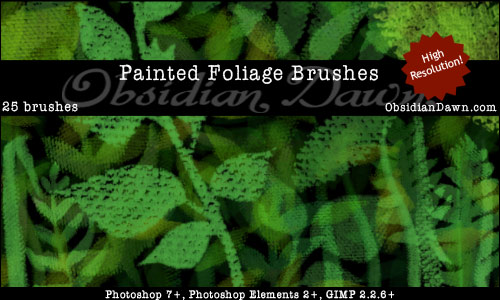
Find Us On Facebook, Follow Us On Twitter
Visit PhotoshopSupport on Facebook. Follow us on Twitter.
 Adobe Coupons & Offers
Adobe Coupons & Offers
Visit the Adobe Coupon Codes & Special Offers Page to see the latest specials and upgrade & bundle deals from Adobe — including 80% Off on Photoshop, Lightroom, Dreamweaver & Flash for students. Find upgrade options and deals at the Adobe Store. Get up to 80% off at the Adobe Education Store.
Creative Suite 5.5 Subscriptions Available Worldwide
Subscription editions of Creative Suite software are just like regular Creative Suite products — they are installed on your computer and provide all the same features and functionality. Find out more about monthly or annual subscriptions. You can also download a free 30 day trial of any Adobe CS5 product.
posted by Jennifer Apple | permalink | RSS feed | bookmark | comment | twitter
![]()
Painted Flowers - Free Photoshop Brushes
May 27, 2011
Here are some new Photoshop brushes from Obsidian Dawn: This set of free Photoshop and GIMP brushes is made up of various flowers that have been painted by hand, on a canvas. So, you’ve got that nice canvas texture, some paint texture, etc. These flowers are not very detailed, just some basic flowery shapes. Some fun embellishments to add just about anywhere.

This set also includes a few brushes that are made to either add or remove the center from a flower, in a semi-circular shape. For example, if a flower that you like doesn’t have a center “dot” and you’d like it to, you can use one of those “center circle” brushes to create it. And the same applies to the opposite – if you want to remove the center area of a flower, use one of these as an eraser to get rid of the flower center. They have the same canvas texture to them.
Keep your eyes open over the next few days – I have a “Painted Foliage” set to release along with this one, for the stems, flowers, grasses, leaves, etc. All with the same pretty canvas texture. These are all very high resolution images, with the average brush size being about 2000 pixels.
Find Us On Facebook, Follow Us On Twitter
Visit PhotoshopSupport on Facebook. Follow us on Twitter.
 Adobe Coupons & Offers
Adobe Coupons & Offers
Visit the Adobe Coupon Codes & Special Offers Page to see the latest specials and upgrade & bundle deals from Adobe — including 80% Off on Photoshop, Lightroom, Dreamweaver & Flash for students. Find upgrade options and deals at the Adobe Store. Get up to 80% off at the Adobe Education Store.
Creative Suite 5.5 Subscriptions Available Worldwide
Subscription editions of Creative Suite software are just like regular Creative Suite products — they are installed on your computer and provide all the same features and functionality. Find out more about monthly or annual subscriptions. You can also download a free 30 day trial of any Adobe CS5 product.
posted by Jennifer Apple | permalink | RSS feed | bookmark | comment | twitter
![]()
10% Off All Orders Of $350 USD Or More In The Adobe North America And Eduction Stores - Use Coupon Code Adobe10
May 27, 2011
 Receive a savings of 10% on an order of US$350 or greater purchased through the Adobe Store. The Adobe NA Education Order value must be US$350 or greater excluding taxes and shipping for the 10% savings to be applied. When purchasing through the online Adobe Store or Adobe Education Store, you must enter offer code Adobe10 in the shopping cart prior to checking out when prompted to do so.
Receive a savings of 10% on an order of US$350 or greater purchased through the Adobe Store. The Adobe NA Education Order value must be US$350 or greater excluding taxes and shipping for the 10% savings to be applied. When purchasing through the online Adobe Store or Adobe Education Store, you must enter offer code Adobe10 in the shopping cart prior to checking out when prompted to do so.
Orders must be placed between May 26, 2011 (9pm Pacific time) and June 3, 2011 (11:59pm Pacific time). This offer is valid only to customers with shipping addresses in the U.S., Canada, and Mexico. Offer is limited to one discount per customer. Offer is not valid for Subscription products, licensing, or OEM bundles. Applicable local sales taxes and shipping charges may apply. Void where prohibited.
$260 USD off Creative Suite 5.5 Master Collection Full Version with offer code Adobe10. Only at Adobe.com ends June 3.
Dreamweaver CS5.5 Full Version only $360 USD with offer code Adobe10. Only at Adobe.com through June 3.
Adobe Creative Suite 5.5 Design Premium Upgrade only $360 USD in the Adobe Commercial Store. Offer code Adobe10. Ends June 3.
Creative Suite 5.5 Design Premium Student and Teacher Edition only $404 with offer code Adobe10. Ends June 3!
Find Us On Facebook, Follow Us On Twitter
Visit PhotoshopSupport on Facebook. Follow us on Twitter.
 Adobe Coupons & Offers
Adobe Coupons & Offers
Visit the Adobe Coupon Codes & Special Offers Page to see the latest specials and upgrade & bundle deals from Adobe — including 80% Off on Photoshop, Lightroom, Dreamweaver & Flash for students. Find upgrade options and deals at the Adobe Store. Get up to 80% off at the Adobe Education Store.
Creative Suite 5.5 Subscriptions Available Worldwide
Subscription editions of Creative Suite software are just like regular Creative Suite products — they are installed on your computer and provide all the same features and functionality. Find out more about monthly or annual subscriptions. You can also download a free 30 day trial of any Adobe CS5 product.
posted by Jennifer Apple | permalink | RSS feed | bookmark | comment | twitter
![]()
Online Filters For Your Photos - Pixlr-o-matic Filters Work Fast, Then Save To Your Computer
May 26, 2011
Head over to pixlr-o-matic and you apply some interesting filters to your photos, then save them. It works well and is a great tool to have online when you need to get an effect on a photo and you need to do it on the run and fast.


Here are some key points about the service, from their FAQ page:
What is Pixlr?
Pixlr is the creator of online cloud-based image tools and utilities. Today we have three applications in our suite: Pixlr Editor, Pixlr Express and Pixlr-o-matic. They are built in Flash and you need to have the Flash plug-in (get flash) to get it to work, however, 98% of all computers have flash so you are probably set. We also provide screengrabbing tools Pixlr Grabber and one click photo sharing imm.io.
Who needs online tools?
The pixlr services is built for both non-professionals and professional users with editing needs such as editing web images to be posted on social networks like Facebook, MySpace, Bebo, or image sites like Flickr, Fotolog, Photobucket etc. It's also widely used by professionals for fixing images for news sites and blogs etc.
Why Flash and not HTML5?
We are very pragmatic when it comes to development and use the tool best suited for the product we build. Flash still gives us big advantages compared to HTML5, like the 98% penetration of flash, open/save files local and a bunch of other stuff.
How about privacy?
From Flash 10 and later, images are opened direct and local in your browser (i.e we don't see them in any way and they don't leave your computer). Files that are posted to us via the API or our add-ons are automatically deleted from our servers after 5 minutes.
Find Us On Facebook, Follow Us On Twitter
Visit PhotoshopSupport on Facebook. Follow us on Twitter.
 Adobe Coupons & Offers
Adobe Coupons & Offers
Visit the Adobe Coupon Codes & Special Offers Page to see the latest specials and upgrade & bundle deals from Adobe — including 80% Off on Photoshop, Lightroom, Dreamweaver & Flash for students. Find upgrade options and deals at the Adobe Store. Get up to 80% off at the Adobe Education Store.
Creative Suite 5.5 Subscriptions Available Worldwide
Subscription editions of Creative Suite software are just like regular Creative Suite products — they are installed on your computer and provide all the same features and functionality. Find out more about monthly or annual subscriptions. You can also download a free 30 day trial of any Adobe CS5 product.
posted by Jennifer Apple | permalink | RSS feed | bookmark | comment | twitter
![]()
Real World Camera Raw: Opening Multiple Files As Layers
May 26, 2011
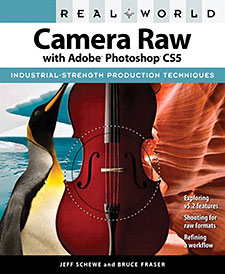 In this book excerpt from Real World Camera Raw with Adobe Photoshop CS5, Jeff Schewe shows you how to use Bridge’s ability to Load Files into Photoshop Layers, plus a few other tricks. Clearly, this technique adds another weapon to the arsenal of digital photography when dealing with extremely high dynamic range scenes.
In this book excerpt from Real World Camera Raw with Adobe Photoshop CS5, Jeff Schewe shows you how to use Bridge’s ability to Load Files into Photoshop Layers, plus a few other tricks. Clearly, this technique adds another weapon to the arsenal of digital photography when dealing with extremely high dynamic range scenes.
Real World Camera Raw with Adobe Photoshop CS5
Today serious photographers shoot raw images only. Real World Camera Raw with Adobe Photoshop was the first book devoted exclusively to the topic, explaining the advantages and challenges of using Adobe Camera Raw to produce magnificent images. Jeff Schewe, a contributor to the development of Adobe Camera Raw from its beginnings, updates Bruce Fraser’s bestselling book with insider knowledge of how new features let photographers optimize and convert images for the best results in Adobe Photoshop CS5.
Find Us On Facebook, Follow Us On Twitter
Visit PhotoshopSupport on Facebook. Follow us on Twitter.
 Adobe Coupons & Offers
Adobe Coupons & Offers
Visit the Adobe Coupon Codes & Special Offers Page to see the latest specials and upgrade & bundle deals from Adobe — including 80% Off on Photoshop, Lightroom, Dreamweaver & Flash for students. Find upgrade options and deals at the Adobe Store. Get up to 80% off at the Adobe Education Store.
Creative Suite 5.5 Subscriptions Available Worldwide
Subscription editions of Creative Suite software are just like regular Creative Suite products — they are installed on your computer and provide all the same features and functionality. Find out more about monthly or annual subscriptions. You can also download a free 30 day trial of any Adobe CS5 product.
posted by Jennifer Apple | permalink | RSS feed | bookmark | comment | twitter
![]()
How To Change The Position Of A Text Drop Shadow In Photoshop
May 26, 2011
Here is a Photoshop tutorial courtesy of Photoshop Daily — Type tip: Re-position Drop Shadows, by Simon Skellon. (Download a free trial of Photoshop CS5.) Changing the position of a shadow is one way to change the direction of light – here’s a quick tip to using drop shadows.

1. On a new blank canvas, enter text using the Type tool (T) – we’ve gone for the font Gill Sans Ultra Bold. Also, we’ve increased its Vertical Scale to 122% from within the Character palette.
2. Your type will go on to an unrasterized layer, so you can re-write what’s there at any point. Open up the Layer Style menu by double-clicking the layer and select the Drop Shadow option from the list. A pretty basic shadow is applied that’s just visible around the edges of the words. Set Size to 1px to reduce its blurriness and hit OK.
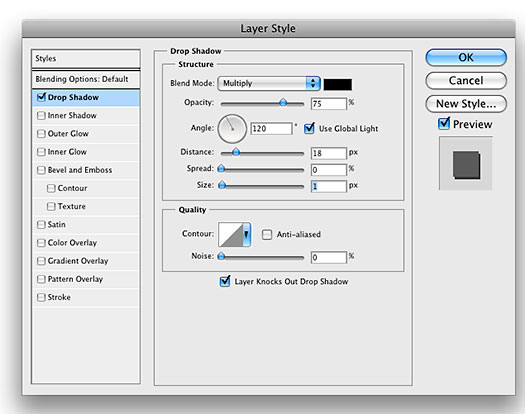
3. The Drop Shadow appears as a small sub-layer in the Layers palette, meaning it’s still editable as a Style. But we want to edit the shape of the shadow, so we need to detached it from the layer. To do this, Ctrl/right-click on the words “Drop Shadow” and from the list choose the option Create Layer. A warning will come up telling you that some of its components are no longer editable, but we’re okay with that so hit OK.
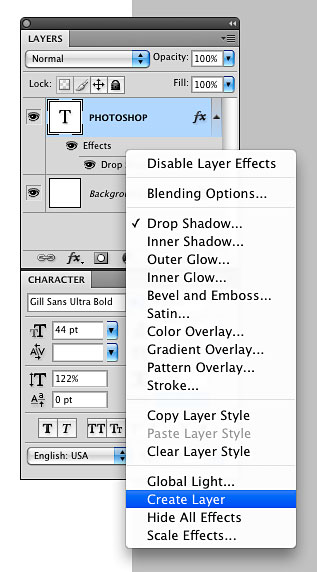
4. The Drop Shadow is now on its own layer. Go Edit>Free Transform and select Skew from the different sizing and re-shaping options. There should be a visible transform bounding box around the shadow, and holding Alt, click on its top right corner and drag it to the right to stretch out the shadow. Don’t worry if you lose some of the shadow out of the canvas. Hit Enter when you’re happy with it.
5. Hit Ctrl/Cmd+T to activate the Free Transform (the re-sizing option) and hold Shift while dragging the shadow smaller. Look to line up the ends of the shadow with bases of each letter. This will make it look like the light source is coming from a low position.

6. Lower the Opacity of the Drop Shadow to 60% and go to Filter>Blur>Gaussian Blur. As we only want to apply a little more blurriness, enter 1.0 into Radius and hit OK.
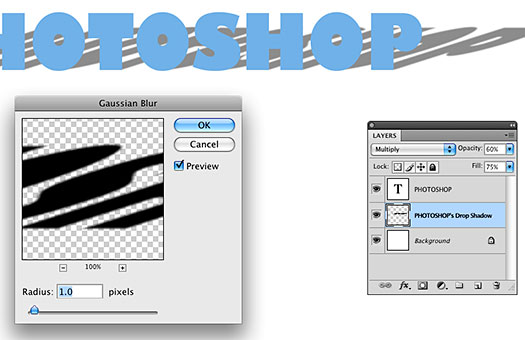
7. To make the text seem 3D, double-click the type layer to open Layer Styles again. This time add the Inner Shadow option, set to black, with an Opacity of 60%. Set Angle to -10 degrees, Distance to 9px and Size to 4px. Hit OK when done and there you have it.

Find Us On Facebook, Follow Us On Twitter
Visit PhotoshopSupport on Facebook. Follow us on Twitter.
 Adobe Coupons & Offers
Adobe Coupons & Offers
Visit the Adobe Coupon Codes & Special Offers Page to see the latest specials and upgrade & bundle deals from Adobe — including 80% Off on Photoshop, Lightroom, Dreamweaver & Flash for students. Find upgrade options and deals at the Adobe Store. Get up to 80% off at the Adobe Education Store.
Creative Suite 5.5 Subscriptions Available Worldwide
Subscription editions of Creative Suite software are just like regular Creative Suite products — they are installed on your computer and provide all the same features and functionality. Find out more about monthly or annual subscriptions. You can also download a free 30 day trial of any Adobe CS5 product.
posted by Jennifer Apple | permalink | RSS feed | bookmark | comment | twitter
![]()
Lightroom 3.4.1 And Camera Raw 6.4.1 Released
May 26, 2011
![]() Adobe has released Lightroom 3.4.1 and Camera Raw 6.4.1. The Lightroom 3.4.1 update includes these enhancements:
Adobe has released Lightroom 3.4.1 and Camera Raw 6.4.1. The Lightroom 3.4.1 update includes these enhancements:
• Additional camera support for several new camera models including the Canon Rebel T3i, Nikon D5100 and Fuji FinePix X100
• Corrections for issues introduced in previous versions of Lightroom 3
• The Lightroom 3.4.1 update includes an important correction for a bug introduced in the Lightroom 3.4 release
Download Lightroom 3.4.1 for WINDOWS
Download Lightroom 3.4.1 for MAC
Download Camera Raw 6.4.1, for MAC
Download Camera Raw 6.4.1 for WINDOWS
Find Us On Facebook, Follow Us On Twitter
Visit PhotoshopSupport on Facebook. Follow us on Twitter.
 Adobe Coupons & Offers
Adobe Coupons & Offers
Visit the Adobe Coupon Codes & Special Offers Page to see the latest specials and upgrade & bundle deals from Adobe — including 80% Off on Photoshop, Lightroom, Dreamweaver & Flash for students. Find upgrade options and deals at the Adobe Store. Get up to 80% off at the Adobe Education Store.
Creative Suite 5.5 Subscriptions Available Worldwide
Subscription editions of Creative Suite software are just like regular Creative Suite products — they are installed on your computer and provide all the same features and functionality. Find out more about monthly or annual subscriptions. You can also download a free 30 day trial of any Adobe CS5 product.
posted by Jennifer Apple | permalink | RSS feed | bookmark | comment | twitter
![]()
Create A Photo-Realistic Orange In Photoshop - Step-by-Step Tutorial
May 25, 2011
Work through this step-by-step tutorial, How To Create A Photo-Realistic Orange From Scratch, and learn how to use some important Photoshop tools while you're at it.

Find Us On Facebook, Follow Us On Twitter
Visit PhotoshopSupport on Facebook. Follow us on Twitter.
 Adobe Coupons & Offers
Adobe Coupons & Offers
Visit the Adobe Coupon Codes & Special Offers Page to see the latest specials and upgrade & bundle deals from Adobe — including 80% Off on Photoshop, Lightroom, Dreamweaver & Flash for students. Find upgrade options and deals at the Adobe Store. Get up to 80% off at the Adobe Education Store.
Creative Suite 5.5 Subscriptions Available Worldwide
Subscription editions of Creative Suite software are just like regular Creative Suite products — they are installed on your computer and provide all the same features and functionality. Find out more about monthly or annual subscriptions. You can also download a free 30 day trial of any Adobe CS5 product.
posted by Jennifer Apple | permalink | RSS feed | bookmark | comment | twitter
![]()
Ten Free Power Tips From Dreamweaver CS5 Missing Manual Book
May 24, 2011
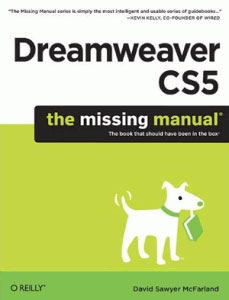 You can read 10 free power tips taken from the Dreamweaver CS5 Missing Manual Book over at creativepro.com. The tips include:
You can read 10 free power tips taken from the Dreamweaver CS5 Missing Manual Book over at creativepro.com. The tips include:
• Put the Insert Bar in Its Place
• Save Your Workspace
• Always Define a Site
• Use the Files Panel to Manage Files
• Make Room in the Files Panel
• Show Line Breaks
• Remove the Browser Navigation Bar
• Use the Tag selector
• Increase the Font-size in Code View
• Turn off CSS Background Shorthand
Dreamweaver CS5: The Missing Manual
Web designers, web producers, and webmasters rely on one program above all others to design, build, and manage professional websites: Adobe Dreamweaver (download a free trial). It provides the tools you need to create everything from simple HTML pages to database-driven PHP pages. But what makes Dreamweaver so versatile is also what makes it difficult to learn. This bestselling guide offers you with clear, jargon-free explanations to help you master this sophisticated program -- and bring stunning, contemporary websites to life.
Written by veteran Dreamweaver teacher and author David McFarland, Dreamweaver CS5: The Missing Manual takes you through site creation step-by-step, from building your very first page to launching a template-driven, fully interactive site. You'll hone your skills with the help of hands-on, guided tutorials throughout the book.
Find Us On Facebook, Follow Us On Twitter
Visit PhotoshopSupport on Facebook. Follow us on Twitter.
 Adobe Coupons & Offers
Adobe Coupons & Offers
Visit the Adobe Coupon Codes & Special Offers Page to see the latest specials and upgrade & bundle deals from Adobe — including 80% Off on Photoshop, Lightroom, Dreamweaver & Flash for students. Find upgrade options and deals at the Adobe Store. Get up to 80% off at the Adobe Education Store.
Creative Suite 5.5 Subscriptions Available Worldwide
Subscription editions of Creative Suite software are just like regular Creative Suite products — they are installed on your computer and provide all the same features and functionality. Find out more about monthly or annual subscriptions. You can also download a free 30 day trial of any Adobe CS5 product.
posted by Jennifer Apple | permalink | RSS feed | bookmark | comment | twitter
![]()
Free Textures From BittBox - Ancient Wood
May 24, 2011
More good free textures from BittBox: I’ve got another set of guest textures from Dave again this week. These are some really, really old wood textures. They are very unique and not easily duplicated, so thanks a bunch Dave! (You can click on the images and get the full size ones from Flickr)

 Adobe Coupons & Offers
Adobe Coupons & Offers
Visit the Adobe Coupon Codes & Special Offers Page to see the latest specials and upgrade & bundle deals from Adobe — including 80% Off on Photoshop, Lightroom, Dreamweaver & Flash for students. Find upgrade options and deals at the Adobe Store. Get up to 80% off at the Adobe Education Store.
Creative Suite 5.5 Subscriptions Available Worldwide
Subscription editions of Creative Suite software are just like regular Creative Suite products — they are installed on your computer and provide all the same features and functionality. Find out more about monthly or annual subscriptions. You can also download a free 30 day trial of any Adobe CSS product.
posted by Jennifer Apple | permalink | RSS feed | bookmark | comment | twitter
![]()
Creating A Flawless Panorama In Photoshop - HD Video Tutorial
May 24, 2011
 This week, Deke broadens your horizons with his helpful tips for creating a seamless panorama. Although the Photomerge process in Photoshop is not particularly difficult to use, shooting good images to go into the merged panorama takes some thought. Working carefully will give you the best results, despite the automatic nature of the processing. For instance, worry less about locking down your settings or using a tripod, and more about your feet and framing the shot all the way through. Deke also has some tips for using Photomerge as well. Ultimately, Deke shows you how to seamlessly stitch together photos shot from the Accademia Bridge in Venice that will make you feel like you’re gliding down the Grand Canal.
This week, Deke broadens your horizons with his helpful tips for creating a seamless panorama. Although the Photomerge process in Photoshop is not particularly difficult to use, shooting good images to go into the merged panorama takes some thought. Working carefully will give you the best results, despite the automatic nature of the processing. For instance, worry less about locking down your settings or using a tripod, and more about your feet and framing the shot all the way through. Deke also has some tips for using Photomerge as well. Ultimately, Deke shows you how to seamlessly stitch together photos shot from the Accademia Bridge in Venice that will make you feel like you’re gliding down the Grand Canal.
And what do you think of Deke’s observation about the current trend against photo stitching— lining up the individual photos that would normally go into a panorama, but leaving them in separate frames? For instance, do you prefer modern tetraptych (yes, I had to look that word up) in the upper image below, or the classic panorama in the lower image? I may be a helpless romantic when it comes to Venezia, but for me, it’s the image below that evokes my nostalgia for standing on the Ponte dell’Accademia in one of the most magical cities in the world. And isn’t that what a panorama is supposed to inspire?
Click here to watch Creating A Flawless Panorama In Photoshop

Deke's HD Video Tutorials - Free Videos Collection
Visit our Free Photoshop CS5 High Definition Video Tutorials page to see all of Deke's videos collected in one place.
 Adobe Coupons & Offers
Adobe Coupons & Offers
Visit the Adobe Coupon Codes & Special Offers Page to see the latest specials and upgrade & bundle deals from Adobe — including 80% Off on Photoshop, Lightroom, Dreamweaver & Flash for students. Find upgrade options and deals at the Adobe Store. Get up to 80% off at the Adobe Education Store.
Creative Suite 5.5 Subscriptions Available Worldwide
Subscription editions of Creative Suite software are just like regular Creative Suite products — they are installed on your computer and provide all the same features and functionality. Find out more about monthly or annual subscriptions. You can also download a free 30 day trial of any Adobe CSS product.
posted by Jennifer Apple | permalink | RSS feed | bookmark | comment | twitter
![]()
CameraSim - Online Tool Simulates A Digital SLR Camera
May 23, 2011
Head over to CameraSim and experiment with the lighting, ISO, aperture, shutter, and distance settings and instantly watch things change in the viewfinder. Then snap the photo and see the results. It's fun and informative.

Find Us On Facebook, Follow Us On Twitter
Visit PhotoshopSupport on Facebook. Follow us on Twitter.
 Adobe Coupons & Offers
Adobe Coupons & Offers
Visit the Adobe Coupon Codes & Special Offers Page to see the latest specials and upgrade & bundle deals from Adobe — including 80% Off on Photoshop, Lightroom, Dreamweaver & Flash for students. Find upgrade options and deals at the Adobe Store. Get up to 80% off at the Adobe Education Store.
Creative Suite 5.5 Subscriptions Available Worldwide
Subscription editions of Creative Suite software are just like regular Creative Suite products — they are installed on your computer and provide all the same features and functionality. Find out more about monthly or annual subscriptions. You can also download a free 30 day trial of any Adobe CS5 product.
posted by Jennifer Apple | permalink | RSS feed | bookmark | comment | twitter
![]()
PhotoForge 2 Released - iPhone App With Amazing Features
May 23, 2011
PhotoForge 2 has been released. The app is only available for the iPhone, but an iPad version is coming soon. PhotoForge is a highly optimized editing and painting application designed for the iPhone and iPod touch. It can be used for image manipulation, retouching, effects, and color correction, as well as a painter’s tool. It is indispensable for creating original artwork, or editing photos on your mobile device.
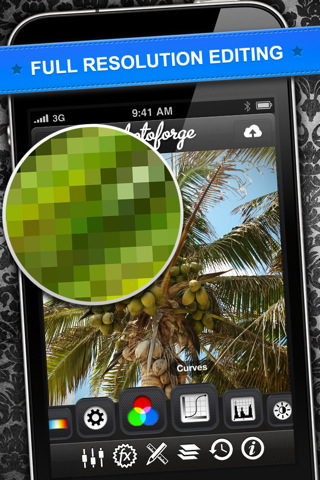
PhotoForge is a superb photographer’s tool, providing digital darkroom capabilities that are second to none. It is also a tool for creating incredible works of art and illustrations. PhotoForge allows you to put together an image, combining filters, brushes, and effects. They may be hand-painted, or a composite of photographic images mixed with painting. The filters and effects can be layered to produce even more dynamic results.
 Adobe Coupons & Offers
Adobe Coupons & Offers
Visit the Adobe Coupon Codes & Special Offers Page to see the latest specials and upgrade & bundle deals from Adobe — including 80% Off on Photoshop, Lightroom, Dreamweaver & Flash for students. Find upgrade options and deals at the Adobe Store. Get up to 80% off at the Adobe Education Store.
Creative Suite 5.5 Subscriptions Available Worldwide
Subscription editions of Creative Suite software are just like regular Creative Suite products — they are installed on your computer and provide all the same features and functionality. Find out more about monthly or annual subscriptions. You can also download a free 30 day trial of any Adobe CS5 product.
posted by Jennifer Apple | permalink | RSS feed | bookmark | comment | twitter
![]()
NoiseControl Photoshop Plugin - Noise Reduction Tool
May 23, 2011
The Plugin Site is glad to announce NoiseControl, a further highly refined product within the PhotoWiz series. NoiseControl removes image noise and other artifacts while keeping image edges and details intact and at the same time applies sophisticated sharpening without amplifying noise. It distinguishes details from noise by performing thousands of clever calculation per pixel. Thus it is able to achieve a superior detail/noise ratio by keeping indispensable details while filtering noise. For best results it internally operates with 16-bit and 32-bit precision, even when processing 8-bit images.
NoiseControl is available as a Photoshop-compatible plugin for Windows. It works in dozens of Graphics applications, including Photoshop, Photoshop Elements, Paint Shop Pro, Photo-Paint, PhotoImpact and IrfanView among others. It supports batch processing, smart filtering and processes grayscale and RGB images with 8-bit and 16-bit/channel.
NoiseControl costs USD 50 (Academic/educational license: USD 30). A demo version can be downloaded. Standalone/Lightroom and a MacOS X versions are already under development.
posted by Jennifer Apple | permalink | RSS feed | bookmark | comment | twitter
![]()
Buy Photoshop CS5 And Get Free Online Training From NAPP
May 20, 2011
 When you purchase Photoshop CS5 or Photoshop CS5 Extended you can receive 3 free online training sessions from the National Association of Photoshop Professionals (NAPP). This offer is available in the Adobe North America Store and Adobe Education Store only. After your purchase you will receive an e-mail with instructions for registering for the webinars within two weeks. This offer is available from May 19, 2011 until June 9, 2011
When you purchase Photoshop CS5 or Photoshop CS5 Extended you can receive 3 free online training sessions from the National Association of Photoshop Professionals (NAPP). This offer is available in the Adobe North America Store and Adobe Education Store only. After your purchase you will receive an e-mail with instructions for registering for the webinars within two weeks. This offer is available from May 19, 2011 until June 9, 2011
Class 1: Photoshop CS5 — Up & Running in No Time
Join Photoshop experts, “The Photoshop Guys,” for a live webcast designed to help new users quickly get comfortable with Photoshop. This is detailed training, not just an overview, produced by the world's leading Photoshop trainers at NAPP. This class is designed for beginners just getting started with Photoshop and will cover the basic fundamentals. But, intermediate and advanced experts will benefit too and should walk away with tips and tricks.
Class 2: Cool Photoshop Skills — Effects and Retouching Anyone Can Do
This time, “The Photoshop Guys” explore the features and functions of Photoshop CS5 that let you quickly create and adjust images and designs. This in-depth training, is ideal for users with some level of familiarity with Photoshop. All skill levels will walk away with tips and tricks that allow you to get up and running on this latest version fast.
Class 3: Photoshop CS5 Street Smarts — Shortcuts, Killer Tips, and Next-Level Skills
You're already good at Photoshop but you want to do the latest, hottest design and retouching, in the least amount of time. Join “The Photoshop Guys” for a live webcast that will put you in a class by yourself. This class is ideal for users familiar with Photoshop, but all skill levels will walk away with tips and tricks to get up and running on the latest version fast.
posted by Jennifer Apple | permalink | RSS feed | bookmark | comment | twitter
![]()
Popular Downloads From BrushDirectory.com - Patterns, Actions And Brushes
May 19, 2011
Visit BrushDirectory.com for some great free resources, including free Photoshop brushes, actions and patterns. Here's a collection of their top downloads:
Comic Balloons Photoshop Brushes
These are great for comic strips or doodles.
Smooth Waves Photoshop Brushes
They are great for abstract banners on backgrounds and user interfaces. Creates an illusion of depth with cool looking smooth waves
Gypsy Garden Photoshop Patterns
There are two .pat files in this pack, it's the same background, just two different resolutions.
Tech Screentone Photoshop Patterns
26 black & white or black & transparent patterns made with Photoshop 7.0. It gives you many different effects just experiment with layer styles.
Photo to Sketch Photoshop Action
This action will allow you to convert a photo into a sketch or pencil drawing like the effect shown in the image. Simple and very effective. xxx
HDR Effect Photoshop Action
Create a fake HDR effect on your photographs. This is similar to the HDR effect found in the new iPhone 4 update. HDR photography works by taking multiple images of the same scene and overlaying them. This action allows for this effect from one image.
posted by Jennifer Apple | permalink | RSS feed | bookmark | comment | twitter
![]()
Potentially Severe Bug Introduced In Lightroom 3.4, Camera Raw 6.4 Update
May 01, 2011
![]() From Tom Hogarty’s blog: "The Lightroom and Camera Raw team would like to inform you of a potentially severe bug that was introduced in the Lightroom 3.4 and Camera Raw 6.4 update. Please note that this bug only impacts customers who are saving metadata to JPEG files with a rare characteristic. (JPEG files must have an unusually large block of private camera data included in the file to be susceptible to the bug. To date we’ve only found one camera that generates these large blocks of private data, the HP PhotoSmart R607.)
From Tom Hogarty’s blog: "The Lightroom and Camera Raw team would like to inform you of a potentially severe bug that was introduced in the Lightroom 3.4 and Camera Raw 6.4 update. Please note that this bug only impacts customers who are saving metadata to JPEG files with a rare characteristic. (JPEG files must have an unusually large block of private camera data included in the file to be susceptible to the bug. To date we’ve only found one camera that generates these large blocks of private data, the HP PhotoSmart R607.)
"This scenario is so rare that we do not believe that it is necessary for customers who have already upgraded to revert to the previous version of Lightroom or Camera Raw. However, the bug could cause image corruption which falls within our highest severity category of bugs. The team believes it’s very important to notify you of the risk and provide an estimate of when we will be able to deliver a correction in the form of Lightroom 3.4.1 and Camera Raw 6.4.1. We intend to have these updates available by Friday, May 27th."
posted by Jennifer Apple | permalink | RSS feed | bookmark | comment | twitter
![]()
HDR Express Special Offer - Only $79.95 (20% Off) Ends May 20
May 19, 2011
There are only 24 hours left to get HDR Express at a 20% Savings.
posted by Jennifer Apple | permalink | RSS feed | bookmark | comment | twitter
![]()
Free Textures From BittBox - Very Grungy Pipes
May 18, 2011
Love the grunge pipes Bittbox has posted. Rick textures with a wild streak in them. Here's the backstory from BittBox: This week, I’ve got a set of guest textures from Dave. Dave wanted me to share some of his textures on BittBox, so here we go. The first set is some really grungy pipe images. (You can click on the images and get the full size ones from Flickr).
posted by Jennifer Apple | permalink | RSS feed | bookmark | comment | twitter
![]()
Latest Adobe Specials And Coupons - May 2011
May 18, 2011
Here are the latest Adobe Online Store deals and coupons:
Instant US$100 off Lightroom 3
Get an instant US$100 discount off the full version of Adobe Photoshop Lightroom software. Act now — offer ends May 30, 2011. Enter code at checkout: 5LT100M
Save up to US$40 on select Elements 9 products
Save US$30 after instant discount and mail-in rebate with the purchase of Adobe Photoshop Elements 9, or save US$40 after instant discount and mail-in rebate with the purchase of Adobe Photoshop Elements 9 and Adobe Premiere Elements 9. Buy now — offer ends May 31, 2011. Enter code: ELEMENT11
Free shipping on CS5.5 products — only at Adobe.com
Get free ground shipping on commercial and education versions of CS5.5 products through the online Adobe Store. Discount will automatically be reflected in cart. Offer ends May 31, 2011
Get 15% off Lightroom 3 Student and Teacher Edition
Buy now and save 15% off Adobe Photoshop Lightroom 3 Student and Teacher Edition when purchased with Adobe Photoshop CS5 Student and Teacher Edition, Photoshop CS5 Extended Student and Teacher Edition, or any Adobe Creative Suite 5.5 Student and Teacher Edition containing Photoshop CS5 or Photoshop CS5 Extended. Hurry — offer ends May 22, 2011
posted by Jennifer Apple | permalink | RSS feed | bookmark | comment | twitter
![]()
How To Create A Curtain In Photoshop - Photoshop Video Tutorial
May 17, 2011
From Deke at lynda.com: One of my favorite flavors of Deke’s Techniques is the project that you can make yourself from nothing but Photoshop. This week, Deke shows you how to create a ‘talk-show’ curtain from pure pixels and a combination of Photoshop filters. This curtain may look familiar, having provided a visually textured background for the 3D pie chart that Deke made during last week’s Techniques episode. This week, Deke shows how he made it, starting with a completely new document, applying the Render > Fiber filter, adding a little blur and some layer effects, and ending up with a set of gently parted curtains that can serve as a background in your own artwork.
Click here to watch Creating a ‘talk show’ curtain from thin (Photoshop) air.
Deke's HD Video Tutorials - Free Videos Collection
Visit our Free Photoshop CS5 High Definition Video Tutorials page to see all of Deke's videos collected in one place.
posted by Jennifer Apple | permalink | RSS feed | bookmark | comment | twitter
![]()
Histograms Are the Best Photography Tool You Already Own: Part 2 - Digital Photography Tutorial
May 17, 2011
Ben Long has posted Histograms Are the Best Photography Tool You Already Own: Part 2,
that walks you through the use of histograms in Photoshop (download a free trial). From the into:
In the first part of this series, I introduced histograms: handy graphs generated by cameras and image-editing software that you can use to analyze a photo's exposure. Part 2 of this series will concentrate on using histograms as a tool for shooting better photographs.
posted by Jennifer Apple | permalink | RSS feed | bookmark | comment | twitter
![]()
Last Chance For Big Savings For onOne Bundle And Included Perfect Layers Photoshop And Lightroom Plugins
May 16, 2011
We begged for one more day from our friends at onOne and they agreed. So here's one more chance to save a lot of money. Get the Perfect Photo Suite today for only $349.95. That's a $150 savings off the regular price. Also, when Perfect Layers is released in a few weeks, you will be entitled to download the full version for free.
posted by Jennifer Apple | permalink | RSS feed | bookmark | comment | twitter
![]()
How To Create Interesting Textures In Photoshop Without Using Brushes
May 16, 2011
I like this tutorial from Bittbox on how to create textures in Photoshop without using brushes. From the intro: I give away a LOT of stuff here on BittBox, mainly textures and brushes. The truth is, many of the textures are manufactured using recycled images I already have hanging around on my hard drive. I want to share one of my favorite ways to quickly add a little extra to a rather uninteresting texture, without using Photoshop brushes.
posted by Jennifer Apple | permalink | RSS feed | bookmark | comment | twitter
![]()
Adobe Eazel Demo - Adobe Eazel For iPad Video Tutorial
May 16, 2011
Russell Brown has posted a quick Adobe Eazel for the iPad Video Tutorial.
posted by Jennifer Apple | permalink | RSS feed | bookmark | comment | twitter
![]()
Sun Sniper Camera Straps - Pro Camera Straps
May 16, 2011
I've been trying out the Sun Sniper camera strap and love the way it feels around my neck. Usually after a few hours my Rebel attached by a regular strap starts to pull on my neck and shoulders. But not with the Sun Sniper. This strap is like a sling, with the camera hanging by your side, near your hip. And it's much easier to swing it up and get it ready for a shot from that position. But mostly it's about comfort and a really well balanced feel around the neck.
Find out more about
the Sun Sniper Pro and the Sun Sniper Compact at sunsniperusa.com
posted by Jennifer Apple | permalink | RSS feed | bookmark | comment | twitter
![]()
Download A 30-Day Free Trial Of Design Premium 5.5
May 13, 2011
Adobe has posted the 30-day free trial download of Design Premium 5.5.
To help you evaluate Adobe's software the "try and buy" versions offer almost every feature and function of the product for you to test-drive. In most cases, the trials can easily be converted to purchased versions without needing to reinstall the software. The trial period begins on the first day you launch the software and continues for 30 days. When the trial expires, you must purchase the software to continue using it. To start the trial, launch your software and click the "Start Trial" button on the first screen that loads.
posted by Jennifer Apple | permalink | RSS feed | bookmark | comment | twitter
![]()
Win A Free Copy Of Topaz Lens Effects
May 11, 2011
Here's an easy way to get a free copy of Topaz Lens Effects. First go to Topaz Labs and download the free trial of Lens Effects. Once you have it, create something unique using one or more of the filters and then email it to us at topaz-contest@photoshopsupport.com.
posted by Jennifer Apple | permalink | RSS feed | bookmark | comment | twitter
![]()
Free Textures From BittBox - Urban Decay
May 11, 2011
From BittBox: I’ve got some nice ones this week. Urban Decay. Who doesn’t like urban decay? These images are from a run down building built in the 1920′s. Lot’s of renovations and swapping owners created these nice urban decay textures. (You can click on the images and get the full size ones from Flickr).
posted by Jennifer Apple | permalink | RSS feed | bookmark | comment | twitter
![]()
Free Photoshop Touch Video Tutorials From lynda.com
May 11, 2011
You can view 4 free Photoshop Touch video tutorials at lynda.com. The new Photoshop Touch Software Development Kit (SDK) allows for the creation of mobile applications that interact directly with Photoshop CS5. In Photoshop Touch First Look, author Deke McClelland previews Adobe's initial offerings for the iPad—Color Lava, Eazel, and Adobe Nav—and explains how to sync these applications with Photoshop. Using finger swipes, pinches, and other gestures, Color Lava and Eazel users can create unique colors swatches and artwork that can be transferred back to Photoshop. The course also explains how to use Adobe Nav to customize the toolbar and browse up to 200 open Photoshop documents.
posted by Jennifer Apple | permalink | RSS feed | bookmark | comment | twitter
![]()
Download A 30-Day Free Trial Of InDesign 5.5
May 11, 2011
Adobe has posted the 30-day free trial download of InDesign 5.5.
To help you evaluate Adobe's software the "try and buy" versions offer almost every feature and function of the product for you to test-drive. In most cases, the trials can easily be converted to purchased versions without needing to reinstall the software. The trial period begins on the first day you launch the software and continues for 30 days. When the trial expires, you must purchase the software to continue using it. To start the trial, launch your software and click the "Start Trial" button on the first screen that loads.
posted by Jennifer Apple | permalink | RSS feed | bookmark | comment | twitter
![]()
Splitting And Modifying Repoussé Objects - HD Video Tutorial
May 10, 2011
Last week in Deke’s Techniques, lynda.com author Deke McClelland showed you how to take a flat pie graph from Illustrator and turn it into a 3D chart in Photoshop. And this week, we’ll see how that chart is taken to the next level—literally—as Deke demonstrates how to give each slice its own depth and color. The first step is to divide the pie into individual slices, creating a 3D mesh for each object so that you can apply attributes to each piece. And while you may not want to contemplate something as questionable as tuna fish pie, the technique you’ll see here can be applied to your own 3D objects and give your business graphics that extra flavor (as seen below on the right).
posted by Jennifer Apple | permalink | RSS feed | bookmark | comment | twitter
![]()
Free InDesign PDF - 6 Ways To Arrange Images In Rows And Columns In InDesign
May 10, 2011
You can download a free InDesign PDF from CreativePro.com that will walk you through building quick grids in InDesign. (Download a free trial version of InDesign CS5.5) Here's the intro:
Some designers use structured grid systems with guides on Master Pages to influence their layout decisions. Others rarely use formal grid systems at all. Yet all designers have the occasional need to arrange images in rows and columns, and for that, you need a grid. But how can you create a quick grid without resorting to subtraction and long division?
This article explains six ways to create grids in InDesign:
1. Step and Repeat
2. Distribute Guides
3. Create Guides Command
4. Make Grid/Add Guides scripts
5. Gridified Frame Creation
6. Gridified Place
Download the free InDesign PDF.
Download a free trial version of InDesign CS5.5
posted by Jennifer Apple | permalink | RSS feed | bookmark | comment | twitter
![]()
Adobe Announces Availability Of Photoshop Touch Applications For iPad
May 10, 2011
Adobe today announced the immediate availability of the Adobe Photoshop Touch apps – Adobe Color Lava, Adobe Eazel and Adobe Nav – for Apple iPad in the Apple App Store. These three apps from Adobe were developed using the Photoshop Touch Software Development Kit (SDK) to demonstrate the potential for new interaction between Photoshop and tablet devices.
Adobe Color Lava for Photoshop, Adobe Eazel for Photoshop and Adobe Nav for Photoshop unite the fun and interactive experience of touch devices with the power and precision of Photoshop by enabling users to create custom color swatches, paint directly onscreen and drive popular Photoshop tools from tablet devices. These applications take advantage of the iPad’s touch screen for a truly immersive, tactile, on-the-go experience, and expand upon inroads made by Adobe in the mobile and tablet market initiated with Photoshop Express, Adobe Ideas and Adobe Connect Mobile.
Current Photoshop CS5 owners can download a free update to enable new interaction between Photoshop and tablet devices:
Adobe Photoshop 12.0.4 update for Adobe Photoshop CS5 for MAC.
Adobe Photoshop 12.0.4 update for Adobe Photoshop CS5 for WINDOWS.
Adobe Color Lava allows creatives to use their fingertips to mix colors on the iPad, creating custom color swatches and themes to transfer back into Photoshop.
Adobe Eazel takes advantage of cutting-edge painting technology by letting digital artists create rich realistic paintings with their fingertips, and introduces a new kind of interaction between “wet” and “dry” paints. These paintings can then be sent directly to Photoshop CS5 for compositing or for taking the artwork further.
Adobe Nav increases workflow efficiency by letting users select and control Photoshop tools using the iPad as the input surface, customize the toolbar, browse and zoom in on up to 200 open Photoshop files, or easily create new files.
Initial industry feedback for the Photoshop Touch applications has been overwhelmingly positive; in a First Look review by Macworld, Lesa Snider says that “By having nothing between you and your artwork, you can focus on creating in the purest sense.” Snider also notes the excitement for the new Photoshop Touch SDK, saying, “I have no doubt developers will be burning the midnight oil to push the envelope of this new technology and create other useful Photoshop integrated apps.” You can download a free Adobe Photoshop Touch SDK preview for Adobe Photoshop CS5
The Photoshop Touch SDK makes development possible on numerous devices, including iOS, Android and BlackBerry PlayBook. Utilizing the SDK, developers will have wide access to Photoshop functionality with the freedom to innovate and create new apps or add capabilities to existing ones. Adobe has already engaged with a number of developers to incorporate tablets and other devices into creative workflows that empower Photoshop users in new and groundbreaking ways.
Here are 8 videos from Adobe TV about Photoshop Touch for Photoshop CS5. Extend your workflow with Photoshop Touch apps for Photoshop CS5. Watch the videos to learn about initial Photoshop Touch apps from Adobe, connecting Photoshop CS5 to devices, and more.
GETTING STARTED WITH PHOTOSHOP TOUCH FOR PHOTOSHOP CS5 -
00:07:41
Watch the step-by-step Getting Started video with Adobe product expert Jeff Tranberry
PHOTOSHOP CS5 INTERACTION WITH TABLET DEVICES - 00:03:37
In this video you'll watch members of the Photoshop team show the first steps toward uniting the fun of touch and tablet devices with the precision and power of Photoshop on the desktop. Learn how apps that communicate with Photoshop CS5 from different devices open new creative possibilities.
ADOBE EAZEL FOR PHOTOSHOP CS5 IN ACTION - 00:01:34
Watch an overview of Adobe Eazel with Photoshop senior product manager Bryan O' Neil Hughes and quality engineer and artist Mike Shaw.
ADOBE COLOR LAVA FOR PHOTOSHOP CS5 IN ACTION - 00:01:59
Watch an overview of Adobe Color Lava with Photoshop computer scientist Christoph Moskalonek.
ADOBE NAV FOR PHOTOSHOP CS5 IN ACTION - 00:02:25
Watch an overview of Adobe Nav with senior experience designer Geoff Dowd.
EXPERIENCE ADOBE NAV FOR PHOTOSHOP CS5 - 00:00:56
With Adobe Nav, one of the initial Photoshop Touch apps on the iPad from Adobe, you can activate Photoshop CS5 tools, browse open documents, and more from your iPad.
EXPERIENCE ADOBE COLOR LAVA FOR PHOTOSHOP CS5 - 00:01:03
With Adobe Color Lava, one of the initial Photoshop Touch apps on the iPad from Adobe, you can mix custom colors on your iPad and immediately use them in Photoshop CS5.
EXPERIENCE ADOBE EAZEL FOR PHOTOSHOP CS5 - 00:01:11
Extend your workflow with Photoshop Touch apps for Photoshop CS5. Watch the videos to learn about initial Photoshop Touch apps from Adobe, connecting Photoshop CS5 to devices, and more.
posted by Jennifer Apple | permalink | RSS feed | bookmark | comment | twitter
![]()
15% Off Lightroom 3 Student/Teacher Edition When Purchased With Any Photoshop CS5.5 Student/Teacher Edition
May 09, 2011
Adobe is now offering 15% off Lightroom 3 Student and Teacher Editios when purchased with any Creative Suite 5.5 (CS5.5) Student and Teacher Edition, plus you'll also receive free shipping. Only in the Adobe North America Education Store, no coupon code necessary, discount will be taken just prior to checkout. This offer is available from May 9, 2011 through May 22, 2011
posted by Jennifer Apple | permalink | RSS feed | bookmark | comment | twitter
![]()
Adobe Photoshop 12.0.4 - Free Update For Photoshop CS5
May 09, 2011
Get the Adobe Photoshop 12.0.4 update for Adobe Photoshop CS5 for MAC.
Get the Adobe Photoshop 12.0.4 update for Adobe Photoshop CS5 for WINDOWS.
For convenience and reliability, it is highly recommended that you apply this update directly from within Photoshop. To do so, choose Help > Updates in Photoshop CS5 and apply all of the updates listed under Adobe Photoshop CS5 in the Adobe Application Manager.
The 12.0.4 update enables specially designed apps on tablets, smartphones, and PCs to communicate with and control interaction with Photoshop CS5 (Located in the Edit menu: Remote Connections). You must install the 12.0.4 update to activate a remote connection between Photoshop CS5 and any apps that Adobe or third-party developers create to interact with Photoshop. For example, Photoshop CS5 must be updated to 12.0.4 to interact with three new iPad apps that Adobe has designed to work with it - Adobe Nav, Adobe Color Lava, and Adobe Eazel. These apps will be available in the future on the App Store.
The 12.0.4 update also fixes liquify performance, type related crashes, and other top customer issues. The most significant fixes include the following:
• A number of potential security vulnerabilities have been addressed.
• Liquify save mesh now works as expected.
• An issue with Sharpen crashing has been fixed.
• An issue with Quick Selection crashing has been fixed.
• The Orphea Studio File Info issue has been resolved.
Get the Adobe Photoshop 12.0.4 update for Adobe Photoshop CS5 for MAC.
Get the Adobe Photoshop 12.0.4 update for Adobe Photoshop CS5 for WINDOWS.
posted by Jennifer Apple | permalink | RSS feed | bookmark | comment | twitter
![]()
Download A 30-Day Free Trial Of Dreamweaver 5.5
May 09, 2011
Adobe has posted the 30-day free trial download of Dreamweaver 5.5.
To help you evaluate Adobe's software the "try and buy" versions offer almost every feature and function of the product for you to test-drive. In most cases, the trials can easily be converted to purchased versions without needing to reinstall the software. The trial period begins on the first day you launch the software and continues for 30 days. When the trial expires, you must purchase the software to continue using it. To start the trial, launch your software and click the "Start Trial" button on the first screen that loads.
posted by Jennifer Apple | permalink | RSS feed | bookmark | comment | twitter
![]()
Learn About Working With Histograms - Digital Photography Tutorial
May 09, 2011
Ben Long has a good article - Histograms Are the Best Photography Tool You Already Own: Part 1- that walks you through the use of histograms in Photoshop (download a free trial).
Read full article at CreativePro.com Histograms Are the Best Photography Tool You Already Own: Part 1.
posted by Jennifer Apple | permalink | RSS feed | bookmark | comment | twitter
![]()
Adobe ExportPDF - Service Turns PDF Files Into Word Docs
May 05, 2011
You may purchase a subscription to Adobe ExportPDF through the Adobe Store in North America. Purchase in countries outside North America will be enabled by June 2011. Your annual subscription renews automatically, but may be canceled at any time through your online Adobe account. Learn more and subscribe here.
posted by Jennifer Apple | permalink | RSS feed | bookmark | comment | twitter
![]()
Free Porcelain Tile Textures
May 05, 2011
From Bittbox: This week I’ve got some porcelain tile textures. These would be great used as a subtle texture behind other artwork. They aren’t too grungy, but still have some nice texture to them. (You can click on the images and get the full size ones from Flickr).
posted by Jennifer Apple | permalink | RSS feed | bookmark | comment | twitter
![]()
Create A 3D Pie Chart In Photoshop Extended - HD Video Tutorial
May 05, 2011
This week’s free Deke’s Technique acknowledges something you may already know: pie can be tastier in 3D. Author Deke McClelland starts with a classic ingredient, the ability to make pie charts relatively easily in Adobe Illustrator, then kicks it up a notch with the new Repoussé feature in Photoshop CS5 Extended. As you can see below, he starts with a simple black and white segmented circle in Illustrator, imports it into Photoshop Extended (download a 30-day free trial), then gives it depth and color with a little transparent effect and some repoussé adjustments.
Click here to watch How To Create A 3D Pie Chart In Photoshop Extended.
posted by Jennifer Apple | permalink | RSS feed | bookmark | comment | twitter
![]()
Photoshop For Sale Or Rent, King Of The Road - Subscription Options For Adobe Photoshop
May 04, 2011
You can subscribe to Adobe Photoshop CS5 Extended or Adobe Photoshop CS5 with a one-year plan for lower monthly payments, or a month-to-month plan you can stop and restart as needed. Either way, you'll always have the latest version at no extra charge as long as your subscription is active.
Introducing Adobe Photoshop Touch apps
Work directly between Photoshop CS5 and devices like the iPad with new Adobe Photoshop Touch apps. Mix custom colors with Adobe Color Lava and create paintings with Adobe Eazel, then access directly in Photoshop CS5. You can also use Adobe Nav to activate Photoshop tools and browse and select open documents. Learn more.
posted by Jennifer Apple | permalink | RSS feed | bookmark | comment | twitter
![]()
$100 Off Lightroom 3 At Adobe Online Store – Get Free Shipping For CSS 5.5
May 03, 2011
Here are a couple of good deals from the Adobe Online Store:
Get $100 off a full version of Photoshop Lightrom 3 or $30 off an upgrade of Lightroom 3 when purchased with Photoshop CS5, Photoshop CS5 Extended, or an Adobe Creative Suite 5.5 edition containing Photoshop CS5 or Photoshop CS5 Extended. Available only in the Adobe North America Store, no coupon code required.
NEW Adobe Creative Suite 5.5 (CS5.5) - Free Shipping through May 31, 2011
Creative Suite 5.5 Shipping Begins Today. There is still time to receive FREE SHIPPING on Creative Suite 5.5, available through May 31, 2011.
May 3, 2011 - Shipping begins for English, the Americas, and Europe
May 11, 2011 - Shipping begins for all remaining countries
posted by Jennifer Apple | permalink | RSS feed | bookmark | comment | twitter
![]()
Adobe Creative Suite 5.5 Now Available
May 03, 2011
Adobe Systems today announced the immediate availability of the Adobe Creative Suite 5.5 product family. Adobe Creative Suite 5.5 delivers important advances in HTML5 and Flash authoring, enabling designers and developers to create compelling content and applications. Creative Suite 5.5 products also feature significant innovation in the areas of video production and editing. Finally, Adobe Creative Suite 5.5 delivers exciting new capabilities in the exploding area of digital publishing.
With Creative Suite 5.5 content authors worldwide can deliver high-impact work to multiple platforms, operating systems, Web browsers, smartphones and tablets – including Android, BlackBerry Tablet OS, and Apple iOS devices.
Focused on the latest wave of mobile devices, this release of Creative Suite gives Web designers and developers a complete software solution that allows them to produce stunning HTML5 content in the browser and deliver high-impact mobile applications through sweeping advances in Flash tooling.
Creative Suite 5.5 Web Premium Suite is packed with innovations in HTML5 and Flash authoring tools, empowering customers to create, deliver and monetize rich content and applications for virtually any screen. Designers and developers can create rich browser-based content across screens using HTML5. Adobe Flash Professional CS5.5, Flash Builder 4.5 Premium and the Flex 4.5 framework allow users to quickly and easily develop, test and deploy high-performance mobile applications for Android, BlackBerry Tablet OS and Apple iOS.
Creative Suite 5.5 Design Premium Suite builds upon Adobe’s product innovations in publishing already deployed by some of the world’s leading newspaper, magazine and business publishers to create print and stunning digital versions of their properties for the latest tablet devices. Using Adobe InDesign CS5.5, in combination with the integrated Folio Producer toolset, designers can add new levels of interactivity to their page layouts targeted at tablet devices.
Adobe today also announced the immediate availability of the Professional Edition of Adobe Digital Publishing Suite, a turnkey solution that includes hosted services and viewer technology that allow publishers to cost-efficiently publish content to Android tablets, BlackBerry PlayBook and Apple iPad (see separate release).
In addition to advances in mobile authoring and digital publishing, Creative Suite 5.5 Production Premium Suite delivers video and audio professionals breakthrough performance, workflow improvements, creative innovations and powerful new audio editing capabilities that build upon the huge customer momentum Production Premium is experiencing with broadcasters, filmmakers and video professionals worldwide.
Introducing the Complete Creative Suite 5.5 Product Family
The new Creative Suite product lineup is headlined by Adobe Creative Suite 5.5 Master Collection, which includes, in a single package, all of Adobe’s industry-defining creative tools, such as Photoshop®, Illustrator®, InDesign, Acrobat®, Flash Builder Premium, Flash Catalyst®, Flash Professional, Dreamweaver®, Adobe Premiere® Pro and After Effects®. These products are available separately or as components of one or more of the five Creative Suite editions. The complete Creative Suite 5 lineup includes Creative Suite 5.5 Master Collection, Creative Suite 5.5 Design Premium, Creative Suite 5.5 Web Premium, Creative Suite 5.5 Production Premium and Creative Suite 5.5 Design Standard.
posted by Jennifer Apple | permalink | RSS feed | bookmark | comment | twitter
![]()
Stamped Metal Effect - Photoshop Tutorial
May 01, 2011
Here is a free tutorial from Photoshop Daily: Make a realistic, stamped metallic sign,
by Simon Skellon.
There’s absolutely no substitute to using real-life textures in your artwork, and using the Custom Shape tool, Layer Styles and the Type tool, you can make a realistic sign. Here’s the final image, using one of our texture files that can be downloaded using the link in step 5.
READ THE FULL TUTORIAL...
posted by Jennifer Apple | permalink | RSS feed | bookmark | comment | twitter
![]()
AKVIS Retoucher 5.0 for Windows and Macintosh
April 29, 2011
AKVIS announces the release of AKVIS Retoucher 5.0 for Windows and Macintosh. The program restores damaged photos by removing dust, scratches, and stains, and by reconstructing the missing parts of a photo automatically. This version introduces the Sport Remover tool which can remove small imperfections on an image easily. Support for files in RAW format has also been added as well as an OS File Dialog for loading and saving files. For registered users of the previous version the upgrade is free.
A fully functional trial version of AKVIS Retoucher is available. AKVIS Retoucher Home license sells for $87.00 USD, downloadable from http://akvis.com. Registered users of Retoucher Home/Home Deluxe v.1.0-4.5 and Business v.4.0-4.5 can upgrade to v.5 for free. Just download the new version and re-activate it using your key. Owners of Retoucher Business v.1.0-3.5 will need to pay $19.00 USD for an upgrade to the new version. Both Home and Business users can enjoy the full line of AKVIS products in the AKVIS Alchemy bundle which offers all 16 programs with a discount of 60%.
posted by Jennifer Apple | permalink | RSS feed | bookmark | comment | twitter
![]()
Get $150 Off onOne Perfect Photo Suite - Get Free Perfect Layers Upon Release
May 01, 2011
The Perfect Photo Suite 5.5 is seven products in one that will save you hours of time enhancing your photos. Get the Suite now for only $349.95 through May 15th. That's a $150 savings off the regular price. Also, when Perfect Layers is released, you will be entitled to download it for free.
posted by Jennifer Apple | permalink | RSS feed | bookmark | comment | twitter
![]()
Free Photoshop Brushes From Obsidian Dawn - Crop Circles
April 28, 2011
This set of Photoshop brushes is composed of crop circle shapes. They’re all beautiful radial designs, so even if you have NO use at all for crop circle brushes, you’ll certainly find a need for these somewhere. Many of them are also shapes in Sacred Geometry.
There is no texture added to these. They are the shapes only. That way, you can apply them to an existing crop texture (or whatever) and create the circles. (Tip: If you’re not looking at your crop from straight above it, make sure you use these on a new layer, so that you can use the Edit > Transform tool to skew their dimensions to look like they’re lying down in the field.) These are all very high resolution images, with the average brush size being about 2000 pixels.
posted by Jennifer Apple | permalink | RSS feed | bookmark | comment | twitter
![]()
How To Create Seamlessly Repeating Tile Ptterns In Photoshop - Free Video Tutorial
April 28, 2011
In this week’s free video technique, Deke McClelland shows you how to use Photoshop’s Offset filter to create a repeating, or tessellating, pattern for your homemade giftwrap project, in which an image (or two in this case) is wrapped around so that it can be tiled into a seamlessly repeating pattern. By offsetting and duplicating the images in Photoshop, you’ll end up with a convenient, delightfully intertwined pattern, as you can see below.
posted by Jennifer Apple | permalink | RSS feed | bookmark | comment | twitter
![]()
The Photoshop Blog - Earlier Posts
![]() The Photoshop Blog offers the latest Photoshop news and software updates, Photoshop tips and tutorials, and random thoughts from graphic artist and Photoshop expert Jennifer Apple.
The Photoshop Blog offers the latest Photoshop news and software updates, Photoshop tips and tutorials, and random thoughts from graphic artist and Photoshop expert Jennifer Apple.
PHOTOSHOP NEWS — April 2011
51- Adobe Creative Suite 5.5 Now Available
50- Stamped Metal Effect - Photoshop Tutorial
49- AKVIS Retoucher 5.0 for Windows and Macintosh
48- Get $150 Off onOne Perfect Photo Suite - Get Free Perfect Layers Upon Release
47- Free Photoshop Brushes From Obsidian Dawn - Crop Circles
46- How To Create Seamlessly Repeating Tile Ptterns In Photoshop - Free Video Tutorial
45- Free Wood Textures From Bittbox
44- Lightroom 3.4 And Camera Raw 6.4 Now Available - Free Download
43- Silver Efex Pro 2 Reviews - Photoshop Plugin Creates Stunning B&W Effects
42- 60-year-old Learns Photoshop, Becomes Master Retouching Artist And Works For Free
41- Save $49 On Premiere Elements 9 In The NA Store - Use Coupon Code PRE2011
40- Red Giant Software Introduces Two Mobile Apps: Magic Bullet Movie Looks and Noir
39- AKVIS Sketch V.12.5: Pencil Drawings From Photos, Comics From Videos
38- Free Textures - Riverbank Images
37- Ten Tips For Web Designers Who Want To Design iPad & iPhone & Android Apps
36- Perfect Layers Preview For Photoshop Lightroom
35- Turning A Photo Into An Ink Drawing In Photoshop - Free Video Tutorial
34- Photography for Kids! A Guide To Digital Photography
33- How To Optimize Photoshop CS5's Performance - Free PDF
32- Photoshop Touch For Photoshop CS5 - 8 Video Feature Tours
31- Adobe Creative Suite 5.5 - Video Feature Tours - Adobe TV CSS 5.5 Videos
30- Working With The Acrobat X Review Tracker - Adobe Acrobat X Video Tutorial
29- Exporting And Importing Comments In Acrobat X- Adobe Acrobat X Pro Video Tutorial
28- Enabling Usage Rights In Acrobat Reader - Adobe Acrobat X Pro
27- Adobe Deals For April 2011
26- Free Textures - Subtle Rust
25- How To Fix Red Eyes Like A Pro In Photoshop - Free Video Tutorial
24- Adobe Subscription Plans FAQ - Answers To Common Subscription Plan Questions
23- Remote Exposure: A Guide to Hiking and Climbing Photography
22- What's New In Dreamweaver CS5.5 - Feature Highlights
21- Adobe Photoshop Touch SDK Preview For Adobe Photoshop CS5
20- Adobe Photoshop Touch SDK Preview For Adobe Photoshop CS5
19- Photoshop Touch Preview Video - Photoshop CS5 Interaction With Tablets Video
18- Adobe Introduces Creative Suite 5.5 And Subscription Plans
17- Adobe Creative Suite 5.5 Design Premium Product Highlights
16- Adobe Dreamweaver CS5.5 Product Highlights
15- Adobe Flash Professional CS5.5 Product Highlights
14- Adobe Creative Suite 5.5 Web Premium Product Highlights
13- Pixel Bender 3D First Public Beta - Easily Write Shaders For 3D Models
12- Sending An Acrobat Document For Review - Adobe Acrobat X Pro Essentials Video
11- Abobe TV - New Adobe Product Features - Sneak Previews
10- Free Tutorial - How To Make A Grungy 3D Text Effect In Illustrator
09- Working With Comments - Adobe Acrobat X Pro Essentials Video Tutorial
08- Adobe MAX 2011 OCTOBER 1-5, LOS ANGELES
07- Free Plugins And Extras For Photographers And Designers - onOne Free Products
06- Fixing Chromatic Aberrations In Photoshop - Free Video Tutorial
05- Free Textures - Water - Shallow Creeks
04- Using The Text Commenting Tools - Adobe Acrobat X Pro Essentials Video Tutorial
03- SG3xpress Photoshop Plug-in From Media Lab - Quick Tutorial
02- Using the Text Commenting Tools - Adobe Acrobat X Pro Essentials Video
01- PhotoshopSupport.com April 2011 Newsletter
See Earlier Posts From The Photoshop Blog - APRIL 2011.
![]()
Exclusive 15% Discount On All Topaz Plugins - Use Coupon Code PHOTOSHOPSUPPORT - Includes Bundles And Upgrades
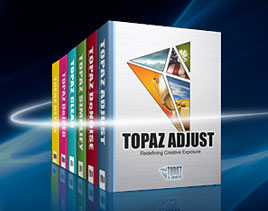 Enter our exclusive discount coupon code PHOTOSHOPSUPPORT during the checkout process at Topaz Labs for an instant 15% discount on any Topaz product, including bundle deals and upgrades.
Enter our exclusive discount coupon code PHOTOSHOPSUPPORT during the checkout process at Topaz Labs for an instant 15% discount on any Topaz product, including bundle deals and upgrades.
Topaz Labs Photoshop plug-ins are specifically designed to expand a photographer's creative toolbox by harnessing powerful image technology developments.
Photographers everywhere are now taking advantage of the creative exposure effects, artistic simplification, unique edge manipulation, and top-of-the-line noise reduction offered in Topaz products. The Topaz Photoshop Bundle includes the following Topaz plugins:
Topaz Adjust optimizes image exposure, color, and detail strength for stunning image results.
 Topaz DeNoise offers a complete noise reduction solution that removes far more noise and preserves far more detail than other solutions.
Topaz DeNoise offers a complete noise reduction solution that removes far more noise and preserves far more detail than other solutions.
Topaz Detail gives full control over all aspects of detail manipulation and micro-contrast adjustment without creating any edge artifacts or halos.
Topaz Simplify provides creative simplification, art effects, and line accentuation for easy one-of-a-kind art.
Topaz Clean integrates unique smoothing capabilities with stylized detail manipulation to add refreshing flair to photos.
Topaz ReMask quickly creates detailed masks and extractions from even the most difficult images.
Topaz DeJPEG drastically improves the quality of web images and other compressed photos.
READ ABOUT THE TOPAZ BUNDLE OFFER.
![]()
Exclusive onOne Software 15% Instant Discount Coupon
 Enter our exclusive discount coupon code - PSSPPT06 - during the checkout process at onOne Software for an instant 15% discount on any onOne product. This includes Genuine Fractals and their amazing Photoshop Plug-In Suite.
Enter our exclusive discount coupon code - PSSPPT06 - during the checkout process at onOne Software for an instant 15% discount on any onOne product. This includes Genuine Fractals and their amazing Photoshop Plug-In Suite.
onOne Software's Plug-In Suite combines full versions of six essential software tools — Genuine Fractals Print Pro, PhotoTools Pro, PhotoFrame Pro, Mask Pro, PhotoTune and FocalPoint — an affordable combination that includes everything a photographer needs to make their images look their best.
Why do you need plugins? Photoshop is an amazing image editing application that has forever changed graphic design and digital photographic editing, but like any tool, if you don't have time to fully learn it, you can't get the most out of it.
Plugins for Photoshop allow you to either do something that you cannot do with the features included in Photoshop or they allow you to do something easier, faster or better than you could do in Photoshop without the plug-in. Whether it is color correction, resizing, masking or creating an effect, you can find a Photoshop plug-in that can help you be more efficient with your time.
![]()
Photoshop Masking Plugin Fluid Mask 3 - Price Drop And Exclusive $20 Instant Discount - Now Only $129
 The 4 1/2 out of 5 star review of Fluid Mask 3 at MacWorld begins by saying that this "Photoshop plug-in takes the pain out of extracting backgrounds," and goes on to recommend the latest version, stating that "Fluid Mask 3.0.2 is a very effective tool for separating objects from their backgrounds. It offers a variety of useful features for tackling almost any difficult image, from wispy hair to complex foliage. Online video tutorials and live training sessions help ease the learning curve."
The 4 1/2 out of 5 star review of Fluid Mask 3 at MacWorld begins by saying that this "Photoshop plug-in takes the pain out of extracting backgrounds," and goes on to recommend the latest version, stating that "Fluid Mask 3.0.2 is a very effective tool for separating objects from their backgrounds. It offers a variety of useful features for tackling almost any difficult image, from wispy hair to complex foliage. Online video tutorials and live training sessions help ease the learning curve."
Our friends at Vertus, the makers of Fluid Mask 3 Photoshop Plugin, have set up a special exclusive discount for PhotoshopSupport.com. Buy now for only $129. Just follow this discount link and instantly get $20 off your purchase of Fluid Mask 3.
Fluid Mask 3 is designed for photographers, image editors, graphic designers and all those who take digital image editing seriously. In a streamlined interface and workflow, Fluid Mask 3 instantly shows key edges in the image and provides comprehensive easy to use tools that work with difficult-to-see edges and tricky areas like trees & lattices. Fluid Mask will also preserve all-important edge information for a professional quality cut out. Simply follow this discount link and pay only $129 for Fluid Mask 3.
![]()
Special Deals On Nik Software Photoshop Plugins - Viveza, Complete Collection - 15% DISCOUNT COUPONS
Follow the links below and the 15% discount will be AUTOMATICALLY APPLIED to any purchase you make, or use our exclusive discount coupon code - NIKPSS - during the checkout process at Nik Software for the instant 15% discount. This exclusive discount coupon code can be applied to all the latest Nik Software Photoshop plugins, including Silver Efex Pro, Color Efex Pro, Viveza, HDR Efex Pro, and The Complete Collection (big savings).
Nik Software The Complete Collection (Plugins Bundle)
 The Complete Collection includes all of Nik Software's latest award-winning plug-in software titles for Photoshop, Lightroom and Aperture including: Dfine, Viveza, HDR Efex Pro, Color Efex Pro, Silver Efex Pro, and Sharpener Pro.
The Complete Collection includes all of Nik Software's latest award-winning plug-in software titles for Photoshop, Lightroom and Aperture including: Dfine, Viveza, HDR Efex Pro, Color Efex Pro, Silver Efex Pro, and Sharpener Pro.
The Complete Collection features products with Nik Software's patented U Point® technology, giving photographers the most powerful tools for precise and natural photographic enhancements and corrections without the need for complicated selections or layer masks.
The Complete Collection is offered in two editions: (1) the Complete Collection Ultimate Edition includes support for every plug-in to work in Photoshop, Lightroom, and Aperture, and offers Color Efex Pro 3.0 to work in Capture NX 2 as well. (2) the Complete Collection for Lightroom and Aperture includes support for each plug-in to only work in Lightroom and Aperture. Click here to compare both editions
Color Efex Pro 3.0
 52 photographic filters with over 250 effects for professional quality images.
Completely Original. Completely Indispensable.
52 photographic filters with over 250 effects for professional quality images.
Completely Original. Completely Indispensable.
Nik Software Color Efex Pro 3.0 filters are the leading photographic filters for digital photography. The award-winning Color Efex Pro 3.0 filters are widely used by many of today's professional photographers around the world to save time and get professional level results. Whether you choose the Complete Edition, Select Edition, or Standard Edition, you’ll get traditional and stylizing filters that offer virtually endless possibilities to enhance and transform images quickly and easily.
Patented U Point technology provides the ultimate control to selectively apply enhancements without the need for any complicated masks, layers or selections. Control color, light and tonality in your images and create unique enhancements with professional results. With 52 filters and over 250 effects found in Color Efex Pro 3.0, you can perform high quality retouching, color correction, and endless creative enhancements to your photographs. Download a free Trial version.
Viveza
 The most powerful tool to selectively control color and light in photographic images without the need for complicated selections or layer masks.
The most powerful tool to selectively control color and light in photographic images without the need for complicated selections or layer masks.
Two of the most important factors in creating great photography are color and light. Mastering the art of selectively correcting or enhancing each of these is now possible for every photographer without the need for complicated masks or selections, or expert-level knowledge of Photoshop. Integrating award-winning U Point technology, Viveza is the most powerful and precise tool available to control light and color in photographic images.
U Point powered Color Control Points, placed directly on colors or objects in an image (such as sky, skin, grass, etc.), reveal easy-to-use controls that photographers can use to quickly adjust brightness, contrast or color in a fraction of the time needed by other tools. With Viveza you’ll spend more time shooting photographs and save hours of image editing. Download a free Trial version.
Silver Efex Pro
 Complete power and control to create professional quality black and white images in one convenient tool.
Complete power and control to create professional quality black and white images in one convenient tool.
Silver Efex Pro from Nik Software is the most powerful tool for creating professional quality black and white images from your photographs. For the first time, all the advanced power and control required for professional results have been brought together in one convenient tool.
Featuring Nik Software’s patented U Point technology to selectively control the tonality and contrast of the image, Silver Efex Pro includes advanced imaging algorithms to protect against unwanted artifacts, a comprehensive collection of emulated black and white film types, a variable toning selector for adding traditional toning techniques, over 20 one-click preset styles, and a state-of-the-art grain reproduction engine that help produce the highest quality black and white images possible from your color images while providing more freedom to experiment. Download a free Trial version to use Silver Efex Pro.
HDR Efex Pro
 Experience the power, control, and creative expression of HDR. This all in one toolkit lets you achieve your best HDR images ever, ranging from the realistic to artistic.
Experience the power, control, and creative expression of HDR. This all in one toolkit lets you achieve your best HDR images ever, ranging from the realistic to artistic.
HDR Efex Pro is the essential new standard for creating amazingly high quality realistic to artistic HDR images with a revolutionary new all-in-one workflow. HDR Efex Pro includes a vast selection of one-click visual presets for incredibly fast results, advanced tone mapping algorithms, powerful and detailed HDR controls, and patented U Point® technology
Follow our discount coupon links, or enter our exclusive discount coupon code - NIKPSS - during the checkout process at Nik Software for the instant 15% discount. This exclusive discount coupon code can be applied to all the latest Nik Software Photoshop plugins, including Silver Efex Pro, Color Efex Pro, Viveza, HDR Efex Pro, and The Complete Collection (big savings).
![]()








