![]()
![]() Buy. Download. Create. Get Photoshop CS5 now at the Adobe Store.
Buy. Download. Create. Get Photoshop CS5 now at the Adobe Store.
![]() Try before you buy. Download any Adobe product for a free 30 day trial.
Try before you buy. Download any Adobe product for a free 30 day trial.
![]()
![]() The Photoshop Blog offers the latest Photoshop news and software updates, Photoshop tips and tutorials, and random thoughts from graphic artist and Photoshop expert Jennifer Apple.
The Photoshop Blog offers the latest Photoshop news and software updates, Photoshop tips and tutorials, and random thoughts from graphic artist and Photoshop expert Jennifer Apple.
![]()
![]()
Topaz B&W Effects Photoshop Plugin - Special Low Intro Price - $29.99
August 30, 2011
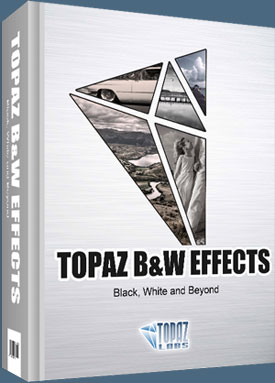 Topaz B&W Effects is a black and white converter and image enhancer that offers a variety of tools, making it easy to create stunning black and white compositions. More than a traditional black and white conversion tool, Topaz B&W Effects has more tools and flexibility for a diverse range of looks.
Topaz B&W Effects is a black and white converter and image enhancer that offers a variety of tools, making it easy to create stunning black and white compositions. More than a traditional black and white conversion tool, Topaz B&W Effects has more tools and flexibility for a diverse range of looks.
Be the first to experience the versatile enhancement features of Topaz
B&W Effects and make it part of your Topaz is offering a special introductory price of $29.99 (Regularly $59.99). Just enter
coupon code: bwandbeyond when purchasing. Offer ends 09/18/11. You can apply the $30 discount towards the bundle or any bundle upgrade as well. You can also try before you buy with a free, fully-functional, 30-day trial.
Topaz B&W Effects includes 8 Effect Collections with over 120 presets that simulate traditional and alternative BW processes, offering the ability to create traditional and stylized looks. It also features a simplifed, yet intuitive, selective brush, creative effects and finishing effects for high-impact black and whites. Here are some of the features found in Topaz B&W Effects:
Selective Brush. For easy dodging, burning and color adjustments.
Creative Effect Integration. Features popular characteristics seen in Topaz favorites like Adjust, Simplify and Lens Effects.
Effect enable/disable. Clickable preview options that allow you to hide or view a set of adjustments for easy comparison.
Curve tool. Includes a curve tool for powerful and flexible adjustments to image tones, contrast and brightness.
Ordered interface workflow. The interface is set up in numbered stages for a quick and easy workflow.
Individual tab reset buttons. Quickly reset the parameters in a specific adjustment tab without affecting your other settings.
True Grain Filter & Grain Creation. Choose from your favorite films or create your own grain.
Adaptive Exposure. The power of Topaz Adjust is infused with B&W Effects to help create dynamic detail and exposure.
Quad Tone. Allows for 4 different tones to be selected and applied to different tonal regions within an image.
Finishing Touches. Includes effects to give your image the perfect final touch.

Effects & Presets
As in most Topaz programs, B&W Effects also includes default presets to help you get started. However, you will also notice that B&W Effects features the new Effects category (debuted in Lens Effects).
The Effects category organizes all of your presets. Each Effect features a set of its own presets that can be applied to your image. During your workflow you can select the type of effect that you want and then choose from one of the included presets in that category.
The Effects category breaks all of the included presets down into collections - each offering a different style of effects. Unique to Topaz are the Van Dyke Brown Collection, Cyanotype Collection, Opalotype Collection and the Albumen Collection which all simulate historical printing processes. This allows you to give your image an authentic look.

Selective Brush
Topaz B&W Effects also includes a new local adjustments tab. This tab features a selective brush, designed to help you easily and effectively achieve selective color, dodging and burining during your workflow.
The dodge and burn adjustment types are controlled by the Overall Strength slider, which determines how strong the dodge or burn is added. However, when you select the Color adjustment type the Overall Strength slider will transition into an Opacity slider, allowing you to determine the intensity of the color that is brushed back in. The higher the value the more of the original color is brushed back, while a lower value with give you a more faint and less saturated color return.
The selective brush features Edge Aware technology. You can set the awareness sensitivity and brush more freely, letting the brush detect object edges within your image. A higher value indicates an increase in awareness, which is good for precise selections. Lower values indicate less awareness, allowing for a more natural brush stroke and transition. Use the mask preview window to track your brush adjustments while in this tab. Use the eraser tool to undo any adjustments made to your image with the dodge, burn or color brush.

Curve Tool
B&W Effects also integrates the powerful and flexible Curve Tool into the workflow. Using the Curve Tool you can adjust image tonality to help emphasize tones, contrast and brightness within your image. It includes pre-loaded curve presets for quick curve adjustments or you can simply click and drag to add/move anchor points. Use the Reset button to revert back to the default settings.
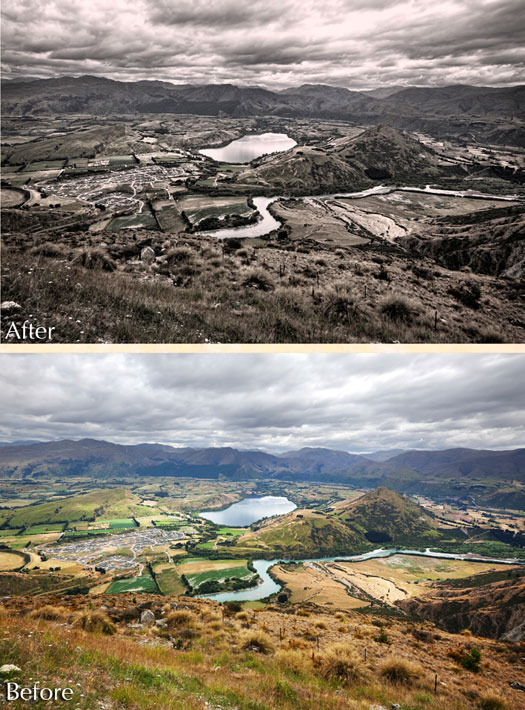
 Find Us On Facebook, Follow Us On Twitter
Find Us On Facebook, Follow Us On Twitter
Visit PhotoshopSupport on Facebook. Follow us on Twitter.
Adobe Deals & Special Coupon Offers
Visit the Adobe Coupons & Special Offers Page to see the latest deals from Adobe. Find upgrade options at the Adobe Store. Get up to 80% off at the Adobe Education Store. Find out about monthly or annual subscriptions. You can also download a free 30 day trial of any Adobe CS5 product.
posted by Jennifer Apple | permalink | RSS feed | bookmark | comment | twitter
![]()
Photoshop's Auto-Blend Feature - Video Tutorial - Sharpen Focus Using Stacked Images
August 30, 2011
From Russell Brown, a video tutorial that will show you how to use Photoshop's Auto-Blend feature. "There are times when low light or other factors make it impossible to capture a photo with a deep depth of field, yet a shallow depth of field may not yield the result you're going for.
"In those situations, take several shots of the same subject, varying the area that's in focus with each shot. Then let Photoshop merge the areas of sharpest focus from those stacked images into one seamless composite that looks as if it were captured with a deep depth of field. Although I'll demonstrate this very simple process using Photoshop CS5, the same tools are in Photoshop CS4, too."
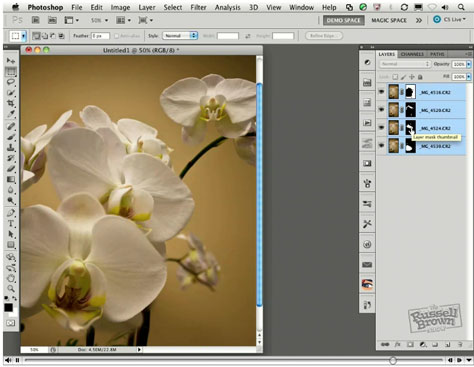
 Find Us On Facebook, Follow Us On Twitter
Find Us On Facebook, Follow Us On Twitter
Visit PhotoshopSupport on Facebook. Follow us on Twitter.
Adobe Deals & Special Coupon Offers
Visit the Adobe Coupons & Special Offers Page to see the latest deals from Adobe. Find upgrade options at the Adobe Store. Get up to 80% off at the Adobe Education Store. Find out about monthly or annual subscriptions. You can also download a free 30 day trial of any Adobe CS5 product.
posted by Jennifer Apple | permalink | RSS feed | bookmark | comment | twitter
![]()
5 Free Vintage Dirty Paper Photoshop Brushes
August 27, 2011
Another good freebie from Bittbox, this time a set of dirty paper Photoshop brushes: Hi everyone, I’ve got a highly useful and versatile set of brushes for you today. These 2500px brushes will instantly add some great surface and personality to your designs. They work great as complimentary elements or standalone backgrounds. If you like these brushes, be sure to check out my dirty paper texture pack over at Valleys In The Vinyl
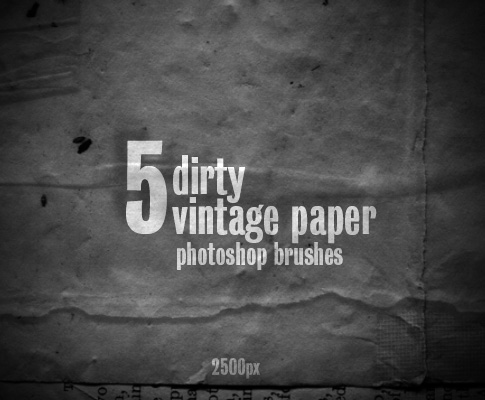
 Find Us On Facebook, Follow Us On Twitter
Find Us On Facebook, Follow Us On Twitter
Visit PhotoshopSupport on Facebook. Follow us on Twitter.
Adobe Deals & Special Coupon Offers
Visit the Adobe Coupons & Special Offers Page to see the latest deals from Adobe. Find upgrade options at the Adobe Store. Get up to 80% off at the Adobe Education Store. Find out about monthly or annual subscriptions. You can also download a free 30 day trial of any Adobe CS5 product.
posted by Jennifer Apple | permalink | RSS feed | bookmark | comment | twitter
![]()
How To Create Photoshop Lightroom Presets - Plus Free Lightroom Presets Online
August 26, 2011
Adobe Photoshop Lightroom presets can give you all kinds of images effects, from subtle to surreal, with one click. In an article at creativepro.com by Helen Bradley you will learn how to make your own Lightroom presets and where to download free presets online.
From the intro: Maybe you want to apply a standard fix to a batch of photos you're importing into Adobe Lightroom. Or perhaps you're looking for effects that mimic toy cameras or old film, or that add a cool color. You may just want a really quick—but good-looking—way to convert color to black and white. If any of these sound like your Lightroom work, you should try Lightroom presets. They make it easy to apply anything to your images, from a standard subtle fix to something more creative. In this article, I'll explain how to create, save, share, and manage your own presets, and how to find loads of free presets that other people have made.
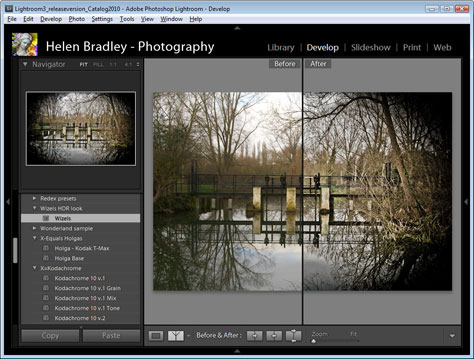
 Find Us On Facebook, Follow Us On Twitter
Find Us On Facebook, Follow Us On Twitter
Visit PhotoshopSupport on Facebook. Follow us on Twitter.
Adobe Deals & Special Coupon Offers
Visit the Adobe Coupons & Special Offers Page to see the latest deals from Adobe. Find upgrade options at the Adobe Store. Get up to 80% off at the Adobe Education Store. Find out about monthly or annual subscriptions. You can also download a free 30 day trial of any Adobe CS5 product.
posted by Jennifer Apple | permalink | RSS feed | bookmark | comment | twitter
![]()
Save Selections In Photoshop To Use Them Later
August 26, 2011
Here's a tip from
the Photoshop Tips, Tricks & Fixes eBook featured at Photoshop Daily. This tip will show you how to use the Save Selection feature that are then stored in the Channels palette: Sometimes you may want to save your selections to reuse later. To do so, make use of the Select>Save Selection function. Give the selection a name and hit OK.
Saved selections are stored in the Channels palette. To load a selection, go to Select>Load Selection if you can remember its name. Otherwise, look for the right selection in the Channels palette and click it. This may make your artwork turn into a black and white splodge, but don’t fret. Hold down Cmd/Ctrl and click on the selection layer to load it. Now look for the RGB channel (or CMYK, if you’re working in that mode). Click that to restore your image.
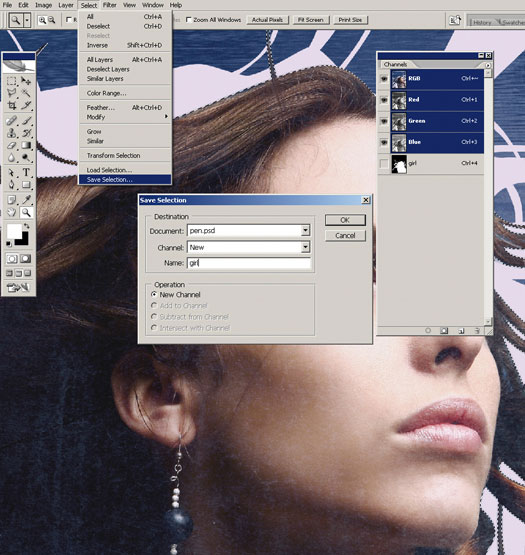
 Find Us On Facebook, Follow Us On Twitter
Find Us On Facebook, Follow Us On Twitter
Visit PhotoshopSupport on Facebook. Follow us on Twitter.
Adobe Deals & Special Coupon Offers
Visit the Adobe Coupons & Special Offers Page to see the latest deals from Adobe. Find upgrade options at the Adobe Store. Get up to 80% off at the Adobe Education Store. Find out about monthly or annual subscriptions. You can also download a free 30 day trial of any Adobe CS5 product.
posted by Jennifer Apple | permalink | RSS feed | bookmark | comment | twitter
![]()
Color Efex Pro Price Drop - Viveza Price Drop - Nik Photoshop Plugins For Photographers
August 25, 2011
Nik software has dropped the price for Viveza 2 to $99.95 – this is one of those must-have tools for photographers, and this definitely makes it more affordable, and it's a permanent drop. Nik has also dropped the price on the Color Efex Pro 3.0 Select Edition from $159.95 to $99.95. Again, this is another permanent drop.
Plus you can apply our exclusive 15% discount to these price drops. Simply use coupon code NIKPSS at checkout for the additional 15% savings. (Our links to NIK will sometimes automatically apply the discount. Check your totals first.) Both are highly-rated pro Photoshop plugins that are worth having in the tool chest. Here's a little bit of info on both:
Color Efex Pro 3.0
 52 photographic filters with over 250 effects for professional quality images.
52 photographic filters with over 250 effects for professional quality images.
Nik Software Color Efex Pro 3.0 filters are the leading photographic filters for digital photography. The award-winning Color Efex Pro 3.0 filters are widely used by many of today's professional photographers around the world to save time and get professional level results. Whether you choose the Complete Edition, Select Edition, or Standard Edition, you’ll get traditional and stylizing filters that offer virtually endless possibilities to enhance and transform images quickly and easily.
Patented U Point technology provides the ultimate control to selectively apply enhancements without the need for any complicated masks, layers or selections. Control color, light and tonality in your images and create unique enhancements with professional results. With 52 filters and over 250 effects found in Color Efex Pro 3.0, you can perform high quality retouching, color correction, and endless creative enhancements to your photographs. Download a free Trial version.
Viveza
 The most powerful tool to selectively control color and light in photographic images without the need for complicated selections or layer masks.
The most powerful tool to selectively control color and light in photographic images without the need for complicated selections or layer masks.
Two of the most important factors in creating great photography are color and light. Mastering the art of selectively correcting or enhancing each of these is now possible for every photographer without the need for complicated masks or selections, or expert-level knowledge of Photoshop. Integrating award-winning U Point technology, Viveza is the most powerful and precise tool available to control light and color in photographic images.
U Point powered Color Control Points, placed directly on colors or objects in an image (such as sky, skin, grass, etc.), reveal easy-to-use controls that photographers can use to quickly adjust brightness, contrast or color in a fraction of the time needed by other tools. With Viveza you’ll spend more time shooting photographs and save hours of image editing. Download a free Trial version.
 Find Us On Facebook, Follow Us On Twitter
Find Us On Facebook, Follow Us On Twitter
Visit PhotoshopSupport on Facebook. Follow us on Twitter.
Adobe Deals & Special Coupon Offers
Visit the Adobe Coupons & Special Offers Page to see the latest deals from Adobe. Find upgrade options at the Adobe Store. Get up to 80% off at the Adobe Education Store. Find out about monthly or annual subscriptions. You can also download a free 30 day trial of any Adobe CS5 product.
posted by Jennifer Apple | permalink | RSS feed | bookmark | comment | twitter
![]()
Get 10% Off On Any Order Of $375 Or More - Adobe Store Labor Day Weekend Special Offer
August 24, 2011
 Starting today you can receive a savings of 10% on any order of $375 or more purchased through the Adobe North America Commercial Store.
Starting today you can receive a savings of 10% on any order of $375 or more purchased through the Adobe North America Commercial Store.
This special deal is valid for customers with shipping addresses in the U.S., Canada, and Mexico, excludes Volume and Education Stores, no coupon code necessary.
This offer will ened on September 8, 2011.
Find Us On Facebook, Follow Us On Twitter
Visit PhotoshopSupport on Facebook. Follow us on Twitter.
Adobe Deals & Special Coupon Offers
Visit the Adobe Coupons & Special Offers Page to see the latest deals from Adobe. Find upgrade options at the Adobe Store. Get up to 80% off at the Adobe Education Store. Find out about monthly or annual subscriptions. You can also download a free 30 day trial of any Adobe CS5 product.
posted by Jennifer Apple | permalink | RSS feed | bookmark | comment | twitter
![]()
Scott Kelby Launches Light It: The How-to Magazine for Studio Lighting and Off-camera Flash - New iPad Mag First Issue Is Free
August 24, 2011
 Light It: The How-To Magazine for Studio Lighting and Off-Camera Flash, published by Scott Kelby, president and CEO of KelbyTraining.com and the National Association of Photoshop Professionals (NAPP), is now available in the App Store. To be published eight times a year as a digital magazine to be read on the iPad, Light It is written for both amateur and professional photographers Download the first issue for free.
Light It: The How-To Magazine for Studio Lighting and Off-Camera Flash, published by Scott Kelby, president and CEO of KelbyTraining.com and the National Association of Photoshop Professionals (NAPP), is now available in the App Store. To be published eight times a year as a digital magazine to be read on the iPad, Light It is written for both amateur and professional photographers Download the first issue for free.
“The entire magazine is dedicated to just one topic: lighting. We’re talking about off-camera flash, studio lighting, and how to use all the gear and accessories in studio and on location to help you create your best images,” said Scott Kelby, Light It editor-in-chief. Joining Scott Kelby as co-editor is Matt Kloskowski, a NAPP Photoshop Guy, Photoshop and Lightroom instructor, bestselling author, and weekly co-host with Kelby of The Grid, a podcast all about photography.
The Light It app is free of charge and so is the premiere issue, which boasts more than 50 pages of articles - featuring stunning "pinch and zoom" photographs, videos, and web links for a whole new reader experience. Light It is published 8 times a year and future issues will be available via the Light It app for $2.99 each. No subscription is required. Users can choose the issues they wish to download and back issues can be obtained instantaneously.
"Our goal was to create an iPad magazine that not only looks like a print magazine, but works the same way. It's clean. Simple. Intuitive. You don't need to learn how to read it. At the same time, we added the ability to go beyond print, with features like a double-tap to see any photo full size, and the ability to pinch to zoom-in to see a photo's detail. It works the way you'd think it would... like a magazine. Only better,” said Kelby.
 Find Us On Facebook, Follow Us On Twitter
Find Us On Facebook, Follow Us On Twitter
Visit PhotoshopSupport on Facebook. Follow us on Twitter.
Adobe Deals & Special Coupon Offers
Visit the Adobe Coupons & Special Offers Page to see the latest deals from Adobe. Find upgrade options at the Adobe Store. Get up to 80% off at the Adobe Education Store. Find out about monthly or annual subscriptions. You can also download a free 30 day trial of any Adobe CS5 product.
posted by Jennifer Apple | permalink | RSS feed | bookmark | comment | twitter
![]()
Using Photoshop To Change The Color Of The Stripes On A Zebra - Video Tutorial
August 23, 2011
Although you may have heard that a leopard can’t change its spots, a zebra can definitely change its stripes with a little help from Deke and Photoshop. In this week’s free technique, Deke adds a little pizazz to an otherwise monochromatic creature, by changing the black stripes on a zebra from black to red, green, and blue.
The color itself is applied pretty haphazardly, then Deke efficiently reins it in with an easy-to-craft layer mask using the Color Range command you saw in last week’s technique, only even easier to apply. After employing a little advanced blending and then cleaning up the mask by hand, Deke manages to defy conventional wisdom and take the tediously typical zebra on the left to the flashy figment of Deke’s imagination on the right.

This technique can be effective for changing all sorts of black areas of a photo into another color, and the results are realistic. Try variations on Deke’s technique in your own projects. Who knows, you may be able to change those leopard spots after all.
Deke's Techniques is taught by computer graphics guru Deke McClelland, and presented in his signature step-by-step style. The intent is to reveal how various Photoshop and Illustrator features can be combined and leveraged in real-world examples so that they can be applied to creative projects right away. Click here to see all the free clips from this series at lynda.com. You can get a free 7-day trial to the lynda.com Online Training Library. The trial membership entitles you to 7 days of access to all 986 courses in the lynda.com Online Training Library for free. Click sign up on the subscription plan of your choice to get started.
Deke's HD Video Tutorials - Free Videos Collection
Visit our Free Photoshop CS5 High Definition Video Tutorials page to see all of Deke's videos collected in one place.
 Find Us On Facebook, Follow Us On Twitter
Find Us On Facebook, Follow Us On Twitter
Visit PhotoshopSupport on Facebook. Follow us on Twitter.
Adobe Deals & Special Coupon Offers
Visit the Adobe Coupons & Special Offers Page to see the latest deals from Adobe. Find upgrade options at the Adobe Store. Get up to 80% off at the Adobe Education Store. Find out about monthly or annual subscriptions. You can also download a free 30 day trial of any Adobe CS5 product.
posted by Jennifer Apple | permalink | RSS feed | bookmark | comment | twitter
![]()
Create Stunning Moblie Phone Photos With onOne Perfect Photo Suite Plugins - Video Tutorial
August 23, 2011
Watch this free video from onOne software to see how you can use their Perfect Photo Suite Photoshop plugins to create some stunning mobile phone photos. I've seen a lot of galleries that feature mobile phone photos (see this one for inspiration), and most seem to have been passed through some filters or plugins. This will give you an idea of how to accomplish that and what to expect.
onOne has launched a big sale that has reduced the prices of every one of their plugins. Visit onOne for full product descriptions. And if you decide to purchase one of their plugins, use our exclusive discount code - PSSPPT06 - for an additional 10% discount.

 Find Us On Facebook, Follow Us On Twitter
Find Us On Facebook, Follow Us On Twitter
Visit PhotoshopSupport on Facebook. Follow us on Twitter.
Adobe Deals & Special Coupon Offers
Visit the Adobe Coupons & Special Offers Page to see the latest deals from Adobe. Find upgrade options at the Adobe Store. Get up to 80% off at the Adobe Education Store. Find out about monthly or annual subscriptions. You can also download a free 30 day trial of any Adobe CS5 product.
posted by Jennifer Apple | permalink | RSS feed | bookmark | comment | twitter
![]()
Photoshop CS5 Power User Gems - 5 Free Video Tutorials
August 23, 2011
Here are 5 free videos from Photoshop product manager Bryan O'Neil. They each show you a hidden gem from Photoshop CS5 (get a free trial of Photoshop CS5).
Manipulate and Synthesize Puppet Warp with Content-Aware Fill
Combine the timesaving power of two of the most popular features introduced in Photoshop CS5 to perform highly complex image edits in seconds. Use Puppet Warp to easily recompose an image by manipulating any elements, such as a model's arm or hand. Then quickly remove the unwanted details with Content-Aware Fill, saving hours of cleanup work
Restore Old Photographs and Other Images
Remove any image detail or object and watch as Content-Aware Fill magically fills in the space left behind. Understanding how this breakthrough technology works can help you get amazingly fast and reliable image edits every time.

Straighten Images with Ease - Free Photoshop Hi-Def Video Tutorial
Quickly fix image distortions — and achieve more realistic results — with the intuitive Puppet Warp tool. Perform subtle manipulations like straightening bowed horizon lines or correcting perspective distortions in architectural images.
Amazingly Fast Effects
Apply show-stopping effects to your images with the Adobe Pixel Bender® Plug-in for Photoshop CS5, an emerging technology available on Adobe Labs. Pixel Bender offers dozens of new hardware-accelerated filters for one-of-a-kind looks and dramatic results.
Remove Unwanted Parts of an Images
Easily remove power lines and other distractions from images in seconds using the new Content-Aware option for the Spot Healing Brush. Make even the trickiest image elements, such as drooping wires, disappear as if they never existed.
 Find Us On Facebook, Follow Us On Twitter
Find Us On Facebook, Follow Us On Twitter
Visit PhotoshopSupport on Facebook. Follow us on Twitter.
Adobe Deals & Special Coupon Offers
Visit the Adobe Coupons & Special Offers Page to see the latest deals from Adobe. Find upgrade options at the Adobe Store. Get up to 80% off at the Adobe Education Store. Find out about monthly or annual subscriptions. You can also download a free 30 day trial of any Adobe CS5 product.
posted by Jennifer Apple | permalink | RSS feed | bookmark | comment | twitter
![]()
Save 70% On Corel PaintShop Pro Photo X3 Ultimate And Get $400 Worth Of Free Extras
August 23, 2011
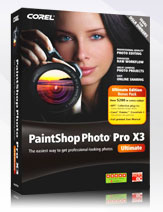 Corel is offering a huge bundle for $29. You get everything you need to create fantastic photos, amazing photo effects and stunning digital paintings with Corel PaintShop Photo Pro X3 Ultimate. Also, if you ever want to have fun with photos, this bundle is worth it just for the free KPT Collection that's included. KPT is one of the first ever Photoshop plugins and has some amazing effects to offer. It's free with the deal. Here is what you get:
Corel is offering a huge bundle for $29. You get everything you need to create fantastic photos, amazing photo effects and stunning digital paintings with Corel PaintShop Photo Pro X3 Ultimate. Also, if you ever want to have fun with photos, this bundle is worth it just for the free KPT Collection that's included. KPT is one of the first ever Photoshop plugins and has some amazing effects to offer. It's free with the deal. Here is what you get:
An updated version of PaintShop Photo Pro X3, version X3.2.
Corel KPT Collection – 24 creative plug-in filters for powerful photo effects. $99 value
Corel Painter Essentials 4 – sketch, paint and transform your photos into digital paintings. $99 value
WinZip 14.5 Pro – the world’s best compression software. $49 value
Magic Bullet PhotoLooks 1.1 – realistic photo lighting effects.$199 value
 Find Us On Facebook, Follow Us On Twitter
Find Us On Facebook, Follow Us On Twitter
Visit PhotoshopSupport on Facebook. Follow us on Twitter.
Adobe Deals & Special Coupon Offers
Visit the Adobe Coupons & Special Offers Page to see the latest deals from Adobe. Find upgrade options at the Adobe Store. Get up to 80% off at the Adobe Education Store. Find out about monthly or annual subscriptions. You can also download a free 30 day trial of any Adobe CS5 product.
posted by Jennifer Apple | permalink | RSS feed | bookmark | comment | twitter
![]()
Perfect Layers Inside Of Adobe Lightroom - Free Video Tutorial
August 22, 2011
Here's a free video tutorial from onOne that shows you how you can use Perfect Layers plugins to work inisde of Adobe Lightroom (download a free trial of Lightroom 3).
Perfect Layers allows you to create, open or merge layered Photoshop files and work on them directly in Photoshop Lightroom or Apple Aperture. If you have used Photoshop before you understand the benefits and capabilities that layers bring to your workflow.
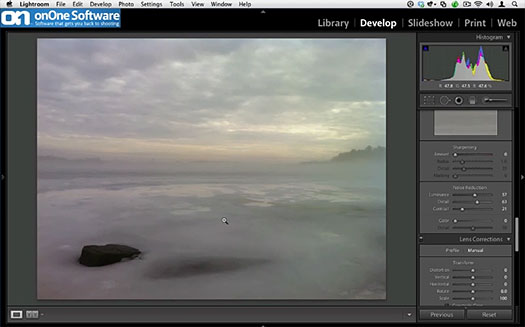
If you haven't used Photoshop, Perfect Layers is the simple yet powerful way to experience the creative possibilities layers offer. For example you could take two exposures of the same scene and merge them into one file. You could also take two images of the same family portrait setting and merge them to a single file so you can take the best smiles from the two images. You could even combine multiple images to create a montage or album page layout.
Get 10% Discount At onOne With Our Exclusive Coupon Code
Enter our exclusive discount coupon code - PSSPPT06 - during the checkout process at onOne Software for an instant 10% discount on any onOne product.
 Find Us On Facebook, Follow Us On Twitter
Find Us On Facebook, Follow Us On Twitter
Visit PhotoshopSupport on Facebook. Follow us on Twitter.
Adobe Deals & Special Coupon Offers
Visit the Adobe Coupons & Special Offers Page to see the latest deals from Adobe. Find upgrade options at the Adobe Store. Get up to 80% off at the Adobe Education Store. Find out about monthly or annual subscriptions. You can also download a free 30 day trial of any Adobe CS5 product.
posted by Jennifer Apple | permalink | RSS feed | bookmark | comment | twitter
![]()
Get Up To 80% Off Any Student And Teacher Premium Suite And Receive Portable Speakers, Laptop Sleeve, And Free Shipping - Ends Sept. 8
August 22, 2011
 On top of the 80% off Education pricing, receive free portable speakers, a laptop sleeve, and free shipping with the purchase of any Student and Teacher Premium Suite in the North America Education Store. Please note that delivery of the Adobe gift bundle will arrive separately to delivery of product. While supplies last, free shipping available through September 8, 2011.
On top of the 80% off Education pricing, receive free portable speakers, a laptop sleeve, and free shipping with the purchase of any Student and Teacher Premium Suite in the North America Education Store. Please note that delivery of the Adobe gift bundle will arrive separately to delivery of product. While supplies last, free shipping available through September 8, 2011.
Offer valid with the following Adobe Student and Teacher Edition full versions:
Adobe Creative Suite 5.5 Master Collection
Adobe Creative Suite 5.5 Design Premium
Adobe Creative Suite 5.5 Production Premium
Adobe Creative Suite 5.5 Web Premium
Offer available August 21 - September 8, 2011
Find Us On Facebook, Follow Us On Twitter
Visit PhotoshopSupport on Facebook. Follow us on Twitter.
posted by Jennifer Apple | permalink | RSS feed | bookmark | comment | twitter
![]()
Beautiful Photos From iPhones - iPhone Art Gallery
July 20, 2011
Once again this proves that when you have talent, you can get by with just about any tool. Visit p1xels and look through the amazing photo collections that were taken with iPhone cameras. I've picked 2 favorites and posted them below.
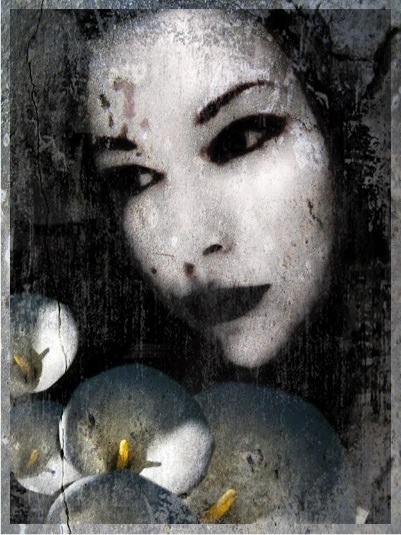

 Find Us On Facebook, Follow Us On Twitter
Find Us On Facebook, Follow Us On Twitter
Visit PhotoshopSupport on Facebook. Follow us on Twitter.
Adobe Deals & Special Coupon Offers
Visit the Adobe Coupons & Special Offers Page to see the latest deals from Adobe. Find upgrade options at the Adobe Store. Get up to 80% off at the Adobe Education Store. Find out about monthly or annual subscriptions. You can also download a free 30 day trial of any Adobe CS5 product.
posted by Jennifer Apple | permalink | RSS feed | bookmark | comment | twitter
![]()
Free Photoshop Brushes - Branches
August 20, 2011
Here is the free Photoshop brush set from Bittbox for this week: Today’s brush set is a collection of 5 max-resolution trees and branches. They work great as corner elements or just adding some quick abstract lines to your designs. Each brush is at least 2400px in width. Enjoy!

 Find Us On Facebook, Follow Us On Twitter
Find Us On Facebook, Follow Us On Twitter
Visit PhotoshopSupport on Facebook. Follow us on Twitter.
Adobe Deals & Special Coupon Offers
Visit the Adobe Coupons & Special Offers Page to see the latest deals from Adobe. Find upgrade options at the Adobe Store. Get up to 80% off at the Adobe Education Store. Find out about monthly or annual subscriptions. You can also download a free 30 day trial of any Adobe CS5 product.
posted by Jennifer Apple | permalink | RSS feed | bookmark | comment | twitter
![]()
How To Create A Clipping Path In Photoshop Using Any Selection
August 19, 2011
Here's a tip from
the Photoshop Tips, Tricks & Fixes eBook featured at Photoshop Daily. You don't need the Pen tool to create a clipping path (a closed vector path used to let some parts of the image show through and others stay hidden). You can use any of the Photoshop tools that will make a selection.
Once you’ve made a selection right-click (Mac users use Ctrl-click) inside the marquee to invoke a context menu. Choose Make Work Path from the options that pop up. The selection will then be converted to a work path that you can save as a clipping path.
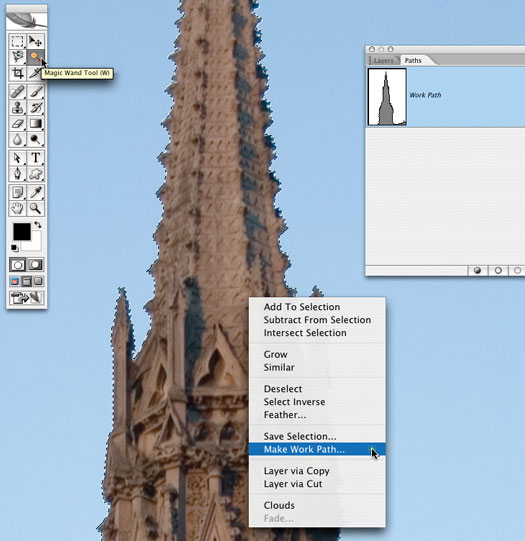
If you are using the Pen tool to create your clipping paths, there are a few extra things to be aware of. It is an effective way of drawing around objects that have busy backgrounds. However, if you’re not careful you may find that the tool draws a filled vector shape instead on a path. When you activate the Pen tool go to the Options bar (at the top of the interface) and make sure that the Paths icon is selected (next to Shapes) before you start to place your anchor points.
 Find Us On Facebook, Follow Us On Twitter
Find Us On Facebook, Follow Us On Twitter
Visit PhotoshopSupport on Facebook. Follow us on Twitter.
Adobe Deals & Special Coupon Offers
Visit the Adobe Coupons & Special Offers Page to see the latest deals from Adobe. Find upgrade options at the Adobe Store. Get up to 80% off at the Adobe Education Store. Find out about monthly or annual subscriptions. You can also download a free 30 day trial of any Adobe CS5 product.
posted by Jennifer Apple | permalink | RSS feed | bookmark | comment | twitter
![]()
How To Change The Color Of An Object In Photoshop - HD Video Tutorial
August 17, 2011
In this week’s Deke’s Technique, Deke McClelland shows you how to change the color of a car in Photoshop. I know what you’re thinking (if you’re a seasoned Photoshop user and/or classic car online sales guru), Targeted adjustment tool plus Hue/Saturation, and I can change anything that's not the same color as anything else. But how often does that work? According to Deke, it often leaves something to be desired. So in this week’s technique, Deke gives you a nuanced approach for changing that car from everyday, empty-calorie candy-apple red to a rich, worth-its-weight-in-gold sheen. The key is making a quick, but essential, mask.
And the key to the mask in this case is the impeccably named but often overlooked Color Range command. If Photoshop can ‘see’ what’s red, then you can use Photoshop’s vision to create a mask that then lets you apply your hue adjustment in a more controlled way. Then you can colorize the isolated red on the car and change it to a purer gold. In the end, your custom set of wheels goes through this transformation:

It’s Deke, giving you the keys to a customized set of wheels, free to all in this week’s complimentary technique. And for members of the lynda.com Online Training Library, the members-exclusive video this week will show you how to make that car a deep, mysterious black, while retaining all the shine and sass. Check this out:

 You can get a free 7-day trial to the lynda.com Online Training Library. The trial membership entitles you to 7 days of access to all 986 courses in the lynda.com Online Training Library for free. Click sign up on the subscription plan of your choice to get started.
You can get a free 7-day trial to the lynda.com Online Training Library. The trial membership entitles you to 7 days of access to all 986 courses in the lynda.com Online Training Library for free. Click sign up on the subscription plan of your choice to get started.
After your free 7-day trial period, you will be automatically upgraded to the membership selected, unless you cancel before your trial is up. A credit card is required to ensure uninterrupted access to lynda.com, if you choose to remain a member after your free trial ends. There is no long-term commitment required, and you can cancel any time.
After signing up for the free 7-day trial to the lynda.com Online Training Library you'll gain access to over 59,000 video tutorials instantly. Subscriptions to the lynda.com Online Training Library provide anytime access to tens of thousands of video tutorials covering Photoshop, Illustrator, Dreamweaver, web design, digital imaging, 3D, digital video, animation, and many other topics. View free video clips.
 Find Us On Facebook, Follow Us On Twitter
Find Us On Facebook, Follow Us On Twitter
Visit PhotoshopSupport on Facebook. Follow us on Twitter.
Adobe Deals & Special Coupon Offers
Visit the Adobe Coupons & Special Offers Page to see the latest deals from Adobe. Find upgrade options at the Adobe Store. Get up to 80% off at the Adobe Education Store. Find out about monthly or annual subscriptions. You can also download a free 30 day trial of any Adobe CS5 product.
posted by Jennifer Apple | permalink | RSS feed | bookmark | comment | twitter
![]()
Adobe Deals And Specials - Augsut Offers From Adobe
August 16, 2011
Below are the latest offers and special deals from Adobe, and one of the best is the 50% off Production Premium. This is a swap-out deal for Final Cut owners, but Adobe is being very lenient as to conditions. Check the store for details.
Save 50% off Production Premium or Adobe Premiere Pro
Save 50% off Adobe Creative Suite 5.5 Production Premium or Adobe Premiere Pro CS5.5 software if you own Apple Final Cut Pro or Avid Media Composer with offer code SWITCH. Offer ends October 31, 2011.
Get 30% off Lightroom 3
Save 30% off a full or upgrade version of Adobe Photoshop Lightroom 3 software when purchased with Adobe Photoshop CS5, Photoshop CS5 Extended, or any Adobe Creative Suite 5.5 edition. Offer ends December 31, 2011.
Save US$400 on Adobe MAX 2011
Adobe MAX is the place where technology and artistry converge. If you are a designer, developer, or business decision-maker, join us for the year's most exciting exchange of ideas and inspiration — and save US$400 on a regular full conference pass with a qualifying Adobe.com product purchase.
Save up to 80% with Student and Teacher Editions
Only at Adobe.com: Save up to 80% with Adobe Student and Teacher Editions. For education customers with a valid ID only.
Save up to US$30 on consumer products
Save US$20 after mail-in rebate with the purchase of Adobe Photoshop Elements 9, Photoshop Elements 9 Plus, Adobe Premiere Elements 9, or Adobe Premiere Elements 9 Plus. And save US$30 after mail-in rebate with the purchase of Photoshop Elements 9 & Adobe Premiere Elements 9 or Photoshop Elements 9 & Adobe Premiere Elements 9 Plus.
Find Us On Facebook, Follow Us On Twitter
Visit PhotoshopSupport on Facebook. Follow us on Twitter.
posted by Jennifer Apple | permalink | RSS feed | bookmark | comment | twitter
![]()
Adobe Muse Video Tutorials - 22 Free Videos To Get You Started
August 16, 2011
AdobeTV has 22 free video tutorials that will help you get started using Muse, the free web design and creation app that let's you mock-up and publish your website without having to learn any code at all. Download a free copy of Muse. Here are the free video titles:
posted by Jennifer Apple | permalink | RSS feed | bookmark | comment | twitter
![]()
NoiseControl Photoshop Plugin For MacOS X
August 16, 2011
The Plugin Site has announced the MacOS X version of NoiseControl. NoiseControl is a Photoshop plugin, which effectively removes image noise while preserving essential details and the photographic quality of the image. It offers sharpening, saturation and grain features for enhancing the image after denoising. You can also apply denoising with extreme settings to create painting-like effects.
NoiseControl costs USD 50 (Academic/educational license: USD 30). A demo version can be downloaded from The Plugin Site. READ MORE...
posted by Jennifer Apple | permalink | RSS feed | bookmark | comment | twitter
![]()
Fix Exposures In Photoshop With Blending Modes - Tip From Photoshop Daily
August 16, 2011
Here's a tip from
the Photoshop Tips, Tricks & Fixes eBook featured at Photoshop Daily. This tip will help you recover over and under exposed photos and make them pop:
A great way to sort out exposure in an image is to bring blending modes into play. With a photo open, duplicate it and then set the Multiply blending mode. The image will be darker – suitable for overexposed images. If you’re working on an underexposed image, set the blending mode to Screen and things will lighten considerably. If the effect is too harsh, try reducing the Opacity slider slightly.
posted by Jennifer Apple | permalink | RSS feed | bookmark | comment | twitter
![]()
Download Free Version Of Adobe Muse - Create And Publish Web Sites Without Learning Code
August 15, 2011
Adobe has launched a free version of Muse, an app built on the AIR platform that will let you create and publish web sites without having to learn code. You simply mock-up a site like you would in InDesign or Photoshop and then go straight to publishing without having to have a developer code anything.
The inspiration came from a survey that found that 50% of graphic designers still do mainly print work and would love to branch out to the web without having to learn coding.
Here are some FAQ entries from the official Muse site:
posted by Jennifer Apple | permalink | RSS feed | bookmark | comment | twitter
![]()
How To Give A Photo An Aged Look - Photoshop Tutorial
August 13, 2011
Photoshop Daily has a tutorial on how to give a photo an aged look. From the intro: Apply some reverse engineering on your digital photos by giving them an aged look. It’s easy with Photoshop. Aged photos have their own special charm and personality. The condition of the photo itself tells a story with the way it fades and cracks with time. It makes you wonder if the story of the paper itself is more interesting than the story of the subject.
We’ll show you how to easily capture that effect quickly and painlessly. This technique makes use of adjustment layers, smart filters and layer styles. So ironically, even though the whole idea is to destroy the photo, this effect is really non-destructive. Grab a photo you want to push back in time and follow along.
posted by Jennifer Apple | permalink | RSS feed | bookmark | comment | twitter
![]()
MixColors - Photoshop Color Mixing Panel
August 13, 2011
From John Nack's blog:
Check out Anastasiy Safari’s new MixColors panel for Photoshop. It provides an engine for fast and correct color mixing, like oils, acrylics or watercolor. It keeps color history, allowing you to keep a number of swatches (like it’s on real-world palette).
In "Mix eyedropper mode" the colors you pick with Photoshop eyedropper are mixed to the current color with one click. It also can be "attached" to my MagicPicker so the two panels act as one, plus more features.(As usual, CS3, CS4, CS5 and CS5.5 are supported). The panel is on sale for $14.
posted by Jennifer Apple | permalink | RSS feed | bookmark | comment | twitter
![]()
Free Duct Tape Photoshop Brushes From Bittbox
August 13, 2011
Every Friday Bittbox gives away a free resource. Here's the latest offering: This Friday’s freebie is a set of 10 maximum resolution (2500×2500) duct tape Photoshop brushes. They will provide a fast and easy way of adding some unique surfacing to your project.
posted by Jennifer Apple | permalink | RSS feed | bookmark | comment | twitter
![]()
How To Create Toning And Coloring In Photoshop Lightroom
August 12, 2011
Graphics.com has an excerpt from the book Black and White Digital Photography Photo Workshop By Chris Bucher. Here's the intro from Create Toning, Coloring and Special Effects in Photoshop and Lightroom: When many people think of black-and-white images, they think of old images that are monochrome, but still have an overall slight color to them. These tones could be due to how the chemicals and paper react to age and the environment, just as much as they could be an added effect.
Contine reading Create Toning, Coloring and Special Effects in Photoshop and Lightroom.
posted by Jennifer Apple | permalink | RSS feed | bookmark | comment | twitter
![]()
Assorted Free Textures From BittBox
August 10, 2011
Bittbox is offering an assortment of free textures you can download:Today I've got a great grab bag with five completely diverse and highly usable textures for you. Each texture is super hi-res at 4500×3000, enjoy!
posted by Jennifer Apple | permalink | RSS feed | bookmark | comment | twitter
![]()
Deke’s Techniques: Special Effects With Blur And Noise Filters - HD Video Tutorial
August 09, 2011
This week, that ever-wily Deke thinks of an ingenious way to cover your Photoshop tracks. If you recall, last week’s techniques were about combining photos of three real-world creatures to create one other-worldly one. But as we all know, no missing link photo is ever going to be credible if it’s not noisy, blurry, and oddly exposed. Turns out, the key is to actually shoot an unstable picture of your Photoshop screen with your camera, then add a few more helpings of weird exposure (inside Camera Raw), grain (the noise filter in Photoshop) and more blur (of the Gaussian variety). Here is Deke’s final photo-documentation of his pseudo creature:
posted by Jennifer Apple | permalink | RSS feed | bookmark | comment | twitter
![]()
Free Light Grunge Photoshop Brushes
August 08, 2011
You can download a free set of Light Grunge Photoshop brushes from Bittbox. Here's some more info: This is a set of five super high-res subtle grunge Photoshop brushes. They're perfect for adding just a little bit of texture to your work without overdoing it.
posted by Jennifer Apple | permalink | RSS feed | bookmark | comment | twitter
![]()
Photoshop Lightroom 3 Special Discount Deal Only $149 - Adobe One Day Deal
August 08, 2011
There will be a new Adobe One Day Deal that will be offered Tuesday August 9th only. The offer is for one of their best selling products, Photoshop Lightroom 3. This offer will not be available anywhere else and will be the best offer online at the lowest price Adobe has ever offered.
posted by Jennifer Apple | permalink | RSS feed | bookmark | comment | twitter
![]()
Ben Long On Photoshopped Images And True Photography
August 06, 2011
Ben Long at creativepro.com has written an interesting article on the deluge of "photoshopped" images.
From the intro of "Has that been Photoshopped a lot?": I sometimes hear that question when showing one of my photos to someone, and I have to confess that it bugs me. Not because it's prying into my photographic process, or because it's a technical remark rather than a response to the actual image, but because it reveals how little the viewer understands about the medium of photography.
posted by Jennifer Apple | permalink | RSS feed | bookmark | comment | twitter
![]()
Free Paisley Photoshop Brushes From Obsidian Dawn
August 05, 2011
From Obsidian Dawn, a beautiufl set of free Photoshop brushes with a paisley motif. From the description: These are all high resolution images at about 1900 pixels. It has various paisley shapes, as well as some of the little ornaments that you’ll frequently find accompanying a paisley pattern. They are all hand-sketched.
posted by Jennifer Apple | permalink | RSS feed | bookmark | comment | twitter
![]()
Creating Wild Fictional Animals In Photoshop - HD Video Tutorial
August 04, 2011
Big Foot, Loch Ness Monster, Tigerilla. Sometimes, when you let your imagination run away with you, you learn some really useful Photoshop techniques in the process. This week, Deke delves into cryptozoological pseudo-documentation — that is, Photoshop put to use to create false evidence of a non-existent creature.
posted by Jennifer Apple | permalink | RSS feed | bookmark | comment | twitter
![]()
Adobe Edge Preview - New HTML5 Web Motion And Interaction Design Tool
August 02, 2011
Adobe today announced the first public preview release of Adobe Edge, a new HTML5 web motion and interaction design tool that allows web designers to bring animation, similar to that created in Flash Professional, to websites using standards likes HTML, JavaScript and CSS.
For more information including system requirements, visit www.adobe.com/go/edgepreview.
posted by Jennifer Apple | permalink | RSS feed | bookmark | comment | twitter
![]()
So What Is A Diopter? Inforgraphic Tells All
August 02, 2011
Optics geek and avid photographer David Huckabay of smtInspection.com sent us the infographic below along with this note: Not many people understand the science behind a diopter and how it really works. So I have created this easy to read "Infographic" that I think can be very helpful to photographers having problems with manual focus."
posted by Jennifer Apple | permalink | RSS feed | bookmark | comment | twitter
![]()
Free Textures - Messy Paint Textures From BittBox
July 28, 2011
I really like these messy paint textures from Bittbox. Here's the story: This week I’ve got some really cool dried paint textures from a local welding shop. Someone decided to use a giant piece of plex for a painting palette. I found it in in a back corner of a shop and snapped some images.
How To Download The High Res Versions
Some people have asked how to get the high res versions. Go to Bittbox, click on one of the images you like, and you'll be sent to Flickr. Once there, click again on the image you want. Now you'll be taken to a new page that will have a button that says "Actions" floating above the top left of the photo. Click on that and select "View all sizes". Again you'll be taken to a new page, and this time there will be a download option for all sizes, including the largest, full size version.
posted by Jennifer Apple | permalink | RSS feed | bookmark | comment | twitter
![]()
Known Issues With Adobe Products And Mac OS 10.7 Lion
July 28, 2011
You can find a complete list of known issues with Adobe products running on Mac OS 10.7 Lion. Among them are some issues with Photoshop in regard to droplets. For that issue, read Droplets don't work | Photoshop CS5, CS4, CS3 | Mac OS X 10.7 (Lion). For everything else, read Known Issues with Adobe products on Mac OS 10.7 Lion.
posted by Jennifer Apple | permalink | RSS feed | bookmark | comment | twitter
![]()
Creating Custom Starbursts In Illustrator - HD Video Tutorial
July 27, 2011
You don't have to settle for the ordinary, even when it comes to creating a starburst in Illustrator. In fact, this week Deke shows you two techniques for giving your stellar compositions a customized effect in this single movie. In the first example, you'll start with a simple star shape path, then use such unintuitively named features as Roughen and Pucker, in order to create a celestial body to contend with. And even better, these are dynamic effects you can assess and adjust to your own taste:
posted by Jennifer Apple | permalink | RSS feed | bookmark | comment | twitter
![]()
Virtual Grocery Store In Subway Station
July 26, 2011
As a graphic designer, you can never be sure of what your next project will entail. Here's an interesting story from Iconwatch that had me pondering what it would be like creating the virtual grocery products with Photoshop:
Home plus, a Korean retail chain, broke ground in mobile marketing using a promotional campaign that created a virtual grocery store in a South Korean subway station. Aiming to boost online sales, Home plus duplicated the look of product-packed grocery store shelves, and consumers shopped by scanning QR codes on the "products" with their smartphones. The scanned items were placed in a virtual cart, and after the consumer checked out, Home plus delivered the order to the consumer’s home.
posted by Jennifer Apple | permalink | RSS feed | bookmark | comment | twitter
![]()
How To Create A Lomo Camera Effect Using Photoshop
July 26, 2011
At Photoshop Daily you can read a nice simple tutorial on how to create a Lomo Effect In Photoshop. From the intro: Although we work within the digital realm, there is lots of inspiration to be found by looking at traditional photographic effects. Whether it’s a processing style or a camera type, paying homage to retro effects can be a great way to get more from your images.
Here we look at a quick and easy way to replicate the lomo (or lomography) style. Traditionally created with a lomography camera, the style has come to be recognised for its strong, contrasting colours and vignette corners. You can still buy lomo cameras relatively cheaply but it’s cheaper still to create the effect in Photoshop! Here’s how it is done...
posted by Jennifer Apple | permalink | RSS feed | bookmark | comment | twitter
![]()
Free High Res Watercolor Photoshop Brushes
July 25, 2011
From Bittbox, a nice set of free watercolor Photoshop brushes: This is a set of watercolor brushes that measure 2500px on the long side, big enough for nearly all of your projects. Try layering a few of the brushes on top of each other to gain a natural look and feel. Enjoy!
posted by Jennifer Apple | permalink | RSS feed | bookmark | comment | twitter
![]()
The Photoshop Blog - Earlier Posts
![]() The Photoshop Blog offers the latest Photoshop news and software updates, Photoshop tips and tutorials, and random thoughts from graphic artist and Photoshop expert Jennifer Apple.
The Photoshop Blog offers the latest Photoshop news and software updates, Photoshop tips and tutorials, and random thoughts from graphic artist and Photoshop expert Jennifer Apple.
PHOTOSHOP NEWS — JULY 2011
29- Known Issues With Adobe Products And Mac OS 10.7 Lion
28- Creating Custom Starbursts In Illustrator - HD Vide Tutorial
27- Virtual Grocery Store In Subway Station
26- How To Create A Lomo Camera Effect Using Photoshop
25- Free High Res Watercolor Photoshop Brushes
24- Random Textures - Five Free Textures From BittBox
23- Free Video - Adobe Photoshop CS5 Advanced - Batch Processing Images
22- Photoshop Elements 9 Editor Available In Mac App Store
21 -Vintage Balloon And Airship Illustrations - Free Vectors
20- Free Video - Adobe Photoshop CS5 Advanced - Creating And Saving Complex Actions
19- Free Video - Adobe Photoshop CS5 Advanced - Recording A Simple Action
18- Turn A Photo Into A Painting In Illustrator - A Photoshop To Illustrator Tutorial
17- Get A Full Free Chapter Of Photoshop CS5 Video Training From Total Training
16- Free High Resolution Flying Bird Photoshop Brushes
15- Why Heat And Hard Drives Don't Mix - Meltdown Prevention Tips
14- Topaz Photoshop Plugins Summer Sale - Get 25% Off Topaz Adjust Or Plugins Bundle
13- How To Create Stereoscopic 3D Text And Shapes In Photoshop - HD Video Tutorial
12- Free Grunge Brushes - Set Of 8 Photoshop Grunge Brushes
11- onOne Photoshop Plugins Sale - Big Savings - Plus 10% Discount
10- How To Customize Photoshop For A Better Workflow - Tutorial
09- How To Create A Classic Anaglyphic Stereoscopic 3D Image In Photoshop - HD Video
08- Photoshop Tutorial From BittBox - Guide To Creating Bokeh Textures
07- PhotoshopSupport.com JULY 2011 Newsletter
06- Free Textures - Grungy Vintage Walls
05- Free Photoshop Brushes From Janita - 12 Stunning Brush Sets
04- Free Photoshop Brushes From Janita - Ornament Brushes
03- Free Photoshop Brushes From Janita - Artsy Fantasy Brushes
02- Save 50% Off Production Premium Or Adobe Premiere Pro
01- Free Photoshop Brushes From Janita - Floral Textures
See Earlier Posts From The Photoshop Blog - JULY 2011.
![]()
Exclusive 15% Discount On All Topaz Plugins - Use Coupon Code PHOTOSHOPSUPPORT - Includes Bundles And Upgrades
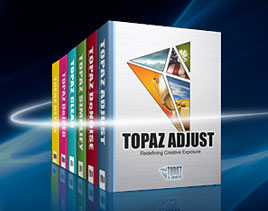 Enter our exclusive discount coupon code PHOTOSHOPSUPPORT during the checkout process at Topaz Labs for an instant 15% discount on any Topaz product, including bundle deals and upgrades.
Enter our exclusive discount coupon code PHOTOSHOPSUPPORT during the checkout process at Topaz Labs for an instant 15% discount on any Topaz product, including bundle deals and upgrades.
Topaz Labs Photoshop plug-ins are specifically designed to expand a photographer's creative toolbox by harnessing powerful image technology developments.
Photographers everywhere are now taking advantage of the creative exposure effects, artistic simplification, unique edge manipulation, and top-of-the-line noise reduction offered in Topaz products. The Topaz Photoshop Bundle includes the following Topaz plugins:
Topaz Adjust optimizes image exposure, color, and detail strength for stunning image results.
 Topaz DeNoise offers a complete noise reduction solution that removes far more noise and preserves far more detail than other solutions.
Topaz DeNoise offers a complete noise reduction solution that removes far more noise and preserves far more detail than other solutions.
Topaz Detail gives full control over all aspects of detail manipulation and micro-contrast adjustment without creating any edge artifacts or halos.
Topaz Simplify provides creative simplification, art effects, and line accentuation for easy one-of-a-kind art.
Topaz Clean integrates unique smoothing capabilities with stylized detail manipulation to add refreshing flair to photos.
Topaz ReMask quickly creates detailed masks and extractions from even the most difficult images.
Topaz DeJPEG drastically improves the quality of web images and other compressed photos.
READ ABOUT THE TOPAZ BUNDLE OFFER.
![]()
Exclusive onOne Software 10% Instant Discount Coupon
 Enter our exclusive discount coupon code - PSSPPT06 - during the checkout process at onOne Software for an instant 10% discount on any onOne product. This includes Genuine Fractals and their amazing Photoshop Plug-In Suite.
Enter our exclusive discount coupon code - PSSPPT06 - during the checkout process at onOne Software for an instant 10% discount on any onOne product. This includes Genuine Fractals and their amazing Photoshop Plug-In Suite.
onOne Software's Plug-In Suite combines full versions of six essential software tools — Genuine Fractals Print Pro, PhotoTools Pro, PhotoFrame Pro, Mask Pro, PhotoTune and FocalPoint — an affordable combination that includes everything a photographer needs to make their images look their best.
Why do you need plugins? Photoshop is an amazing image editing application that has forever changed graphic design and digital photographic editing, but like any tool, if you don't have time to fully learn it, you can't get the most out of it.
Plugins for Photoshop allow you to either do something that you cannot do with the features included in Photoshop or they allow you to do something easier, faster or better than you could do in Photoshop without the plug-in. Whether it is color correction, resizing, masking or creating an effect, you can find a Photoshop plug-in that can help you be more efficient with your time.
![]()
Photoshop Masking Plugin Fluid Mask 3 - Price Drop And Exclusive $20 Instant Discount - Now Only $129
 The 4 1/2 out of 5 star review of Fluid Mask 3 at MacWorld begins by saying that this "Photoshop plug-in takes the pain out of extracting backgrounds," and goes on to recommend the latest version, stating that "Fluid Mask 3.0.2 is a very effective tool for separating objects from their backgrounds. It offers a variety of useful features for tackling almost any difficult image, from wispy hair to complex foliage. Online video tutorials and live training sessions help ease the learning curve."
The 4 1/2 out of 5 star review of Fluid Mask 3 at MacWorld begins by saying that this "Photoshop plug-in takes the pain out of extracting backgrounds," and goes on to recommend the latest version, stating that "Fluid Mask 3.0.2 is a very effective tool for separating objects from their backgrounds. It offers a variety of useful features for tackling almost any difficult image, from wispy hair to complex foliage. Online video tutorials and live training sessions help ease the learning curve."
Our friends at Vertus, the makers of Fluid Mask 3 Photoshop Plugin, have set up a special exclusive discount for PhotoshopSupport.com. Buy now for only $129. Just follow this discount link and instantly get $20 off your purchase of Fluid Mask 3.
Fluid Mask 3 is designed for photographers, image editors, graphic designers and all those who take digital image editing seriously. In a streamlined interface and workflow, Fluid Mask 3 instantly shows key edges in the image and provides comprehensive easy to use tools that work with difficult-to-see edges and tricky areas like trees & lattices. Fluid Mask will also preserve all-important edge information for a professional quality cut out. Simply follow this discount link and pay only $129 for Fluid Mask 3.
![]()
Special Deals On Nik Software Photoshop Plugins - Viveza, Complete Collection - 15% DISCOUNT COUPONS
Follow the links below and the 15% discount will be AUTOMATICALLY APPLIED to any purchase you make, or use our exclusive discount coupon code - NIKPSS - during the checkout process at Nik Software for the instant 15% discount. This exclusive discount coupon code can be applied to all the latest Nik Software Photoshop plugins, including Silver Efex Pro, Color Efex Pro, Viveza, HDR Efex Pro, and The Complete Collection (big savings).
Nik Software The Complete Collection (Plugins Bundle)
 The Complete Collection includes all of Nik Software's latest award-winning plug-in software titles for Photoshop, Lightroom and Aperture including: Dfine, Viveza, HDR Efex Pro, Color Efex Pro, Silver Efex Pro, and Sharpener Pro.
The Complete Collection includes all of Nik Software's latest award-winning plug-in software titles for Photoshop, Lightroom and Aperture including: Dfine, Viveza, HDR Efex Pro, Color Efex Pro, Silver Efex Pro, and Sharpener Pro.
The Complete Collection features products with Nik Software's patented U Point® technology, giving photographers the most powerful tools for precise and natural photographic enhancements and corrections without the need for complicated selections or layer masks.
The Complete Collection is offered in two editions: (1) the Complete Collection Ultimate Edition includes support for every plug-in to work in Photoshop, Lightroom, and Aperture, and offers Color Efex Pro 3.0 to work in Capture NX 2 as well. (2) the Complete Collection for Lightroom and Aperture includes support for each plug-in to only work in Lightroom and Aperture. Click here to compare both editions
Color Efex Pro 3.0
 52 photographic filters with over 250 effects for professional quality images.
Completely Original. Completely Indispensable.
52 photographic filters with over 250 effects for professional quality images.
Completely Original. Completely Indispensable.
Nik Software Color Efex Pro 3.0 filters are the leading photographic filters for digital photography. The award-winning Color Efex Pro 3.0 filters are widely used by many of today's professional photographers around the world to save time and get professional level results. Whether you choose the Complete Edition, Select Edition, or Standard Edition, you’ll get traditional and stylizing filters that offer virtually endless possibilities to enhance and transform images quickly and easily.
Patented U Point technology provides the ultimate control to selectively apply enhancements without the need for any complicated masks, layers or selections. Control color, light and tonality in your images and create unique enhancements with professional results. With 52 filters and over 250 effects found in Color Efex Pro 3.0, you can perform high quality retouching, color correction, and endless creative enhancements to your photographs. Download a free Trial version.
Viveza
 The most powerful tool to selectively control color and light in photographic images without the need for complicated selections or layer masks.
The most powerful tool to selectively control color and light in photographic images without the need for complicated selections or layer masks.
Two of the most important factors in creating great photography are color and light. Mastering the art of selectively correcting or enhancing each of these is now possible for every photographer without the need for complicated masks or selections, or expert-level knowledge of Photoshop. Integrating award-winning U Point technology, Viveza is the most powerful and precise tool available to control light and color in photographic images.
U Point powered Color Control Points, placed directly on colors or objects in an image (such as sky, skin, grass, etc.), reveal easy-to-use controls that photographers can use to quickly adjust brightness, contrast or color in a fraction of the time needed by other tools. With Viveza you’ll spend more time shooting photographs and save hours of image editing. Download a free Trial version.
Silver Efex Pro
 Complete power and control to create professional quality black and white images in one convenient tool.
Complete power and control to create professional quality black and white images in one convenient tool.
Silver Efex Pro from Nik Software is the most powerful tool for creating professional quality black and white images from your photographs. For the first time, all the advanced power and control required for professional results have been brought together in one convenient tool.
Featuring Nik Software’s patented U Point technology to selectively control the tonality and contrast of the image, Silver Efex Pro includes advanced imaging algorithms to protect against unwanted artifacts, a comprehensive collection of emulated black and white film types, a variable toning selector for adding traditional toning techniques, over 20 one-click preset styles, and a state-of-the-art grain reproduction engine that help produce the highest quality black and white images possible from your color images while providing more freedom to experiment. Download a free Trial version to use Silver Efex Pro.
HDR Efex Pro
 Experience the power, control, and creative expression of HDR. This all in one toolkit lets you achieve your best HDR images ever, ranging from the realistic to artistic.
Experience the power, control, and creative expression of HDR. This all in one toolkit lets you achieve your best HDR images ever, ranging from the realistic to artistic.
HDR Efex Pro is the essential new standard for creating amazingly high quality realistic to artistic HDR images with a revolutionary new all-in-one workflow. HDR Efex Pro includes a vast selection of one-click visual presets for incredibly fast results, advanced tone mapping algorithms, powerful and detailed HDR controls, and patented U Point® technology
Follow our discount coupon links, or enter our exclusive discount coupon code - NIKPSS - during the checkout process at Nik Software for the instant 15% discount. This exclusive discount coupon code can be applied to all the latest Nik Software Photoshop plugins, including Silver Efex Pro, Color Efex Pro, Viveza, HDR Efex Pro, and The Complete Collection (big savings).
![]()







