![]()
![]() Try before you buy. Download any Adobe product for a free 30 day trial.
Try before you buy. Download any Adobe product for a free 30 day trial.
![]()
![]()
![]() The Photoshop Blog offers the latest Photoshop news and software updates, Photoshop tips and tutorials, and random thoughts from graphic artist and Photoshop expert Jennifer Apple.
The Photoshop Blog offers the latest Photoshop news and software updates, Photoshop tips and tutorials, and random thoughts from graphic artist and Photoshop expert Jennifer Apple.
![]()
3 Days Left For 50% Topaz B&W Effects Plugin Discount
September 30, 2011
There are 3 days left to pick up the new Topaz B&W Effects for $29.99. You can apply the $30 discount to the Bundle or any of our Bundle Upgrades as well.
Just enter the coupon code "bwandbeyond" when purchasing. Expires October 3, 2011. You can also try before you buy with a free, fully-functional, 30-day trial

 Find Us On Facebook, Follow Us On Twitter
Find Us On Facebook, Follow Us On Twitter
Visit PhotoshopSupport on Facebook. Follow us on Twitter.
Adobe Deals & Special Coupon Offers
Visit the Adobe Coupons & Special Offers Page to see the latest deals from Adobe. Find upgrade options at the Adobe Store. Get up to 80% off at the Adobe Education Store. Find out about monthly or annual subscriptions. You can also download a free 30 day trial of any Adobe CS5 product.
posted by Jennifer Apple | permalink | RSS feed | bookmark | comment | twitter
![]()
Lightroom 3.5 And Camera Raw 6.5 Updates Available
September 30, 2011
![]() Go to the Adobe Download page and on the right side you'll find the Lightroom 3.5 update and the Camera Raw 6.5 update. The new software versions support raw file formats from 20 new cameras and correct lens distortion from 25 new lenses.
Go to the Adobe Download page and on the right side you'll find the Lightroom 3.5 update and the Camera Raw 6.5 update. The new software versions support raw file formats from 20 new cameras and correct lens distortion from 25 new lenses.
Lightroom 3.5 Bugs Fixed
- Using the arrow keys to modify image adjustment settings lacked responsiveness
- A Publish Collection targeting a hard drive on Windows would not behave properly if the designated folder was deleted from hard drive
- After editing the capture time in Lightroom, “Date Time Digitized” was incorrectly changed. (Only “Date Time Original” should be modified)
- On Windows computers, Lightroom would interpret the wrong time zone per the following customer report:
- Changing Lightroom’s date created field to a date prior to 1933 resulted in unexpected values
- Lightroom 3.2 introduced preview cache inefficiencies
- GPS Altitude metadata was incorrectly excluded from files converted to DNG or exported as DNG files from Lightroom 3.4.1
- For non-English language operating systems, folder names in the import dialog may not have been translating properly
- When exporting images with the “Write Keywords as Lightroom Hierarchy” enabled, keywords with “Include on Export” deselected would still have been included on export
- Saving metadata to a JPEG file in Lightroom 3.4 could have caused Lightroom to quit unexpectedly
- A Publish Collection in Lightroom 3.4 set to publish original files would fail to include XMP files for proprietary raw formats.
- RECONYX images did not open properly in Lightroom 3.4
- When applying automatic lens profile correction, Lightroom 3.4 did not automatically recognize the following lens: “Nikon AF-S NIKKOR 24mm f/1.4G ED”
- Using the plus or minus key to increment Develop Module parameters did not work properly on the Mac
- The Limit File Size export option was incorrectly including EXIF metadata on export when the Minimize Embedded Metadata option was selected
- On Mac OS X 10.7, the Lightroom import dialog did not properly display network volumes
- On Windows computers, using Shift + Scroll wheel to adjust the Adjustment Brush feather size, the expected result of the scroll wheel movement was reversed per the following feedback post
- Lightroom would not provide the correct error message when attempting to delete photos published to Facebook
- Lightroom would experience tether capture failures on computers utilizing OS X 10.6.8 and 10.7
- Develop load time performance was inconsistent
- Camera Raw did not allow write-back capability for the EXIF GPS properties.
- The DNG File format did not support XMP Media Management.
- A JPEG file with a specific characteristic was found to have a pink cast.
- The undo command (Command+z) was failing to undo crop adjustments.
- Single images marked for deletion were not moved to the trash.
- A magenta color cast could have appeared on Nikon D7000 or Pentax K-5 images if the multi-exposure feature was used with raw capture.
- Applying Sigma 10-20mm Lens Profile to Nikon D7000 raw files could have produced dark or black corners
- Some EXIF fields of Panasonic raw files appeared to be blank in Bridge Metadata panel
- Applying the exposure adjustment brush to a high ISO image could have caused excessive noise reduction correction to the entire image
 Find Us On Facebook, Follow Us On Twitter
Find Us On Facebook, Follow Us On TwitterVisit PhotoshopSupport on Facebook. Follow us on Twitter.
Adobe Deals & Special Coupon Offers
Visit the Adobe Coupons & Special Offers Page to see the latest deals from Adobe. Find upgrade options at the Adobe Store. Get up to 80% off at the Adobe Education Store. Find out about monthly or annual subscriptions. You can also download a free 30 day trial of any Adobe CS5 product.
posted by Jennifer Apple | permalink | RSS feed | bookmark | comment | twitter
How To Clone Across Documents In Photoshop - Tip
September 29, 2011
Here's a tip from our friends at Photoshop Daily, How To Clone Across Documents In Photoshop. You'll use Photoshop’s Clone Stamp tool to copy information from one document into another. The Clone Stamp Tool is an old standby when it comes to most Photoshop users. Put simply, it allows you to paint onto an image using a different part of that image as a source. This makes it perfect for removing unwanted elements. But did you know you can clone across documents? Hold down Alt/Opt and click to set the source in one document, then switch to another document and paint away!

 Find Us On Facebook, Follow Us On Twitter
Find Us On Facebook, Follow Us On TwitterVisit PhotoshopSupport on Facebook. Follow us on Twitter.
Adobe Deals & Special Coupon Offers
Visit the Adobe Coupons & Special Offers Page to see the latest deals from Adobe. Find upgrade options at the Adobe Store. Get up to 80% off at the Adobe Education Store. Find out about monthly or annual subscriptions. You can also download a free 30 day trial of any Adobe CS5 product.
posted by Jennifer Apple | permalink | RSS feed | bookmark | comment | twitter
onOne Announces Perfect Mask 6 - 10% Discount Coupon - Cutout Plugin App Replaces Backgrounds Easier
September 29, 2011
 onOne have announced Perfect Mask 5, the next generation of Mask Pro, that is part of the Perfect Photo Suite 6. (All these Photoshop plugins are available at a 10% discount for our users. Simply use coupon code PSSPPT06 during checkout at onOne for the instant discount.)
onOne have announced Perfect Mask 5, the next generation of Mask Pro, that is part of the Perfect Photo Suite 6. (All these Photoshop plugins are available at a 10% discount for our users. Simply use coupon code PSSPPT06 during checkout at onOne for the instant discount.)Perfect Mask 5 has been completely rebuilt from the ground up and now includes new masking technology that makes the process of selecting subjects and replacing backgrounds more automated and intuitive. Photographers can simply brush over the area to be removed and Perfect Mask will create an initial mask that can be fine-tuned with the easy to use touch up tools.
When Perfect Mask 5 detects a solid background, it is automatically removed. As with Mask Pro, Perfect Mask works well on tough subjects like hair and glass, even when they are on complex backgrounds.
As photographers do more of their work in applications like Adobe Photoshop Lightroom software and Apple Aperture, onOne has evolved its product line to support these changing workflows. Users can use any of the newest onOne products as standalone applications as well as accessing them from within Photoshop, Lightroom or Aperture allowing users to use these new products where they want. To further streamline workflows, users of Perfect Photo Suite 6 will now be able to move effortlessly between all of the individual products using the new Module Selector within Perfect Photo Suite 6.Key Benefits of Perfect Mask 5:
New Keep and Erase Tools: With the new Keep and Erase Tools, you loosely brush areas to be removed and Perfect Mask automatically expands the brush stroke to include and select areas that have similar color and texture.
Refine Tool: Mask through subjects that were challenging to mask before with a simple swipe of the Refine Tool. In tough areas like hair, tree branches and wedding veils simply brush with the Refine Tool to automatically remove the background and any color fringes.
Background Library: The new library of high quality backgrounds provides an easy way to replace an unsightly background in an otherwise great image. Choose from skies, sunsets, walls and muslin backgrounds, just to name a few.

Automatic Solid Background Removal: When Perfect Mask detects a solid color background it can remove it automatically. This means that when shooting on a solid color, Perfect Mask does all of the masking work for you. This is perfect for green-screen shooting.
Flexible Previews: View the mask and the image side by side to see the masking results in real time. This saves the time spent toggling masks on and off to check work. There are six different ways to preview the mask so that users can pick the one that works best for them.
Maintains Classic Workflows: Mask Pro customers can continue to use the tools they are comfortable with but will reap the benefits of powerful new features that make masking faster and easier. Perfect Mask includes all of the tried and tested tools from Mask Pro like the keep and drop color eyedroppers and the Magic Brush.
Works Where You Do: Perfect Mask works directly with Lightroom and Aperture and even as a standalone application. It will continue to work as a plug-in to Adobe Photoshop and Adobe Photoshop Elements for those who prefer that workflow.
Perfect Mask 5 will be available in late October as standalone product for $99.95 and as part of the Perfect Photo Suite 6 for $299.95. Owners of Plug-In Suite 5 or earlier versions can upgrade to Perfect Photo Suite 6 for $149.95. Registered owners of Mask Pro 4 can upgrade to Perfect Mask 5 for $69.95.
 Find Us On Facebook, Follow Us On Twitter
Find Us On Facebook, Follow Us On Twitter
Visit PhotoshopSupport on Facebook. Follow us on Twitter.
Adobe Deals & Special Coupon Offers
Visit the Adobe Coupons & Special Offers Page to see the latest deals from Adobe. Find upgrade options at the Adobe Store. Get up to 80% off at the Adobe Education Store. Find out about monthly or annual subscriptions. You can also download a free 30 day trial of any Adobe CS5 product.
posted by Jennifer Apple | permalink | RSS feed | bookmark | comment | twitter
![]()
Wacom Rolls Out All-New Line Of Bamboo Pen Tablets - Wireless Bamboo Tablet Options Added
September 28, 2011
Wacom has introduced an all-new lineup of Bamboo pen tablets, featuring an elegant new design and bundled software. The new Bamboo Connect, Bamboo Capture and Bamboo Create will help bring creativity to life by delivering a flexible and fun experience. (See Bamboo Comparison Chart.)
Bamboo Connect is designed for visual communicators in a home or office environment who want to express their ideas visually and collaborate with digital ink. Bamboo Capture is the ideal choice for the photo hobbyist who wants to have fun editing or retouching photos with the benefits of Wacom pen input. For the artistically inclined, Bamboo Create is the platform of choice to turn creative ideas into works of art. Bamboo Create and Bamboo Create also feature multi-touch input capabilities, giving users up to 16 touch points for gesture-based input such as scrolling, zooming and much more, depending on application support.
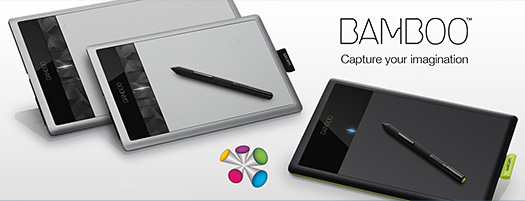
Featuring new sleek designs, patented pressure-sensitive pens, wireless adaptability (in Bamboo Capture and Bamboo Create only) and outstanding software bundles that are ideal for each individual use case, the updated features of the Bamboo family reflect Wacom’s commitment to creating intuitive input devices that allow people to express themselves in a natural fashion.
Bamboo’s pressure-sensitive, battery-free and cordless pen is the soul of the brand experience, delivering precise input control and a true pen-on-paper feel. Whether note-taking, editing, sketching or painting, the pen is the ideal tool to use when working with software applications, especially those creative applications that support pressure sensitivity. One can even erase mistakes with the pen’s digital eraser.
 Bamboo Create ($199.95 USD), also in stylish silver and black, provides 2X the work space than Bamboo Capture to give creative customers more freedom of movement when making broad pen, pencil or brush strokes on the tablet surface. Make a mistake? No worries. Just use the pressure-sensitive eraser on the other end of the pen to fix your error. Bamboo Create is ideal for home arts and crafts projects, photo editing as well as scrapbooking. Although larger than its tablet brethren, it is still totally portable and will fit easily into any laptop bag or backpack. Bamboo Create also supports the Bamboo wireless module and ships with Corel® Painter™ Essentials, Adobe Photoshop Elements and Autodesk Sketchbook Express for the most complete creative software application bundle in the Bamboo line.
Bamboo Create ($199.95 USD), also in stylish silver and black, provides 2X the work space than Bamboo Capture to give creative customers more freedom of movement when making broad pen, pencil or brush strokes on the tablet surface. Make a mistake? No worries. Just use the pressure-sensitive eraser on the other end of the pen to fix your error. Bamboo Create is ideal for home arts and crafts projects, photo editing as well as scrapbooking. Although larger than its tablet brethren, it is still totally portable and will fit easily into any laptop bag or backpack. Bamboo Create also supports the Bamboo wireless module and ships with Corel® Painter™ Essentials, Adobe Photoshop Elements and Autodesk Sketchbook Express for the most complete creative software application bundle in the Bamboo line.
Bamboo Connect ($79.95 USD) is a pen-only tablet and ideally suited for visual communicators who embrace pen usage for digital inking, doodling and white-boarding. The low-profile black tablet with green accents is sure to be a hit on anyone’s desk. Whether marking up a document at the office computer or sketching a new landscape project on the laptop at home, Bamboo Connect brings ideas to life with realistic pen-on-paper feel. Bamboo Connect comes with Autodesk® Sketchbook Express, a creative software application with multiple inking tools and colors for sketching and painting. In addition, Bamboo ownership turns on the digital inking functionality in the latest versions of Microsoft®’s Office® Suite to facilitate more natural collaboration.
Bamboo Capture ($99.95 USD) offers pen and multi-touch input in a single device. The silver and black accented tablet is geared to the photo enthusiast or novice designer seeking a fun way to turn ordinary photos into extraordinary ones using the pen’s 1024 levels of pressure with included software, Adobe® Photoshop® Elements and Autodesk’s Sketchbook Express. “Bamboo Capture users will enjoy the ability to alternate between pen input and multi-touch,” says Peterson. “We have significantly improved the touch experience by offering highly responsive multi-finger touch and much improved data sampling. For those that prefer to work wirelessly, Bamboo’s wireless module is available as an accessory.”
Wireless input is now available for Bamboo Capture and Bamboo Create. The plug-n-play RF module, sold as a $39 (USD) accessory on Wacom’s e-store, fits into the slot on the side of the tablet to enable wireless connectivity. The simple, no-cable module connects to any desktop or laptop for hours of wireless freedom.
 Find Us On Facebook, Follow Us On Twitter
Find Us On Facebook, Follow Us On Twitter
Visit PhotoshopSupport on Facebook. Follow us on Twitter.
Adobe Deals & Special Coupon Offers
Visit the Adobe Coupons & Special Offers Page to see the latest deals from Adobe. Find upgrade options at the Adobe Store. Get up to 80% off at the Adobe Education Store. Find out about monthly or annual subscriptions. You can also download a free 30 day trial of any Adobe CS5 product.
posted by Jennifer Apple | permalink | RSS feed | bookmark | comment | twitter
![]()
Free Rusted Pipe Textures
September 29, 2011
Free from Bittbox: These 5 textures come from an old pipe from a Fire Department training facility. This caught my attention because of the great color and the intricate surface that appeared to be geological. Each texture is 3000×4000.

How To Download The High Res Versions
Some people have asked how to get the high res versions. Go to Bittbox, click on one of the images you like, and you'll be sent to Flickr. Once there, click again on the image you want. Now you'll be taken to a new page that will have a button that says "Actions" floating above the top left of the photo. Click on that and select "View all sizes". Again you'll be taken to a new page, and this time there will be a download option for all sizes, including the largest, full size version.
 Find Us On Facebook, Follow Us On Twitter
Find Us On Facebook, Follow Us On Twitter
Visit PhotoshopSupport on Facebook. Follow us on Twitter.
Adobe Deals & Special Coupon Offers
Visit the Adobe Coupons & Special Offers Page to see the latest deals from Adobe. Find upgrade options at the Adobe Store. Get up to 80% off at the Adobe Education Store. Find out about monthly or annual subscriptions. You can also download a free 30 day trial of any Adobe CS5 product.
posted by Jennifer Apple | permalink | RSS feed | bookmark | comment | twitter
![]()
Mister Retro Releases Retrographer - Vintage Effects Plugin For Photoshop
September 27, 2011
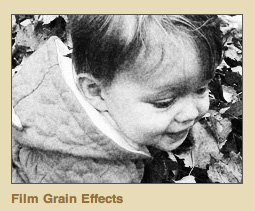 Retrographer lets you create stunning and authentic vintage photography effects. The plugin allows youu to take complete control over every aspect of creating authentic original looking photography, and offers over 1,100 preset camera settings and millions of possible combinations.
Retrographer lets you create stunning and authentic vintage photography effects. The plugin allows youu to take complete control over every aspect of creating authentic original looking photography, and offers over 1,100 preset camera settings and millions of possible combinations.
Photographers and graphic designers can transport any image to another time with this powerful, easy-to-use plug-in GUI interface with over 15 vintage photography effects. Retrographer works like a real camera, processing lab and finishing studio.
Once you have the perfect image, frame it up with an array of framing styles including film stock, wet transfer, classic snapshot, slides and decorative frames and much more. With Retrographer you can perfectly re-create any vintage camera look including Lomo, Dianne, Holga, Polaroid, Brownie, Kodak, and Daguerreotype. The following FAQ will give you more details on Retrographer.
Q: What applications can I use these filters in?
A: This filter has been developed and tested for use with Adobe Photoshop CS2, CS3, CS4 and CS5 (in both 32 and 64 Bit native modes) as well as Photoshop Elements 7.0 or higher*
Q: Does it work on Intel Macintosh systems?
A: Yes it does as well as non-Intel PPC Macintosh systems using OS X 10.5 and higher.
Q: How do the filters work?
A: Retrographer features seven different tabbed sections of the GUI interface which gives you powerful control to create an endless combination of authentic vintage photography effects!
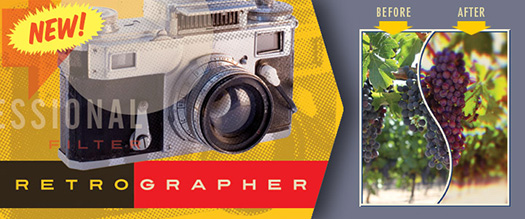
Q: When I apply the filter, is it undoable?
A: Yes it is! By using the Undo command or the Photoshop History palette, you can undo the Retrographer effect.
Q: Do the filters work in other any applications?
A: * Windows Users Only: Retrographer for Windows is also compatible with earlier Windows and Adobe releases as well as the following image editing applications: ACD PhotoEditor, Corel Photo-Paint 13, Corel PaintShopProX, Just PaintShopPro 8, Xara Picture Editor 3, GIMP 2, Ulead PhotoImpact and Macromedia Fireworks 8.
Q: How do I install the filter?
A: After purchase, you'll download and run the filter installer application. Once installed, you will need to register and activate your plug-in using the activation key you received at the time of purchase which will arrive via e-mail as well. If you don't have an internet connection, you can also activate the plug-in offline as well.
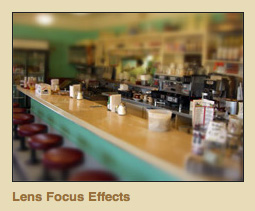 Q: I have an idea to make Retrographer better, where can I send it?
Q: I have an idea to make Retrographer better, where can I send it?
A: We're always accepting suggestions for future plug-in features for Retrographer! Click here to send us your ideas!
Q: What can I use these filters for?
A: What CAN'T you use these filters for?!? We knew you'd want the flexibility to use them for high resolution print projects as well as screen resolution web projects! Use the Retrographer whenever you're working with images that could use an authentic vintage or creative look. Logos, apparel, advertisements, brochures, websites, plus so much more - You're only limited by your imagination, now that you have the tools.
Q: Is Retrographer customizable?
A: You bet it is! We've made it easy for you to create and save presets to reproduce your favorite effects over and over again on any image. Also, you have the ability todownload new texture and presets online from the plug-in!
Q: Where did you come up with such a cool product idea?
A: After the release of our Machine Wash Deluxe Image Filters, we spent some time looking for the next big thing in the design world and found smart phone users fell in love with creating vintage photography looks but there didn't seem to be a really powerful Photoshop plug-in that offered the same looks so the seed was planted and Retrographer was born.
We wanted to make the plug-in as versatile as possible and give users really authentic results that didn't seem artificial. We based the design of Retrographer on how a real camera, processing lab and finishing studio work so it felt immediately comfortable to the end user. We again joined forces with our friend and amazingly talented developer Maxim at Alpha Plug-ins and our master of textures Brian Bonislawsky to make our dream a reality!
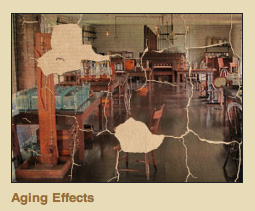 Q: Will these work on my Macintosh/Windows computer? What OS?
Q: Will these work on my Macintosh/Windows computer? What OS?
A: Macintosh Users will need a Macintosh with a PowerPC or Intel processor that runs Mac OS X 10.5 or later. We also recommend at least 512 megabytes of RAM, OpenGL graphics card, 16-bit color, and 256MB of VRAM and 1024 x 768 display resolution (1280 x 800 recommended).
Windows users will need a computer with a 1.2 GHz Pentium processor or higher that runs Windows OS 2000, XP, Vista 32 and 64 bit or later. We also recommend at least 256 megabytes of RAM, 1 Gigabyte of RAM recommended, 1OpenGL graphics card, 16-bit color, and 256MB of VRAM and 1024 x 768 display (1280 x 800 recommended).
Q: Are there any restrictions on the usage of these filters?
A: The basic End User License Agreement does not prohibit any special uses, only in situations related to seat or user licensing.
 Find Us On Facebook, Follow Us On Twitter
Find Us On Facebook, Follow Us On Twitter
Visit PhotoshopSupport on Facebook. Follow us on Twitter.
Adobe Deals & Special Coupon Offers
Visit the Adobe Coupons & Special Offers Page to see the latest deals from Adobe. Find upgrade options at the Adobe Store. Get up to 80% off at the Adobe Education Store. Find out about monthly or annual subscriptions. You can also download a free 30 day trial of any Adobe CS5 product.
posted by Jennifer Apple | permalink | RSS feed | bookmark | comment | twitter
![]()
Color Efex Pro 4 Ships - Exclusive 15% Discount - Scott Kelby Calls It The One Plugin To Have
September 27, 2011
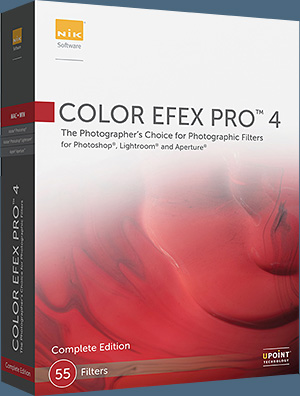 Nik Software is now shipping Color Efex Pro 4, the company's latest version of its popular digital photographic filters for retouching and creative enhancements.
Nik Software is now shipping Color Efex Pro 4, the company's latest version of its popular digital photographic filters for retouching and creative enhancements.
(By clicking on the links below your 15% discount will appear automatically when you hit the checkout button. Or you can manually apply our discount coupon code - NIKPSS - during the checkout process.)
The 55 total filters of Color Efex Pro 4 offer a new generation of technologies and features for creating stunning effects and introduces stackable filter combinations, visual presets, filter recipes, and new filters such as Detail Extractor, Vintage Film Efex, and Image Borders. Color Efex Pro 4 also includes a new History Browser, improvements to imaging algorithms, greater performance, and enhanced usability.
"Color Efex Pro 4 has hands-down been my most-used plug-in and version 4 opens up a whole new
world for photographers," said Scott Kelby, President, National Assn. of Photoshop
Professionals. “The ability to stack filters on top of each other right inside the plug-in, and to
save your own filter recipes, just blew me away. Hats off to Nik Software: If you can only have
one plug-in, this has to be the one!" At the Nik site you can see a before and after gallery of all 55 filters.

The latest evolution of Nik Software's U Point technology in Color Efex Pro 4 provides easy-to-use tools for photographers to fine-tune and stylize their images with precise selective adjustments without complicated selections and layer masks. Filter effects can be added or subtracted from images with incredible precision, using a few clicks of the mouse. Enhancements are automatically blended throughout an image for natural results. Color Efex Pro 4 also takes full advantage of the latest graphics processing units (GPUs) and multi-core processors for responsiveness and fast processing. Key new features include:
Filter Combinations – Add multiple filters at once, adjust opacity, and make selective adjustments to get the desired look
Brand New Filters – Detail Extractor, Dark Contrast, Vintage Film Efex, Natural Image Borders, and much more
Visual Presets – Each filter contains single-click starting points making it possible to explore creative options quickly
Style Recipes – Customize and share filter combinations with others, using recipes
History Browser – Facilitates intuitive comparison of previous edits and different looks
GPU Processing and Multi – Core Optimization – GPU Processing takes full advantage of the processors found on advanced display adapters providing even faster performance
Interface, Interaction, and Workflow – Benefit from interface and interaction improvements to filters, zoom controls, shortcut keys, and much more
Color Efex Pro 4 is available now for electronic and boxed delivery directly from Nik Software.
Two versions of the software are available: The Color Efex Pro 4 Complete Edition contains 55 filters with a suggested retail price of $199.95. The Color Efex Pro 4 Select Edition contains 26 filters with a suggested retail price of $99.95. Upgrades to the Complete Edition from any edition of versions 2.0 or 3.0 are $99.95. Customers who purchased Color Efex Pro or a Complete Collection bundle on or after August 7, 2011 are eligible for a free upgrade. Registered customers will be emailed instructions for accessing their free software. To find out more, visit www.niksoftware.com/colorefexpro.
 Find Us On Facebook, Follow Us On Twitter
Find Us On Facebook, Follow Us On Twitter
Visit PhotoshopSupport on Facebook. Follow us on Twitter.
Adobe Deals & Special Coupon Offers
Visit the Adobe Coupons & Special Offers Page to see the latest deals from Adobe. Find upgrade options at the Adobe Store. Get up to 80% off at the Adobe Education Store. Find out about monthly or annual subscriptions. You can also download a free 30 day trial of any Adobe CS5 product.
posted by Jennifer Apple | permalink | RSS feed | bookmark | comment | twitter
![]()
30% Off Photoshop CS5 - Photoshop CS5 $490, Photoshop Extended $700 - One Day Only
September 26, 2011
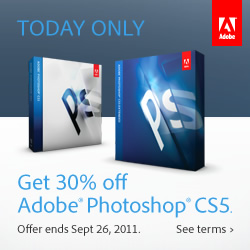 Adobe is having a One Day Deal. Today only receive 30% off Photoshop CS5 or Photoshop Extended CS5. No coupon required, offer eligible in the North America Commercial Store only. Photoshop CS5, regularly $699 is $490. Photoshop CS5 Extended, regularly $999 is $700.
Adobe is having a One Day Deal. Today only receive 30% off Photoshop CS5 or Photoshop Extended CS5. No coupon required, offer eligible in the North America Commercial Store only. Photoshop CS5, regularly $699 is $490. Photoshop CS5 Extended, regularly $999 is $700.
Find Us On Facebook, Follow Us On Twitter
Visit PhotoshopSupport on Facebook. Follow us on Twitter.
Adobe Deals & Special Coupon Offers
Visit the Adobe Coupons & Special Offers Page to see the latest deals from Adobe. Find upgrade options at the Adobe Store. Get up to 80% off at the Adobe Education Store. Find out about monthly or annual subscriptions. You can also download a free 30 day trial of any Adobe CS5 product.
posted by Jennifer Apple | permalink | RSS feed | bookmark | comment | twitter
![]()
onOne Perfect Effects 3 - New Version Of Popular PhotoTools Plugin - 10% Discount Code
September 24, 2011
onOne has introduced Perfect Effects 3, part of the new Perfect Photo Suite 6. (All these Photoshop plugins are available at a 10% discount for our users. Simply use coupon code PSSPPT06 during checkout at onOne for the instant discount.)
 Built all new from the ground up with its own effects engine, Perfect Effects 3 is the next generation of the popular PhotoTools plug-in and builds on the popularity of its comprehensive and easy to use creative effects library by adding live previews and advanced controls for customizing effects.
Built all new from the ground up with its own effects engine, Perfect Effects 3 is the next generation of the popular PhotoTools plug-in and builds on the popularity of its comprehensive and easy to use creative effects library by adding live previews and advanced controls for customizing effects.
PhotoTools users loved the ability to easily stack multiple effects together to create their own unique look and now Perfect Effects takes the idea even further with the new blending options and the ability to limit effects to the specific color or tonal range of an image.
As photographers do more of their work in applications like Adobe Photoshop Lightroom software and Apple Aperture, onOne has evolved its product line to support these changing workflows. Perfect Effects 3, along with the rest of the products in the Perfect Photo Suite 6, no longer require Photoshop as a host application.
Users can use any of the newest onOne products as standalone applications as well as accessing them from within Photoshop, Lightroom or Aperture allowing users to use these new products where they want. To further streamline workflows, users of Perfect Photo Suite 6 will now be able to move effortlessly between all of the individual products using the new Module Selector within Perfect Photo Suite 6.

"We are excited to announce the upcoming release of Perfect Effects 3 as part of an update to the entire Perfect Photo Suite 6", said Craig Keudell, president of onOne Software. "Rather than build this as simply an update to PhotoTools, we removed any of those limitations and developed Perfect Effects 3 from scratch and created an effects engine that allows photographers to get a live preview of an effect or preset as well as a new foundation that allows them to use the product in any workflow without requiring a separate host application." Key Benefits of Perfect Effects 3 include:
New Library of Professional Effects: Perfect Effects 3 offers a comprehensive selection of professional and creative effects that can be used individually or combined with other effects or presets, providing photographers with many options to achieve their photographic vision. Effects include black and white, vintage looks, film and darkroom effects, photographic filters, textures and borders, just to name a few.
Real Time Full Screen Previews: Photographers will now be able to preview effects on their image in real time to see how they look. This is made possible due to the new effects engine developed from the ground up for Perfect Effects 3. Using the new live previews is a great way to explore the creative options available in Perfect Effects.
Combining Effects: Effects can be combined and stacked on top of each other, just like stacking filters on a camera lens. This allows photographers to explore their creative options and create their own unique look. Effect combinations can be saved as presets so they can easily be applied in the future.
Blending Options: For photographers who want more control, Perfect Effects 3 now offers blending options for each effect, which will determine how and where an effect is applied without the need to make complex selections or masks.
Masking Tools: Perfect Effects 3 includes the popular masking tools originally developed and introduced with FocalPoint and PhotoTools 2.6. For photographers who want the greatest amount of control over how an effect is applied to their images, these tools provide an easy and intuitive method to achieve their vision.
Manual Controls: Photographers now have even greater creative control over how effects are applied and combined on images. The New Manual Controls make it possible to adjust every element of an individual effect – not just the strength but also the color, tone and texture. This offers photographers a powerful way to apply an effect and then customize it to create their own unique look.
Supports Any Workflow - Perfect Effects 3 integrates seamlessly into a photographer's workflow of choice. For the workflow that is centered around Photoshop, Perfect Effects continues to work as a plug-in to both Adobe Photoshop and Adobe Photoshop Elements. Perfect Effects no longer requires a separate host application to be used with dedicated photography applications such as Lightroom and Aperture but can be used directly from within them. For the ultimate flexibility to adapt to any workflow, Perfect Effects 3 can also be used as a standalone application.
Perfect Effects 3 will be available in late October as standalone product for $99.95 and as part of the Perfect Photo Suite 6 for $299.95. Owners of Plug-In Suite 5 or earlier can upgrade to Perfect Photo Suite 6 for $149.95. For more information on Perfect Effects 3 go to www.ononesoftware.com/perfecteffects.
 Find Us On Facebook, Follow Us On Twitter
Find Us On Facebook, Follow Us On Twitter
Visit PhotoshopSupport on Facebook. Follow us on Twitter.
Adobe Deals & Special Coupon Offers
Visit the Adobe Coupons & Special Offers Page to see the latest deals from Adobe. Find upgrade options at the Adobe Store. Get up to 80% off at the Adobe Education Store. Find out about monthly or annual subscriptions. You can also download a free 30 day trial of any Adobe CS5 product.
posted by Jennifer Apple | permalink | RSS feed | bookmark | comment | twitter
![]()
How To Use The Healing Brush To Mirror A Different Part Of An Image In Photoshop - Video Tutorial
September 22, 2011
In this week’s free technique, Deke takes a look at the healing brush, with a particular focus on using a similar, mirrored part of an image - such as the other side of a person's face - to retouch a large area.

Of course, sometimes the character of a face should be left to its own beauty and evocativeness. But if you need to retouch large areas that are the mirror image of another area, this week’s technique will show you how to exploit the symmetry of the human face to your advantage.

Faces are generally symmetrical, so if you need to use the right side as a source for the left side, you’re going to have to flip the information somewhere along the way. In Deke’s case, he needs to flip the eye on the right over, as well as angle it more appropriately to his subject’s face once it reaches its destination (because no one is perfectly symmetrical). Enter the Clone Source panel, a handy device for changing the orientation and angle of your cloned pixels. The result, you can see below, is simple but effective:
 You can get a free 7-day trial to the lynda.com Online Training Library. The trial membership entitles you to 7 days of access to all 986 courses in the lynda.com Online Training Library for free. Click sign up on the subscription plan of your choice to get started.
You can get a free 7-day trial to the lynda.com Online Training Library. The trial membership entitles you to 7 days of access to all 986 courses in the lynda.com Online Training Library for free. Click sign up on the subscription plan of your choice to get started.
After your free 7-day trial period, you will be automatically upgraded to the membership selected, unless you cancel before your trial is up. A credit card is required to ensure uninterrupted access to lynda.com, if you choose to remain a member after your free trial ends. There is no long-term commitment required, and you can cancel any time.
After signing up for the free 7-day trial to the lynda.com Online Training Library you'll gain access to over 59,000 video tutorials instantly. Subscriptions to the lynda.com Online Training Library provide anytime access to tens of thousands of video tutorials covering Photoshop, Illustrator, Dreamweaver, web design, digital imaging, 3D, digital video, animation, and many other topics. View free video clips.
 Find Us On Facebook, Follow Us On Twitter
Find Us On Facebook, Follow Us On Twitter
Visit PhotoshopSupport on Facebook. Follow us on Twitter.
Adobe Deals & Special Coupon Offers
Visit the Adobe Coupons & Special Offers Page to see the latest deals from Adobe. Find upgrade options at the Adobe Store. Get up to 80% off at the Adobe Education Store. Find out about monthly or annual subscriptions. You can also download a free 30 day trial of any Adobe CS5 product.
posted by Jennifer Apple | permalink | RSS feed | bookmark | comment | twitter
![]()
Photoshop Elements Tutorial - 16 Bits Channel Editing Secrets
September 21, 2011
Multi-layered editing in 16 Bits/Channel is the 'professional's approach to image editing, but it was never supposed to be possible in Photoshop Elements. In this extract from the full 16 bit tutorial (available in Photoshop expert Mark Galer's new Photoshop Elements Maximum Performance 10 book) he adopts the age old adage "never say never" and demonstrates how you can edit at the higher bit depth so that you can achieve maximum quality from your Raw files.
This project requires the use of camera raw files, rather than JPEG files. The bit depth of a Raw file is higher than the 8 Bits per channel of a JPEG file. If files are edited at a higher bit depth the color and tone of the image can be corrected or optimized to a much greater extent without the risk of introducing image artifacts and color banding in the final image. This is essential when the user requires maximum quality for a fine print.

All professional photographer’s know that major edits to color and tone are best done in Adobe Camera Raw (ACR), as these changes are applied at the native bit depth of the sensor (usually 12 or 14 Bits/Channel). This ensures the histogram is kept in pristine condition and massively reduces the risks of tonal banding when the file is opened in the full edit space and then printed or saved for the web.
For most photographers, however, the full version of Photoshop is a simple case of overkill. Photoshop Elements can pretty do most things photographers want and need to do. Perhaps the most disappointing omissions in the budget version of Photoshop, however, are the lack of localized editing features in Adobe Camera Raw. This forces most Elements users to prematurely open the file in the main editing space of Elements to fine-tune some target colors, add a gradient or vignette and do simple spotting to remove the annoying dust bunnies.
This editing is usually performed at the lower 8 Bits/Channel as Photoshop Elements is not supposed to be able to support additional layers or adjustment layers and most editing tools do not function at all in the higher bit depth. Adobe has disabled these features but has mysteriously left enough of an odd assortment of tools and commands available (perhaps by accident) to make multi-layered editing at the higher bit depth possible… if you know Mark Galer’s secret workarounds. Although the workflow outlined in this project will demonstrate how we can edit multi-layered files at 16 Bits/Channel we will have to flatten the file before saving as Photoshop Elements will not open multilayered files at the higher bit depth - the price to pay for increased tonal quality.
Read the full tutorial -- 16 Bits/Channel Editing in Photoshop Elements
 Find Us On Facebook, Follow Us On Twitter
Find Us On Facebook, Follow Us On Twitter
Visit PhotoshopSupport on Facebook. Follow us on Twitter.
Adobe Deals & Special Coupon Offers
Visit the Adobe Coupons & Special Offers Page to see the latest deals from Adobe. Find upgrade options at the Adobe Store. Get up to 80% off at the Adobe Education Store. Find out about monthly or annual subscriptions. You can also download a free 30 day trial of any Adobe CS5 product.
posted by Jennifer Apple | permalink | RSS feed | bookmark | comment | twitter
![]()
Free Textures - Grab Bag Assorted Textures
September 20, 2011
From Bittbox: This week's Grab Bag offers a great range of 5 highly usable textures, each sized at over 4000px wide. Click the thumbnails to bring you to the Flickr page where you can download each texture at full size. Enjoy!

How To Download The High Res Versions
Some people have asked how to get the high res versions. Go to Bittbox, click on one of the images you like, and you'll be sent to Flickr. Once there, click again on the image you want. Now you'll be taken to a new page that will have a button that says "Actions" floating above the top left of the photo. Click on that and select "View all sizes". Again you'll be taken to a new page, and this time there will be a download option for all sizes, including the largest, full size version.
 Find Us On Facebook, Follow Us On Twitter
Find Us On Facebook, Follow Us On Twitter
Visit PhotoshopSupport on Facebook. Follow us on Twitter.
Adobe Deals & Special Coupon Offers
Visit the Adobe Coupons & Special Offers Page to see the latest deals from Adobe. Find upgrade options at the Adobe Store. Get up to 80% off at the Adobe Education Store. Find out about monthly or annual subscriptions. You can also download a free 30 day trial of any Adobe CS5 product.
posted by Jennifer Apple | permalink | RSS feed | bookmark | comment | twitter
![]()
Create A Tilt Shift Effect In Photoshop Elements 10
September 20, 2011
 Our friend Mark Galer has written a tutorial that shows you how to create a tilt shift effect using Photoshop Elements 10. And remember, if you can do this in Elements, then you can surely do it in Photoshop.
Our friend Mark Galer has written a tutorial that shows you how to create a tilt shift effect using Photoshop Elements 10. And remember, if you can do this in Elements, then you can surely do it in Photoshop.
The Tilt Shift effect is a popular technique that originated from the use of 'Tilt Shift' lenses. Architectural photographers use these specialized lenses to correct the converging verticals of the buildings they are photographing, but they can also be used creatively to shift the plane of focus so that areas of the image are thrown dramatically out of focus.
One of the most popular effects is to create a 'toy town' look where figures and cars look more like they have been placed in a model village. This effect can be created easily in post-production and the advantage is the cost saving (tilt shift lenses are extraordinarily expensive) and the fact that the point of focus can be changed at any time when and if you change your mind.
Read the full tutorial, How To Create The Tilt Shift Effect Using Elements 10.
 Find Us On Facebook, Follow Us On Twitter
Find Us On Facebook, Follow Us On Twitter
Visit PhotoshopSupport on Facebook. Follow us on Twitter.
Adobe Deals & Special Coupon Offers
Visit the Adobe Coupons & Special Offers Page to see the latest deals from Adobe. Find upgrade options at the Adobe Store. Get up to 80% off at the Adobe Education Store. Find out about monthly or annual subscriptions. You can also download a free 30 day trial of any Adobe CS5 product.
posted by Jennifer Apple | permalink | RSS feed | bookmark | comment | twitter
![]()
Photoshop Elements 10 Upgrade Offer - Upgrade From Any Previous Version For $79.99
September 20, 2011
Adobe Photoshop Elements 10 for Windows and Mac is available now at www.adobe.com. Photoshop Elements 10 Windows and Mac is available for a suggested retail price of US$99.99. New upgrade pricing allows past Photoshop Elements users of any version to purchase Photoshop Elements 10 for US$79.99.
Powered by the same engine as Adobe Photoshop, the industry standard for digital imaging, Photoshop Elements 10 utilizes intelligent technology that makes it easy to give everyday photos a boost. Photoshop technology is brought to life through easy to follow steps for achieving stunning photo effects in an approachable way with new Guided Edits, which are very popular and successful.
These include innovations such as creating a shallow depth of field or designing a fun layout of snapshots with Picture Stack, or even adding a dream-like diffused glow with the Orton effect.
New text functionality, which scrapbookers will especially love, allows users to add curving, flowing text to a photo that automatically follows the outline of a subject, custom path or shape. In addition, special crop guides now help users at any level easily achieve interesting, visually appealing compositions. Also, the Smart Brush lets users paint unique effects onto specific areas of photos and now features 30 new effects like Pencil Sketch and Oil Pastel.
Visit our Photoshop Elements 10 Resource Center. You can also signup to download a free 30-day trial of Elements 10. Also see our Photoshop Elements 10 Tutorials page, featuring a special Tilt Shift Tutorial from Photoshop expert Mark Galer.
posted by Jennifer Apple | permalink | RSS feed | bookmark | comment | twitter
![]()
Adobe Photoshop Elements 10 - Top Features, Frequently Asked Questions, And System Requirements
September 20, 2011
Here are the top features of the newly released Adobe Photoshop Elements 10:
choose a trusted solution—Bring your photos to life with a powerful solution from the makers of Adobe Photoshop software, the professional standard for image editing.
do it all with one powerful yet simple product—Use Photoshop Elements 10 software for all your photo needs. Edit, enhance, and find photos; make custom creations; share via print, the web, and mobile devices; help protect photos; and view photos virtually anywhere you are.*†
enjoy your photos on the go—Easily share your photos with your social network and view photos virtually anywhere you are. Photos are synced between your desktop and devices so you see the same ones at home and on the go.*†
easily find all your photos and video clips—Easily find all your media in the convenient Organizer. Use automated options to find your best photos and clips—or photos of specific things and people. Then dive into a range of creative activities and start enjoying your memories.
Visit our Photoshop Elements 10 Resource Center. You can also signup to download a free 30-day trial of Elements 10. Also see our Photoshop Elements 10 Tutorials page, featuring a special Tilt Shift Tutorial from Photoshop expert Mark Galer.
posted by Jennifer Apple | permalink | RSS feed | bookmark | comment | twitter
![]()
Free Broken And Crumpled Leaves Photoshop Brushes - Set Of 5
September 18, 2011
Bittbox is now offering a nice free brush set of 5 broken leaves for Photoshop: I've got a set of 5 max-res brushes I created by crumbling a dried-out boutonniere and then scanning it. Each brush is 2500px wide.

posted by Jennifer Apple | permalink | RSS feed | bookmark | comment | twitter
![]()
Photoshop Dedicated Keyboard - 10% Discount Code
September 17, 2011
Anything that makes life easier is a good thing with me, so a dedicated keyboard for Photoshop had me thrilled instantly. The Editors Keys Dedicated Photoshop Keyboard is compatible with all versions of Adobe Photoshop, including Photoshop CS5 and Photoshop Elements. The keyboard is also fully compatible with both Macs and PCs that have a USB Port. The makers, Editors Keys, has offered an exclusive 10% discount. So if you buy the keyboard, enter this code in the discount box at checkout: pshopsupport011515
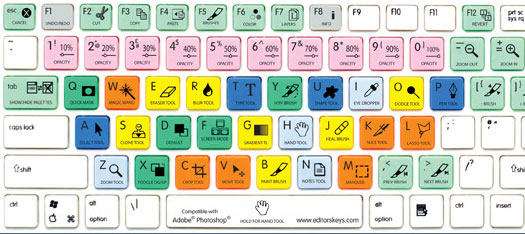
posted by Jennifer Apple | permalink | RSS feed | bookmark | comment | twitter
![]()
SiteGrinder 3 Users Can Now Take Advantage Of Photoshop's New 64bit Flash Player Support
September 16, 2011
Media Lab, a provider of Photoshop plug-ins that convert PSD files to HTML websites, announced that SiteGrinder 3 for MacOS Lion is now compatible with Photoshop running in 64bit mode. With Adobe's recent beta download release of 64bit Flash player support for Photoshop, SiteGrinder users can now convert Photoshop Website designs to full functioning websites taking full advantage of the enhanced speed and enlarged memory access that 64bit Photoshop provides. Previous versions of SiteGrinder 3 required users to run Photoshop in 32bit mode even with 64bit versions of MacOS. The 64bit and 32bit versions are now available from the Media Lab website as a single download of SiteGrinder 3.2.4 or later.
posted by Jennifer Apple | permalink | RSS feed | bookmark | comment | twitter
![]()
10 Tips For Compositing In Photoshop - Book Excerpt
September 14, 2011
Read 10 Things You Need to Know About Compositing in Photoshop, an excerpt from Matt Kloskowski's excellent Photoshop Compositing Secrets: Unlocking the Key to Perfect Selections and Amazing Photoshop Effects for Totally Realistic Composites.
Interestingly, Matt gives recommends to Topaz and NIK software plugins. If you are interested in purchasing these plugins, we have exclusive 15% discounts. Here they are:
Enter our exclusive discount coupon code PHOTOSHOPSUPPORT during the checkout process at Topaz Labs for an instant 15% discount on any Topaz product, including bundles and upgrades. Use our exclusive discount coupon code - NIKPSS - during the checkout process at Nik Software for an instant 15% discount. Here is what Matt said:
Nik Software’s Color Efex Pro Complete — This plug-in gets used just about every single day in my work. Whether I’m compositing or not, I use Color Efex Pro. But for compositing, it’s got so many filters that help finish your work. I swear by the Tonal Contrast filter, which I use to finish off just about every one of my composites and backgrounds. The Bi-Color filter adds some really nice color to your photos. I use the Brilliance/Warmth filter on every landscape photo I take. Bleach By pass is a great effect for portraits. The list goes on. I think these effects should be included in Photoshop, but they’re not. Sure, you can go through a bunch of steps to create them in Photoshop, or you can just use the plug-in. At $199.95, it’s not cheap, but it’s the first one I’d buy.
Topaz Adjust by Topaz Labs — This one is another one of my must-have plug-ins. I use it to add an instant edgy/gritty look to my images. Plus, if I really want to add some mood and make a bright image look like it was taken at night, their Dark – Night preset is one of my favorites. And at $50, it’s pretty reasonable.
posted by Jennifer Apple | permalink | RSS feed | bookmark | comment | twitter
![]()
Wacom Launches Cintiq 24HD For Creative Pros
September 14, 2011
Wacom’s all-new Cintiq 24HD brings control, comfort and productivity to a whole new level with best-in-class display performance and ergonomic comfort. The Cintiq 24HD is engineered to meet the high-demands of designers, illustrators, animators, video editors and other creatives looking for Wacom’s most advanced pen-on-screen experience. It joins the Cintiq 21UX and Cintiq 12WX as part of Wacom’s complete lineup of interactive pen displays.
posted by Jennifer Apple | permalink | RSS feed | bookmark | comment | twitter
![]()
Free Blue Scratched And Rusted Metal Textures
September 13, 2011
From Bittbox: These scratched metal textures come from a storage container behind my old high school. They are very versatile and can add some great surface as a stand-alone texture or as part of a more complex build. Each texture is 3000×4500.
posted by Jennifer Apple | permalink | RSS feed | bookmark | comment | twitter
![]()
How To Auto Collapse A Selection In Photoshop - Video Tutorial
September 13, 2011
This week, Deke takes a break from his sometimes out-there effects and gives you designer types a quick, practical tip on how to move, transform, and recolor items effectively—even if all you have to work with is a flat image.
posted by Jennifer Apple | permalink | RSS feed | bookmark | comment | twitter
![]()
Perfect Portrait Photoshop Retouching Plugin - 10% Discount Offer
September 12, 2011
 onOne has introduced Perfect Portrait, part of the new Perfect Photo Suite 6. Perfect Portrait is a completely new product that offers the latest innovations in portrait retouching for photographers with automatic face and feature detection saving photographers time from having to make selections manually.
onOne has introduced Perfect Portrait, part of the new Perfect Photo Suite 6. Perfect Portrait is a completely new product that offers the latest innovations in portrait retouching for photographers with automatic face and feature detection saving photographers time from having to make selections manually.
Enter our exclusive discount coupon code - PSSPPT06 - during checkout at onOne Software for an instant 10% discount on any onOne product. This includes Perfect Portrait and Perfect Photo Suite 6. You can also apply the discount to upgrades. For more information on upgrade options visit http://www.ononesoftware.com/upgrade.
Perfect Portrait makes short work of improving skin texture, skin color, removing blemishes and enhancing features for eyes, lips and teeth by providing robust yet easy to use tools and controls.
As photographers do more of their work in applications like Adobe Photoshop Lightroom software and Apple Aperture, onOne has evolved its product line to support these changing workflows.
Perfect Portrait will be available in late October as standalone product for $99.95 and as part of the Perfect Photo Suite 6 for $299.95. Owners of Plug-In Suite 5 or earlier versions can upgrade to Perfect Photo Suite 6 for $149.95. For more information on upgrade options visit http://www.ononesoftware.com/upgrade. For more information on Perfect Portrait 1 go to http://www.ononesoftware.com/perfectportrait.
![]()
Using Dreamweaver CS5.5 Templates To Create HTML5 Pages
September 12, 2011
Janine Warner has written a good tutorial on using Dreamweaver for creating HTML5 pages. From the intro:
Given the growing popularity—and all the hype—around HTML5, it's no surprise that many of the new features in Dreamweaver CS5.5 (30-day trial) are meant to help you create cutting-edge Web page designs with the latest flavor of HTML.
posted by Jennifer Apple | permalink | RSS feed | bookmark | comment | twitter
![]()
Adobe Carousel - Browse, Enhance And Share Photos Across Devices
September 09, 2011
Adobe has announced Adobe Carousel for iPad, iPhone, iPod touch and Mac OS. Adobe Carousel is designed for anyone who loves photographs, takes a lot of them, and needs a simple way to view, browse, adjust and share them without worrying about manual syncing or storage.
Adobe Carousel uses the powerful photo-processing technology that is used in Adobe Photoshop Lightroom, so customers get the finest photo-editing results delivered consistently no matter what the device.
posted by Jennifer Apple | permalink | RSS feed | bookmark | comment | twitter
![]()
Pre-Order Nik Color Efex Pro 4 - Exclusive 15% Discount
September 09, 2011
Nik Software has announced its much-anticipated Color Efex Pro 4, the company's latest version of its popular digital photographic filters for retouching and creative enhancements.
(By clicking on the links below your 15% discount will appear automatically when you hit the checkout button. Or you can manually apply our discount coupon code - NIKPSS - during the checkout process.)
Recognized for over a decade as the professional's choice in photographic filters, the 55 total filters of Color Efex Pro 4 offers a new generation of technologies and features for creating stunning effects. Color Efex Pro 4 introduces stackable filter combinations, visual presets, filter recipes, and new filters such as Detail Extractor, Vintage Film Efex, and Image Borders. The release also includes a new History Browser, improvements to imaging algorithms, greater performance, and enhanced usability. To watch videos and join special live online preview sessions, visit www.niksoftware.com/colorefexpro.
posted by Jennifer Apple | permalink | RSS feed | bookmark | comment | twitter
![]()
How To Design An Updating Pattern In Illustrator - HD Video Tutorial
September 08, 2011
In this week’s free episode of Deke’s Techniques, Deke shows you how to set up a repeating pattern in Adobe Illustrator that can be updated quickly and efficiently. He starts by creating the repeating pattern grid with the Transform effect, applying it multiple times to fill the document with a single element.
Why would you do this rather than use a tiled pattern? Well, by using the Transform effect to create your pattern grid, any changes you make to the source graphic are dynamically updated in all its ‘clones.’ Change the color, the shape, or even add another dynamic effect to your master graphic, and it will disseminate throughout your grid of replicants. The result is a pattern that can change with your needs and whims.
posted by Jennifer Apple | permalink | RSS feed | bookmark | comment | twitter
![]()
onOne Software Announces Perfect Photo Suite 6 - Perfect Mask And Perfect Layers Updated, New Products Perfect Effects And Perfect Portrait Added
September 07, 2011
 onOne Software today announced Perfect Photo Suite 6 along with new products Perfect Effects, Perfect Portrait, Perfect Mask, and an update to Perfect Layers. All products in the Perfect Photo Suite 6 now work as standalone applications in addition to working directly from within Adobe Photoshop Lightroom, Apple Aperture and Adobe Photoshop.
onOne Software today announced Perfect Photo Suite 6 along with new products Perfect Effects, Perfect Portrait, Perfect Mask, and an update to Perfect Layers. All products in the Perfect Photo Suite 6 now work as standalone applications in addition to working directly from within Adobe Photoshop Lightroom, Apple Aperture and Adobe Photoshop.
Perfect Photo Suite 6 now offers solutions for photographic effects, portrait retouching, creating and working with multilayered files, replacing unwanted backgrounds, image resizing, depth of field control, and edge effects, in one affordable package. The Perfect Photo Suite 6 includes Perfect Effects 3, Perfect Portrait 1, Perfect Mask 5, Perfect Layers 2, Perfect Resize 7, FocalPoint 2 and PhotoFrame 4.6.
The Perfect Photo Suite 6 now operates not only as a plug-in for Photoshop but also as a standalone application. This additional functionality means that the Suite can be used directly within Lightroom and Aperture without the need for a separate host application as was previously required. Perfect Photo Suite 6 will continue to include full support for Photoshop CS5 and CS4 with many of the products now functioning as Smart Filters.
The new Perfect Photo Suite 6 will be available in late October 2011. Owners of the Perfect Photo Suite 5.5, Plug-In Suite 5 or earlier versions, can upgrade to Perfect Photo Suite 6 for $149.95. Perfect Photo Suite 6 is available to new users for $299.95. Customers who own one or more of the products in Perfect Photo Suite 6 will be able to upgrade as well. For those that have purchased the Perfect Photo Suite 5.5 on or after August 7, 2011, onOne Software will issue a complimentary upgrade to the Perfect Photo Suite 6 via download when it is available in late October 2011. Visit onOne for more info.
posted by Jennifer Apple | permalink | RSS feed | bookmark | comment | twitter
![]()
Assorted Wood Textures - Free Textures
September 07, 2011
Bittbox is offering an assortment of free wood textures: Today I’m sharing these 5 highly usable wood textures, each sized at 4500×3000. These will be a valuable addition to your library that you will be able to use over and over again.
posted by Jennifer Apple | permalink | RSS feed | bookmark | comment | twitter
![]()
Building Mobile Pages With Dreamweaver CS5.5 - Tutorial
September 06, 2011
You can find a sample chapter from Adobe Dreamweaver CS5.5 Studio Techniques: Designing and Developing for Mobile with jQuery, HTML5, and CSS3 at the Peachpit Press site — a 6 page tutorial, Building Mobile Pages with Dreamweaver CS5.5. From the intro:
posted by Jennifer Apple | permalink | RSS feed | bookmark | comment | twitter
![]()
Adobe 10% Off Special Ends Soon - 10% Off Any Order Over $375
September 06, 2011
The Adobe Labor Day Weekend Special will end Thursday, September the 8th. The Adobe Special lets you receive a savings of 10% on any order of $375 or more purchased through the Adobe North America Commercial Store.
This special deal is valid for customers with shipping addresses in the U.S., Canada, and Mexico, excludes Volume and Education Stores, no coupon code necessary.
posted by Jennifer Apple | permalink | RSS feed | bookmark | comment | twitter
![]()
Topaz Plugins Special Ends Soon - Save $30 On Bundle
September 06, 2011
The Topaz special for their new B&W converter plugin will end on Thursday, September the 8th. Topaz B&W Effects is a black and white converter and image enhancer that offers a variety of tools, making it easy to create stunning black and white compositions. Topaz is offering a special introductory price of $29.99 (Regularly $59.99). Just enter
coupon code: bwandbeyond when purchasing. You can apply the $30 discount towards the bundle or any bundle upgrade as well. You can also try before you buy with a free, fully-functional, 30-day trial.
posted by Jennifer Apple | permalink | RSS feed | bookmark | comment | twitter
![]()
Planet Panoramic Effect - Photoshop Tutorial
September 02, 2011
Here's a tip from
the Photoshop Tips, Tricks & Fixes eBook featured at Photoshop Daily.
Twist your panoramic shots into a new planet with this nifty technique — Make a planet panorama.
This effect is easier than it looks, using one of Photoshop’s filters to spin your panorama around from tip to tip. Your panorama doesn’t need to be a full 360, but it can work out for the better. Here we’ve used a panoramic cityscape that, once the horizon has been levelled, produces an interesting pattern. Tall buildings extrude from the middle, and water in the centre gives a warped effect, sucking in all the surroundings that are trying to escape. Read the full tutorial, Make a planet panorama.
posted by Jennifer Apple | permalink | RSS feed | bookmark | comment | twitter
![]()
Free Photoshop Brushes - 4 Knothole Photoshop Brushes
September 02, 2011
Another good freebie from Bittbox: These 4 brushes add an instant aged-wood touch to your work. They have great texture and depth, and at 2500px they will serve all of your needs.
posted by Jennifer Apple | permalink | RSS feed | bookmark | comment | twitter
![]()
Free Chipped Concrete Textures
September 01, 2011
From Bittbox: These 5 chipped concrete textures have great characteristics of grunge, depth, and attitude. Each one contains elements of paint, concrete, and cracks, making them multi-functional and very versatile. Each texture is 4200x3000px. Enjoy!
How To Download The High Res Versions
Some people have asked how to get the high res versions. Go to Bittbox, click on one of the images you like, and you'll be sent to Flickr. Once there, click again on the image you want. Now you'll be taken to a new page that will have a button that says "Actions" floating above the top left of the photo. Click on that and select "View all sizes". Again you'll be taken to a new page, and this time there will be a download option for all sizes, including the largest, full size version.
posted by Jennifer Apple | permalink | RSS feed | bookmark | comment | twitter
![]()
How To Draw Trendy Swirls In Illustrator - Video Tutorial
September 01, 2011
This week, Deke draws you into a swirling vortex of spirals, by showing you how to create custom curlicues in Adobe Illustrator. Although you can find swirly patterns everywhere these days from business cards to painted fingernails, the spiral is actually a classic enough form to have an Illustrator tool expressly named for it. By using a source image of carefully crafted embellishments as a guide, Deke shows you how to employ the spiral tool, and then customize your shape with a host of other Illustrator features. This week’s free movie will show you how Deke made this curly creation (in black, below):
As you’ve probably noticed, Deke likes to share his weekly techniques in under ten minutes. Ten minutes in Deke-time is usually around 11:30, but even with that grace period, this technique spins by very quickly. You may find that you’d like to have a little better grasp on paths, joins, and transformations in order to get your swirls in shape. If you’re a member of the lynda.com Online Training Library, check out a couple of useful chapters from Deke’s Illustrator CS5 One-on-One: Fundamentals course; Chapter 4 will guide you through basic line art drawing and Chapter 7 will show you transformations and edits at a more relaxed pace.
You can get a free 7-day trial to the lynda.com Online Training Library. The trial membership entitles you to 7 days of access to all 986 courses in the lynda.com Online Training Library for free. Click sign up on the subscription plan of your choice to get started.
After your free 7-day trial period, you will be automatically upgraded to the membership selected, unless you cancel before your trial is up. A credit card is required to ensure uninterrupted access to lynda.com, if you choose to remain a member after your free trial ends. There is no long-term commitment required, and you can cancel any time.
After signing up for the free 7-day trial to the lynda.com Online Training Library you'll gain access to over 59,000 video tutorials instantly. Subscriptions to the lynda.com Online Training Library provide anytime access to tens of thousands of video tutorials covering Photoshop, Illustrator, Dreamweaver, web design, digital imaging, 3D, digital video, animation, and many other topics. View free video clips.
posted by Jennifer Apple | permalink | RSS feed | bookmark | comment | twitter
![]()
The Photoshop Blog - Earlier Posts
![]() The Photoshop Blog offers the latest Photoshop news and software updates, Photoshop tips and tutorials, and random thoughts from graphic artist and Photoshop expert Jennifer Apple.
The Photoshop Blog offers the latest Photoshop news and software updates, Photoshop tips and tutorials, and random thoughts from graphic artist and Photoshop expert Jennifer Apple.
PHOTOSHOP NEWS — AUGUST 2011
39- Topaz B&W Effects Photoshop Plugin - Special Low Intro Price - $29.99
38- September 2011 Newsletter
37- Photoshop's Auto-Blend Feature - Video Tutorial - Sharpen Focus Using Stacked Images
36- 5 Free Vintage Dirty Paper Photoshop Brushes
35- How To Create Photoshop Lightroom Presets - Plus Free Lightroom Presets Online
34- Save Selections In Photoshop To Use Them Later
33- Color Efex Pro Price Drop - Viveza Price Drop - Nik Photoshop Plugins For Photographers
32- Get 10% Off On Any Order Of $375 Or More - Adobe Store Labor Day Weekend Special Offer
31- Scott Kelby Launches Light It: The How-to Magazine for Studio Lighting and Off-camera Flash - New iPad Mag First Issue Is Free
30- Using Photoshop To Change The Color Of The Stripes On A Zebra - Video Tutorial
29- Create Stunning Moblie Phone Photos With onOne Perfect Photo Suite Plugins - Video
28- Photoshop CS5 Power User Gems - 5 Free Video Tutorials
27- Save 70% On Corel PaintShop Pro Photo X3 Ultimate And Get $400 Worth Of Extras
26- Perfect Layers Inside Of Adobe Lightroom - Free Video Tutorial
25- Get Up To 80% Off Any Student And Teacher Premium Suite And Receive Portable Speakers, Laptop Sleeve, And Free Shipping - Ends Sept. 8
24- Beautiful Photos From iPhones - iPhone Art Gallery
23- Free Photoshop Brushes - Branches
22- How To Create A Clipping Path In Photoshop Using Any Selection
21- How To Change The Color Of An Object In Photoshop - HD Video Tutorial
20- Adobe Deals And Specials - Augsut Offers From Adobe
19- Adobe Muse Video Tutorials - 22 Free Videos To Get You Started
18- NoiseControl Photoshop Plugin For MacOS X
17- Fix Exposures In Photoshop With Blending Modes - Tip From Photoshop Daily
16- Download Free Adobe Muse - Create And Publish Web Sites Without Learning Code
15- How To Give A Photo An Aged Look - Photoshop Tutorial
14- MixColors - Photoshop Color Mixing Panel
13- Free Duct Tape Photoshop Brushes From Bittbox
12- How To Create Toning And Coloring In Photoshop Lightroom
11- Assorted Free Textures From BittBox
10- Deke’s Techniques: Special Effects With Blur And Noise Filters - HD Video Tutorial
09- Free Light Grunge Photoshop Brushes
08- Photoshop Lightroom 3 Special Discount Deal Only $149 - Adobe One Day Deal
07- Ben Long On Photoshopped Images And True Photography
06- Free Paisley Photoshop Brushes From Obsidian Dawn
05- Creating Wild Fictional Animals In Photoshop - HD Video Tutorial
04- Adobe Edge Preview - New HTML5 Web Motion And Interaction Design Tool
03- So What Is A Diopter? Inforgraphic Tells All
02- August Newsletter
01- Free Textures - Messy Paint Textures From BittBox
See Earlier Posts From The Photoshop Blog - AUGUST 2011.
![]()
Exclusive 15% Discount On All Topaz Plugins - Use Coupon Code PHOTOSHOPSUPPORT - Includes Bundles And Upgrades
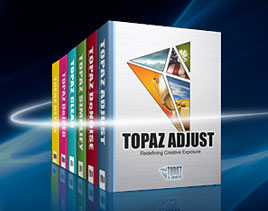 Enter our exclusive discount coupon code PHOTOSHOPSUPPORT during the checkout process at Topaz Labs for an instant 15% discount on any Topaz product, including bundle deals and upgrades.
Enter our exclusive discount coupon code PHOTOSHOPSUPPORT during the checkout process at Topaz Labs for an instant 15% discount on any Topaz product, including bundle deals and upgrades.
Topaz Labs Photoshop plug-ins are specifically designed to expand a photographer's creative toolbox by harnessing powerful image technology developments.
Photographers everywhere are now taking advantage of the creative exposure effects, artistic simplification, unique edge manipulation, and top-of-the-line noise reduction offered in Topaz products. The Topaz Photoshop Bundle includes the following Topaz plugins:
Topaz Adjust optimizes image exposure, color, and detail strength for stunning image results.
 Topaz DeNoise offers a complete noise reduction solution that removes far more noise and preserves far more detail than other solutions.
Topaz DeNoise offers a complete noise reduction solution that removes far more noise and preserves far more detail than other solutions.
Topaz Detail gives full control over all aspects of detail manipulation and micro-contrast adjustment without creating any edge artifacts or halos.
Topaz Simplify provides creative simplification, art effects, and line accentuation for easy one-of-a-kind art.
Topaz Clean integrates unique smoothing capabilities with stylized detail manipulation to add refreshing flair to photos.
Topaz ReMask quickly creates detailed masks and extractions from even the most difficult images.
Topaz DeJPEG drastically improves the quality of web images and other compressed photos.
READ ABOUT THE TOPAZ BUNDLE OFFER.
![]()
Exclusive onOne Software 10% Instant Discount Coupon
 Enter our exclusive discount coupon code - PSSPPT06 - during the checkout process at onOne Software for an instant 10% discount on any onOne product. This includes Genuine Fractals and their amazing Photoshop Plug-In Suite.
Enter our exclusive discount coupon code - PSSPPT06 - during the checkout process at onOne Software for an instant 10% discount on any onOne product. This includes Genuine Fractals and their amazing Photoshop Plug-In Suite.
onOne Software's Plug-In Suite combines full versions of six essential software tools — Genuine Fractals Print Pro, PhotoTools Pro, PhotoFrame Pro, Mask Pro, PhotoTune and FocalPoint — an affordable combination that includes everything a photographer needs to make their images look their best.
Why do you need plugins? Photoshop is an amazing image editing application that has forever changed graphic design and digital photographic editing, but like any tool, if you don't have time to fully learn it, you can't get the most out of it.
Plugins for Photoshop allow you to either do something that you cannot do with the features included in Photoshop or they allow you to do something easier, faster or better than you could do in Photoshop without the plug-in. Whether it is color correction, resizing, masking or creating an effect, you can find a Photoshop plug-in that can help you be more efficient with your time.
![]()
Photoshop Masking Plugin Fluid Mask 3 - Price Drop And Exclusive $20 Instant Discount - Now Only $129
 The 4 1/2 out of 5 star review of Fluid Mask 3 at MacWorld begins by saying that this "Photoshop plug-in takes the pain out of extracting backgrounds," and goes on to recommend the latest version, stating that "Fluid Mask 3.0.2 is a very effective tool for separating objects from their backgrounds. It offers a variety of useful features for tackling almost any difficult image, from wispy hair to complex foliage. Online video tutorials and live training sessions help ease the learning curve."
The 4 1/2 out of 5 star review of Fluid Mask 3 at MacWorld begins by saying that this "Photoshop plug-in takes the pain out of extracting backgrounds," and goes on to recommend the latest version, stating that "Fluid Mask 3.0.2 is a very effective tool for separating objects from their backgrounds. It offers a variety of useful features for tackling almost any difficult image, from wispy hair to complex foliage. Online video tutorials and live training sessions help ease the learning curve."
Our friends at Vertus, the makers of Fluid Mask 3 Photoshop Plugin, have set up a special exclusive discount for PhotoshopSupport.com. Buy now for only $129. Just follow this discount link and instantly get $20 off your purchase of Fluid Mask 3.
Fluid Mask 3 is designed for photographers, image editors, graphic designers and all those who take digital image editing seriously. In a streamlined interface and workflow, Fluid Mask 3 instantly shows key edges in the image and provides comprehensive easy to use tools that work with difficult-to-see edges and tricky areas like trees & lattices. Fluid Mask will also preserve all-important edge information for a professional quality cut out. Simply follow this discount link and pay only $129 for Fluid Mask 3.
![]()
Special Deals On Nik Software Photoshop Plugins - Viveza, Complete Collection - 15% DISCOUNT COUPONS
Follow the links below and the 15% discount will be AUTOMATICALLY APPLIED to any purchase you make, or use our exclusive discount coupon code - NIKPSS - during the checkout process at Nik Software for the instant 15% discount. This exclusive discount coupon code can be applied to all the latest Nik Software Photoshop plugins, including Silver Efex Pro, Color Efex Pro, Viveza, HDR Efex Pro, and The Complete Collection (big savings).
Nik Software The Complete Collection (Plugins Bundle)
 The Complete Collection includes all of Nik Software's latest award-winning plug-in software titles for Photoshop, Lightroom and Aperture including: Dfine, Viveza, HDR Efex Pro, Color Efex Pro, Silver Efex Pro, and Sharpener Pro.
The Complete Collection includes all of Nik Software's latest award-winning plug-in software titles for Photoshop, Lightroom and Aperture including: Dfine, Viveza, HDR Efex Pro, Color Efex Pro, Silver Efex Pro, and Sharpener Pro.
The Complete Collection features products with Nik Software's patented U Point® technology, giving photographers the most powerful tools for precise and natural photographic enhancements and corrections without the need for complicated selections or layer masks.
The Complete Collection is offered in two editions: (1) the Complete Collection Ultimate Edition includes support for every plug-in to work in Photoshop, Lightroom, and Aperture, and offers Color Efex Pro 3.0 to work in Capture NX 2 as well. (2) the Complete Collection for Lightroom and Aperture includes support for each plug-in to only work in Lightroom and Aperture. Click here to compare both editions
Color Efex Pro 3.0
 52 photographic filters with over 250 effects for professional quality images.
Completely Original. Completely Indispensable.
52 photographic filters with over 250 effects for professional quality images.
Completely Original. Completely Indispensable.
Nik Software Color Efex Pro 3.0 filters are the leading photographic filters for digital photography. The award-winning Color Efex Pro 3.0 filters are widely used by many of today's professional photographers around the world to save time and get professional level results. Whether you choose the Complete Edition, Select Edition, or Standard Edition, you’ll get traditional and stylizing filters that offer virtually endless possibilities to enhance and transform images quickly and easily.
Patented U Point technology provides the ultimate control to selectively apply enhancements without the need for any complicated masks, layers or selections. Control color, light and tonality in your images and create unique enhancements with professional results. With 52 filters and over 250 effects found in Color Efex Pro 3.0, you can perform high quality retouching, color correction, and endless creative enhancements to your photographs. Download a free Trial version.
Viveza
 The most powerful tool to selectively control color and light in photographic images without the need for complicated selections or layer masks.
The most powerful tool to selectively control color and light in photographic images without the need for complicated selections or layer masks.
Two of the most important factors in creating great photography are color and light. Mastering the art of selectively correcting or enhancing each of these is now possible for every photographer without the need for complicated masks or selections, or expert-level knowledge of Photoshop. Integrating award-winning U Point technology, Viveza is the most powerful and precise tool available to control light and color in photographic images.
U Point powered Color Control Points, placed directly on colors or objects in an image (such as sky, skin, grass, etc.), reveal easy-to-use controls that photographers can use to quickly adjust brightness, contrast or color in a fraction of the time needed by other tools. With Viveza you’ll spend more time shooting photographs and save hours of image editing. Download a free Trial version.
Silver Efex Pro
 Complete power and control to create professional quality black and white images in one convenient tool.
Complete power and control to create professional quality black and white images in one convenient tool.
Silver Efex Pro from Nik Software is the most powerful tool for creating professional quality black and white images from your photographs. For the first time, all the advanced power and control required for professional results have been brought together in one convenient tool.
Featuring Nik Software’s patented U Point technology to selectively control the tonality and contrast of the image, Silver Efex Pro includes advanced imaging algorithms to protect against unwanted artifacts, a comprehensive collection of emulated black and white film types, a variable toning selector for adding traditional toning techniques, over 20 one-click preset styles, and a state-of-the-art grain reproduction engine that help produce the highest quality black and white images possible from your color images while providing more freedom to experiment. Download a free Trial version to use Silver Efex Pro.
HDR Efex Pro
 Experience the power, control, and creative expression of HDR. This all in one toolkit lets you achieve your best HDR images ever, ranging from the realistic to artistic.
Experience the power, control, and creative expression of HDR. This all in one toolkit lets you achieve your best HDR images ever, ranging from the realistic to artistic.
HDR Efex Pro is the essential new standard for creating amazingly high quality realistic to artistic HDR images with a revolutionary new all-in-one workflow. HDR Efex Pro includes a vast selection of one-click visual presets for incredibly fast results, advanced tone mapping algorithms, powerful and detailed HDR controls, and patented U Point® technology
Follow our discount coupon links, or enter our exclusive discount coupon code - NIKPSS - during the checkout process at Nik Software for the instant 15% discount. This exclusive discount coupon code can be applied to all the latest Nik Software Photoshop plugins, including Silver Efex Pro, Color Efex Pro, Viveza, HDR Efex Pro, and The Complete Collection (big savings).
![]()







