![]()
![]() Try before you buy. Download any Adobe product for a free 30 day trial.
Try before you buy. Download any Adobe product for a free 30 day trial.
![]()
![]()
![]() The Photoshop Blog offers the latest Photoshop news and software updates, Photoshop tips and tutorials, and random thoughts from graphic artist and Photoshop expert Jennifer Apple.
The Photoshop Blog offers the latest Photoshop news and software updates, Photoshop tips and tutorials, and random thoughts from graphic artist and Photoshop expert Jennifer Apple.
![]()
Video Tutorial - Making A Faux HDR Image In Photoshop
October 31, 2011
In this week’s free movie, Deke continues the theme he began last week: presenting timeless techniques in seasonally appropriate situations. For instance, the faux HDR technique that Deke shows you how to create this week is useful throughout the year for creating a striking ambiance, but as Deke demonstrates, it’s particularly suited to the creation of zombies. And what better time of year to turn portraits of your unsuspecting friends into scary undead creatures? Take this admittedly hapless but certainly unscary fellow, for instance:

Deke begins by converting the image to the Lab color space and then applying a Shadow/Highlight adjustment to exaggerate the shadows and highlights. He’ll show you how to protect your Lab-based modifications by placing your layer inside the protective covering of a smart object (even Lab-created zombies need protection). Before applying a Levels command to sink the midtones, he’ll create a mask with the Color Range command. And when Deke describes a face “riddled with marching ants,” you can be comforted by the fact that he’s really just talking about a Photoshop selection. Apply some sharpening, and the result is this frightening creature:

For lynda.com members, there’s an exclusive video over in the Online Training Library® where Deke takes this effect to even more macabre extremes—going full-zombie with this effect:

Lab-created creatures, sharpening, marching ants, and masks. Photoshop, in Deke’s hands, has everything you need for a creative and creepy Halloween.
 You can get a free 7-day trial to the lynda.com Online Training Library. The trial membership entitles you to 7 days of access to all 986 courses in the lynda.com Online Training Library for free. Click sign up on the subscription plan of your choice to get started.
You can get a free 7-day trial to the lynda.com Online Training Library. The trial membership entitles you to 7 days of access to all 986 courses in the lynda.com Online Training Library for free. Click sign up on the subscription plan of your choice to get started.
After your free 7-day trial period, you will be automatically upgraded to the membership selected, unless you cancel before your trial is up. A credit card is required to ensure uninterrupted access to lynda.com, if you choose to remain a member after your free trial ends. There is no long-term commitment required, and you can cancel any time.
After signing up for the free 7-day trial to the lynda.com Online Training Library you'll gain access to over 59,000 video tutorials instantly. Subscriptions to the lynda.com Online Training Library provide anytime access to tens of thousands of video tutorials covering Photoshop, Illustrator, Dreamweaver, web design, digital imaging, 3D, digital video, animation, and many other topics. View free video clips.
 Find Us On Facebook, Follow Us On Twitter
Find Us On Facebook, Follow Us On Twitter
Visit PhotoshopSupport on Facebook. Follow us on Twitter.
Adobe Deals & Special Coupon Offers
Visit the Adobe Coupons & Special Offers Page to see the latest deals from Adobe. Find upgrade options at the Adobe Store. Get up to 80% off at the Adobe Education Store. Find out about monthly or annual subscriptions. You can also download a free 30 day trial of any Adobe CS5 product.
posted by Jennifer Apple | permalink | RSS feed | bookmark | comment | twitter
![]()
9 Book Excerpts - Creative Lighting Tips And Techniques
October 30, 2011
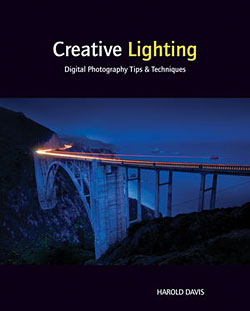 Now that we've posted the final free excerpt from the sample chapter from Creative Lighting: Digital Photography Tips and Techniques, we have collected the links to each one:
Now that we've posted the final free excerpt from the sample chapter from Creative Lighting: Digital Photography Tips and Techniques, we have collected the links to each one:
• Pre-Visualizing the Impact of Lighting
• White Balance And Color
• Using Exposure Controls with Lighting
• Working With The ISO
• Working With Shutter Speeds
• All About Aperture
• Using A Histogram In Photoshop
• Overexposure And Underexposure
• Understanding Exposure
Creative Lighting: Digital Photography Tips and Techniques by award-winning professional photographer Harold Davis, covers both natural light and studio lighting. However, it is not a cookbook covering studio lighting setups; nor is it a book that emphasizes the pixels over the overall visual impact that a photograph can make.
Each of the photos in Creative Lighting can be used to generate ideas for your own work — how you can use existing light, alter light, or create lighting to make spectacular photos of your own. The author includes the story behind each photo in the book, as well as full technical data about the captures.
 Find Us On Facebook, Follow Us On Twitter
Find Us On Facebook, Follow Us On Twitter
Visit PhotoshopSupport on Facebook. Follow us on Twitter.
Adobe Deals & Special Coupon Offers
Visit the Adobe Coupons & Special Offers Page to see the latest deals from Adobe. Find upgrade options at the Adobe Store. Get up to 80% off at the Adobe Education Store. Find out about monthly or annual subscriptions. You can also download a free 30 day trial of any Adobe CS5 product.
posted by Jennifer Apple | permalink | RSS feed | bookmark | comment | twitter
![]()
Pre-Visualizing the Impact of Lighting - Book Excerpt - Creative Lighting Tips And Techniques
October 30, 2011
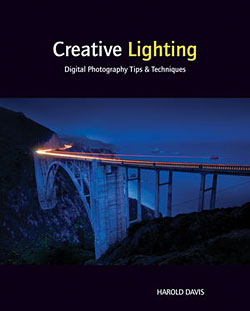 The following excerpt is from a wonderful new digital photography book, Creative Lighting: Digital Photography Tips and Techniques by award-winning professional photographer Harold Davis.
The book covers both natural light and studio lighting. However, it is not a cookbook covering studio lighting setups; nor is it a book that emphasizes the pixels over the overall visual impact that a photograph can make.
The following excerpt is from a wonderful new digital photography book, Creative Lighting: Digital Photography Tips and Techniques by award-winning professional photographer Harold Davis.
The book covers both natural light and studio lighting. However, it is not a cookbook covering studio lighting setups; nor is it a book that emphasizes the pixels over the overall visual impact that a photograph can make.
Each of the photos in Creative Lighting can be used to generate ideas for your own work — how you can use existing light, alter light, or create lighting to make spectacular photos of your own. The author includes the story behind each photo in the book, as well as full technical data about the captures.
Pre-Visualizing the Impact of Lighting
Ansel Adams popularized the concept of pre-visualization, which he defined as the “process of ‘seeing’ the final print while viewing the subject.” Adams explained that “with practice the photographer can anticipate the various influences of each stage of photographic procedure, and incorporate these intuitively in visualizing a final image.”
With the advent of digital, pre-visualization skills are even more important than they were in Adams’s era. Every RAW file can be processed and adjusted in myriad ways—and the final image depends as much upon these procedures as it does upon the original capture.
While greater variations are easily possible before one even gets to the print-making stage, the skills needed for pre-visualization are essentially the same as they were before digital. Some fundamental rules will always apply. The most important idea is to understand the emotional response you want to engender in someone looking at your image, and carefully consider how the lighting in your photo will work to achieve that response.
What is most important in your image? Where is the emotional “punch” in an image going to come from? Are you going to show your viewers something they wouldn’t have seen before because it appears shrouded in darkness? In this case, exposure can be used in response to the lighting to “open up” dark areas of the photo, making the viewers of your image feel that they are privy to deep and dark secrets.
If the emotional point of your photo is to show an intricate and interesting object against a dark background, then you need to light the object so that it appears radiant, and expose for the object, letting the background possibly go dark.
Images intended to convey a bright and almost ethereal effect need to be exposed so that they are very light—but at the same time no important details are lost.
If the point of your composition is to show an interesting and unexpected pattern, then you must be sure your lighting and exposure renders repeating elements so that viewers will regard them as a pattern.
Whatever the image you’ve pre-visualized, using lighting to your advantage is the first—and probably most important—step in a process that involves all facets of digital image processing. It’s important to consider your lighting in the context of digital procedures—and make your exposures armed with experience about what is possible in the context of how you plan to process your image.

18mm, 3 minutes at f/5.6 and ISO 100, tripod mounted
The view from the slopes of Mission Peak—above Fremont, California—was almost completely dark in the foreground, with the lights of the San Francisco Bay region twinkling in the distance. While shrouded in darkness, I knew there was a rustic, wooden cattle fence along the slopes. I pre-visualized a photo showing the contrast between the dilapidated fence and the modern city beyond, and picked an exposure long enough for the fence and foreground to become clearly rendered.

85mm perspective-correcting macro, 8 seconds at f/51 and ISO 100, tripod mounted
My idea was to expose this image so that only the light reflected by the red pepper would show and the rest of the image—consisting of out-of-focus dark green peppers—would go very dark. In other words, the pepper would be viewed as if it was floating in space.
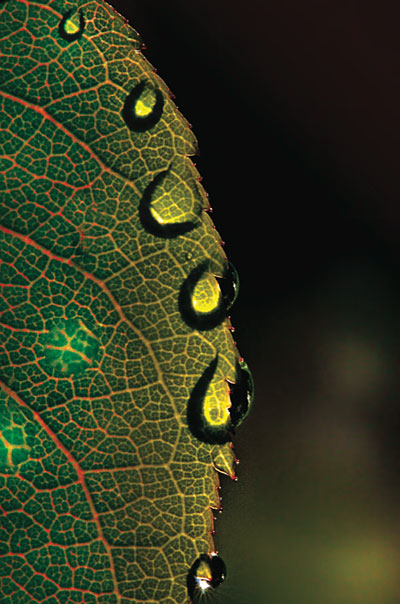
200mm macro, 1/160 of a second at f/16 and ISO 200, tripod mounted
Shooting this image of water drops on a leaf’s edge in the early morning sun, I pre-visualized—and exposed for—an image that showed the pattern in the leaf, and the back lit water drops, while allowing the background to go very dark. Besides the backlit water drops, the most important element in this composition is the edge of the leaf.
 Find Us On Facebook, Follow Us On Twitter
Find Us On Facebook, Follow Us On Twitter
Visit PhotoshopSupport on Facebook. Follow us on Twitter.
Adobe Deals & Special Coupon Offers
Visit the Adobe Coupons & Special Offers Page to see the latest deals from Adobe. Find upgrade options at the Adobe Store. Get up to 80% off at the Adobe Education Store. Find out about monthly or annual subscriptions. You can also download a free 30 day trial of any Adobe CS5 product.
posted by Jennifer Apple | permalink | RSS feed | bookmark | comment | twitter
![]()
Free Set Of Bricks Brushes - Free Photoshop Brushes
October 28, 2011
Another set of nice Photoshop brushes from Bittbox: Today’s freebie is a set of six diverse and hi-res brick wall brushes. Each brush is 2500×2000.

 Find Us On Facebook, Follow Us On Twitter
Find Us On Facebook, Follow Us On Twitter
Visit PhotoshopSupport on Facebook. Follow us on Twitter.
Adobe Deals & Special Coupon Offers
Visit the Adobe Coupons & Special Offers Page to see the latest deals from Adobe. Find upgrade options at the Adobe Store. Get up to 80% off at the Adobe Education Store. Find out about monthly or annual subscriptions. You can also download a free 30 day trial of any Adobe CS5 product.
posted by Jennifer Apple | permalink | RSS feed | bookmark | comment | twitter
![]()
Photoshop CS6 Beta Features Detailed By AppleInsider Site
October 28, 2011
AppleInsider has posted an article detailing early beta features of Photoshop CS6. It's been almost two years since Adobe released Photoshop CS5, so any news of potential changes we can expect to see in Photoshop CS6 is going to have a very high interest rate. Here are some of the features they mention:
Early betas of Photoshop CS6, an update to Adobe's flagship digital imaging software due next year as part of Creative Suite 6.0 (CS6), show off a darker interface theme, new 3D capabilities, autosave, and a handful of other tool additions, AppleInsider has learned.
According to people familiar with builds of the software compiled earlier this month, the most immediately-recognizable change to Photoshop in CS6 (version 13.0) is its darker, Aperture-like user interface (below) that replaces the mostly platinum theme found in existing versions of the software. For some, this may be an unwelcome change; that's why Adobe has reportedly -- at least in the current beta build -- provided testers with the option to revert back to the old look.

In addition to the color change, the new theme also sports an assortment of spruced-up pallet icons that offer new and slightly different takes on classic designs. The changes aren't so drastic that users won't be able to find their way around, say those who've spent time with the software, but instead aim to 'freshen up' the software's legacy feel.
But the real meat of Photoshop CS6, which goes by the code-name "Superstition," appears to be an assortment of new features that Adobe has proposed as enhancements to the software's 3D capabilities that emerged in earnest back with the 2008 release of Photoshop CS4.
For example, a new "3D Material Drop" tool has been added to the Paint Bucket, according to people familiar with the software. Similarly, Adobe has also added a "3D Material Eyedropper Tool" to Photoshop's Eyedropper. There's also a new "3D Text" option for text input, rounding out a trio of 3D-centric additions to the Tools palette.
Read the full article at AppleInsider, Adobe Photoshop CS6 to adopt Aperture-like theme, new 3D functionality.
 Find Us On Facebook, Follow Us On Twitter
Find Us On Facebook, Follow Us On Twitter
Visit PhotoshopSupport on Facebook. Follow us on Twitter.
Adobe Deals & Special Coupon Offers
Visit the Adobe Coupons & Special Offers Page to see the latest deals from Adobe. Find upgrade options at the Adobe Store. Get up to 80% off at the Adobe Education Store. Find out about monthly or annual subscriptions. You can also download a free 30 day trial of any Adobe CS5 product.
posted by Jennifer Apple | permalink | RSS feed | bookmark | comment | twitter
![]()
Get 50% Off Photoshop Lightroom In Adobe European Stores - Thursday, October 27 - One Day Only - Pay Only 149
October 26, 2011
Adobe European Stores Deal - get 50% off the full version of Photoshop Lightroom 3, and there is no coupon code necessary for this $150 savings. Offer begins 2:00am CET, 27th October and expires, 8.59am CET, 28th October.
posted by Jennifer Apple | permalink | RSS feed | bookmark | comment | twitter
![]()
Photoshop CS5 Instant Effects: One-Click Techniques For Designers
October 25, 2011
From Adobe TV comes a one hour video that shows an assortment of tips you can use in Photoshop CS5. Award-winning author Jack Davis demonstrate essential techniques for using Adobe Photoshop CS5 to create great-looking images for the web and print. Learn techniques for making images look their best, fast, including everything from instant optimizing and enhancing of images to making Smart Filter recipes, custom actions, and tool presets.
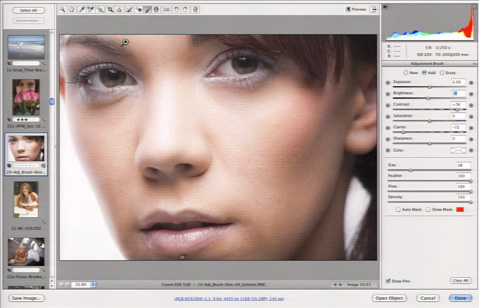
 Find Us On Facebook, Follow Us On Twitter
Find Us On Facebook, Follow Us On Twitter
Visit PhotoshopSupport on Facebook. Follow us on Twitter.
Adobe Deals & Special Coupon Offers
Visit the Adobe Coupons & Special Offers Page to see the latest deals from Adobe. Find upgrade options at the Adobe Store. Get up to 80% off at the Adobe Education Store. Find out about monthly or annual subscriptions. You can also download a free 30 day trial of any Adobe CS5 product.
posted by Jennifer Apple | permalink | RSS feed | bookmark | comment | twitter
![]()
White Balance And Color - Book Excerpt - Creative Lighting Tips And Techniques
October 25, 2011
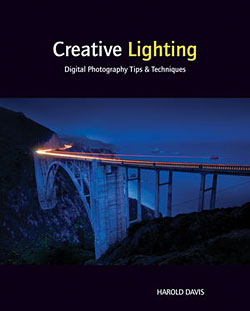 The following excerpt is from a wonderful new digital photography book, Creative Lighting: Digital Photography Tips and Techniques by award-winning professional photographer Harold Davis.
The book covers both natural light and studio lighting. However, it is not a cookbook covering studio lighting setups; nor is it a book that emphasizes the pixels over the overall visual impact that a photograph can make.
The following excerpt is from a wonderful new digital photography book, Creative Lighting: Digital Photography Tips and Techniques by award-winning professional photographer Harold Davis.
The book covers both natural light and studio lighting. However, it is not a cookbook covering studio lighting setups; nor is it a book that emphasizes the pixels over the overall visual impact that a photograph can make.
Each of the photos in Creative Lighting can be used to generate ideas for your own work — how you can use existing light, alter light, or create lighting to make spectacular photos of your own. The author includes the story behind each photo in the book, as well as full technical data about the captures.
White Balance and Color
I noted earlier that the color of light is an important part of our perception of light quality. The color of light is measured on the Kelvin scale as temperature. Perceptually warmer colors (those toward the red end of the spectrum) have a lower color temperature than perceptually cooler colors (those colors that are bluer) which have a higher color temperature. For more on the color of light, see pages 34–39.
It’s important for photographers to be able to differentiate between different colors on the spectrum, because the rendition of color has a huge impact on the final appearance of a photo. The color in your photo will primarily be rendered according to the color temperature of the lighting and the white balance settings applied to that lighting.
Most digital cameras have a built-in color spectrometer, which is what sets the color temperature when you leave White Balance on Auto. If you think you know better than your camera (which can often be the case) you can set the White Balance, either to a Preset such as Daylight or to a specific Kelvin temperature.
READ FULL ARTICLE...
posted by Jennifer Apple | permalink | RSS feed | bookmark | comment | twitter
![]()
onOne Software Perfect Photo Suite 6 Ships - Get 10% Off
October 25, 2011
onOne Software today announced the availability of Perfect Photo Suite 6. Giving photographers intuitive tools that work where they do, Perfect Photo Suite 6 offers solutions for photographic effects, portrait retouching, creating and working with multilayered files, replacing unwanted backgrounds, image resizing, depth of field control, and edge effects, in one affordable package.
The new Perfect Photo Suite 6 is available immediately at www.ononesoftware.com. New users may purchase Perfect Photo Suite 6 at the new, lower everyday price of $299.95. Owners of a previous version of the Perfect Photo Suite, including Perfect Photo Suite 5.5, Plug-In Suite 5 or earlier, can upgrade to the Perfect Photo Suite 6 for only $149.95.
Exclusive onOne Software 10% Instant Discount Coupon
Enter our exclusive discount coupon code - PSSPPT06 - during the checkout process at onOne Software for an instant 10% discount on any onOne product.
Perfect Photo Suite 6 introduces four new products—Perfect Portrait 1, Perfect Layers 2, Perfect Effects 3, and Perfect Mask 5 to favorites Perfect Resize 7, FocalPoint 2, and PhotoFrame 4.6, and integrates them via a Suite menu bar that allows photographers to move effortlessly between them.
posted by Jennifer Apple | permalink | RSS feed | bookmark | comment | twitter
![]()
8 Free Photoshop Grunge Brushes
October 23, 2011
Bittbox is offering a nice set of 8 free Photoshop grunge brushes made from distressed wood textures.
posted by Jennifer Apple | permalink | RSS feed | bookmark | comment | twitter
![]()
Using Exposure Controls with Lighting - Book Excerpt - Creative Lighting Tips And Techniques
October 23, 2011
The following excerpt is from a wonderful new digital photography book, Creative Lighting: Digital Photography Tips and Techniques by award-winning professional photographer Harold Davis.
The book covers both natural light and studio lighting. However, it is not a cookbook covering studio lighting setups; nor is it a book that emphasizes the pixels over the overall visual impact that a photograph can make.
Each of the photos in Creative Lighting can be used to generate ideas for your own work — how you can use existing light, alter light, or create lighting to make spectacular photos of your own. The author includes the story behind each photo in the book, as well as full technical data about the captures.
Using Exposure Controls With Lighting
The rubber meets the road when you combine knowledge of the controls used in your camera to set the exposure with knowledgeable observations about lighting (which is the subject of the first part of this book, pages 10–67). As I explained earlier (pages 70–77), the light meter in your camera will indicate that an exposure is correct when the camera settings balance the light reflected or transmitted by your subject, most often on an average basis. READ MORE...
posted by Jennifer Apple | permalink | RSS feed | bookmark | comment | twitter
![]()
Free Textures From BittBox - Pages From Vintage Books
October 23, 2011
From BittBox, five free textures taken from the inside of some vintage books.
posted by Jennifer Apple | permalink | RSS feed | bookmark | comment | twitter
![]()
Exclusive Topaz Photoshop Plugins Bundle Super Deal - $100 Off
October 21, 2011
Our friends at Topaz Labs are offering readers of PhotoshopSupport.com an exclusive weekend special — you can get $100 off towards the Topaz Plugins Bundle, making it $199.99. All you have to do is use our special coupon code — photoshopsupporttws. Follow this link to the Topaz site and then enter the code during checkout. This is the lowest they have ever dropped the Bundle price, so it's a good deal to take advantage of.
posted by Jennifer Apple | permalink | RSS feed | bookmark | comment | twitter
![]()
Working With The ISO - Book Excerpt - Creative Lighting Tips And Techniques
October 19, 2011
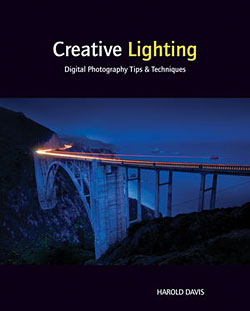 The following excerpt is from a wonderful new digital photography book, Creative Lighting: Digital Photography Tips and Techniques by award-winning professional photographer Harold Davis.
The book covers both natural light and studio lighting. However, it is not a cookbook covering studio lighting setups; nor is it a book that emphasizes the pixels over the overall visual impact that a photograph can make.
The following excerpt is from a wonderful new digital photography book, Creative Lighting: Digital Photography Tips and Techniques by award-winning professional photographer Harold Davis.
The book covers both natural light and studio lighting. However, it is not a cookbook covering studio lighting setups; nor is it a book that emphasizes the pixels over the overall visual impact that a photograph can make.
Each of the photos in Creative Lighting can be used to generate ideas for your own work — how you can use existing light, alter light, or create lighting to make spectacular photos of your own. The author includes the story behind each photo in the book, as well as full technical data about the captures.
Working With The ISO
If your photo is going to look dark and underexposed—and you don’t want it to—the easiest approach to fixing the problem is to boost the ISO, or sensitivity. This is particularly true if the other two exposure controls are up against their limits: you can’t use a slower shutter speed without risking loss of sharpness from camera motion or changing the way subject motion is rendered; and you can’t change the aperture to one that is more wide open without altering the depth-of-field so that your area that is in focus is lost.
ISO is a number on a scale that the International Organization for Standardization came up with. With film, the ISO was determined by the chemical sensitivity to light of the medium. READ MORE...
posted by Jennifer Apple | permalink | RSS feed | bookmark | comment | twitter
![]()
Working With Shutter Speeds - Book Excerpt - Creative Lighting Tips And Techniques
October 18, 2011
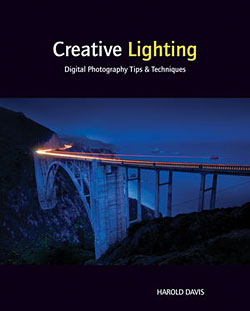 The following excerpt is from a wonderful new digital photography book, Creative Lighting: Digital Photography Tips and Techniques by award-winning professional photographer Harold Davis.
The book covers both natural light and studio lighting. However, it is not a cookbook covering studio lighting setups; nor is it a book that emphasizes the pixels over the overall visual impact that a photograph can make.
The following excerpt is from a wonderful new digital photography book, Creative Lighting: Digital Photography Tips and Techniques by award-winning professional photographer Harold Davis.
The book covers both natural light and studio lighting. However, it is not a cookbook covering studio lighting setups; nor is it a book that emphasizes the pixels over the overall visual impact that a photograph can make.
Each of the photos in Creative Lighting can be used to generate ideas for your own work — how you can use existing light, alter light, or create lighting to make spectacular photos of your own. The author includes the story behind each photo in the book, as well as full technical data about the captures.
Working with Shutter Speed
When you set the shutter speed on your camera, as I’ve mentioned, you are actually setting a duration of time. A slow shutter speed lets more light into the sensor, and a fast shutter speed lets in less light. For example, a shutter speed of 1/2000 of a second allows very little light in to be recorded, while a shutter speed of ten minutes allows a great deal of light in.
It’s important to understand that shutter speed is badly misnamed. This setting doesn’t control a speed at all; rather, it controls an interval of time. Once you realize that the true nature of the setting is duration rather than speed, you won’t have any trouble understanding how to set your shutter.
The goods news is that it is easy to work with shutter speeds when you calculate exposures because the setting has an entirely linear effect. A shutter speed of 1/2000 of a second lets in half the light as a shutter speed of 1/1000 of second, and 2 seconds lets in twice as much light as a shutter speed of 1 second. The simplicity of this arithmetic makes exposure changes involving shutter speed very easy to calculate.
Continue reading...

 Find Us On Facebook, Follow Us On Twitter
Find Us On Facebook, Follow Us On Twitter
Visit PhotoshopSupport on Facebook. Follow us on Twitter.
Adobe Deals & Special Coupon Offers
Visit the Adobe Coupons & Special Offers Page to see the latest deals from Adobe. Find upgrade options at the Adobe Store. Get up to 80% off at the Adobe Education Store. Find out about monthly or annual subscriptions. You can also download a free 30 day trial of any Adobe CS5 product.
posted by Jennifer Apple | permalink | RSS feed | bookmark | comment | twitter
![]()
Photoshop CS6 DeBlur Filter Effect - Background Info And High Res Image Examples
October 18, 2011
Over a million people have watched the Adobe MAX 2011 Photoshop Image Deblurring Sneak on YouTube, and now the Photoshop.com Blog has posted some tech info about this new amazing deblur effect (probably to be featured in Photoshop CS6). You can see a high resolution image of the effect here, and read all the background info here.

 Find Us On Facebook, Follow Us On Twitter
Find Us On Facebook, Follow Us On Twitter
Visit PhotoshopSupport on Facebook. Follow us on Twitter.
Adobe Deals & Special Coupon Offers
Visit the Adobe Coupons & Special Offers Page to see the latest deals from Adobe. Find upgrade options at the Adobe Store. Get up to 80% off at the Adobe Education Store. Find out about monthly or annual subscriptions. You can also download a free 30 day trial of any Adobe CS5 product.
posted by Jennifer Apple | permalink | RSS feed | bookmark | comment | twitter
![]()
Adobe Special Offer - Upgrade From Any Previous Creative Suite (CS, CS2. CS3, CS4) to CS5 And Save 20%
October 18, 2011
You can now save 20% off your upgrade to CS5.5. You get an instant 20% off your order when you upgrade to an Adobe Creative Suite 5.5 individual product or suite edition. Here's the full breakdown of the deal:
Subject to Creative Suite upgrade eligibility requirements, save 20% off the standard upgrade price when upgrading from one of the qualifying products listed below* to Adobe Creative Suite 5.5 Design Premium, Design Standard, Master Collection, Production Premium, or Web Premium software purchased through the Adobe Store between October 3, 2011 and December 31, 2011.
posted by Jennifer Apple | permalink | RSS feed | bookmark | comment | twitter
![]()
All About Aperture - Book Excerpt - Creative Lighting Tips And Techniques
October 17, 2011
Aperture is one of the three factors you can use when setting an exposure (as I explained on pages 70–73, shutter speed and ISO are the other two). The aperture is, er, well, an aperture or hole on the inside of the lens. You can make this hole bigger, to let more light into the sensor, or smaller o let less light into the sensor.
If this sounds pretty smple, it is. However, as I’ll explain in a moment, your aperture setting has a major creative impact on aspects of your photo besides just the exposure.
Note that if you want to change your aperture without changing your overall exposure—because the exposure is balanced where you want it—you need to make an appropriate countervailing adjustment to either shutter speed, or ISO, or both.
The mechanism used for setting your aperture depends upon your camera, and perhaps upon the lens you are using. If you don’t know how to set your aperture in manual mode, you’ll need to check your manual—but it’s most common with digital SLRs to set aperture using a command dial. Aperture is set on some older, or manual lenses, using a dial on the lens itself.
Continue reading...
posted by Jennifer Apple | permalink | RSS feed | bookmark | comment | twitter
![]()
Adobe Demos Possible Photoshop CS6 DeBlurring Plugin - Photoshop Sharpening Tool Corrects Blurry Images, Makes Blurry Text Legible
October 16, 2011
At Adobe MAX 2011 there was a demo video of a new Photoshop tool, a
photo deblurring tool or plugin that will be able to correct shaky and blurry images. It can even take tiny blurry text and make it legible. Watch this Adobe Video and see how this amazing plugin works and deblurs an image into a new sharp and beautiful version. This is an amazing sharpening filter. Will it be in Photoshop CS6? Adobe will not say just yet, but you can't make people gasp in awe like this without wanting to release it as soon as possible!
posted by Jennifer Apple | permalink | RSS feed | bookmark | comment | twitter
![]()
Photoshop Hidden Gems And Photoshop Extended Hidden Gems - One Hour Video Tutorial
October 16, 2011
In this Adobe TV video, Photoshop Product Manager Bryan O'Neil Hughes goes for a deep dive into the hidden gems of Adobe Photoshop CS5 and Photoshop CS5 Extended, including tips, tricks, and technologies that are sure to help boost productivity. Hughes also reveals many new techniques and enhancements to help keep your skills sharp. (You can download a free Photoshop CS5 free trial.)
posted by Jennifer Apple | permalink | RSS feed | bookmark | comment | twitter
![]()
Free Vintage Paper Photoshop Patterns
October 14, 2011
From Bittbox: Today I’m sharing these highly useful vintage paper Photoshop patterns. These would work great for creating a lightweight and seamless web background, or a fast way to add some texture in your Photoshop project. In the download file I’ve included the core 200px jpeg files as well as the .PAT file. Enjoy!
posted by Jennifer Apple | permalink | RSS feed | bookmark | comment | twitter
![]()
Using A Histogram In Photoshop - Book Excerpt - Creative Lighting Tips And Techniques
October 14, 2011
The following excerpt is from a wonderful new digital photography book, Creative Lighting: Digital Photography Tips and Techniques by award-winning professional photographer Harold Davis.
The book covers both natural light and studio lighting. However, it is not a cookbook covering studio lighting setups; nor is it a book that emphasizes the pixels over the overall visual impact that a photograph can make.
Each of the photos in Creative Lighting can be used to generate ideas for your own work — how you can use existing light, alter light, or create lighting to make spectacular photos of your own. The author includes the story behind each photo in the book, as well as full technical data about the captures.
Using a Histogram
Knowing the difference between over and under exposure is important to photographers. For a fable concerning Goldilocks and the three photographing bears that partly explains why this matters, see pages 74–77.
If you are concerned that it will be difficult to tell underexposure from overexposure, never fear—a visual aid is here! A histogram is simply a bar graph of values. An exposure histogram is a graph of tonal values in a photo, usually from dark to light.
READ FULL ARTICLE...
![]()
Overexposure And Underexposure - Book Excerpt - Creative Lighting Tips And Techniques
October 13, 2011
The following excerpt is from a wonderful new digital photography book, Creative Lighting: Digital Photography Tips and Techniques by award-winning professional photographer Harold Davis.
The book covers both natural light and studio lighting. However, it is not a cookbook covering studio lighting setups; nor is it a book that emphasizes the pixels over the overall visual impact that a photograph can make.
Each of the photos in Creative Lighting can be used to generate ideas for your own work — how you can use existing light, alter light, or create lighting to make spectacular photos of your own. The author includes the story behind each photo in the book, as well as full technical data about the captures.
Overexposure and Underexposure
Imagine Goldilocks, the aspiring photographer, entering the cabin of the three bears. Each bear has left a digital camera for Goldilocks. She tries the first camera (by the way, it belongs to Papa Bear and is a big, honking DSLR). It’s apparent when she looks at the LCD that her shot was way, way overexposed.
Next, Goldilocks tries the medium-size Four Thirds camera left out by Mama Bear, but—as you may be expecting by now—this camera is set to underexpose, and the image in the LCD screen is all dark.
Finally, Goldilocks tries the tiny point-and-shoot left behind by Baby Bear. Because my fable is about exposure and not hardware, the shot taken by this little camera is just right in terms of exposure.
As Goldilocks thoughtfully taste-tests the porridge, and prepares to take a nap, she muses, “So just what is so gosh darn important about being just right with exposure? And what does it mean, any way, to use the right exposure?”
These are both good questions. Generally, when people say an exposure is “right,” “correct,” or “proper” they mean that the exposure settings are balanced for the incoming light, according to an average reading of the light. There are many technological nuances to how cameras attempt to accomplish determining an average exposure. However, the method used to determine average exposure is not really as important as camera manufacturers would have you believe, and a complication that I won’t get into.
What I will tell you is that the so-called right exposure is almost always wrong!
READ FULL ARTICLE...
posted by Jennifer Apple | permalink | RSS feed | bookmark | comment | twitter
![]()
onOne Announces Perfect Layers 2 For Lightroom - Plus 10% Discount Coupon
October 12, 2011
onOne has announced Perfect Layers 2. Perfect Layers is an application that allows photographers to combine photos for endless creative options. Perfect Layers 2 adds new capabilities including a retouch brush, a file browser and flexible preview options making it a great choice for photographers who want a lightweight and streamlined application that gives them the benefit of working with layered image files.
As photographers do more of their work in applications like Adobe Photoshop Lightroom software and Apple Aperture, onOne has evolved its product line to support these changing workflows. Perfect Layers was developed and designed along with industry thought leader Scott Kelby, as an application that would deliver the power and benefit of layered images to users working primarily in Lightroom or Aperture.
Exclusive 10% Discount Coupon
Enter our exclusive discount coupon code - PSSPPT06 - during the checkout process at onOne Software for an instant 10% discount on any onOne product. Read more....
posted by Jennifer Apple | permalink | RSS feed | bookmark | comment | twitter
![]()
How To Selectively Boost Color - Bite-Size (Two Minute) Photoshop Video Tutorial
October 12, 2011
No time to watch video tutorials? Here's a bite-sized Photoshop video tutorial from Photoshop Creative magazine that will show you how to boost color selectively in Photoshop. It's a subtle yet effective trick worth learning. (NOTE: seems the video sometimes takes a little time to load. Kind of defeats the bite-size feature, but still worth waiting for.)
posted by Jennifer Apple | permalink | RSS feed | bookmark | comment | twitter
![]()
Understanding Exposure - Book Excerpt - Creative Lighting Tips And Techniques
October 11, 2011
The following excerpt is from a wonderful new digital photography book, Creative Lighting: Digital Photography Tips and Techniques by award-winning professional photographer Harold Davis.
The book covers both natural light and studio lighting. However, it is not a cookbook covering studio lighting setups; nor is it a book that emphasizes the pixels over the overall visual impact that a photograph can make.
Each of the photos in Creative Lighting can be used to generate ideas for your own work — how you can use existing light, alter light, or create lighting to make spectacular photos of your own. The author includes the story behind each photo in the book, as well as full technical data about the captures.
Understanding Exposure
To make a photo, light enters through a camera’s lens and proceeds to hit the sensor. From the viewpoint of the camera—and the photographer—the exposure settings used by the camera translate this incoming rush of light via hardware and software into a file that can be viewed or printed.
If the exposure settings are wrong, the resulting photo may not be usable. Extreme overexposure—where the camera’s controls are set to allow in too much light—will produce an all-white photo without any details. At the other extreme, very underexposed photos haven’t let enough light in to the sensor—and there’s no detail to be seen because the image is all black.
When there is detail to be seen in a photo, the exposure settings control how the incoming light is rendered. In other words, unless you are using a camera obscura—a pinhole device without optics or exposure controls—how an image is rendered is a two-step dance. This dance involves both the light transmitted or reflected by the scene the camera is capturing, as well as what the camera does with that light.
This relationship, or balancing act, between incoming light and the camera’s exposure controls has often been referred to as an equation (sometimes called the exposure equation). In other words, when incoming light is exactly balanced by the camera settings, then you get a theoretically “correct” (or “proper”) exposure.
Read full article...
posted by Jennifer Apple | permalink | RSS feed | bookmark | comment | twitter
![]()
Dried Leaves - Free Brushes For Photoshop
October 11, 2011
From Bittbox: Hi everyone, today I’m sharing these 5 dried leaves textures from my archives. These seem fitting for this time of the year, especially in my corner of the world in Massachusetts. These textures offer a great cracked and brittle surface that looks like it will shatter if touched.
posted by Jennifer Apple | permalink | RSS feed | bookmark | comment | twitter
![]()
Get 50% Off Photoshop Lightroom - Tuesday, October 11 - One Day Only - You Pay Only $149
October 08, 2011
There will be a new Adobe One Day Deal that will be offered Tuesday October 11th only. The offer is for one of their best selling products, Photoshop Lightroom 3. This offer will not be available anywhere else and will be the best offer online at the lowest price Adobe has ever offered.
On Tuesday, October 11 only you can get $150 savings off the full version of Photoshop Lightroom 3 in the Adobe North America Commercial Store. No coupon code necessary. Originally $299 now $149 after 50% discount.
posted by Jennifer Apple | permalink | RSS feed | bookmark | comment | twitter
![]()
Creating Filter Effects With Camera Raw - HD Video Tutorial
October 07, 2011
The first time you try them out, Photoshop filters can be sort of fun, turning your images into a pastel drawing or giving them a chrome effect. But as Deke points out in this week’s free technique, you’ll soon realize that many of these built-in filters are nothing you’d actually want to use. So instead, Deke has used a familiar tool to a surprising purpose this week, by using Adobe Camera Raw to create some filter-like recipes that result in usable effects. And you don’t need to use raw-format photos to make it work, either.
posted by Jennifer Apple | permalink | RSS feed | bookmark | comment | twitter
![]()
onOne Photo Essentials 4 For Adobe Photoshop Elements 10 - 10% Discount - Twice The Effects, Edges, And Frames
October 06, 2011
onOne today announced a new version of Photo Essentials for Adobe Photoshop Elements. onOne Photo Essentials 4 is a collection of five tools that helps users easily correct color, remove and replace backgrounds, add photographic effects, add frames, edges and borders, and enlarge photos. These easy-to-use tools help photography enthusiasts improve their images quickly and easily in Photoshop Elements.
Enter our exclusive discount coupon code - PSSPPT06 - during checkout at onOne Software for an instant 10% discount on any onOne product. This includes Photo Essentials for Adobe Photoshop Elements and Perfect Photo Suite 6. You can also apply the discount to upgrades.
Supporting the new Adobe Photoshop Elements 10, onOne’s Photo Essentials 4 (download a free 30-day trial) offers these five tools to help users make their photos look their best:
posted by Jennifer Apple | permalink | RSS feed | bookmark | comment | twitter
![]()
Adobe Introduces The Adobe Creative Cloud
October 06, 2011
At its MAX 2011 technology conference, Adobe today announced Adobe Creative Cloud, a major new initiative from the company that radically redefines the content creation process. Adobe Creative Cloud will become the focal point for creativity, where millions can access desktop and tablet applications, essential creative services, and share their best work.
Adobe Creative Cloud is being announced in parallel with a new set of Adobe Touch Apps for content creation on tablet devices. These stunning new apps bring professional-level creativity to millions of tablet users – from consumers to creative professionals – and utilize hosted cloud-based services to share files, view them across devices or transfer work into Adobe Creative Suite® software for further refinement.
posted by Jennifer Apple | permalink | RSS feed | bookmark | comment | twitter
![]()
Free Textures - Polished Concrete
October 05, 2011
From Bittbox: I recently moved into a new space with a business partner and we just finished polishing our floors. These textures are from that floor. Believe it or not, the images for the textures might look rough, but they are very highly polished (1500 grit).
posted by Jennifer Apple | permalink | RSS feed | bookmark | comment | twitter
![]()
Adobe Touch Apps - Photoshop Touch, Adobe Collage, Debut, Ideas, Kuler, Proto - And The Creative Cloud
October 05, 2011
At its MAX 2011 technology conference, Adobe today announced Adobe Touch Apps, a family of six, intuitive touch screen applications, designed for Android tablets and Apple iPad that enable anyone to explore ideas and present their creativity anytime, anywhere. Inspired by Adobe Creative Suite software (30-day trial), these stunning new apps bring professional-level creativity to millions of tablet users. The apps address multiple areas of the creative process: image editing; ideation; sketching; mood boards; website and mobile app prototyping; and presenting finished work. They are headlined by Adobe Photoshop Touch, a groundbreaking app that brings the legendary creative and image-editing power of Photoshop to tablet devices for the first time.
posted by Jennifer Apple | permalink | RSS feed | bookmark | comment | twitter
![]()
Free Instagram Filters As Photoshop Actions
October 03, 2011
Daniel Box has converted some Instagram filters into a free pack of Photoshop Actions. You can download them at his site.
posted by Jennifer Apple | permalink | RSS feed | bookmark | comment | twitter
![]()
Photoshop Touch Introduction Video - New Photoshop Touch Mobile App For Android First, Then iOS
October 03, 2011
In this video Product Manager John Nack introduces Photoshop Touch, one of Adobe's new tablet apps for Android. In a related video, Russell Brown uses Adobe Photoshop Touch for the first time and creates a composite image with layers, gradients, and text while using several different special effects.
posted by Jennifer Apple | permalink | RSS feed | bookmark | comment | twitter
![]()
6 Free Wrinkled Paper Photoshop Brushes
October 02, 2011
From Bittbox, 6 free wrinkled paper Photoshop Brushes. Very. Nice.
posted by Jennifer Apple | permalink | RSS feed | bookmark | comment | twitter
![]()
The Photoshop Blog - Earlier Posts
![]() The Photoshop Blog offers the latest Photoshop news and software updates, Photoshop tips and tutorials, and random thoughts from graphic artist and Photoshop expert Jennifer Apple.
The Photoshop Blog offers the latest Photoshop news and software updates, Photoshop tips and tutorials, and random thoughts from graphic artist and Photoshop expert Jennifer Apple.
PHOTOSHOP NEWS — SEPTEMBER 2011
37- 3 Days Left For 50% Topaz B&W Effects Plugin Discount
36- Lightroom 3.5 And Camera Raw 6.5 Updates Available
35- How To Clone Across Documents In Photoshop - Tip
34- onOne Announces Perfect Mask 6 - 10% Discount Coupon - Cutout Plugin App Replaces Backgrounds Easier
33- Wacom Rolls Out All-New Line Of Bamboo Pen Tablets - Wireless Bamboo Tablet Options Added
32- Free Rusted Pipe Textures
31- Mister Retro Releases Retrographer - Vintage Effects Plugin For Photoshop
30- Color Efex Pro 4 Ships - Exclusive 15% Discount - Scott Kelby Calls It The One Plugin To Have
29- 30% Off Photoshop CS5 - Photoshop CS5 $490, Photoshop Extended $700 - One Day Only
28- onOne Perfect Effects 3 - New Version Of Popular PhotoTools Plugin - 10% Discount Code
27- How To Use The Healing Brush To Mirror A Different Part Of An Image In Photoshop - Video Tutorial
26- Photoshop Elements Tutorial - 16 Bits Channel Editing Secrets
25- Free Textures - Grab Bag Assorted Textures
24- Create A Tilt Shift Effect In Photoshop Elements 10
23- Photoshop Elements 10 Upgrade Offer - Upgrade From Any Previous Version For $79.99
22- Adobe Photoshop Elements 10 - Top Features, Frequently Asked Questions, And System Requirements
21- Free Broken And Crumpled Leaves Photoshop Brushes
20- Photoshop Dedicated Keyboard - 10% Discount Code
19- SiteGrinder 3 Users Can Now Take Advantage Of Photoshop's New 64bit Flash Player Support
18- 10 Tips For Compositing In Photoshop - Book Excerpt
17- Wacom Launches Cintiq 24HD For Creative Pros
16- Free Blue Scratched And Rusted Metal Textures
15- How To Auto Collapse A Selection In Photoshop - Video Tutorial
14- Perfect Portrait Photoshop Retouching Plugin - 10% Discount Offer
13- Using Dreamweaver CS5.5 Templates To Create HTML5 Pages
12- Adobe Carousel - Browse, Enhance And Share Photos Across Devices
11- Pre-Order Nik Color Efex Pro 4 - Exclusive 15% Discount
10- How To Design An Updating Pattern In Illustrator - HD Video Tutorial
09- onOne Software Announces Perfect Photo Suite 6
08- Assorted Wood Textures - Free Textures
07- Building Mobile Pages With Dreamweaver CS5.5 - Tutorial
06- Adobe 10% Off Special Ends Soon - 10% Off Any Order Over $375
05- Topaz Plugins Special Ends Soon - Save $30 On Bundle
04- Planet Panoramic Effect - Photoshop Tutorial
03- Free Photoshop Brushes - 4 Knothole Photoshop Brushes
02- Free Chipped Concrete Textures
01- How To Draw Trendy Swirls In Illustrator - Video Tutorial
See Earlier Posts From The Photoshop Blog - SEPTEMBER 2011.
![]()
Exclusive 15% Discount On All Topaz Plugins - Use Coupon Code PHOTOSHOPSUPPORT - Includes Bundles And Upgrades
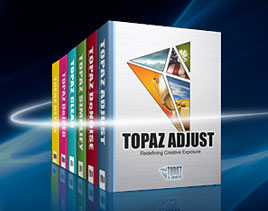 Enter our exclusive discount coupon code PHOTOSHOPSUPPORT during the checkout process at Topaz Labs for an instant 15% discount on any Topaz product, including bundle deals and upgrades.
Enter our exclusive discount coupon code PHOTOSHOPSUPPORT during the checkout process at Topaz Labs for an instant 15% discount on any Topaz product, including bundle deals and upgrades.
Topaz Labs Photoshop plug-ins are specifically designed to expand a photographer's creative toolbox by harnessing powerful image technology developments.
Photographers everywhere are now taking advantage of the creative exposure effects, artistic simplification, unique edge manipulation, and top-of-the-line noise reduction offered in Topaz products. The Topaz Photoshop Bundle includes the following Topaz plugins:
Topaz Adjust optimizes image exposure, color, and detail strength for stunning image results.
 Topaz DeNoise offers a complete noise reduction solution that removes far more noise and preserves far more detail than other solutions.
Topaz DeNoise offers a complete noise reduction solution that removes far more noise and preserves far more detail than other solutions.
Topaz Detail gives full control over all aspects of detail manipulation and micro-contrast adjustment without creating any edge artifacts or halos.
Topaz Simplify provides creative simplification, art effects, and line accentuation for easy one-of-a-kind art.
Topaz Clean integrates unique smoothing capabilities with stylized detail manipulation to add refreshing flair to photos.
Topaz ReMask quickly creates detailed masks and extractions from even the most difficult images.
Topaz DeJPEG drastically improves the quality of web images and other compressed photos.
READ ABOUT THE TOPAZ BUNDLE OFFER.
![]()
Exclusive onOne Software 10% Instant Discount Coupon
 Enter our exclusive discount coupon code - PSSPPT06 - during the checkout process at onOne Software for an instant 10% discount on any onOne product. This includes Genuine Fractals and their amazing Photoshop Plug-In Suite.
Enter our exclusive discount coupon code - PSSPPT06 - during the checkout process at onOne Software for an instant 10% discount on any onOne product. This includes Genuine Fractals and their amazing Photoshop Plug-In Suite.
onOne Software's Plug-In Suite combines full versions of six essential software tools — Genuine Fractals Print Pro, PhotoTools Pro, PhotoFrame Pro, Mask Pro, PhotoTune and FocalPoint — an affordable combination that includes everything a photographer needs to make their images look their best.
Why do you need plugins? Photoshop is an amazing image editing application that has forever changed graphic design and digital photographic editing, but like any tool, if you don't have time to fully learn it, you can't get the most out of it.
Plugins for Photoshop allow you to either do something that you cannot do with the features included in Photoshop or they allow you to do something easier, faster or better than you could do in Photoshop without the plug-in. Whether it is color correction, resizing, masking or creating an effect, you can find a Photoshop plug-in that can help you be more efficient with your time.
![]()
Photoshop Masking Plugin Fluid Mask 3 - Price Drop And Exclusive $20 Instant Discount - Now Only $129
 The 4 1/2 out of 5 star review of Fluid Mask 3 at MacWorld begins by saying that this "Photoshop plug-in takes the pain out of extracting backgrounds," and goes on to recommend the latest version, stating that "Fluid Mask 3.0.2 is a very effective tool for separating objects from their backgrounds. It offers a variety of useful features for tackling almost any difficult image, from wispy hair to complex foliage. Online video tutorials and live training sessions help ease the learning curve."
The 4 1/2 out of 5 star review of Fluid Mask 3 at MacWorld begins by saying that this "Photoshop plug-in takes the pain out of extracting backgrounds," and goes on to recommend the latest version, stating that "Fluid Mask 3.0.2 is a very effective tool for separating objects from their backgrounds. It offers a variety of useful features for tackling almost any difficult image, from wispy hair to complex foliage. Online video tutorials and live training sessions help ease the learning curve."
Our friends at Vertus, the makers of Fluid Mask 3 Photoshop Plugin, have set up a special exclusive discount for PhotoshopSupport.com. Buy now for only $129. Just follow this discount link and instantly get $20 off your purchase of Fluid Mask 3.
Fluid Mask 3 is designed for photographers, image editors, graphic designers and all those who take digital image editing seriously. In a streamlined interface and workflow, Fluid Mask 3 instantly shows key edges in the image and provides comprehensive easy to use tools that work with difficult-to-see edges and tricky areas like trees & lattices. Fluid Mask will also preserve all-important edge information for a professional quality cut out. Simply follow this discount link and pay only $129 for Fluid Mask 3.
![]()
Special Deals On Nik Software Photoshop Plugins - Viveza, Complete Collection - 15% DISCOUNT COUPONS
Follow the links below and the 15% discount will be AUTOMATICALLY APPLIED to any purchase you make, or use our exclusive discount coupon code - NIKPSS - during the checkout process at Nik Software for the instant 15% discount. This exclusive discount coupon code can be applied to all the latest Nik Software Photoshop plugins, including Silver Efex Pro, Color Efex Pro, Viveza, HDR Efex Pro, and The Complete Collection (big savings).
Nik Software The Complete Collection (Plugins Bundle)
 The Complete Collection includes all of Nik Software's latest award-winning plug-in software titles for Photoshop, Lightroom and Aperture including: Dfine, Viveza, HDR Efex Pro, Color Efex Pro, Silver Efex Pro, and Sharpener Pro.
The Complete Collection includes all of Nik Software's latest award-winning plug-in software titles for Photoshop, Lightroom and Aperture including: Dfine, Viveza, HDR Efex Pro, Color Efex Pro, Silver Efex Pro, and Sharpener Pro.
The Complete Collection features products with Nik Software's patented U Point® technology, giving photographers the most powerful tools for precise and natural photographic enhancements and corrections without the need for complicated selections or layer masks.
The Complete Collection is offered in two editions: (1) the Complete Collection Ultimate Edition includes support for every plug-in to work in Photoshop, Lightroom, and Aperture, and offers Color Efex Pro 3.0 to work in Capture NX 2 as well. (2) the Complete Collection for Lightroom and Aperture includes support for each plug-in to only work in Lightroom and Aperture. Click here to compare both editions
Color Efex Pro 3.0
 52 photographic filters with over 250 effects for professional quality images.
Completely Original. Completely Indispensable.
52 photographic filters with over 250 effects for professional quality images.
Completely Original. Completely Indispensable.
Nik Software Color Efex Pro 3.0 filters are the leading photographic filters for digital photography. The award-winning Color Efex Pro 3.0 filters are widely used by many of today's professional photographers around the world to save time and get professional level results. Whether you choose the Complete Edition, Select Edition, or Standard Edition, you’ll get traditional and stylizing filters that offer virtually endless possibilities to enhance and transform images quickly and easily.
Patented U Point technology provides the ultimate control to selectively apply enhancements without the need for any complicated masks, layers or selections. Control color, light and tonality in your images and create unique enhancements with professional results. With 52 filters and over 250 effects found in Color Efex Pro 3.0, you can perform high quality retouching, color correction, and endless creative enhancements to your photographs. Download a free Trial version.
Viveza
 The most powerful tool to selectively control color and light in photographic images without the need for complicated selections or layer masks.
The most powerful tool to selectively control color and light in photographic images without the need for complicated selections or layer masks.
Two of the most important factors in creating great photography are color and light. Mastering the art of selectively correcting or enhancing each of these is now possible for every photographer without the need for complicated masks or selections, or expert-level knowledge of Photoshop. Integrating award-winning U Point technology, Viveza is the most powerful and precise tool available to control light and color in photographic images.
U Point powered Color Control Points, placed directly on colors or objects in an image (such as sky, skin, grass, etc.), reveal easy-to-use controls that photographers can use to quickly adjust brightness, contrast or color in a fraction of the time needed by other tools. With Viveza you’ll spend more time shooting photographs and save hours of image editing. Download a free Trial version.
Silver Efex Pro
 Complete power and control to create professional quality black and white images in one convenient tool.
Complete power and control to create professional quality black and white images in one convenient tool.
Silver Efex Pro from Nik Software is the most powerful tool for creating professional quality black and white images from your photographs. For the first time, all the advanced power and control required for professional results have been brought together in one convenient tool.
Featuring Nik Software’s patented U Point technology to selectively control the tonality and contrast of the image, Silver Efex Pro includes advanced imaging algorithms to protect against unwanted artifacts, a comprehensive collection of emulated black and white film types, a variable toning selector for adding traditional toning techniques, over 20 one-click preset styles, and a state-of-the-art grain reproduction engine that help produce the highest quality black and white images possible from your color images while providing more freedom to experiment. Download a free Trial version to use Silver Efex Pro.
HDR Efex Pro
 Experience the power, control, and creative expression of HDR. This all in one toolkit lets you achieve your best HDR images ever, ranging from the realistic to artistic.
Experience the power, control, and creative expression of HDR. This all in one toolkit lets you achieve your best HDR images ever, ranging from the realistic to artistic.
HDR Efex Pro is the essential new standard for creating amazingly high quality realistic to artistic HDR images with a revolutionary new all-in-one workflow. HDR Efex Pro includes a vast selection of one-click visual presets for incredibly fast results, advanced tone mapping algorithms, powerful and detailed HDR controls, and patented U Point® technology
Follow our discount coupon links, or enter our exclusive discount coupon code - NIKPSS - during the checkout process at Nik Software for the instant 15% discount. This exclusive discount coupon code can be applied to all the latest Nik Software Photoshop plugins, including Silver Efex Pro, Color Efex Pro, Viveza, HDR Efex Pro, and The Complete Collection (big savings).
![]()







